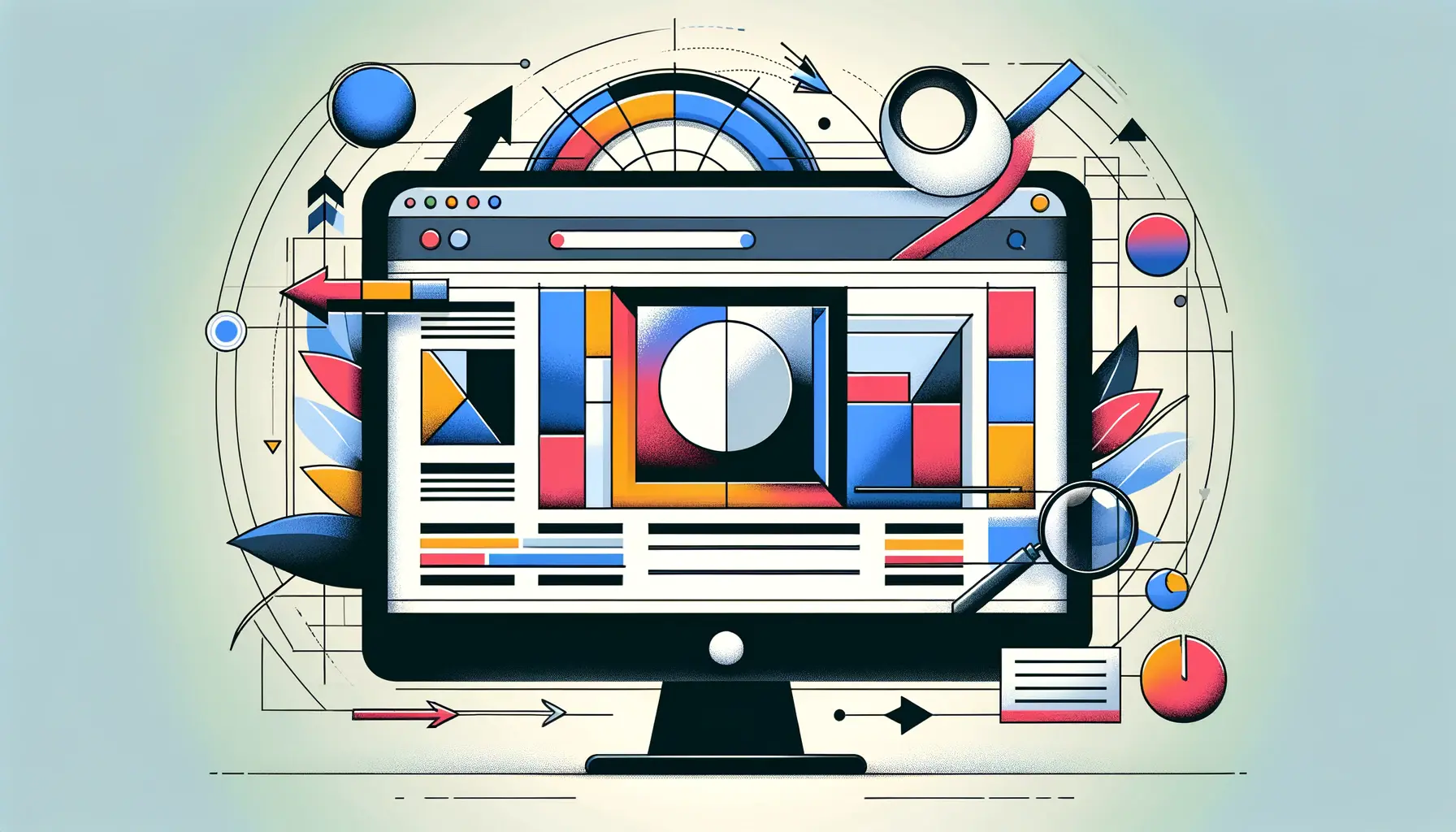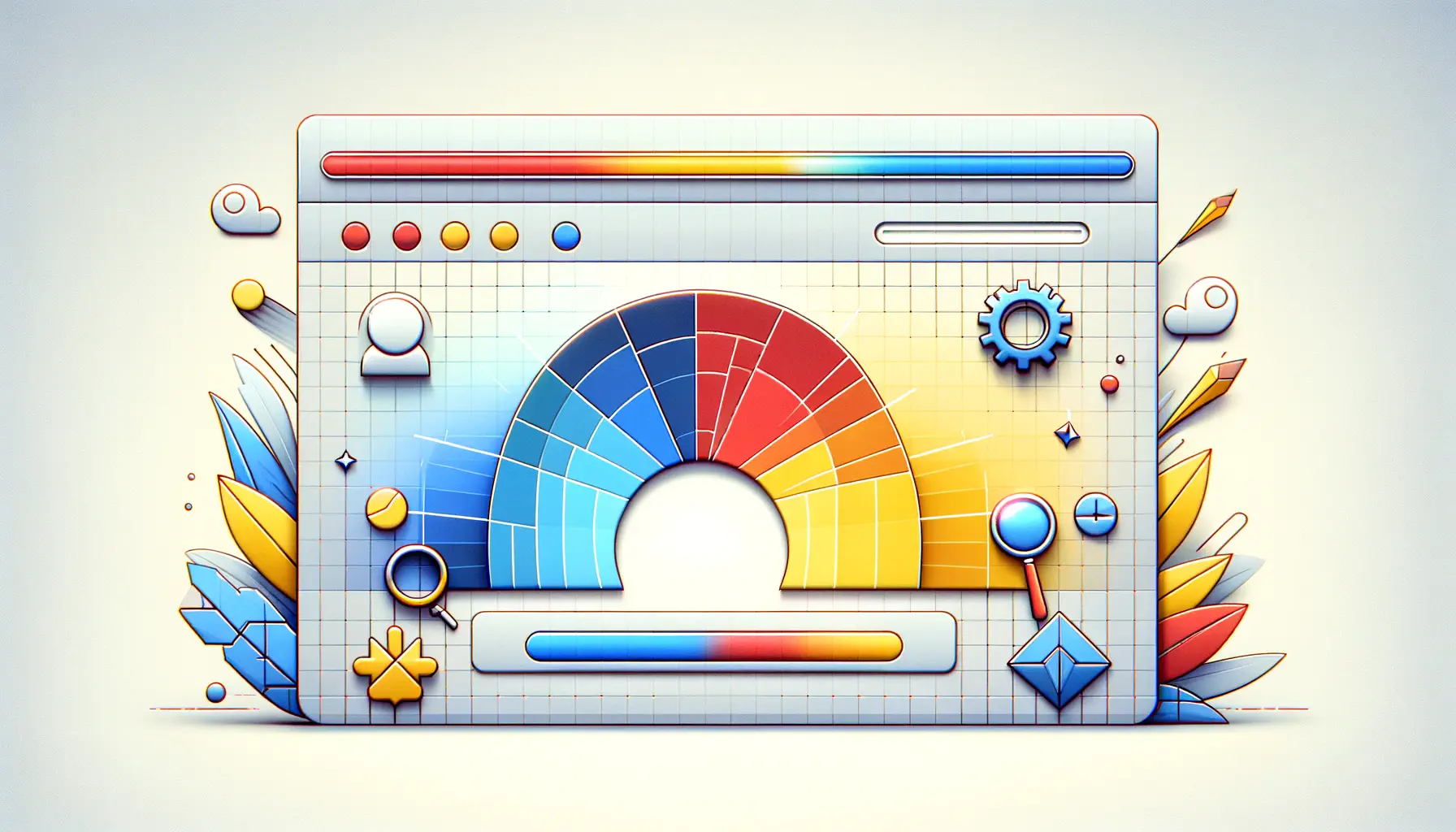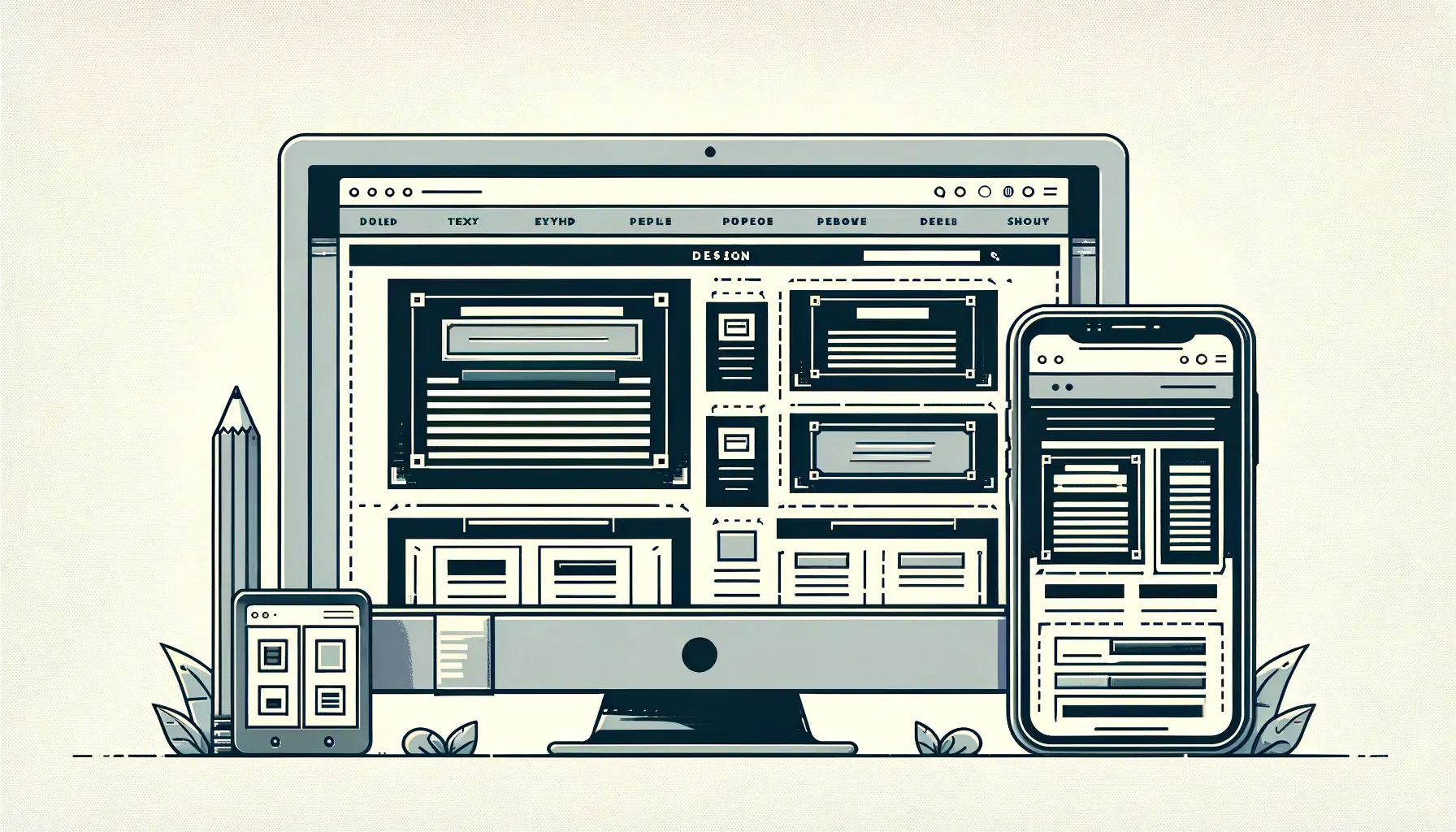In the ever-evolving landscape of web design, the quest for more efficient, scalable, and versatile graphic solutions has led to the widespread adoption of Scalable Vector Graphics (SVGs).
Unlike traditional raster images that lose clarity and become pixelated when scaled, SVGs maintain their crispness and quality, no matter the screen size or resolution.
This characteristic makes SVGs an invaluable asset in responsive web design, where the goal is to create websites that provide an optimal viewing experience across a wide range of devices.
SVGs are not just about scalability and performance; they also open up new possibilities for creativity and interactivity in web design.
With their XML-based format, SVGs can be easily manipulated with CSS and JavaScript, allowing for dynamic changes and animations that can enhance user engagement without sacrificing performance.
This flexibility, combined with their lightweight nature, makes SVGs a powerful tool for designers and developers looking to push the boundaries of what’s possible on the web.
- Understanding SVGs and Their Role in Web Design
- Implementing SVGs in Responsive Layouts
- SVGs and Web Performance Optimization
- Enhancing User Interactivity with SVGs
- SVGs in Branding and Visual Identity
- SVGs for Accessibility and SEO
- Future Trends in SVG Usage
- Embracing SVGs in the Future of Web Design
- SVGs in Responsive Web Design FAQs
Understanding SVGs and Their Role in Web Design
What Are SVGs?
At its core, an SVG is an XML-based vector image format for two-dimensional graphics, with support for interactivity and animation.
Vector graphics are composed of paths, defined by a start and end point, along with other points, curves, and angles.
A key advantage of SVGs is their scalability: they can be zoomed or resized without losing image quality.
This is in stark contrast to raster images, which are made up of pixels and can become blurry or pixelated when scaled.
SVGs are particularly suited for web design because they can be created and edited with any text editor and manipulated with DOM programming interfaces.
They are searchable, compressible, and scriptable, which means they can be animated or changed based on user interactions or other dynamic conditions.
This opens up a realm of possibilities for creating responsive and interactive web experiences that are both visually appealing and performant.
Benefits of SVGs in Responsive Design
The use of SVGs in responsive web design brings numerous benefits, starting with their resolution independence.
This feature is crucial in today’s multi-device world, where a single website must look sharp on everything from a smartphone to a large desktop monitor.
SVGs ensure that logos, icons, and other graphic elements remain crisp and clear across all screen resolutions and sizes.
Another significant advantage is their performance efficiency.
SVG files are often smaller than their bitmap counterparts, which means they load faster and consume less bandwidth.
This is especially important for mobile users, who may be on limited data plans or slower connections.
Faster loading times not only improve the user experience but also contribute positively to a website’s search engine ranking, as page speed is a factor in Google’s ranking algorithm.
Incorporating SVGs into a website’s design not only enhances its visual appeal and user experience but also contributes to better performance and accessibility, making it a win-win for both users and developers.
Implementing SVGs in Responsive Layouts
The practical application of SVGs in responsive web design involves a combination of technical know-how and creative thinking.
Designers and developers must understand how to effectively integrate SVGs into their web projects to leverage their full potential.
This process includes optimizing SVGs for web use, ensuring accessibility, and using CSS and JavaScript to manipulate SVGs for responsive layouts.
Optimizing SVGs for web use is the first critical step.
This involves minimizing file size without compromising quality, which can be achieved through various optimization tools and techniques.
Properly optimized SVGs load faster, contributing to a better overall user experience and improved website performance metrics.
Techniques for Responsive SVG Implementation
- Fluid Sizing: Using CSS to control the size of SVGs ensures that they scale correctly within different layout contexts. Setting SVG dimensions using percentages rather than fixed pixel values allows them to adapt fluidly to the container’s size.
- Media Queries: Similar to responsive design practices with HTML and CSS, media queries can be used to apply different styles to SVGs based on the viewport size. This technique is useful for adjusting SVG properties like fill color or size at specific breakpoints.
- SVG Sprites: Combining multiple SVGs into a single sprite sheet reduces HTTP requests and can improve loading times. SVG sprites can be controlled with CSS to display only the relevant portion of the sprite sheet, depending on the context or device.
Accessibility Considerations
Ensuring SVGs are accessible is crucial.
This includes providing text alternatives for screen readers, using descriptive titles and descriptions within the SVG code.
Accessibility features not only help users with disabilities but also improve the overall usability of the web for everyone.
Manipulating SVGs with CSS and JavaScript further enhances their responsiveness.
CSS can be used to change SVG properties dynamically, such as colors or stroke widths, based on user interaction or viewport size.
JavaScript allows for more complex interactions and animations, making SVGs an integral part of the interactive experience on a responsive website.
When implementing SVGs, always test across multiple devices and browsers to ensure compatibility and performance. This helps identify any issues early in the development process, ensuring a smooth and consistent user experience across all platforms.
SVGs and Web Performance Optimization
Web performance optimization is a critical aspect of responsive web design, where SVGs play a pivotal role.
The impact of SVGs on a website’s loading time and overall performance cannot be overstated.
By leveraging the lightweight nature of SVGs and employing best practices for optimization, developers can significantly enhance site speed and efficiency—a key factor in user satisfaction and SEO rankings.
One of the primary advantages of SVGs is their relatively small file size compared to traditional image formats like JPEG or PNG.
This size efficiency is particularly beneficial for web performance, as it reduces the amount of data that needs to be downloaded by the browser.
However, to fully capitalize on this benefit, SVGs must be properly optimized.
This involves removing unnecessary metadata, minimizing the complexity of paths, and compressing the file without losing quality.
Optimization Tools and Techniques
- SVG Compression: Tools like SVGO (SVG Optimizer) can significantly reduce file sizes by removing redundant information and optimizing the code.
- Efficient Coding Practices: Writing clean, efficient SVG code manually or ensuring exported SVGs from graphic design software are optimized for web use.
- Lazy Loading: Implementing lazy loading for SVGs, especially in cases where they are not immediately visible on page load, can improve performance by loading these assets only when needed.
Impact on SEO and User Experience
The loading speed of a website is a crucial factor in search engine optimization (SEO).
Search engines, like Google, prioritize websites that load quickly, as fast loading times improve the user experience.
SVGs, when optimized correctly, contribute to faster page speeds, positively affecting a website’s search engine ranking.
Moreover, the scalability and crispness of SVGs enhance visual quality, further improving the user experience across various devices and screen sizes.
Another aspect where SVGs contribute to web performance is their compatibility with responsive design principles.
Unlike raster images, which may require multiple versions for different screen resolutions, a single SVG file can scale infinitely without losing quality, reducing the need for additional HTTP requests.
This scalability ensures that websites remain fast and efficient, regardless of the device used to access them.
Considering the balance between quality and performance, SVGs offer an optimal solution for modern web design. Their flexibility, combined with proper optimization techniques, makes SVGs indispensable for creating fast, responsive, and visually appealing websites.
Enhancing User Interactivity with SVGs
SVGs not only improve the visual appeal and performance of websites but also open up new avenues for enhancing user interactivity.
The dynamic nature of SVGs, combined with their ability to be manipulated through CSS and JavaScript, allows for the creation of engaging and interactive web experiences.
This interactivity can range from simple hover effects to complex animations and data visualizations, all of which can significantly enhance the user’s engagement with the website.
Interactive SVGs can respond to user actions, such as mouse clicks, hover states, and keyboard inputs, making web pages feel more alive and responsive.
This responsiveness not only improves the aesthetic appeal of a site but also its usability, providing users with immediate feedback on their actions and making the web experience more intuitive and satisfying.
Creating Interactive SVG Elements
- Hover Effects: Changing the color, size, or stroke of SVG elements on hover can provide visual feedback and enhance the navigability of a website.
- Clickable Areas: SVGs can define clickable regions within images, making them ideal for interactive infographics or maps.
- Animations: SVG animations can guide users through a website, draw attention to important elements, or simply add a layer of polish to the design.
Integrating SVGs with JavaScript Libraries
For more complex interactivity, SVGs can be integrated with JavaScript libraries such as D3.js for data visualization or GreenSock for advanced animations.
These libraries provide a powerful toolkit for creating dynamic, data-driven graphics and animations that can interact with users in real-time.
For example, a website could use D3.js to generate an interactive graph that updates based on user input or external data sources, providing a highly engaging and personalized user experience.
Moreover, the accessibility of SVGs ensures that these interactive elements are available to all users, including those using screen readers or other assistive technologies.
By providing alternative text descriptions and proper ARIA roles, developers can make complex interactive SVGs fully accessible, further enhancing the inclusivity of their websites.
Interactive SVGs not only captivate users but also communicate information more effectively, making them a powerful tool for web designers aiming to create memorable and functional websites.
SVGs in Branding and Visual Identity
SVGs play a crucial role in branding and visual identity on the web, offering unparalleled flexibility and consistency across various platforms.
In the digital age, where a brand’s online presence is as critical as its offline identity, SVGs provide a scalable, high-quality solution for displaying logos, icons, and other brand elements.
This consistency is vital for maintaining brand recognition and trust among users, as it ensures that visual elements look sharp and professional on any device or screen size.
Moreover, the ability to manipulate SVGs with CSS and JavaScript means that brands can create interactive and dynamic brand elements that engage users and reinforce brand identity.
This dynamic presentation can make a brand more memorable and can be used to tell a brand’s story in a more engaging and interactive way.
Consistency Across Devices
- Scalability: SVGs scale flawlessly without losing quality, ensuring that logos and icons are always displayed at their best, regardless of the resolution or size of the device.
- Flexibility: With SVGs, a single file can be used across different platforms (web, mobile, print), ensuring brand consistency and reducing the need for multiple image files.
Interactive Branding Elements
Interactive SVGs can transform static brand elements into engaging experiences.
For instance, a logo that changes color on hover or an icon that animates when clicked can capture users’ attention and create a memorable interaction.
These subtle animations and interactions not only enhance the visual appeal of a brand but also its perceived modernity and innovation.
Furthermore, SVGs allow for the integration of branding elements into the UI and UX design in a way that raster images cannot.
For example, SVG icons can be used in navigation menus, buttons, or as part of larger illustrations, seamlessly blending with the website’s overall design while reinforcing the brand’s visual identity.
The strategic use of SVGs in branding and visual identity not only ensures consistency and quality across all user touchpoints but also opens up creative possibilities for interactive and dynamic brand storytelling.
SVGs for Accessibility and SEO
Accessibility and SEO are critical components of modern web design, where SVGs offer significant advantages.
Ensuring that web content is accessible to all users, including those with disabilities, is not just a legal requirement in many jurisdictions but also a moral and ethical consideration.
SVGs contribute to making the web more inclusive by providing scalable, high-quality graphics that can be easily navigated and understood by users with varying needs.
Additionally, the inherent properties of SVGs, such as their text-based nature, make them an excellent tool for improving a website’s SEO performance.
From an accessibility standpoint, SVGs allow for the inclusion of text descriptions and titles within the graphic itself, which can be read by screen readers.
This feature is invaluable for visually impaired users who rely on assistive technologies to browse the web.
Furthermore, SVGs can be manipulated with CSS and JavaScript, enabling the creation of interactive graphics that respond to keyboard inputs, enhancing usability for users with motor impairments.
Improving SEO with SVGs
- Text-based Format: Being XML-based, SVGs can contain text that search engines can index, improving the discoverability of graphic content.
- Reduced Page Load Times: SVGs often have smaller file sizes compared to raster images, contributing to faster page loading times—a factor that search engines consider when ranking websites.
Best Practices for Accessible SVGs
To maximize the accessibility benefits of SVGs, web designers should adhere to best practices such as providing meaningful titles and descriptions within the SVG code, using semantic markup to structure SVG content, and ensuring that interactive SVG elements are keyboard accessible.
Additionally, applying ARIA (Accessible Rich Internet Applications) attributes can further enhance the accessibility of SVGs, making them more understandable and navigable for users with assistive technologies.
For SEO, optimizing SVG files by removing unnecessary metadata and ensuring that the SVG code is clean and well-structured can help search engines better understand and index the content.
Moreover, using descriptive file names and including relevant keywords in the SVG titles and descriptions can improve a website’s SEO performance, making the visual content more visible in search engine results.
While SVGs offer substantial benefits for accessibility and SEO, their effective implementation requires careful attention to detail and adherence to best practices to fully realize their potential in enhancing web accessibility and search engine visibility.
Future Trends in SVG Usage
The future of web design and development continues to evolve, and with it, the role of SVGs is becoming increasingly significant.
As web standards advance and browser capabilities expand, SVGs are set to play a pivotal role in shaping the future of responsive, interactive, and accessible web experiences.
The trends in SVG usage not only reflect the ongoing push towards more dynamic and visually rich web content but also underscore the importance of performance and accessibility in web development.
One of the key trends is the increasing integration of SVGs with emerging web technologies such as CSS Grid, Flexbox, and Web Animations API.
These technologies allow for more sophisticated layout and animation possibilities, making SVGs an integral part of creating complex, responsive designs that are both visually appealing and performant.
Additionally, the push towards more immersive web experiences, such as virtual reality (VR) and augmented reality (AR), opens up new avenues for SVGs in creating interactive 3D environments and visualizations.
SVGs and Progressive Web Apps (PWAs)
- Enhanced Performance: SVGs contribute to the lightweight and fast-loading nature of PWAs, ensuring a smooth, app-like experience on the web.
- Offline Accessibility: SVGs, being small in size and easily cacheable, play a crucial role in providing accessible content in PWAs, even when offline.
Accessibility and Internationalization
As the web becomes more global, the need for accessible and localized content grows.
SVGs facilitate the creation of graphics that can be easily translated and adapted for different languages and cultures, without the need for separate image files.
This not only enhances accessibility but also ensures a more inclusive web experience for users worldwide.
Moreover, advancements in assistive technologies and accessibility standards will continue to drive the adoption of SVGs, as they offer superior support for features like high contrast modes, text resizing, and voice commands.
The future of SVGs in web design is bright, with ongoing developments in web standards and technologies further expanding their capabilities.
As designers and developers continue to explore the potential of SVGs, we can expect to see more innovative and creative uses of this versatile format, making the web a more dynamic, accessible, and engaging space for everyone.
Embracing the future trends in SVG usage will not only enhance the visual and interactive qualities of web projects but also ensure they are accessible and performant, aligning with the broader goals of modern web development.
Embracing SVGs in the Future of Web Design
The exploration of Scalable Vector Graphics (SVGs) in responsive web design has unveiled their indispensable role in modern web development.
As we’ve navigated through the various facets of SVG usage, from enhancing web performance to enriching user interactivity, it’s clear that SVGs are more than just an image format—they are a pivotal tool in crafting future-ready, dynamic web experiences.
The journey through SVG implementation, optimization, and the trends shaping their future use highlights the evolving landscape of web design, where performance, accessibility, and visual fidelity converge.
The Cornerstone of Modern Web Aesthetics
SVGs have redefined web aesthetics by offering crisp, scalable graphics that adapt seamlessly across devices.
Their ability to maintain quality at any size or resolution ensures that web designs are not only visually appealing but also inherently responsive.
This adaptability, coupled with the lightweight nature of SVGs, underscores their role in accelerating page load times, enhancing SEO, and ultimately, improving user satisfaction.
As web standards evolve, the integration of SVGs with CSS Grid, Flexbox, and other layout models will further solidify their position as the cornerstone of modern web aesthetics.
Interactive Experiences and User Engagement
The dynamic capabilities of SVGs to foster interactive web experiences have opened new horizons in user engagement.
Through CSS and JavaScript manipulation, SVGs become interactive storytelling tools that captivate users, making web interactions more engaging and memorable.
The future of SVGs in web design is intertwined with the advancement of web animations, interactive data visualizations, and immersive environments, promising a web that is not only informative but also interactive and entertaining.
Accessibility and Global Reach
Accessibility remains a critical consideration in web design, and SVGs contribute significantly to creating inclusive digital experiences.
Their text-based nature and compatibility with assistive technologies ensure that web content is accessible to a broader audience, including those with disabilities.
Furthermore, SVGs support for internationalization opens up web content to global audiences, ensuring that language and cultural barriers are minimized.
As the web continues to grow more global and inclusive, SVGs will play a crucial role in ensuring that digital content is accessible and relevant to users worldwide.
Conclusion
In conclusion, the exploration of SVGs in responsive web design reveals their undeniable value in creating future-proof, efficient, and engaging web experiences.
As we look towards the future, the role of SVGs is set to expand, driven by advancements in web technology and an increasing focus on performance, accessibility, and user engagement.
By embracing SVGs, web designers and developers can leverage their full potential to craft websites that are not only visually stunning but also fast, accessible, and interactive.
The journey through the capabilities and possibilities of SVGs underscores their significance in shaping the future of web design—a future that is scalable, dynamic, and inclusive.
Quality web design is key for a great website! Check out our service page to partner with an expert web design agency.
SVGs in Responsive Web Design FAQs
Explore commonly asked questions about utilizing SVGs in responsive web design to enhance your web projects.
Yes, SVGs enhance mobile website performance by maintaining quality across all screen sizes without increasing load times, ensuring a seamless user experience.
Responsive SVGs should be scalable, optimized for performance, accessible, and tested across devices to ensure they adapt perfectly to all screen sizes.
SVGs offer scalability, performance optimization, and enhanced visual quality, making them ideal for creating responsive and visually appealing web designs.
SVGs can be integrated into web development for high-quality images, animations, and to create interactive elements that enhance user engagement.
By using CSS to control SVG dimensions and applying media queries, SVGs can be made responsive, ensuring they adapt to different screen sizes.
A practical guide to SVGs includes optimizing for performance, ensuring accessibility, and leveraging CSS and JavaScript for dynamic and responsive designs.
Responsive images and SVGs ensure visuals are sharp and load efficiently across devices, improving the overall aesthetic and performance of websites.
SVGs are ideal for responsive web design due to their scalability, ability to maintain high-quality visuals at any size, and lightweight file structure.