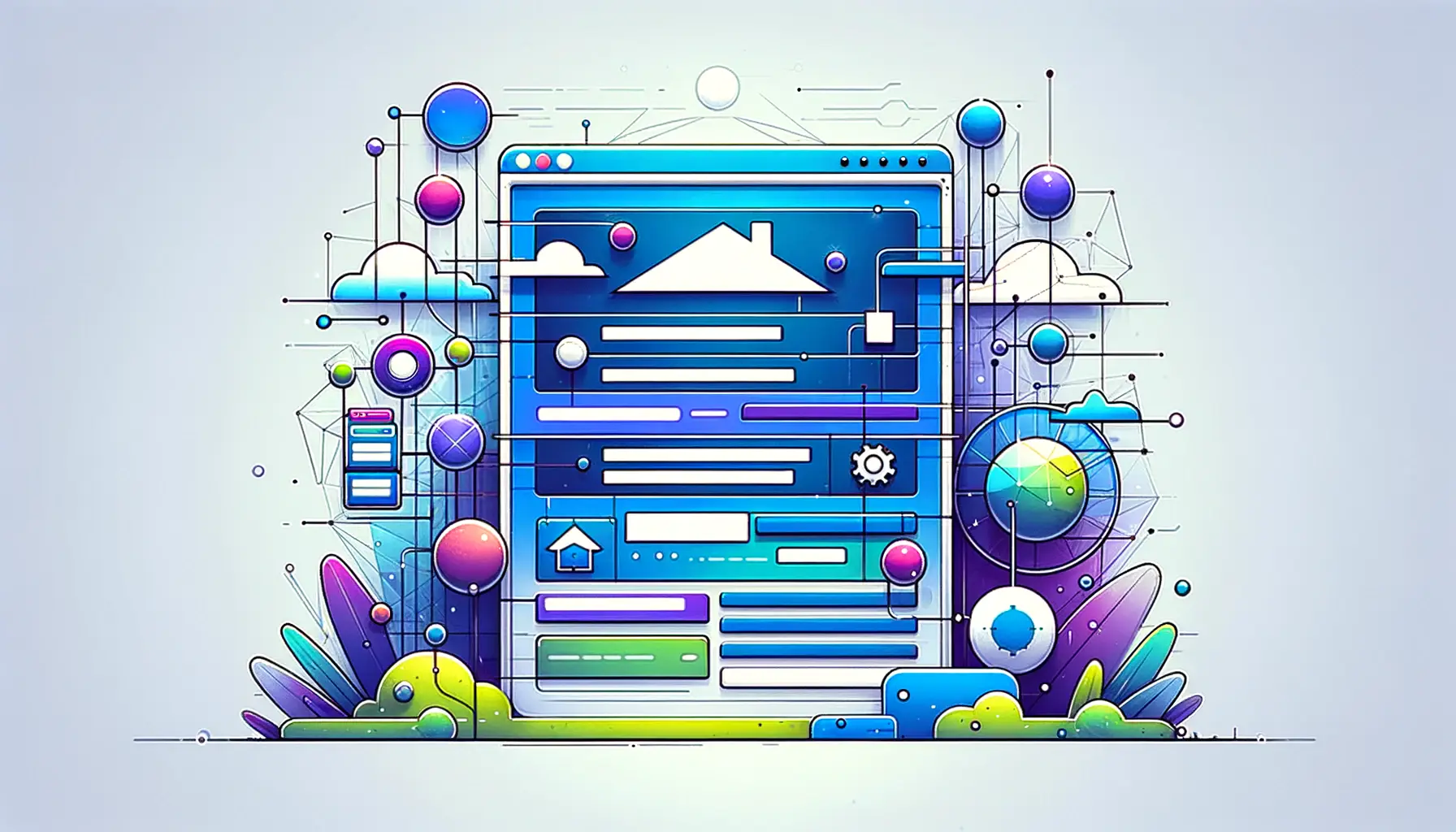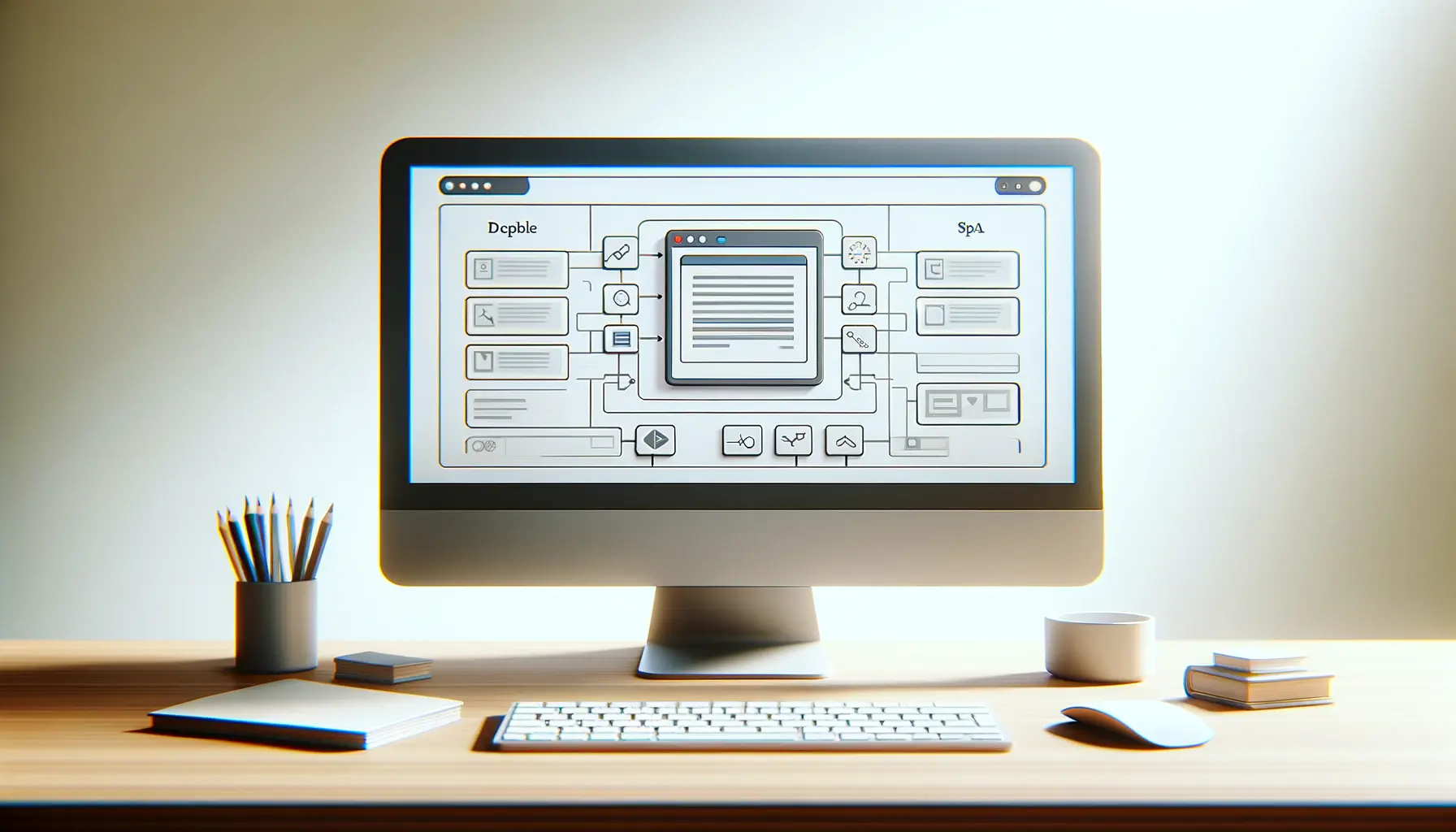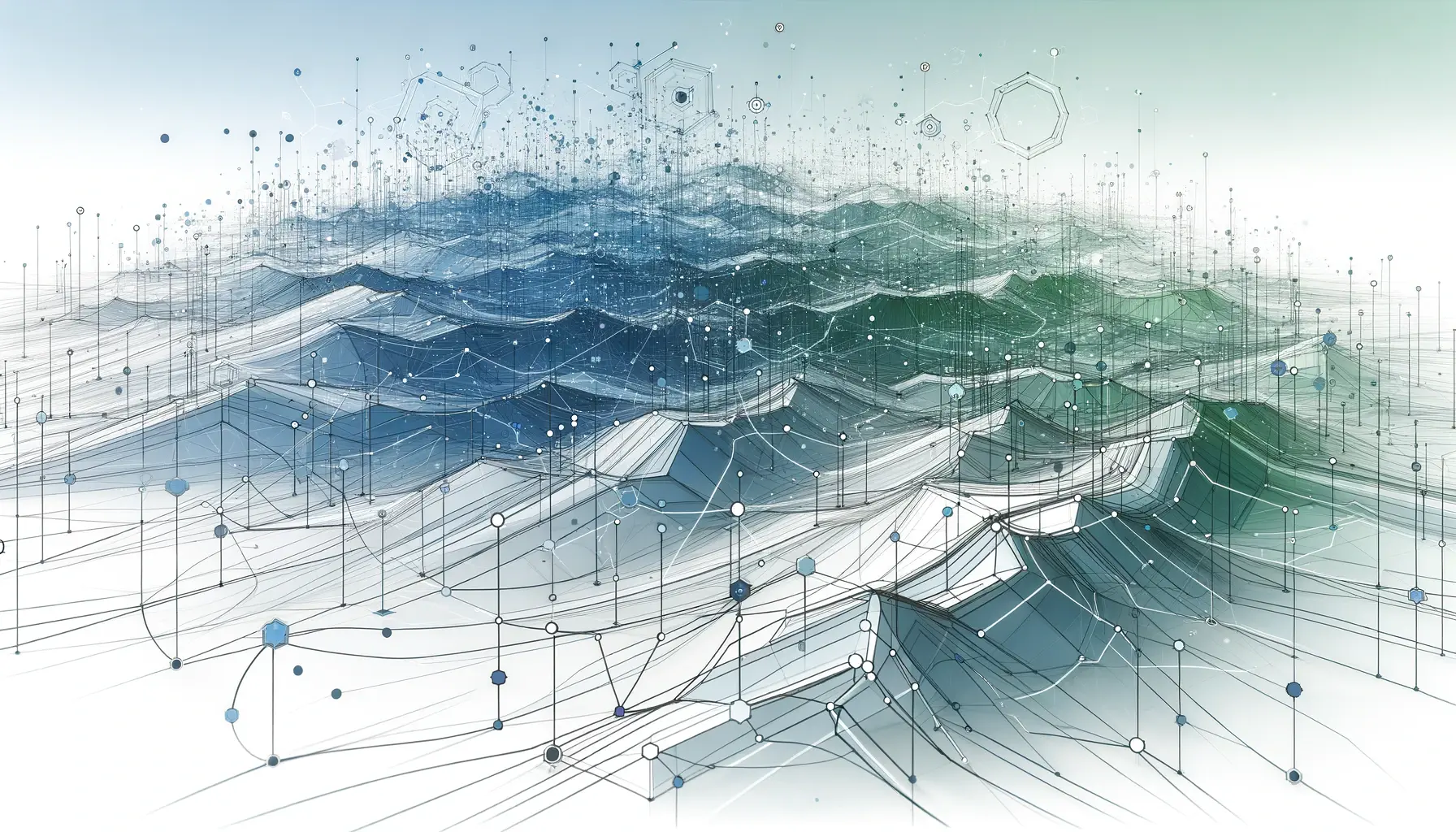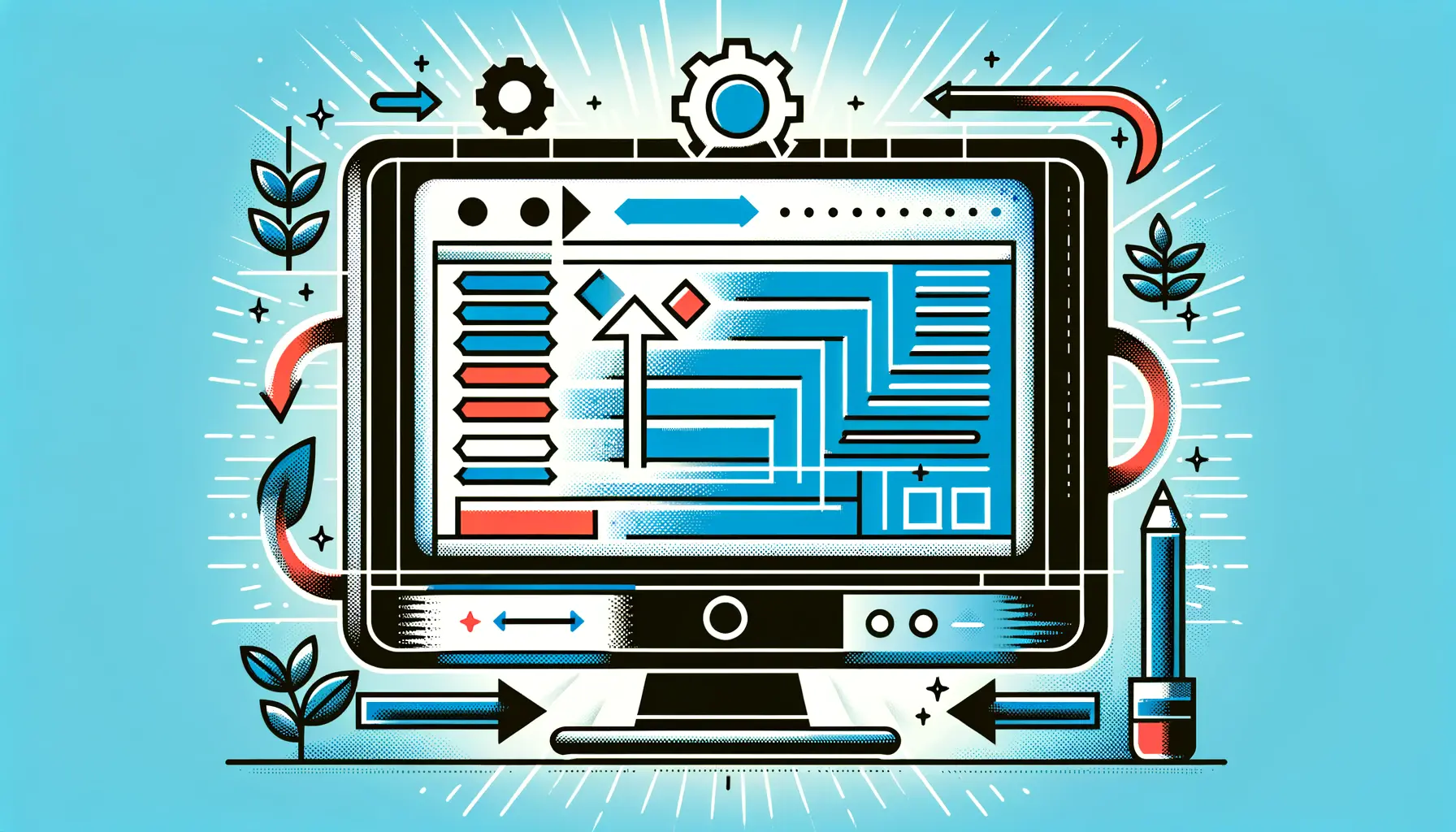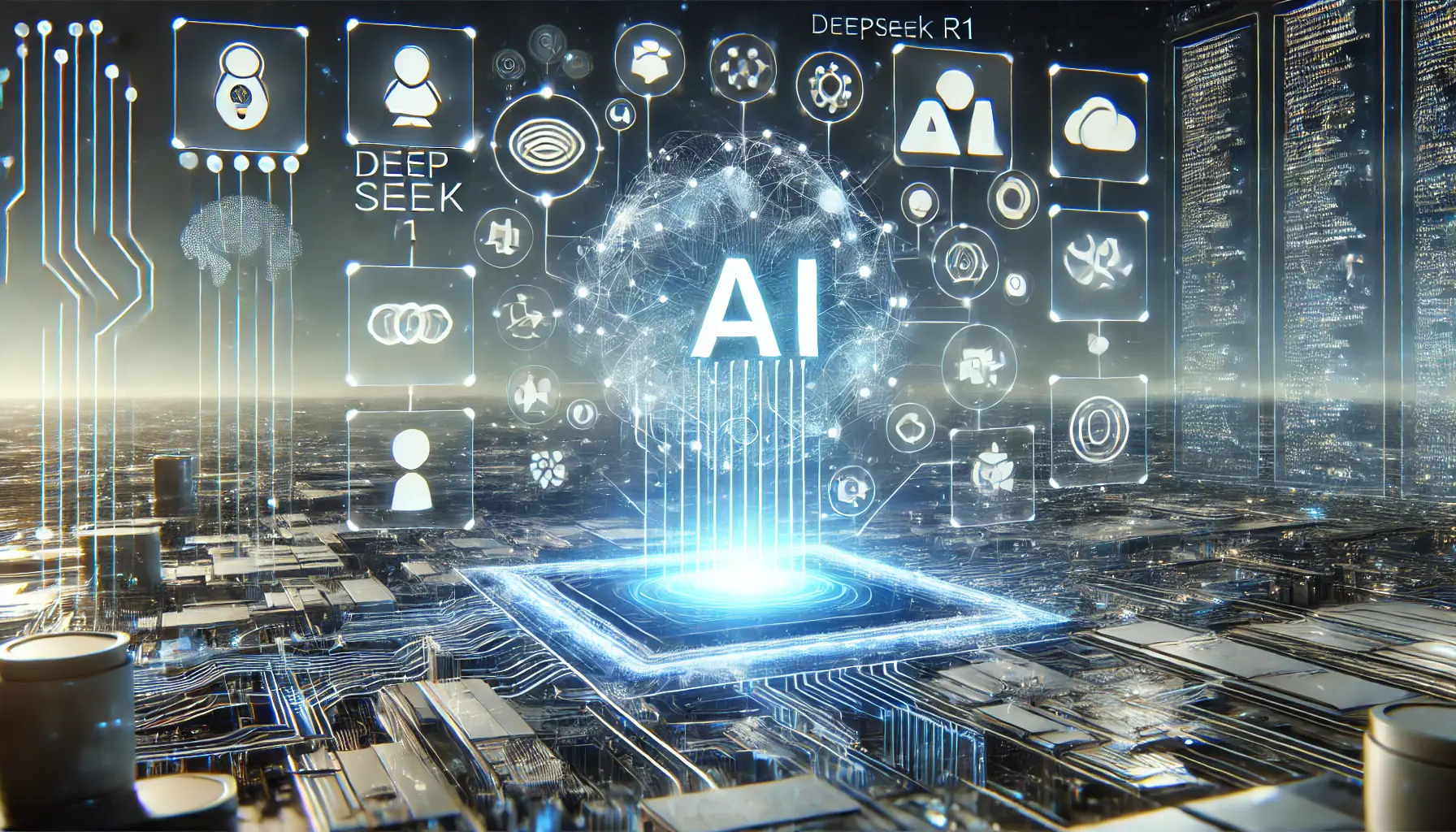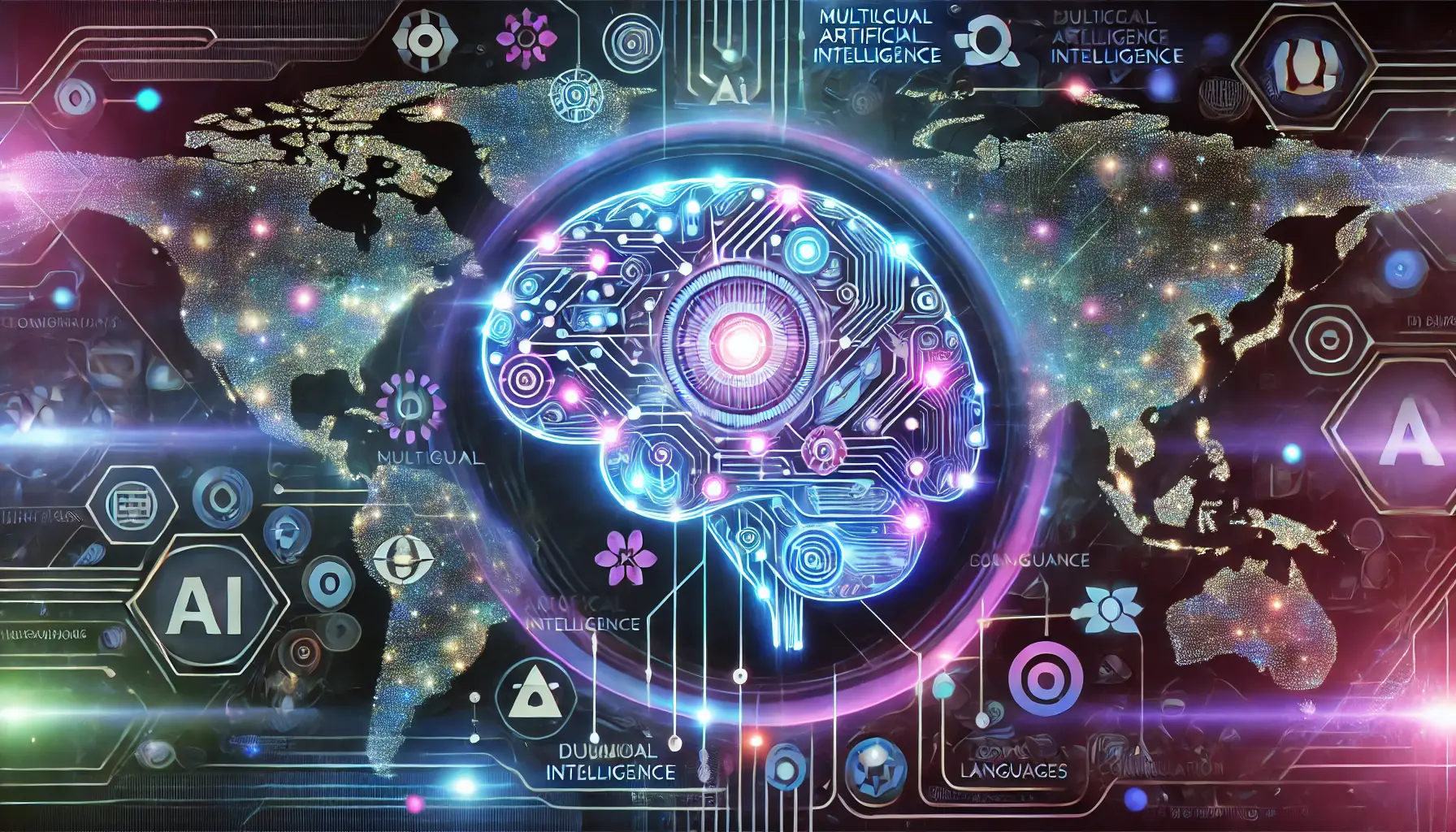Vue.js, a progressive JavaScript framework, has become a cornerstone in developing single-page applications (SPAs).
Its core library focuses on the view layer only, making Vue a prime choice for crafting rich and interactive web interfaces.
The framework’s simplicity, coupled with its powerful features, offers a seamless development experience, from small-scale projects to full-fledged web applications.
This article delves into the intricacies of Vue.js, exploring its capabilities, advantages, and how it revolutionizes the development of single-page applications.
At its heart, Vue.js champions a component-based architecture, enabling developers to build encapsulated and reusable components.
This approach not only streamlines the development process but also enhances the maintainability and scalability of applications.
With Vue.js, creating dynamic user interfaces that are both efficient and lightweight becomes a straightforward task, thanks to its reactive data binding and composable component system.
As we navigate through the realms of Vue.js, we’ll uncover the principles that make it an exemplary choice for SPA development, illustrating its flexibility and ease of integration with modern web technologies.
- Introduction to Vue.js and SPA Concepts
- Advantages of Using Vue.js for SPAs
- Understanding Vue Router in SPA Development
- State Management with Vuex in Vue SPAs
- Optimizing Vue SPAs for Performance
- Best Practices for Vue SPA Development
- Exploring Vue.js Tools and Ecosystem
- Conclusion: Harnessing the Power of Vue.js in SPA Development
- Vue.js Single Page Applications FAQ
Introduction to Vue.js and SPA Concepts
Single Page Applications (SPAs) have transformed the way users interact with web platforms, offering a fluid and responsive user experience akin to desktop applications.
SPAs achieve this by dynamically rewriting the current page rather than loading entire new pages from the server.
Vue.js, with its intuitive API and advanced features, stands out as a robust framework for building these applications.
Its reactive components facilitate the creation of interactive and dynamic user interfaces, making Vue.js a go-to solution for SPA development.
Vue.js simplifies the SPA development process by providing a comprehensive ecosystem that includes Vue Router for client-side routing and Vuex for state management.
This ecosystem ensures that developers have all the tools necessary to build complex applications that are both performant and maintainable.
The framework’s component-based architecture allows for the development of modular and reusable code, significantly reducing development time and improving code quality.
Core Features of Vue.js
Vue.js is celebrated for its simplicity and flexibility, which stem from its core features.
The framework’s reactive data binding system ensures that the UI updates efficiently in response to data changes, providing a seamless user experience.
Vue’s virtual DOM implementation minimizes the overhead of direct DOM manipulation, enhancing the performance of applications.
Additionally, Vue.js offers a variety of built-in directives and a powerful CLI tool that accelerates the development workflow.
Another hallmark of Vue.js is its progressive nature.
Developers can adopt Vue for a part of their project without a complete overhaul, making it an attractive option for integrating with existing projects.
This progressive enhancement strategy allows for the gradual adoption of Vue’s features, catering to a wide range of development scenarios.
Whether you’re building a complex SPA or enhancing the interactivity of a static page, Vue.js provides the necessary tools and flexibility to achieve your goals efficiently.
Vue.js’s component-based architecture and reactive data system are key to its effectiveness in SPA development, offering a blend of performance, maintainability, and ease of use.
Advantages of Using Vue.js for SPAs
Vue.js offers a myriad of advantages for developers embarking on the journey of single-page application development.
Its design philosophy, centered around simplicity and flexibility, empowers developers to craft sophisticated SPAs with ease.
Let’s delve into the key benefits that make Vue.js a preferred choice for SPA development.
Enhanced User Experience
One of the primary advantages of Vue.js is its ability to provide an enhanced user experience.
SPAs built with Vue.js are known for their fast and fluid interactions, closely mimicking the feel of a native application.
This is achieved through:
- Reactive Data Binding: Automatic updates of the user interface in response to data changes, ensuring a consistent and up-to-date experience.
- Virtual DOM: Efficient updating of the DOM, minimizing performance bottlenecks and ensuring smooth user interactions.
Development Efficiency
Vue.js significantly boosts development efficiency, thanks to its intuitive design and comprehensive tooling.
Key factors contributing to this efficiency include:
- Component-Based Architecture: Encourages the reuse of components, reducing the amount of code needed and facilitating rapid development.
- Vue CLI: Offers a powerful command-line tool for scaffolding projects, adding plugins, and performing build-related tasks, streamlining the development process.
- Single File Components: Allows developers to encapsulate the template, logic, and style of components in a single file, simplifying the development and maintenance of the application.
Flexibility and Integration
Vue.js is renowned for its flexibility, making it an excellent choice for projects of any scale.
This flexibility is evident in:
- Progressive Framework: Vue can be integrated into existing projects piece by piece, without the need for a complete rewrite.
- Compatibility: Works seamlessly with other libraries and existing projects, allowing for gradual adoption and integration.
Active Community and Ecosystem
The Vue.js ecosystem is rich and vibrant, supported by an active community of developers.
This ecosystem provides:
- Comprehensive Documentation: Detailed and clear documentation that lowers the learning curve for new developers.
- Community Support: A large community that contributes to a wealth of resources, plugins, and tools, enhancing the development experience.
- Ecosystem Tools: A suite of official and community-developed tools that address various aspects of SPA development, from state management with Vuex to routing with Vue Router.
The combination of enhanced user experience, development efficiency, flexibility, and robust community support makes Vue.js an attractive option for developing single-page applications.
Understanding Vue Router in SPA Development
Vue Router plays a pivotal role in the development of single-page applications with Vue.js.
It is the official router for Vue.js, designed to integrate seamlessly with the Vue.js core to build SPAs.
Vue Router enables the creation of a navigable application, where the content changes according to the URL, without the need for page reloads.
This section explores the significance of Vue Router in SPA development and how it enhances the functionality of Vue.js applications.
Key Features of Vue Router
Vue Router introduces a range of features that contribute to the dynamic and user-friendly nature of SPAs.
These features include:
- Dynamic Route Matching: Easily define route patterns that dynamically match URLs, allowing for flexible and complex routing scenarios.
- Nested Routes: Organize components into a hierarchy of nested routes, reflecting the nested nature of the application’s UI.
- Programmatic Navigation: Navigate through the application programmatically using methods provided by Vue Router, enabling complex navigation patterns.
- Route Guards: Implement navigation controls through global, per-route, or in-component guards to manage access to certain areas of the application.
Integrating Vue Router with Vue.js
Integrating Vue Router into a Vue.js application is straightforward, thanks to its compatibility and ease of setup.
The process involves:
- Installing Vue Router as a dependency in your Vue.js project.
- Defining routes and associating them with components to dictate the content displayed for different paths.
- Utilizing the
<router-view>component as a placeholder for matched components based on the current route. - Employing
<router-link>components to enable user navigation throughout the application without page reloads.
The integration of Vue Router enhances the SPA’s user experience by enabling smooth transitions between different parts of the application.
It also contributes to the application’s SEO by supporting history mode, which uses the HTML5 History API to eliminate the hash from URLs.
Advanced Routing Techniques
Beyond basic routing, Vue Router offers advanced techniques that cater to complex application requirements.
These techniques include:
- Lazy Loading: Routes can be configured to load components asynchronously, improving the initial load time of the application.
- Route Meta Fields: Define custom meta fields on routes to store additional information about each route, which can be accessed by route guards and during navigation.
- Transitions: Apply transition effects to route components, enhancing the visual experience during route changes.
Vue Router is an essential tool in the Vue.js ecosystem for developing sophisticated single-page applications, providing developers with the flexibility and features needed to create a seamless user experience.
State Management with Vuex in Vue SPAs
As Vue.js applications grow in complexity, managing the state across components becomes a challenging task.
Vuex is Vue’s own state management pattern and library, designed specifically to tackle this issue in large single-page applications.
It serves as a centralized store for all the components in an application, with rules ensuring that the state can only be mutated in a predictable fashion.
This section delves into the role of Vuex in SPA development and how it complements Vue’s ecosystem for building robust applications.
Principles of Vuex
Vuex operates based on a few core principles that ensure a straightforward and disciplined approach to state management:
- Centralization: Vuex centralizes the application’s state in a single store, making it easier to track and manage state changes across the application.
- Read-only State: Components never directly modify the state. Instead, state changes are made through explicit commit mutations or dispatch actions, promoting a more predictable and debuggable application state.
- Reactivity: Vuex stores are reactive. When Vue components retrieve state from it, they will reactively and efficiently update if the store’s state changes.
Integrating Vuex with Vue.js Applications
Integrating Vuex into a Vue.js application involves setting up the Vuex store and connecting it to the Vue instance.
This process typically includes:
- Installing Vuex as a dependency in your project.
- Defining the initial state, mutations, actions, and getters in a centralized store.
- Injecting the Vuex store into the root Vue instance, making it available throughout the entire application.
This setup allows components to access and modify the application’s state in a managed and consistent manner, facilitating the development of complex applications.
Benefits of Using Vuex in SPAs
Vuex offers several benefits that make it an indispensable part of developing large-scale SPAs with Vue.js:
- State Persistence: Vuex can be configured to persist the application’s state between page reloads, enhancing the user experience in SPAs.
- Debugging Tools: Integration with Vue DevTools provides an easy way to track and debug state changes, significantly improving the development process.
- Modularity: Vuex stores can be divided into modules, each managing its own state, mutations, actions, and getters, thereby improving code organization and maintainability.
By providing a structured and efficient way to manage state, Vuex plays a crucial role in the development of Vue.js SPAs.
It not only simplifies state management but also enhances the maintainability and scalability of applications.
Vuex is essential for managing complex state in Vue.js applications, ensuring a smooth and efficient development process for large-scale single-page applications.
Optimizing Vue SPAs for Performance
Performance optimization is crucial in the development of single-page applications (SPAs) to ensure a smooth and responsive user experience.
Vue.js provides a robust framework for building fast and efficient SPAs, but there are additional strategies and best practices that developers can employ to further enhance the performance of their Vue applications.
This section explores various techniques for optimizing Vue SPAs for better performance.
Efficient Component Design
One of the keys to optimizing Vue SPAs is efficient component design:
- Reusable Components: Designing reusable components not only enhances code maintainability but also reduces the overall size of the application, leading to faster load times.
- Component Splitting: Splitting larger components into smaller, more manageable ones helps in lazy loading and reduces the initial load time of the application.
Lazy Loading and Code Splitting
Vue.js supports lazy loading and code splitting out of the box, which are powerful techniques for improving the performance of SPAs:
- Route-based Code Splitting: Vue Router allows for easy setup of route-based code splitting, ensuring that only the code necessary for the rendered route is loaded.
- Component-based Lazy Loading: Vue’s asynchronous components feature enables developers to define components that are only loaded when needed, significantly reducing the initial load time.
Leveraging Build Tools for Optimization
Vue CLI and other build tools offer various optimization features that can significantly enhance the performance of Vue SPAs:
- Tree Shaking: Eliminates unused code from the final bundle, reducing its size and improving load times.
- Minification and Compression: Minifies and compresses JavaScript and CSS files, further reducing the application’s size and load time.
- Image Optimization: Tools like Vue CLI can be configured to optimize images, reducing their size without compromising quality.
Performance Monitoring and Analysis
Regular monitoring and analysis of the application’s performance are essential for identifying bottlenecks and areas for improvement:
- Vue DevTools: Provides insights into the performance of Vue components and allows developers to track render performance and component dependencies.
- Web Performance APIs: Utilizing web performance APIs like the Performance Timing API can help in measuring and analyzing the load times and rendering performance of the application.
Optimizing Vue SPAs involves a combination of efficient component design, lazy loading, leveraging build tools, and regular performance monitoring to ensure a fast and responsive user experience.
Best Practices for Vue SPA Development
Adhering to best practices in Vue.js SPA development not only ensures the creation of high-quality applications but also streamlines the development process.
These practices cover code organization, security measures, and performance optimizations, contributing to the overall robustness and maintainability of Vue SPAs.
This section outlines essential best practices for developers working with Vue.js to build single-page applications.
Code Organization and Component Structure
Effective code organization is fundamental to the success of Vue SPA projects:
- Modular Components: Design components to be modular and reusable across the application to reduce redundancy and enhance consistency.
- Directory Structure: Adopt a logical directory structure that separates components, assets, utilities, and store modules, making the codebase easier to navigate and manage.
Adopting Vue.js Style Guide
Vue.js provides an official style guide that recommends conventions and patterns for writing clean and consistent code:
- Component Naming: Use multi-word component names to avoid conflicts with existing and future HTML elements.
- Prop Definitions: Define props with detailed requirements, such as type checking, default values, and validation, to ensure components are used correctly.
Security Considerations
Security is paramount in SPA development to protect user data and prevent vulnerabilities:
- Data Sanitization: Sanitize user input to prevent cross-site scripting (XSS) attacks, especially when dynamically rendering HTML content.
- Using HTTPS: Serve Vue SPAs over HTTPS to secure data in transit and protect against man-in-the-middle attacks.
Performance Optimization
Continuously optimize the performance of Vue SPAs to enhance user experience:
- Server-Side Rendering (SSR): Consider using SSR or pre-rendering for critical pages to improve the initial load time and SEO.
- State Management Efficiency: Keep the Vuex store lean and perform actions asynchronously to avoid blocking the UI thread.
Testing and Debugging
Implement a comprehensive testing strategy to ensure application reliability:
- Unit Testing: Write unit tests for components and utilities to validate individual parts of the application independently.
- End-to-End Testing: Conduct end-to-end tests to verify the application’s behavior under real-world scenarios and user interactions.
Following best practices in Vue SPA development not only leads to the creation of robust and maintainable applications but also enhances the development experience by providing a structured approach to tackling common challenges.
Exploring Vue.js Tools and Ecosystem
The Vue.js ecosystem is rich with tools and libraries that extend the functionality of Vue SPAs, making development more efficient and powerful.
From state management solutions to development tools, the Vue ecosystem provides everything needed to build, test, and deploy high-quality single-page applications.
This section highlights some of the essential tools and resources available to Vue.js developers.
Vue CLI
The Vue Command Line Interface (CLI) is a powerful tool for scaffolding Vue.js projects.
It offers:
- Project templates for a quick start.
- Integrated support for Vue Router, Vuex, and Vue Test Utils.
- Configurable webpack features for asset compilation and optimization.
Vue CLI streamlines the setup process for new projects, allowing developers to focus on building their applications rather than configuring build tools.
Vue DevTools
Vue DevTools is a browser extension available for Chrome and Firefox that provides deep insights into Vue applications.
Features include:
- Inspecting and editing component data and props in real-time.
- Time-travel debugging for Vuex.
- Performance profiling to identify bottlenecks.
Vue DevTools is an indispensable tool for debugging and optimizing Vue SPAs, enhancing the development workflow.
Nuxt.js
Nuxt.js is a framework based on Vue.js designed for building universal Vue applications.
It simplifies:
- Server-side rendering of Vue applications for improved SEO and performance.
- Static site generation for Vue projects.
- Automatic code splitting for faster page loads.
Nuxt.js is ideal for developers looking to leverage the benefits of Vue.js for applications that require server-side rendering or static site generation.
Vue Test Utils
Vue Test Utils is the official unit testing utility library for Vue.js.
It facilitates:
- Mounting components in isolation for unit testing.
- Mocking props, events, and slots.
- Triggering user interactions for testing component responses.
With Vue Test Utils, developers can write comprehensive unit tests for their components, ensuring application stability and reliability.
Vuetify
Vuetify is a Vue UI library that provides a wide range of ready-to-use components following Material Design specifications.
It offers:
- A vast collection of UI components for building rich interfaces.
- Responsive design out of the box.
- Accessibility features for inclusive design.
Vuetify is perfect for developers looking to create beautiful, high-quality user interfaces with minimal effort.
The Vue.js ecosystem is equipped with a variety of tools and libraries that enhance the development, testing, and deployment of single-page applications, making Vue.js a comprehensive solution for modern web development.
Conclusion: Harnessing the Power of Vue.js in SPA Development
The journey through the intricacies of developing single-page applications (SPAs) with Vue.js reveals a framework that is not only powerful and efficient but also remarkably user-friendly.
Vue.js stands out in the crowded landscape of JavaScript frameworks for its simplicity, flexibility, and comprehensive ecosystem.
These qualities make it an excellent choice for developers looking to build dynamic, high-performance SPAs that offer seamless user experiences.
The Vue.js Advantage in SPA Development
Vue.js brings a unique combination of features to the table, making it particularly well-suited for SPA development:
- Its reactive and component-based architecture ensures that applications are both scalable and easy to maintain.
- The integration with Vue Router and Vuex provides a solid foundation for building complex applications that require state management and client-side routing.
- Performance optimization features, such as lazy loading and code splitting, help in creating fast-loading applications that keep users engaged.
Furthermore, the Vue.js ecosystem, enriched with tools like Vue CLI, Vue DevTools, and libraries such as Vuetify and Nuxt.js, equips developers with everything they need to streamline the development process, from setup to deployment.
Embracing Best Practices for Optimal Results
Adopting best practices in Vue.js SPA development not only leads to the creation of high-quality applications but also enhances the development experience.
These practices, ranging from efficient code organization to adopting the Vue.js style guide and focusing on security considerations, form the backbone of successful Vue.js projects.
Moreover, continuous performance optimization and a commitment to testing and debugging further ensure the delivery of robust and reliable SPAs.
Vue.js: A Framework for the Future
As the web development landscape continues to evolve, Vue.js remains at the forefront, offering developers a versatile and reliable framework for building single-page applications.
Its ease of use, combined with a vibrant community and a rich ecosystem of tools and libraries, makes Vue.js a compelling choice for both newcomers and experienced developers alike.
Whether you’re building a small project or a large-scale enterprise application, Vue.js provides the features, flexibility, and performance needed to bring your vision to life.
In conclusion, Vue.js embodies the ideal blend of simplicity, efficiency, and power for SPA development.
Its comprehensive approach to building web applications ensures that developers have access to a wide range of tools and practices that facilitate the creation of exceptional user experiences.
As Vue.js continues to grow and evolve, it cements its position as a key player in the future of web development, empowering developers to build better, faster, and more interactive SPAs.
Quality web design is key for a great website! Check out our service page to partner with an expert web design agency.
Vue.js Single Page Applications FAQ
Explore commonly asked questions about developing single-page applications (SPAs) with Vue.js, providing insights into best practices, tools, and techniques for effective SPA development.
A Vue.js SPA is an application that updates a single web page dynamically in response to user interaction, offering a seamless experience without reloading the page.
Vue Router enables dynamic page rendering within SPAs, allowing for efficient navigation and management of application states without full page reloads.
Yes, Vue.js is designed for scalability, making it suitable for both small projects and large-scale applications, thanks to its modular architecture and ecosystem.
Vuex provides a centralized store for all components in an application, ensuring state management is predictable and efficient in complex SPAs.
Optimizing Vue.js SPAs involves lazy loading, code splitting, efficient component design, and leveraging Vue CLI for build optimizations.
Vue.js’s reactive data binding, component-based architecture, and comprehensive tooling make it highly suitable for developing dynamic and responsive SPAs.
Server-side rendering improves SEO and load times for Vue SPAs by pre-rendering content on the server, enhancing the initial page load experience.
Yes, Vue.js is designed to be incrementally adoptable, allowing it to easily integrate with other libraries or existing projects.