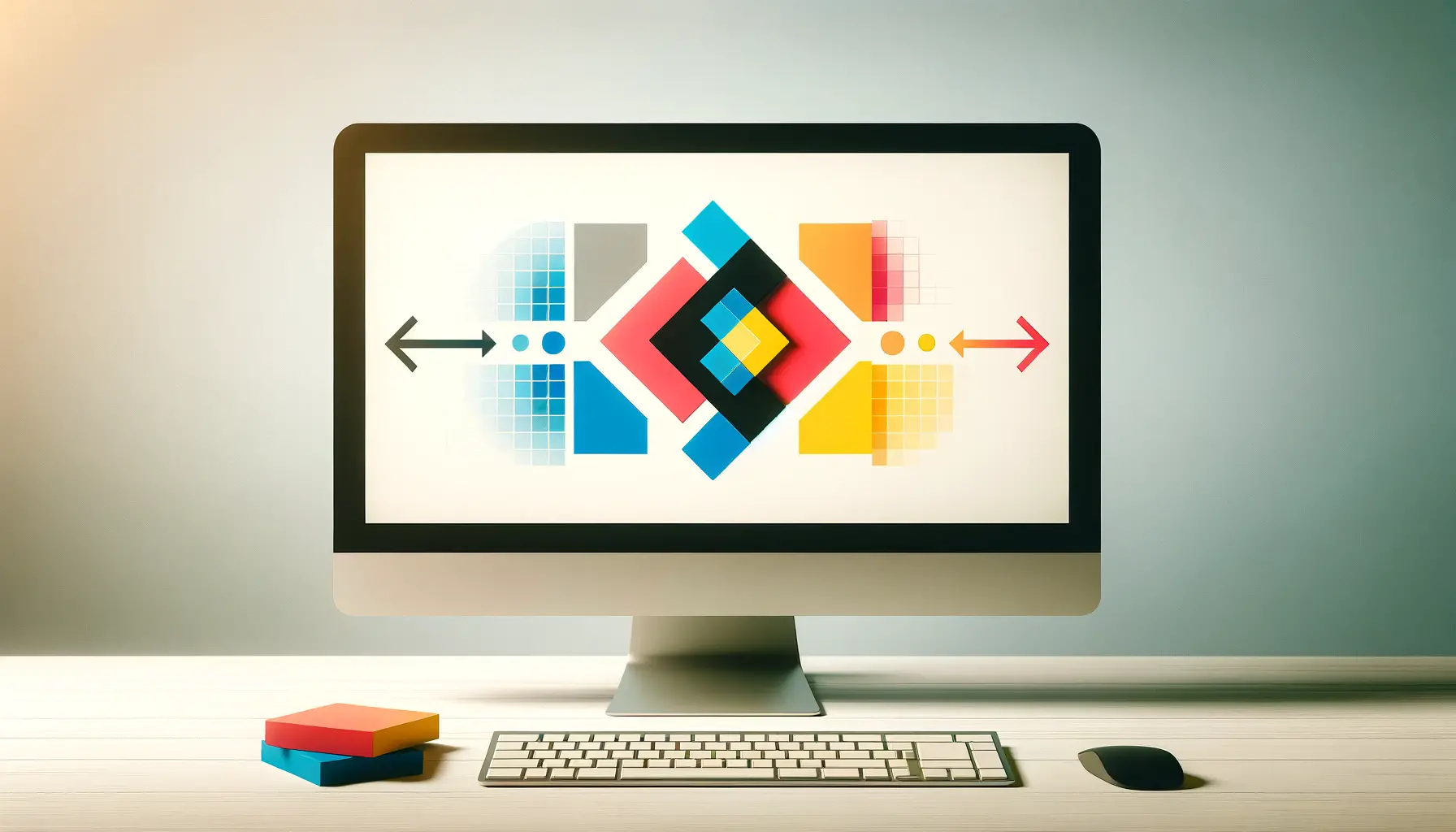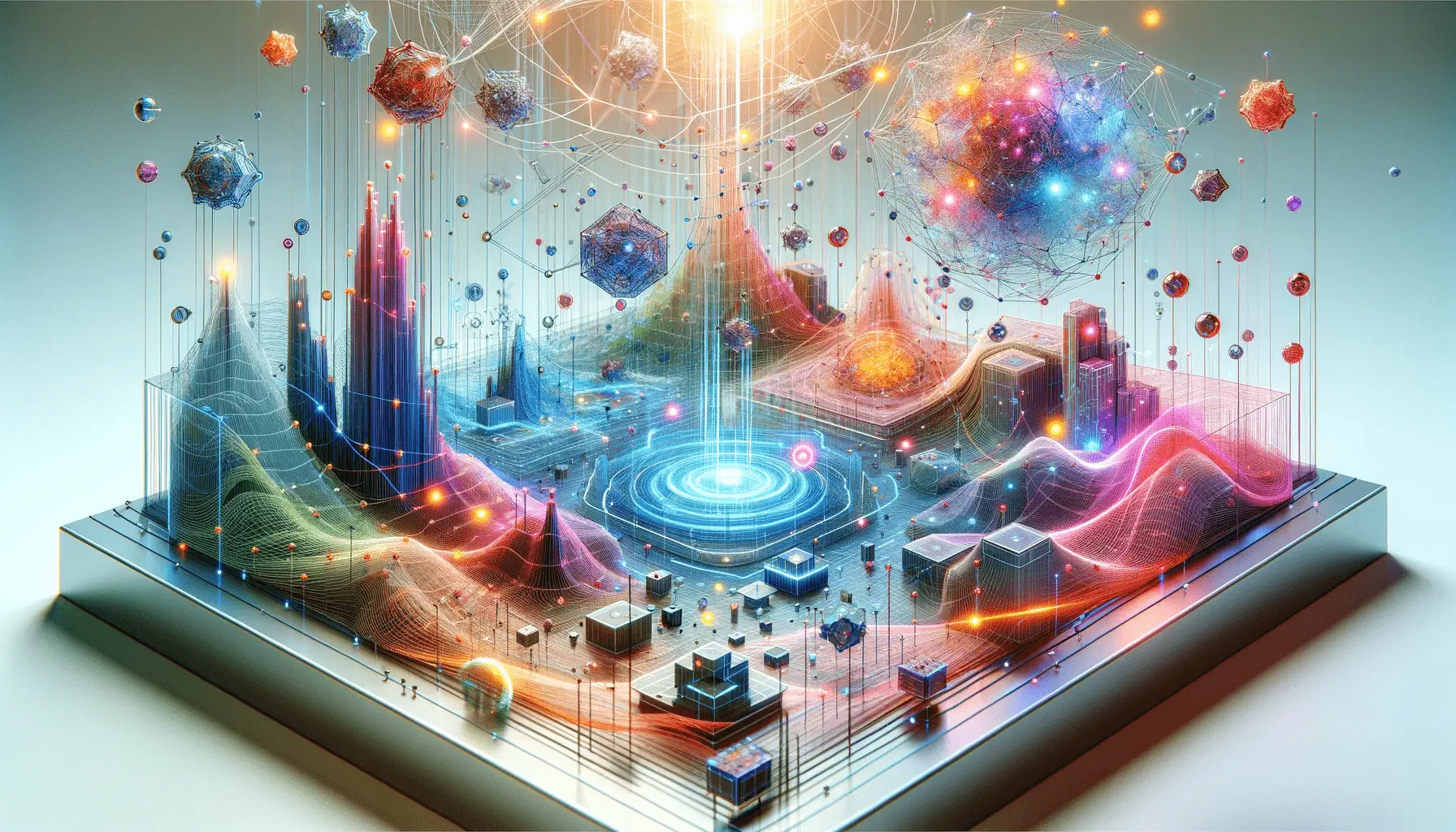In today’s digital landscape, creating engaging and immersive user experiences is paramount.
One effective way to achieve this is by incorporating 3D elements into web design.
These elements add depth and dimension, transforming flat interfaces into interactive and visually appealing environments.
Let’s delve into what 3D elements are and explore their evolution in web design.
- Introduction to 3D Elements in Web Design
- Techniques for Incorporating 3D Elements in Web Design
- Tools and Libraries to Create 3D Web Components
- Advantages and Limitations of Implementing 3D Elements in Web Design
- Showcase of Innovative 3D Web Design Examples
- The Future of 3D Elements in Web Design
- Frequently Asked Questions about 3D Elements in Web Design
Introduction to 3D Elements in Web Design
3D elements in website design involve the application of three-dimensional images and effects that provide a sense of interactivity and realism.
Compared to flat designs, 3D elements use depth, shadows, and perspective to create lifelike visuals that engage users more intensively.
Defining 3D Elements
Fundamentally, a 3D element is any design component that exhibits height, width, and depth, offering a volumetric appearance.
This can include:
- Objects like buttons that appear to project from the screen.
- Interactive models that users can manipulate.
- Parallax-supported backgrounds that move in relation to user scrolling, creating an illusion of depth.
Evolution of 3D in Web Design
The journey of 3D elements in web design has been remarkable.
In the early days of the internet, web pages were purely text-based, with minimal or no images.
As technology advanced, designers began experimenting with basic graphics and animations.
The introduction of Flash in the late 1990s allowed for more dynamic content, but it had limitations, particularly in performance and accessibility.
With the advent of HTML5 and CSS3, designers could create richer graphics without relying on third-party plugins.
CSS transformations and animations enabled simple 3D effects, but the game-changer was the integration of WebGLA JavaScript API that enables rendering of 3D graphics within web browsers without using plug-ins. (Web Graphics Library), which allowed for advanced 3D rendering directly within web browsers.
This breakthrough opened up possibilities for immersive experiences that were previously limited to desktop applications and video games.
Importance of Depth and Dimension
Incorporating depth and dimension into web design serves multiple purposes:
- Better User Interaction: 3D objects capture user attention and encourage interaction, leading to longer site visits.
- Improved Visual Hierarchy: Depth cues help guide the user’s focus toward key elements, such as call-to-action buttons or featured products.
- Realism and Immersion: 3D models can replicate real-world materials and textures, making digital interfaces feel more tangible and familiar.
As we move forward in exploring the use of 3D elements in web design, it is crucial to understand the various techniques available to implement them effectively.
3D elements bring a new level of realism and engagement to web design by incorporating depth, shadows, and interactive components.
Techniques for Incorporating 3D Elements in Web Design
Adding 3D elements to your web design can be a great way to increase user interaction and build immersive experiences.
Let’s discuss some useful techniques to implement these elements effectively on your website.
Parallax Scrolling
Parallax scrolling is a widely used technique where background images move slower than foreground content when the user scrolls.
This creates an illusion of depth and adds a dynamic effect to the website.
By integrating 3D elements with parallax scrolling, you can enhance interactivity and visual appeal on your site.
Animated Visuals
Including animated 3D graphics can significantly enhance the engagement level of your website.
These animations can range from simple hover effects to complex interactive models.
Using JavaScript libraries like Three.js, you can develop highly detailed 3D animations that create a more immersive user experience.
Skeuomorphism
Skeuomorphism is a design approach that makes interface components resemble their real-world counterparts.
By applying 3D design principles, you can create buttons, icons, and other UI components that appear tangible, making the interface more intuitive and user-friendly.
Faux Dimensional Scrolling
Faux dimensional scrolling creates an illusion of depth by layering content and moving these layers at varying speeds during scrolling.
This technique generates a 3D space effect without heavily relying on complex graphics, enhancing the visual hierarchy and effectively guiding user attention.
Glassmorphism
Glassmorphism is a modern 3D design trend that utilizes transparent elements with blurred shadows and edges to create a frosted glass effect.
Incorporating 3D elements in glassmorphic designs adds depth and a sleek, modern aesthetic to your site, ensuring an attractive yet readable interface.
By intentionally utilizing these techniques, you can effectively integrate 3D elements into your web design, making it richer, more interactive, and visually compelling.
Using techniques such as parallax scrolling, skeuomorphismA design approach that mimics real-world objects in digital interfaces for familiarity., and animated visuals can enhance user engagement and create immersive web experiences.
Tools and Libraries to Create 3D Web Components
Applying 3D elements to your web development enhances user engagement and provides immersive experiences.
To achieve this, several tools and libraries can be utilized to create and deploy these components efficiently.
Three.js
Three.js is a popular JavaScript library that simplifies the creation and rendering of animated 3D graphics in web browsers.
It supports a wide range of features, including:
- Rendering: Supports Canvas, SVG, and WebGL renderers.
- Effects: Offers anaglyph, cross-eyed, and parallax barrier effects.
- Scenes: Allows dynamic addition and removal of objects, fog, and more.
- Cameras: Provides perspective and orthographic cameras with various controls.
- Animations: Supports armatures, keyframes, and morphing.
- Lights: Includes ambient, directional, point, and spotlights with shadow capabilities.
- Materials: Offers Lambert, Phong shading, textures, and more.
- Shaders: Rich access to GLSL capabilities for extensive post-processing.
- Geometries: Provides primitives like planes, cubes, spheres, and text in 3D.
- Utilities: Advanced 3D math functions, including matrices and vectors.
These features make Three.js a viable option for adding 3D elements to web applications.
Babylon.js
Babylon.js is a powerful, open-source 3D engine that simplifies the creation of interactive web experiences.
It offers:
- Extensive WebGL rendering support.
- Advanced features, including physics engines, collision detection, and animation.
- Seamless integration with modern web technologies and frameworks.
- Comprehensive documentation and a strong support community.
These capabilities make Babylon.js suitable for both simple and complex 3D web applications.
Spline
Spline is an online 3D design tool that enables designers to create interactive 3D content without requiring advanced coding knowledge.
Key features include:
- Real-time collaboration for team-based design projects.
- 3D modeling with parametric objects and polygon editing support.
- Animation tools for bringing designs to life.
- Interactive design features that enable user interactions with 3D objects.
- Material layers for detailed texture and appearance control.
These features make Spline accessible to designers looking to integrate 3D elements into web projects without extensive programming expertise.
Verge3D
Verge3D is a real-time renderer and toolset for creating interactive 3D web experiences.
It offers:
- Compatibility with popular 3D modeling tools like Blender, 3ds Max, and Maya.
- A visual programming environment called Puzzles for coding-free interactivity.
- Physically based rendering (PBR) capabilities for realistic material simulation.
- Publishing features for deploying applications on websites, social media, and more.
These features make Verge3DA real-time 3D web rendering toolkit that integrates with popular 3D modeling software like Blender and 3ds Max. a comprehensive solution for artists and developers aiming to bring interactive 3D content to the web.
By leveraging these tools and libraries, you can successfully integrate 3D elements into your web design projects, enhancing user experience and creating visually immersive interactions.
Popular tools like Three.js, Babylon.js, and Spline provide designers with the capability to create and implement interactive 3D elements efficiently.
Advantages and Limitations of Implementing 3D Elements in Web Design
Implementing 3D elements in web design can greatly enhance user engagement and create captivating experiences.
However, to use them effectively, it is crucial to balance their benefits against potential limitations.
Advantages of 3D Elements in Web Design
- Higher User Interaction: Interactive 3D content can engage users, keeping them on your website for longer periods. Increased interaction can also lead to higher conversion rates and improved customer satisfaction.
- Improved Visualization: E-commerce websites benefit significantly from 3D models that allow customers to view products from multiple angles, providing a clearer understanding of the product and aiding in well-informed purchase decisions.
- Distinctive Brand Identity: Incorporating unique 3D elements can make your brand stand out, emphasizing innovation and creativity, which can strengthen brand recognition and popularity.
Challenges of Using 3D Elements
- Optimization of Performance: 3D elements are resource-intensive, and if not optimized, they can negatively impact website performance, particularly on low-processing devices. To prevent this, optimize 3D assets by compressing textures and reducing polygon counts.
- Device Compatibility: Ensuring that 3D elements function smoothly across multiple devices and browsers is a challenge. Implement responsive design techniques and provide fallback options for devices that may not support advanced 3D graphics.
- Development Complexity: Creating and integrating 3D elements requires specialized skills and can increase development time and costs. Utilizing pre-built 3D models or open-source libraries can help mitigate these challenges.
By carefully weighing these pros and cons, you can strategically integrate 3D elements into your web design, enhancing user experience without compromising performance and accessibility.
While 3D elements enhance visual appeal and interactivity, they must be optimized to avoid performance issues and ensure cross-device compatibility.
Showcase of Innovative 3D Web Design Examples
The use of 3D elements in web design has resulted in interactive and immersive user experiences.
Let’s explore some outstanding examples that showcase the successful implementation of 3D elements in web design.
1. Chirpley
Chirpley, an AI-powered marketplace, connects brands with micro-influencers.
Its website features engaging 3D graphics, including a charming red bird mascot, which enhances user interaction and highlights the brand’s playful identity.
2. Peter Tarka
Peter Tarka, a renowned 3D illustrator, presents his portfolio through a website rich in intricate 3D illustrations.
The site provides an interactive experience, allowing visitors to seamlessly explore his vibrant and highly detailed designs.
3. Experience Curiosity by NASA
Experience Curiosity by NASA is a web-based interactive application that celebrates the Mars landing of the Curiosity rover.
Users can drive the rover, control its cameras and robotic arm, and revisit major mission milestones, offering an educational and engaging experience.
4. Lenovo’s 3D Product Previews
Lenovo enhances its e-commerce platform with 3D product previews.
Customers can interact with laptops and desktops in a 3D environment, zooming and rotating to examine features up close, thereby aiding in more informed purchase decisions.
5. Virtual Sneaker Try-On at Gucci
Gucci utilizes augmented reality (AR) to allow customers to virtually try on sneakers.
This technology, powered by 3D elements, enhances the online shopping experience by enabling customers to visualize products in real-time.
These examples demonstrate the diverse applications of 3D elements in web design, ranging from product visualization to interactive learning tools, all contributing to richer and more engaging user experiences.
Websites like NASA’s Experience Curiosity and Gucci’s Virtual Sneaker Try-On demonstrate how 3D elements can create engaging and interactive user experiences.
The Future of 3D Elements in Web Design
As technology advances, 3D elements in web design are gradually becoming an integral aspect of modern online experiences.
By providing depth, dimension, and interaction, these elements transform static websites into dynamic, engaging platforms that captivate users and enhance brand identity.
The Impact of 3D Elements on User Experience
The application of 3D elements in web development has revolutionized the way users interact with digital content.
Some of the key advantages include:
- Enhanced Visual Attraction: 3D graphics create a more immersive and visually appealing experience, drawing users into the website.
- Increased User Interaction: Interactive 3D elements encourage users to explore, interact, and stay longer on websites.
- Improved Product Visualization: Businesses, particularly in e-commerce, benefit from photorealistic 3D models that allow customers to view products from various angles.
- Brand Differentiation: Companies that utilize unique 3D designs can establish a distinctive brand identity that sets them apart from competitors.
The Challenges of Implementing 3D
While 3D elements offer significant benefits, their implementation comes with challenges.
Developers and designers must address the following issues:
- Performance Optimization: High-quality 3D graphics can be resource-intensive, requiring optimization techniques such as texture compression and reduced polygon counts.
- Cross-Device Compatibility: Ensuring that 3D elements function seamlessly across various devices and browsers is crucial for accessibility.
- Development Complexity: Creating intricate 3D models and animations requires specialized skills, increasing development time and costs.
The Future of 3D Web Design
The future of 3D web design is promising, with technology continually pushing digital experiences to new levels.
Some of the most notable advancements include:
- AI-Driven 3D Design: Artificial intelligence is simplifying 3D modeling, making it easier to create complex designs with less effort.
- WebAR and WebVR: The integration of augmented reality (AR) and virtual reality (VR) into websites is providing users with highly immersive experiences.
- Real-Time Rendering: Technologies like WebGL and Babylon.js are enhancing the speed and quality of 3D visualizations.
- Improved Accessibility: Developers are focusing on making 3D elements more accessible by optimizing them for mobile devices and ensuring lightweight designs.
As businesses and designers increasingly embrace 3D elements, the digital landscape will become more interactive, immersive, and visually compelling.
Whether for product presentations, brand storytelling, or interactive learning experiences, the role of 3D web design is set to grow in the coming years.
Now is the time to explore how 3D elements can enhance your online presence, improve user experience, and make your brand stand out in an increasingly competitive digital space.
With advancements in AI, WebARAugmented Reality technology that works directly within web browsers without requiring a separate app., and WebVRA JavaScript API that enables virtual reality experiences directly in web browsers., the future of 3D web design is moving towards more interactive and immersive digital experiences.
Quality web design is key for a great website! Check out our service page to partner with an expert web design agency.
Frequently Asked Questions about 3D Elements in Web Design
As 3D elements become more popular in web design, many questions arise regarding their application, benefits, and challenges.
Below are some frequently asked questions to provide clarity on this topic.
3D elements in web design are graphical components that add depth and realism, enhancing user interaction and engagement on websites.
By incorporating depth and interactivity, 3D elements make websites more engaging, encouraging users to explore content more thoroughly.
Tools such as Three.js, Blender, and WebGL are widely used to develop and integrate 3D elements in web design projects.
Yes, unoptimized 3D elements can slow down website loading times.
Proper optimization ensures smooth performance across all devices.
Most modern browsers support 3D elements, but compatibility testing is necessary to ensure a seamless user experience.
Yes, 3D elements can be adapted to various screen sizes, but designers must ensure responsiveness for an optimal viewing experience on any device.
Challenges include performance optimization, cross-browser compatibility, and the requirement for specialized development expertise.
While 3D elements improve user engagement, they must be implemented carefully to maintain website accessibility and SEO performance.
Not always.
The use of 3D elements should align with the website’s purpose and audience preferences to be effective.