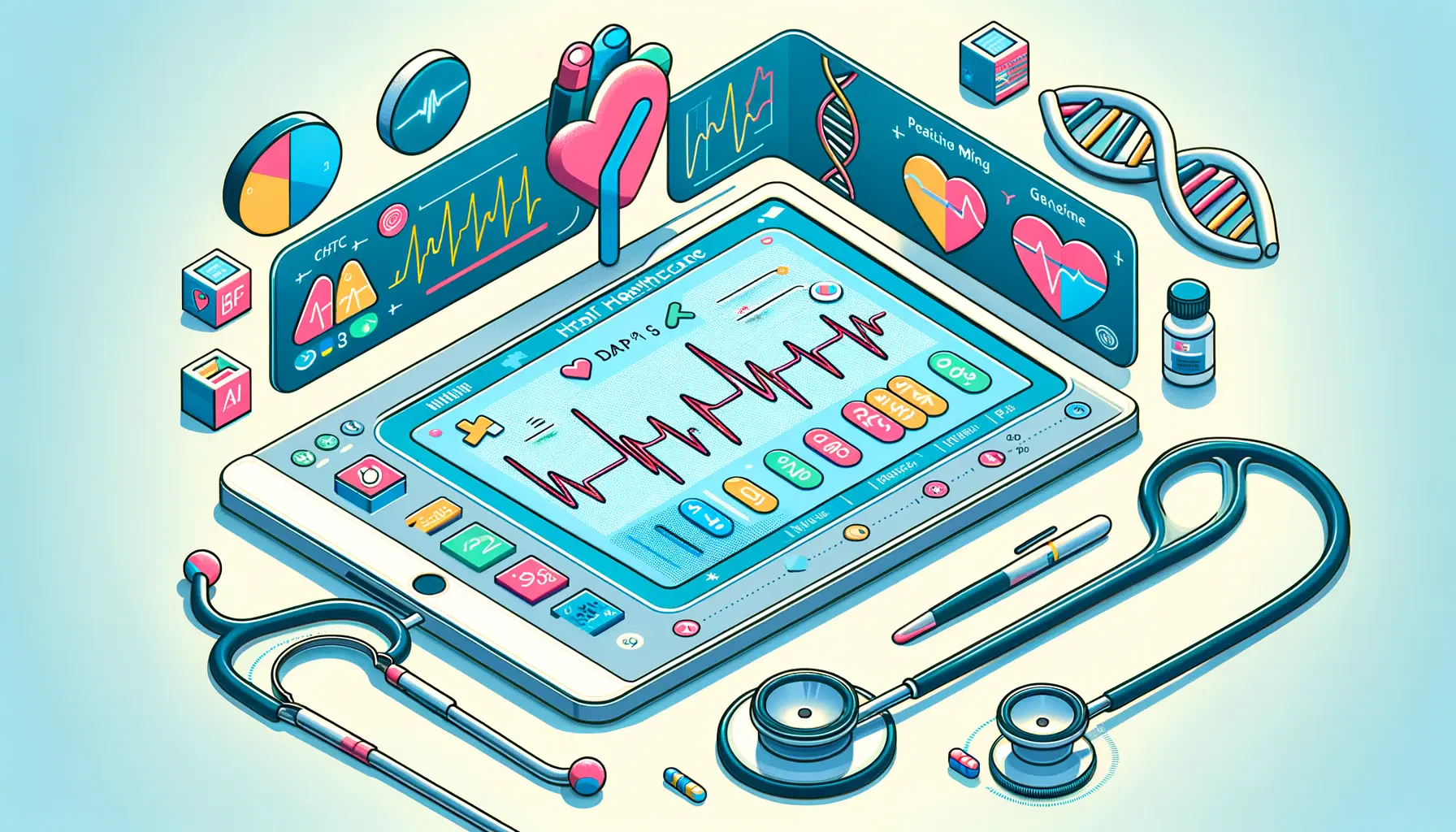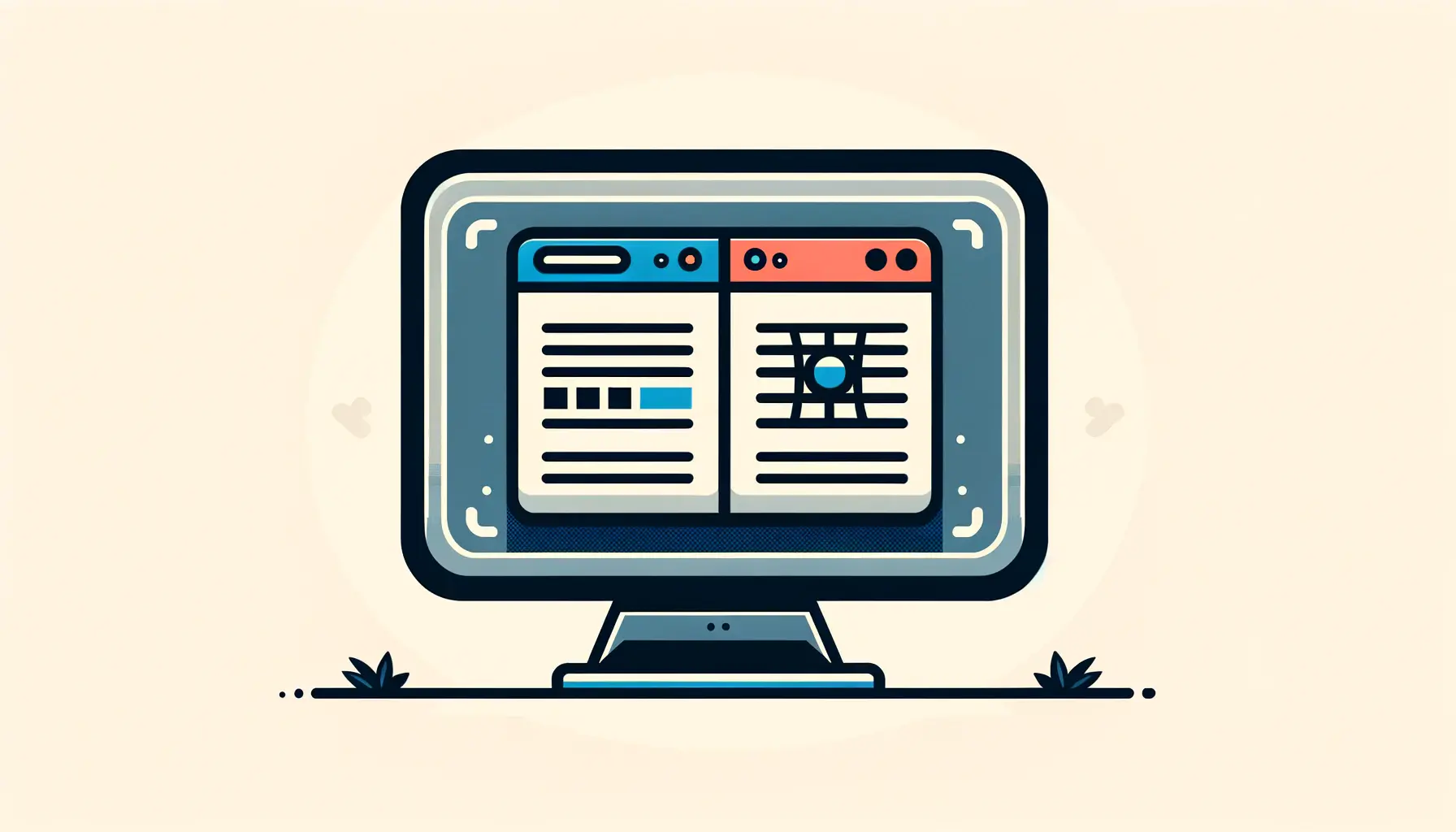In the highly competitive world of digital marketing, every available tool makes a huge difference.
While Google Display AdsA type of advertising campaign in Google Ads that displays visual advertisements on the Google Display Network. are a great avenue to reach a wide audience for any business, leveraging ad extensionsOptional features in Google Ads that allow adding additional information, such as links or phone numbers, to ads. can really make all the difference in your campaigns.
Often overlooked, these features are additional information added to your ads to make them more attractive and effective.
In this article, we go into detail about three key ad extension uses in Google Display Ads and how they can help upgrade your marketing game.
- Understanding Ad Extensions in Google Display Ads
- Types of Ad Extensions Available for Display Ads
- Implementing Ad Extensions in Your Display Campaigns
- Measuring the Impact of Ad Extensions on Campaign Performance
- Common Mistakes to Avoid with Ad Extensions in Google Display Ads
- Maximizing the Potential of Ad Extensions in Google Display Ads
- Frequently Asked Questions about Ad Extension Uses in Google Display Ads
Understanding Ad Extensions in Google Display Ads
Ad extensions are additional pieces of information that you can add to your Google Display Ads.
They help provide more context about your business, products, or services, making your ads more relevant to your target audience.
By leveraging ad extensions, you can significantly improve the performance of your campaigns.

Illustration highlighting the role of ad extensions in enhancing ad visibility and user engagement.
Definition and Purpose of Ad Extensions
Ad extensions are optional features in Google Ads that allow you to add additional information to your ad, such as phone numbers, promotions, or links.
These are meant to make your ad more informative and helpful to customers by increasing the possibility of a user taking an action on your ad.
Instead of having to rely on the primary ad text, ad extensions give you more room to showcase what makes your business unique.

Illustration showcasing the advantages of ad extensions in boosting display campaign performance.
Benefits of Using Ad Extensions in Display Campaigns
- Increased Visibility: Ad extensions make your ad larger, giving it more prominence on the page.
- Higher Click-Through Rates: Including additional, relevant information encourages users to click on your ad.
- Improved ROI: Ad extensions often lead to better-qualified leads, ensuring your ad spend delivers maximum returns.
- Enhanced User Experience: You reduce the effort for users in finding what they are looking for by providing them with more information upfront.
Understanding how to use ad extensions effectively can make all the difference between running a good campaign versus a great one.
The following sections will look in detail at the types of ad extensions and how you can use them to drive results.
Ad extensions are essential for enhancing ad relevance and improving campaign performance. Leveraging them effectively can transform your advertising strategy.
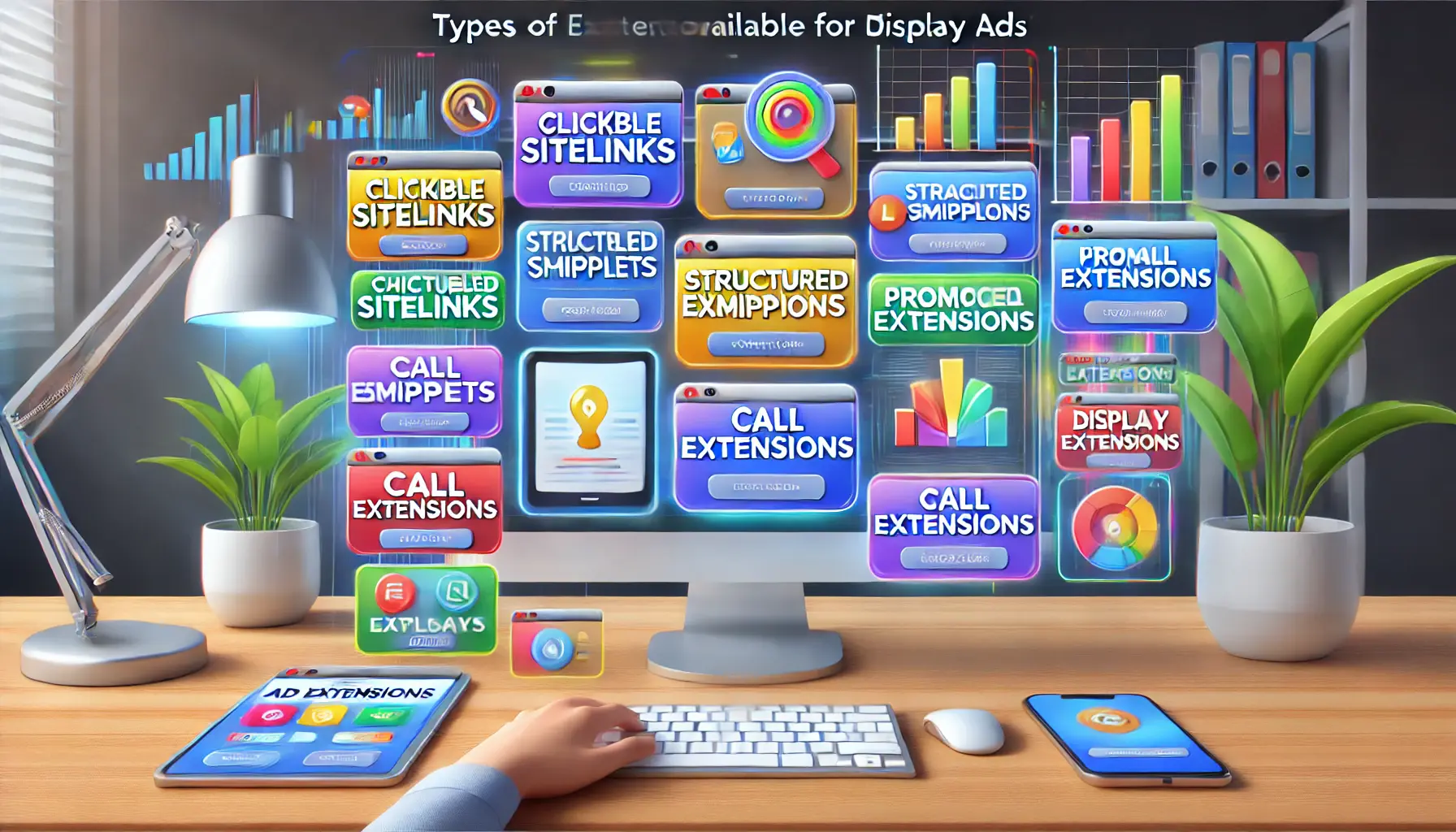
Illustration of the diverse types of ad extensions for Google Display Ads.
Types of Ad Extensions Available for Display Ads
Ad extensions are invaluable tools in Google Display Ads, offering various options to enhance your advertisements.
Selecting the right extensions can significantly impact your campaign’s success.

Illustration of a professional dashboard highlighting common ad extensions in display campaigns.
Overview of Common Ad Extensions
Understanding the available ad extensions is crucial for optimizing your display campaigns.
Here are some commonly used ad extensions:
- Sitelink Extensions: These allow you to add extra links to your ad, pointing users to specific pages on your website, such as product pages or contact information. This makes navigation easier for users looking for something in particular.
- Callout Extensions: These enable you to highlight certain selling points or special offers, such as ‘Free Shipping’ or ’24/7 Customer Support,’ which can make your ad much more interesting to potential customers.
- Structured Snippet Extensions: These allow you to highlight specific features of your product or service, such as ‘Available Models’ or ‘Service Categories,’ providing users with a clear understanding of your offerings.
- Image Extensions: These enable you to add relevant images to your ad text, making your ad more visually appealing and engaging for users.
- Call Extensions: These add a phone number to your ad, encouraging users to contact your business directly. This is particularly useful for mobile users who can click to call instantly.
- Location Extensions: These display your business address and a map, helping users find your physical location, which is great for driving in-store visits.
- Price Extensions: These showcase your products or services with their prices, allowing users to browse your offerings directly from the ad.
- Promotion Extensions: These highlight special sales or promotions, attracting users with timely offers.

Illustration of the process of selecting the right ad extensions for a campaign.
Selecting the Right Extensions for Your Campaign
Choosing the appropriate ad extensions depends on your business goals and the nature of your products or services.
Consider the following when selecting extensions:
- Relevance: Make sure the extensions are relevant to your ad message and the needs of your target audience. For example, if driving online sales is your objective, Price Extensions can work well for you.
- Business Objectives: Use extensions that align with your campaign objectives. For instance, if you want to increase store visits, Location Extensions will be a good choice.
- User Experience: Choose extensions that enhance the user experience by providing valuable information. This ensures users find what they need quickly and efficiently.
- Performance Data: Regularly review the performance of your ad extensions and adjust them based on which ones yield better results. Ongoing optimization is essential for successful campaigns.
By thoughtfully choosing and implementing ad extensions, you can make your Google Display Ads more engaging and effective, helping you achieve your marketing goals.
Choosing the right ad extensions, such as Sitelink and Callout, can drive targeted user actions and increase engagement.

Illustration of a digital marketing professional implementing ad extensions to optimize a display campaign.
Implementing Ad Extensions in Your Display Campaigns
Integrating ad extensions into your Google Display Ads can significantly enhance your campaign’s performance.
By providing additional information, ad extensions make your ads more engaging and relevant to potential customers.
Here’s how you can effectively implement them.
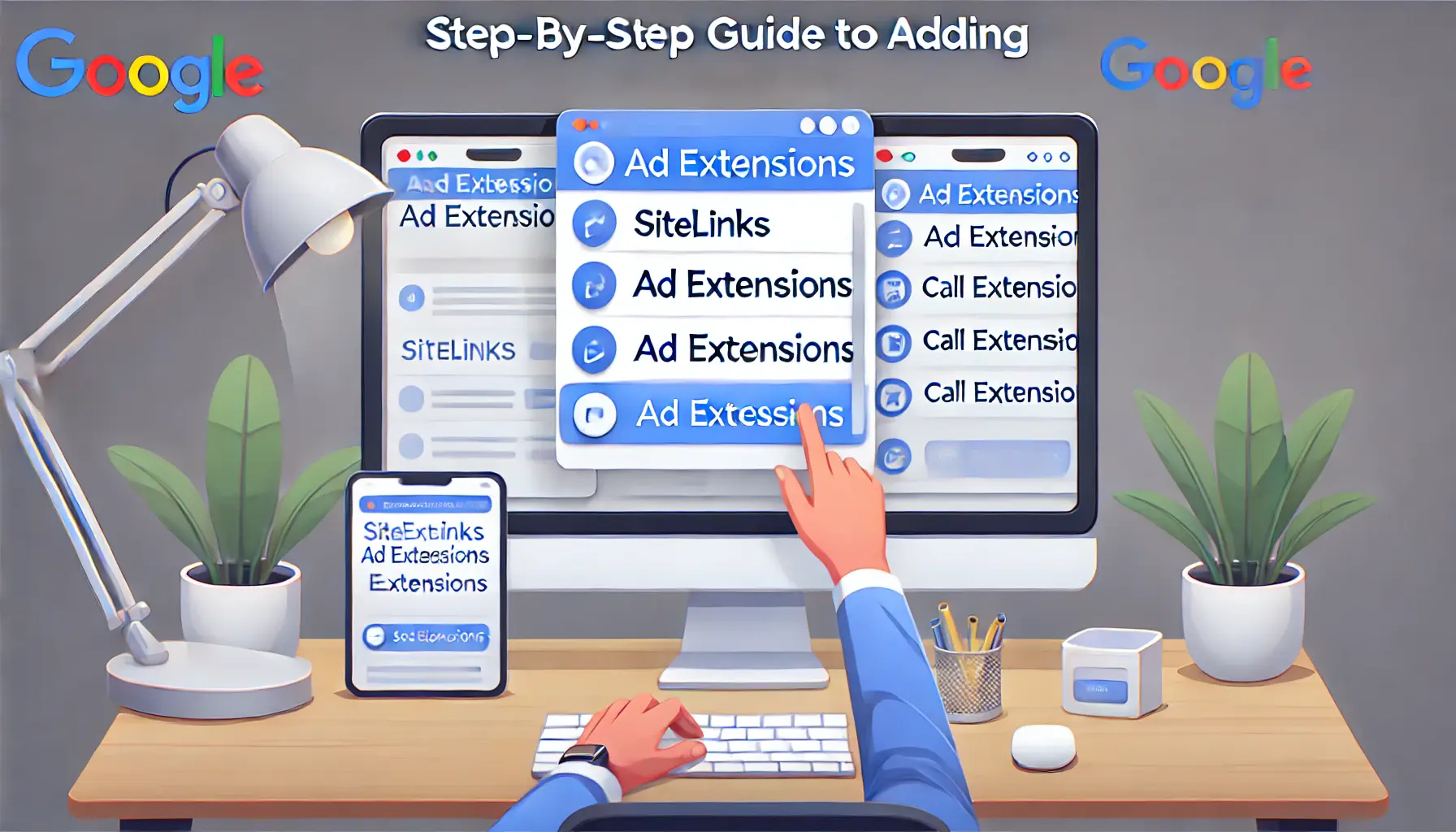
Illustration of the process of adding ad extensions to a Google Display Campaign through a step-by-step guide.
Step-by-Step Guide to Adding Ad Extensions
Follow these steps to incorporate ad extensions into your display campaigns:
- Log into Your Google Ads Account: Log into your Google Ads account to start the process.
- Click on ‘Ads & Extensions’ Tab: On the left-hand menu, click on ‘Ads & Extensions’ to access your ad assets.
- Choose ‘Extensions’: In the ‘Ads & Extensions’ section, click on the ‘Extensions’ tab to review existing extensions or create a new one.
- Choose the Appropriate Extension Type: Click the ‘+’ button and select the type of ad extension you want to add, such as Sitelink, Callout, or Image extensions.
- Configure the Extension Details: Fill in the required details for the selected extension type. For instance, if it is a Sitelink extension, provide the link text and URL.
- Assign the Extension to the Desired Level: Decide whether to apply the extension at the account, campaign, or ad group level, depending on your targeting strategy.
- Save and Review: After configuring the extension, save your changes and review to ensure accuracy and relevance.
Implementing ad extensions is a straightforward process that can greatly enhance your ad’s visibility and effectiveness.

Illustration of a digital marketing professional analyzing metrics to optimize ad extension performance.
Best Practices for Effective Extension Usage
To realize the benefits of ad extensions, follow these best practices to make the most out of them:
- Relevance: Ensure the type of extension is related to what your ad conveys and aligns with what your targeted customers are looking for. Irrelevant extensions might cause confusion and decrease ad performance.
- Consistency: Maintain consistency between your ad copy and extension information. Mismatches can reduce trust, leading to lower click-through rates.
- Monitor Performance: Regularly check the performance metrics of ad extensions. Identify which extensions positively contribute to your campaign and optimize or remove underperforming ones.
- Utilize Multiple Extensions: Use several ad extensions to provide comprehensive information and multiple points of engagement for users. For example, combining Sitelink and Callout extensions can provide navigational links and highlight key selling points.
- Abide by Google’s Policies: Familiarize yourself with Google’s ad extension policies to ensure compliance. Policy violations can result in disapproved extensions or ads.
By thoughtfully implementing ad extensions and adhering to these best practices, you can enable your Google Display Ads to deliver better engagement and conversion rates.
- Log into Google Ads.
- Navigate to ‘Ads & Extensions’.
- Choose and configure the desired extensions.
- Assign them to the appropriate level.
These steps ensure effective implementation for optimized performance.

Illustration of measuring the effectiveness of ad extensions on campaign performance using metrics and graphs.
Measuring the Impact of Ad Extensions on Campaign Performance
Understanding how ad extensions influence your Google Display Ads is crucial for optimizing your campaigns.
By analyzing their performance, you can make informed decisions to enhance engagement and achieve your marketing objectives.

Illustration of a digital marketing professional analyzing key metrics to evaluate ad extension effectiveness.
Key Metrics to Evaluate Ad Extension Effectiveness
To assess the impact of ad extensions, focus on the following metrics:
- Click-Through Rate (CTR): This refers to the percentage of users who click on your ad after viewing it. A high CTR signifies that your ad extensions are attractive and relevant to your targeted audience.
- Conversion Rate: This measures the number of users who take the desired action from your ad, such as purchasing a product or signing up for a newsletter. Successful ad extensions tend to result in higher conversion rates.
- Cost Per Click (CPC): This is the average amount of money you pay for each click on your ad. By monitoring CPC, you can make accurate estimations about the profitability of your ad extensions.
- Impressions: Reflects the number of times your ad is displayed. Analyzing impressions alongside other metrics can provide insights into the reach and visibility of your ad extensions.
- Return on Ad Spend (ROAS): Calculates the revenue generated for every dollar spent on advertising. A higher ROAS indicates that your ad extensions are contributing positively to your campaign’s profitability.
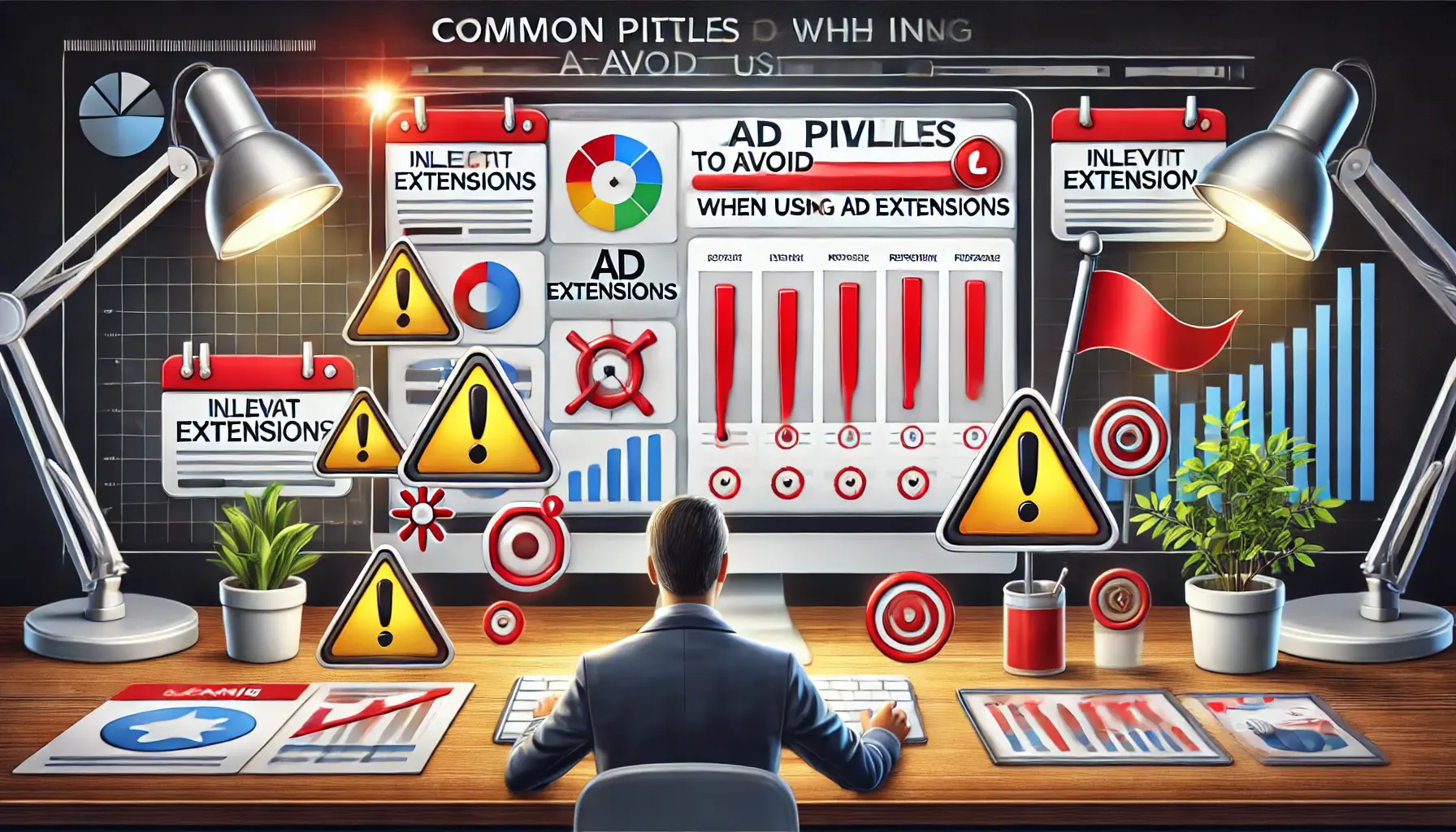
Illustration highlighting common pitfalls and mistakes when using ad extensions in campaigns.
Common Pitfalls to Avoid When Using Ad Extensions
While ad extensions can enhance your campaigns, be mindful of these common mistakes:
- Not Utilizing Ad Extensions: Failing to implement ad extensions can limit your ad’s visibility and effectiveness. Leverage relevant extensions to provide additional information and engagement opportunities for users.
- Underutilizing Relevant Extensions: Using inappropriate or less effective extensions can diminish your ad’s impact. Select extensions that align with your campaign goals and audience needs to maximize effectiveness.
- Ignoring Performance Data: Neglecting to monitor and analyze the performance of your ad extensions can lead to missed optimization opportunities. Regularly review metrics to identify successful extensions and areas for improvement.
- Violating Google’s Policies: Non-compliance with Google’s ad extension policies can result in disapproved extensions or ads. Familiarize yourself with the guidelines to ensure compliance and maintain campaign integrity.
By carefully analyzing the performance of your ad extensions and avoiding these common pitfalls, you can optimize your Google Display Ads for better engagement, conversions, and overall campaign success.
Analyzing metrics like CTRClick-Through Rate, a metric indicating the percentage of users who clicked on an ad after viewing it. and ROASReturn on Ad Spend, a metric measuring the revenue generated for every dollar spent on advertising. can reveal the effectiveness of your ad extensions. Use this data to refine and optimize your campaigns continuously.

Illustration highlighting common mistakes and errors to avoid when using ad extensions in Google Display Ads.
Common Mistakes to Avoid with Ad Extensions in Google Display Ads
Ad extensions can significantly enhance the performance of your Google Display Ads by providing additional information and engagement opportunities.
However, certain pitfalls can diminish their effectiveness.
Being aware of these common mistakes will help you utilize ad extensions more effectively.
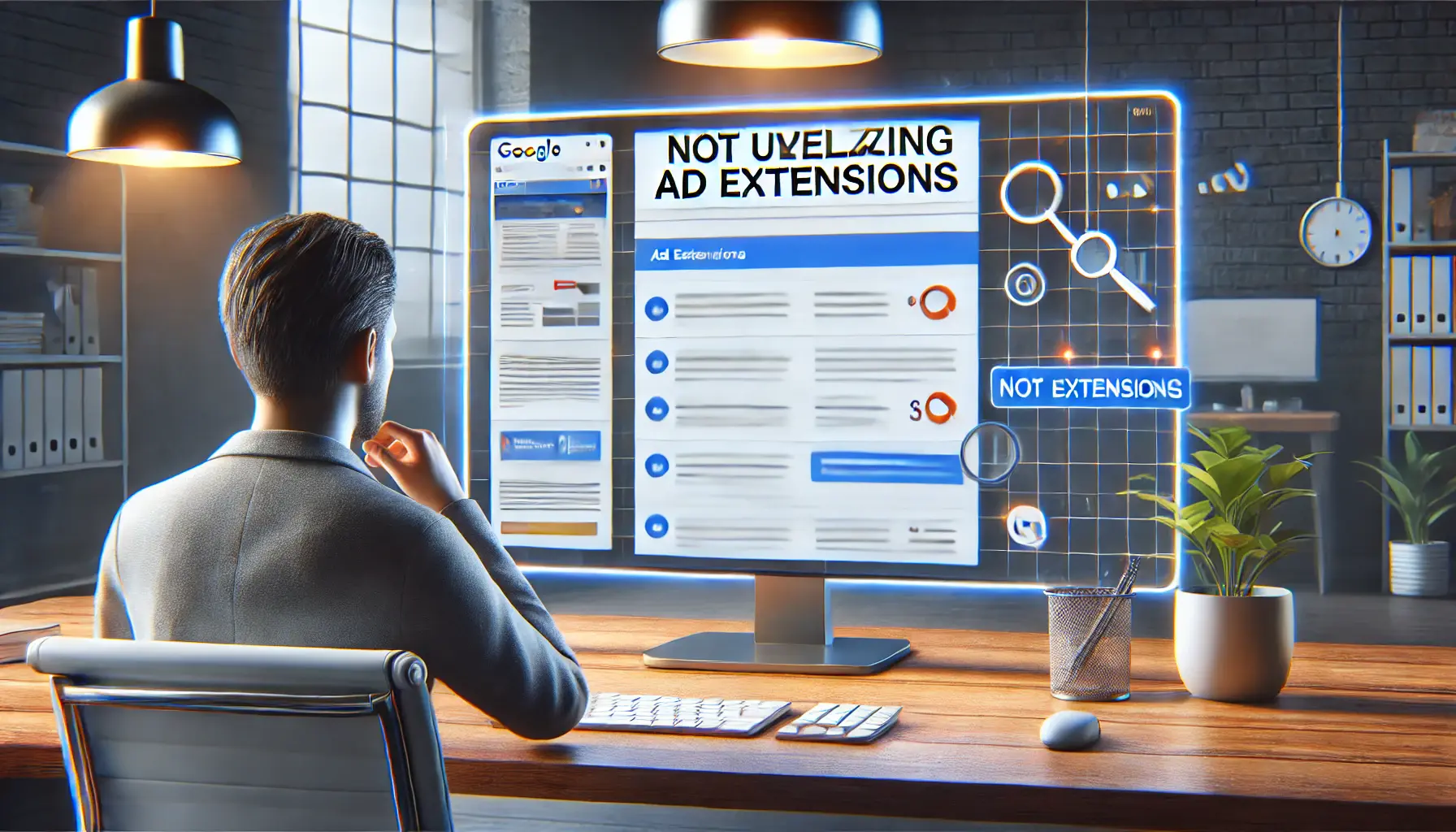
Illustration of the missed opportunity of not using ad extensions in a Google Display Ad campaign.
Not Utilizing Ad Extensions
One of the most common mistakes is not using ad extensions at all.
In such cases, you lose the opportunity to add more value to your ad with additional information and appeal, which can lead to decreased click-through rates (CTR) and conversion rates.
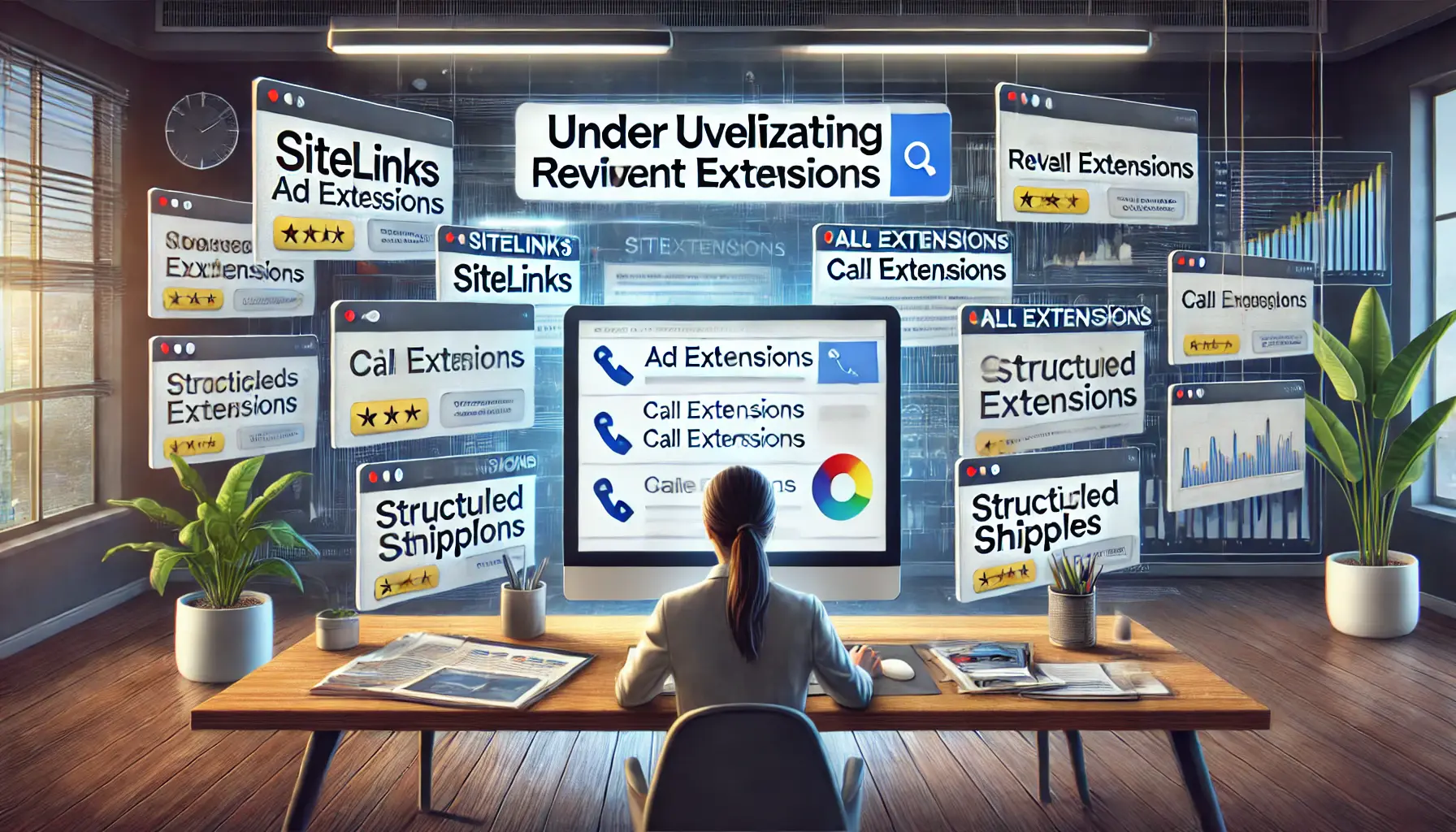
Illustration of the missed opportunity when relevant ad extensions are not fully utilized in a Google Display Ad campaign.
Underutilizing Relevant Extensions
Using ad extensions that do not match the needs of your audience or campaign objectives can limit their effectiveness.
It’s crucial to choose extensions that complement the ad content and resonate with your target audience.

Illustration of a marketing professional ignoring performance data, missing opportunities to optimize a campaign.
Ignoring Performance Data
Failing to monitor and analyze the performance of your ad extensions can result in missed optimization opportunities.
Regularly reviewing metrics allows you to identify which extensions are effective and make necessary adjustments to improve overall campaign performance.

Illustration of the consequences of violating Google’s advertising policies, including flagged campaigns and warnings.
Violating Google’s Policies
Failure to adhere to Google’s ad extension policies can lead to disapproved extensions or ads, which negatively impact campaign performance.
Take the time to review these policies to ensure all extensions meet their respective requirements.
By avoiding these common mistakes, you’ll be able to use ad extensions effectively to enhance your Google Display Ads, leading to better user engagement and improved overall campaign performance.
- Avoid irrelevant or mismatched extensions.
- Regularly monitor performance metrics.
- Ensure compliance with Google’s policies.
Preventing these mistakes can maximize the potential of your ad extensions.

Illustration of a well-optimized Google Display Ad campaign with maximized impact through the use of ad extensions.
Maximizing the Potential of Ad Extensions in Google Display Ads
Ad extensions are a transformative tool in Google Display Ads, offering a wide range of benefits that can elevate your marketing campaigns.
From enhancing ad visibility to improving user engagement, leveraging these extensions effectively ensures better results and maximizes your return on investment.

Illustration of the key benefits and takeaways from using ad extensions in digital marketing campaigns.
Key Takeaways from Ad Extension Uses
In this article, we covered the strategic importance of ad extensions and how they can significantly boost the performance of your display campaigns.
Here are the key takeaways:
- Value Understanding: Ad extensions provide additional information that makes your ad more appealing and relevant to users, leading to increased click-through rates and conversions.
- Variety of Options: With a range of extensions such as Sitelink, Callout, and Image extensions, businesses can select the variants that best suit their specific goals and needs.
- Best Practices for Implementation: Following a structured approach—such as selecting the right extensions, maintaining relevance, and adhering to Google’s policies—ensures enhanced campaign performance.
- Measuring Success: Analyzing key metrics like CTR, CPC, and ROAS ensures your ad extensions positively impact campaign outcomes.
- Avoiding Mistakes: Steering clear of common pitfalls like neglecting extensions, using irrelevant ones, or ignoring performance data helps achieve long-term success.

Illustration of a digital marketing professional concluding an analysis of ad extension integration in a campaign.
Final Thoughts on Ad Extension Integration
The inclusion of ad extensions in your Google Display Ads is not just an option—it is a necessity for businesses to remain competitive in the digital marketing landscape.
These extensions enhance your ads by providing more information, visual appeal, and actionable links, creating a richer user experience while boosting campaign effectiveness.
As you plan your next display ad campaign, remember to prioritize ad extensions.
Choose those that align with your objectives, regularly analyze their performance, and optimize them continuously for the best outcomes.
This approach not only increases engagement but also drives meaningful conversions that contribute to your overall marketing success.
By applying the right strategies, ad extensions can transform an ordinary display ad into a powerful channel for connecting with your audience and achieving your business goals.
Combine multiple extensions, align them with your goals, and monitor their performance for continuous improvement.
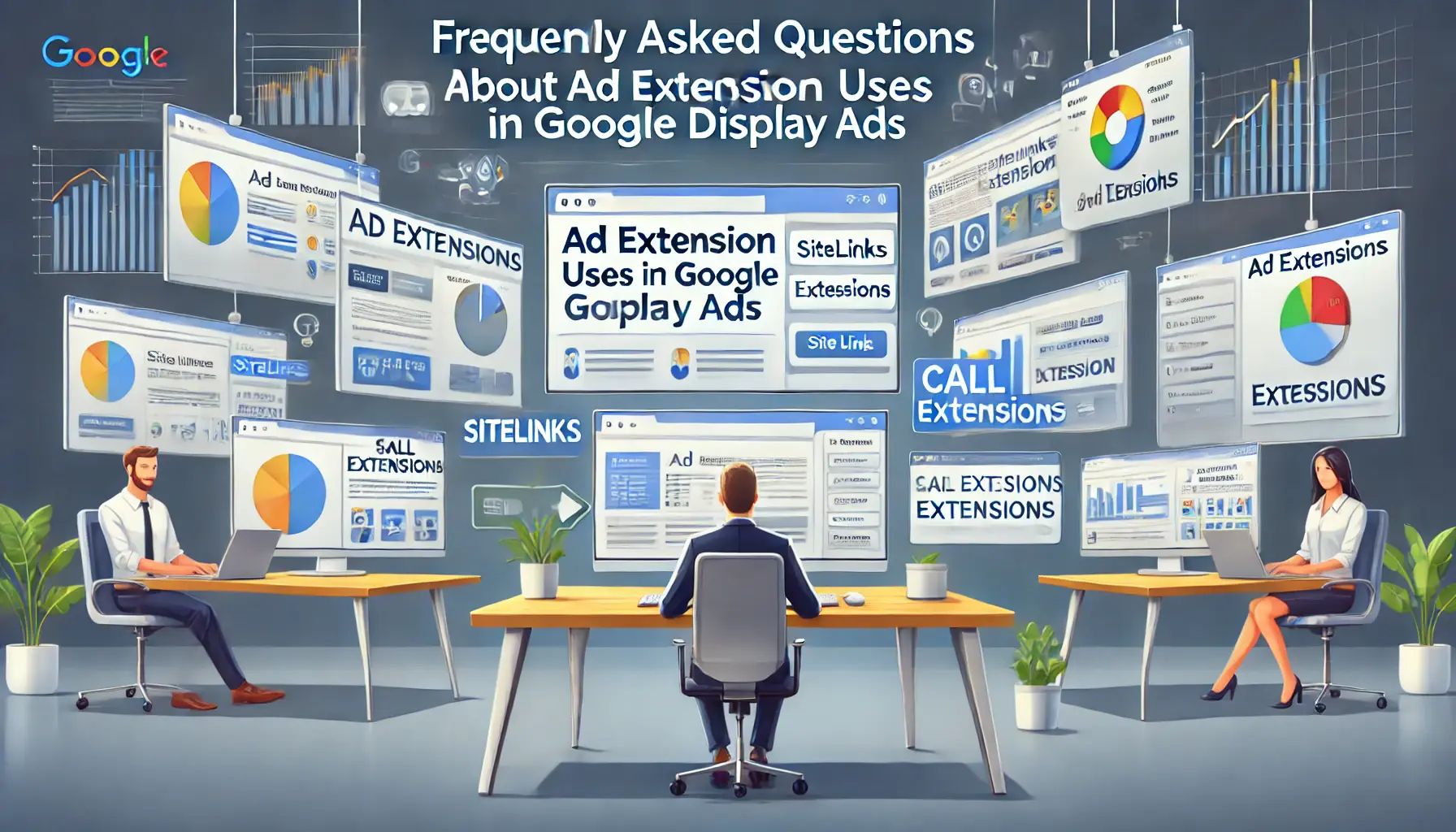
Illustration of a digital marketing professional addressing frequently asked questions about ad extension uses in Google Display Ads.
Your campaigns can be managed by an agency specialized in Google Ads, check out our service page.
Frequently Asked Questions about Ad Extension Uses in Google Display Ads
Ad extensions enhance your Google Display Ads by providing additional information and engagement opportunities.
Here are some common questions and concise answers to help you understand their usage better.
Ad extensions are additional features that provide extra information, making your ads more engaging and informative to users.
They increase ad visibility and click-through rates by offering users more reasons to interact with your ad.
Common extensions include sitelink, callout, structured snippet, call, and image extensions.
In your Google Ads account, navigate to the ‘Ads & Extensions’ tab and select the desired extension type to add.
No, adding ad extensions doesn’t incur extra costs; you only pay for clicks on your ads.
Yes, implementing multiple extensions can provide users with various engagement options, enhancing ad effectiveness.
Select extensions that align with your business goals and provide value to your target audience.
Monitor metrics like click-through rate (CTR), conversion rate, and return on ad spend (ROAS) in your Google Ads account.
Yes, ad extensions are designed to function seamlessly across both desktop and mobile platforms.