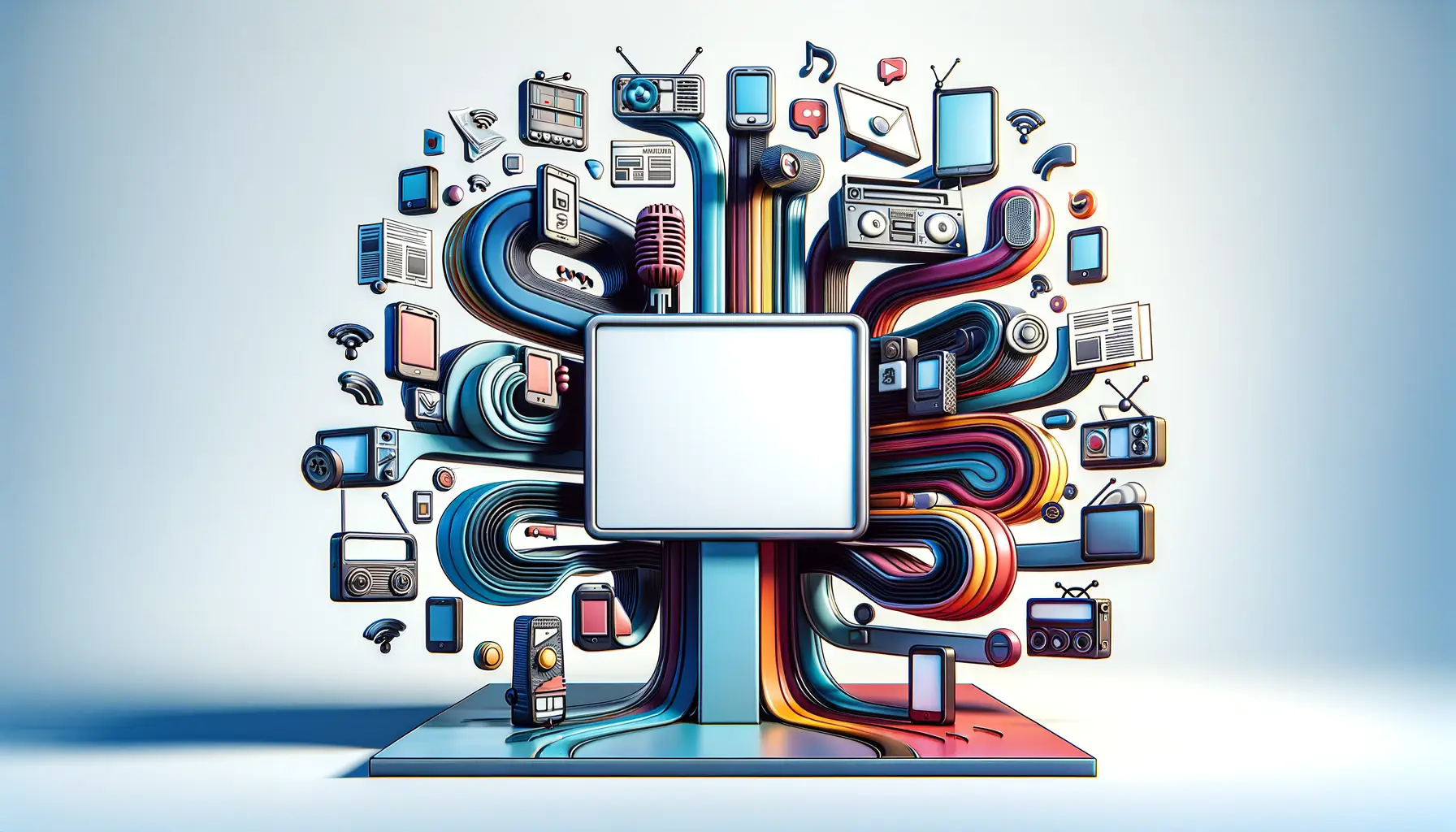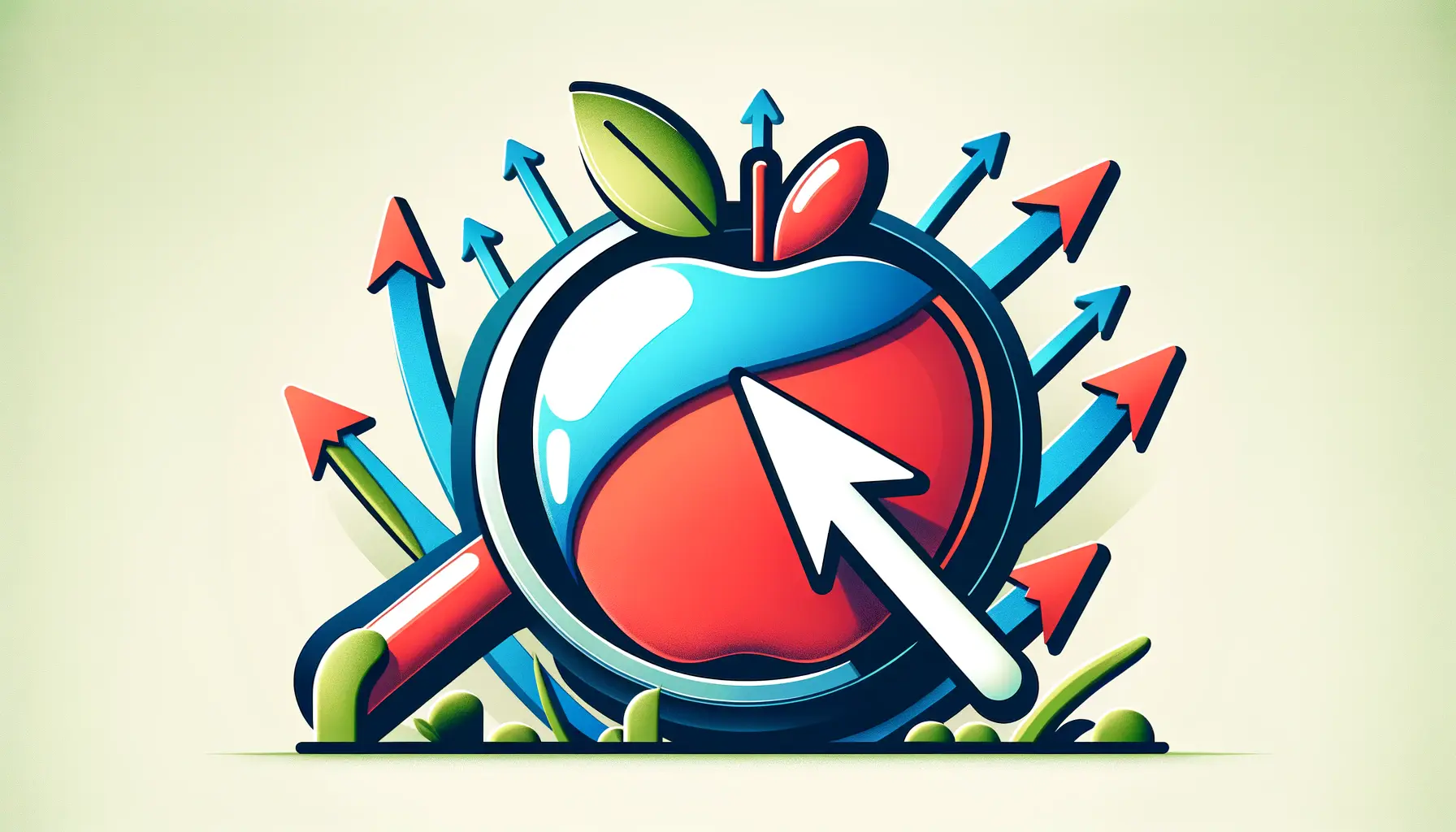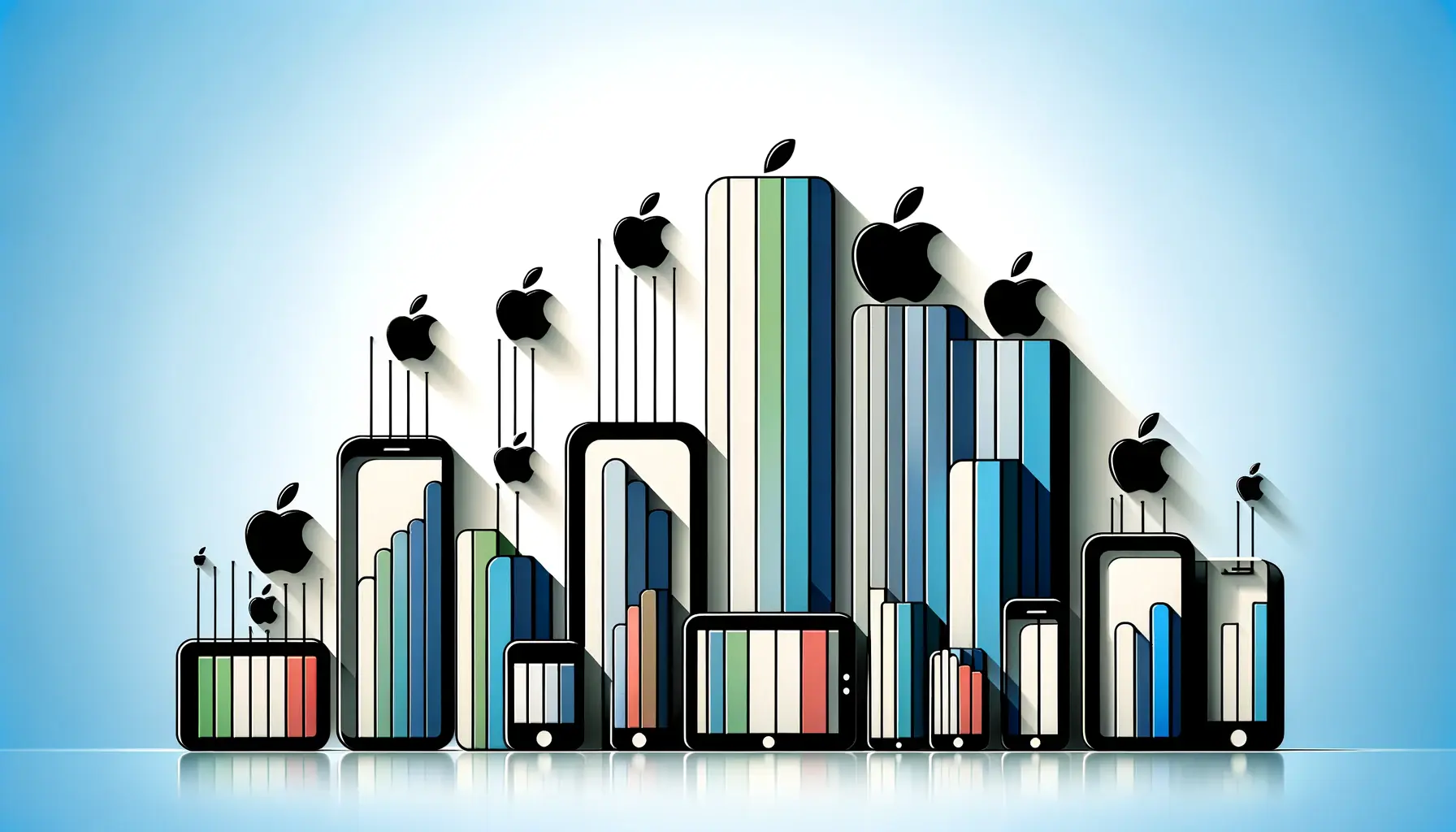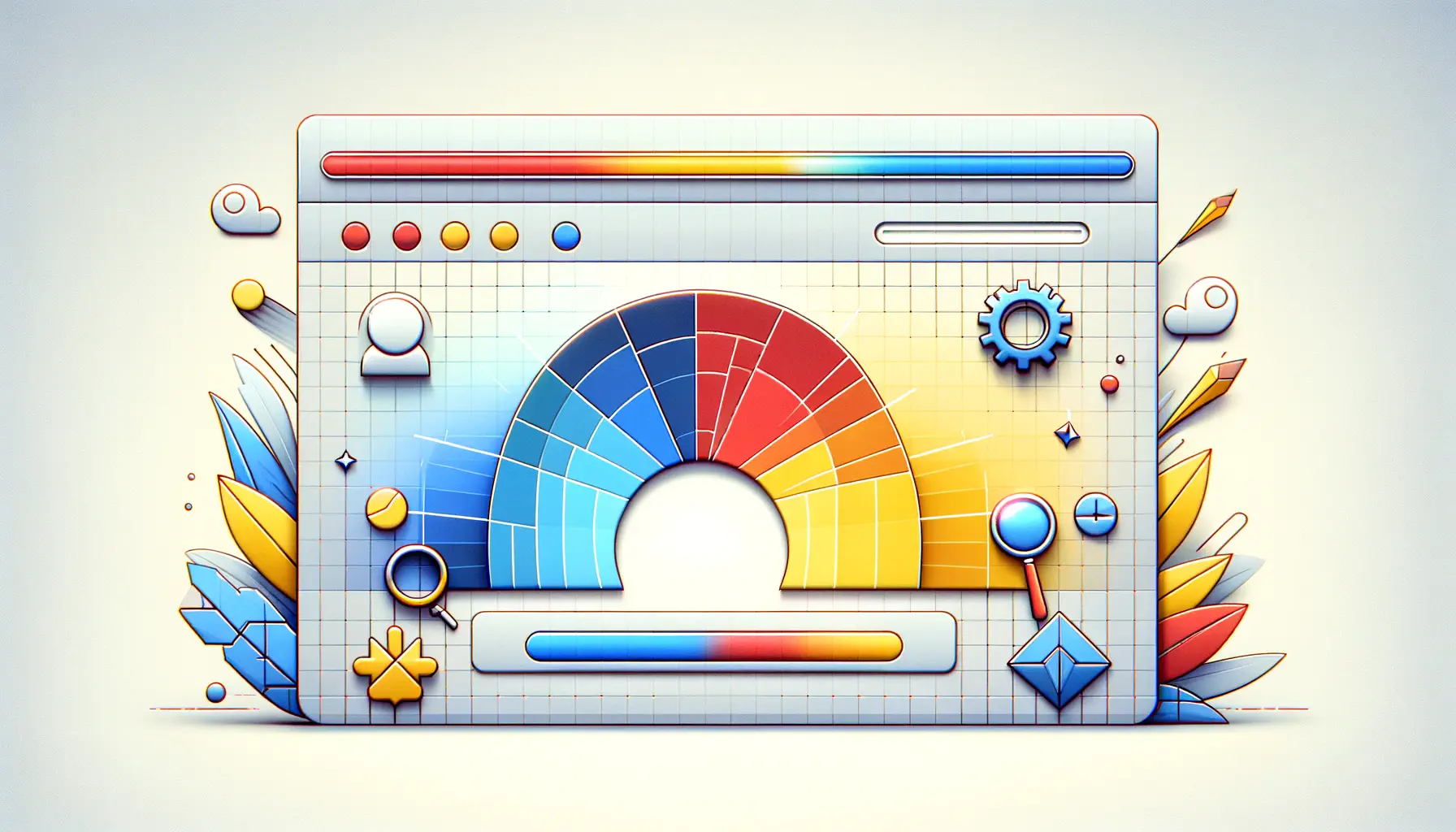Apple Search Ads have become a cornerstone for app developers and marketers aiming to boost their app’s visibility in a crowded marketplace.
With millions of apps vying for attention, the ability to stand out to the right audience at the right time is invaluable.
Ad relevance in Apple Search Campaigns is not just about reaching a wider audience; it’s about reaching the most appropriate audience.
This ensures that your app appears to users who are most likely to be interested in what you offer, thereby increasing the likelihood of engagement and conversion.
Improving ad relevance within Apple Search Campaigns involves a strategic approach that encompasses understanding your audience, selecting the right keywords, and crafting your ads to speak directly to the needs and interests of potential users.
By focusing on these elements, advertisers can create a more targeted, effective campaign structure that not only captures attention but also drives action.
This article delves into the nuances of enhancing ad relevance, offering insights and strategies to help you optimize your Apple Search Ads for better performance and results.
- Understanding Your Audience
- Keyword Strategy for Enhanced Ad Relevance
- Crafting Compelling Ad Creatives
- Optimizing Campaign Structure
- Utilizing Advanced Targeting Features
- Measuring and Analyzing Campaign Performance
- Leveraging Creative Sets for Personalization
- Maximizing Success in Apple Search Campaigns
- FAQs on Improving Ad Relevance in Apple Search Campaigns
Understanding Your Audience
Identifying Target User Demographics
Before diving into the technicalities of Apple Search Ads, it’s crucial to have a clear understanding of who your target audience is.
This involves identifying key demographics such as age, gender, location, interests, and behavior.
Knowing who is most likely to benefit from your app guides the selection of keywords and ad creatives, ensuring that your campaign resonates with the intended audience.
This foundational step sets the stage for all subsequent optimization efforts, making it a critical aspect of improving ad relevance.
Utilizing Apple’s own tools and analytics, along with external market research, can provide a comprehensive view of your audience.
This data-driven approach allows for the creation of user personas, which serve as valuable references throughout the campaign planning and execution process.
By aligning your campaign with the characteristics and preferences of your target users, you significantly increase the chances of your ads being relevant and engaging to those who see them.
Segmenting Your Audience for Tailored Campaigns
Once you have a clear understanding of your audience, the next step is to segment them into smaller, more specific groups.
This segmentation can be based on various criteria, such as user behavior within your app, purchase history, or level of engagement.
Apple Search Ads allows for detailed targeting options that enable you to reach these segments effectively.
By creating separate ad groups for different segments, you can tailor your messaging and keywords to match the specific needs and interests of each group.
For instance, if your app offers both beginner and advanced levels of content, you could create separate campaigns targeting users interested in each level.
This not only improves ad relevance but also enhances the user experience by providing content that is directly relevant to their proficiency level.
Tailoring your campaigns in this manner ensures that your ad spend is directed towards users who are more likely to convert, thereby optimizing your overall campaign performance.
Consider employing A/B testing within your segments to refine your approach further. By testing different ad creatives and keyword strategies, you can identify what resonates best with each segment and adjust your campaigns accordingly.
Keyword Strategy for Enhanced Ad Relevance
At the heart of any successful Apple Search Ads campaign lies a well-thought-out keyword strategy.
Keywords are the bridge between user intent and your app, making them a critical factor in improving ad relevance.
The process of selecting the right keywords involves a deep understanding of your app’s features, benefits, and the search behavior of your target audience.
It’s not just about choosing the most popular keywords but finding those that are highly relevant to your app and its potential users.
- Research and Selection: Start with broad keyword research to gather a wide range of potential keywords. Tools like Apple’s Search Match feature can help identify which terms users are searching for when they find your app. From there, refine your list by considering the relevance, search volume, and competition for each keyword.
- Utilizing Long-tail Keywords: Incorporate long-tail keywords into your strategy. These are longer, more specific phrases that are closer to what users might type into the search bar. Long-tail keywords can be less competitive and more cost-effective, offering a better chance at reaching a highly targeted audience.
Optimizing for Keyword Relevance
Once you have selected your keywords, the next step is to optimize them for relevance.
This involves aligning your keywords with your ad creatives and app metadata to ensure a cohesive message across your campaign.
The more relevant your keywords are to your ad and app, the higher your chances of achieving a good ad rank and visibility within the App Store.
- Ad Group Structure: Organize your keywords into ad groups based on thematic relevance. This allows for more targeted ad creatives and can improve the overall effectiveness of your campaign.
- Negative Keywords: Make use of negative keywords to exclude terms that are not a good fit for your app. This helps prevent your ad from appearing in irrelevant searches, improving the quality of your impressions and conserving your budget.
Remember, a successful keyword strategy is not set in stone. It requires continuous monitoring, testing, and optimization to adapt to changes in user behavior and the competitive landscape.
By focusing on keyword relevance and strategic optimization, you can significantly enhance the effectiveness of your Apple Search Ads campaigns.
This not only improves ad relevance but also drives higher quality traffic to your app, increasing the likelihood of conversion and user engagement.
Crafting Compelling Ad Creatives
The ad creatives are the visual and textual elements that convey your app’s value proposition to potential users.
They play a crucial role in improving ad relevance by engaging users and encouraging them to click through to your app’s page.
Crafting compelling ad creatives requires a blend of creativity, strategic messaging, and alignment with your target audience’s expectations and needs.
Designing Visual Elements
Visual elements such as images, videos, and the app icon must be eye-catching and reflective of the app’s purpose.
High-quality visuals not only grab attention but also contribute to the ad’s relevance by providing a clear, immediate understanding of what the app offers.
For Apple Search Ads, using screenshots and videos that highlight the app’s key features can make a significant difference in user engagement.
- Ensure screenshots are up-to-date and showcase the most compelling features of your app.
- Use video previews to give a quick, engaging overview of what users can expect from your app.
Optimizing Ad Copy
The ad copy should clearly articulate the unique value proposition of your app, using language that resonates with your target audience.
It’s essential to keep the message concise yet informative, highlighting the benefits that matter most to potential users.
Tailoring the ad copy to match the search intent behind the selected keywords can significantly improve ad relevance and click-through rates.
- Highlight the main benefits or features that differentiate your app from competitors.
- Use action-oriented language to encourage users to take the next step.
Aligning Creatives with User Intent
Understanding the intent behind user searches is key to creating ad creatives that resonate.
Align your visuals and ad copy with the reasons users are searching for apps like yours.
For instance, if your app solves a specific problem, focus on how it provides a solution.
This alignment ensures that your ads are not only relevant but also compelling to the users who encounter them.
- Analyze search query data to understand what users are looking for when they discover your app.
- Customize ad creatives for different segments of your target audience based on their preferences and needs.
A/B testing different creative elements can provide insights into what resonates best with your audience, allowing for continuous optimization of your ad relevance.
By investing time and effort into crafting compelling ad creatives that speak directly to your audience’s needs and desires, you can significantly enhance the effectiveness of your Apple Search Ads campaigns.
This not only improves ad relevance but also drives better engagement and conversion rates.
Optimizing Campaign Structure
The structure of your Apple Search Ads campaign plays a pivotal role in its success and the relevance of your ads.
A well-organized campaign allows for precise targeting, efficient budget allocation, and improved ad performance.
The goal is to create a structure that aligns with your marketing objectives while being flexible enough to adapt to insights gained from ongoing performance data.
Setting Up Campaigns and Ad Groups
Begin by establishing clear campaigns based on your main objectives, such as user acquisition, re-engagement, or brand awareness.
Within each campaign, create ad groups that target specific aspects of your audience or product features.
This hierarchical organization ensures that your ads are served to the most relevant users, enhancing the overall effectiveness of your Apple Search Ads.
- Create separate campaigns for different geographic locations or languages to tailor your ads more effectively to each audience.
- Within each campaign, segment ad groups based on user intent, app features, or stages in the user journey.
Refining Targeting Options
Apple Search Ads offers a range of targeting options that can be used to refine who sees your ads.
Utilize these options to narrow down your audience to those most likely to be interested in your app.
Targeting can be based on device type, customer type (new, returning, or users of your other apps), and demographic information.
- Consider using demographic targeting to reach users within a specific age range or gender, if relevant to your app.
- Use device targeting to focus on users of specific models or operating systems that are most compatible with your app.
Budget Allocation and Bidding Strategies
Effective budget allocation and bidding strategies are crucial for maximizing the impact of your Apple Search Ads.
Allocate your budget based on the performance and strategic importance of each campaign and ad group.
Adjust bids to compete effectively for ad placements without overspending, focusing on keywords and segments that offer the best return on investment.
- Set higher bids for high-value keywords that are directly related to your app’s core features or benefits.
- Adjust bids based on the competition and the cost-per-acquisition (CPA) goals for each segment or keyword.
Regularly reviewing and adjusting your campaign structure based on performance data is key to maintaining ad relevance and achieving your marketing goals.
By optimizing your campaign structure, you not only improve the relevance of your ads but also enhance the efficiency of your ad spend.
This strategic approach ensures that your Apple Search Ads are positioned to reach the most appropriate audience, driving meaningful engagement and conversions.
Utilizing Advanced Targeting Features
Apple Search Ads Advanced offers a suite of targeting features designed to enhance ad relevance and campaign performance.
By leveraging these advanced options, advertisers can fine-tune their campaigns to reach a more specific audience, ensuring that their ads are seen by users most likely to be interested in their app.
Understanding and utilizing these features can significantly impact the success of your campaigns.
Keyword Match Types
Apple Search Ads provides different keyword match types to control how closely the user’s search query must match your keywords.
Broad match allows your ad to show on searches that include misspellings, synonyms, related searches, and more.
Exact match, on the other hand, restricts your ad to show only when the search query exactly matches your keyword or is a close variant of it.
- Use broad match to capture a wider audience and uncover additional relevant search terms.
- Employ exact match for high-intent keywords where precision targeting is crucial.
Search Match Feature
The Search Match feature automatically matches your ads with relevant search terms based on your app’s metadata and other factors.
This can be a powerful tool for discovering new keywords that you might not have considered.
It’s recommended to monitor the performance of Search Match closely and refine your keyword list based on the insights gained.
- Enable Search Match in new campaigns to explore additional keyword opportunities.
- Analyze the performance of Search Match regularly and adjust your keyword strategy accordingly.
Demographic and Location Targeting
Demographic and location targeting allow you to narrow down your audience to specific age groups, genders, and geographic locations.
This level of targeting ensures that your ads are shown to the segment of the population most likely to be interested in your app, improving overall campaign relevance and efficiency.
- Target specific demographics that align with your app’s primary user base.
- Use location targeting to focus on markets where your app is most relevant or popular.
Combining various targeting features allows for a highly customized approach, enabling you to reach your ideal audience with greater precision. Experiment with different combinations to find the most effective strategy for your app.
Advanced targeting features in Apple Search Ads offer the flexibility and control needed to optimize your campaigns for maximum relevance and performance.
By carefully selecting and combining these features, you can ensure that your ads are delivered to the most appropriate audience, increasing the likelihood of engagement and conversion.
Measuring and Analyzing Campaign Performance
To continuously improve ad relevance in Apple Search Campaigns, it’s essential to measure and analyze your campaign performance meticulously.
Apple provides a robust set of analytics tools within the Apple Search Ads platform, enabling advertisers to track a wide range of metrics.
Understanding these metrics and applying the insights gained from them is key to refining your campaigns for better results.
Key Performance Indicators (KPIs)
Identifying the right KPIs is crucial for evaluating the success of your campaigns.
Common KPIs include click-through rate (CTR), conversion rate, cost per acquisition (CPA), and return on ad spend (ROAS).
By monitoring these indicators, you can gauge the effectiveness of your ad relevance strategies and make informed decisions on how to optimize your campaigns.
- CTR: Measures the percentage of users who click on your ad after seeing it. A high CTR indicates that your ad is relevant and engaging to your target audience.
- Conversion Rate: The percentage of users who take a desired action after clicking on your ad, such as downloading your app. This metric helps assess the effectiveness of your ad in driving conversions.
- CPA: The average cost of acquiring a user who takes a specific action, such as making a purchase or signing up. Lowering your CPA while maintaining or increasing quality conversions is a common goal.
- ROAS: Measures the revenue generated for every dollar spent on advertising. A positive ROAS indicates that your campaign is generating more revenue than it costs to run.
Utilizing Analytics for Optimization
With a clear understanding of your campaign’s performance through KPIs, the next step is to utilize these insights for optimization.
Analyze data trends over time to identify patterns or shifts in user behavior.
Segment your data by different demographics, locations, and devices to uncover which combinations yield the best results.
This granular analysis allows for targeted optimizations that can significantly improve ad relevance and campaign performance.
- Adjust your bidding strategy based on the performance of specific keywords or ad groups.
- Refine your targeting options to focus more on segments that show higher engagement and conversion rates.
- Test different ad creatives and messaging to see what resonates best with your target audience.
Consider setting up A/B tests for different aspects of your campaign, such as ad creatives, keyword strategies, and targeting settings. This systematic approach to testing can provide valuable insights that drive continuous improvement.
Effectively measuring and analyzing your Apple Search Ads campaign performance is an ongoing process that requires attention to detail and a willingness to adapt.
By staying informed about how your campaigns are performing and being proactive in making data-driven optimizations, you can enhance ad relevance, improve user engagement, and achieve your marketing objectives more efficiently.
Leveraging Creative Sets for Personalization
One of the most effective strategies to improve ad relevance in Apple Search Campaigns is through the use of Creative Sets.
Creative Sets allow advertisers to tailor their ad creatives to match specific keyword groups or audience segments, providing a more personalized ad experience.
This level of customization can significantly increase the likelihood of a user engaging with your ad, as it resonates more closely with their interests or search intent.
Understanding Creative Sets
Creative Sets are essentially variations of your ad creatives, including screenshots and app previews, that can be aligned with specific ad groups within your campaign.
By creating different sets for different segments of your target audience or for different keyword themes, you can ensure that your ads are as relevant as possible to those who see them.
- Select screenshots and app previews that highlight features or benefits most relevant to the search queries or audience segment you’re targeting.
- Test multiple Creative Sets to determine which combinations perform best in terms of CTR and conversion rates.
Implementing Creative Sets
To implement Creative Sets effectively, start by analyzing your app’s features and the needs of your target audience.
Identify which aspects of your app are most appealing to different segments or are most relevant to the keywords you’re targeting.
Then, create Creative Sets that showcase these features prominently.
- For a fitness app, you might create one Creative Set focusing on workout tracking for users searching for fitness tracking, and another set highlighting nutritional planning for those interested in diet apps.
- Use data from your campaign analytics to refine and optimize your Creative Sets over time, focusing on those that deliver the best performance.
Benefits of Personalization with Creative Sets
Personalizing your ads with Creative Sets can lead to several benefits, including higher engagement rates, improved ad relevance, and better overall campaign performance.
Users are more likely to engage with ads that feel specifically tailored to their interests and needs, leading to higher conversion rates and a better return on your advertising spend.
- Increased ad relevance leads to higher user engagement and conversion rates.
- Personalized ads can improve the user experience, making users more likely to consider and download your app.
Assuming one-size-fits-all with your ad creatives can lead to missed opportunities for engagement. Tailoring your ads with Creative Sets based on user intent and interests is key to maximizing ad relevance and campaign success.
By leveraging Creative Sets for personalization, you can create more targeted and effective Apple Search Ads campaigns.
This approach not only enhances the user experience by delivering more relevant ads but also drives better campaign outcomes through increased engagement and conversions.
Maximizing Success in Apple Search Campaigns
Improving ad relevance in Apple Search Campaigns is a multifaceted endeavor that requires a deep understanding of your audience, a strategic approach to keyword selection, and the creation of compelling ad creatives.
By meticulously organizing your campaign structure and leveraging advanced targeting features, you can significantly enhance the effectiveness of your ads.
The ultimate goal is to ensure that your app not only reaches its intended audience but also resonates with them, encouraging engagement and driving conversions.
Key Takeaways for Ad Relevance Optimization
To conclude, the journey to optimizing ad relevance in Apple Search Campaigns involves several critical steps:
- Deeply understanding your target audience to tailor your campaigns more effectively.
- Developing a robust keyword strategy that aligns with user intent and search behaviors.
- Crafting ad creatives that capture attention and convey your app’s value proposition clearly.
- Structuring your campaigns for maximum efficiency and impact.
- Utilizing Apple Search Ads’ advanced targeting features to refine your audience reach.
- Continuously measuring and analyzing campaign performance to identify areas for improvement.
- Employing Creative Sets for a more personalized ad experience, enhancing relevance and user engagement.
Each of these components plays a vital role in the overall success of your Apple Search Campaigns.
By focusing on ad relevance, you not only improve the visibility of your app but also its appeal to potential users.
This targeted approach ensures that your advertising efforts are not just seen but are also effective in driving meaningful actions.
Embracing Continuous Improvement
The landscape of app marketing is ever-evolving, with changes in user behavior, technology, and the competitive environment.
As such, improving ad relevance is not a one-time task but a continuous process of learning, testing, and refining.
Advertisers who are willing to adapt, inno
If you're seeking expertise in Apple Search Ads campaigns, visit our service page for professional management!
FAQs on Improving Ad Relevance in Apple Search Campaigns
Explore commonly asked questions to enhance your understanding and strategy for Apple Search Ads.
Start with broad research, refine based on relevance and search volume, and consider using Apple’s Search Match feature for insights.
Creative Sets allow customization of ad visuals and text for specific keywords or audiences, enhancing ad personalization and performance.
Yes, organizing campaigns by keyword themes and audience segments allows for targeted messaging and efficient budget use.