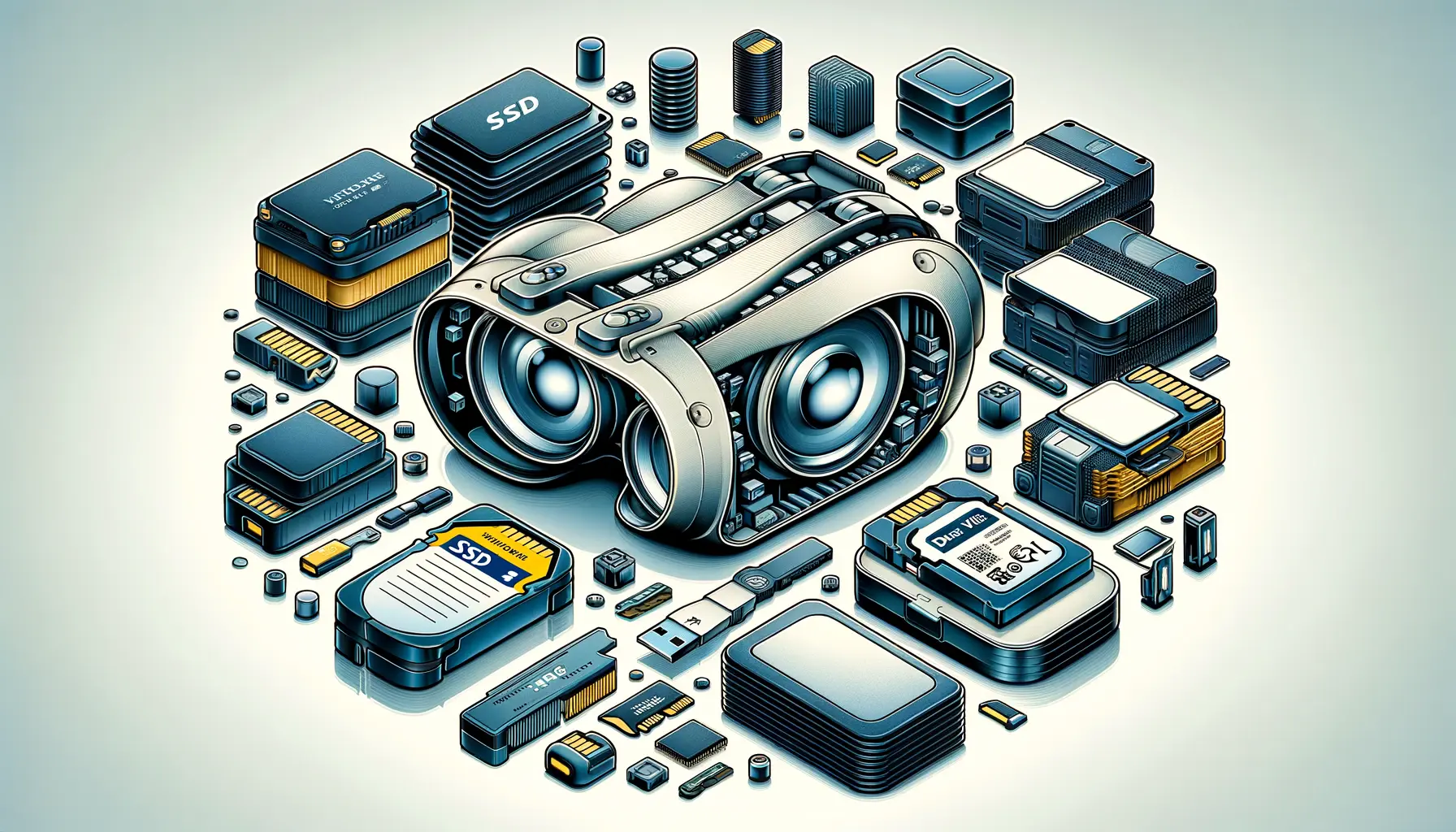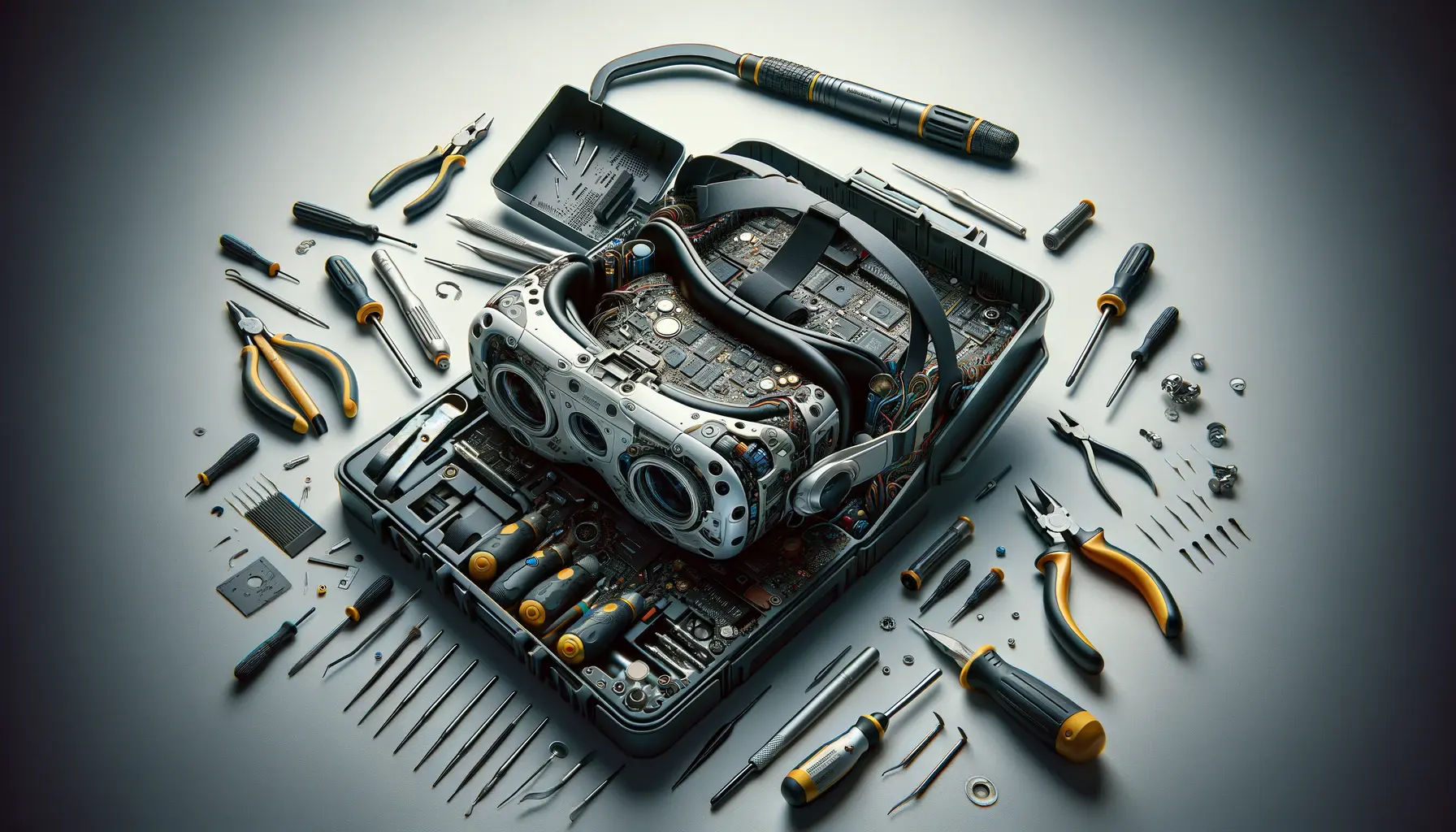The Apple Vision Pro represents a significant leap forward in the realm of wearable technology, blending the physical and digital worlds in ways previously unimaginable.
This groundbreaking device not only showcases Apple’s innovative prowess but also sets new standards for user experience in immersive computing.
However, one aspect that users and enthusiasts alike are keenly interested in is the battery life of the Apple Vision Pro.
Understanding how this critical component supports the overall experience is essential for both potential buyers and technology aficionados.
Battery performance is a pivotal factor that influences the usability and convenience of any portable device.
In the case of the Apple Vision Pro, the battery is not just a power source but a gateway to prolonged, uninterrupted access to augmented realities and virtual experiences.
As such, this article delves into the intricacies of the Apple Vision Pro’s battery life, offering insights into its capabilities, optimization strategies, and the impact on user experience.
- Apple Vision Pro’s Battery Technology
- Optimizing Usage for Extended Battery Life
- Charging Practices for Battery Longevity
- Impact of Battery Life on User Experience
- Future Developments in Battery Technology
- Environmental Considerations and Battery Disposal
- Practical Tips for Apple Vision Pro Users
- Maximizing the Potential of Apple Vision Pro’s Battery Life
- Apple Vision Pro Battery Life FAQs
Apple Vision Pro’s Battery Technology
The Apple Vision Pro utilizes advanced lithium-ion battery technology, renowned for its efficiency and longevity.
This choice is in line with Apple’s commitment to providing users with a seamless and enduring experience, especially in devices that require significant power to operate sophisticated systems.
Lithium-ion batteries are favored for their high energy density, which translates to longer usage times between charges, a crucial attribute for the immersive experiences envisioned with the Apple Vision Pro.
Lithium-ion batteries also have a relatively low self-discharge rate, meaning the Apple Vision Pro retains its charge longer when not in use.
This characteristic is particularly beneficial for users who may not use the device continuously but expect it to be ready at a moment’s notice.
Furthermore, these batteries support fast charging, enabling users to quickly recharge the Apple Vision Pro and resume their activities with minimal downtime.
Maximizing Battery Performance
To maximize the battery life of the Apple Vision Pro, users can adopt several strategies.
First and foremost, managing the brightness of the display can significantly affect power consumption.
Adjusting the brightness to suit the ambient light conditions not only enhances visual comfort but also conserves battery life.
Additionally, moderating the use of applications that demand high processing power can prolong battery duration, ensuring that the device is available for use when most needed.
Another key aspect of maximizing battery performance is adhering to recommended charging practices.
It is advisable to avoid letting the battery fully deplete before recharging.
Instead, maintaining the battery level between 20% and 80% can help preserve its health and longevity.
This approach, known as partial charging, can extend the overall lifespan of the battery, thereby enhancing the user experience over time.
The Apple Vision Pro’s advanced lithium-ion battery technology ensures a balance between high performance and efficient power consumption, offering users a gateway to extended, immersive experiences.
Optimizing Usage for Extended Battery Life
Efficient use of the Apple Vision Pro not only enhances the user experience but also contributes to the longevity of the device’s battery life.
By understanding and implementing certain optimization techniques, users can significantly extend the duration of their immersive sessions.
Here are some practical tips for optimizing the usage of the Apple Vision Pro to ensure a balance between performance and power consumption.
Effective Power Management Settings
One of the most straightforward methods to conserve battery life is through the device’s power management settings.
The Apple Vision Pro offers various options that can be adjusted to reduce power consumption without drastically affecting the user experience.
These settings include:
- Screen Brightness: Lowering the screen brightness to the lowest comfortable level can significantly reduce power usage.
- Background Applications: Limiting background applications can prevent unnecessary power drain, especially from apps that are not being actively used.
- Power Saving Mode: Activating power saving mode can automatically adjust various settings to extend battery life when it reaches a certain threshold.
Strategic Application Use
Being mindful of how and when to use certain applications can also play a crucial role in extending the Apple Vision Pro’s battery life.
Consider these strategies:
- Avoid prolonged use of high-demand applications, such as augmented reality games or intensive video streaming, without access to a charging source.
- Close applications that are not in use to prevent them from running in the background and consuming battery power.
- Use features like scheduled dark mode during evening hours to reduce screen brightness automatically, thereby saving power.
By adopting these optimization techniques, users can significantly enhance their Apple Vision Pro experience, ensuring that the device is ready and available for extended periods of immersive interaction.
These strategies not only contribute to immediate power savings but also help in maintaining the battery’s health over the device’s lifespan, ultimately leading to a more satisfying and uninterrupted user experience.
Adopting a proactive approach to power management and application use can make a noticeable difference in the Apple Vision Pro’s battery life, enabling users to enjoy longer sessions of augmented reality and virtual experiences.
Charging Practices for Battery Longevity
Proper charging practices are essential for maintaining the health and longevity of the Apple Vision Pro’s battery.
Lithium-ion batteries, while efficient and durable, require careful handling to maximize their lifespan and preserve their capacity.
Here, we explore the best practices for charging the Apple Vision Pro to ensure that its battery remains robust over time.
Optimal Charging Techniques
To extend the life of the Apple Vision Pro’s battery, users should consider the following charging techniques:
- Avoid Complete Discharges: Frequently allowing the battery to discharge fully can strain and diminish its capacity. It’s advisable to recharge the battery before it falls below 20%.
- Partial Charges are Preferable: Instead of charging the battery to 100% every time, aim for partial charges that keep the battery level between 30% and 80%. This approach reduces the stress on the battery and can prolong its lifespan.
- Use Official Charging Equipment: Employing the charger and cable provided by Apple ensures that the battery is charged at an optimal rate, avoiding potential damage from incompatible charging accessories.
Maintaining Battery Health During Storage
If the Apple Vision Pro will not be used for an extended period, certain measures should be taken to preserve the battery’s health:
- Store the device in a cool, dry place away from direct sunlight or extreme temperatures, which can degrade the battery’s performance over time.
- Charge the battery to around 50% before storage. This level is ideal for minimizing stress on the battery during periods of inactivity.
- Periodically check the device every few months and recharge the battery to 50% if it has significantly discharged. This practice helps maintain the battery’s health and ensures that the device is ready to use when needed.
Adhering to these charging and storage practices can significantly impact the Apple Vision Pro’s battery life and performance.
By following these guidelines, users can enjoy their device for longer periods without the need for frequent battery replacements, ensuring a seamless and immersive experience with their Apple Vision Pro.
Regularly monitoring and adjusting charging habits according to these recommendations can help maintain the Apple Vision Pro’s battery at its peak performance, ensuring that the device remains a reliable tool for exploring virtual and augmented realities.
Impact of Battery Life on User Experience
The battery life of the Apple Vision Pro significantly influences the overall user experience, dictating the duration and quality of immersive interactions.
A robust battery life enables users to delve deeper into augmented and virtual realities without the constant concern of recharging, thereby enhancing the seamless nature of these experiences.
Conversely, frequent interruptions for charging can detract from the immersive experience, highlighting the importance of battery performance in wearable technology.
User Expectations and Battery Performance
Users of advanced wearable devices like the Apple Vision Pro have high expectations for battery performance.
The ability to use the device for extended periods is crucial, especially for professionals who rely on the device for work or enthusiasts who immerse themselves in lengthy virtual experiences.
The expectation is not just for the battery to last through a standard day’s use but also to provide the resilience needed for intensive tasks without compromising the device’s functionality.
Apple’s efforts to optimize the Vision Pro’s battery life reflect an understanding of these user expectations.
By employing advanced battery technology and offering users tips for maximizing battery performance, Apple aims to align the device’s capabilities with the demands of high-end users.
This alignment is crucial for ensuring that the device remains practical and appealing to its target audience.
Real-World Implications of Battery Limitations
In real-world scenarios, the limitations of battery life can have tangible effects on how the Apple Vision Pro is used.
For instance, users planning to engage in long-haul flights or extended outdoor activities may need to consider additional charging solutions or adjust their usage patterns to conserve battery life.
Such considerations can influence the device’s versatility and the spontaneity with which users can engage with digital content.
However, Apple’s design and engineering decisions around the Vision Pro’s battery system aim to mitigate these limitations.
Features like fast charging and the ability to use the device while it’s charging offer users flexibility, ensuring that even when battery life is depleted, the impact on the user experience is minimized.
These design choices demonstrate Apple’s commitment to creating a user-centric device that meets the needs of its diverse user base.
The direct correlation between battery life and user experience underscores the necessity for devices like the Apple Vision Pro to not only push the boundaries of technology but also to provide the practicality that users demand from their wearable devices.
Future Developments in Battery Technology
The evolution of battery technology plays a critical role in shaping the future of wearable devices like the Apple Vision Pro.
As these devices become more sophisticated, offering richer and more immersive experiences, the demand for more efficient, longer-lasting batteries increases.
Innovations in battery technology not only promise to enhance the user experience by extending device usage times but also aim to make wearable technology more sustainable and environmentally friendly.
Emerging Battery Technologies
Several emerging battery technologies have the potential to revolutionize the way we power wearable devices:
- Solid-State Batteries: Offering higher energy density and improved safety compared to lithium-ion batteries, solid-state batteries could significantly extend the battery life of devices like the Apple Vision Pro.
- Graphene Batteries: Known for their rapid charging capabilities and durability, graphene batteries could reduce charging times dramatically, making devices more convenient to use.
- Advanced Lithium-ion Technologies: Continuous improvements in lithium-ion technology, including the development of lithium-silicon batteries, promise to deliver higher capacities and longer lifespans.
Impact on Wearable Devices
The adoption of these advanced battery technologies in wearable devices could have several significant impacts:
- Extended Usage Times: With higher energy densities, future batteries could enable devices like the Apple Vision Pro to operate for days on a single charge, even under heavy use.
- Reduced Environmental Impact: Innovations such as solid-state batteries use less harmful materials and offer better recyclability, contributing to a reduction in electronic waste.
- Enhanced User Experience: Faster charging times and longer battery lifespans will make wearable devices more convenient and reliable, encouraging wider adoption and more innovative applications.
As battery technology continues to evolve, we can expect wearable devices to become even more integral to our daily lives.
The advancements in battery capabilities will not only enhance the functionality of devices like the Apple Vision Pro but also open up new possibilities for their use in various fields, from entertainment and education to healthcare and beyond.
The future of wearable technology is closely tied to advancements in battery technology, with emerging innovations promising to deliver longer battery life, faster charging, and reduced environmental impact.
Environmental Considerations and Battery Disposal
The environmental impact of battery production, usage, and disposal is a growing concern, especially as the adoption of electronic devices like the Apple Vision Pro increases worldwide.
Proper disposal and recycling of batteries are crucial for minimizing their environmental footprint.
As such, understanding the environmental considerations associated with the batteries used in devices like the Apple Vision Pro is essential for promoting sustainability and responsible usage.
Reducing Environmental Impact
Apple has implemented several strategies to reduce the environmental impact of its products, including the Vision Pro.
These strategies include:
- Use of Recycled Materials: Incorporating recycled materials in the manufacturing of batteries and other components to reduce waste and conserve natural resources.
- Energy Efficiency: Designing devices to be more energy-efficient, thereby reducing the carbon footprint associated with their use.
- Battery Recycling Programs: Offering recycling programs that encourage users to return their old devices or batteries for proper disposal, ensuring that hazardous materials are not released into the environment.
Best Practices for Battery Disposal
Users can also play a role in minimizing the environmental impact of their devices by following best practices for battery disposal:
- Utilize Manufacturer Recycling Programs: Take advantage of recycling programs offered by manufacturers or local authorities to ensure batteries are disposed of responsibly.
- Avoid Throwing Batteries in Trash: Batteries should never be thrown in the trash due to the risk of leaking harmful chemicals into the environment. Instead, they should be taken to designated recycling centers.
- Stay Informed: Educate oneself about the types of batteries used in their devices and the proper methods for their disposal, as different types of batteries may require different disposal methods.
By taking these environmental considerations into account and adhering to best practices for battery disposal, users of the Apple Vision Pro and other electronic devices can contribute to a more sustainable future.
The collective effort of manufacturers and consumers in addressing the environmental impact of batteries is essential for mitigating the ecological challenges posed by the increasing prevalence of electronic devices.
Ignoring the environmental impact of batteries can lead to significant ecological damage, underscoring the importance of responsible battery disposal and recycling practices.
Practical Tips for Apple Vision Pro Users
For Apple Vision Pro users, maximizing the device’s battery life is essential for enjoying prolonged and uninterrupted experiences in augmented reality (AR) and virtual reality (VR).
Implementing practical tips and best practices can significantly enhance the overall user experience by ensuring that the device remains powered for longer periods.
Here, we provide actionable advice for users looking to optimize their Apple Vision Pro’s battery performance.
Optimizing Device Settings
Adjusting the Apple Vision Pro’s settings can have a substantial impact on battery life.
Users are encouraged to:
- Adjust Brightness: Lower the display brightness to the lowest comfortable level to reduce power consumption.
- Manage Apps: Close unnecessary apps running in the background to prevent them from draining the battery.
- Use Wi-Fi Wisely: Disable Wi-Fi and Bluetooth when not in use, as these can significantly impact battery life.
Maintaining Battery Health
Maintaining the health of the Apple Vision Pro’s battery is crucial for ensuring its longevity and performance.
To achieve this, users should:
- Avoid exposing the device to extreme temperatures, as both hot and cold conditions can negatively affect battery health.
- Perform regular battery calibrations by fully charging and then fully discharging the battery at least once a month.
- Keep the device’s software updated, as updates often include battery performance improvements and optimization features.
By following these practical tips, Apple Vision Pro users can significantly enhance their device’s battery life, ensuring that they can immerse themselves in AR and VR experiences without frequent interruptions for charging.
These strategies not only contribute to a more seamless user experience but also help in preserving the device’s battery health over time, making the Apple Vision Pro a more reliable and enjoyable tool for exploring digital worlds.
Embracing these practical tips will empower Apple Vision Pro users to take full advantage of their device’s capabilities, ensuring that battery life does not become a barrier to exploring the vast potential of augmented and virtual realities.
Maximizing the Potential of Apple Vision Pro’s Battery Life
The journey through the capabilities and optimization of the Apple Vision Pro’s battery life underscores the critical role that power management plays in the user experience.
As we’ve explored, the Apple Vision Pro is not just a marvel of modern technology but also a testament to Apple’s commitment to innovation, usability, and environmental responsibility.
The device’s advanced lithium-ion battery, coupled with Apple’s efforts to enhance energy efficiency and promote sustainable practices, sets a new standard for wearable technology.
Key Takeaways for Enhanced Battery Performance
Throughout this exploration, several key themes have emerged that are essential for Apple Vision Pro users to maximize their device’s battery life:
- Understanding the technology behind the Apple Vision Pro’s battery and its impact on device performance.
- Implementing practical tips and optimization strategies to extend battery life for a more immersive user experience.
- Adopting responsible charging and disposal practices to preserve battery health and mitigate environmental impact.
Looking Ahead: The Future of Wearable Technology
The evolution of battery technology and its integration into devices like the Apple Vision Pro offers a glimpse into the future of wearable technology.
As batteries become more efficient, charging times decrease, and environmental impacts are minimized, we can anticipate a new era of wearable devices that are more powerful, user-friendly, and sustainable.
The Apple Vision Pro, with its cutting-edge battery life and immersive capabilities, is just the beginning.
In conclusion, the Apple Vision Pro’s battery life is a pivotal factor that not only defines the user experience but also reflects Apple’s broader goals of innovation and sustainability.
By embracing the tips and insights provided, users can enjoy their Apple Vision Pro to its fullest potential, exploring augmented and virtual realities without the constraints of frequent charging.
As we look to the future, the ongoing advancements in battery technology promise to further elevate the wearable device experience, opening up new possibilities for how we interact with the digital world.
If you're seeking expertise in Apple Search Ads campaigns, visit our service page for professional management!
Apple Vision Pro Battery Life FAQs
Explore the most common inquiries about the Apple Vision Pro’s battery life to enhance your experience with this innovative device.
Apple Vision Pro’s battery supports up to 2 hours of general use or 2.5 hours of video playback on a single charge.
Yes, the Apple Vision Pro can be used while it is being charged, allowing for uninterrupted use.
An amber light indicates the battery needs charging, while a green light signifies the battery is fully charged.
While specific capacity details are not disclosed, it’s designed to optimize the balance between performance and battery life.
Store your device in a cool, dry place and charge the battery to around 50% if not used for extended periods.
Avoid full discharges; instead, keep the battery level between 20% and 80% for optimal health and longevity.
Yes, extreme temperatures can damage the device and shorten battery life. Avoid exposing your device to such conditions.
Lower screen brightness, close unused apps, and disable Wi-Fi and Bluetooth when not in use to extend battery life.