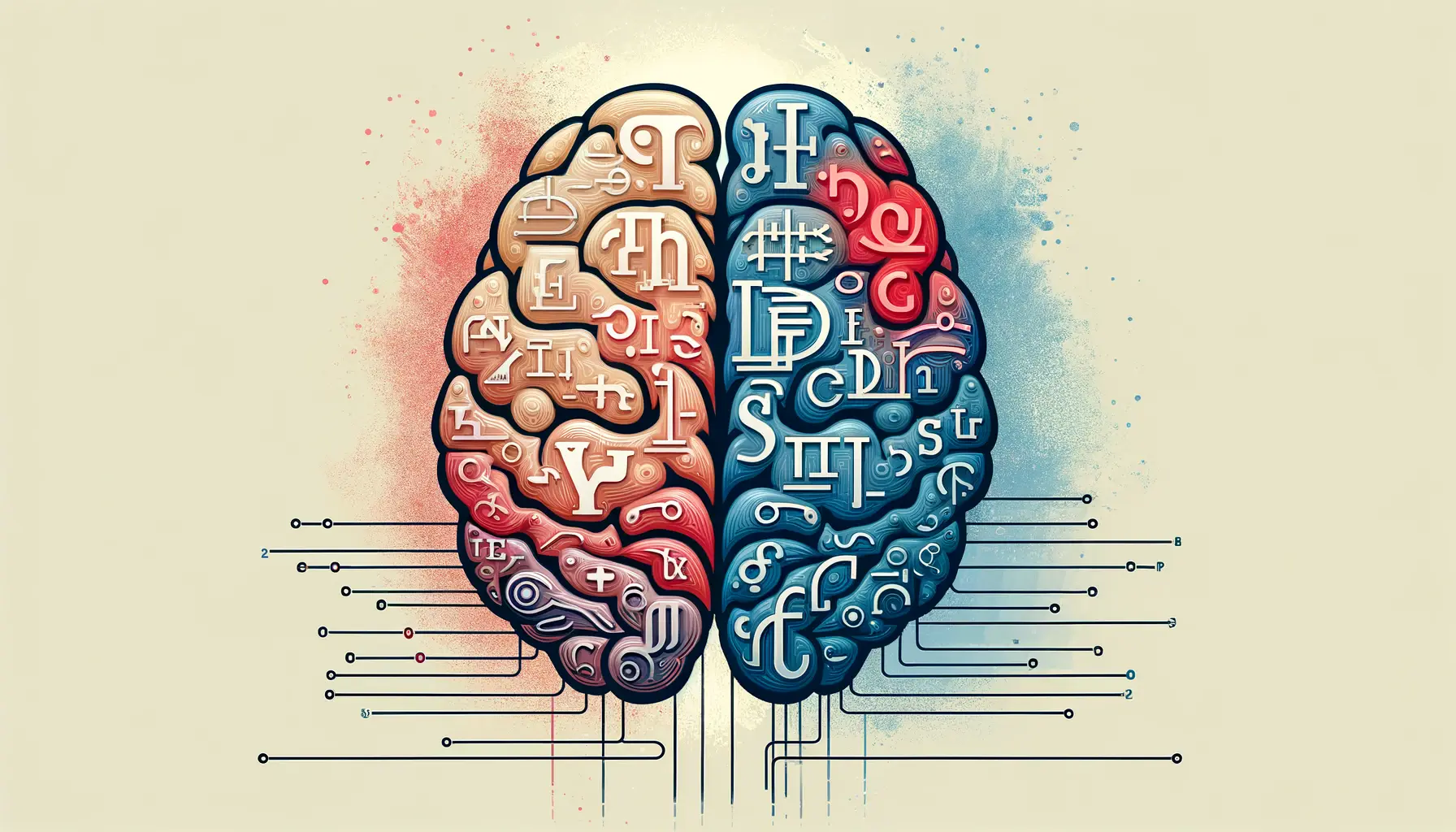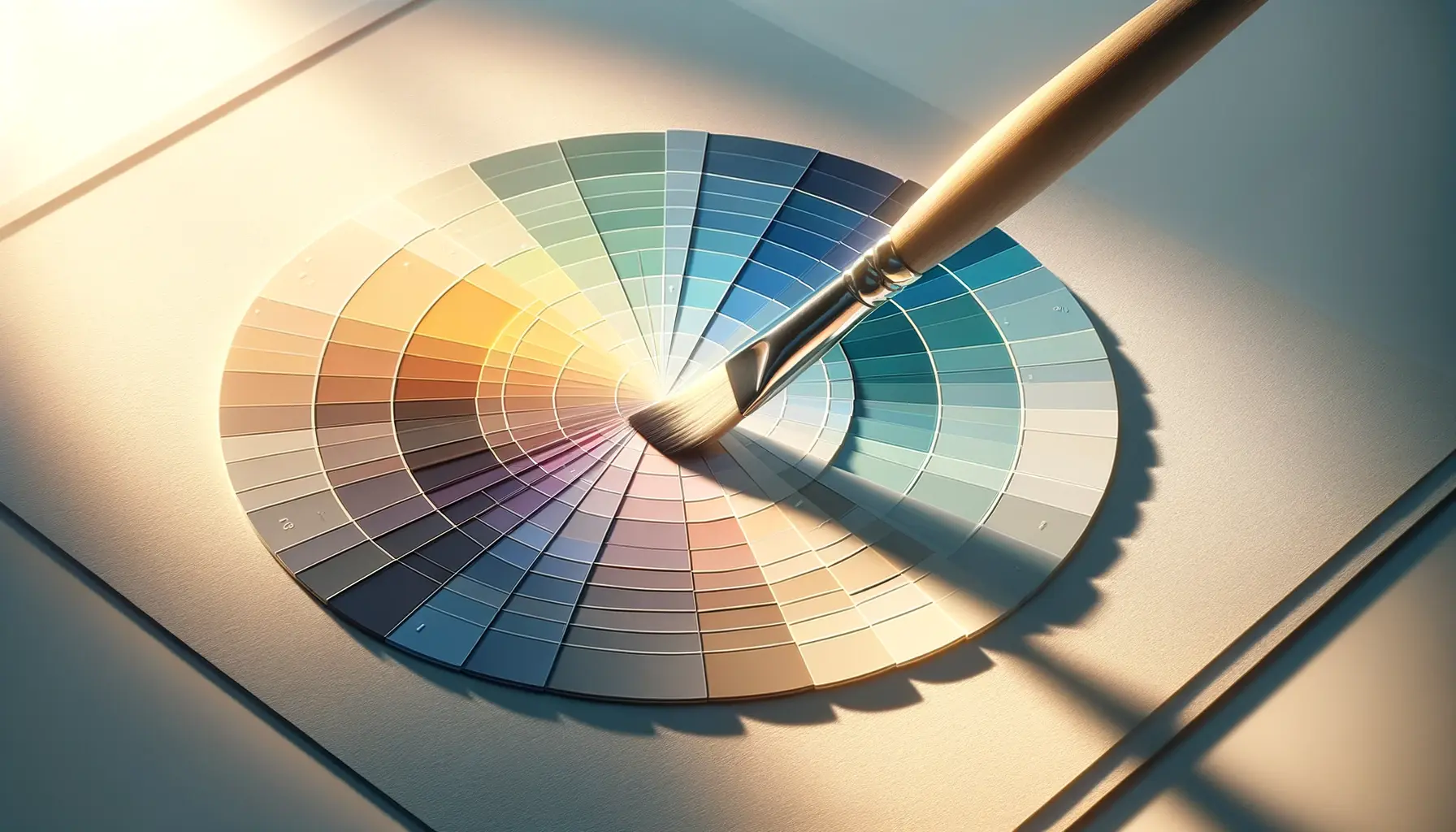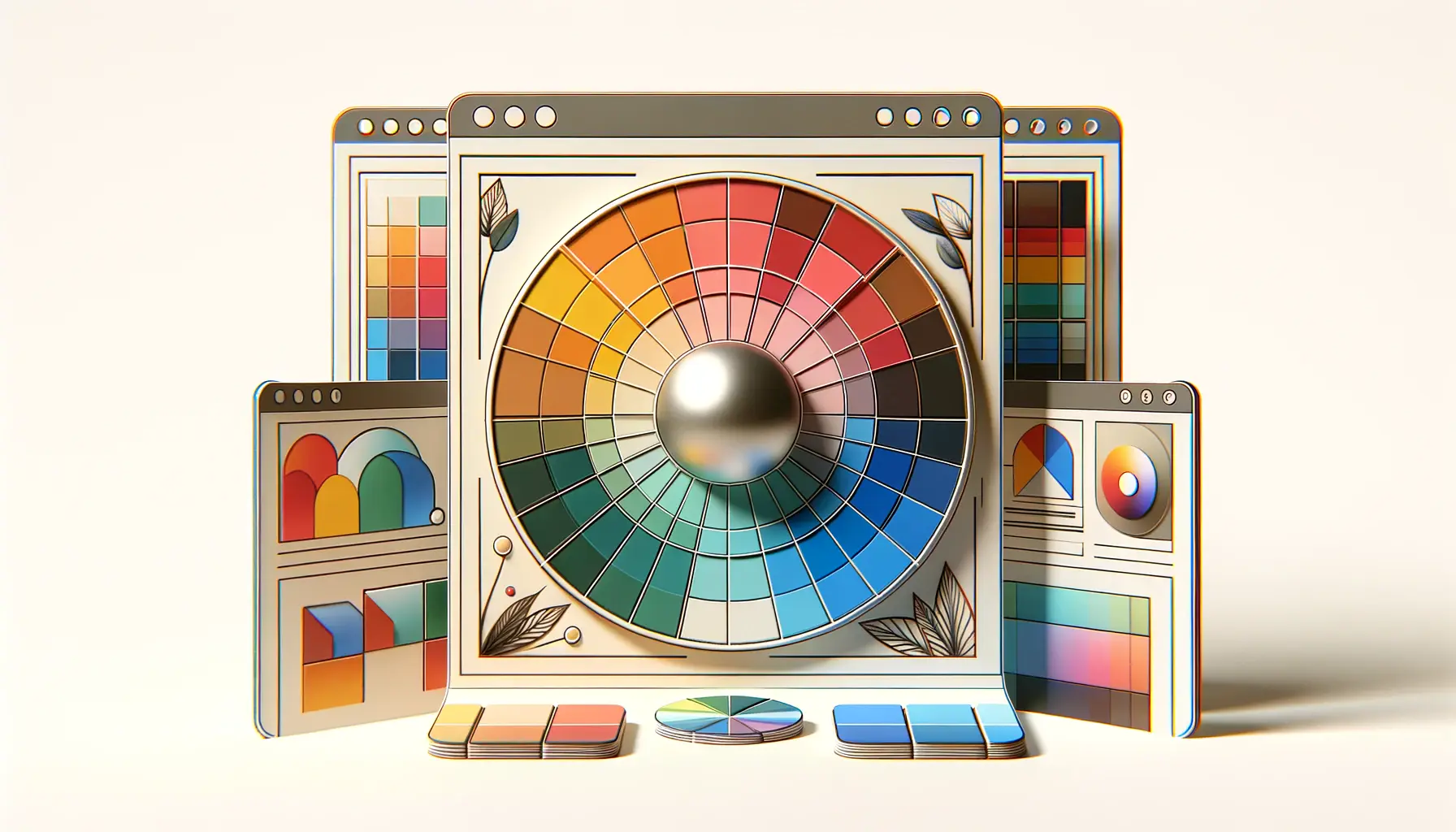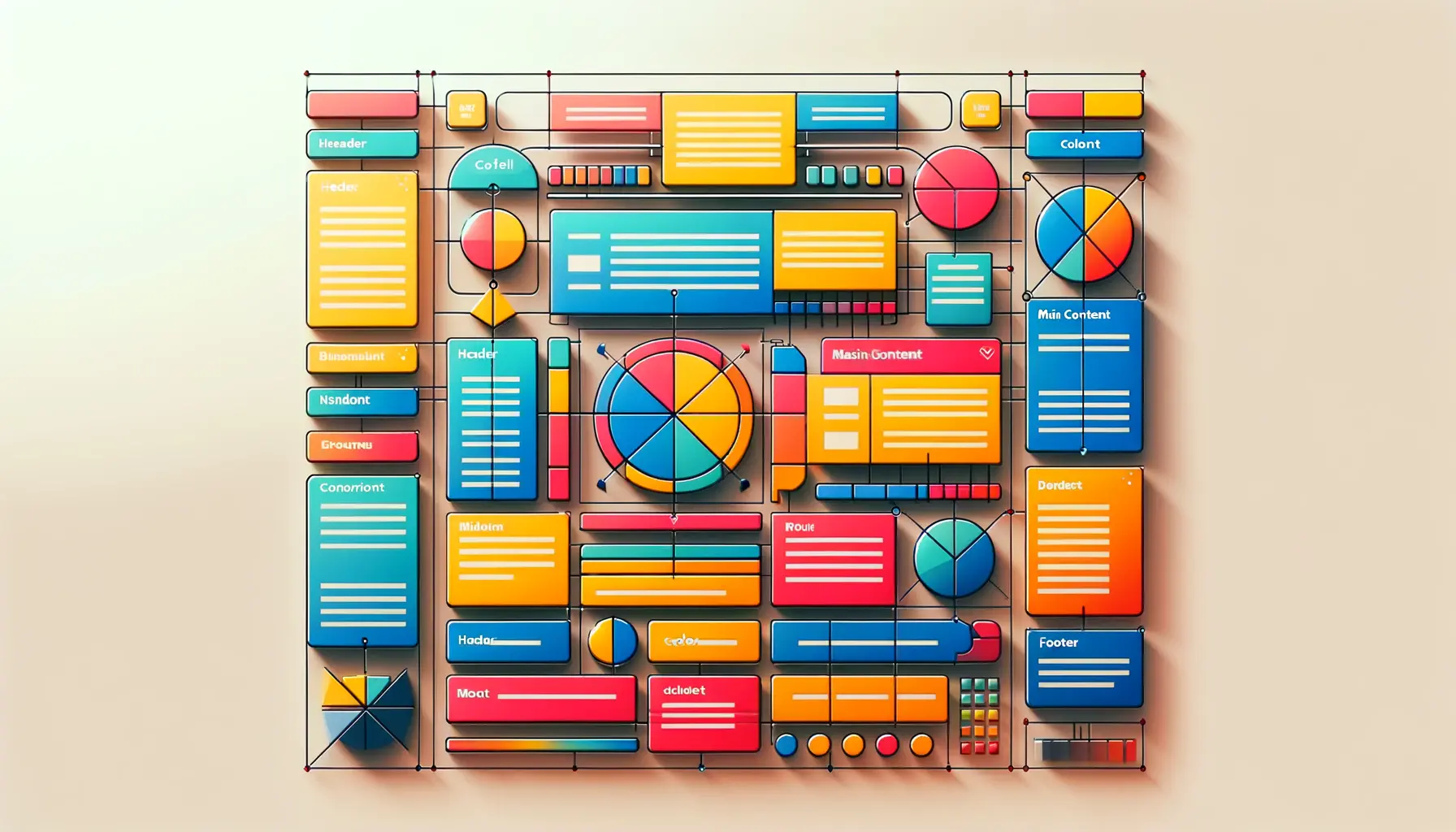In the ever-evolving landscape of mobile web design, the strategic use of color plays a pivotal role in creating visually appealing and effective user interfaces.
As mobile devices become the primary means of accessing the internet for many users, designers face the challenge of leveraging color to enhance user experience, convey brand identity, and improve usability.
The importance of a well-thought-out color strategy cannot be overstated, as it directly influences user engagement, retention, and conversion rates.
Color theory in web design is more than just choosing attractive colors; it involves understanding the psychology behind color choices, the accessibility concerns, and the technical limitations of mobile devices.
A successful color strategy for mobile web design not only considers the aesthetic appeal but also focuses on creating a cohesive, accessible, and user-friendly interface.
By carefully selecting and applying color, designers can guide users’ attention, evoke the desired emotional response, and facilitate navigation through the mobile web application.
- Understanding Color Theory and Psychology
- Accessibility and Color Contrast
- Optimizing for Mobile Devices
- Color Trends and Brand Identity
- Psychological Impact of Color
- Color in User Interface (UI) Design
- Testing and Iteration in Color Strategy
- Conclusion: The Power of Color in Mobile Web Design
- FAQs on Developing a Color Strategy for Mobile Web Design
Understanding Color Theory and Psychology
At the heart of any color strategy lies a deep understanding of color theory and psychology.
Color theory is a set of principles used to create harmonious color combinations and contrasts, while color psychology examines how color choices impact human behavior and emotions.
For mobile web design, these concepts are crucial in making design decisions that resonate with the target audience and align with the brand’s messaging.
Colors can evoke a wide range of emotions and associations.
For instance, blue is often associated with trust and professionalism, making it a popular choice for financial and healthcare apps.
On the other hand, orange can evoke feelings of excitement and enthusiasm, suitable for entertainment or social media applications.
Understanding these associations helps designers create an emotional connection with the user, enhancing the overall user experience.
Color Schemes and Combinations
Selecting the right color scheme is essential for achieving visual harmony and brand consistency across the mobile web application.
Color schemes, such as monochromatic, analogous, complementary, and triadic, offer different methods for combining colors in a way that is pleasing to the eye.
Each scheme has its own set of rules for selecting colors that work well together, providing a structured approach to color selection.
For mobile web design, it’s important to consider the visibility and readability of content on small screens.
High-contrast color combinations can improve readability, but they must be used judiciously to avoid creating a visually overwhelming experience.
Additionally, the use of color should be consistent throughout the app to maintain a cohesive look and feel, reinforcing the brand’s identity and improving the user’s ability to navigate the app intuitively.
A successful mobile web design color strategy hinges on a deep understanding of color theory and psychology, careful selection of color schemes, and thoughtful application of colors to enhance usability and convey brand identity.
Accessibility and Color Contrast
Accessibility is a critical aspect of mobile web design, ensuring that content is usable and enjoyable for all users, including those with visual impairments.
A key component of accessibility is color contrast, which refers to the difference in light between text (or an object) and its background.
Adequate contrast ensures that text is readable and interactive elements are easily distinguishable for users with varying degrees of vision.
Designers must adhere to the Web Content Accessibility Guidelines (WCAG) when selecting colors for mobile web applications.
These guidelines recommend a minimum contrast ratio of 4.5:1 for normal text and 3:1 for large text.
Tools like color contrast checkers can help designers evaluate color combinations for compliance, ensuring that their designs are accessible to a wider audience.
Implementing Accessible Color Schemes
- Use of Color to Convey Information: Relying solely on color to convey information can be problematic for users who are color blind or have low vision. Designers should use additional cues, such as text labels or icons, to ensure that information is accessible to everyone.
- Testing with Real Users: Conducting usability tests with users who have visual impairments can provide valuable insights into how accessible your color choices are. This feedback can guide adjustments to the color scheme to improve accessibility.
Color and Usability in Mobile Interfaces
Color not only affects the visual appeal of a mobile web application but also its usability.
The strategic use of color can guide users’ attention to important elements, differentiate between interactive and non-interactive components, and indicate the status of actions or processes.
For instance, using a distinct color for call-to-action buttons makes them stand out and encourages users to take action.
However, it’s essential to strike a balance between using color for functionality and maintaining aesthetic appeal.
Overuse of bright or contrasting colors can lead to a cluttered and confusing interface, detracting from the user experience.
Designers should aim for a color scheme that enhances usability while keeping the interface visually appealing and coherent.
Ensuring accessibility through adequate color contrast and thoughtful color usage can significantly enhance the usability and inclusiveness of mobile web applications.
Optimizing for Mobile Devices
Designing for mobile devices requires a nuanced approach to color strategy, taking into account the unique characteristics and limitations of mobile screens.
The smaller display size, varying screen resolutions, and different device settings can all influence how colors are perceived by users.
Optimizing color choices for mobile ensures that the design remains effective and appealing across all devices.
One of the primary considerations is the impact of ambient light on color visibility.
Mobile devices are often used in a variety of lighting conditions, from bright sunlight to dimly lit rooms.
Designers must select colors that maintain legibility and contrast in diverse environments to prevent user strain and enhance readability.
Adapting Colors for Mobile Screens
- Screen Brightness and Saturation: Mobile devices often have settings that adjust screen brightness and color saturation. Designers should test their color schemes under different settings to ensure that the design remains consistent and accessible.
- Color Temperature: The color temperature of a screen can affect the appearance of colors. Warmer (more yellow) or cooler (more blue) screen settings can shift the perceived hue of colors, impacting the overall design aesthetic.
Responsive Color Design
Responsive design extends beyond layout adjustments for different screen sizes; it also includes adapting color schemes for various devices.
A responsive color design ensures that colors used in a mobile web application are versatile and effective across different devices and screen technologies.
This might involve creating dynamic color schemes that can adjust based on device capabilities or user settings.
Additionally, considering the psychological impact of color on mobile users can inform responsive color design.
For example, warmer colors might be more engaging for leisure apps used in the evening, while cooler colors could be preferable for productivity apps used during the day.
Tailoring color schemes to the context of use enhances the user experience and engagement.
Responsive color design is not just about aesthetic appeal; it’s about creating a functional and accessible user experience that adapts to the user’s environment and device settings.
Color Trends and Brand Identity
In the dynamic world of mobile web design, staying abreast of color trends is crucial for creating modern and engaging user interfaces.
However, it’s equally important to align these trends with the brand’s identity to ensure consistency and recognition across all platforms.
A well-defined color strategy can help a brand stand out in a crowded marketplace and create a memorable user experience.
While trends can provide inspiration and direction, they should not dictate the entire color strategy.
The goal is to incorporate elements that resonate with current design preferences while still reflecting the brand’s core values and personality.
This balance ensures that the mobile web design feels both fresh and authentic to the brand.
Integrating Color Trends with Brand Colors
- Highlight Colors: Use trending colors as accent or highlight colors while keeping the brand’s primary colors dominant. This approach allows for a modern twist without compromising brand identity.
- Background and Neutral Colors: Experiment with trendy background or neutral colors to update the look and feel of the app without altering the brand’s primary color palette.
Creating a Timeless Color Palette
While incorporating trends, it’s essential to aim for a timeless color palette that won’t feel outdated as trends evolve.
Selecting versatile and broadly appealing colors for the core of the palette ensures longevity.
These foundational colors can be complemented with trendier hues in smaller doses, allowing for easy updates without a complete design overhaul.
Moreover, understanding the target audience’s preferences and cultural associations with colors can guide the selection of a timeless palette.
Colors that resonate with the audience’s values and expectations are more likely to remain relevant and appealing over time.
A strategic approach to integrating color trends with brand identity involves using trends to enhance the brand’s visual language, not redefine it.
Psychological Impact of Color
The psychological impact of color on users is a powerful tool in mobile web design, influencing perceptions, behaviors, and decisions.
Understanding the emotional and psychological responses different colors evoke can help designers create more effective and engaging user experiences.
Colors can set the mood of the app, affect user engagement, and even influence conversion rates.
For instance, red can create a sense of urgency or excitement, making it effective for call-to-action buttons or promotional banners.
Blue, on the other hand, is often associated with trust and reliability, making it a popular choice for financial and healthcare apps.
Selecting the right colors based on their psychological impact can enhance the app’s effectiveness and user satisfaction.
Color and User Behavior
- Call to Action: Bright and contrasting colors for call-to-action buttons can increase visibility and click-through rates. The psychological stimulus of the color can motivate users to take the desired action.
- User Engagement: Colors that evoke positive emotions can increase user engagement and time spent on the app. Warm colors can stimulate interaction, while cool colors can create a calming effect, encouraging longer browsing sessions.
Customizing Color for Target Audiences
Customizing the color scheme to appeal to the target audience can significantly enhance the user experience.
Demographic factors such as age, gender, and cultural background can influence color preferences.
For example, younger audiences may prefer vibrant and dynamic colors, while older users may appreciate more subdued and traditional palettes.
Understanding the target audience’s preferences allows designers to create a color strategy that resonates with users on a deeper level.
Additionally, cultural considerations play a crucial role in color selection.
Colors have different meanings and associations in various cultures, which can impact the app’s reception in international markets.
A color that is positive and appealing in one culture may have negative connotations in another.
Researching and respecting these cultural differences is essential for creating an inclusive and globally appealing mobile web design.
The psychological impact of color is a potent element in mobile web design, capable of shaping user behavior and enhancing the overall experience. Tailoring color choices to the target audience’s preferences and cultural context can maximize engagement and effectiveness.
Color in User Interface (UI) Design
Color plays a transformative role in UI design, serving not just an aesthetic purpose but also enhancing usability and user experience.
In mobile web design, where screen real estate is limited, the strategic use of color can help organize content, direct user attention, and convey information efficiently.
A well-planned color strategy can significantly improve navigation, readability, and interaction within the app.
Effective use of color in UI design involves more than just selecting appealing colors; it requires a deep understanding of color relationships, contrast, and harmony.
By employing color strategically, designers can create a visual hierarchy that guides users through the app intuitively, making the interface both engaging and easy to use.
Visual Hierarchy and Color
- Highlighting Key Elements: Using color to highlight key elements such as navigation bars, buttons, and links can help users navigate the app more easily. Contrasting colors or shades can draw attention to important actions or information.
- Grouping Related Content: Color can also be used to group related content or differentiate between sections of the app. This visual cue helps users understand the app’s structure and find the information they need more quickly.
Enhancing Readability and Accessibility
Color contrast is crucial for making text readable, especially on small mobile screens.
High contrast between text and background colors ensures that content is accessible to users with varying vision capabilities.
Additionally, using color to differentiate text types (e.g., regular text vs.
links) can enhance readability and user comprehension.
Accessibility should always be a priority in mobile web design.
Designers must consider users with color vision deficiencies by choosing color combinations that are distinguishable to everyone.
Tools and guidelines, such as the WCAG, provide valuable resources for testing and improving color accessibility in UI design.
Assuming all users perceive colors the same way can lead to accessibility issues. Designers must account for color vision deficiencies and ensure that color choices enhance usability for a diverse audience.
Testing and Iteration in Color Strategy
Developing a successful color strategy for mobile web design is an iterative process that involves continuous testing and refinement.
Given the subjective nature of color perception, what works for one audience may not resonate with another.
Testing with real users provides invaluable insights into how color choices affect user experience, engagement, and conversion rates.
This feedback loop allows designers to make informed adjustments to the color palette, ensuring that it effectively supports the app’s goals and user needs.
A/B testing is a powerful method for evaluating different color schemes and their impact on user behavior.
By presenting users with variations of the app’s design, designers can gather data on preferences, usability issues, and the overall effectiveness of the color strategy.
This empirical approach helps identify the most engaging and user-friendly color combinations.
Utilizing Analytics and User Feedback
- Analytics: Analyzing user interaction data can reveal how color choices influence app usage patterns. Metrics such as time spent on the app, bounce rates, and conversion rates can indicate the effectiveness of the color strategy.
- User Feedback: Direct feedback from users can provide qualitative insights into how colors are perceived and experienced within the app. Surveys, user interviews, and usability testing sessions are valuable tools for gathering this feedback.
Adapting to User Preferences and Trends
Mobile web design is a dynamic field, with user preferences and design trends constantly evolving.
A flexible color strategy that can adapt to these changes is essential for maintaining relevance and user engagement.
Incorporating user preferences, such as system-wide dark mode settings, into the app’s color scheme can enhance personalization and user satisfaction.
Staying informed about current design trends allows designers to refresh the app’s visual style without straying from the brand’s identity.
Regular updates to the color strategy, informed by user feedback and analytics, ensure that the app remains visually appealing and aligned with users’ expectations.
The key to a successful color strategy in mobile web design lies in continuous testing, adaptation, and iteration, guided by user feedback and analytics. This approach ensures that the app’s color scheme remains effective, engaging, and aligned with user preferences and trends.
Conclusion: The Power of Color in Mobile Web Design
Throughout this exploration of developing a color strategy for mobile web design, it’s clear that color is not just an element of design aesthetics but a crucial tool in creating effective, user-friendly, and engaging mobile web applications.
The strategic use of color can significantly influence user behavior, enhance usability, and convey brand identity, making it indispensable in the design process.
Key Takeaways
The journey through color theory, psychology, accessibility, and optimization underscores the multifaceted role of color in mobile web design.
From understanding the psychological impact of colors to ensuring accessibility for all users, and from optimizing for mobile devices to aligning with brand identity and staying abreast of trends, each aspect contributes to a comprehensive color strategy that resonates with users and meets business objectives.
Strategic Implementation
- Emphasizing the importance of color contrast and accessibility to cater to a diverse audience.
- Adapting color schemes for mobile screens, considering different lighting conditions and device settings.
- Integrating current color trends with brand identity to create a modern yet timeless design.
- Employing user testing and analytics to refine and adapt the color strategy based on real user feedback and behavior.
In conclusion, developing a color strategy for mobile web design is a dynamic and ongoing process that requires careful consideration, creativity, and adaptability.
By leveraging the power of color, designers can create mobile web experiences that are not only visually appealing but also functional, accessible, and aligned with users’ expectations.
As mobile technology continues to evolve, so too will the approaches to color strategy, always with the goal of enhancing the user experience and driving engagement in the mobile web landscape.
Quality web design is key for a great website! Check out our service page to partner with an expert web design agency.
FAQs on Developing a Color Strategy for Mobile Web Design
Explore common questions about crafting an effective color strategy for your mobile web projects.
Consider user psychology, brand identity, visibility and contrast, cultural implications, and accessibility when selecting app colors.
Yes, distinct color schemes for different areas enhance visibility and recognition, aiding user navigation and experience.
Start with a grayscale layout to focus on structure before applying color to enhance visual hierarchy and user focus.
Identify your brand’s core colors, consider emotional impact, ensure accessibility, and test across different devices and lighting conditions.
Analogous color schemes use colors that are next to each other on the color wheel, creating a harmonious and cohesive design.
Embrace simplicity, focus on accessibility, leverage color psychology, and stay updated with current design trends for effective UI color palettes.
Yes, guidelines include considering user psychology, brand consistency, accessibility standards, and testing for color blindness compatibility.
Align the palette with your brand identity, consider the emotional impact of colors, ensure high contrast for readability, and adapt to user preferences.