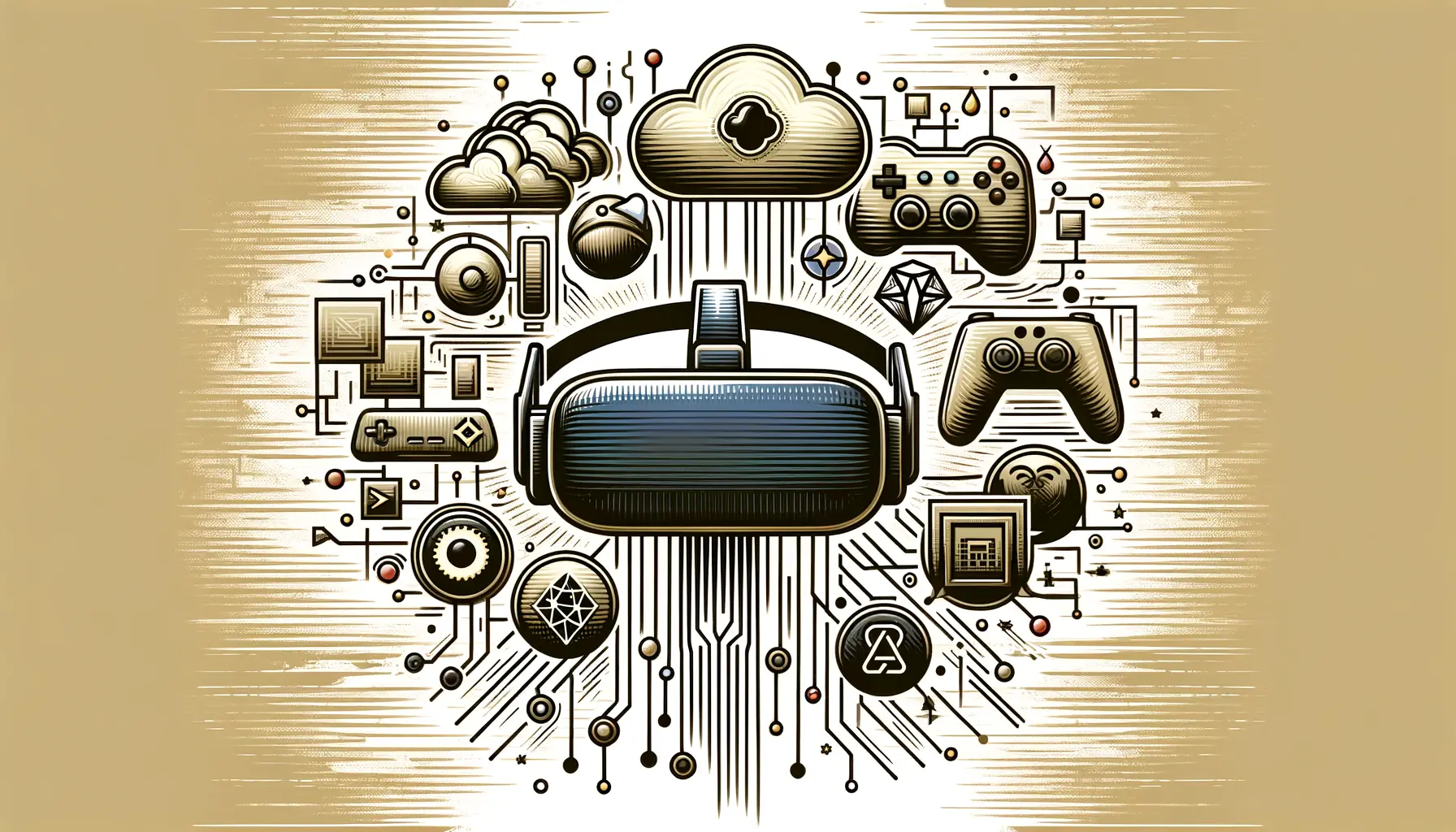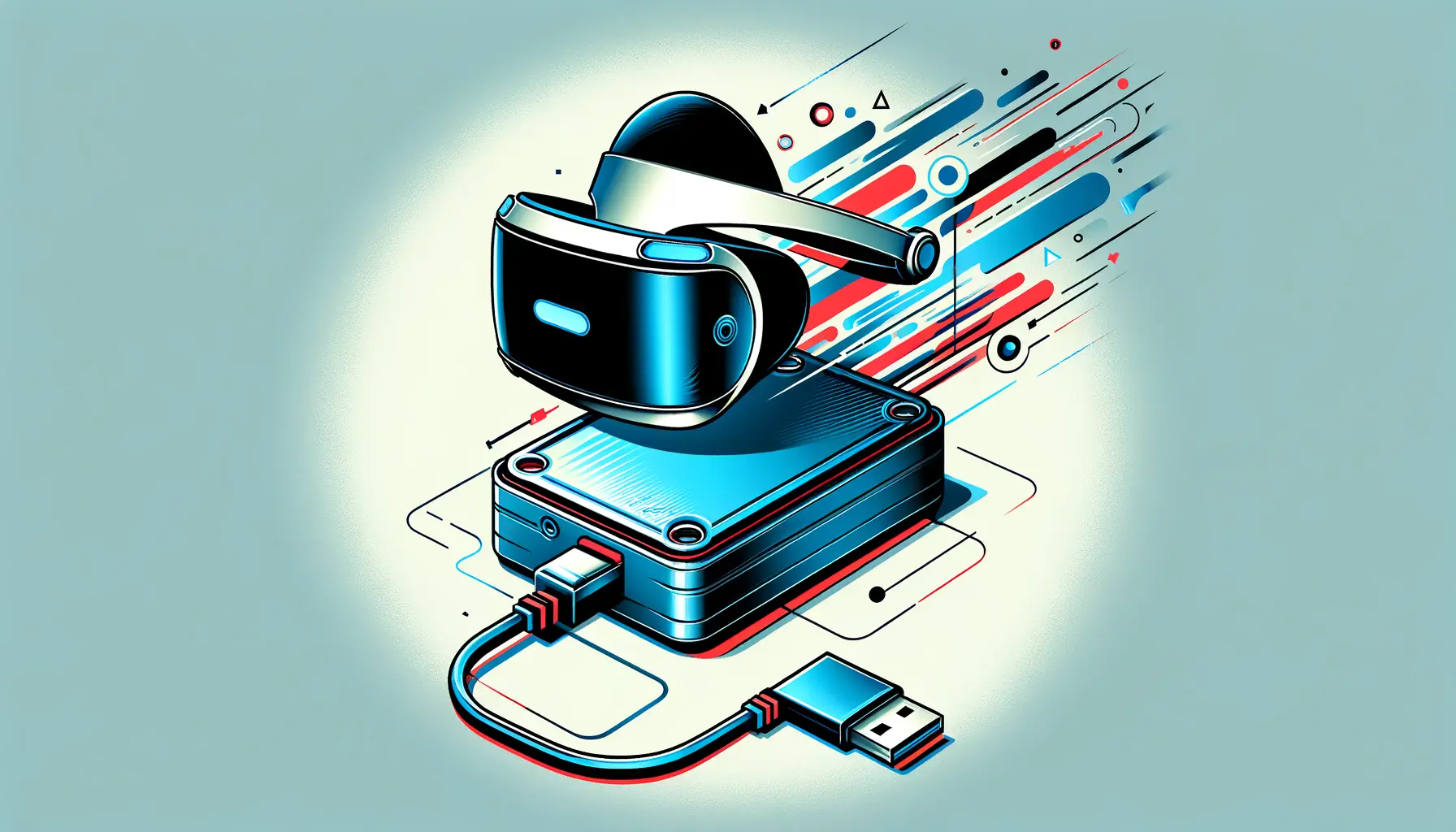Embarking on the journey of virtual reality with the Meta Quest 3 offers an unparalleled opportunity to dive into worlds beyond imagination.
This cutting-edge device not only pushes the boundaries of immersive gaming and interactive experiences but also sets a new standard for personal entertainment and educational ventures.
The Quest 3, with its sleek design and advanced technology, promises to transform how we engage with digital content, making every session an adventure waiting to be discovered.
However, to truly unlock the potential of this remarkable device, users must explore beyond the basics.
Enhancing your Quest 3 experience involves a combination of optimizing settings, exploring accessories, and diving into a wealth of content that spans genres and interests.
Whether you’re a seasoned VR enthusiast or a newcomer eager to explore, the journey towards an enriched Quest 3 experience is filled with exciting possibilities and discoveries.
- Optimizing Setup and Comfort
- Exploring Content and Applications
- Maximizing Social Interactions
- Customizing and Enhancing Visuals
- Integrating with Other Devices
- Staying Updated with the Latest Features
- Enhancing Audio Experience
- Unlocking the Full Potential of Your Quest 3 Experience
- Enhancing Your Quest 3 Experience: FAQs
Optimizing Setup and Comfort
Personalizing Your Quest 3
Starting with the physical setup of the Quest 3, personalization plays a crucial role in enhancing your VR experience.
Adjusting the head strap for a snug, yet comfortable fit, can significantly improve long gaming sessions, reducing the strain on your neck and head.
Similarly, calibrating the interpupillary distance (IPD) ensures that visuals are sharp and immersive, catering to your unique vision requirements.
Moreover, exploring the various settings within the Quest 3 interface allows for a tailored VR journey.
Adjusting brightness, contrast, and even enabling or disabling certain features can make a substantial difference in how you perceive and interact with virtual environments.
These adjustments not only enhance visual clarity but also contribute to a more comfortable and enjoyable experience.
Enhancing Comfort with Accessories
Accessories play a pivotal role in elevating the Quest 3 experience.
From upgraded head straps that offer better weight distribution and comfort to face pads that prevent light leakage and reduce skin irritation, the right accessories can transform your VR sessions.
Additionally, external battery packs extend playtime, ensuring that your adventures are not cut short by power constraints.
For those looking to immerse themselves further, noise-cancelling headphones can be a game-changer.
By isolating audio from the external environment, they allow you to dive deeper into the virtual worlds, enhancing the overall sensory experience.
The integration of these accessories not only augments comfort but also deepens the immersion, making every session with the Quest 3 a memorable journey.
Investing in quality accessories and taking the time to personalize your Quest 3 setup can significantly enhance your VR experience, making it more immersive, comfortable, and enjoyable.
Exploring Content and Applications
The heart of the Quest 3 experience lies in its vast library of content and applications, spanning across genres such as gaming, education, fitness, and entertainment.
Diving into this expansive ecosystem opens up a world of possibilities, allowing users to tailor their VR journey to their interests and passions.
From adrenaline-pumping action games to serene meditation apps, the Quest 3 offers something for everyone.
Top Gaming Experiences
Gaming on the Quest 3 is a revelation, offering immersive experiences that are unparalleled in the realm of console or PC gaming.
Titles like “Beat Saber,” “Superhot VR,” and “The Walking Dead: Saints & Sinners” showcase the device’s ability to transport players into engaging, interactive worlds.
For those seeking adventure, exploration, or just a fun way to stay active, the gaming library is rich with options.
- Beat Saber: A rhythm game that combines music with lightsaber-wielding action.
- Superhot VR: A unique shooter where time moves only when you do, demanding strategy and precision.
- The Walking Dead: Saints & Sinners: A survival horror game that immerses you in the zombie apocalypse.
Educational and Productivity Apps
Beyond gaming, the Quest 3 serves as a powerful tool for learning and productivity.
Educational apps like “Wander” allow users to explore historical landmarks and natural wonders from around the globe, making learning both interactive and fun.
For those looking to enhance their productivity, virtual workspaces and collaboration tools offer a new way to work and study, breaking the confines of traditional environments.
- Wander: Explore the world through virtual tours of famous landmarks and locations.
- Virtual Desktop: Access your PC in a virtual environment, enabling work and study with a new level of freedom.
Exploring the diverse range of games, educational tools, and productivity apps available on the Quest 3 can significantly enrich your VR experience, offering both fun and functional ways to engage with content.
Maximizing Social Interactions
The Meta Quest 3 is not just a solitary device; it’s a gateway to vast social experiences that connect users from around the world.
Virtual reality offers unique opportunities for interaction, transcending physical distances and bringing people together in immersive environments.
Whether it’s teaming up in multiplayer games, attending virtual events, or simply hanging out in social VR spaces, the Quest 3 enables a level of social engagement that traditional gaming and social media cannot match.
Multiplayer gaming on the Quest 3 is a standout feature, allowing friends and family to join forces or compete against each other in a variety of virtual settings.
Games like “Echo VR,” “Rec Room,” and “VRChat” offer diverse social experiences, from competitive sports to collaborative puzzles and beyond.
These platforms not only provide entertainment but also foster a sense of community and connection among players.
Virtual Events and Meetups
Attending virtual events and meetups is another exciting aspect of the Quest 3’s social capabilities.
Platforms like “AltspaceVR” and “Bigscreen” host a range of events, from live concerts and movie nights to educational talks and workshops.
These gatherings offer a new way to experience events, eliminating geographical barriers and bringing together people with shared interests in a dynamic virtual space.
- AltspaceVR: Offers a variety of social experiences, including live events, meetups, and workshops.
- Bigscreen: Allows users to watch movies, TV shows, and live events in a virtual cinema setting.
Moreover, the Quest 3’s social features extend to more intimate settings, enabling users to create private rooms where they can hang out with friends and family.
These personal spaces can be customized and used for a range of activities, from watching movies together to simply catching up in a cozy virtual environment.
This level of personalization and flexibility makes the Quest 3 an invaluable tool for maintaining and strengthening social connections, even when physical meetups are not possible.
The Quest 3’s social capabilities are a testament to the power of virtual reality to connect people in meaningful ways, offering a blend of entertainment, learning, and personal interaction that enriches the VR experience.
Customizing and Enhancing Visuals
The visual experience is a cornerstone of virtual reality, and the Quest 3 offers a plethora of options for users to customize and enhance these visuals to their liking.
Understanding and adjusting these settings can significantly impact your immersion and enjoyment, making every virtual environment more vivid and lifelike.
From adjusting resolution and refresh rates to exploring color correction and brightness settings, the Quest 3 allows for a highly personalized visual experience.
One of the first steps in enhancing your Quest 3’s visuals is to explore the device’s settings for display resolution and refresh rate.
Higher resolutions provide crisper images, making the virtual world more detailed and immersive.
Meanwhile, a higher refresh rate ensures smoother motion, crucial for reducing motion sickness and creating a more comfortable VR experience.
Balancing these settings according to your device’s capabilities and your personal preference can dramatically improve your visual experience.
Advanced Visual Settings
Beyond basic adjustments, the Quest 3 also offers advanced visual settings that can further refine your experience.
Features like color correction can help users who have color vision deficiencies enjoy a richer visual experience.
Additionally, adjusting the field of view (FOV) can increase the immersion for some users, though it’s essential to find a balance that doesn’t compromise performance or comfort.
- Color Correction: Tailor the color settings to match your visual preferences or needs, enhancing clarity and contrast.
- Field of View Adjustments: Modifying the FOV can help make the VR experience more immersive for some users, though it should be done cautiously to avoid discomfort.
For those looking to push the boundaries of the Quest 3’s visual capabilities, third-party applications and mods offer additional customization options.
These tools can unlock higher performance modes, enable supersampling for sharper images, and even offer tweaks to improve battery life while maintaining visual fidelity.
However, it’s important to approach these modifications with caution, as they can affect your device’s warranty and overall functionality.
Properly adjusting and customizing the visual settings on your Quest 3 can transform your VR experience, making every virtual adventure more engaging and lifelike.
Integrating with Other Devices
The versatility of the Meta Quest 3 extends beyond its standalone capabilities, offering seamless integration with other devices to enhance your VR experience.
Connecting the Quest 3 to a PC, for instance, opens up a new realm of possibilities, allowing access to a broader library of games and applications that can take full advantage of higher processing power.
Similarly, integrating smartphones and other smart devices can streamline your VR experience, making it more convenient and immersive.
PC integration is a game-changer for Quest 3 users, offering the best of both worlds: the flexibility of a standalone headset and the power of a gaming PC.
Using Oculus Link or Air Link, users can play PCVR games on their Quest 3, experiencing titles like “Half-Life: Alyx” or “No Man’s Sky” in full VR glory.
This setup requires a compatible USB-C cable for Oculus Link or a strong Wi-Fi connection for Air Link, alongside a VR-ready PC.
Smartphone and Smart Home Integration
Pairing the Quest 3 with your smartphone enhances functionality and convenience.
Through the Oculus app, users can browse and purchase VR content, manage device settings, and even cast their VR experience to a phone or TV screen, sharing the fun with friends and family.
This connectivity ensures that your VR and real-world activities are more integrated, providing a smooth transition between both worlds.
- Oculus App: Facilitates device management, content browsing, and social features, enhancing the overall user experience.
- Casting Features: Share your VR experience on larger screens, making it accessible to a broader audience.
Moreover, the Quest 3’s compatibility with smart home devices further enriches the user experience.
Voice commands through virtual assistants like Google Assistant or Amazon Alexa can control the headset, adjust settings, or even launch games and apps, offering a hands-free way to interact with your device.
This level of integration makes the Quest 3 not just a gaming and entertainment device but a central part of the modern smart home ecosystem.
Leveraging the Quest 3’s ability to integrate with PCs, smartphones, and smart home devices can significantly enhance your VR experience, offering greater convenience, functionality, and access to a wider range of content.
Staying Updated with the Latest Features
Keeping your Meta Quest 3 updated is crucial for maximizing your VR experience.
Regular software updates not only introduce new features and improvements but also enhance security and performance.
Meta frequently releases updates that can include everything from new social features and user interface improvements to bug fixes and compatibility enhancements.
Staying informed about these updates and applying them promptly ensures that you always have access to the latest advancements in VR technology.
To ensure your Quest 3 remains at the forefront of VR innovation, regularly check for software updates in the settings menu.
Meta has made the update process straightforward, often allowing for automatic updates when the device is connected to Wi-Fi and charging.
This hassle-free approach ensures that your device remains up-to-date without disrupting your VR adventures.
Exploring New Content and Experiences
With each update, Meta often introduces new content, features, and experiences designed to enrich your VR journey.
This could range from new games and applications to experimental features that push the boundaries of what’s possible in VR.
Engaging with this new content not only enhances your experience but also supports the developers who are expanding the VR ecosystem.
- New Games and Apps: Regular updates bring fresh content to explore, keeping your VR experience exciting and varied.
- Experimental Features: Participating in beta programs or trying out experimental features can offer a glimpse into the future of VR, providing feedback that shapes the development of the platform.
Moreover, being part of the Quest 3 community through forums and social media can provide valuable insights and tips on making the most of your device.
The community is a great resource for discovering hidden gems in the Quest store, troubleshooting issues, and sharing experiences.
Engaging with fellow VR enthusiasts can enhance your understanding and enjoyment of the Quest 3, making every virtual journey a shared adventure.
Regularly updating your Quest 3 and engaging with the community are key to unlocking the full potential of your VR experience, ensuring you never miss out on the latest features and content.
Enhancing Audio Experience
The audio experience in virtual reality is just as crucial as the visual aspect, if not more so, in creating a truly immersive environment.
The Meta Quest 3 offers various options to enhance your audio experience, from its built-in speakers to the possibility of integrating external audio devices.
Understanding and optimizing these audio settings and options can significantly elevate your VR sessions, making them more engaging and realistic.
The Quest 3’s integrated speakers are designed to deliver spatial audio, which simulates how sound naturally occurs in the environment, providing a more immersive audio experience.
This feature allows users to perceive sounds as coming from specific directions, enhancing the realism of VR environments.
For a more personal and intense audio experience, users can also opt for headphones or earbuds, which can be connected via the headset’s audio jack or Bluetooth.
Choosing the Right Audio Accessories
Selecting the right audio accessories can make a significant difference in your VR experience.
High-quality headphones or earbuds that support spatial audio can transform a standard VR session into a deeply immersive journey.
For users looking for convenience, wireless earbuds or headphones eliminate the hassle of cords, providing freedom of movement without sacrificing audio quality.
- Wired Headphones: Offer reliable, high-quality audio without the potential latency issues associated with wireless connections.
- Wireless Earbuds: Provide a clutter-free experience, allowing for greater movement and immersion.
Furthermore, adjusting the audio settings within the Quest 3 can help tailor the sound to your preferences.
Users can adjust volume levels, balance, and even enable noise cancellation features if their headphones support it.
For those seeking an even more customized experience, third-party apps and tools offer advanced audio settings, including equalizers and sound profiles tailored to specific games or experiences.
Investing in quality audio accessories and fine-tuning your Quest 3’s audio settings can profoundly impact your VR experience, making every sound and note contribute to the immersion and realism of the virtual world.
Unlocking the Full Potential of Your Quest 3 Experience
Embarking on the journey with the Meta Quest 3 opens up a universe of possibilities, where the only limit is your imagination.
From optimizing setup and comfort to exploring a vast array of content, the Quest 3 stands as a beacon of innovation in the virtual reality landscape.
Enhancing your Quest 3 experience is not just about leveraging the latest technology; it’s about immersing yourself in a world where every detail is crafted for your enjoyment and engagement.
Creating a Personalized VR Journey
Personalization is key to unlocking the full potential of the Quest 3.
By customizing settings, selecting the right accessories, and integrating with other devices, users can create a VR experience that is uniquely their own.
Whether it’s adjusting visual and audio settings for maximum immersion or choosing content that resonates with personal interests, the Quest 3 offers the tools and flexibility to tailor every aspect of the VR journey.
Building Connections in Virtual Spaces
The Quest 3’s ability to foster social connections adds a rich layer to the VR experience.
Through multiplayer games, virtual events, and social VR platforms, users can connect with others across the globe, sharing experiences and adventures in real-time.
This social dimension not only enhances the enjoyment of VR but also opens up new avenues for collaboration, learning, and entertainment.
Staying Ahead with Continuous Updates
Meta’s commitment to regular updates ensures that the Quest 3 experience continues to evolve, offering new features, content, and improvements.
Staying informed and applying these updates is crucial for users who want to take full advantage of everything the Quest 3 has to offer.
Engaging with the community and exploring new content as it becomes available keeps the VR experience fresh, exciting, and aligned with the latest advancements in technology.
- Optimize your setup for comfort and performance.
- Explore a wide range of content to find what excites you.
- Enhance social interactions through multiplayer games and virtual meetups.
- Customize visual and audio settings for a deeply immersive experience.
- Integrate with other devices for a seamless VR journey.
- Stay updated with the latest features and content.
In conclusion, enhancing your Quest 3 experience is a dynamic process that involves exploring, customizing, and connecting in ways that transcend traditional gaming and entertainment.
By embracing the full spectrum of features and capabilities the Quest 3 offers, users can embark on an unparalleled adventure in virtual reality.
The future of VR is here, and the Quest 3 is your gateway to exploring it in all its glory.
Enhancing Your Quest 3 Experience: FAQs
Discover answers to frequently asked questions about enhancing your Meta Quest 3 experience.
Yes, the Quest 3 allows users to fine-tune video recording and photo quality through advanced camera settings.
Absolutely, the Quest 3 offers a range of content and settings ideal for beginners, making it easy to start your VR journey.
Yes, Meta accounts for ages 10+ are supported on the Quest 3, making it accessible for younger users under supervision.
The Quest 3 package typically includes the headset, controllers, charging equipment, and a setup guide for quick start.
Explore accessories, adjust settings for optimal performance, and dive into the vast library of immersive games and apps.
Yes, the Quest 3 supports multiplayer games, virtual events, and social platforms, enhancing connectivity with others.
Yes, using Oculus Link or Air Link, you can connect your Quest 3 to a VR-ready PC to access a wider game library.
Yes, adjusting settings like brightness and utilizing external battery packs can significantly extend your Quest 3’s playtime.