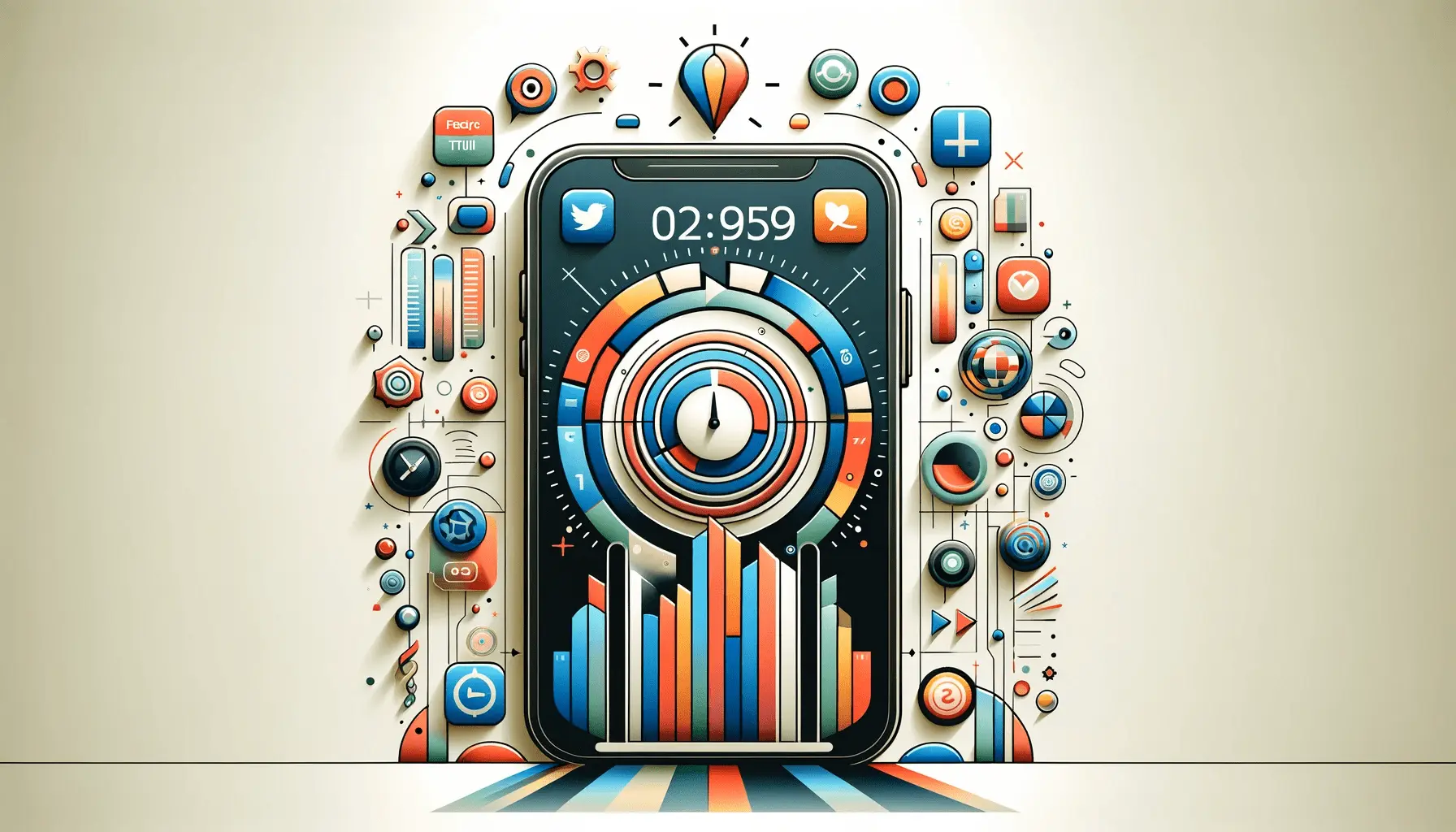The world of App Store Optimization (ASO) is a competitive arena where every detail counts, and the feature graphic stands as a pivotal element in this landscape.
A well-crafted feature graphic not only captures attention but also conveys the essence of an app, making it a critical factor in influencing user decisions.
This article delves into the nuances of creating effective feature graphics, ensuring they serve as a compelling gateway to your app.
Understanding the importance of feature graphics in ASO is essential for developers and marketers alike.
These visuals are not just decorative elements; they are strategic tools that can significantly impact an app’s visibility and appeal in the crowded app marketplaces.
- The Role of Feature Graphics in User Engagement
- Optimizing Feature Graphics for Different App Stores
- Incorporating Branding and Marketing Elements in Feature Graphics
- Understanding the Impact of Feature Graphics on Conversion Rates
- Integrating Feature Graphics with Overall ASO Strategy
- Adapting Feature Graphics for Global Markets
- Future Trends and Innovations in Feature Graphic Design
- Conclusion: Harnessing the Power of Feature Graphics in ASO
- FAQs on Feature Graphic in ASO
The Role of Feature Graphics in User Engagement
Feature graphics are more than just eye-catching images; they are the first point of interaction between your app and potential users.
When users browse through the app store, a captivating feature graphic can be the difference between them exploring your app further or scrolling past it.
This initial engagement is crucial, as it sets the tone for the user’s perception of your app.
Moreover, feature graphics play a vital role in conveying your app’s core functionality and value proposition at a glance.
A well-designed graphic can effectively communicate what your app does and why it’s beneficial, encouraging users to download and try it out.
Design Principles for Effective Feature Graphics
Creating an impactful feature graphic involves more than just aesthetic appeal.
It requires a strategic approach that combines creativity with a deep understanding of your target audience.
Key design principles include simplicity, clarity, and relevance.
The graphic should be easy to understand, clearly represent your app’s purpose, and resonate with your intended audience.
Additionally, maintaining consistency in branding and style across all your app’s visuals, including the feature graphic, is vital.
This consistency helps in building brand recognition and trust among users.
Remember, the feature graphic is often the first impression users have of your app. Make it count by focusing on simplicity, clarity, and brand consistency.
Strategic Placement and Size Specifications
The placement of the feature graphic in the app store is as important as its design.
Typically positioned prominently at the top of your app’s listing, it’s one of the first elements users see.
This prime real estate gives the feature graphic the power to influence user decisions effectively.
Regarding size specifications, adhering to the app store guidelines is crucial.
For instance, Google Play Store requires feature graphics to be 1024px by 500px.
These specifications ensure that your graphic looks its best across different devices and screen sizes.
- Understand the strategic importance of feature graphics in ASO.
- Focus on design principles like simplicity, clarity, and relevance.
- Ensure consistency in branding across all app visuals.
- Adhere to size specifications for optimal display across devices.
Optimizing Feature Graphics for Different App Stores
While the concept of a feature graphic is universal in ASO, its implementation varies across different app stores.
Each platform, such as Google Play Store and Apple’s App Store, has its unique guidelines and requirements.
Understanding these differences is key to optimizing your feature graphic for each platform, ensuring it meets technical standards and user expectations.
For instance, Google Play Store’s feature graphic plays a significant role, especially if you have an accompanying promo video.
It acts as a cover image for the video, grabbing user attention even before they hit play.
On the other hand, Apple’s App Store has different visual requirements and focuses more on app previews and screenshots.
Google Play Store: Emphasizing Visual Storytelling
In the Google Play Store, the feature graphic needs to be a visual storyteller.
It should not only be attractive but also informative, giving users a snapshot of what the app offers.
The graphic should be designed keeping in mind that it might be the first and only visual users interact with before deciding to download.
It’s also important to consider the technical aspects, such as the size (1024px by 500px) and format (JPEG or 24-bit PNG).
Avoiding clutter and focusing on a central visual theme can make your feature graphic more effective.
Apple App Store: A Different Approach
The Apple App Store, while not utilizing feature graphics in the same way as Google Play, still emphasizes the importance of visual appeal in app listings.
Here, the focus shifts to app previews and screenshots.
However, the principles of clear, concise, and compelling visuals remain the same.
Designing for the Apple App Store requires a different strategy.
You need to ensure that your screenshots and app previews are in harmony, telling a cohesive story about your app and its features.
- Adapt your feature graphic strategy based on the specific app store.
- For Google Play, focus on creating a compelling visual story.
- In the Apple App Store, ensure harmony between screenshots and app previews.
- Pay attention to technical specifications like size and format.
Each app store has its unique audience and guidelines. Tailor your feature graphic accordingly for maximum impact.
Incorporating Branding and Marketing Elements in Feature Graphics
Feature graphics are not just about aesthetics; they are a critical part of your app’s branding and marketing strategy.
Incorporating branding elements effectively in your feature graphic can significantly enhance brand recognition and create a lasting impression on potential users.
This involves using brand colors, logos, and other identifiable elements consistently and strategically.
Marketing elements, such as taglines or calls to action (CTAs), can also be integrated into the feature graphic.
These elements should be concise and compelling, encouraging users to take the desired action, such as downloading the app or exploring its features.
Striking a Balance Between Branding and Clarity
While it’s important to include branding elements in your feature graphic, it’s equally crucial to strike a balance.
The graphic should not be overcrowded or overly promotional.
The aim is to create a visually appealing and clear representation of your app that resonates with your brand identity.
Use your brand colors and logo strategically to create a sense of familiarity and trust.
However, ensure that these elements do not overpower the graphic’s main message or make it look too busy.
Effective Use of Marketing Elements
Marketing elements like taglines or CTAs should be used judiciously in feature graphics.
They should be relevant to the app’s core message and value proposition.
A well-crafted tagline can succinctly convey the essence of your app, while a clear CTA can guide users towards taking the next step.
Remember, the primary goal of the feature graphic is to attract and engage users.
Every element, including branding and marketing components, should work towards this goal.
- Integrate branding elements like logos and colors in your feature graphic.
- Include marketing elements such as taglines and CTAs strategically.
- Avoid overcrowding the graphic with too many elements.
- Ensure every component contributes to the overall appeal and message of the graphic.
Consider your feature graphic as a visual elevator pitch of your app. It should encapsulate your brand’s essence and market your app effectively.
Understanding the Impact of Feature Graphics on Conversion Rates
The influence of feature graphics on app store conversion rates cannot be overstated.
A compelling feature graphic can significantly increase the likelihood of a user downloading your app.
It’s not just about attracting attention; it’s about converting that attention into action.
This section explores how feature graphics can impact user behavior and drive conversions.
Conversion rate optimization (CRO) in ASO is a nuanced process, and the feature graphic plays a central role in this.
By effectively capturing the essence of the app and enticing users, a well-designed feature graphic can lead to higher download rates.
Key Factors Influencing Conversion Rates
Several factors contribute to the effectiveness of a feature graphic in driving conversions.
These include relevance to the target audience, clarity of the message, and the graphic’s ability to showcase the app’s unique selling points (USPs).
A graphic that resonates with the audience and clearly communicates what the app offers is more likely to result in downloads.
Additionally, the visual appeal of the feature graphic, including its color scheme, imagery, and overall design, plays a significant role in attracting users and encouraging them to explore the app further.
Measuring and Analyzing Feature Graphic Performance
To truly understand the impact of your feature graphic on conversion rates, it’s important to measure and analyze its performance.
This can be done through A/B testing, where different versions of the graphic are presented to users to determine which one performs better in terms of conversion rate.
Analytics tools can provide insights into how users interact with your app store listing, including the feature graphic.
By analyzing this data, you can make informed decisions about how to optimize your feature graphic for better conversion rates.
- Focus on creating feature graphics that resonate with your target audience.
- Ensure clarity and showcase your app’s USPs in the graphic.
- Use A/B testing and analytics tools to measure the graphic’s impact on conversions.
- Continuously optimize your feature graphic based on performance data.
A well-designed feature graphic is a powerful tool in ASO, directly influencing conversion rates and overall app success.
Integrating Feature Graphics with Overall ASO Strategy
Feature graphics should not be an isolated element of your ASO strategy but rather an integral part of a holistic approach.
Integrating feature graphics with your overall ASO strategy ensures consistency and reinforces your app’s message across various touchpoints.
This integration involves aligning your feature graphic with other ASO elements like app title, description, and user reviews.
By creating a cohesive ASO strategy, you can present a unified and compelling narrative about your app, enhancing its appeal and improving its chances of success in the app stores.
Aligning Visual and Textual Elements
Consistency between the visual elements (like feature graphics and screenshots) and textual elements (such as app title and description) is crucial.
This alignment ensures that the message conveyed through visuals is reinforced by the text, creating a stronger impact on potential users.
For example, if your feature graphic highlights a particular feature of your app, ensure that your app description and title also emphasize this feature.
This consistency helps in building a clear and focused brand message.
Leveraging User Feedback in Feature Graphic Design
User reviews and feedback can provide valuable insights into what users like and dislike about your app.
Incorporating these insights into your feature graphic design can make it more relevant and appealing to your target audience.
For instance, if users frequently praise a specific feature of your app, consider highlighting this feature in your feature graphic.
This not only shows that you listen to user feedback but also helps in attracting new users by showcasing popular features.
- Ensure consistency between visual and textual elements in your ASO strategy.
- Use user feedback to inform and improve your feature graphic design.
- Create a cohesive narrative about your app across all ASO elements.
- Regularly update your feature graphic to reflect user preferences and market trends.
Your feature graphic should be a reflection of your app’s identity and value, seamlessly integrated with your overall ASO strategy.
Adapting Feature Graphics for Global Markets
When expanding your app’s reach to global markets, adapting your feature graphic to different cultural contexts is essential.
Localization goes beyond mere translation; it involves understanding and catering to the preferences, trends, and cultural nuances of each market.
A feature graphic that resonates well in one country might not have the same impact in another.
This section discusses the importance of cultural sensitivity and localization in feature graphic design.
Localizing your feature graphic can significantly increase its appeal to a diverse user base, making your app more accessible and attractive to a global audience.
Cultural Sensitivity in Design
Cultural sensitivity is crucial when designing feature graphics for different markets.
Elements like colors, symbols, and imagery can have varying connotations across cultures.
It’s important to research and understand these cultural differences to avoid misinterpretation or offense.
For example, a color that is considered lucky or positive in one culture might have negative associations in another.
Similarly, certain symbols or imagery might be culturally specific and not resonate with a global audience.
Localization Strategies for Feature Graphics
Effective localization of feature graphics involves more than just translating text.
It requires a deep understanding of the target market’s cultural preferences and designing graphics that appeal to those preferences.
This might involve using region-specific imagery, adapting the color scheme, or even changing the layout of the graphic to better suit the visual preferences of the target audience.
The goal is to create a feature graphic that feels familiar and appealing to users in each specific market.
- Research and understand the cultural nuances of each target market.
- Adapt your feature graphic design to align with cultural preferences and trends.
- Use region-specific imagery and color schemes to enhance appeal.
- Consider layout changes and visual elements that resonate with the local audience.
Assuming that one feature graphic fits all markets can lead to missed opportunities in global app engagement and downloads.
Future Trends and Innovations in Feature Graphic Design
The landscape of app store optimization is continually evolving, and with it, the trends and innovations in feature graphic design.
Staying ahead of these changes is crucial for app developers and marketers to maintain a competitive edge.
Emerging technologies, changing user preferences, and new app store algorithms all play a role in shaping the future of feature graphic design.
Understanding and anticipating these trends can help you create feature graphics that not only resonate with current audiences but are also adaptable to future changes in the market.
Embracing Emerging Technologies
Technological advancements, such as augmented reality (AR) and virtual reality (VR), are opening new avenues for feature graphic design.
These technologies offer immersive and interactive experiences, allowing for more dynamic and engaging feature graphics.
As these technologies become more mainstream, we can expect to see feature graphics that are not just static images but interactive experiences that engage users in novel ways.
Adapting to Changing User Preferences
User preferences are constantly evolving, influenced by broader trends in design and technology.
Keeping a pulse on these changes is essential for creating feature graphics that appeal to modern users.
This might involve adopting minimalist design trends, incorporating bold and vibrant colors, or using typography creatively.
The key is to create feature graphics that are not only visually appealing but also align with current design trends and user preferences.
Staying Ahead of App Store Algorithm Changes
App store algorithms are continually updated, impacting how apps are discovered and featured.
Understanding these algorithm changes and how they affect feature graphic visibility is crucial.
For instance, if an app store algorithm starts prioritizing certain types of visuals or layouts, adapting your feature graphic accordingly can help maintain or improve your app’s visibility in the store.
- Stay informed about emerging technologies like AR and VR and how they can be integrated into feature graphic design.
- Keep up with changing user preferences and design trends to ensure your feature graphic remains relevant and appealing.
- Monitor app store algorithm updates and adapt your feature graphic strategy to align with these changes.
- Be flexible and ready to innovate your feature graphic design to stay ahead in the competitive app market.
The future of feature graphic design in ASO is dynamic and exciting, with endless possibilities for innovation and creativity.
Conclusion: Harnessing the Power of Feature Graphics in ASO
In the realm of App Store Optimization, the significance of a well-designed feature graphic cannot be overstated.
As we’ve explored, these visuals are not mere embellishments but strategic tools that play a pivotal role in capturing user attention and driving app downloads.
The journey of creating an effective feature graphic involves a deep understanding of various elements, from understanding user psychology to adapting to technological advancements and cultural nuances.
Key Takeaways for Optimizing Feature Graphics
Let’s recap the essential strategies for creating feature graphics that resonate with users and enhance your app’s visibility:
- Emphasize simplicity and clarity in design to convey your app’s value proposition effectively.
- Ensure consistency in branding across all visual elements, aligning your feature graphic with your app’s overall aesthetic and message.
- Adapt your feature graphic to different cultural contexts and user preferences, especially when targeting global markets.
- Stay abreast of emerging trends and technological advancements to keep your feature graphic relevant and engaging.
As the digital landscape continues to evolve, so do the trends in feature graphic design.
By staying informed and adaptable, you can ensure that your feature graphic remains a powerful asset in your ASO toolkit, effectively contributing to your app’s success.
Looking Ahead: The Future of Feature Graphics in ASO
The future of feature graphics in ASO is marked by continuous innovation and adaptation.
As user preferences shift and new technologies emerge, the approach to designing feature graphics will also evolve.
The key to success lies in being proactive, creative, and responsive to these changes.
Ultimately, the goal of a feature graphic is to make a strong first impression that leads to user engagement and app downloads.
By mastering the art of feature graphic design, you can significantly enhance your app’s appeal and stand out in the competitive app marketplace.
Boost your mobile app's success with our guaranteed App Store Optimization (ASO) service. Leave it to the experts!
FAQs on Feature Graphic in ASO
Delve into the frequently asked questions about Feature Graphics in App Store Optimization (ASO) to enhance your understanding and strategy.
The ideal size for a Google Play feature graphic is 1024px by 500px. This size ensures optimal visibility and quality across devices.
A well-designed feature graphic can significantly boost app store conversions by attracting users and conveying the app’s value effectively.
Yes, feature graphics play a crucial role in ASO, enhancing visibility and user engagement, thus improving overall ASO performance.
Absolutely. Localizing feature graphics for different markets ensures cultural relevance and enhances user appeal globally.
Feature graphics should be updated regularly to reflect current trends, user feedback, and any new features of the app.
Key elements include simplicity, brand consistency, clear messaging, and visual appeal that aligns with the app’s theme.
Including the app logo in the feature graphic is recommended for brand recognition, but it should be balanced with other design elements.
Optimizing feature graphics for different app stores involves adhering to each store’s specific guidelines and user preferences.