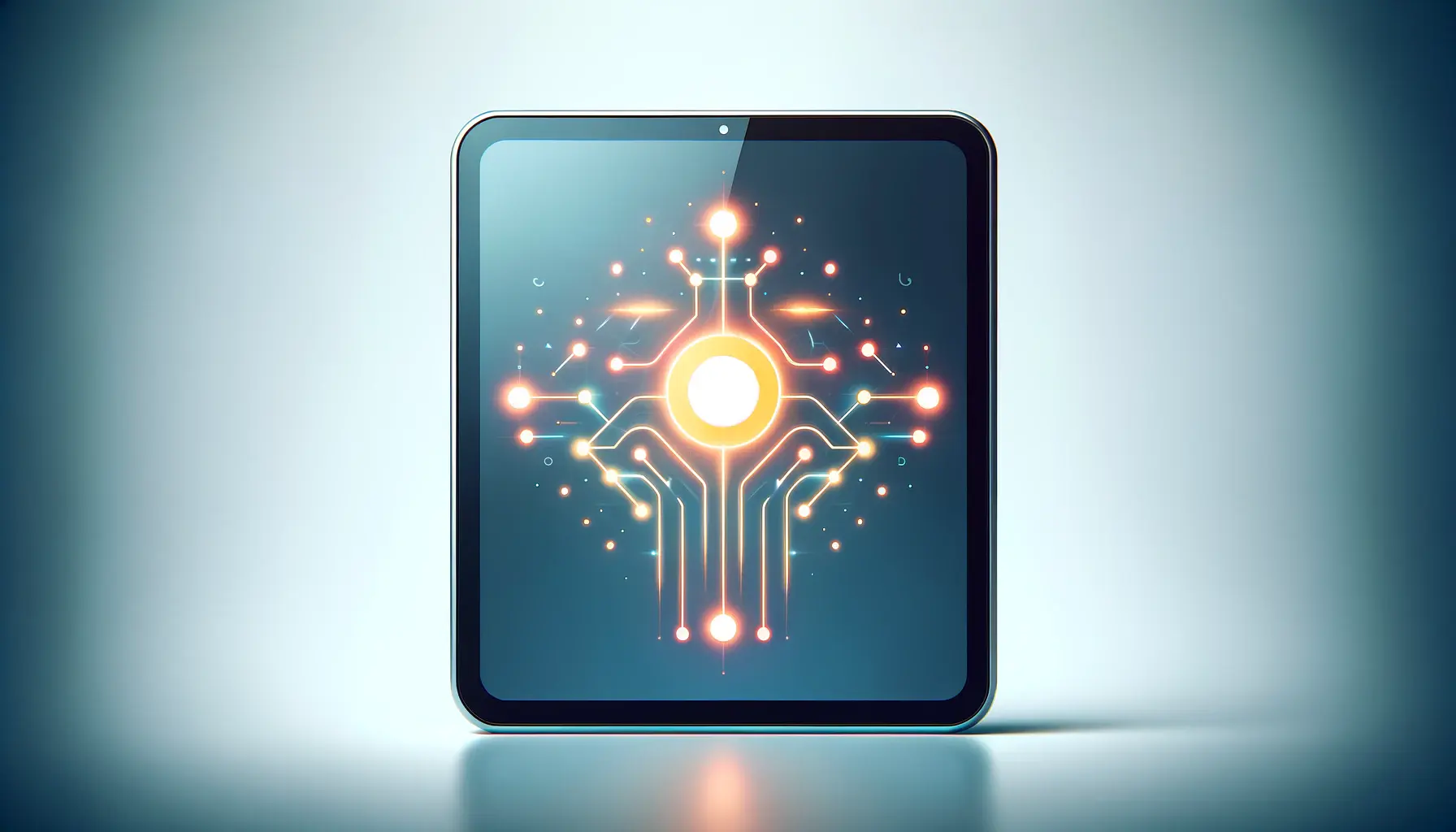Are you ready to dive into the exciting world of digital advertising?
Whether you’re running a small business, a marketer, or just interested in online advertising, mastering Google Ads is important.
It is designed to assist users in reaching their targeted audience and realizing desired marketing goals.
For those just starting with Google Ads, it may be somewhat overwhelming.
But don’t worry!
In this guide, we’ll break down everything you need to know to get started, making it simple and approachable.
By the end of this article, you’ll feel confident about launching your first campaign and navigating the Google Ads platform with ease.
Understanding Google Ads Basics
Before diving into the nuts and bolts of setting up your first campaign, it’s crucial to understand the foundation of Google Ads.
Knowing the basics will help you make informed decisions and optimize your results.
Let’s start with the most fundamental question: what exactly is Google Ads?

A modern representation of Google Ads, emphasizing analytics and productivity in a professional workspace.
What is Google Ads?
Google Ads is an online advertising platform developed by Google, allowing businesses to promote their products and services through search engine results, display ads, and video campaigns.
It operates on a pay-per-click (PPC) model, meaning you only pay when someone clicks on your ad.
This ensures you get measurable results for your investment.
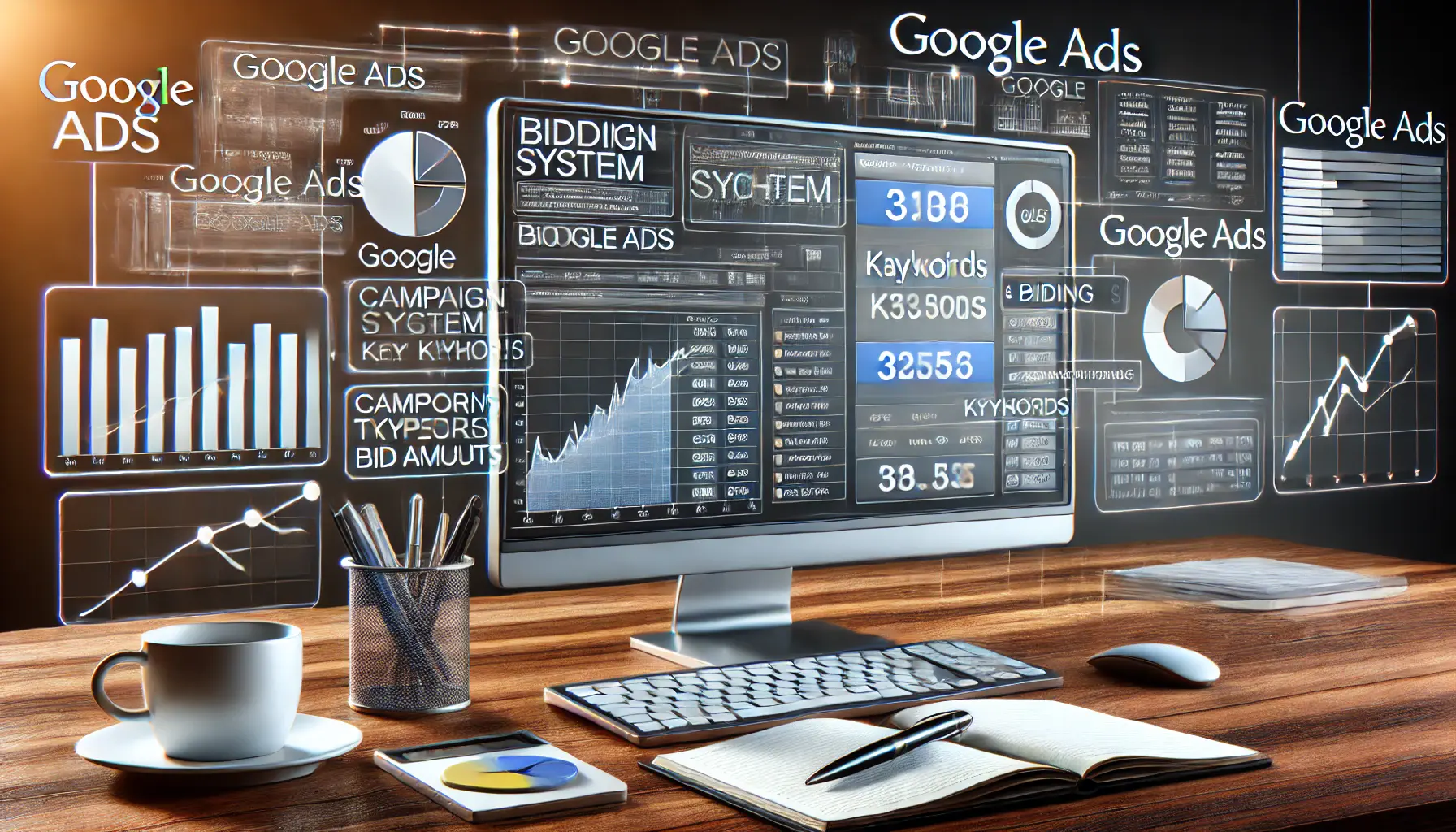
A professional workspace depicting the mechanics of how Google Ads works through bidding, keywords, and performance analysis.
How Does Google Ads Work?
Google Ads uses a bidding system where advertisers compete to have their ads displayed to users based on keywords, location, and other targeting criteria.
The platform determines which ads appear and their order using a combination of bid amounts and ad quality scores.
This ensures that users see relevant and high-quality ads tailored to their interests.

A professional workspace illustrating the measurable benefits of using Google Ads, such as improved performance metrics.
Benefits of Using Google Ads
Why should you invest time and money into Google Ads?
The reasons are pretty convincing:
- Targeted Reach: Google Ads helps you target your ideal audience by their demographics, location, interests, and more.
- Measurable Results: With highly detailed analytics, you will be able to track every click, impression, and conversion, making measuring the return on investment quite easy.
- Flexible Budgeting: Set your own budget and adjust it as needed. You have full control over how much you spend.
- Immediate Visibility: Unlike organic search efforts, Google Ads can put your business in front of potential customers instantly.

A workspace illustrating the important terminology in Google Ads, such as Keywords, CTR, and Conversion.
Key Terminology in Google Ads
To navigate Google Ads effectively, you’ll need to understand some essential terms:
- Keywords: These are the words and/or phrases that people type into Google to retrieve information. These are the backbone of your campaigns.
- Quality Score: A measure of the relevance and quality of your ads, keywords, and landing pages.
- Impressions: This refers to the number of people that see your ad.
- Click-Through Rate (CTR): Refers to the number of clicks on your ad as compared to the total number of times it’s viewed.
- Conversion: An activity that a user performs that you want them to do, such as purchasing something or subscribing to a newsletter.
By knowing these fundamentals, you’re already on your path towards being a Google Ads expert.
Next, we’ll walk you through the step-by-step setup of running your first campaign.
Understanding the basics of Google Ads is crucial for creating successful campaigns. Familiarize yourself with terms like PPC, Quality Score, and CTR to optimize your efforts.

A workspace illustrating the process of setting up your first Google Ads campaign, with focus on key steps like defining budget and selecting goals.
Setting Up Your First Google Ads Campaign
Embarking on your first Google Ads campaign is an exciting step toward expanding your online presence.
Let’s walk through the process together, ensuring you have a solid foundation to build upon.

A workspace representing the process of creating a Google Ads account, focusing on entering business details.
Creating a Google Ads Account
First, you will have to create a Google Ads account.
Start by navigating to the Google Ads homepage and clicking ‘Start now.’ Log in using your Google account or create a new one.
After signing in, follow these steps:
- Business Information: Provide your business name and website URL. The more information you provide, the better Google can guide you through the setup process.
- Link Accounts: Optionally, link existing accounts like your YouTube channel or Google Business Profile for a more integrated experience.
- Account Without a Campaign: If you’re not ready to create a campaign immediately, you can choose to set up your account without one.
For detailed instructions, refer to the official Google documentation on how to create a Google Ads account.

A workspace illustrating the process of selecting the right Google Ads campaign type, with visual representations of Search, Display, and Video campaigns.
Choosing the Right Campaign Type
Google Ads offers various campaign types that serve different advertising goals.
The available options include:
- Search Campaigns: Text ads that appear on Google search results pages.
- Display Campaigns: Visual ads that run across Google’s Display Network.
- Shopping Campaigns: Product listings that appear in Google Shopping results.
- Video Campaigns: Video ads shown on YouTube and other Google partner sites.
- App Campaigns: Ads promoting your mobile app across various channels.
- Performance Max Campaigns: Goal-based campaigns that access all Google Ads inventory from a single campaign.
Identify the campaign type that best fits your marketing goals.
For instance, to gain more website traffic, a Search Campaign would be your best option.

A workspace illustrating the process of defining advertising goals in Google Ads, focusing on strategic planning.
Defining Your Advertising Goals
Precisely defining your advertising goals is critically important to the success of any campaign.
Common objectives include:
- Driving Website Traffic: Attracting more visitors to your site.
- Generating Leads: Encouraging users to provide their contact information.
- Increasing Sales: Boosting product or service purchases.
- Building Brand Awareness: Enhancing recognition and visibility of your brand.
Defining your goals will guide your campaign settings and help measure success effectively.

A workspace illustrating the process of setting budgets and bids in Google Ads, focusing on strategic financial planning.
Setting Your Budget and Bids
Managing your budget and bids ensures the greatest return on your advertising spend:
- Daily Budget: Set a daily budget that you’re comfortable spending for this campaign.
- Bidding Strategy: Choose between manual bidding, where you set a bid for each click, or automated bidding, where Google adjusts bids to maximize results.
For beginners, starting with a modest daily budget and utilizing Google’s automated bidding strategies is recommended.
Once you gain insights from your campaign’s performance, you can adjust your budget and bidding accordingly.
For a step-by-step guide, visit Google Ads resources.
By following these steps, you’ll be well on your way to creating a successful Google Ads campaign.
Remember, with continuous monitoring and optimization, you set yourself up for success in meeting your goals.
Taking the first steps in Google Ads? Start by defining your business goals and setting up an account correctly. This foundation ensures smoother campaign management later.

A workspace illustrating the process of conducting keyword research and selection in Google Ads, with a focus on strategic planning.
Keyword Research and Selection
Running your first Google Ads campaign is an exciting step toward expanding your online presence.
Let’s go through the process together, ensuring you have a solid foundation to build upon.

A workspace illustrating the importance of selecting the right keywords in Google Ads, with a focus on keyword performance data.
Importance of Keywords in Google Ads
Keywords are the foundation of your Google Ads campaigns.
They connect your ads with users’ search queries, determining when and where your ads appear.
Selecting the right keywords ensures your ads reach the most relevant audience, maximizing your return on investment (ROI).

A workspace illustrating the use of the Google Ads Keyword Planner tool for keyword research and selection.
Using Keyword Planner Tool
Google’s Keyword Planner is an invaluable tool for discovering new keywords and estimating their search volumes.
To use it:
- Access the Tool: Access your Google Ads account, navigate to the ‘Tools & Settings’ menu, and select Keyword Planner.
- Get New Keyword Ideas: Enter words or phrases relevant to your business to see keyword suggestions.
- Analyze Your Metrics: Evaluate the search volume, competition, and bid estimates for each keyword to understand its potential value.
For a comprehensive guide on using the Keyword Planner, refer to Google’s official documentation.
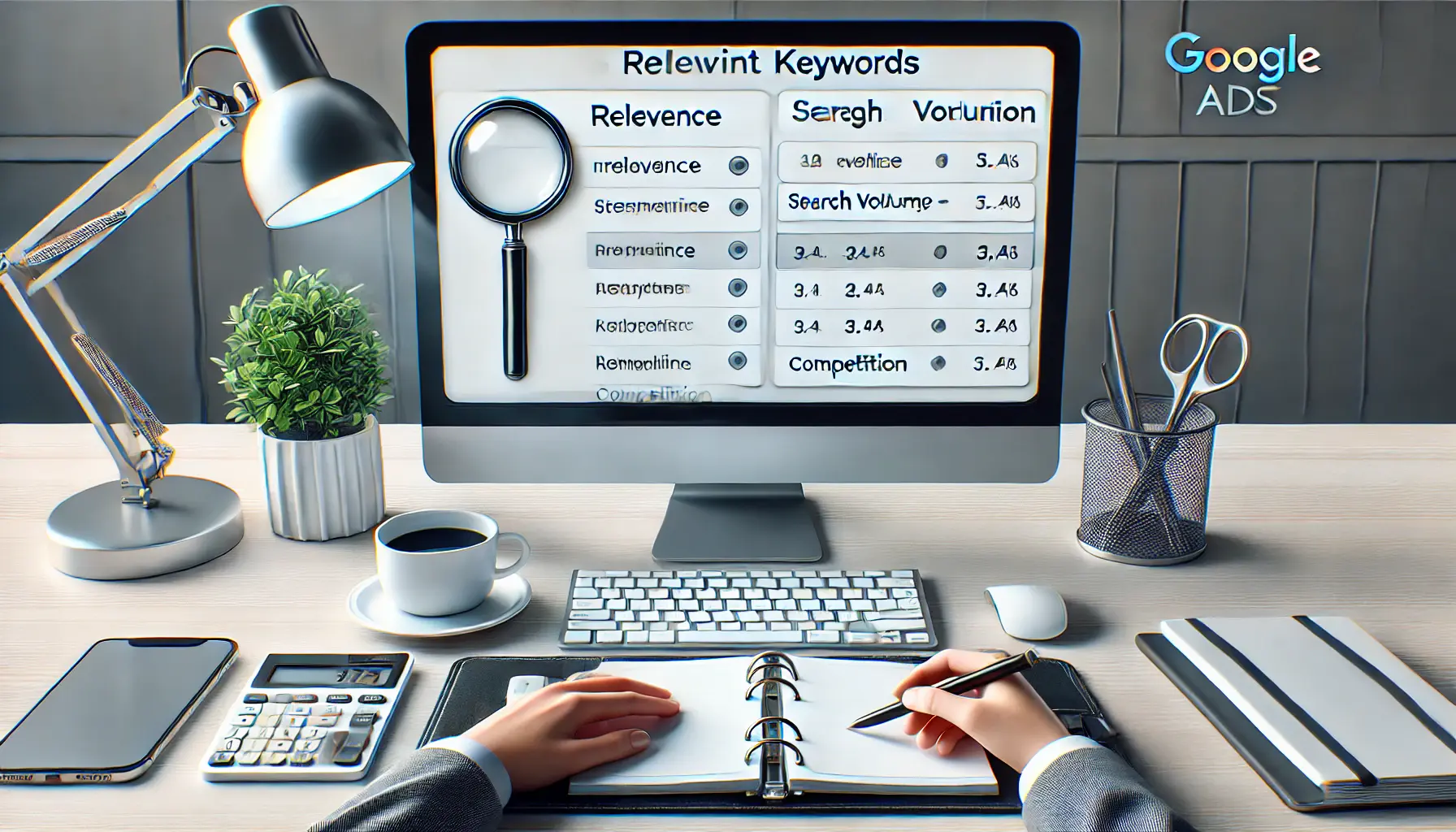
A workspace illustrating the process of selecting relevant keywords for a Google Ads campaign, with a focus on keyword evaluation.
Selecting Relevant Keywords
When choosing keywords, consider the following:
- Relevance: Ensure the keywords align closely with your products or services.
- Search Volume: Target keywords with sufficient search volume to reach a broader audience.
- Competition: Balance high-competition keywords with less competitive ones to optimize your budget.
- Intent: Focus on keywords that reflect the user’s intent to purchase or engage with your offerings.
Utilizing long-tail keywordsKeyword phrases with three or more words that are more specific and often less competitive.—phrases with three or more words—can help capture more specific search queries and often face less competition.

A workspace illustrating the process of understanding keyword match types in Google Ads for effective targeting.
Understanding Match Types
Google Ads offers different keyword match types to control how closely a user’s search query must match your keyword for your ad to appear:
- Broad Match: Ads may show for searches that include misspellings, synonyms, related searches, and other relevant variations.
- Phrase Match: Ads may show for searches that include the meaning of your keyword. The meaning can be implied, and user searches can be a more specific form of the meaning.
- Exact Match: Ads may show for searches that have the same meaning or intent as the keyword.
Appropriately choosing a match type helps balance reach and relevance, ensuring your ad is shown to the right audience.
Conduct thorough keyword research and strategically select match types to lay a solid foundation for a successful Google Ads campaign.
Choosing the right keywords is critical to reaching your target audience effectively. Use tools like Keyword Planner and focus on intent-driven, high-value keywords.

A workspace illustrating the process of creating effective ad copy in Google Ads, focusing on key components like headlines and CTAs.
Crafting Compelling Ad Copy
Well-written ad copy is what will help make your message stand out and drive clicks.
Let’s go over the steps involved in crafting compelling messages for your target audience.
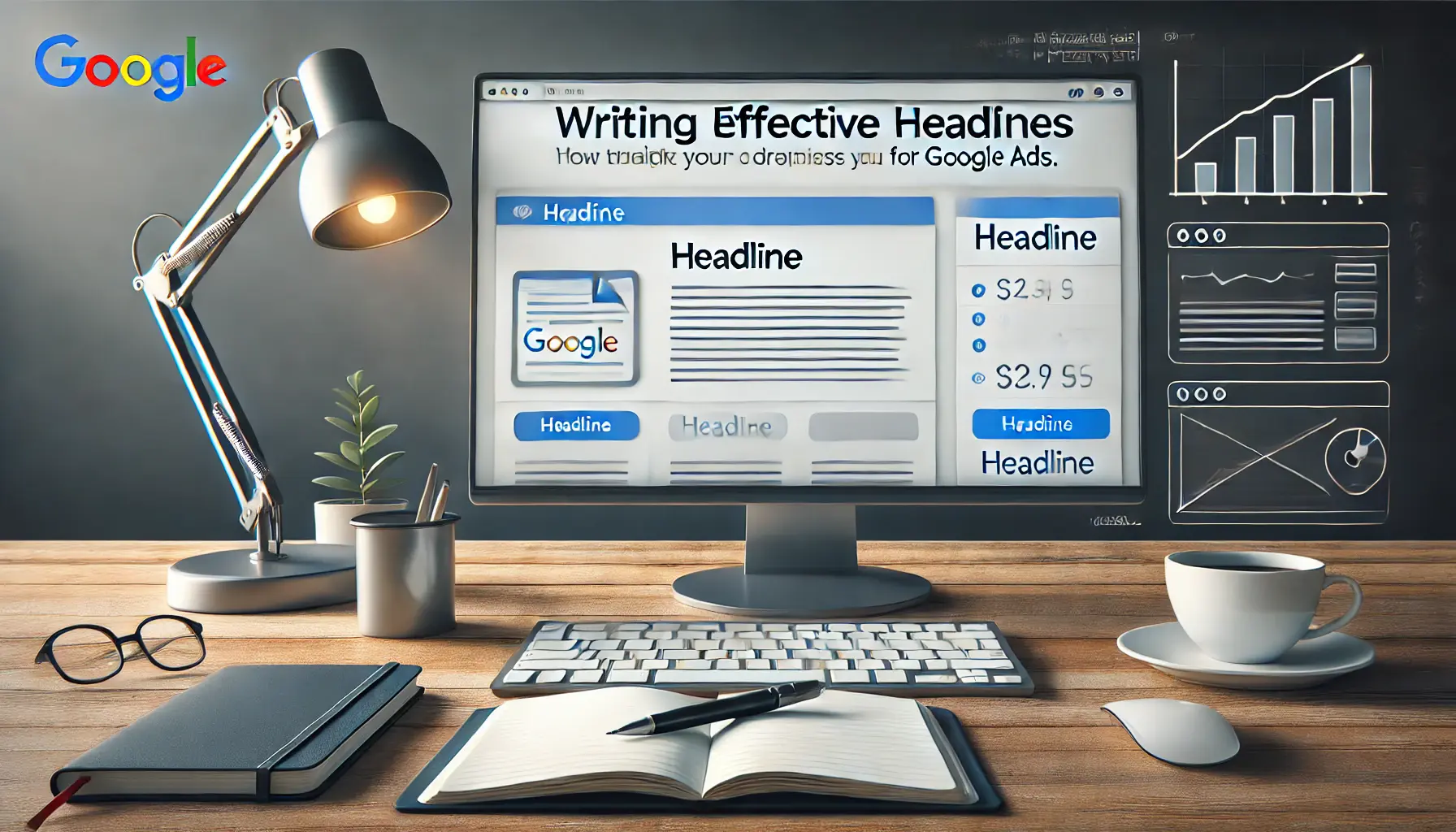
A workspace illustrating the process of creating compelling ad headlines in Google Ads, with a focus on refining the headline.
Writing Effective Headlines
The headline is the first impression that users have about your ad.
To make it impactful, do the following:
- Include Keywords: Use keywords relevant to align with what users are searching for.
- Highlight Benefits: Mention what sets your product or service apart.
- Create Urgency: Use time-sensitive language to encourage immediate action.
For instance, a headline like “Get 50% Off on Summer Apparel – Limited Time Offer!” effectively combines these elements.
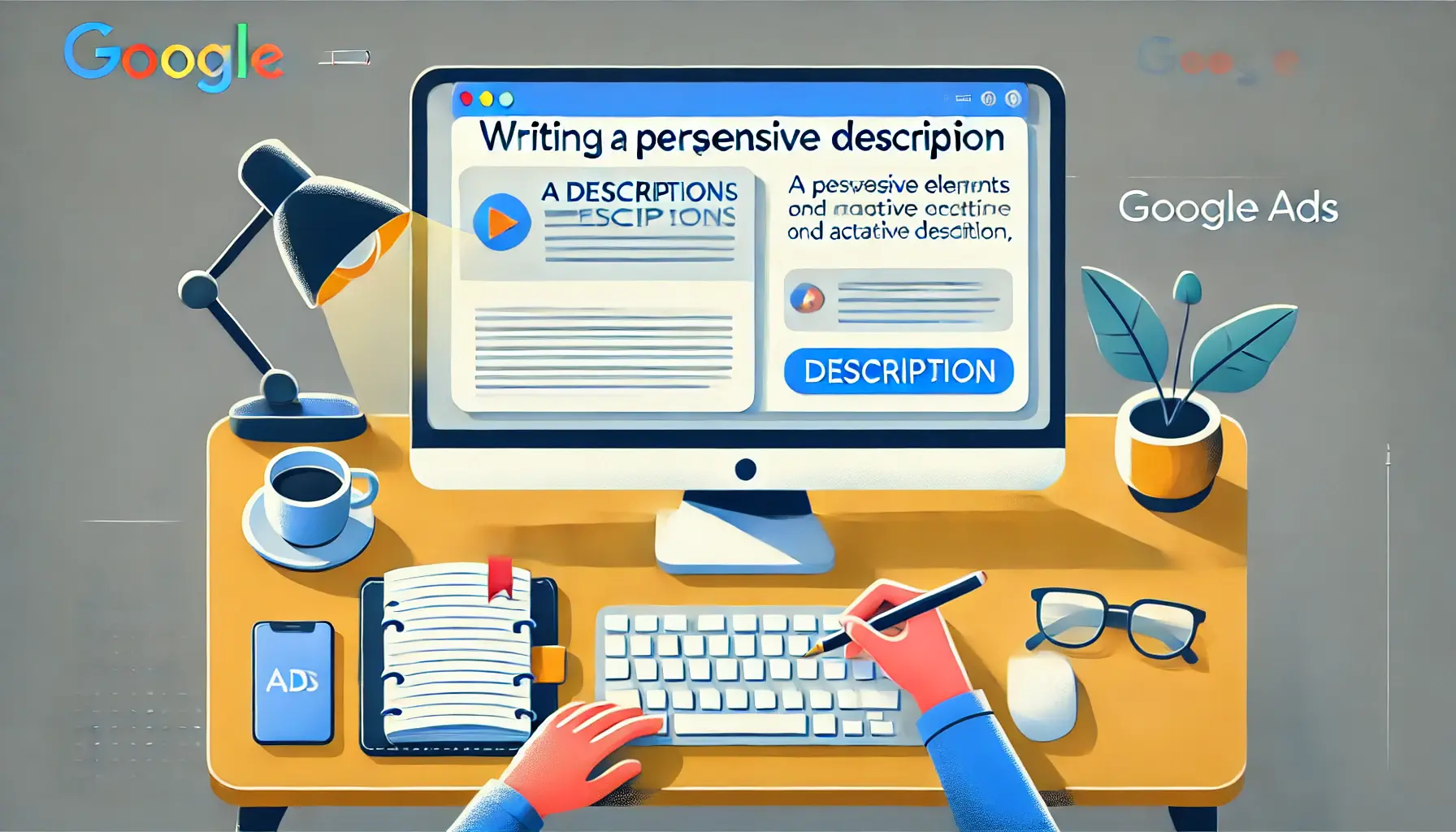
A workspace illustrating the process of crafting compelling ad descriptions in Google Ads, focusing on writing persuasive content.
Writing Persuasive Descriptions
The description of your ad should provide extra details that support your headline.
Consider the following:
- Be Clear and Concise: Communicate your message succinctly.
- Use Action-Oriented Language: Urge the users to take further action.
- Include a Strong Call-to-Action (CTA): Guide users on what to do next, such as “Shop Now” or “Learn More.”
For example, “Discover our exclusive summer collection.
Shop now and enjoy free shipping on orders over $50.” provides clarity and a compelling CTA.

A workspace illustrating the use of ad extensions in Google Ads, focusing on enhancing ad visibility and performance.
Utilizing Ad Extensions
Ad extensions enhance your ads by providing additional information and increasing visibility.
Common types include:
- Sitelink Extensions: Allow users to navigate to specific pages of your site.
- Callout Extensions: Highlight unique offers or features.
- Call Extensions: Let users call your business directly from the ad itself.
Incorporating ad extensions adds more information and interest to your ads, enticing better responses from your audience.

A workspace illustrating the process of ensuring compliance with Google Ads policies, focusing on policy guidelines and checks.
Compliance with Google Ads Policies
Keep in mind that your ad copy should comply with Google’s advertising policies.
Key considerations include:
- Accuracy: Provide truthful information about your products or services.
- Transparency: Clearly state terms and conditions.
- Professionalism: Avoid excessive punctuation, symbols, or inappropriate language.
Familiarizing yourself with Google’s ad policies ensures compliance and maintains the integrity of your brand.
By focusing on these elements, your ad copy will attract attention and foster meaningful engagement with your audience.
Great ad copy attracts attention and drives clicks. Highlight your unique selling points, include keywords, and use clear calls-to-action for maximum engagement.

A workspace illustrating the process of monitoring and optimizing a Google Ads campaign, focusing on performance metrics.
Monitoring and Optimizing Your Google Ads Campaign
Launching your first Google Ads campaign is a significant milestone, but the journey doesn’t end there.
Continuous monitoring and optimization are crucial to ensure your campaign’s success and maximize your return on investment (ROI).
Let’s explore the key steps to effectively monitor and optimize your Google Ads campaign.
A workspace illustrating the process of tracking key performance metrics in Google Ads, focusing on analyzing campaign data.
Tracking Key Performance Metrics
Understanding and analyzing key performance metrics is critical to judging the effectiveness of your campaign.
Focus on the following metrics:
- Click-Through Rate (CTR): The percentage of users who clicked on your ad after it was shown to them. A good CTR indicates that your ad is relevant and engaging for your audience.
- Conversion Rate: The percentage of users who complete a desired action after clicking on your ad. This metric helps in assessing the efficiency of both the landing page and the overall campaign.
- Cost Per Click (CPC): The average amount you pay for each click on your ad. Monitoring CPC helps in managing your budget and assessing the competitiveness of your keywords.
- Quality Score: A metric that reflects the relevance and quality of your keywords, ads, and landing pages. A higher Quality Score can lead to lower costs and better ad positions.
Regularly reviewing these metrics in your Google Ads dashboard will provide insights into your campaign’s performance and highlight areas for improvement.

A workspace illustrating the process of utilizing Google Ads recommendations, focusing on optimization suggestions.
Utilizing Google Ads Recommendations
Google Ads offers personalized recommendations to help optimize your campaigns.
These suggestions are based on your campaign’s performance data and industry best practices.
To access them:
- Navigate to the ‘Recommendations’ tab in your Google Ads account.
- Review suggested changes, including keyword matches, bid adjustments, or ad text additions and edits.
- Apply recommendations that align with your campaign goals.
Applying these recommendations can make your campaign more effective and efficient.

A workspace illustrating the process of performing A/B testing for Google Ads, focusing on ad optimization through comparison.
Performing A/B Testing
A/B testing, or split testing, involves creating multiple versions of your ads to determine which performs better.
This process helps refine your ad copy, headlines, and calls-to-action.
To conduct A/B testing:
- Create two or more variations of your ad with slight differences.
- Run the ads simultaneously to a similar audience.
- Analyze the performance metrics to identify the most effective version.
Regular A/B testing allows for continuous improvement and ensures your ads remain compelling to your target audience.

A workspace illustrating the process of adjusting bids and budgets in Google Ads, focusing on strategic budget management.
Adjusting Bids and Budgets
Optimizing your bids and budgets is vital for maximizing ROI.
Consider the following strategies:
- Bid Adjustments: Increase bids for high-performing keywords and decrease them for underperforming ones.
- Budget Allocation: Allocate more budget to campaigns or ad groups that deliver better results.
- Automated Bidding Strategies: Utilize Google’s automated bidding options, such as Target CPA or Target ROAS, to optimize bids based on your specific goals.
Regularly reviewing and adjusting your bids and budgets ensures that your resources are invested where they yield the highest returns.
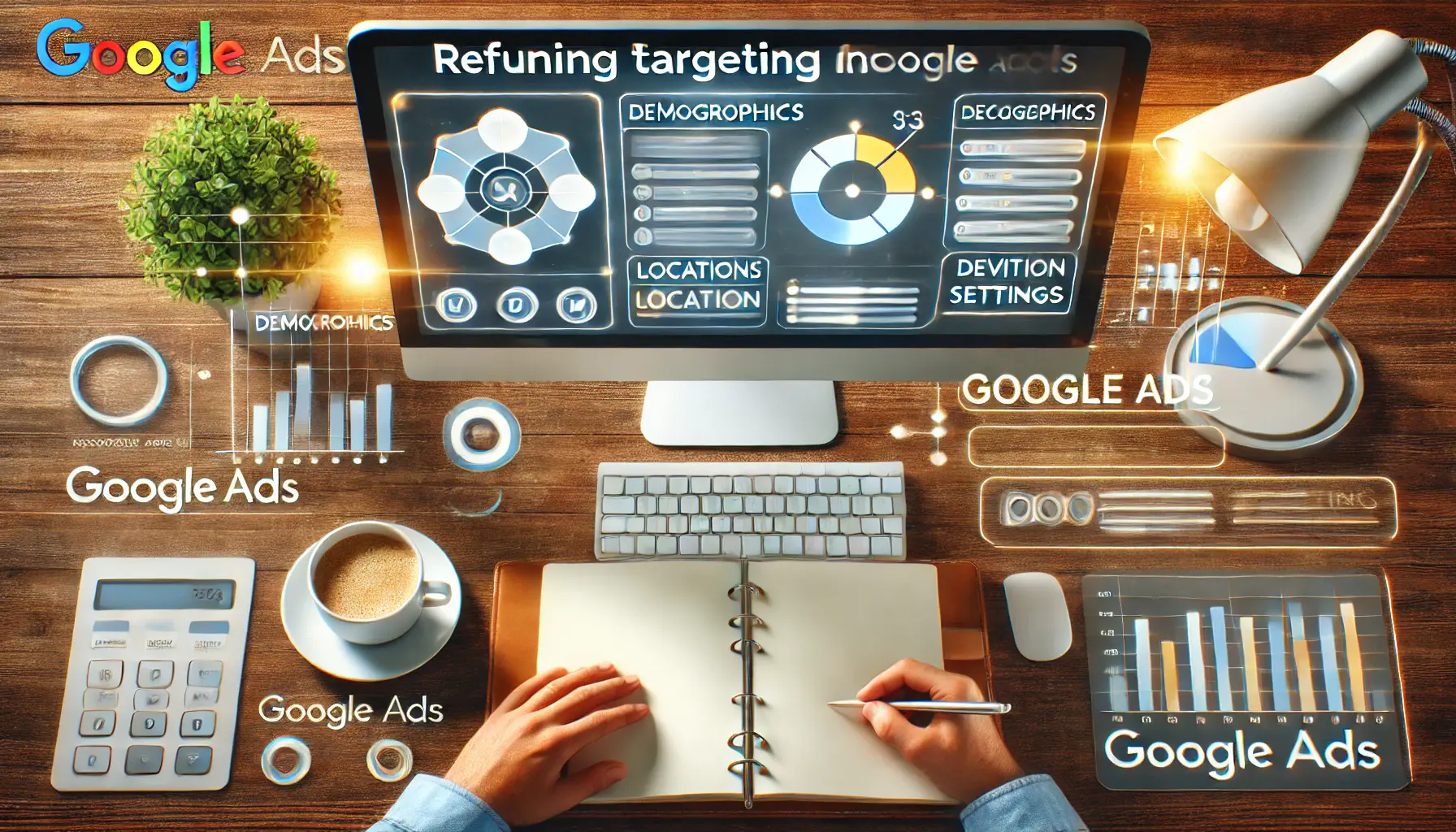
A workspace illustrating the process of refining targeting options in Google Ads, focusing on optimizing audience reach.
Refining Targeting Options
Ensuring your ads reach the right audience is crucial for campaign success.
Refine your targeting by:
- Demographic Targeting: Adjust settings based on age, gender, household income, and other demographic factors.
- Geographic Targeting: Focus on specific locations where your potential customers reside.
- Device Targeting: Optimize your ads for devices (desktop, mobile, tablet) that your audience predominantly uses.
By fine-tuning your targeting options, you can increase the relevance of your ads and improve overall campaign performance.
In conclusion, an excellent Google Ads campaign is built through constant monitoring and optimization.
By closely tracking performance metrics, applying Google’s recommendations, performing A/B testing, adjusting bids and budgets, and refining targeting options, you can optimize your campaign and achieve your advertising goals effectively.
Regular monitoring and optimization are essential to campaign success. Use metrics like CTR and CPC to assess performance and adjust your strategy as needed.

A workspace illustrating the process of mastering Google Ads for beginners, with a focus on campaign data and optimization.
Mastering Google Ads: A Recap for Beginners
Starting your journey with Google Ads is an exciting step toward growing your online presence and achieving your business goals.
From understanding the basics to crafting compelling ads and optimizing campaigns, mastering Google Ads requires a combination of strategy, creativity, and ongoing effort.
Let’s summarize the key takeaways from this guide to ensure you’re fully equipped to create successful campaigns.

A workspace illustrating the process of understanding the basics of Google Ads, with focus on campaign setup and strategy.
Understanding the Basics
Understanding how Google Ads works forms the foundation for any successful Google Ads campaign.
Google Ads is based on a pay-per-click (PPC) system where businesses can target users through search results, display ads, and more.
By choosing the right campaign type, setting clear objectives, and creating an account tailored to your needs, you lay a very strong foundation for success.
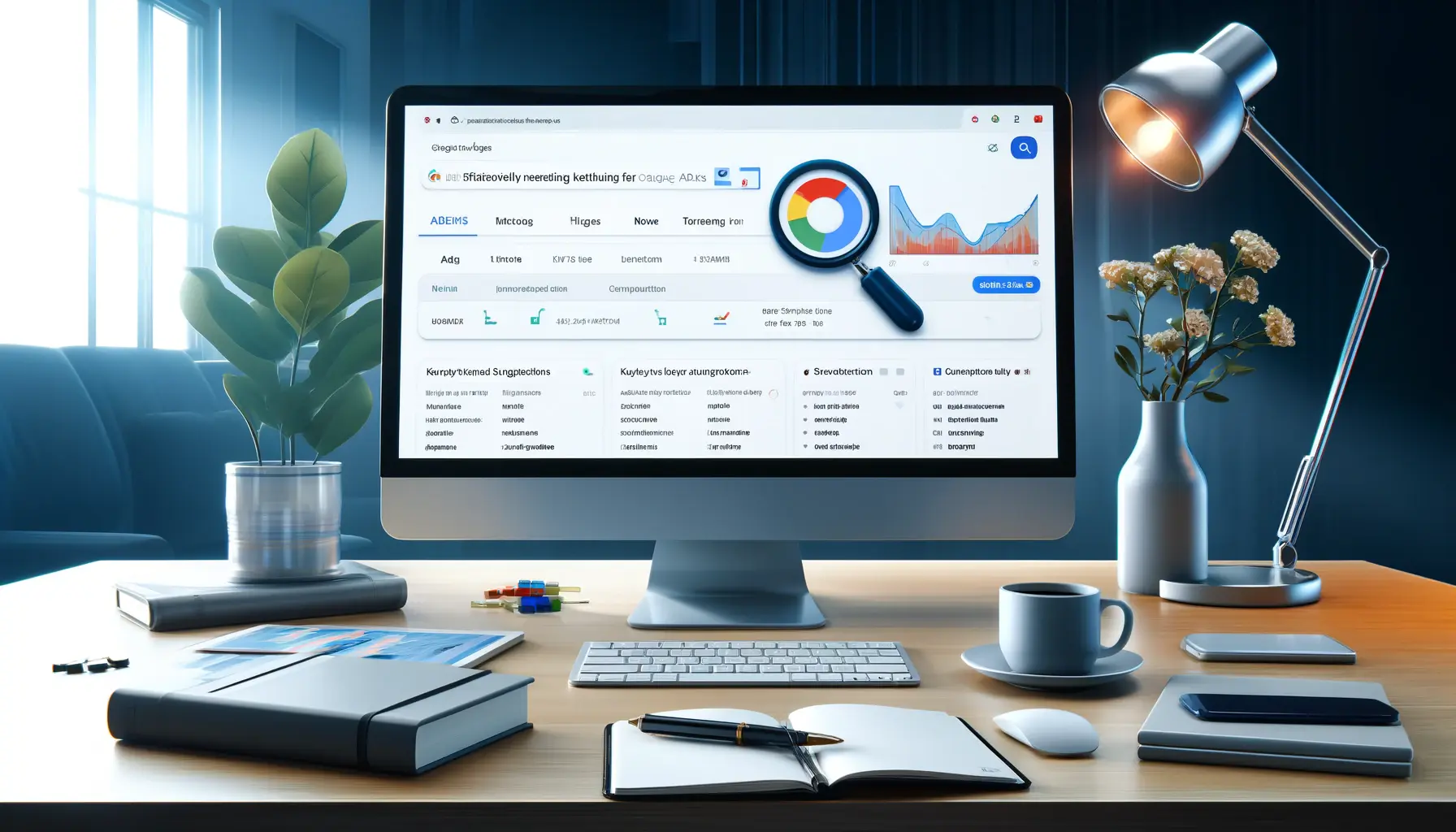
A workspace illustrating the process of effectively researching keywords for a Google Ads campaign, with a focus on keyword selection and analysis.
Effectively Research Your Keywords
Keywords connect your ads to the right audience.
Using tools like the Keyword Planner, you can identify high-value keywords that align with user intent.
Selecting relevant, high-volume keywords while balancing competition and utilizing match types ensures your ads reach the most promising audience segments.

A workspace illustrating the process of crafting effective ads that convert in Google Ads, with a focus on ad copy and strategic elements.
Crafting Ads That Convert
Compelling ad copy is crucial for capturing attention and driving clicks.
Focus on creating effective headlines, persuasive descriptions, and strong calls-to-action (CTAs).
Ad extensions enhance your visibility and provide additional information, making your ads even more engaging.

A workspace illustrating the process of monitoring and optimizing Google Ads campaigns, focusing on analyzing and improving performance.
Monitoring and Optimizing Campaigns
Launching a campaign is just the beginning.
Continuous monitoring of key metrics like Click-Through Rate (CTR), Conversion Rate, and Cost Per Click (CPC) ensures you understand what’s working and what needs adjustment.
Utilizing Google Ads recommendations, conducting A/B testing, and refining your targeting options are essential steps in maintaining campaign effectiveness.

A workspace illustrating the application of actionable tips for success in Google Ads campaigns, focusing on performance and strategic planning.
Actionable Tips for Success
- Define clear and measurable goals for each campaign.
- Perform periodic checks on performance metrics to identify trends and opportunities.
- Allocate budgets intelligently, focusing on high-performing keywords and ad groups.
- Test multiple ad copy variations to discover what resonates best with your audience.
- Keep up with Google Ads policies to maintain compliance and avoid disapprovals.
Applying these strategies and continuously optimizing your work will help you master the use of Google Ads, driving meaningful results for your business.
Remember, success on Google Ads is a journey, not a destination.
With persistence and a data-driven approach, you can unlock the full potential of this powerful advertising platform.
Mastering Google Ads involves continuous learning and optimization. By understanding the basics, researching keywords, and refining your strategies, you can achieve meaningful results.

A workspace illustrating the process of addressing common Google Ads questions, focusing on finding answers and troubleshooting.
Your campaigns can be managed by an agency specialized in Google Ads, check out our service page.
Common Google Ads Questions
When you begin your journey with Google Ads, you may have a few questions.
Here are some common questions to help you ease into the system smoothly.
Google Ads is an online advertising tool that enables enterprises to show advertisements in Google search results and across its advertising network.
Google Ads operates on a pay-per-click model, where advertisers bid on keywords, and ads are displayed based on relevance and bid amount.
You can set a daily budget for each campaign, allowing you to control spending and adjust it as needed to meet your advertising goals.
Keywords are words and phrases that trigger your ad to appear when users search for them, linking your ad to potential customers.
Improve your Quality Score by writing relevant ad copy, choosing appropriate keywords, and directing users to a well-functioning landing page.
Ad extensions add information such as location, phone number, and links to specific pages, making your ad more visible, valuable, and effective.
Track key performance indicators (KPIs) such as Click-Through Rate (CTR), Conversion Rate, and Return on Investment (ROI) to measure campaign success.
Yes, Google Ads enables targeting specific geographic areas to reach an audience in particular locations or regions.
Search campaigns display text ads in search results, while Display campaigns feature visual ads across Google’s network of partner websites.