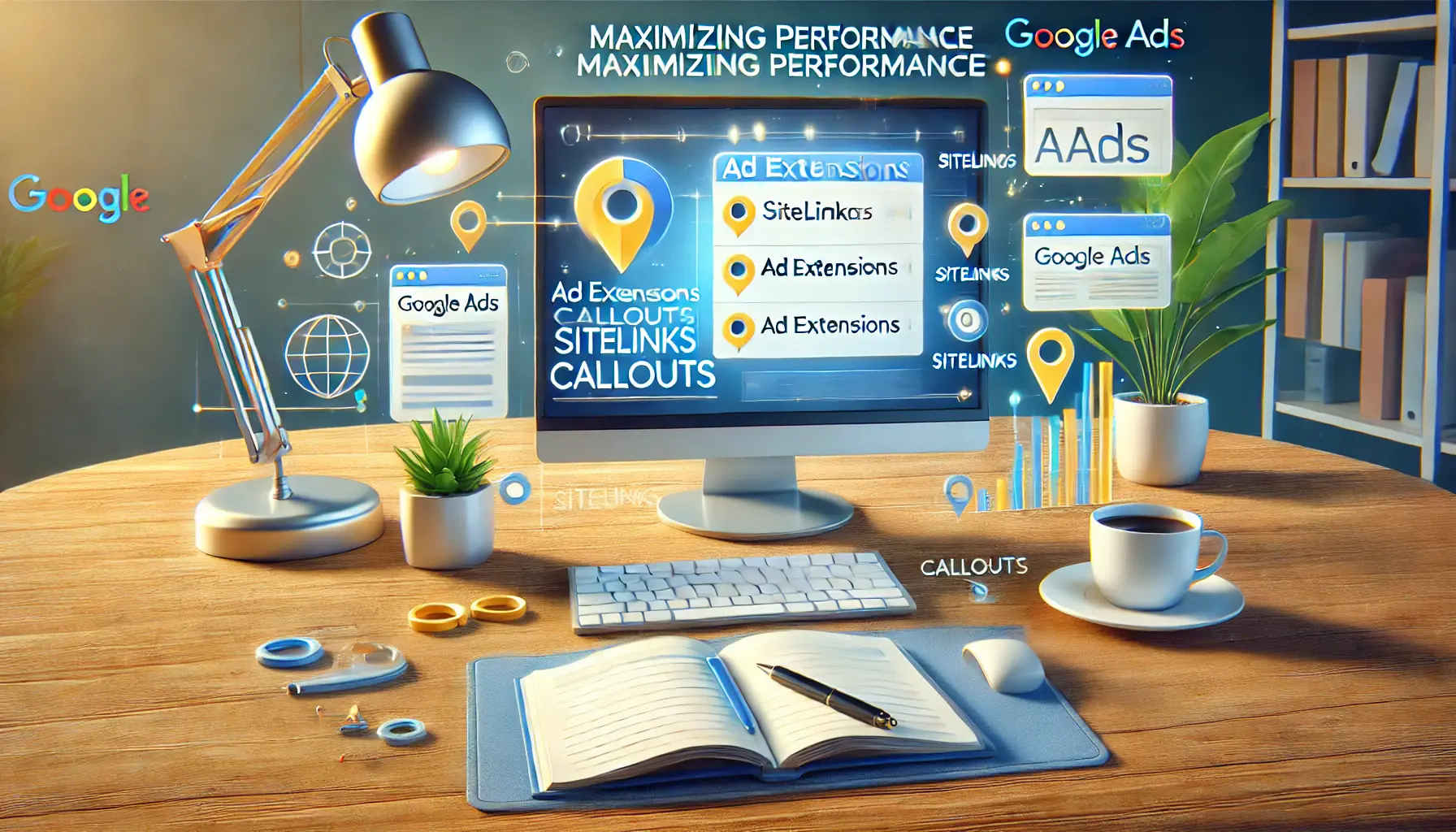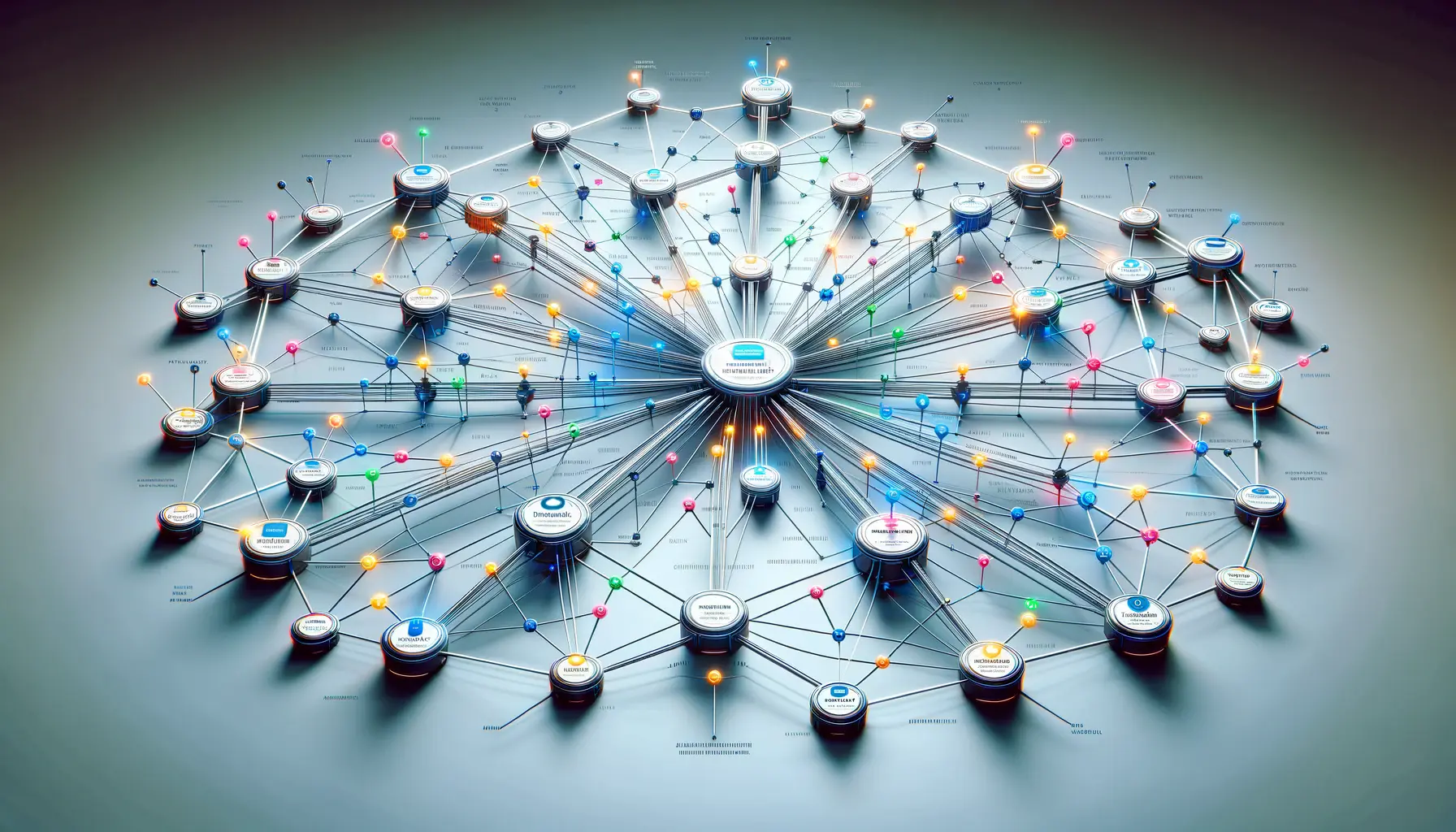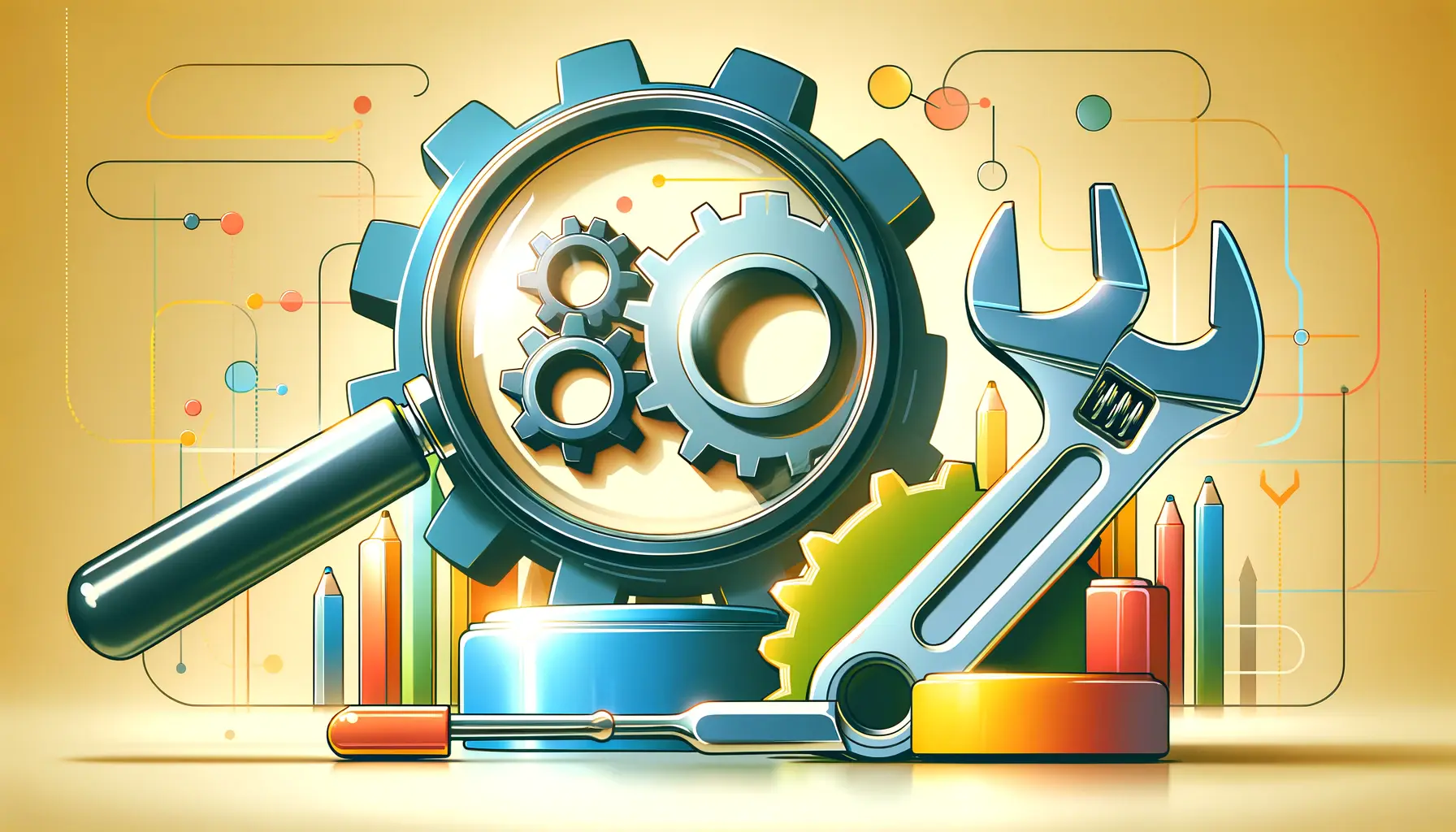Service-based businesses cannot operate without some sort of advertising in today’s fast-moving digital environment.
Amidst a myriad of options, Google Ads remains one of the most strong and versatile tools for the purpose of promoting services.
With its ability to target specific audiences, deliver measurable results, and maximize return on investment, Google Ads has become a go-to choice for service providers looking to scale their reach and impact.
But how do you harness its potential to suit your business’s unique needs?
This guide will walk you through everything you need to know about leveraging Google Ads for services.
- Understanding Google Ads for Service-Based Businesses
- Setting Up Effective Google Ads Campaigns for Services
- Leveraging Local Services Ads for Enhanced Visibility
- Optimizing Google Ads Performance for Service-Based Businesses
- Common Mistakes to Avoid in Service-Based Business Google Ads Campaigns
- Key Takeaways for Service-Based Businesses Using Google Ads
- Frequently Asked Questions About Google Ads for Service-Based Businesses
Understanding Google Ads for Service-Based Businesses
Google Ads, previously known as Google AdWords, is a web-based advertisement service that helps businesses make their offerings appear to users who are looking for related products or services.
For service-based businesses, this platform is a godsend that lets them appear right in front of potential customers when they need your services the most.
But why is Google Ads particularly effective for service-based businesses?
The answer lies in its ability to target users with intent.
When someone searches for services like ‘plumber near me’ or ‘digital marketing agency,’ they are actively looking for a solution.
By utilizing Google Ads, your business can tap into this intent-driven search behavior and convert it into leads and sales.

Understanding Google Ads: A visualization of its interface and purpose.
What Are Google Ads?
Google Ads is a pay-per-clickA model where advertisers pay only when users click on their ads. advertising platform that is dominant in its use of the bidding system.
Businesses create ads, then bid on keywords, which are what users are searching for.
These ads will start to appear in the SERPsSearch Engine Results Pages, the pages displayed by search engines in response to a query., partner websites, or YouTube, depending on the campaign type.
- Search Ads: Appear on the SERPs when users search for something with specific keywords.
- Display Ads: Visual ads shown on Google’s network of partner websites.
- Local Services Ads: Tailored for service providers, appearing at the top of search results with business ratings and contact options.
- YouTube Ads: Video ads displayed on YouTube, offering a more engaging way to showcase services.

Highlighting the advantages of Google Ads for service providers through visual representation.
Benefits for Service Providers
Google Ads offers numerous benefits for service-based businesses:
- Targeted Reach: Ads are shown to users who are actively searching for your services.
- Cost-Effective: You only pay when someone clicks on your ad, ensuring a better ROI.
- Measurable Results: Track performance through metrics like click-through rate (CTR), cost-per-click (CPC), and conversions.
- Scalability: Start small and grow as your business grows.

Visual representation of the diverse types of Google Ads for service-based businesses.
Types of Google Ads Suitable for Services
Not all ad types are created equal for service-based businesses.
Let’s take a closer look at the most effective types:
- Search Ads: Best for capturing high-intent searches about your services.
- Local Services Ads: Ideal for businesses that serve specific geographic areas.
- Responsive Display Ads: Effective in reaching users on websites throughout their online journey.
- YouTube Ads: Excellent for demonstrating your services visually or sharing client testimonials.
Understanding these ad types marks the first step in creating a campaign that delivers results.
The key lies in choosing the right mix that aligns with your business goals and customer behavior.
Google Ads empowers service-based businesses by tapping into intent-driven search behavior, ensuring their services are visible when customers need them most.

Visualizing the setup process for creating effective Google Ads campaigns for service-based businesses.
Setting Up Effective Google Ads Campaigns for Services
Creating a successful Google Ads campaign for your service-based business involves several key steps.
Let’s explore how to set up a campaign that effectively reaches your target audience and maximizes your return on investment.

Visualizing the process of identifying target audiences for Google Ads campaigns.
Identifying Target Audiences
Understanding who your potential customers are is crucial.
Consider factors such as demographics, interests, and online behaviors.
Tools like Google AnalyticsA platform that provides insights into website traffic and marketing effectiveness. can provide insights into your current audience, helping you tailor your ads to reach those most likely to require your services.

Illustrating the process of selecting relevant keywords for a successful Google Ads campaign.
Selecting Relevant Keywords
Choosing the right keywords ensures your ads appear when potential customers search for services you offer.
Utilize Google’s Keyword Planner to identify terms with high search volumes and relevance to your business.
Focus on a mix of broad and specific keywords to capture a wide yet targeted audience.

Visualizing the process of crafting compelling ad copy for Google Ads campaigns.
Crafting Compelling Ad Copy
Your ad copy should be clear, concise, and highlight the unique value of your services.
Include a strong call-to-action that encourages users to engage with your ad.
Remember, your ad is often the first impression potential customers have of your business.

Visualizing the process of designing user-friendly landing pages for Google Ads campaigns.
Designing User-Friendly Landing Pages
Once a user clicks on an ad, they should be directed to a landing page that aligns with the message of the ad and offers a seamless user experience.
Ensure the page is responsiveA design approach ensuring content adapts to various screen sizes and devices., fast-loading, and provides clear information about your services, along with easy ways for users to contact you or complete a purchase.
Setting up each component of your Google Ads campaign with care allows you to effectively target your audience and engage them in your services.
Success begins with identifying your audience, selecting relevant keywords, and designing user-friendly landing pages tailored to their needs.

Illustrating the process of leveraging Local Services Ads to enhance business visibility.
Leveraging Local Services Ads for Enhanced Visibility
In the competitive landscape of service-based businesses, standing out to local customers is crucial.
Google’s Local Services Ads (LSAs) offer a powerful solution to enhance your visibility and connect directly with potential clients in your area.

Visualizing the overview of Local Services Ads and their role in local business visibility.
Overview of Local Services Ads
Local Services Ads are designed to help service providers showcase their offerings at the top of Google Search results.
These ads display essential business information, including your name, location, phone number, hours of operation, and customer reviews, making it easier for users to choose your services.

Illustrating the eligibility criteria process for businesses applying for Google Local Services Ads.
Eligibility Criteria for Businesses
Not all businesses are eligible for LSAs.
Currently, LSAs are available for specific service categories such as:
- Home services (e.g., plumbers, electricians)
- Health services (e.g., dentists, chiropractors)
- Learning services (e.g., tutors, dance instructors)
- Care services (e.g., child care, pet grooming)
- Wellness services (e.g., personal trainers, yoga studios)
Eligibility also depends on your location and adherence to Google’s background checks and licensing requirements.

undefined
Steps to Create Local Services Ads
Setting up LSAs involves several steps:
- Create a Business Profile: Provide service areas, business hours, and details about the services you offer.
- Complete Verification: Undergo background checks and license verifications as required by Google.
- Set Your Budget: Determine your budget based on how many leads you aim to get per week.
- Manage Leads: Use the Local Services Ads platform to respond to messages and track bookings effectively.

Illustrating the advantages of Local Services Ads for increasing business visibility and customer trust.
Advantages of Using Local Services Ads
Utilizing LSAs offers several benefits:
- Enhanced Visibility: Appear at the top of search results, increasing your chances of being noticed by potential customers.
- Pay-Per-Lead Model: Only pay when a customer contacts you through the ad, ensuring cost-effectiveness.
- Build Trust: Display badges like Google Guaranteed or Google Screened, which can enhance your credibility.
- Direct Communication: Facilitate easy communication with potential clients through calls or messages initiated via the ad.
By leveraging Local Services Ads, your business can effectively reach and engage with local customers, driving growth and building a trusted reputation in your community.
Google Local Services Ads boost visibility by connecting your business with local customers actively searching for your offerings.

Visualizing the optimization process for improving Google Ads performance in service-based businesses.
Optimizing Google Ads Performance for Service-Based Businesses
Enhancing the effectiveness of your Google Ads campaigns is essential for service-based businesses aiming to maximize return on investment.
Implementing strategic optimizations can lead to improved ad performance and increased customer engagement.

Illustrating the process of monitoring and analyzing Google Ads campaign performance.
Monitor and Analyze Campaign Performance
Regularly reviewing your campaigns allows you to identify areas for improvement.
Utilize Google Ads’ built-in analytics to track key metrics such as click-through rates (CTRClick-Through Rate, the ratio of users who click on an ad to the total users who viewed it.), conversion rates, and cost per conversion.
This data-driven approach enables informed decisions to refine your strategy.
Illustrating the process of setting up conversion tracking for Google Ads campaigns.
Implement Conversion Tracking
Set up conversion tracking to measure the actions users take after interacting with your ads, such as form submissions or calls.
This insight helps determine which keywords and ads are driving valuable customer actions, allowing for targeted adjustments.

undefined
Optimize Ad Copy and Landing Pages
Ensure your ad copy is compelling and aligns with user intent.
A/B testing different headlines and descriptions can reveal what resonates with your audience.
Additionally, optimize landing pages for relevance and user experience to improve Quality Scores and conversion rates.

Visualizing the process of audience targeting for Google Ads campaigns.
Utilize Audience Targeting
Leverage audience targeting features to reach users based on demographics, interests, and behaviors.
Creating custom intent audiences can help focus your ads on individuals actively seeking services like yours, enhancing the likelihood of engagement.

Illustrating the process of adjusting bidding strategies for Google Ads campaigns.
Adjust Bidding Strategies
Choose bidding strategies that align with your campaign goals.
For instance, using ‘Maximize Conversions’ can be effective if your objective is to increase customer actions.
Regularly assess and adjust bids to ensure competitiveness without overspending.
By systematically applying these optimization techniques, service-based businesses can enhance their Google Ads performance, leading to more efficient use of advertising budgets and better engagement with potential customers.
Regular performance reviews, conversion tracking, and ad copy refinements are critical for maximizing ROI in Google Ads campaigns.

Illustrating the common mistakes to avoid in Google Ads campaigns for service-based businesses.
Common Mistakes to Avoid in Service-Based Business Google Ads Campaigns
Service-based businesses rely heavily on running effective Google Ads to convert potential customers into end-users.
However, this often goes wrong due to one or more common mistakes.
Learning what these pitfalls are and how to avoid them could mean the difference between poorly versus well-run advertising campaigns that deliver better results.

Illustrating the importance of using negative keywords in Google Ads campaigns to avoid irrelevant traffic.
1. Not Using Negative Keywords
Failing to utilize negative keywords can lead to your ads appearing for irrelevant searches, wasting your budget on unqualified clicks.
Regularly update your negative keyword list to filter out terms that don’t align with your services, ensuring your ads reach the right audience.

Illustrating the impact of poor keyword selection on the effectiveness of Google Ads campaigns.
2. Poor Keyword Selection
Choosing overly broad or irrelevant keywords will dilute your campaign’s effectiveness.
Conduct deeper keyword research to identify only those that match closely to your services and audience’s intent, increasing ad relevance and performance.
Illustrating the importance of using conversion tracking in Google Ads campaigns for accurate measurement and optimization.
3. Not Using Conversion Tracking
Without conversion tracking, it’s challenging to measure the success of your campaigns.
Implementing this feature allows you to monitor actions like form submissions or calls, providing insights into which ads and keywords drive valuable customer interactions.

Illustrating the impact of neglecting ad extensions in Google Ads campaigns for better visibility and engagement.
4. Neglecting Ad Extensions
Ad extensions provide additional information and can improve ad visibility and click-through rates.
Utilizing extensions such as call buttons, location information, or additional links can enhance user engagement and ad performance.

Illustrating the impact of sending traffic to irrelevant landing pages in Google Ads campaigns.
5. Sending Traffic to Irrelevant Landing Pages
Directing ad clicks to generic or irrelevant landing pages can result in high bounce rates.
Ensure that each ad leads to a landing page specifically tailored to the ad’s content and user intent, providing a seamless and relevant user experience.

Illustrating the importance of mobile optimization in Google Ads campaigns for better user experience.
6. Overlooking Mobile Optimization
With a significant number of users accessing services via mobile devices, neglecting mobile optimization can lead to missed opportunities.
Ensure your ads and landing pages are mobile-friendly to cater to this audience effectively.
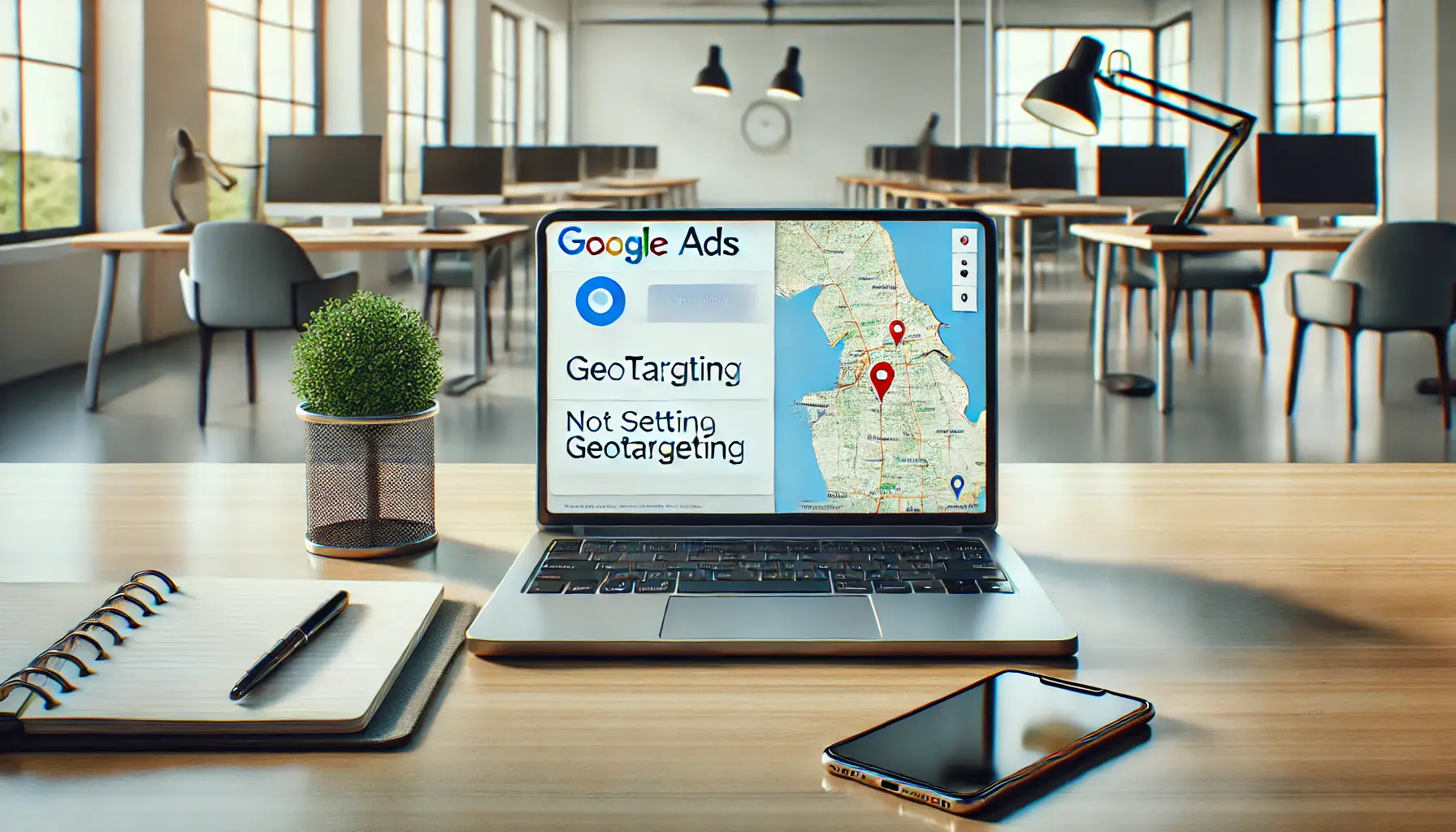
undefined
7. Not Setting Up Geotargeting
For service-based businesses, targeting the appropriate geographic area is essential.
Failing to set up geotargeting can result in your ads being shown to users outside your service area, leading to wasted ad spend.

Illustrating the impact of relying solely on broad match keywords in Google Ads campaigns.
8. Relying Solely on Broad Match Keywords
Using only broad match keywords can cause your ads to appear for unrelated searches.
Incorporate phrase and exact match keywords to increase targeting precision and ad relevance.
By being mindful of these common mistakes and implementing best practices, service-based businesses can enhance their Google Ads campaigns, leading to more effective reach and higher conversion rates.
Avoid pitfalls like poor keyword selection, neglecting ad extensions, and failing to optimize for mobile to ensure campaign success.

Illustrating the key takeaways for service-based businesses using Google Ads to optimize performance.
Key Takeaways for Service-Based Businesses Using Google Ads
Google Ads has become an indispensable tool for service-based businesses seeking to expand their reach and connect with potential customers.
By understanding the platform’s intricacies and applying strategic optimizations, businesses can maximize their return on investment and build a robust online presence.

Illustrating the importance of Google Ads for service providers in optimizing conversions and ROI.
Why Google Ads Matters for Service Providers
Google Ads allows businesses to appear at the right time and place when potential customers are actively searching for services.
This intent-driven targeting ensures that your ads reach individuals who are more likely to convert, making it a highly effective advertising platform.

Illustrating the steps involved in creating and optimizing Google Ads campaigns for maximum performance.
Steps to Create and Optimize Campaigns
Creating a Google Ads campaign that performs well requires meticulous planning and execution.
The steps include:
- Identifying the target audience to tailor your ads effectively.
- Selecting relevant keywords to align with user search intent.
- Crafting compelling ad copy and designing user-friendly landing pages.
- Leveraging Local Services Ads to enhance visibility and connect with local customers.

undefined
Common Mistakes to Avoid
Avoiding common pitfalls is crucial for ensuring your campaigns deliver the desired outcomes.
Some key mistakes to watch out for include:
- Failing to use negative keywords, which can waste your budget on irrelevant clicks.
- Neglecting ad extensions that improve ad visibility and engagement.
- Directing traffic to irrelevant landing pages, leading to high bounce rates.
- Overlooking mobile optimization, which is essential for reaching a significant portion of users.

Illustrating the benefits of consistent optimization for improving Google Ads campaign performance.
Benefits of Consistent Optimization
Continuous monitoring and optimization ensure that your Google Ads stay effective.
Regularly analyzing performance metrics, adjusting bids, and refining strategies in response to data keeps your ads competitive and high-yielding.
Following these strategies and best practices will unlock the power of Google Ads for a service-based business.
This powerful advertising platform not only drives engagement but also contributes toward sustainable growth in an increasingly digital marketplace.
Mastering Google Ads involves strategic planning, regular optimization, and avoiding common mistakes to achieve sustainable business growth.

Visualizing the concept of frequently asked questions about Google Ads for service-based businesses.
Your campaigns can be managed by an agency specialized in Google Ads, check out our service page.
Frequently Asked Questions About Google Ads for Service-Based Businesses
Understanding how to effectively use Google Ads can greatly improve the reach and success of service-based businesses.
Below are some common questions and concise answers to guide you.
Google Local Services Ads are a type of ad that helps service-based businesses reach local customers who are searching for particular services, showing at the top of relevant search results.
Google Ads operate on a pay-per-click model, requiring businesses to create their own ad copy.
In contrast, Local Services Ads use a pay-per-lead model with predetermined information, simplifying the advertising process.
Google Ads offer targeted advertising, control over budget, and measurable ROI, enabling service-based businesses to reach potential customers actively searching for their services.
To set up Google Local Services Ads, verify your business’s eligibility, create an account, complete your business profile, set your budget, and monitor ad performance regularly.
Common mistakes include not using negative keywords, poor keyword selection, neglecting ad extensions, sending traffic to irrelevant landing pages, and overlooking mobile optimization.
Optimize performance by monitoring campaign metrics, implementing conversion tracking, refining ad copy and landing pages, utilizing audience targeting, and adjusting bidding strategies to align with your goals.
Yes, for local businesses meeting the criteria, Local Services Ads can increase visibility, foster qualified leads, and showcase the business as a credible industry leader.