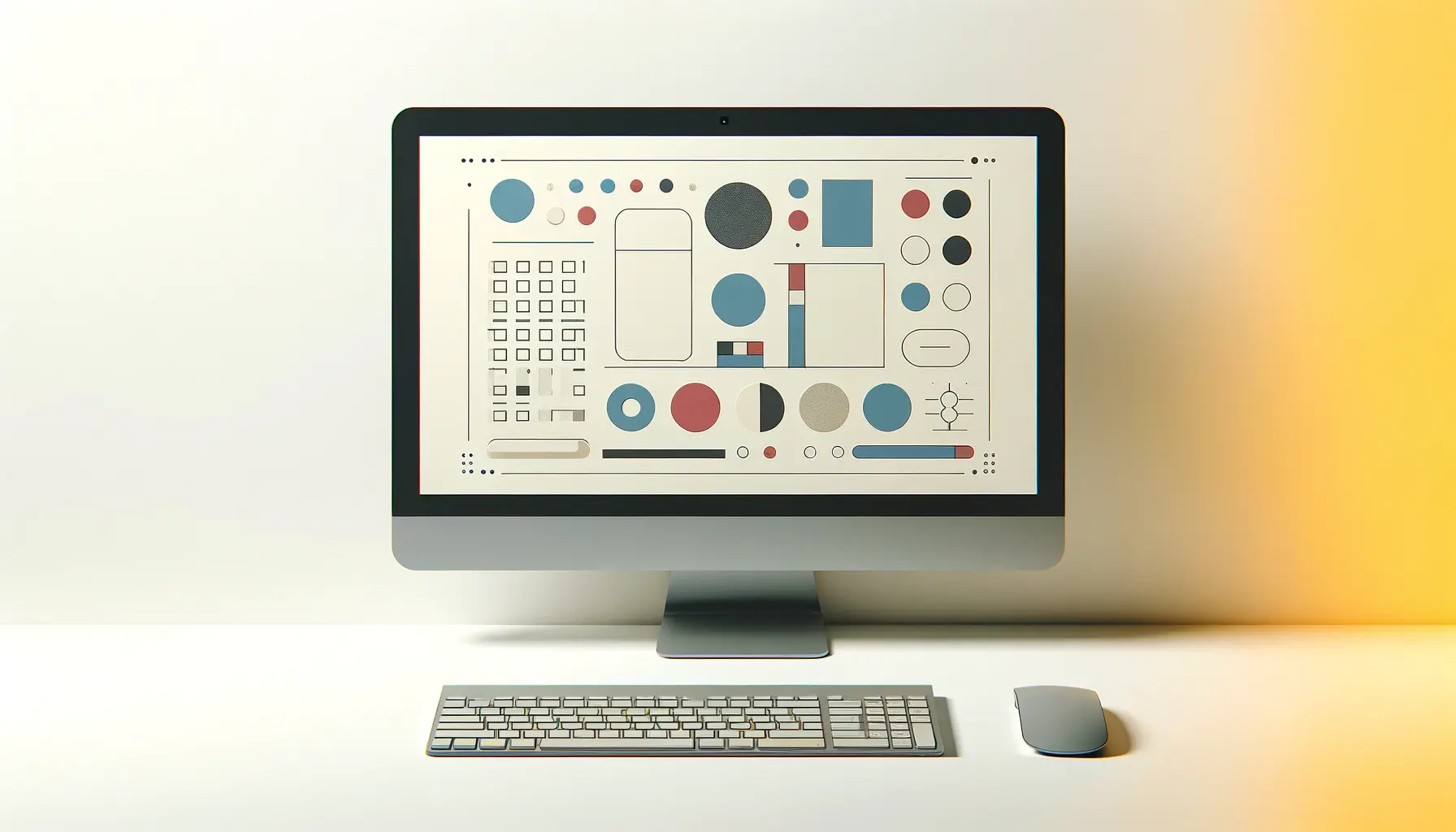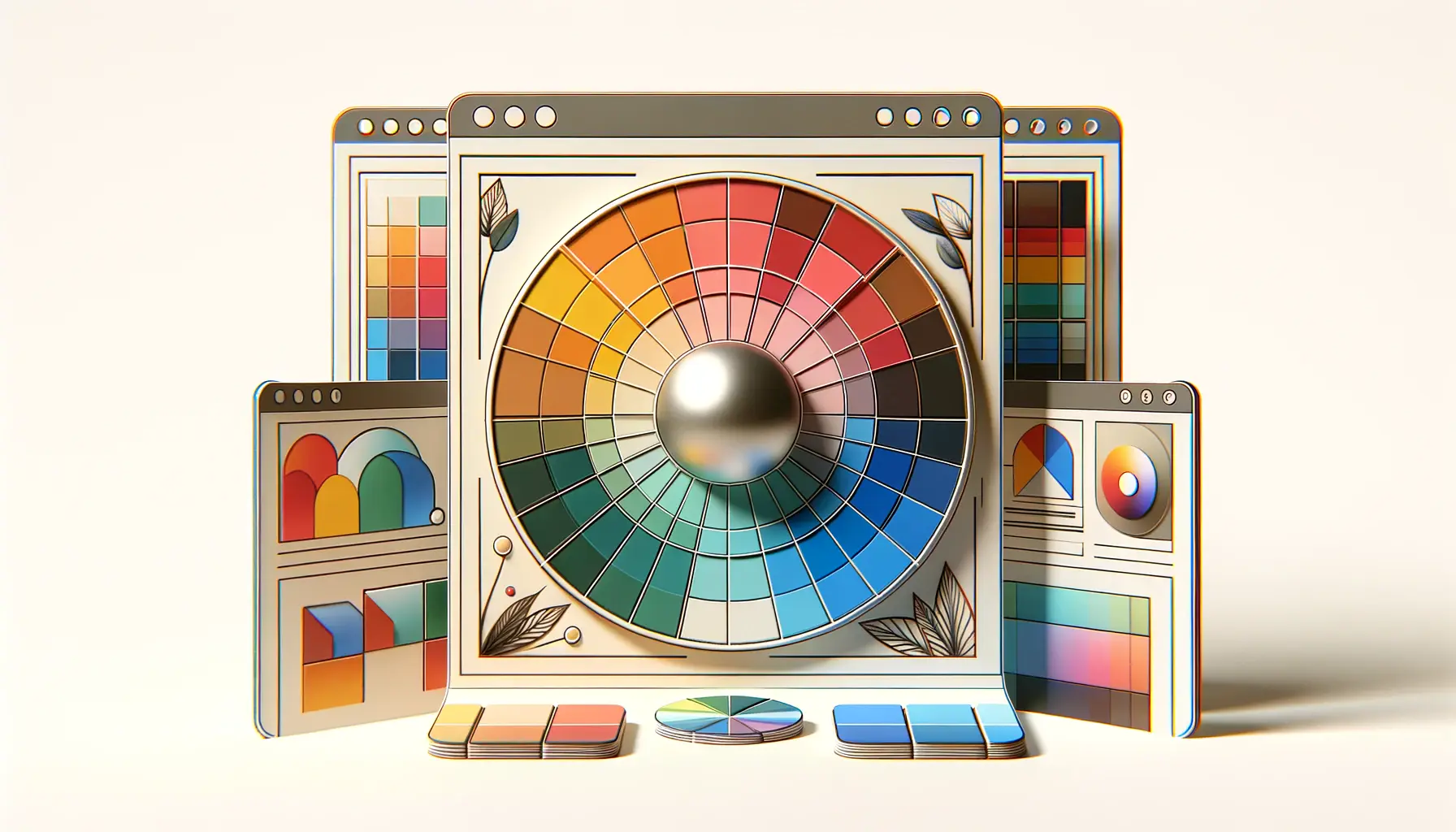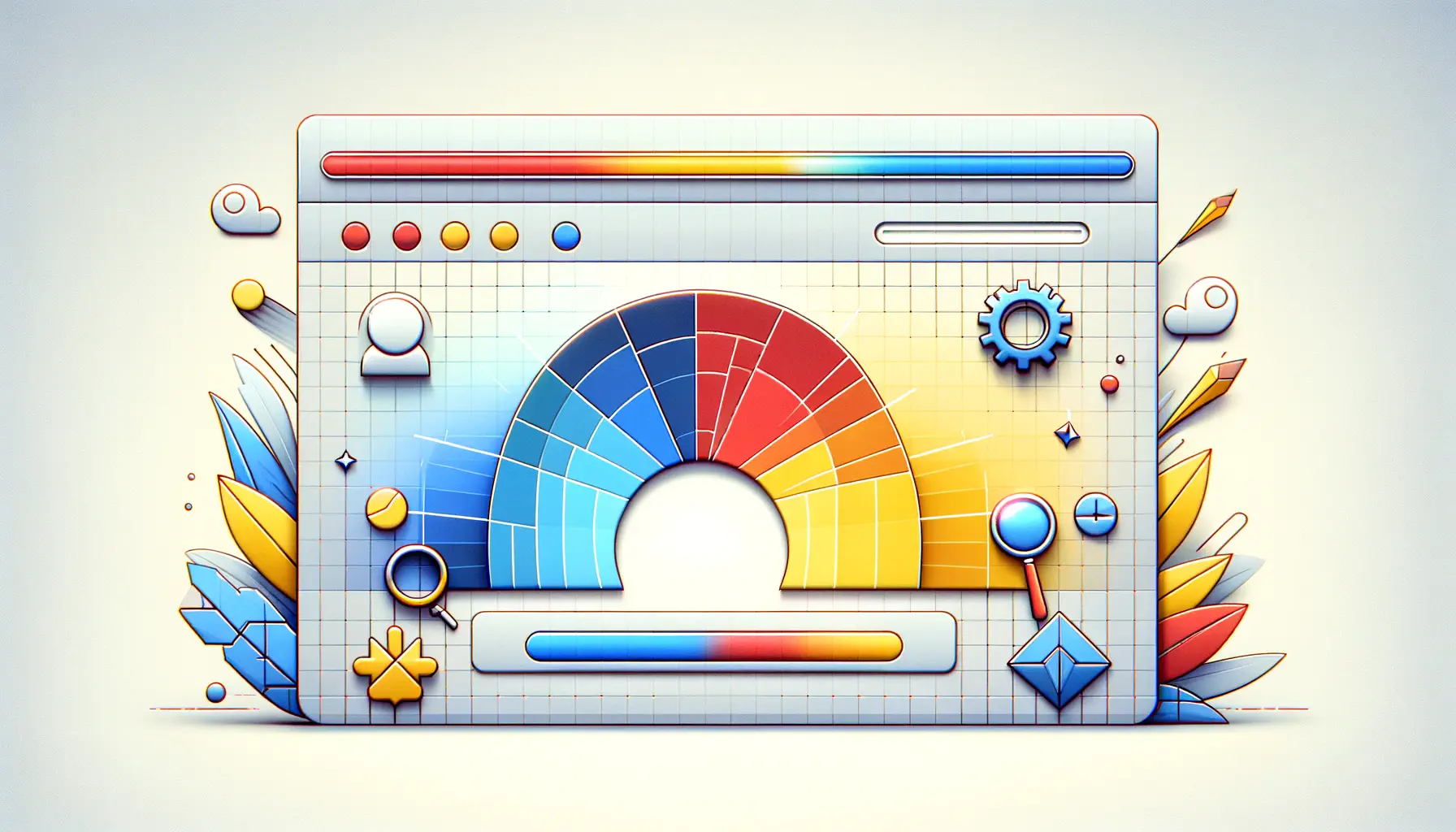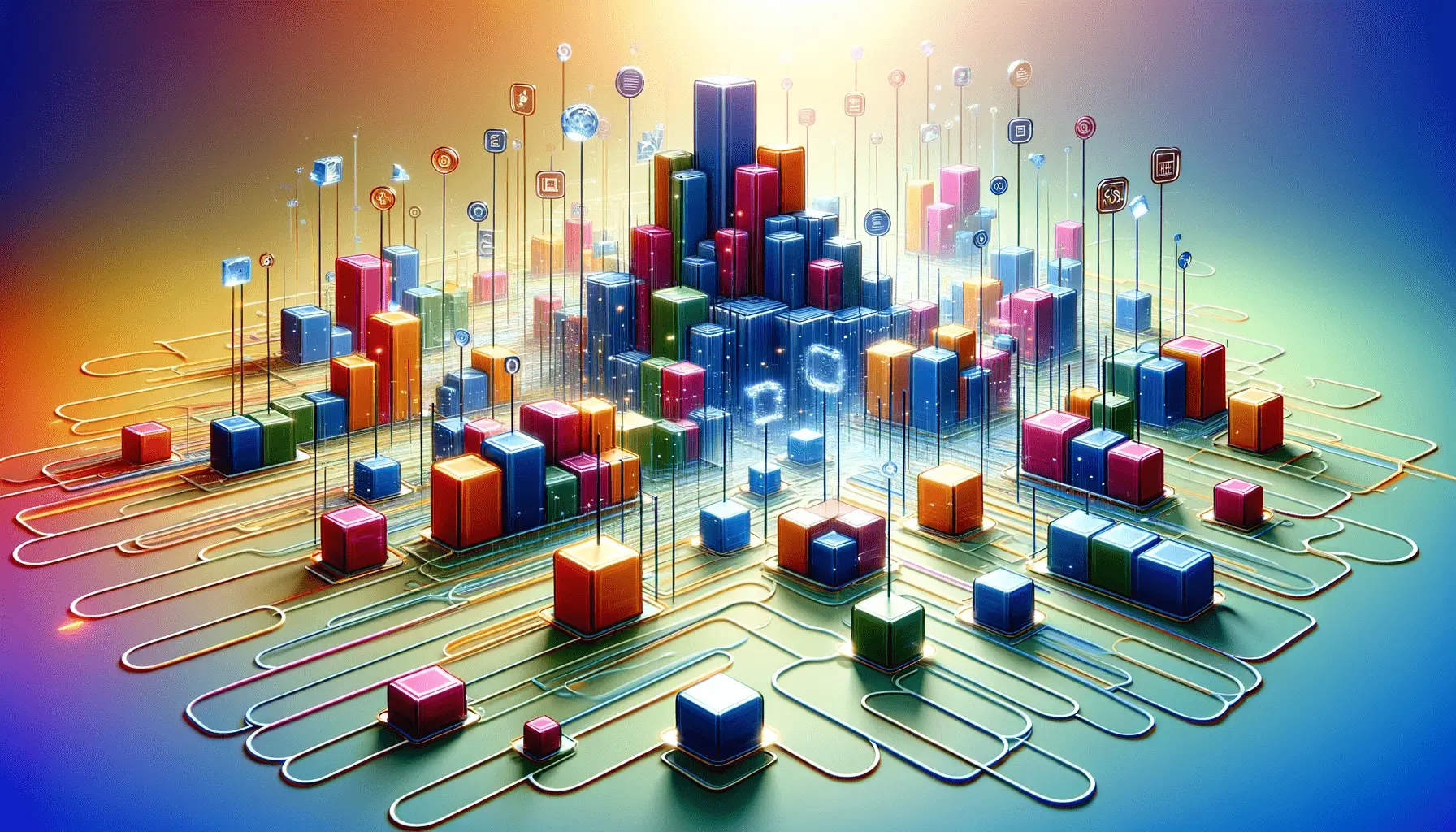Gradients have become a cornerstone in the realm of web design, offering a dynamic range of visual effects that can transform the simplest of designs into something truly captivating.
This resurgence of gradients in web design is not just a trend but a strategic approach to add depth, dimension, and interest to digital spaces.
When used effectively, gradients can create a seamless transition between colors, embodying a sense of movement and energy that static colors cannot achieve.
This article delves into the art and science of using gradients in web design, ensuring that your website not only stands out but also communicates your brand’s message in a visually compelling manner.
The application of gradients in web design goes beyond mere aesthetic appeal; it’s about creating a visual hierarchy, guiding the user’s attention, and enhancing the user experience.
With the right strategy, gradients can evoke emotions, signify actions, and contribute to a website’s overall storytelling.
As we explore the effective use of gradients, we’ll uncover the techniques and principles that make them an essential element in the toolkit of modern web designers.
- Understanding the Basics of Gradients
- Best Practices for Gradient Design
- Gradient Trends in Modern Web Design
- Integrating Gradients with Web Design Elements
- Optimizing Gradients for User Experience
- Adapting Gradients for Responsive Design
- Innovative Uses of Gradients in Web Projects
- Embracing Gradients in Web Design: A Path to Vibrant Digital Experiences
- FAQs on Using Gradients Effectively in Web Design
Understanding the Basics of Gradients
Before diving into the complexities of gradient application, it’s crucial to grasp the fundamentals.
A gradient is a gradual blend of colors, transitioning smoothly from one shade to another or even through multiple colors.
This blend can be linear, moving in a straight line, or radial, emanating outward from a central point.
The choice between linear and radial gradients depends on the desired visual effect and the specific elements of the web design they are applied to.
Gradients can serve various purposes in web design, from creating a striking background that draws the viewer’s eye to highlighting important calls to action (CTAs).
They can also add texture to flat designs, making them more dynamic and engaging.
The key to successful gradient use lies in subtlety and relevance; the colors must align with the website’s color scheme and the brand’s identity, ensuring coherence and visual harmony across the design.
Types of Gradients
Understanding the different types of gradients is essential for their effective application.
Linear gradients, the most common type, blend colors along a straight line and are ideal for creating a sense of direction or movement.
Radial gradients, on the other hand, spread colors outward in a circular pattern, perfect for focusing attention on a specific point.
Each type of gradient has its unique impact and can be strategically used to achieve specific design goals.
Another aspect to consider is the color transition.
Smooth transitions between closely related colors can create a subtle and sophisticated effect, while bold transitions between contrasting colors can make a strong visual statement.
The choice of colors and the type of gradient should be informed by the website’s overall design aesthetic and the emotions or actions the design intends to evoke.
Gradients are not just decorative elements but powerful tools in web design that, when used wisely, can significantly enhance the user’s visual experience and interaction with the website.
Implementing Gradients in Web Design
When incorporating gradients into a web design, it’s important to start with a clear plan.
Consider the role of the gradient in your design: Is it to serve as a background, to highlight a CTA, or to add depth to an otherwise flat design?
The function of the gradient will dictate its colors, direction, and intensity.
For backgrounds, subtle gradients can create a sense of depth without overwhelming the content.
For CTAs, more vibrant gradients can draw attention and encourage user interaction.
Another consideration is the compatibility of gradients with the overall design and brand identity.
The colors used in the gradient should complement the website’s color palette, reinforcing the brand’s visual identity.
Additionally, the application of gradients should be consistent across the website, providing a cohesive and harmonious user experience.
This consistency helps in reinforcing brand recognition and enhancing the aesthetic appeal of the website.
Best Practices for Gradient Design
Effective gradient design in web design is not just about choosing beautiful colors; it involves strategic planning and understanding of how gradients affect user experience and interaction.
To ensure gradients enhance rather than detract from your website’s design, follow these best practices:
Choosing the Right Color Combinations
Selecting the appropriate color combinations for your gradient is crucial.
The colors should align with your brand’s identity and the emotional tone you wish to set for your website.
Consider the psychology of color in your selections, as different colors can evoke different feelings and actions from users.
- Complementary colors: Create vibrant and dynamic gradients but use them sparingly to avoid overwhelming the design.
- Analogous colors: Offer a more harmonious and subtle transition, ideal for backgrounds and elements where you don’t want the gradient to dominate.
- Monochromatic colors: Provide a sophisticated and cohesive look, perfect for creating depth and texture without introducing additional colors.
Gradient Direction and Placement
The direction and placement of your gradient should be intentional, guiding the user’s eye to key areas of your website.
Horizontal gradients can create a calm and stable feeling, while vertical gradients may convey growth or movement.
Radial gradients are excellent for focusing attention on a specific point.
- Background gradients: Use subtle transitions to avoid distracting from content.
- Button gradients: Employ more vibrant gradients to draw attention and encourage clicks.
- Text gradients: Apply with caution to ensure readability is not compromised.
Always test your gradients on different devices and screen sizes to ensure they render as intended and maintain the design’s integrity across all user experiences.
Gradient Transparency and Blending Modes
Playing with transparency and blending modes can add depth and texture to your gradients, making them more versatile and integrated into your design.
Transparency can soften the impact of a gradient, making it a subtle background element, while blending modes can create interesting effects when gradients overlay images or other design elements.
- Use transparency: To create soft backgrounds that allow text or other elements to stand out.
- Experiment with blending modes: To achieve unique effects, especially when overlaying gradients on images.
Consistency Across the Website
Maintaining consistency in the use of gradients throughout your website is key to creating a cohesive user experience.
This doesn’t mean using the same gradient everywhere but rather ensuring that the gradients align with your brand’s style and the overall design of your website.
- Brand alignment: Ensure gradients complement and reinforce your brand’s visual identity.
- Design cohesion: Use gradients consistently across your website to unify the design and enhance user experience.
Gradient Trends in Modern Web Design
The use of gradients in web design has evolved significantly over the years, with new trends emerging as designers experiment with innovative ways to incorporate them into their projects.
Staying abreast of these trends can inspire your own designs, ensuring they remain fresh and engaging.
Here are some of the current gradient trends shaping modern web design:
Subtle Gradients for Backgrounds
One of the most popular trends is the use of subtle gradients as backgrounds.
These gradients often feature soft color transitions, creating a soothing backdrop that enhances rather than competes with the website’s content.
This approach is particularly effective in designs that aim for a minimalist aesthetic, adding depth and interest without overwhelming the user.
- Soft pastel colors for a gentle, calming effect.
- Gradual transitions that are barely noticeable, adding texture without distraction.
Bold Gradients for Visual Impact
At the opposite end of the spectrum, some designers are embracing bold gradients to make a strong visual statement.
These gradients often feature bright, saturated colors and dramatic transitions, drawing the user’s attention and adding energy to the design.
This approach works well for brands that want to convey dynamism and creativity.
- Vibrant color combinations for maximum impact.
- Sharp transitions that create a sense of movement and excitement.
Gradients in UI Elements
Gradients are increasingly being used in user interface (UI) elements, such as buttons, icons, and progress bars.
This application can enhance the interactivity of a website, making UI elements more noticeable and engaging for users.
When applied thoughtfully, gradients in UI elements can significantly improve the user experience by guiding the user’s actions and highlighting important features.
- Gradient-filled buttons that stand out and encourage clicks.
- Icons with gradient fills for a modern, eye-catching look.
Experimenting with gradients in UI elements can not only enhance the aesthetic appeal of your website but also its functionality and user engagement.
Text with Gradient Effects
Another emerging trend is the application of gradients to text.
This technique can add a unique visual element to headings and calls to action, making them more dynamic and appealing.
However, it’s important to ensure that the readability of the text is not compromised by the gradient effect.
Choosing the right colors and gradient direction is crucial to maintaining legibility while adding visual interest.
- Gradient overlays on bold text for a striking effect.
- Subtle gradient applications to maintain readability while adding depth.
By incorporating these gradient trends into your web design projects, you can create visually stunning websites that capture users’ attention and provide an engaging user experience.
Remember, the key to successful gradient use is balance; it’s important to strike the right balance between visual impact and usability to create designs that are both beautiful and functional.
Integrating Gradients with Web Design Elements
Gradients can be a powerful tool in the web designer’s arsenal, offering a versatile range of effects that can enhance various elements of a website.
When integrated thoughtfully, gradients can elevate the design, making it more engaging and visually appealing.
Here’s how gradients can be harmoniously integrated with different web design elements to create a cohesive and attractive user experience.
Backgrounds and Overlays
Gradients are commonly used to add depth and dimension to website backgrounds.
By carefully selecting colors that complement the overall design and brand identity, designers can create a background that enhances content readability while adding visual interest.
Gradients can also be used as overlays on images or videos to create a mood or highlight certain elements, such as text or calls to action.
- Use gradients as a subtle backdrop for content sections to define spaces without harsh lines.
- Apply gradient overlays on images to improve text visibility and add a stylistic flair.
Buttons and Calls to Action
Applying gradients to buttons and calls to action (CTAs) can make them more prominent and visually appealing, encouraging user interaction.
The key is to use contrasting colors within the gradient to ensure that the button stands out against the background, but still aligns with the website’s color scheme.
- Design gradient buttons with vibrant colors to draw attention and prompt clicks.
- Ensure the gradient direction enhances the button’s shape and design, adding to its visual appeal.
Typography and Text Effects
Gradients can add a creative touch to website typography, especially for headings and standout text.
This technique can bring a dynamic and modern feel to the text, making it a focal point of the design.
However, it’s crucial to maintain legibility, choosing color transitions that don’t compromise the text’s readability.
- Select smooth color transitions for text gradients to keep the words easy to read.
- Experiment with gradient directions that complement the text layout and design.
Gradients, when used correctly, can significantly enhance the visual hierarchy of a website, guiding users’ attention to key elements and improving the overall user experience.
Icons and Illustrations
Integrating gradients into icons and illustrations can add depth and make these elements more engaging.
This approach is particularly effective for websites with a minimalist design, where icons and illustrations play a key role in conveying information.
Gradients can make these elements pop, adding a touch of color and vibrancy to the design.
- Use gradients to add dimension to flat icons, making them more visually interesting.
- Incorporate gradients into illustrations to create a sense of realism or to highlight certain aspects.
By thoughtfully integrating gradients with various web design elements, designers can create rich, engaging, and cohesive websites.
Whether used for backgrounds, buttons, typography, or icons, gradients offer a versatile solution for adding depth, interest, and emphasis to web designs.
The key to successful integration lies in careful selection of colors, gradient types, and application techniques that align with the website’s overall aesthetic and user experience goals.
Optimizing Gradients for User Experience
While gradients can significantly enhance the aesthetic appeal of a website, their impact on user experience (UX) should always be a primary consideration.
A well-designed gradient can guide users through the site, highlight important information, and contribute to a seamless and enjoyable user journey.
Here are strategies for optimizing gradients to improve UX.
Ensuring Readability and Accessibility
The use of gradients should never compromise the readability of text or the accessibility of the website.
It’s essential to maintain a high contrast ratio between text and its background to ensure that all users, including those with visual impairments, can easily read the content.
- Test gradients with various text colors to find the combination that offers the best readability.
- Use tools to check the contrast ratio, ensuring it meets accessibility standards.
Creating Visual Hierarchy with Gradients
Gradients can be used to create a visual hierarchy on a webpage, guiding the user’s attention to the most important elements.
By strategically placing gradients, designers can subtly influence how users interact with the site, from the order in which they view content to the actions they take.
- Use gradients to highlight key sections or content, making them stand out.
- Apply gradients to calls to action and buttons to draw attention and encourage clicks.
Improving Loading Times and Performance
While gradients can enhance a website’s visual appeal, they should not adversely affect its loading times or performance.
Optimizing gradient-heavy designs for speed and efficiency ensures a smooth user experience, reducing bounce rates and improving overall satisfaction.
- Optimize images with gradient effects to reduce file sizes without sacrificing quality.
- Use CSS gradients instead of image files whenever possible, as they load faster and are more scalable.
User experience should always be at the forefront of web design decisions. Optimizing gradients for readability, visual hierarchy, and performance can enhance UX, making your website not only beautiful but also user-friendly and accessible.
Testing and Iteration
Testing is a critical step in optimizing gradients for user experience.
A/B testing different gradient styles, colors, and placements can provide valuable insights into how users interact with your design.
Gathering user feedback and analyzing behavior metrics allows designers to refine and adjust gradients to better meet user needs and preferences.
- Conduct A/B tests to compare different gradient designs and their impact on user behavior.
- Gather user feedback through surveys or usability tests to inform design decisions.
By prioritizing user experience in the design and implementation of gradients, web designers can create visually appealing websites that are also intuitive, accessible, and enjoyable to use.
Through careful planning, testing, and optimization, gradients can significantly contribute to a positive user experience, enhancing both the aesthetic and functional aspects of a website.
Adapting Gradients for Responsive Design
In today’s digital landscape, ensuring your website’s design is responsive and adaptable across various devices is crucial.
Gradients, when used thoughtfully, can enhance the responsiveness of a design, providing a seamless experience regardless of the device or screen size.
Here’s how to ensure your gradients contribute positively to your website’s responsive design.
Flexible Gradient Backgrounds
Gradient backgrounds should fluidly adjust to different screen sizes and orientations without losing their aesthetic appeal or overwhelming the content.
This adaptability ensures that the visual impact of the gradient remains consistent across devices, contributing to a cohesive brand image.
- Design gradients with scalability in mind, ensuring they look good on both small and large screens.
- Test gradient backgrounds on various devices to ensure they complement the content without overpowering it.
Responsive UI Elements with Gradients
User interface (UI) elements like buttons and icons with gradient designs should maintain their visual integrity and functionality across devices.
Responsive design principles apply to gradient-filled elements, ensuring they remain legible and clickable, regardless of the viewing environment.
- Ensure gradient-filled buttons and icons are easily clickable on touchscreens and visible on smaller displays.
- Adjust gradient intensity and color contrast for smaller screens to maintain visibility and attractiveness.
Optimizing Gradients for Speed and Performance
The performance of gradient-heavy designs on mobile devices is a critical consideration in responsive design.
Optimizing gradients for fast loading times and smooth performance across all devices enhances the user experience, reducing bounce rates and improving engagement.
- Use CSS3 gradients instead of image-based gradients for faster loading times and better scalability.
- Minimize the number of gradient layers and complexity to ensure smooth rendering on mobile devices.
Assuming that gradients will automatically adapt to different screen sizes without optimization is a common mistake. Careful design and testing are essential to ensure gradients enhance responsive design.
Testing Across Devices and Browsers
Comprehensive testing across a range of devices and browsers is essential to ensure gradients perform as intended in a responsive design.
This testing helps identify any issues with gradient rendering or performance that could affect the user experience on certain devices or browsers.
- Conduct cross-browser testing to ensure gradients appear consistently across all major browsers.
- Use device emulation tools to test how gradients adapt to different screen sizes and resolutions.
By adapting gradients for responsive design, web designers can ensure that these visual elements enhance the user experience across all devices.
Through careful planning, optimization, and testing, gradients can be a powerful tool in creating responsive, visually appealing, and high-performing websites.
Innovative Uses of Gradients in Web Projects
Gradients have transcended their role as mere background elements to become integral components of innovative web design projects.
Their versatility allows for creative applications that can elevate the aesthetics and functionality of a website.
Exploring innovative uses of gradients can inspire designers to think outside the box and incorporate them into web projects in unique ways.
Interactive Gradients
One of the most exciting trends is the use of interactive gradients that change or animate based on user interaction.
This can include hover effects on buttons, where the gradient shifts colors, or background gradients that change as the user scrolls.
Such interactions add a layer of engagement, encouraging users to interact more with the content.
- Implement hover effects on gradient-filled elements to create a dynamic user experience.
- Use scrolling animations to change gradient colors, adding a sense of discovery as users navigate the site.
Gradients as Data Visualizations
Gradients can also play a functional role in data visualization, using color transitions to represent data gradients or changes over time.
This application can make complex information more accessible and visually appealing, enhancing the user’s understanding of the data presented.
- Use gradients in charts and graphs to indicate intensity levels or changes in value.
- Incorporate gradient maps to visualize geographical data, with color transitions representing different metrics.
Blending Modes and Layered Gradients
Advanced blending modes in CSS and design software have opened up new possibilities for using gradients.
By layering gradients and applying different blending modes, designers can create complex, textured backgrounds that add depth and interest to a web page without overwhelming the content.
- Experiment with different blending modes to achieve unique effects, such as luminosity or multiply, for layered gradients.
- Combine multiple gradients at varying angles and intensities to create rich, textured backgrounds.
Thinking creatively about gradients allows designers to move beyond traditional applications, exploring how they can enhance interactivity, convey information, and create visually stunning effects.
Gradients in Minimalist Designs
In minimalist web designs, where the use of color and elements is restrained, gradients can add visual interest without compromising the simplicity of the layout.
A well-placed gradient can bring warmth and depth to a minimalist design, making it more engaging and visually appealing.
- Use subtle gradients as background elements to add depth to flat designs.
- Incorporate gradients in typography or minimalist icons to add a touch of color and sophistication.
By exploring innovative uses of gradients, web designers can enhance the visual appeal, functionality, and user engagement of their projects.
Whether through interactive effects, data visualization, complex blending modes, or minimalist designs, gradients offer a versatile tool for creative expression in web design.
Embracing these innovative applications can lead to unique and memorable web experiences that stand out in the digital landscape.
Embracing Gradients in Web Design: A Path to Vibrant Digital Experiences
The resurgence of gradients in web design marks a pivotal shift towards more dynamic, engaging, and visually rich digital experiences.
As we’ve explored, the effective use of gradients goes beyond mere aesthetic appeal, serving as a strategic tool for enhancing user interaction, conveying brand identity, and elevating the overall design of a website.
The versatility of gradients allows for a wide range of applications, from subtle background enhancements to bold visual statements, making them an indispensable element in the modern web designer’s toolkit.
The Strategic Role of Gradients
Gradients have emerged as a powerful means to create depth, guide user attention, and inject vitality into web designs.
Their strategic application can significantly impact user experience, offering visual cues that navigate users through the digital space intuitively.
By carefully selecting colors, directions, and types of gradients, designers can craft experiences that not only captivate users but also reinforce the website’s objectives and messaging.
Future Trends and Innovations
The future of gradients in web design looks promising, with new trends and innovations continually emerging.
Interactive gradients, data visualization, and blending modes represent just the tip of the iceberg.
As technology advances, we can expect to see even more creative and sophisticated uses of gradients, pushing the boundaries of what’s possible in web design.
The key to leveraging these trends lies in experimentation and a deep understanding of how gradients can complement and enhance the user experience.
- Continued exploration of interactive gradients to enhance user engagement.
- Greater integration of gradients in data visualization for more intuitive and visually appealing representations of complex information.
- Innovative blending techniques and layered gradients to create unique textures and depth.
Designing for the Future
As we look towards the future, the role of gradients in web design is set to evolve, reflecting broader trends in design and technology.
Designers must remain adaptable, continuously exploring new ways to integrate gradients into their projects.
By staying informed about the latest trends, experimenting with new techniques, and prioritizing user experience, designers can use gradients to create websites that are not only visually stunning but also deeply resonant with users.
In conclusion, the effective use of gradients in web design offers a pathway to creating vibrant, engaging, and memorable digital experiences.
Whether through subtle enhancements or bold visual statements, gradients can significantly contribute to the aesthetic and functional success of a website.
As we move forward, embracing the full potential of gradients will be key to designing innovative, user-centric web experiences that stand out in the digital landscape.
Quality web design is key for a great website! Check out our service page to partner with an expert web design agency.
FAQs on Using Gradients Effectively in Web Design
Explore common questions about integrating gradients into your web design projects for a dynamic and visually appealing user experience.
Gradients can create depth, dimension, and add a modern touch to your design, enhancing visual interest and guiding user focus.
Select colors that align with your brand identity and the emotional tone you wish to convey, considering color psychology.
Linear and radial gradients are popular, with each serving different design needs and visual effects.
Yes, when used strategically, gradients can guide user attention and make interfaces more engaging and intuitive.
Ensure high contrast between text and the gradient background and test readability across devices and screen sizes.
Gradients are versatile but should be tailored to fit the website’s style, purpose, and audience for the best effect.
Use CSS3 gradients instead of images to minimize impact on loading times while still achieving a visually rich design.
Gradients are expected to evolve with web design trends, offering new ways to create depth and interest in digital spaces.