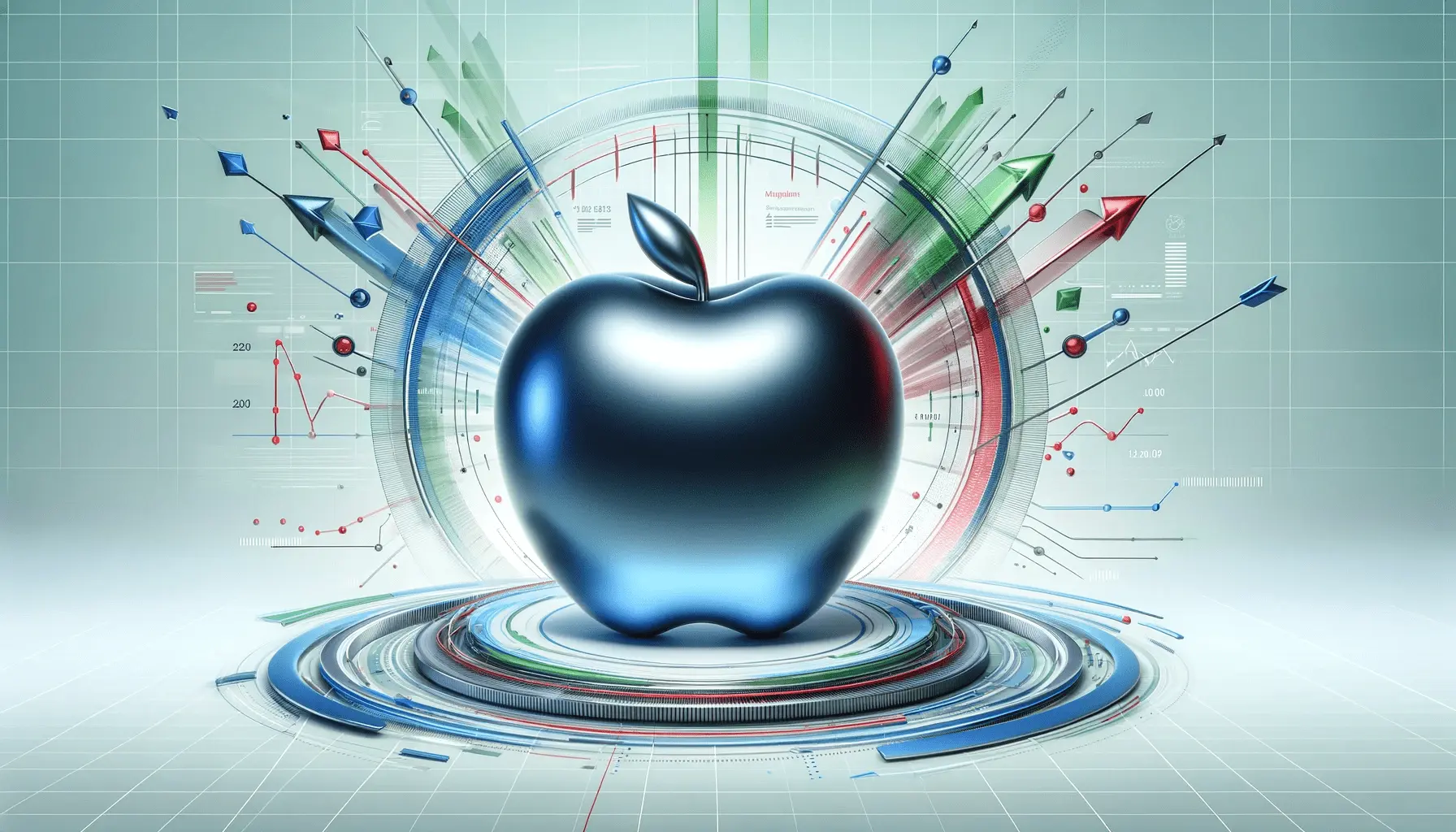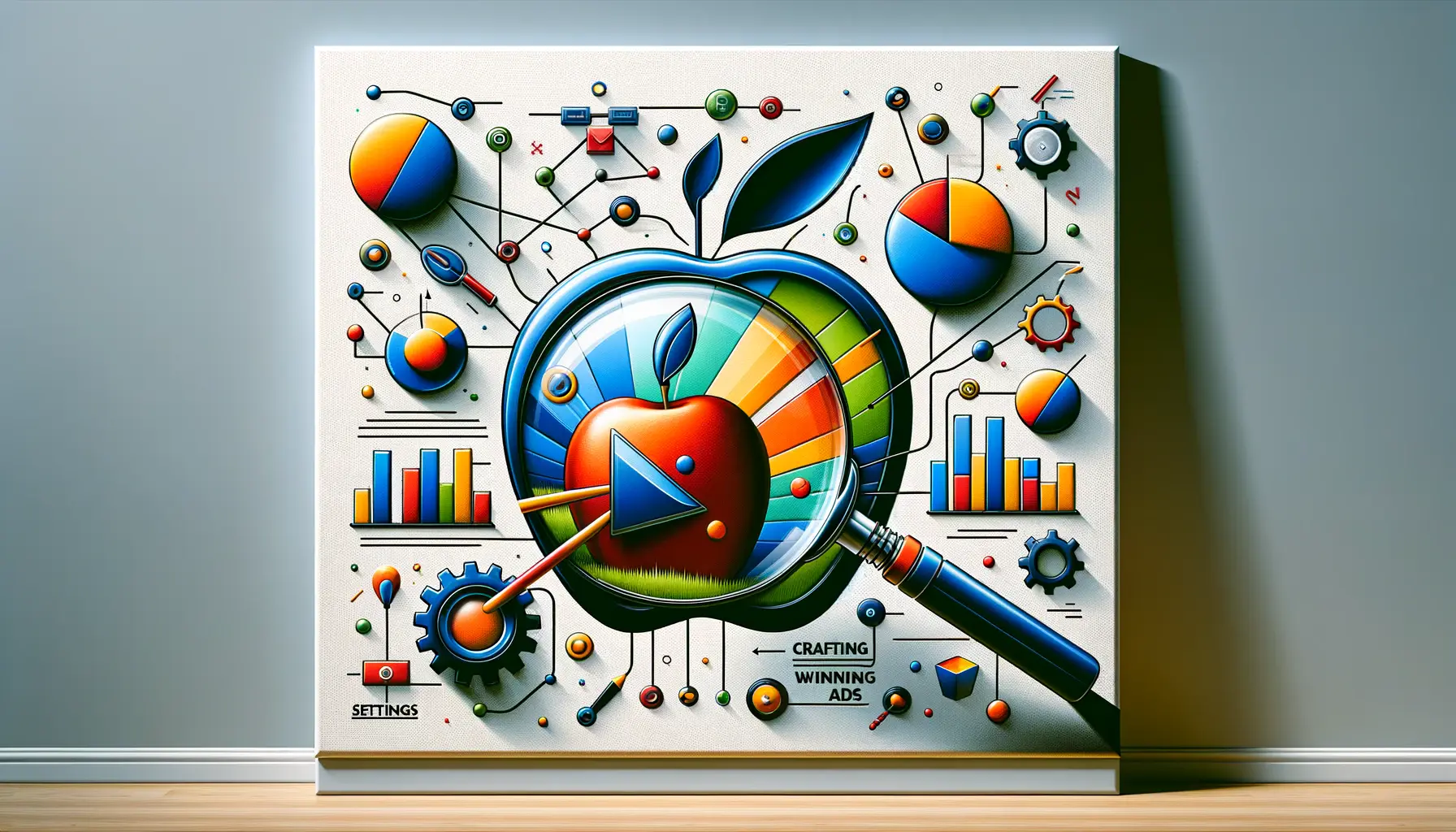Entering the realm of Apple Search Ads presents a unique opportunity for app developers and marketers to shine on one of the most lucrative platforms in the digital world.
The App Store is a battleground where visibility is key to conquering user attention and driving downloads.
At the heart of this battle lies the strategic use of keywords, a fundamental aspect that can make or break an app’s success in Apple Search Ads.
Understanding how to add keywords effectively is not just about increasing app visibility; it’s about connecting with your target audience in the most efficient way possible.
Keywords in Apple Search Ads serve as the bridge between what users are searching for and the apps that meet their needs.
This connection is crucial because it determines how often your app appears in search results, influencing its overall discoverability.
The process of selecting and implementing keywords requires a blend of art and science, combining creative thinking with analytical insights to optimize your app’s presence.
By mastering this skill, marketers can significantly enhance their app’s performance in the App Store, driving higher conversion rates and ultimately achieving their marketing objectives.
- Understanding Keyword Relevance
- Keyword Selection Strategies
- Optimizing Keyword Bids
- Expanding Your Keyword List
- Creating Compelling Ad Creatives
- Measuring and Analyzing Campaign Performance
- Leveraging Advanced Targeting Options
- Maximizing Success with Apple Search Ads
- FAQs on Adding Keywords Effectively in Apple Search Ads
Understanding Keyword Relevance
Why Keyword Relevance Matters
At the core of effective Apple Search Ads campaigns lies the concept of keyword relevance.
This principle is pivotal because it ensures that your app appears in search queries that are most aligned with its functionalities and user expectations.
Keyword relevance is not just about matching words; it’s about understanding the intent behind user searches and how your app can fulfill that intent.
By focusing on relevance, you can improve the quality of your traffic, attracting users who are more likely to engage with your app and convert into loyal customers.
Relevance also plays a significant role in the bidding process of Apple Search Ads.
The platform uses a cost-per-tap (CPT) model, where advertisers bid on keywords to secure ad placements.
Highly relevant keywords are more competitive but can lead to better ad positions and higher visibility.
Therefore, selecting keywords that accurately describe your app’s features and benefits is essential for maximizing your ad spend efficiency and achieving a higher return on investment (ROI).
Identifying Your Core Keywords
Identifying your core keywords is the first step in building a solid foundation for your Apple Search Ads campaign.
These keywords should directly relate to your app’s main functionalities, unique selling points (USPs), and the benefits it offers to users.
To pinpoint these keywords, start by analyzing your app’s description, reviews, and feedback from users.
Look for recurring themes or phrases that highlight what users love about your app or what they were searching for when they found it.
Another effective strategy is to analyze competitors’ apps and their keyword choices.
This can provide insights into the industry standards and user expectations within your app’s category.
However, while competitor analysis is valuable, it’s crucial to maintain a unique keyword set that differentiates your app and highlights its unique features.
This approach ensures that your app stands out in a crowded marketplace and attracts a targeted user base.
Focusing on keyword relevance and identifying core keywords are essential steps in optimizing your Apple Search Ads campaign for better visibility and engagement.
Keyword Selection Strategies
Choosing the right keywords for your Apple Search Ads campaign is a critical decision that requires a strategic approach.
The selection process involves understanding your app’s features, the language your audience uses, and the competitive landscape of the App Store.
A well-thought-out keyword selection strategy can significantly enhance your app’s visibility and attract a more engaged audience.
Here are some key strategies to consider when selecting keywords for your Apple Search Ads:
Firstly, it’s essential to conduct thorough keyword research.
This involves identifying terms and phrases that potential users might use when searching for apps similar to yours.
Utilize tools and resources available within the Apple Search Ads platform and third-party keyword research tools to gather data on keyword popularity, competition, and relevance.
This research will provide a solid foundation for your keyword strategy, ensuring that you target terms with the highest potential for success.
- Utilize Broad and Exact Match Keywords: Incorporate a mix of broad and exact match keywords to balance reach and precision. Broad match keywords allow your ad to show up for variations of your keyword, capturing a wider audience. Exact match keywords target users searching for a specific phrase, offering higher relevance and conversion potential.
- Analyze Competitor Keywords: Review the keywords that competitors in your app category are targeting. This can offer insights into effective keywords that you might have overlooked. However, ensure your keyword strategy remains unique to avoid directly competing for the same audience.
- Focus on User Intent: Understand the intent behind the searches that lead users to your app. Keywords should align with what users are looking for, whether it’s a solution to a problem, entertainment, or information. Tailoring your keywords to match user intent increases the likelihood of attracting engaged users.
- Seasonal and Trending Keywords: Keep an eye on seasonal trends and popular events that may influence search behavior. Incorporating timely keywords can help capture additional traffic during peak periods of interest.
Implementing these strategies requires continuous monitoring and optimization.
The App Store’s competitive environment and user preferences are always evolving, making it necessary to adapt your keyword strategy over time.
Regularly review your campaign’s performance, experiment with new keywords, and refine your selection based on data-driven insights.
Adopting a dynamic and flexible approach to keyword selection will help you stay ahead in the competitive landscape of the App Store, ensuring your app remains visible and attractive to your target audience.
Optimizing Keyword Bids
Once you’ve selected your keywords, the next crucial step is to optimize your bids for these keywords in Apple Search Ads.
Effective bid optimization ensures that you’re not overspending for clicks while maximizing your app’s visibility and download potential.
Here’s how to approach bid optimization for your selected keywords:
Understanding Bid Strategies
Apple Search Ads offers different bid strategies that can align with your campaign goals.
The most common strategies include cost-per-acquisition (CPA) goals and maximizing app downloads.
CPA goal strategies focus on acquiring users at or below a specific cost, while download maximization aims to get as many downloads as possible within your budget.
Selecting the right bid strategy is pivotal in aligning your campaign with your overall marketing objectives.
Setting Initial Bids
Initial bids should be set based on the competitive landscape of your keywords and the average cost-per-tap (CPT) for your app category.
Utilize Apple Search Ads’ suggested bid range as a starting point, but consider adjusting your bids based on your app’s conversion rates and the value of a new user.
It’s often beneficial to start with a slightly higher bid to gain visibility and gather performance data, which can then be adjusted accordingly.
Adjusting Bids Based on Performance
Regularly review the performance of your keywords and adjust bids based on their success.
Keywords that drive high-quality users and conversions may warrant higher bids to maintain or increase visibility.
Conversely, underperforming keywords with low conversion rates or high costs may need bid reductions or even pausing.
This continuous adjustment process is key to maintaining an efficient and effective Apple Search Ads campaign.
- Monitor keyword performance metrics, including impressions, taps, conversion rates, and cost per acquisition.
- Use automated rules in Apple Search Ads to adjust bids based on performance thresholds, saving time and optimizing bids dynamically.
- Consider the lifetime value (LTV) of acquired users to make informed bid adjustments. Investing more in keywords that bring in high-value users can improve overall ROI.
Bid optimization is an ongoing process that requires attention to detail and a willingness to adapt based on campaign performance and market changes.
By carefully managing your bids, you can ensure that your Apple Search Ads campaign remains competitive, cost-effective, and aligned with your app marketing goals.
Effective bid optimization is crucial for maximizing visibility and conversions while maintaining control over your advertising spend.
Expanding Your Keyword List
As your Apple Search Ads campaign progresses, expanding your keyword list becomes essential to explore new opportunities and reach broader audiences.
This expansion should be strategic, focusing on uncovering keywords that are relevant to your app but not yet targeted in your campaigns.
Here’s a guide to effectively expanding your keyword list:
Utilizing Search Match
Apple Search Ads offers a feature called Search Match, which automatically matches your ad with relevant search terms based on your app’s metadata and other factors.
This feature can reveal new keywords that you hadn’t considered but are driving impressions and taps for your app.
Regularly review the search terms report to identify these keywords and add them to your targeted list for more control and optimization.
Exploring Long-Tail Keywords
Long-tail keywords, which are longer and more specific phrases, can be highly valuable for reaching a targeted audience with specific intents.
These keywords often have lower competition and cost, making them an efficient way to attract quality users.
Use your app’s analytics, customer feedback, and brainstorming sessions to generate long-tail keyword ideas that closely match user search queries.
- Analyze user reviews and feedback for phrases and terms used by your audience.
- Consider different ways users might search for the solutions your app provides.
- Experiment with combinations of features, benefits, and app categories.
Monitoring Competitor Keywords
Keeping an eye on your competitors’ keyword strategies can also uncover opportunities for expansion.
Tools that analyze the App Store’s search ads landscape can provide insights into the keywords your competitors are targeting.
While it’s not advisable to copy a competitor’s strategy outright, understanding their approach can help you identify gaps in your own keyword list or inspire new keyword ideas.
Expanding your keyword list is a dynamic process that should be approached with a balance of creativity and analysis.
By continuously exploring new keywords and testing their performance, you can uncover valuable opportunities to enhance your app’s visibility and attract a more diverse user base.
Remember, the goal of expanding your keyword list is not just to increase traffic, but to drive relevant traffic that converts into active users and customers.
Creating Compelling Ad Creatives
While selecting and optimizing keywords for Apple Search Ads is crucial, the effectiveness of your campaign also heavily relies on the appeal of your ad creatives.
Compelling ad creatives can significantly improve your click-through rates (CTR) and conversion rates, making them an indispensable element of your campaign strategy.
Here’s how to craft ad creatives that resonate with your target audience:
Highlighting Key Features and Benefits
Your ad creative should succinctly convey what your app offers and why it stands out from the competition.
Focus on your app’s unique selling points (USPs) and the benefits users will gain by downloading it.
Whether it’s solving a specific problem, providing entertainment, or improving productivity, make sure these elements are front and center in your ad copy and visuals.
Using High-Quality Visuals
Visuals play a pivotal role in attracting users’ attention and conveying your app’s value proposition.
Use high-quality screenshots and videos that showcase your app in action.
Highlighting real app usage scenarios can help potential users visualize how the app fits into their lives.
Ensure that your visuals are clear, professional, and aligned with your brand identity to create a strong and lasting impression.
- Choose screenshots that display key functionalities and features.
- Consider creating a short, engaging video that highlights the app experience.
- Use captions and annotations in visuals to emphasize benefits and features.
Optimizing for Different Ad Formats
Apple Search Ads offers various ad formats, including Search Results ads and Product Page ads.
Each format has its own set of requirements and best practices.
For Search Results ads, focus on crafting a compelling one-liner that captures the essence of your app.
For Product Page ads, utilize the additional space to provide more detailed information and include a strong call-to-action (CTA).
Creating compelling ad creatives requires a deep understanding of your target audience and what motivates them.
It’s a process that combines creativity with strategic thinking, aiming to craft messages and visuals that not only capture attention but also drive action.
Regular testing and optimization of your ad creatives based on performance data will help you refine your approach and achieve better results over time.
Effective ad creatives are the key to turning viewers into users. Focus on clarity, relevance, and visual appeal to make your ads stand out.
Measuring and Analyzing Campaign Performance
To ensure the success of your Apple Search Ads campaigns, it’s critical to measure and analyze their performance continuously.
This process allows you to understand which aspects of your campaign are working well and which areas need improvement.
Here’s how to effectively measure and analyze your campaign performance:
Key Performance Indicators (KPIs)
Identifying the right Key Performance Indicators (KPIs) is the first step in measuring your campaign’s success.
Common KPIs for Apple Search Ads include impressions, click-through rate (CTR), conversion rate, cost per acquisition (CPA), and return on investment (ROI).
These metrics provide insights into how effectively your ads are reaching potential users, how engaging they are, and how well they convert viewers into users.
Utilizing Apple Search Ads Dashboard
The Apple Search Ads dashboard offers a comprehensive suite of tools and reports to track your campaign performance.
Use the dashboard to monitor your KPIs over time, compare the performance of different ad groups or keywords, and identify trends.
The dashboard also allows you to segment data by device, location, and other criteria, providing deeper insights into your campaign’s effectiveness across different audiences.
- Regularly review your campaign metrics to identify patterns and trends.
- Segment your data to understand performance variations across different demographics and devices.
- Adjust your bids, keywords, and ad creatives based on data-driven insights to optimize your campaign performance.
A/B Testing for Optimization
A/B testing, or split testing, is a powerful method for optimizing your Apple Search Ads campaigns.
By creating two versions of your ad or landing page and testing them against each other, you can determine which elements resonate best with your audience.
Focus on testing one variable at a time, such as ad copy, visuals, or keywords, to understand its impact on performance.
Use the results of your A/B tests to make informed decisions about how to improve your campaign.
Measuring and analyzing your campaign performance is an ongoing process that requires attention to detail and a willingness to adapt.
By staying informed about how your campaigns are performing and being proactive about testing and optimization, you can maximize the effectiveness of your Apple Search Ads and achieve your marketing objectives.
Continuous measurement and analysis are essential for refining your Apple Search Ads strategy and driving sustained success.
Leveraging Advanced Targeting Options
Apple Search Ads not only allows you to reach users through strategic keyword placement but also offers advanced targeting options to refine your audience and increase the relevance of your ads.
By leveraging these advanced targeting features, you can enhance your campaign’s effectiveness and ensure that your ads are seen by the users most likely to convert.
Here’s how to make the most of Apple Search Ads’ advanced targeting options:
Demographic Targeting
Demographic targeting enables you to tailor your ads based on age, gender, and location.
This level of specificity ensures that your marketing efforts are focused on the segment of the population most likely to be interested in your app.
For instance, if your app caters to young adults, you can set your ads to target users within a certain age range, increasing the chances of engagement and conversion.
Device and Platform Targeting
With device and platform targeting, you can specify whether your ads appear to users on iPhone, iPad, or both.
This option is particularly useful if your app is designed with a specific platform in mind or if you’ve noticed differences in conversion rates between device types.
By targeting the most relevant devices, you can optimize your ad spend and improve overall campaign performance.
- Consider the user experience of your app on different devices and tailor your targeting accordingly.
- Analyze performance data to identify which platforms yield the highest engagement and conversion rates for your app.
Time-of-Day and Day-of-Week Targeting
Time-of-day and day-of-week targeting allows you to display your ads at times when your target audience is most active.
This approach can significantly increase the effectiveness of your ads by ensuring they are seen during peak usage hours.
For example, if analytics indicate that your app is most often downloaded on weekends, you can adjust your ad scheduling to capitalize on this trend.
Advanced targeting options in Apple Search Ads provide a powerful way to reach your ideal users more effectively.
By understanding and implementing these features, you can create more focused, efficient, and successful ad campaigns.
Remember, the key to leveraging advanced targeting is continuous testing and optimization based on performance data and insights.
Utilizing advanced targeting options in Apple Search Ads allows for more precise and effective ad campaigns, leading to higher conversion rates and better ROI.
Maximizing Success with Apple Search Ads
In the dynamic landscape of the App Store, mastering the art of adding keywords effectively in Apple Search Ads is not just a strategy—it’s a necessity for app developers and marketers aiming for the pinnacle of app visibility and user engagement.
This comprehensive journey through the intricacies of Apple Search Ads has illuminated the path to achieving a successful campaign, from understanding keyword relevance to leveraging advanced targeting options.
Strategic Keyword Integration: The Heart of Apple Search Ads
At the core of a triumphant Apple Search Ads campaign lies the strategic integration of keywords.
This process demands a meticulous selection strategy, an understanding of bid optimization, and the continuous expansion of your keyword list.
By focusing on these elements, marketers can ensure their apps not only reach their target audience but also resonate with them, driving higher conversion rates and fostering app growth.
Creating a Connection: The Role of Compelling Ad Creatives
However, the journey doesn’t end with keywords.
The creation of compelling ad creatives plays a pivotal role in converting viewers into users.
High-quality visuals and engaging ad copy that highlight the unique features and benefits of your app can significantly enhance the effectiveness of your campaigns.
These elements work in tandem with your chosen keywords to create a powerful user attraction force.
- Highlight key features and benefits in your ad copy.
- Use high-quality visuals to showcase your app.
- Optimize ad creatives for different formats to maximize engagement.
Insights and Optimization: The Path to Continuous Improvement
Measuring, analyzing, and optimizing your campaign performance are critical steps in the Apple Search Ads journey.
By focusing on key performance indicators and leveraging the insights provided by the Apple Search Ads dashboard, marketers can fine-tune their campaigns for optimal performance.
A/B testing serves as a valuable tool in this optimization process, allowing for data-driven decisions that enhance campaign effectiveness over time.
In conclusion, adding keywords effectively in Apple Search Ads is a multifaceted process that requires strategic planning, continuous optimization, and a deep understanding of your target audience.
By following the insights and strategies outlined in this article, app developers and marketers can navigate the complexities of Apple Search Ads with confidence, driving app visibility, user engagement, and ultimately, success in the App Store.
If you're seeking expertise in Apple Search Ads campaigns, visit our service page for professional management!
FAQs on Adding Keywords Effectively in Apple Search Ads
Discover key insights and strategies for optimizing your Apple Search Ads campaigns through these frequently asked questions.
Click the Add (+) button next to the keyword in the recommendations list or use “Add to keywords” at the bottom for bulk addition.
Focus on relevance, utilizing search terms from user intent, and brainstorming relevant keywords for your campaign.
Enter negative keywords in brackets ([keyword]) for exact match type application and click Save to refine your ad targeting.
Keyword research helps identify terms used by your target audience, improving ad relevance and campaign performance.
Yes, add successful keywords from discovery campaigns to your exact match ad groups in other campaigns for optimization.
Add all keywords from brand, category, and competitor campaigns as exact match negative keywords in your discovery campaign.
Efficient keywords increase traffic and attract new users by improving the relevance and visibility of your ads.
Consider your audience’s search behavior, including brand terms and the user’s search journey, to select impactful keywords.