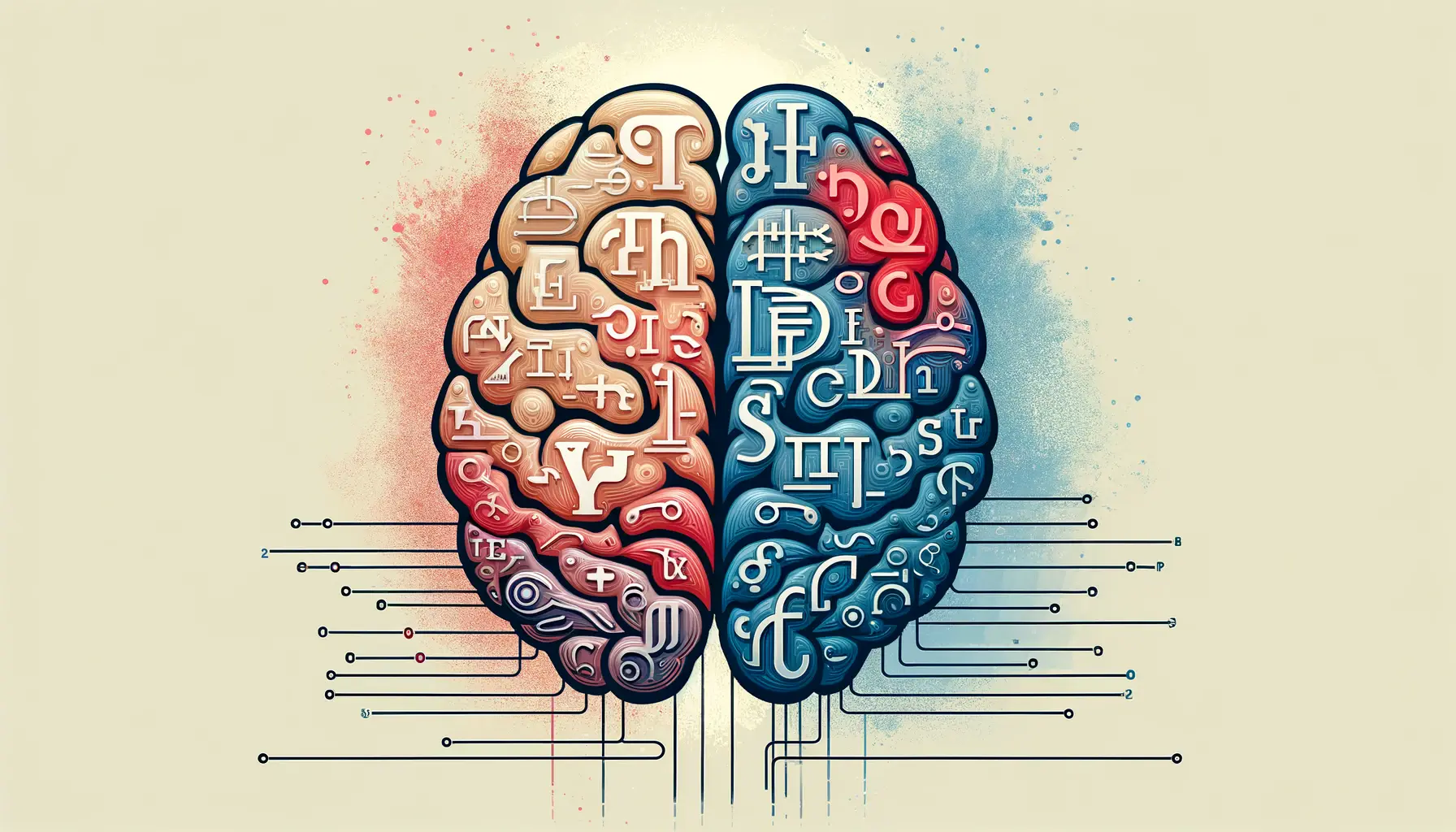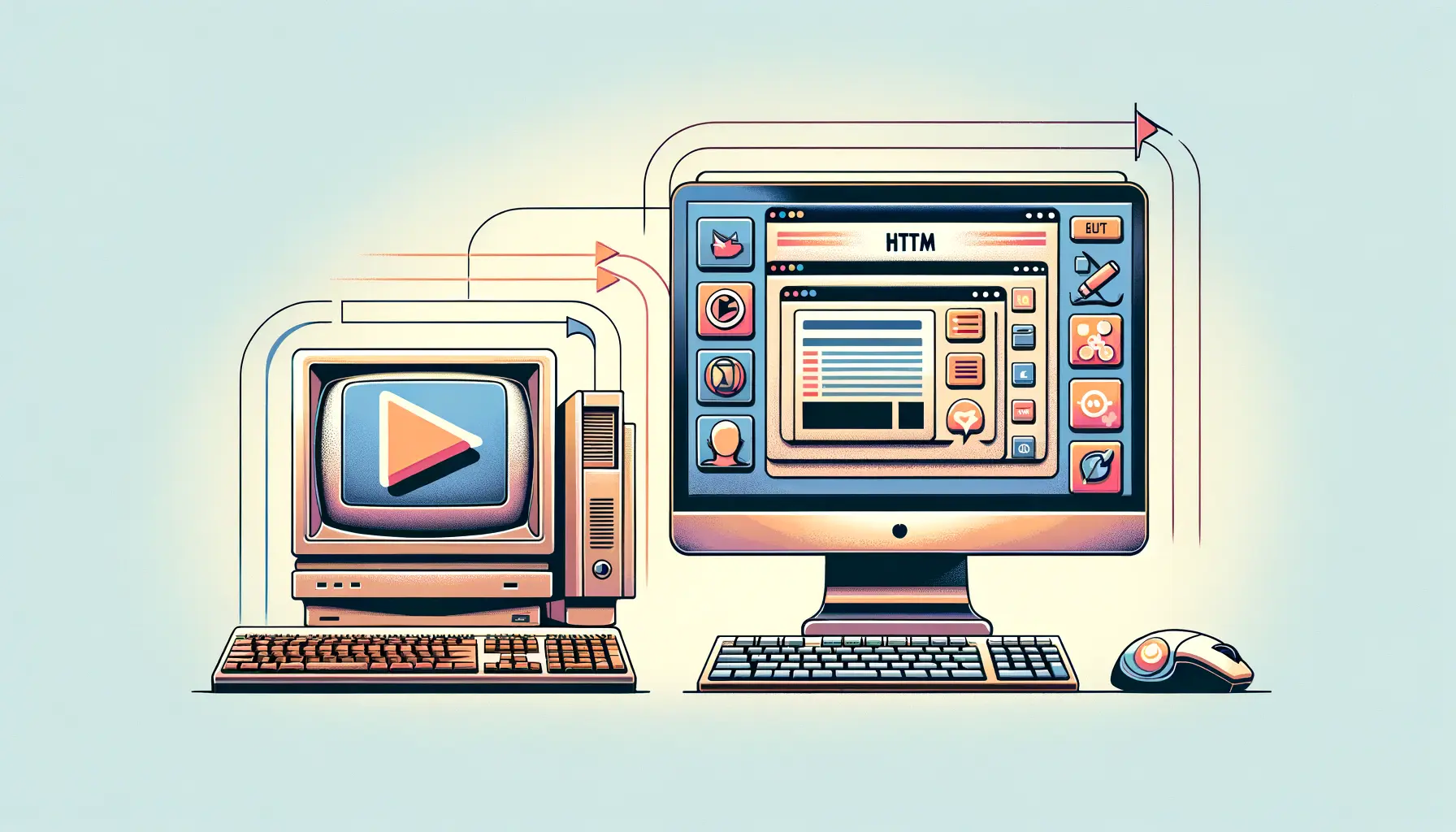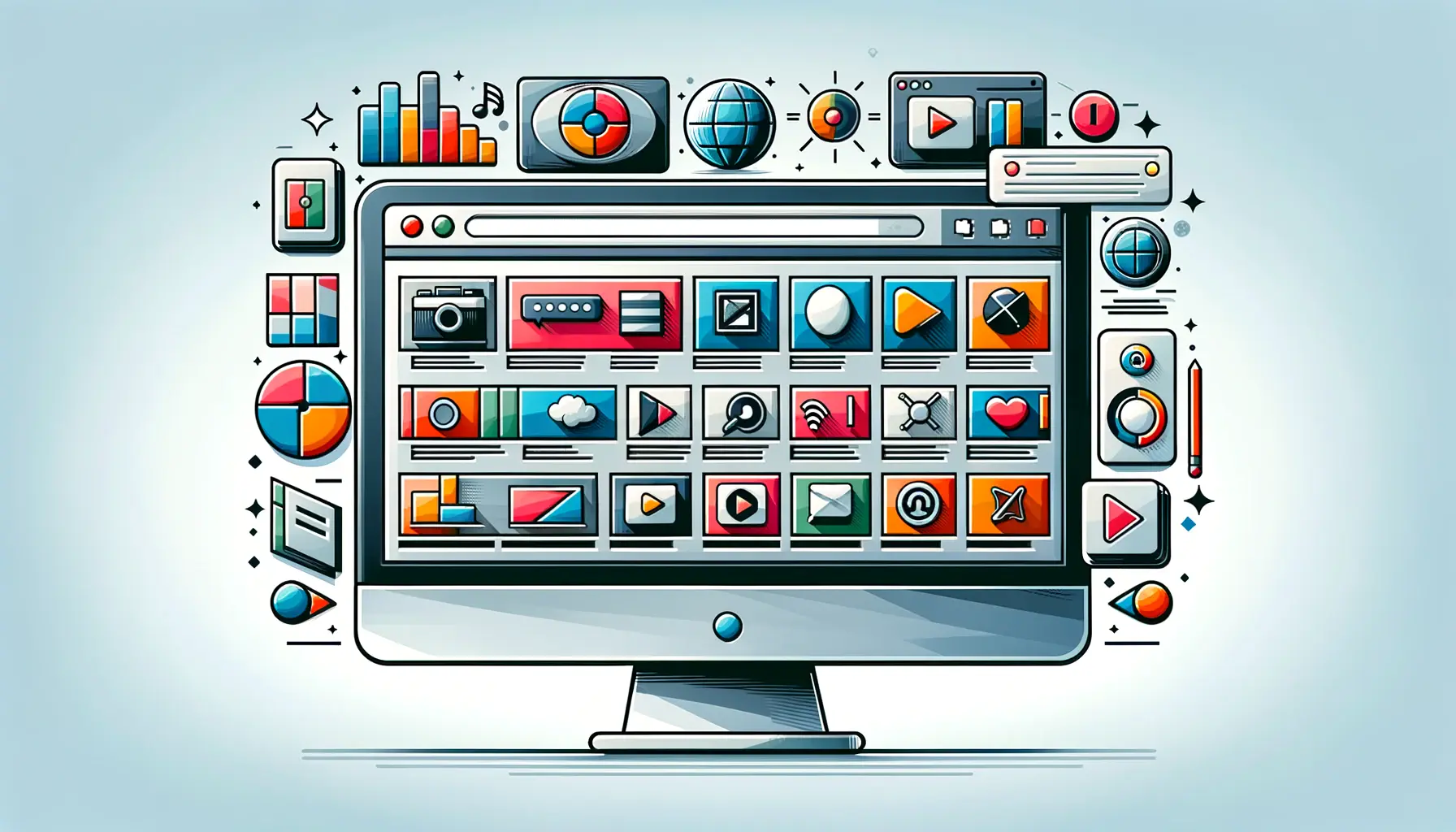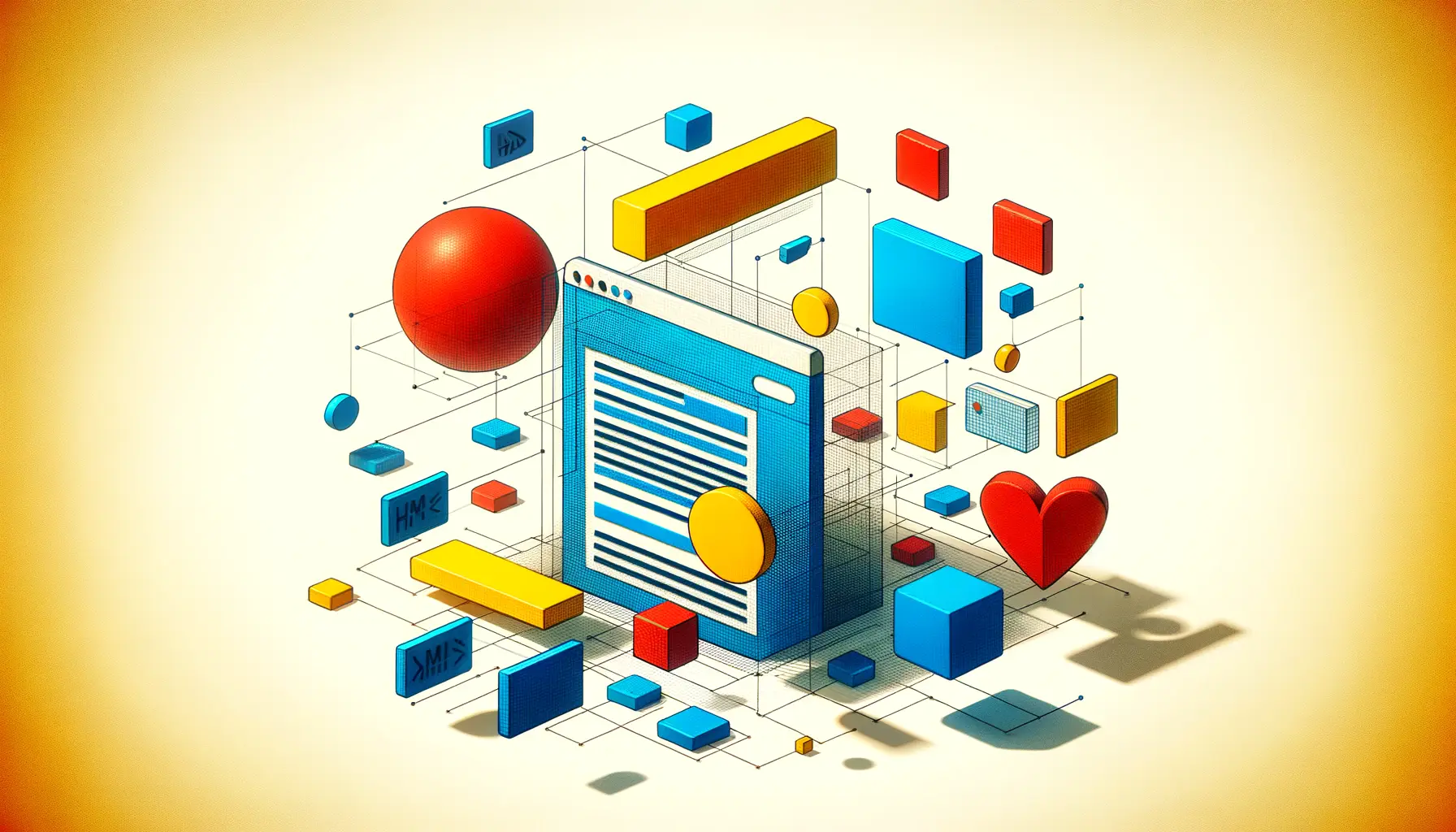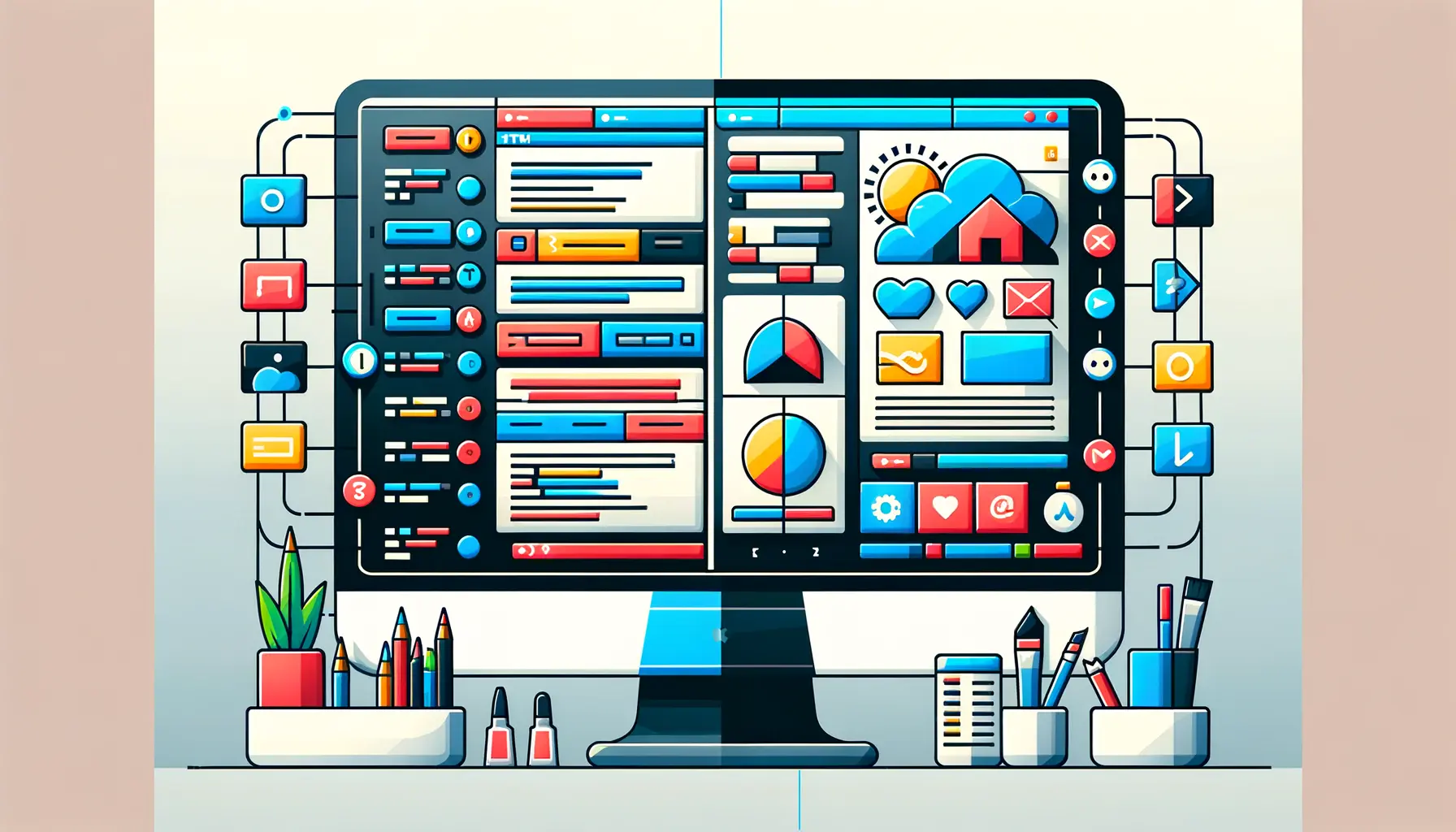The digital marketplace is an ever-evolving landscape where the aesthetics and functionality of e-commerce websites play a pivotal role in determining their success.
At the heart of this digital transformation lies HTML, the foundational language that shapes the web.
HTML’s role in e-commerce website design is both fundamental and transformative, offering a canvas on which businesses can craft engaging, user-friendly, and visually appealing online stores.
This article delves into the strategic utilization of HTML to enhance e-commerce website design, ensuring that businesses not only attract but also retain a wide audience through compelling online experiences.
Understanding the significance of HTML in e-commerce website design requires a deep dive into its capabilities and how it interacts with other web technologies.
HTML provides the structure of web pages, which, when combined with CSS and JavaScript, allows for the creation of dynamic, responsive, and interactive e-commerce platforms.
These platforms are not just about selling products or services; they are about creating an immersive shopping experience that resonates with the digital consumer of today.
By leveraging HTML effectively, designers and developers can ensure that e-commerce websites are not only functional but also engaging, thereby driving conversions and fostering brand loyalty.
- The Importance of HTML in E-commerce Design
- Optimizing Performance and Speed
- Responsive Design and Mobile Optimization
- Enhancing Site Navigation with HTML
- SEO Optimization Through HTML
- Integrating Multimedia and HTML5 Features
- Implementing Advanced HTML5 Forms
- Conclusion: The Power of HTML in E-commerce Website Design
- E-commerce Website Design with HTML: FAQs
The Importance of HTML in E-commerce Design
Building the Foundation
HTML stands as the backbone of any e-commerce website, setting the stage for a more intricate design and interaction layer with CSS and JavaScript.
It’s the structure upon which all else is built, from navigation bars and product listings to forms and checkout processes.
The proper use of HTML tags and elements ensures that the website’s content is organized logically, making it accessible to both users and search engines.
This organization is crucial for SEO, as it helps search engines understand the content’s hierarchy and relevance, potentially leading to higher rankings in search results.
Moreover, HTML5, the latest version, brings to the table a range of semantic elements that enhance the meaning of the content on web pages.
Elements like
Enhancing User Experience
The user experience on an e-commerce website can make or break the business.
HTML plays a pivotal role in creating a seamless, intuitive, and enjoyable shopping experience.
By using HTML’s form elements, such as types for text, email, and password, developers can create user-friendly forms for account creation, login, and checkout processes.
These forms are the first step in building a relationship with customers, and their ease of use can greatly influence a customer’s decision to complete a purchase.
Accessibility is another crucial aspect of user experience that HTML directly influences.
By employing proper HTML structures and ensuring that web pages are semantically correct, developers can make e-commerce sites more accessible to people with disabilities.
This not only broadens the potential customer base but also aligns with legal standards and ethical practices in web development.
Accessibility features, such as alternative text for images () and proper headings hierarchy, ensure that all users, regardless of their physical capabilities, can navigate and enjoy the shopping experience.
Leveraging HTML effectively in e-commerce website design is not just about adhering to web standards; it’s about creating an engaging, accessible, and user-friendly platform that stands out in the competitive digital marketplace.
Optimizing Performance and Speed
In the fast-paced world of online shopping, the performance and speed of an e-commerce website are critical to retaining customers and reducing bounce rates.
HTML, while being the structure of web pages, plays a significant role in optimizing a site’s load time and overall performance.
Efficient use of HTML can minimize page load times, enhance the user experience, and contribute positively to search engine rankings.
Below, we explore strategies to leverage HTML for optimizing an e-commerce site’s performance and speed.
One of the primary ways to enhance website performance through HTML is by optimizing the use of images and multimedia.
Images are integral to e-commerce websites, showcasing products and engaging users.
However, large image files can slow down page load times significantly.
Here are some tips for optimizing images:
- Use the
<img srcset="">attribute to serve different image sizes based on the user’s screen size and resolution, ensuring faster loading times on mobile devices. - Implement lazy loading with the
loading="lazy"attribute for images, which delays loading images until they are about to enter the viewport. This reduces initial page load time and saves bandwidth for users who don’t scroll through the entire page. - Choose the right file format (e.g., JPEG, PNG, WebP) for your images based on the required quality and transparency to reduce file size without compromising visual integrity.
Another aspect of HTML that impacts performance is the organization and structure of the code.
Clean, well-structured HTML code not only makes the website easier to maintain but also can improve loading times.
Consider the following practices:
- Minimize the use of unnecessary nested tables, as they can increase the complexity of the page layout and render slower than CSS-based layouts.
- Use semantic HTML5 elements to structure your content logically, which helps in rendering the page more efficiently.
- Avoid inline styles and excessive use of JavaScript within HTML documents. Externalize CSS and JavaScript files to cache them effectively and reduce page load times.
Script loading strategies also play a crucial role in optimizing the performance of an e-commerce site.
Scripts, particularly third-party scripts for analytics, customer service chatbots, or marketing tools, can significantly impact load times.
To mitigate this:
- Place script tags at the bottom of the HTML document or use the
asyncordeferattributes to prevent blocking the rendering of the page. - Consider the necessity of each script and remove any that are not essential to the core functionality of the website.
- Regularly audit third-party scripts for performance and ensure they are updated or replaced with more efficient alternatives when necessary.
Optimizing the performance and speed of an e-commerce website through strategic HTML practices is essential for providing a smooth and enjoyable shopping experience, leading to higher customer satisfaction and retention.
Responsive Design and Mobile Optimization
In today’s digital age, a significant portion of online shopping is conducted on mobile devices.
This shift towards mobile commerce makes responsive design and mobile optimization crucial for e-commerce websites.
HTML plays a foundational role in creating responsive layouts that adapt seamlessly across various screen sizes and devices.
Implementing responsive design principles ensures that your e-commerce site provides an optimal viewing experience—easy reading and navigation with minimal resizing, panning, and scrolling—across a wide range of devices.
Utilizing HTML for Responsive Design
To achieve a responsive design, HTML must be used in conjunction with CSS media queries.
Media queries allow the page to use different CSS style rules based on the characteristics of the device the site is being displayed on, primarily the width of the browser.
- Viewport Meta Tag: The
<meta name="viewport" content="width=device-width, initial-scale=1">tag in the HTML head section is crucial for responsive design. It controls the page’s dimensions and scaling on different devices, ensuring that the site is mobile-friendly. - Flexible Grids: Use percentage-based widths in CSS to create flexible grid layouts that adapt to the screen size, rather than fixed-width layouts that can break the page on smaller screens.
- Responsive Images: Implement responsive images using the
<picture>element,<img srcset="">attributes, or CSS background images with media queries to ensure that images scale correctly and do not slow down page loading on mobile devices.
Enhancing Mobile User Experience
Optimizing for mobile goes beyond making a site accessible on a smartphone.
It involves enhancing the mobile user experience to ensure that customers can navigate and interact with your site effortlessly on a smaller screen.
- Touch-Friendly Interfaces: Design HTML elements such as buttons, links, and form fields to be large enough to be easily tapped with a finger, avoiding the frustration of trying to select tiny elements on a touchscreen.
- Simplified Menus: Use HTML and CSS to create simplified navigation menus for mobile users, such as hamburger menus that expand and collapse, to make it easier for users to find what they’re looking for without cluttering the screen.
- Accelerated Mobile Pages (AMP): Consider implementing AMP for key pages of your e-commerce site. AMP is an open-source HTML framework designed for fast loading times on mobile devices, enhancing the user experience and potentially improving search engine rankings.
Incorporating responsive design and optimizing for mobile are not just about adjusting to screen sizes; they’re about rethinking the user experience from a mobile perspective to ensure that your e-commerce site is accessible, engaging, and efficient for all users, regardless of the device they use.
Enhancing Site Navigation with HTML
Effective site navigation is a cornerstone of a successful e-commerce website, guiding visitors effortlessly from the homepage to checkout.
HTML provides the structure for creating intuitive and user-friendly navigation systems.
By organizing content logically and providing clear pathways, businesses can enhance the shopping experience, reduce bounce rates, and increase conversions.
This part of the article explores how HTML can be used to develop a navigation system that enhances user engagement and facilitates an easy shopping process.
Structuring Navigation with Semantic HTML
Utilizing semantic HTML elements is key to building a structured and accessible navigation system.
Semantic elements such as
- Navigation Bar: The
<nav>element is specifically designed to contain navigation links. Placing your main navigation links within a<nav>element makes the site structure clearer to search engines and assists screen readers in identifying the navigation section, enhancing accessibility. - Breadcrumb Navigation: Breadcrumbs provide a trail for users to follow back to the starting or entry point of a website and are particularly useful in e-commerce sites with complex category structures. Using ordered lists (
<ol>) within the<nav>element for breadcrumbs improves the semantic structure and helps users understand their location within the site.
Improving Navigation Usability
The usability of a website’s navigation directly impacts the user experience and the likelihood of conversion.
Simple, intuitive navigation can be achieved through thoughtful HTML structure and clear labeling.
- Clear Link Descriptions: Use descriptive link text that clearly indicates the content of the target page. This not only aids usability but also contributes to SEO by providing context to search engines.
- Consistent Navigation: Consistency across pages is crucial for usability. Ensure that your navigation menu is structured the same way on every page, using HTML lists (
<ul>or<ol>) to organize links logically. - Search Functionality: A search box is an essential component of e-commerce site navigation, allowing users to find products quickly. Implementing a search form using the
<form>element with a text input (<input type="text">) and a submit button (<input type="submit">) enhances the site’s usability and facilitates a better shopping experience.
Effective site navigation is not just about facilitating movement through the website; it’s about creating a journey that enhances the shopping experience, leading customers smoothly from initial interest to final purchase.
SEO Optimization Through HTML
Search Engine Optimization (SEO) is vital for the visibility and success of any e-commerce website.
HTML, being the foundation of web page structure, plays a crucial role in SEO strategies.
Proper use of HTML can significantly improve a website’s ranking in search engine results, making it more visible to potential customers.
This section explores how to leverage HTML to enhance the SEO of an e-commerce website, focusing on the importance of semantic markup, meta tags, and other HTML elements in optimizing a site for search engines.
Semantic Markup for Content Hierarchy
Using semantic HTML5 elements to structure your content not only improves accessibility but also enhances SEO.
Search engines give higher importance to content within semantic tags, understanding the structure and relevance of your content more effectively.
- Headers: Use header tags (
<h1>to<h6>) to define a clear hierarchy of content on your pages. The<h1>tag is particularly important and should be used for the main title of the page, reflecting the primary keyword or topic. - Sectioning Elements: Elements like
<article>,<section>,<aside>, and<footer>help in structuring the content in a meaningful way, making it easier for search engines to understand the layout and main points of your website.
Meta Tags for SEO
Meta tags provide search engines with information about your web pages.
Though not visible to users, these tags are critical for SEO and can influence your site’s ranking and click-through rates.
- Title Tag: The title tag, defined within the
<head>section of your HTML document, should include the main keyword and accurately describe the page’s content. It’s displayed in search engine results as the clickable headline for a given result and is crucial for SEO and user experience. - Meta Description: The meta description tag offers a brief summary of the page’s content and is displayed under the title in search results. Including relevant keywords and a clear description can improve click-through rates.
- Viewport Tag: The viewport meta tag (
<meta name="viewport" content="width=device-width, initial-scale=1">) is essential for mobile optimization, affecting mobile search rankings directly.
Alt Text for Images
Images are a crucial part of e-commerce websites, showcasing products and contributing to the overall user experience.
The alt attribute provides a text alternative for images, which is displayed when the image cannot be shown.
It’s essential for accessibility and SEO, as it helps search engines understand the content of the images, contributing to the image search rankings.
- Ensure every
<img>tag on your site has analtattribute with a concise, descriptive text that includes relevant keywords without keyword stuffing. - For images that serve a decorative purpose and don’t add informational content, use an empty
altattribute (alt="") to avoid distracting screen reader users.
Optimizing your e-commerce site’s HTML for SEO is a fundamental step towards improving your online visibility, attracting more traffic, and ultimately increasing sales. By focusing on semantic structure, meta tags, and alt text for images, you can enhance your site’s search engine ranking and visibility.
Integrating Multimedia and HTML5 Features
The integration of multimedia elements and advanced HTML5 features can significantly enhance the user experience on e-commerce websites.
From engaging product videos to interactive HTML5 canvas elements, these features can make a website more interactive, engaging, and memorable for users.
This section explores how to effectively integrate multimedia and HTML5 features into e-commerce websites, focusing on best practices for using these elements to improve user engagement and conversion rates.
Using Video to Showcase Products
Videos are a powerful tool for e-commerce websites, offering a dynamic way to showcase products and explain their features and benefits.
HTML5 makes it easy to embed video content directly into web pages without the need for third-party plugins, using the
- Ensure videos are responsive by setting the width to 100% and controlling the height with CSS, allowing them to adapt to different screen sizes.
- Include controls and autoplay options judiciously, considering user experience and accessibility. Autoplay videos should be muted by default to avoid disrupting the user.
- Use the
posterattribute to specify an image that will be shown before the video is played, making the video more enticing to users.
Enhancing Interactivity with HTML5 Canvas
The HTML5 element offers a rich area for drawing graphics and creating interactive experiences directly on the web page.
It can be used for product customization tools, interactive demonstrations, or engaging animations that highlight product features.
- Utilize canvas for interactive product views, allowing users to customize products or view them in 360 degrees. This can significantly enhance the shopping experience and help users make informed purchase decisions.
- Keep accessibility in mind by providing alternative content for users who cannot interact with canvas elements, ensuring that no user is left behind.
Optimizing Multimedia Content for Performance
While multimedia elements can enhance user engagement, they also have the potential to impact website performance negatively.
Optimizing these elements is crucial to maintaining fast load times and a smooth user experience.
- Compress video and audio files to reduce their size without significantly impacting quality, ensuring faster loading times.
- Use modern file formats like WebM for video and WebP for images, which offer high quality with smaller file sizes compared to traditional formats.
- Implement lazy loading for videos and offscreen canvas elements, loading them only when they are about to enter the viewport.
Integrating multimedia and HTML5 features into an e-commerce website can transform the user experience, making it more interactive and engaging. However, it’s essential to balance these elements with considerations for performance and accessibility to ensure that all users have a positive experience on your site.
Implementing Advanced HTML5 Forms
Advanced HTML5 forms play a pivotal role in enhancing the functionality and user experience of e-commerce websites.
From streamlined checkout processes to interactive product filters, HTML5 offers a range of elements and attributes that can make forms more intuitive, secure, and user-friendly.
This section delves into the implementation of advanced HTML5 forms in e-commerce websites, highlighting best practices for utilizing these features to improve data collection, user interaction, and ultimately, conversion rates.
Streamlining Checkout Processes
The checkout process is a critical component of the e-commerce experience, where the design and functionality of forms can significantly impact conversion rates.
HTML5 introduces form elements and attributes that simplify data entry, reduce errors, and enhance security.
- Use the
typeattribute with input elements to specify the kind of data being collected (e.g.,email,tel,number), which triggers the appropriate keyboard on mobile devices and provides basic validation. - Implement the
autocompleteattribute to enable browser autofill, speeding up the form-filling process for users and reducing potential errors. - For payment information, consider integrating the Payment Request API, a browser feature that allows users to provide payment and shipping information easily without filling out forms.
Enhancing Product Filters with Forms
Product filters are essential for helping customers find the products they’re looking for, especially in stores with a wide range of items.
HTML5 forms can be used to create dynamic and interactive product filters that improve the shopping experience.
- Leverage the
<input type="range">element to create sliders for filtering products based on criteria like price or rating, offering a more interactive and intuitive filtering option than traditional dropdowns. - Use the
<fieldset>and<legend>elements to group related inputs within the filter form, improving accessibility and making the form easier to navigate for all users. - Implement AJAX to submit filter forms without reloading the page, providing immediate feedback to users and making the filtering process smoother and faster.
Improving Form Accessibility and Validation
Accessibility and validation are crucial for ensuring that all users can interact with your forms effectively, which is especially important in e-commerce settings where forms are often the final step before conversion.
- Use the
<label>element to associate text labels with form inputs, improving accessibility for screen reader users and making forms easier to use for everyone. - Take advantage of HTML5 form validation features, such as the
required,pattern, andmin/maxattributes, to provide immediate feedback on input errors without the need for additional JavaScript. - For complex forms, consider using the
<output>element to display the results of calculations or user inputs dynamically, enhancing the interactivity and functionality of your forms.
By leveraging the advanced features of HTML5 forms, e-commerce websites can offer a more streamlined, accessible, and engaging user experience. This not only facilitates smoother interactions but also drives conversions by making the process of browsing, selecting, and purchasing products as seamless as possible.
Conclusion: The Power of HTML in E-commerce Website Design
The journey through leveraging HTML for e-commerce website design underscores the profound impact this foundational web technology has on the digital marketplace.
From structuring content for enhanced SEO to integrating multimedia for a richer user experience, HTML stands as the cornerstone of effective e-commerce website development.
The strategic application of HTML not only elevates the aesthetic appeal of an online store but also optimizes its functionality, accessibility, and overall performance, thereby significantly influencing user engagement and conversion rates.
Key Takeaways for E-commerce Success
In reflecting on the insights shared, several key takeaways emerge for businesses looking to harness the full potential of HTML in their e-commerce ventures:
- Structured and semantic HTML enhances SEO, making e-commerce sites more discoverable to potential customers.
- Responsive design and mobile optimization are non-negotiable in today’s mobile-first world, ensuring an optimal shopping experience across all devices.
- Advanced HTML5 features, including forms and multimedia elements, can significantly boost user engagement and interaction on e-commerce platforms.
- Efficient site navigation and optimized performance are crucial for retaining customers and encouraging conversions.
As e-commerce continues to evolve, the role of HTML in website design remains undiminished.
Its ability to structure content effectively, support multimedia integration, and facilitate advanced user interactions makes it an invaluable asset in the e-commerce domain.
By prioritizing HTML best practices, businesses can create online shopping experiences that are not only visually appealing but also user-friendly, accessible, and optimized for conversions.
Looking Ahead: Embracing HTML Innovations
The future of e-commerce website design is intrinsically linked to the ongoing evolution of HTML.
As new features and capabilities are introduced, e-commerce platforms have the opportunity to become more interactive, personalized, and engaging.
Staying abreast of HTML developments and integrating these innovations thoughtfully into e-commerce sites will be key to maintaining competitive advantage and meeting the ever-changing expectations of digital consumers.
In conclusion, leveraging HTML for e-commerce website design is a strategic imperative that can significantly impact a business’s online presence and success.
By embracing HTML’s capabilities and adhering to best practices, e-commerce platforms can deliver exceptional shopping experiences that captivate and convert visitors in the digital age.
Quality web design is key for a great website! Check out our service page to partner with an expert web design agency.
E-commerce Website Design with HTML: FAQs
Explore common questions about leveraging HTML for e-commerce website design, providing insights into best practices and strategies for creating effective online stores.
HTML provides the foundational structure for e-commerce websites, enabling the creation of a user-friendly, accessible, and SEO-optimized online shopping experience.
Using semantic HTML tags enhances content structure and clarity, making it easier for search engines to crawl and index e-commerce sites effectively.
Yes, HTML5 offers features like the viewport meta tag and media queries in CSS, facilitating responsive designs that adapt to any screen size.
HTML forms enhance user interaction, enabling features such as product filters, search bars, and checkout processes, crucial for e-commerce functionality.
HTML5 supports multimedia integration through <video> and <audio> elements, enriching product displays and user engagement.
Elements like <nav> for navigation bars and <a> for links are crucial, ensuring users can easily explore e-commerce sites.
Yes, HTML5 enhances the checkout experience with features like form validation, autocomplete, and local storage for faster and more secure transactions.
HTML5’s responsive design capabilities ensure e-commerce sites offer seamless shopping experiences across all mobile devices, improving accessibility and user satisfaction.