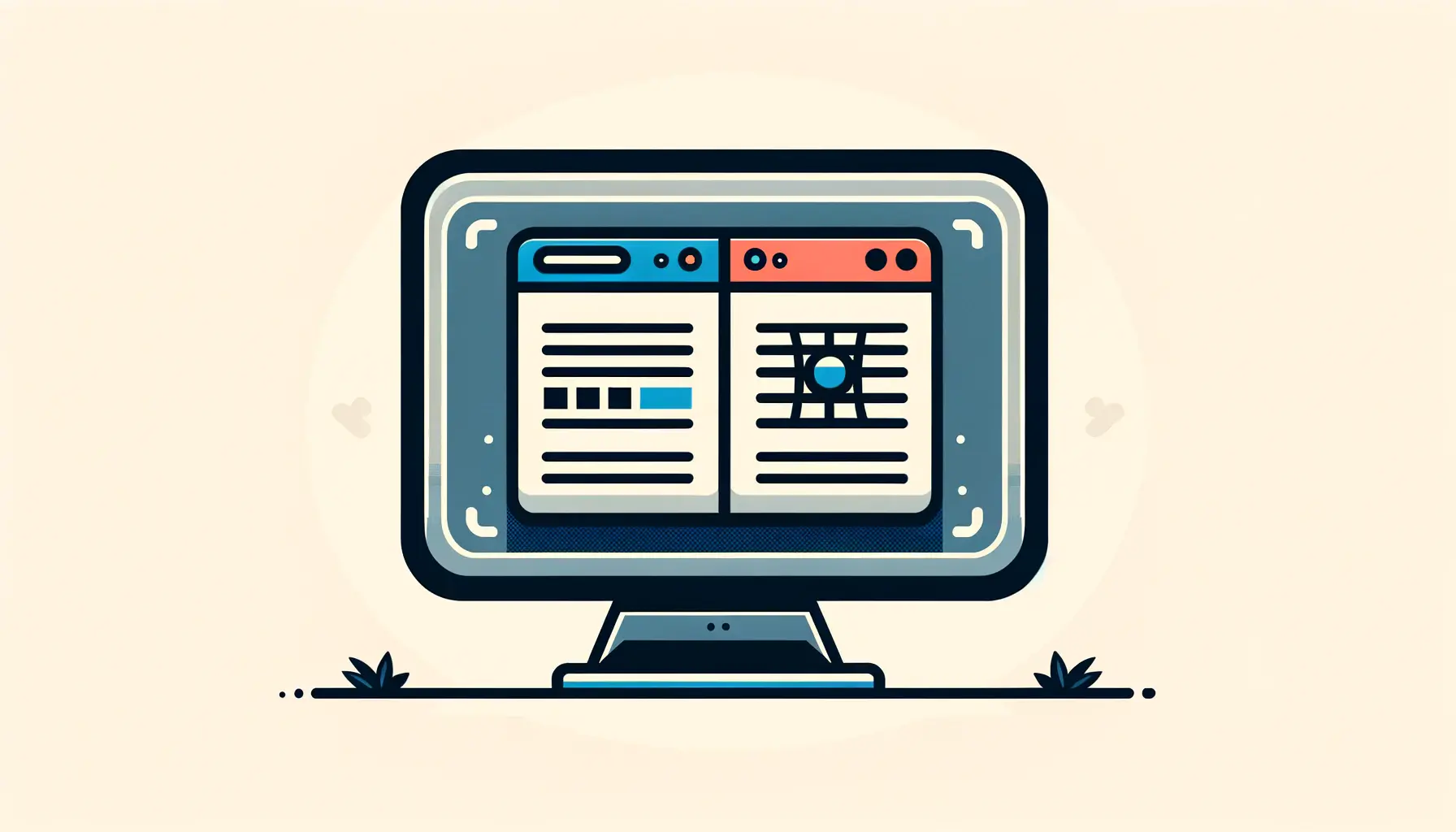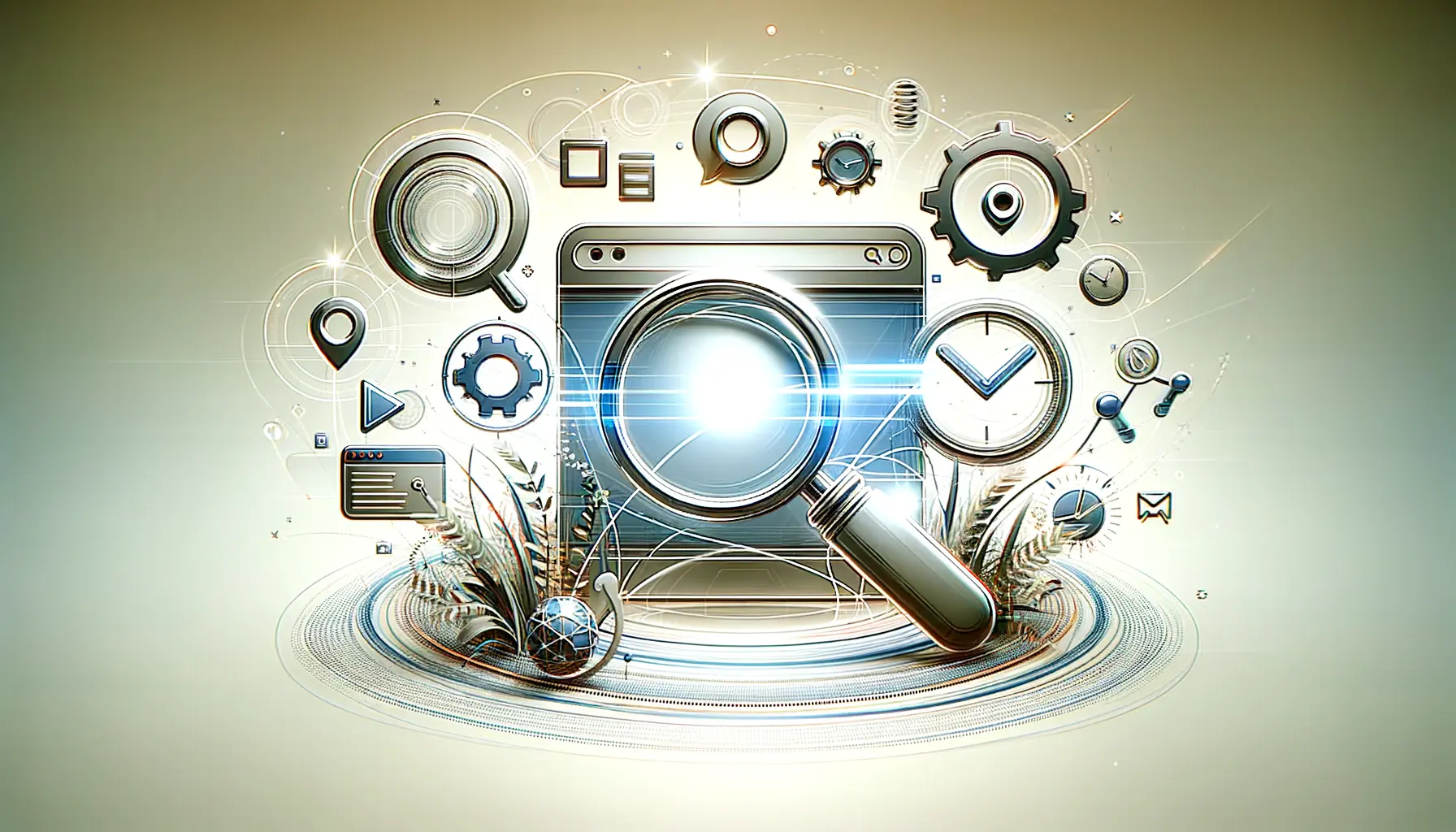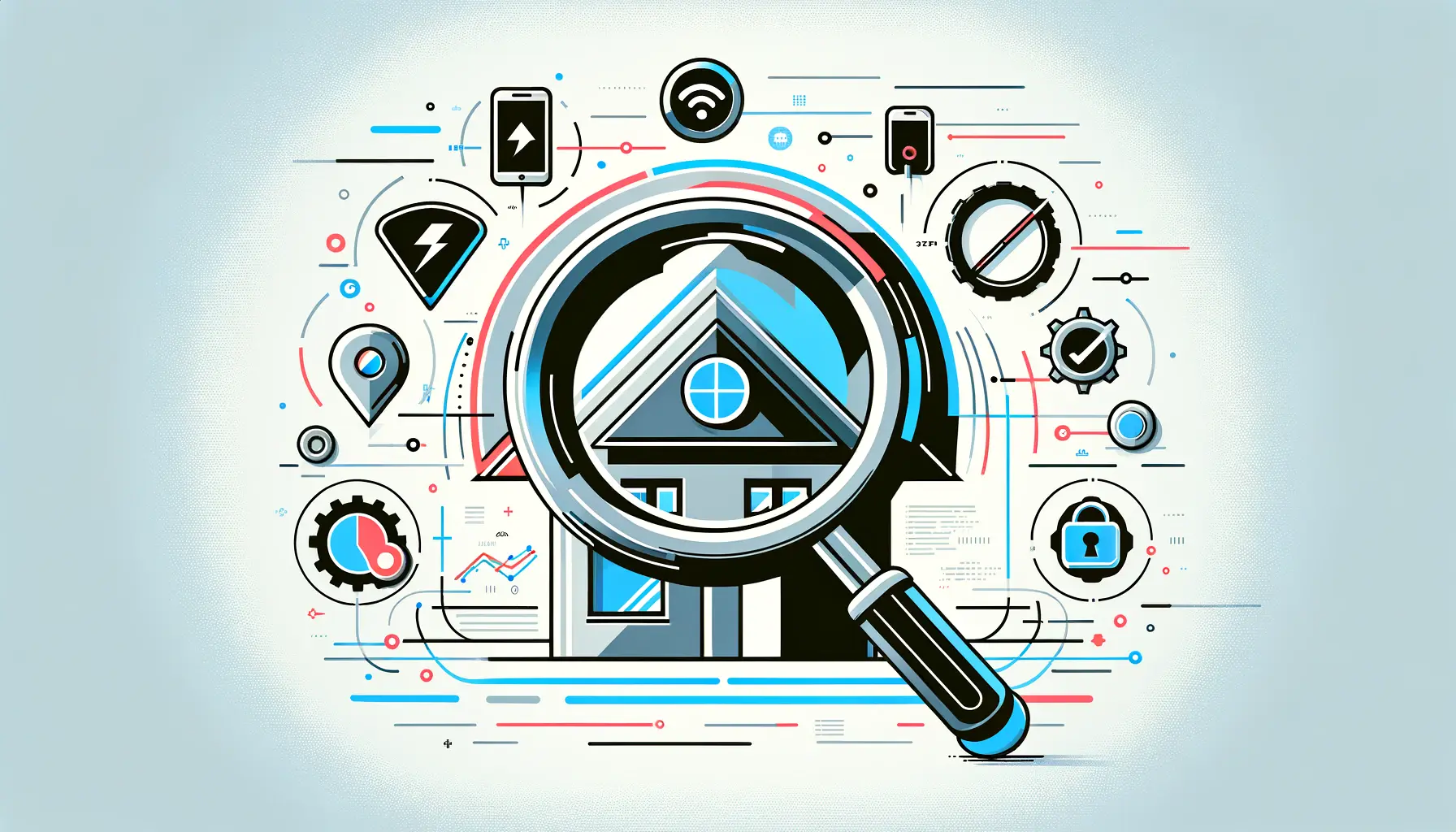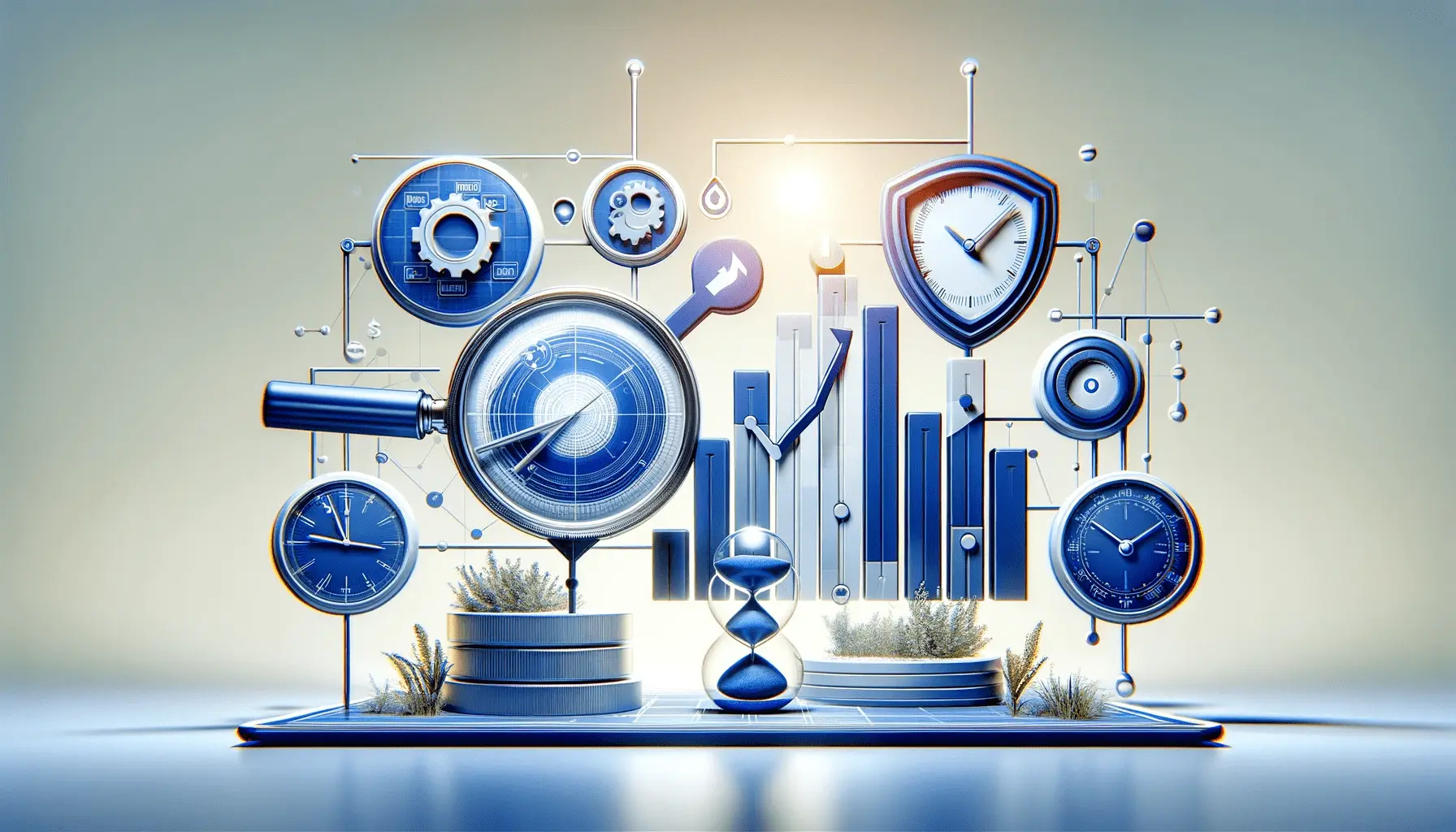HTML iFrames, or inline frames, have been a part of web development for decades, offering a way to embed content from one document within another on the web.
This feature of HTML allows web developers to insert a “window” into a web page, through which content from another HTML page can be displayed.
Despite their long history, iFrames remain a topic of debate regarding their best use cases and practices in modern web development.
The versatility of iFrames makes them an invaluable tool in the arsenal of a web developer.
They can be used for embedding videos, maps, or even entire webpages within another page.
This capability has made iFrames popular for integrating third-party content seamlessly.
However, with great power comes great responsibility.
The use of iFrames must be approached with a clear understanding of their impact on website performance, security, and user experience.
- Understanding iFrames in Web Development
- Best Practices for iFrame Implementation
- Embedding Content with iFrames
- Handling iFrame Security Concerns
- Optimizing iFrame Performance
- Accessibility Considerations for iFrames
- Advanced Techniques and Creative Uses of iFrames
- Conclusion: Harnessing the Power of HTML iFrames
- HTML iFrames: Frequently Asked Questions
Understanding iFrames in Web Development
iFrames are defined by the <iframe> tag in HTML and allow for the embedding of an external webpage within another page.This can be particularly useful for including content that is hosted on a different domain without having to replicate the content on your own site.
For example, embedding a YouTube video or a Google map directly into your site’s content can enhance the user experience by providing relevant, interactive elements without requiring users to navigate away from your page.
However, the use of iFrames is not without its challenges.
Concerns over security, such as clickjacking attacks, and the impact on a website’s search engine optimization (SEO) performance, have led developers to consider carefully when and how to use iFrames.
Despite these concerns, with proper implementation and precautions, iFrames can be a safe and effective tool for content integration.
Benefits of Using iFrames
- Seamless Content Integration: iFrames make it easy to incorporate content like videos, maps, and social media widgets directly into your web pages.
- Isolation of Third-Party Content: Content within an iFrame is isolated from the rest of the page, which can be beneficial for security and content management.
- Updating Content in Real-Time: iFrames linked to external sources can display the most current version of the content without the need for manual updates.
Challenges and Considerations
- Performance Impact: iFrames can slow down page loading times, especially if they contain complex or heavy content.
- SEO Implications: Search engines may have difficulty crawling and indexing content within iFrames, potentially affecting your site’s visibility.
- Security Risks: Without proper configuration, iFrames can be vulnerable to security risks such as clickjacking.
It’s essential to weigh the benefits of using iFrames against these challenges and to implement best practices to mitigate any negative impacts.
Best Practices for iFrame Implementation
Implementing iFrames effectively requires adherence to best practices that ensure they serve their intended purpose without compromising the website’s performance, security, or user experience.
By following these guidelines, developers can leverage the benefits of iFrames while mitigating potential drawbacks.
One of the primary considerations when using iFrames is to maintain website security.
This involves configuring iFrames in a way that prevents malicious use, such as clickjacking attacks, where a user’s click is hijacked to perform an unintended action.
Utilizing attributes like sandbox can restrict the activities that content within an iFrame can perform, significantly reducing security risks.
Optimizing Performance
- Lazy Loading: Implement lazy loading for iFrames to improve page load times. This technique ensures that iFrames are only loaded when they are needed, such as when they scroll into the viewport.
- Specify Dimensions: Always specify the width and height of iFrames to prevent layout shifts during loading, enhancing the user experience.
Enhancing Security
- Use the
sandboxAttribute: Thesandboxattribute enables restrictions on the iFrame’s content, such as preventing forms from being submitted or scripts from running, thereby bolstering security. - Content Security Policy (CSP): Implementing CSP headers can prevent a wide range of security threats, including data injection attacks and data theft.
Improving SEO and Accessibility
- SEO Considerations: Use iFrames sparingly for content critical to SEO, as search engines may not index iFrame content effectively. When necessary, provide alternative content or links outside the iFrame.
- Accessibility: Ensure iFrames are accessible by providing meaningful titles using the
titleattribute, allowing screen readers to understand the iFrame’s purpose.
Proper implementation of iFrames can significantly enhance a website’s functionality and user experience, but it requires careful consideration of performance, security, and accessibility best practices.
Embedding Content with iFrames
Embedding content using iFrames is a common practice in web development, allowing for the integration of various types of content, including videos, maps, and social media widgets, directly into a webpage.
This section explores the technical aspects and best practices for embedding different types of content to ensure optimal performance and user experience.
When embedding content, it’s crucial to consider the source and nature of the content, as well as the impact it may have on your website’s loading times and security.
For instance, embedding a video from a reputable platform like YouTube can enhance your content but also requires careful configuration to avoid performance issues.
Embedding Videos
Embedding videos using iFrames is straightforward, especially with platforms that provide embed codes.
However, to ensure a seamless user experience, it’s important to:
- Use lazy loading to delay the loading of the video until it’s needed.
- Specify the dimensions of the iFrame to prevent layout shifts.
- Consider the autoplay feature carefully, as it can affect performance and user experience.
Integrating Maps
Maps are another common use case for iFrames, providing users with interactive location information.
Best practices for embedding maps include:
- Ensuring the map’s zoom and center are appropriately set to provide immediate value to the user.
- Using the
sandboxattribute to restrict unnecessary permissions for added security. - Optimizing the loading strategy for maps to improve page speed.
Incorporating Social Media Widgets
Social media widgets, such as Twitter feeds or Facebook like buttons, can be embedded to increase engagement.
To do this effectively:
- Choose widgets that offer customization options to match your site’s design.
- Be mindful of the privacy implications and ensure widgets comply with your privacy policy.
- Test the impact of widgets on page load performance and adjust their loading strategy accordingly.
Embedding content with iFrames can significantly enhance your website’s appeal and functionality. However, it’s essential to balance the benefits with considerations for performance, security, and user experience.
Handling iFrame Security Concerns
Security is a paramount concern when using iFrames, as they can potentially expose websites to various vulnerabilities if not properly managed.
This part delves into common security concerns associated with iFrames and outlines strategies to mitigate these risks, ensuring the safe use of iFrames in web development.
One of the most significant security risks associated with iFrames is the potential for clickjacking attacks, where attackers trick users into clicking on something different from what the user perceives, potentially revealing confidential information or taking control of their computer.
Additionally, iFrames can be used to execute malicious scripts or redirect users to phishing sites if the content within the iFrame is not from a trusted source.
Preventing Clickjacking Attacks
To protect against clickjacking, developers can employ several strategies:
- Utilizing the
X-Frame-OptionsHTTP header to control whether a browser should allow an iFrame to render a page from your site. Options includeDENY,SAMEORIGIN, andALLOW-FROM, each providing different levels of protection. - Implementing frame-busting scripts that prevent your website from being framed by unauthorized domains. However, these scripts are not foolproof and can be bypassed by determined attackers.
Securing Content within iFrames
Ensuring the security of content loaded within iFrames involves:
- Always using HTTPS for the content within iFrames to prevent man-in-the-middle attacks and ensure the integrity and confidentiality of the transmitted data.
- Applying the
sandboxattribute to restrict the capabilities of the content within the iFrame, such as preventing forms submission, blocking scripts execution, and disabling plugins.
Content Security Policy (CSP)
Content Security Policy (CSP) is a powerful tool in mitigating the risks associated with embedding external content:
- Define a CSP policy that restricts the sources from which content can be loaded, effectively preventing the loading of malicious content.
- Use CSP to disable unsafe inline scripts within iFrames, further enhancing security.
By adopting these security measures, developers can significantly reduce the risks associated with using iFrames, making them a safer choice for embedding external content on web pages.
Optimizing iFrame Performance
While iFrames offer a convenient way to embed external content, they can also impact the performance of a website.
This part focuses on strategies to optimize iFrame performance, ensuring that the inclusion of iFrames does not lead to slower page load times or a degraded user experience.
Performance optimization for iFrames is crucial, especially since they can increase the number of HTTP requests and load external resources, which may slow down the overall page loading process.
By implementing best practices, developers can mitigate these performance issues and maintain a smooth and responsive user experience.
Lazy Loading iFrames
Lazy loading is a technique that delays the loading of non-critical resources at page load time.
Instead, these resources are loaded at the moment they are needed, which often means when they enter the viewport:
- For iFrames, this can significantly reduce initial page load time, as the content within the iFrame will only be loaded when the user scrolls to it.
- HTML5 now supports lazy loading natively using the
loading="lazy"attribute, making it easier to implement without relying on JavaScript.
Specifying iFrame Dimensions
Specifying the width and height of iFrames can prevent layout shifts during page loading, contributing to a better Core Web Vitals score:
- Defining dimensions ensures that the browser allocates the correct amount of space for the iFrame content, even before it has fully loaded.
- This practice not only improves performance but also enhances the user experience by avoiding unexpected layout changes.
Monitoring iFrame Performance
Regular monitoring and analysis of iFrame performance can help identify potential bottlenecks and areas for improvement:
- Use web performance tools like Google’s Lighthouse to assess the impact of iFrames on your site’s performance metrics.
- Consider the performance of the external content itself. If the embedded page is slow to load, it will affect the performance of your page as well.
Optimizing the performance of iFrames is essential for maintaining fast page load times and ensuring a positive user experience. By implementing lazy loading, specifying dimensions, and regularly monitoring performance, developers can effectively manage the impact of iFrames on their websites.
Accessibility Considerations for iFrames
Ensuring accessibility is a critical aspect of web development, including the use of iFrames.
iFrames can present unique challenges for accessibility, particularly for users relying on screen readers and other assistive technologies.
This part explores how to make iFrames more accessible, ensuring that all users can navigate and interact with content embedded via iFrames effectively.
Accessibility in web development ensures that websites are usable by people of all abilities and disabilities.
When incorporating iFrames into a website, developers must consider how these elements interact with assistive technologies and what steps can be taken to improve the accessibility of the content within iFrames.
Providing Descriptive Titles
One of the simplest yet most effective ways to enhance iFrame accessibility is by using the title attribute:
- The
titleattribute allows developers to provide a concise description of the iFrame’s content, which assistive technologies can use to inform users about the purpose of the embedded content. - This description helps users decide whether they wish to interact with or skip the embedded content, facilitating easier navigation.
Ensuring Keyboard Navigability
Content embedded within iFrames must be navigable using a keyboard, without requiring a mouse:
- Ensure that all interactive elements within the iFrame are accessible through keyboard shortcuts and do not trap keyboard focus within the iFrame.
- Test the tab order and keyboard focus to ensure that users can enter and exit the iFrame without difficulty.
Supporting Screen Reader Compatibility
Content within iFrames should be structured and tagged in a way that screen readers can interpret and convey to users:
- Use semantic HTML within the iFrame content to improve screen reader interpretation, ensuring that headings, lists, links, and other elements are correctly identified.
- Consider the use of ARIA roles and properties to enhance the accessibility of dynamic content and complex widgets within iFrames.
Making iFrames accessible is an integral part of inclusive web design. By providing descriptive titles, ensuring keyboard navigability, and supporting screen reader compatibility, developers can create more accessible web experiences for all users, including those who rely on assistive technologies.
Advanced Techniques and Creative Uses of iFrames
The versatility of iFrames extends beyond simple content embedding.
Advanced techniques and creative uses of iFrames can unlock new possibilities for web developers, enabling innovative interactions and integrations within web applications.
This part explores some of the less conventional yet highly effective ways iFrames can be utilized to enhance web projects.
From creating seamless integrations with third-party services to developing isolated widgets that enrich user interfaces, iFrames serve as a powerful tool in the web developer’s toolkit.
Exploring these advanced techniques can inspire new solutions to common web development challenges.
Creating Isolated Widgets and Tools
iFrames can be used to develop isolated widgets, such as calculators, interactive forms, or custom tools, that can be easily embedded across different parts of a website or across multiple websites:
- This isolation ensures that the widget’s styles and scripts do not conflict with the main page, providing a consistent user experience regardless of where it is embedded.
- Widgets developed in this manner can be updated centrally, with changes reflecting wherever they are embedded without additional modifications.
Integrating Third-Party Applications Seamlessly
Through iFrames, developers can integrate third-party applications, such as customer relationship management (CRM) systems, social media feeds, or external booking services, directly into their web applications:
- This integration allows users to interact with these services without leaving the original website, creating a seamless experience that can enhance engagement and user satisfaction.
- It also simplifies the integration process, as developers do not need to build complex APIs or backend integrations to connect with these third-party services.
Enhancing Security with Sandboxed Environments
Using the sandbox attribute with iFrames creates a secure, controlled environment where potentially untrusted content can be displayed without risking the security of the main website:
- This technique is particularly useful for user-generated content, external advertisements, or any content that requires an additional layer of security.
- Sandboxed iFrames can be configured to restrict form submissions, script execution, and access to cookies, effectively mitigating security risks.
While iFrames offer numerous benefits, it’s a common misconception that they are outdated or irrelevant in modern web development. On the contrary, when used creatively and responsibly, iFrames can significantly enhance the functionality and user experience of web applications.
Conclusion: Harnessing the Power of HTML iFrames
Throughout this exploration of HTML iFrames, we’ve uncovered their multifaceted utility, from embedding rich media and maps to integrating third-party applications and creating isolated widgets.
The journey through iFrames’ uses, best practices, security considerations, performance optimization, accessibility enhancements, and advanced techniques reveals a tool of unparalleled versatility in web development.
Despite the challenges and considerations that accompany their use, iFrames stand out as a testament to the innovative and dynamic nature of web development.
Key Takeaways
iFrames offer a unique blend of content integration and isolation, enabling developers to enhance web pages without compromising on performance or security.
The strategic use of iFrames, guided by best practices, can lead to improved user engagement and satisfaction.
By addressing security concerns with measures like the sandbox attribute and optimizing performance through lazy loading, developers can leverage iFrames effectively while mitigating potential drawbacks.
Future of iFrames in Web Development
The evolution of web technologies continues to expand the possibilities for content integration and interaction.
As web standards evolve, so too will the capabilities and applications of iFrames, ensuring their relevance and utility in the ever-changing landscape of web development.
The creative and responsible use of iFrames, aligned with modern web practices, will continue to play a crucial role in crafting rich, interactive, and secure web experiences.
- Enhanced Integration: The seamless integration of third-party content and services will remain a cornerstone of iFrames’ utility.
- Security and Isolation: Continued emphasis on security will drive innovations in iFrame sandboxing and content policies, ensuring safe content embedding.
- Performance and Accessibility: As web performance and accessibility remain paramount, optimizing iFrames for speed and inclusivity will be an ongoing focus.
In conclusion, HTML iFrames embody the dynamic and adaptable spirit of web development.
By embracing the best practices and innovative approaches discussed, developers can harness the full potential of iFrames to enrich web applications.
The journey through understanding and utilizing iFrames is a testament to the creativity and problem-solving prowess of web developers, highlighting the endless possibilities for enhancing web content and user experiences.
Quality web design is key for a great website! Check out our service page to partner with an expert web design agency.
HTML iFrames: Frequently Asked Questions
Explore common queries about HTML iFrames to enhance your understanding and application of this versatile web development tool.
An HTML iFrame is an element for embedding another HTML document within a current document, allowing for the integration of external content.
To use an iFrame, include the <iframe> tag in your HTML with the ‘src’ attribute pointing to the URL of the content you wish to embed.
Yes, iFrames can impact performance by increasing page load times, especially if they load large files or complex external sites.
While iFrames are generally safe, they can pose security risks if embedding content from untrusted sources. Use the ‘sandbox’ attribute for added security.
Content within iFrames may not be indexed by search engines, potentially affecting SEO. It’s best to use iFrames for non-critical content.
Yes, by using CSS and JavaScript, you can make iFrames responsive to ensure they work well on devices of all sizes.
Improve accessibility by providing a descriptive title using the ‘title’ attribute, enabling screen readers to better understand the iFrame’s content.
Best practices include using the ‘sandbox’ attribute for security, specifying dimensions to prevent layout shifts, and lazy loading iFrames to improve performance.