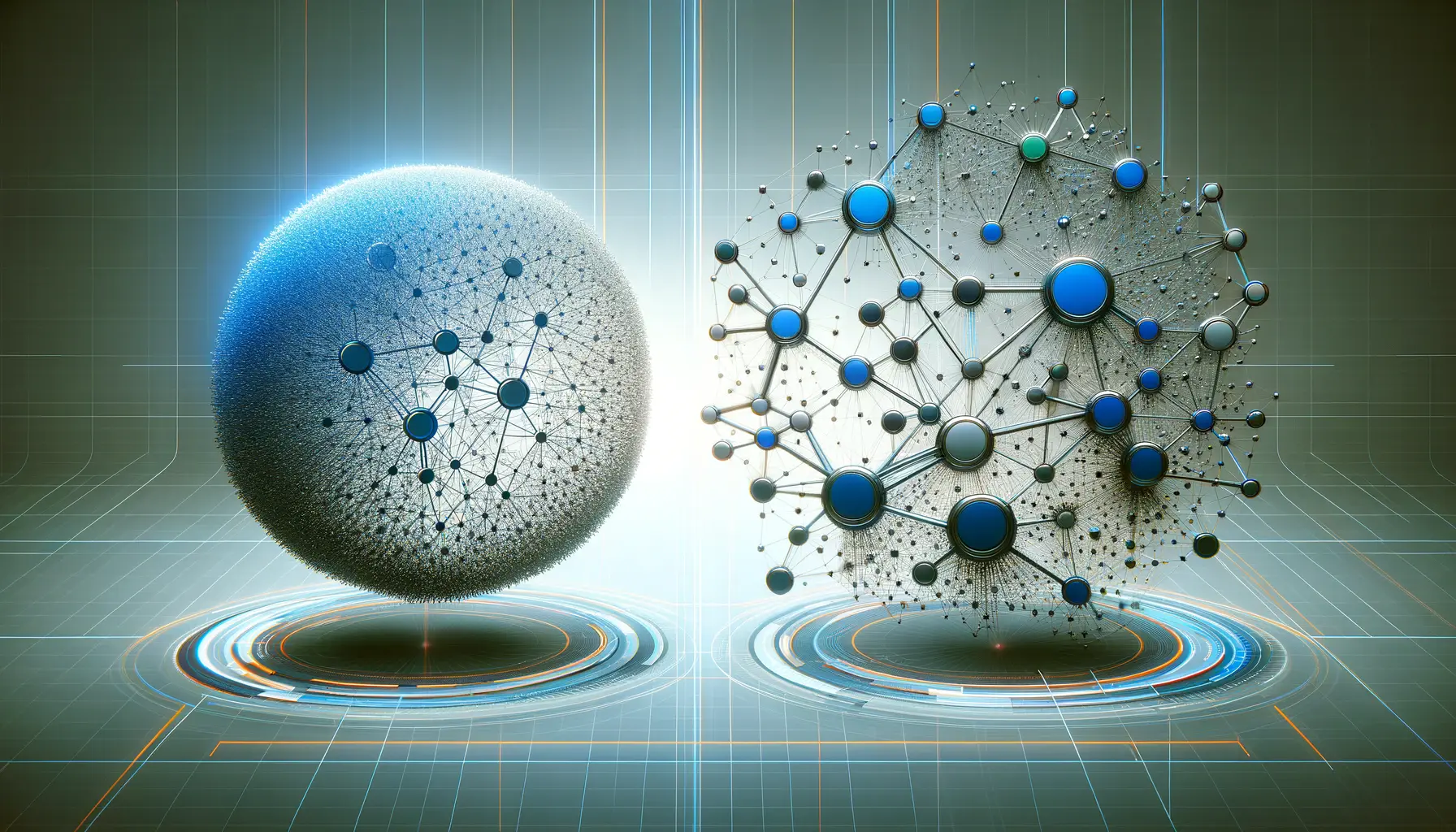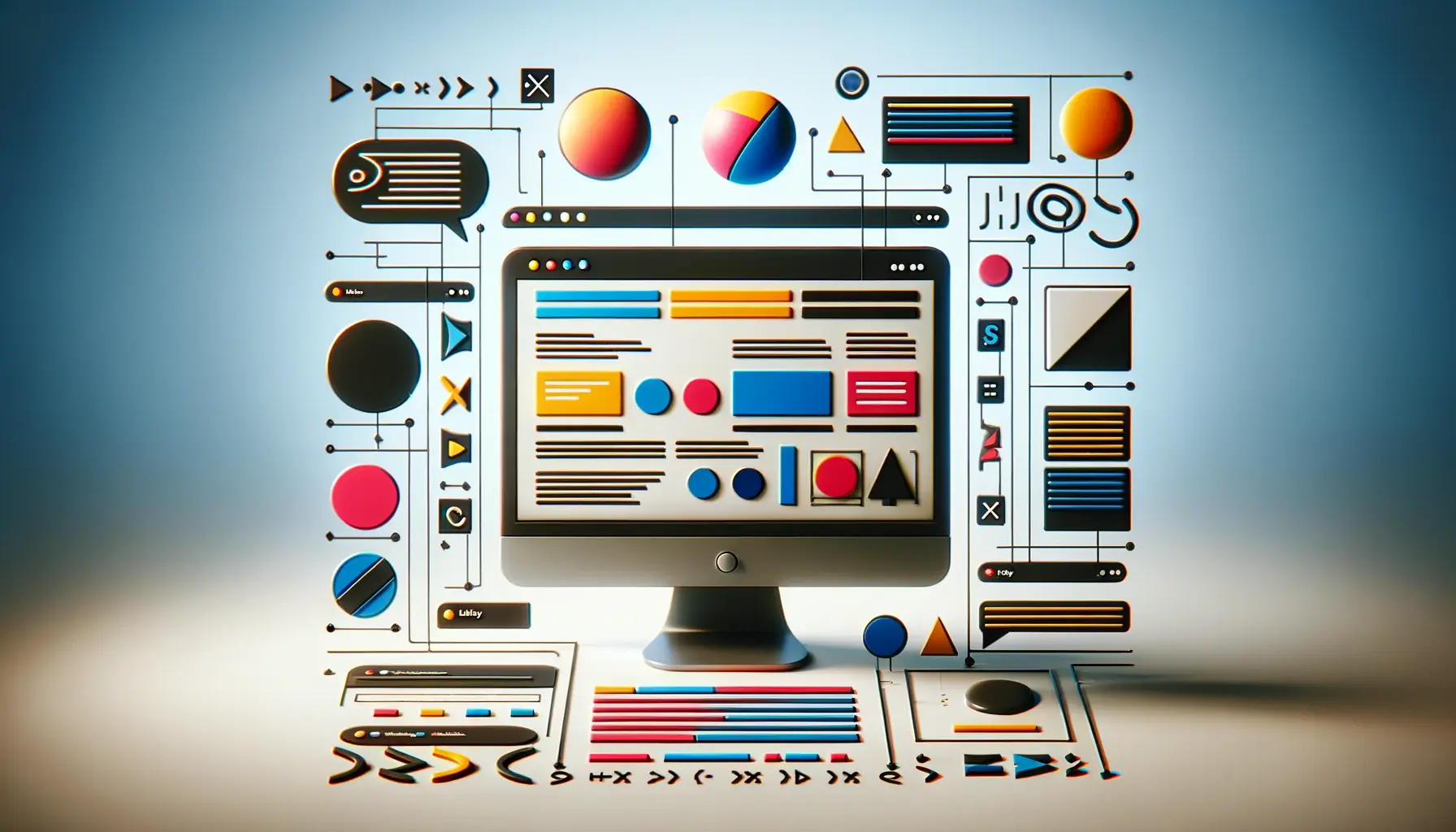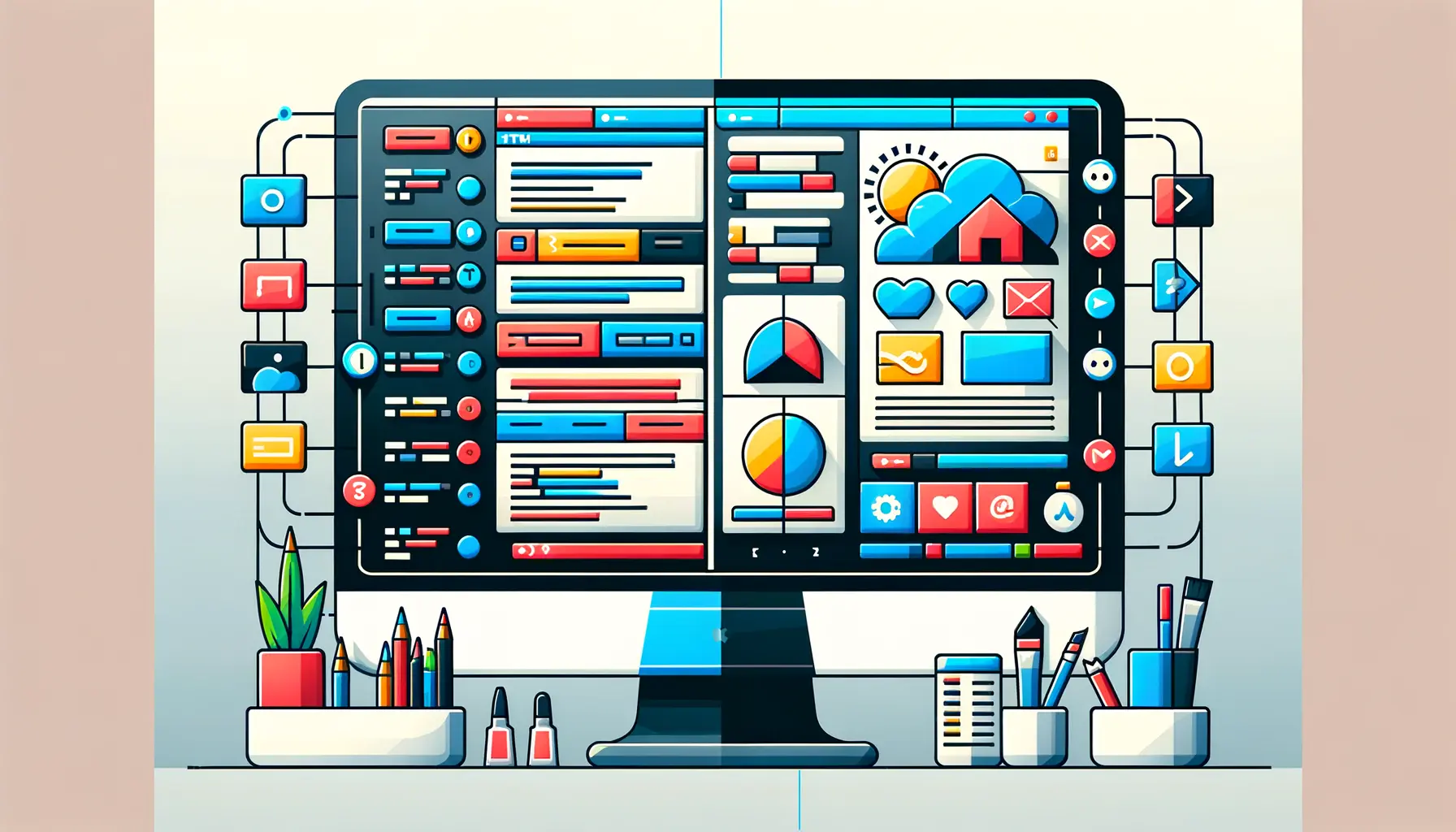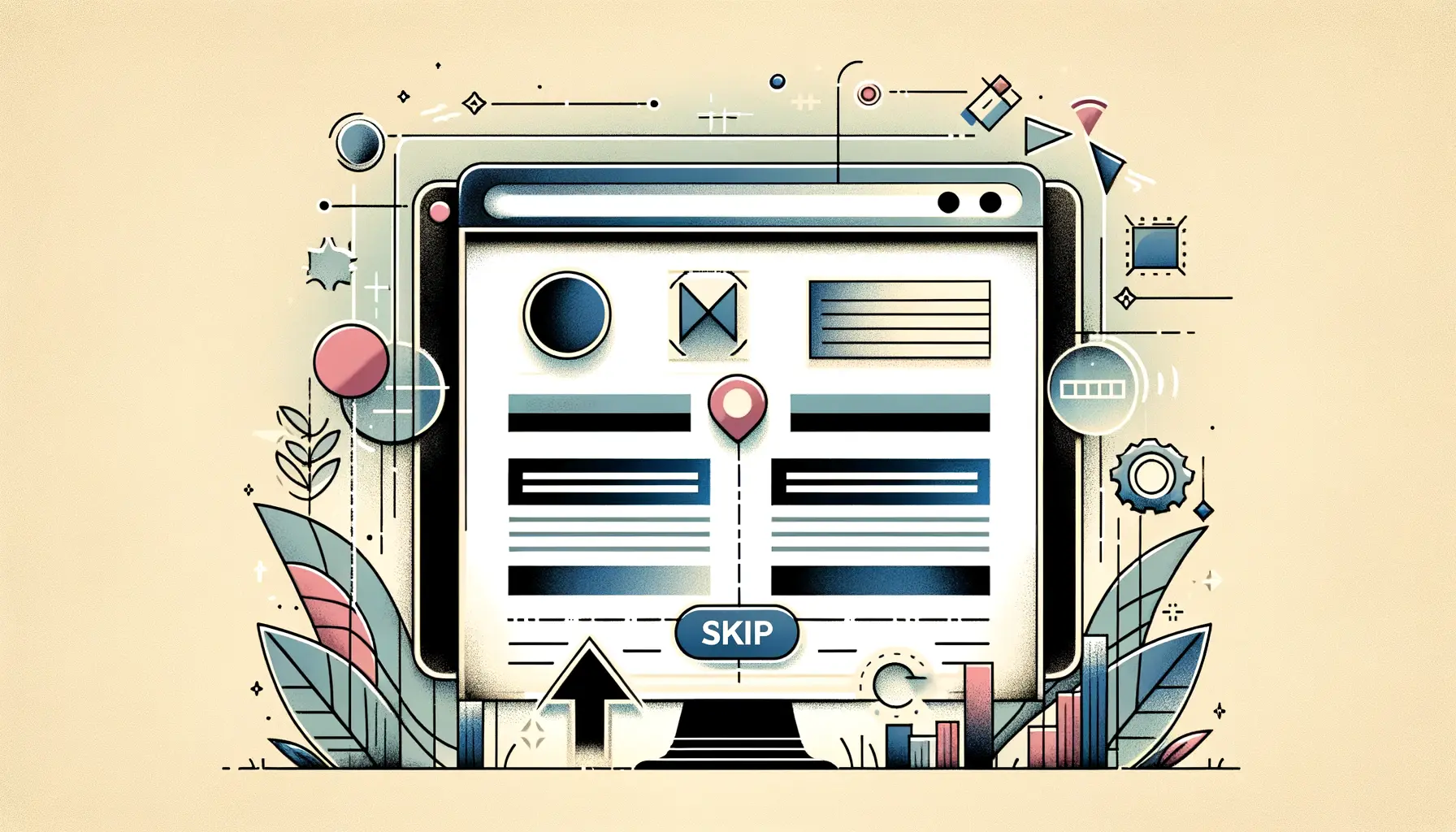Hyperlinks, or simply “links,” are the backbone of the internet, enabling users to navigate seamlessly from one web page to another with just a click.
In the realm of HTML, crafting effective links is both an art and a science, pivotal for enhancing user experience and website navigation.
This article delves into the intricacies of creating compelling and functional hyperlinks, ensuring that readers can not only understand the technical aspects but also apply best practices in their web development projects.
Understanding the importance of links within the digital ecosystem is crucial.
They are not just pathways connecting various pieces of online content; they are essential tools for guiding users, improving site structure, and even influencing search engine optimization (SEO).
With the right approach, links can significantly enhance the accessibility and navigability of a website, making it more user-friendly and search-engine friendly.
- Understanding the Basics of HTML Links
- Best Practices for Creating Hyperlinks
- Optimizing Links for SEO
- Enhancing User Experience with Hyperlinks
- Hyperlinks and Mobile Optimization
- Advanced Hyperlink Techniques
- Link Maintenance and Best Practices
- Concluding Thoughts on HTML Links
- HTML Links: Frequently Asked Questions
Understanding the Basics of HTML Links
At its core, an HTML link is defined by the anchor tag, which encapsulates the hyperlink’s destination through the href attribute.
This fundamental understanding is crucial for web developers and content creators alike, as it lays the groundwork for more advanced linking strategies.
The href attribute specifies the URL of the page the link points to, which can be an external site, an internal page, or even a specific section within the same document.
Creating a link in HTML is straightforward, yet it opens up a myriad of possibilities for enhancing a website’s functionality and user experience.
For instance, setting the target attribute to _blank allows the linked document to open in a new browser tab, thereby keeping the original page accessible to the user.
This technique is particularly useful for external links, ensuring that users don’t navigate away from the site entirely.
Types of Links in HTML
HTML supports various types of links, each serving a distinct purpose.
External links connect to different websites, enriching the content by providing additional information or resources.
Internal links, on the other hand, facilitate navigation within the website, guiding users to related pages or sections.
Another significant type is the anchor link, which directs users to a specific part of the same page, improving the overall browsing experience by eliminating unnecessary scrolling.
Choosing the right type of link and implementing it effectively is key to creating a cohesive and user-friendly website.
By understanding the nuances of each link type, developers can strategically design their site’s architecture, ensuring that users can find the information they need with ease and efficiency.
Effective hyperlinking in HTML enhances user navigation and contributes to a website’s SEO performance by structuring content and providing clear pathways.
Best Practices for Creating Hyperlinks
Creating hyperlinks that are both user-friendly and SEO-friendly involves more than just wrapping text in anchor tags.
It’s about making informed choices that enhance the user experience and contribute to the website’s search engine ranking.
Here are some best practices for creating effective hyperlinks in HTML:
Clear and Descriptive Link Text
The text used for hyperlinks should give users a clear idea of what to expect when they click on a link.
Vague phrases like “click here” or “read more” do not provide enough context about the destination, making it harder for users and search engines to understand the link’s purpose.
Instead, use descriptive link text that indicates the content of the target page.
For example, instead of “click here,” use “learn more about HTML links” if the link directs to a detailed guide on HTML hyperlinking.
This approach not only improves usability but also enhances the link’s relevance for SEO.
Utilizing Title Attributes Wisely
The title attribute in anchor tags can offer additional context about the link’s destination.
While not always necessary, it can be particularly helpful for providing extra information or clarifying the link’s purpose when the text itself needs to be concise.
However, it’s important to use the title attribute sparingly and ensure it adds value, as overuse can clutter the user experience.
Effective Use of Nofollow Attributes
When linking to external sites, the rel=”nofollow” attribute tells search engines not to pass PageRank to the linked document.
This is particularly useful for links that are not editorially given, such as comments on a blog post or links within advertisements.
By judiciously using the nofollow attribute, you can manage the flow of link equity and maintain the integrity of your site’s link profile.
- Consistency in Link Styles: Ensure that all hyperlinks on your site are consistently styled. This includes color, underlining, and behavior on hover. Consistency helps users quickly identify links and improves the overall cohesiveness of your site’s design.
- Link to High-Quality Content: The quality of the content you link to reflects on your site. Linking to reputable and relevant sources can enhance your site’s credibility and provide value to your users.
- Avoid Broken Links: Regularly check your site for broken links. Broken links lead to a poor user experience and can harm your site’s SEO. Tools like broken link checkers can automate this process, making it easier to maintain a healthy site.
Incorporating these best practices into your hyperlinking strategy can significantly improve the navigability of your site, enhance user engagement, and contribute positively to your SEO efforts.
Optimizing Links for SEO
While the primary function of hyperlinks is to connect various pieces of content on the web, their role in search engine optimization (SEO) cannot be overstated.
Properly optimized links can significantly impact a website’s visibility and ranking in search engine results pages (SERPs).
Here’s how to ensure your hyperlinks are working not just for your users, but for search engines too:
Anchor Text Optimization
The anchor text of a hyperlink is a critical factor in SEO.
It gives search engines contextual information about the content of the linked page, influencing how that page ranks for specific keywords.
To optimize anchor text:
- Use descriptive keywords that accurately reflect the content of the target page.
- Avoid over-optimization by varying anchor text phrases and not overusing exact-match keywords.
- Include branded keywords where appropriate to strengthen brand recognition.
Building Internal Link Structure
An effective internal linking strategy helps distribute page authority throughout your site, making it easier for search engines to crawl and index your content.
To optimize your internal link structure:
- Link related content together to provide users with additional reading options.
- Use a logical hierarchy and link structure that reflects the organization of your site’s content.
- Include links to high-priority pages from your homepage or main navigation to pass more link equity to those pages.
External Links and Authority
Linking out to authoritative external sites can enhance your content’s credibility and relevance.
When including external links:
- Choose reputable sources that provide additional value to your readers.
- Ensure the linked content is directly relevant to the topic at hand.
- Consider using the
rel="noopener noreferrer"attribute on external links to improve security and prevent the passing of user behavior data to the linked site.
Remember, while optimizing links for SEO is important, the primary goal should always be to enhance the user experience.
A well-thought-out linking strategy that serves your audience’s needs will naturally contribute to your SEO efforts, driving more traffic and engagement on your site.
A balanced approach to hyperlink optimization, focusing on both user experience and SEO best practices, is essential for achieving long-term success in the digital landscape.
Enhancing User Experience with Hyperlinks
Hyperlinks are not just tools for SEO or pathways between web pages; they are crucial elements that can significantly enhance the user experience (UX) on a website.
A well-designed hyperlink strategy ensures that users can navigate your site intuitively and access the information they seek effortlessly.
Here’s how to tailor your hyperlinks to improve UX:
Visual Distinction of Links
For hyperlinks to be effective, users must be able to identify them at a glance.
This requires making links visually distinct from regular text.
Achieving this distinction often involves color changes, underlining, or font variations.
It’s important that these visual cues are consistent throughout your site to avoid confusing your audience.
Additionally, ensuring that links change appearance on hover (e.g., color change or underline) can further improve usability by providing immediate feedback to users about clickable elements.
Logical Link Placement
The placement of links within your content can greatly affect how users interact with your site.
Links should be placed logically and contextually to guide users naturally through your content.
For instance, including a call-to-action link at the end of an informative section can encourage users to take the next step, whether it’s reading a related article or contacting your business.
Similarly, placing internal navigation links at the top of your pages can help users quickly find the sections they’re interested in.
Accessibility Considerations
Ensuring your hyperlinks are accessible to all users, including those with disabilities, is not just a matter of compliance—it’s a best practice that enhances UX across the board.
This includes providing meaningful link descriptions that make sense out of context, as screen readers often read links in isolation.
Additionally, ensuring that links are easily navigable using keyboard shortcuts can improve usability for users who cannot use a mouse.
- Use descriptive link text: Avoid vague descriptions like “click here.” Instead, use meaningful text that describes the link’s destination.
- Ensure links are easily clickable: Make sure clickable areas are large enough to be easily tapped on mobile devices, enhancing the experience for touchscreen users.
- Limit the number of links on a page: Overloading a page with links can overwhelm users and dilute the value of each link. Be selective and strategic about the links you include.
By prioritizing the user experience in your hyperlink strategy, you not only make your site more navigable and accessible but also encourage longer visits and deeper engagement with your content.
Hyperlinks and Mobile Optimization
In today’s digital age, optimizing hyperlinks for mobile users is not just a recommendation; it’s a necessity.
With the majority of internet traffic coming from mobile devices, ensuring that links are easily navigable on smaller screens is crucial for maintaining a positive user experience.
Here’s how to make sure your hyperlinks are mobile-friendly:
Responsive Design for Links
Responsive design ensures that your website and its elements, including hyperlinks, adjust seamlessly to the screen size of the device being used.
This means that links should be easily clickable without the risk of tapping an adjacent link by mistake.
Increasing the size of the clickable area and ensuring sufficient spacing between links can significantly improve navigability on touchscreens.
Optimizing Link Placement for Thumb Reach
Considering the way users hold and interact with their mobile devices is key to optimizing link placement.
The most comfortable area for thumb reach is the bottom half of the screen, making it an ideal location for important navigational links.
Conversely, placing links that require less frequent access towards the top of the screen can help prevent accidental taps and enhance the overall user experience.
Minimizing Page Load Times
Mobile users often browse on-the-go, which means they may not always have access to high-speed internet connections.
Optimizing your website’s load time, including the speed at which linked pages load, is essential for keeping mobile users engaged.
Compressing images, minimizing code, and leveraging browser caching are just a few strategies that can help reduce load times and improve the mobile browsing experience.
- Test your links on various devices: Regularly testing how your links perform on different mobile devices and browsers can help you identify and address any usability issues.
- Use clear and concise link text: On mobile devices, screen real estate is limited. Using brief, descriptive link text can help ensure that users understand the link’s purpose without overwhelming them with text.
- Consider touch gestures: Designing your site to accommodate common touch gestures, such as tapping and swiping, can make navigation more intuitive for mobile users.
Adapting your hyperlink strategy for mobile users not only enhances the user experience but also supports your site’s SEO efforts by reducing bounce rates and improving engagement metrics.
Advanced Hyperlink Techniques
As web technologies evolve, so do the strategies for creating and managing hyperlinks.
Beyond the basics, there are advanced techniques that can further enhance the functionality and effectiveness of links on your website.
These methods can provide a richer user experience, offer more precise navigation, and even contribute to your site’s SEO and analytics.
Here’s a look at some advanced hyperlink techniques:
Dynamic Link Generation
Dynamic link generation involves creating hyperlinks that adapt based on user behavior or preferences.
This can be particularly useful for personalized content recommendations or localized information.
For example, a weather website might generate links to local forecasts based on the user’s IP address.
Implementing dynamic links requires a combination of server-side scripting and client-side JavaScript, allowing for a more interactive and customized user experience.
Using JavaScript for Enhanced Interactivity
JavaScript can be used to create hyperlinks that trigger actions beyond simply navigating to a new page.
This includes opening modal windows, toggling elements on the page, or initiating downloads.
For instance, a link could open a lightbox display of an image gallery, enhancing the user’s engagement without navigating away from the current page.
While these techniques can improve interactivity, it’s important to ensure that they don’t hinder accessibility or SEO.
Tracking and Analytics with Hyperlinks
Hyperlinks can also be instrumental in tracking user interactions and gathering analytics data.
By appending query parameters to URLs or using URL shorteners with tracking capabilities, webmasters can analyze click-through rates, referral sources, and user behavior.
This information can be invaluable for optimizing content, understanding user preferences, and making informed decisions about site layout and navigation strategies.
- Implementing SEO-friendly URL structures: Crafting URLs that are descriptive and keyword-rich can enhance the SEO value of your links, making them more appealing to search engines and users alike.
- Utilizing anchor links for one-page navigation: On single-page applications or long landing pages, anchor links can facilitate smooth navigation to specific sections, improving the user experience.
- Leveraging link rel attributes: Beyond
nofollow, otherrelattributes likenoopenerandnoreferrercan enhance security and privacy when linking to external sites.
Exploring advanced hyperlink techniques allows web developers to create more dynamic, interactive, and user-centric websites. While these methods can offer significant benefits, it’s crucial to balance innovation with usability and accessibility considerations.
Link Maintenance and Best Practices
Maintaining the integrity and functionality of hyperlinks is crucial for any website’s long-term success.
Broken links can lead to a poor user experience, negatively impact SEO, and diminish the credibility of your site.
Implementing a consistent link maintenance strategy and adhering to best practices ensures that your site remains navigable, trustworthy, and search-engine friendly.
Here are essential tips for effective link maintenance:
Regularly Check for Broken Links
Broken links are inevitable as websites evolve.
Pages get moved or deleted, and external sites you link to may change their URL structure or cease to exist.
Regularly auditing your site for broken links is essential.
Tools like online link checkers, website crawlers, or plugins for content management systems can automate this process, helping you identify and fix broken links efficiently.
Update Links Proactively
Proactively updating links, especially when restructuring your site or after a major content update, can prevent the occurrence of broken links.
This includes updating internal links, modifying links to external sites that have changed, and ensuring redirects are correctly implemented.
A proactive approach not only improves user experience but also helps preserve your site’s SEO value.
Implementing Redirects Thoughtfully
When pages are moved or deleted, implementing redirects can guide users and search engines to the new location of the content.
However, it’s important to use redirects thoughtfully.
Overuse or incorrect implementation can lead to confusion, slow page load times, and SEO issues.
Use 301 redirects for permanent changes to ensure that link equity is passed to the new URL.
- Utilize a consistent URL structure: A well-organized URL structure makes it easier to manage links and ensures users and search engines can understand the hierarchy and content of your site.
- Engage in link reclamation: Reclaim lost link value by identifying external links pointing to 404 pages on your site and reaching out to the linking sites to update the URLs.
- Monitor external links: Keep an eye on the sites you link to, ensuring they remain relevant and accessible. This is especially important for links in older content that may have become outdated over time.
Neglecting link maintenance can lead to a cascade of issues affecting user satisfaction, SEO performance, and the overall health of your website.
Concluding Thoughts on HTML Links
In the vast expanse of the digital world, HTML links serve as the very sinews that connect the myriad of information, making the web a cohesive and navigable space.
From the inception of a simple hyperlink to the implementation of advanced dynamic links, the evolution of hyperlinking practices mirrors the web’s growth and its increasing complexity.
This article has traversed the spectrum of hyperlink creation, optimization, and maintenance, offering insights into making these links work not just for SEO, but more importantly, for enhancing user experience.
The Vital Role of Hyperlinks
Hyperlinks are more than mere digital pathways; they are the essence of the web’s interconnectedness.
They guide users through the labyrinth of online content, enabling access to knowledge, entertainment, and social interaction.
The strategic use of hyperlinks can elevate a website’s navigability, thereby improving user engagement and retention.
Moreover, in the realm of SEO, well-optimized links are invaluable, driving traffic and bolstering a site’s visibility in search engine results.
Best Practices and Advanced Techniques
Adhering to best practices in hyperlink creation and maintenance is paramount.
Clear, descriptive link text, thoughtful link placement, and regular checks for broken links are foundational to a robust hyperlink strategy.
Advanced techniques, such as dynamic link generation and the use of JavaScript for enhanced interactivity, offer opportunities to create a more engaging and personalized user experience.
However, these innovations must always be balanced with accessibility and usability considerations.
Looking Ahead
As we look to the future, the role of hyperlinks will undoubtedly continue to evolve.
Emerging technologies and web standards will offer new ways to create and manage links, further blurring the lines between websites and creating a more integrated digital experience.
Yet, the core principles of effective hyperlinking—clarity, relevance, and user focus—will remain unchanged.
By embracing these principles, web developers and content creators can ensure that their sites remain accessible, engaging, and interconnected within the vast digital ecosystem.
- The strategic optimization of hyperlinks for both SEO and user experience is crucial for a website’s success.
- Regular maintenance and proactive management of links can prevent navigation issues and enhance site credibility.
- Advanced hyperlinking techniques should be explored with an eye towards innovation, but not at the expense of accessibility and usability.
In conclusion, HTML links are the threads that weave together the fabric of the internet.
By mastering the art and science of hyperlinking, we can create more intuitive, informative, and interconnected online experiences.
As the digital landscape continues to evolve, so too will the ways in which we link, navigate, and explore the boundless realms of the internet.
Quality web design is key for a great website! Check out our service page to partner with an expert web design agency.
HTML Links: Frequently Asked Questions
Delving into the world of HTML links raises numerous questions, especially for those new to web development. Here, we address some of the most common inquiries to shed light on creating effective hyperlinks.
An HTML link is structured using the anchor tag <a> with the href attribute specifying the destination URL, enclosed in quotes.
To open a link in a new tab, add the target="_blank" attribute to your anchor tag.
Yes, using anchor links with the href attribute set to the ID of the target section allows navigation within the same page.
Effective hyperlinking enhances site structure, improves user experience, and can boost your site’s ranking in search engine results.
Hyperlinks are typically underlined and colored differently from regular text, often blue, and change appearance on hover.
Descriptive link text provides context, improves accessibility, and contributes to a better user experience and SEO.
Regularly checking for broken links, at least monthly, is recommended to maintain site integrity and user trust.
Yes, various online tools and plugins can automate the process of checking for broken links and optimizing hyperlink structure for SEO.