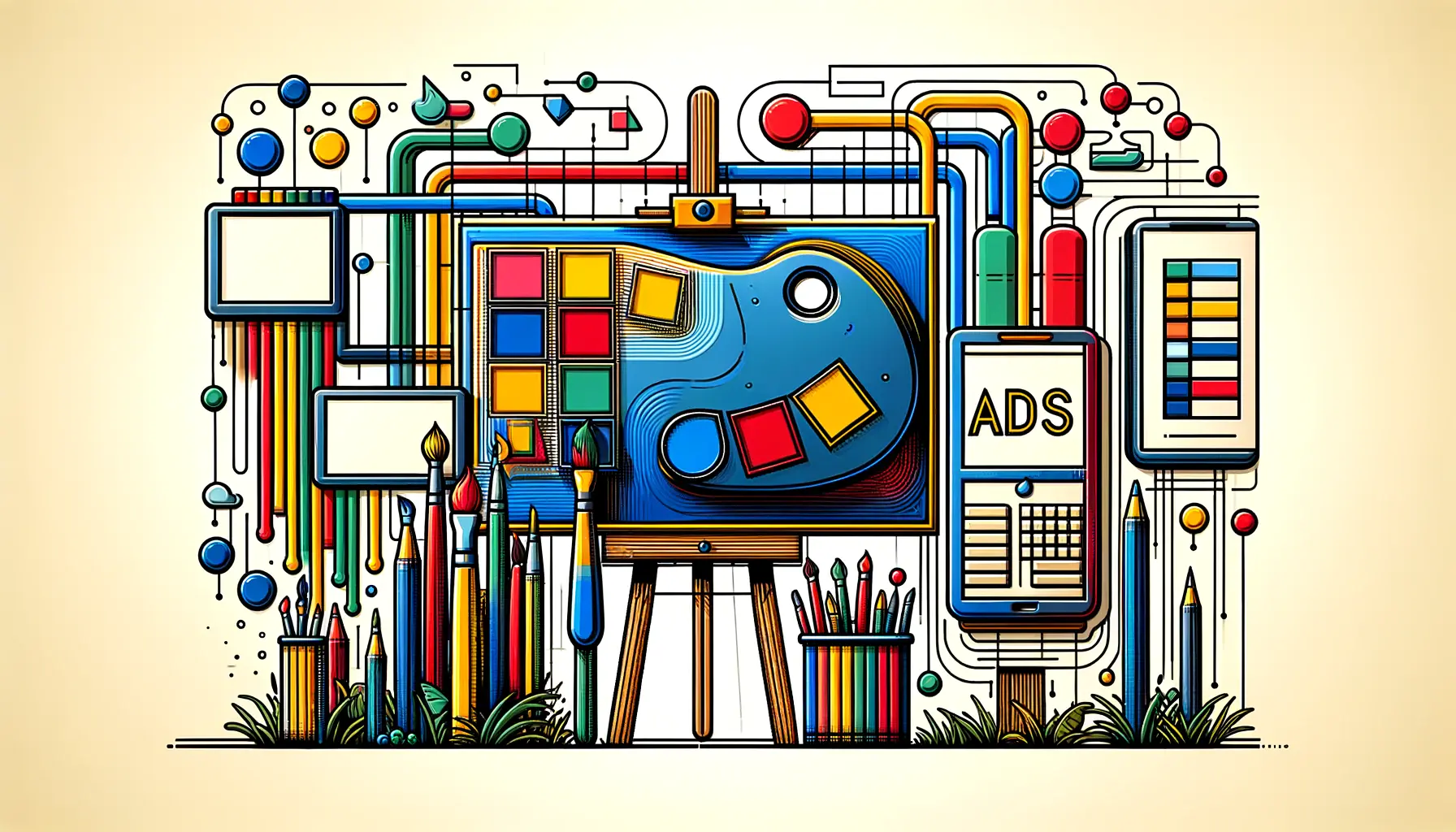The digital world is brimming with countless apps, each vying for attention in the vast expanse of app stores.
At the heart of an app’s visual appeal and first impression lies its icon, a crucial element that can make or break its success.
Crafting icons for different niches is not just about creating visually appealing graphics; it’s about encapsulating the essence of the app in a single, memorable image.
This article delves into the art and science behind designing effective and captivating icons for various app niches, providing valuable insights for app developers and designers aiming to optimize their app store presence.
Icons serve as the forefront of an app’s identity, communicating its purpose and appeal at a glance.
In the competitive landscape of app stores, where thousands of apps jostle for user attention, an icon’s design can significantly influence the decision to download.
Beyond mere aesthetics, icons must convey the app’s functionality and core values, resonate with the target audience, and adhere to the principles of App Store Optimization (ASO).
With these challenges in mind, creating icons for different niches requires a strategic approach, blending creativity with market research and user psychology.
- The Importance of Icon Design in ASO
- Understanding the Audience: The Key to Niche Icon Design
- Creative Process and Best Practices in Icon Design
- Color Psychology and Its Impact on Icon Design
- Icon Scalability and Platform Adaptation
- Optimizing Icons for User Engagement and Conversion
- Future Trends in App Icon Design
- Conclusion: Mastering the Art of Crafting Icons for Different Niches
- FAQs on Crafting Icons for Different Niches
The Importance of Icon Design in ASO
In the realm of App Store Optimization, the significance of an app icon cannot be overstated.
It’s the first point of contact between an app and potential users, playing a pivotal role in shaping perceptions and driving downloads.
A well-designed icon not only grabs attention but also communicates the app’s purpose succinctly.
This visual cue can make the difference between a user scrolling past or pausing to explore further.
Therefore, understanding the nuances of icon design within ASO is essential for developers looking to maximize their app’s visibility and appeal.
The process of crafting an icon begins with a deep understanding of the app’s functionality and target audience.
It involves choosing colors, shapes, and symbols that align with the app’s brand identity while standing out in a crowded marketplace.
For instance, vibrant colors and dynamic shapes might attract a younger audience, whereas a more minimalist design could appeal to users seeking productivity apps.
Incorporating elements of the app’s core features can also enhance recognition and relevance, ensuring that the icon accurately reflects the app’s value proposition.
Key Elements of Effective Icon Design
An effective app icon design hinges on several key elements that collectively create a compelling visual narrative.
Simplicity is paramount; an overly complex icon can confuse users and dilute the app’s message.
The choice of color plays a significant role in attracting attention and evoking emotions, while the use of recognizable symbols or characters can aid in immediate identification.
Additionally, the scalability of the icon design ensures it remains effective across different device resolutions and contexts, from app store listings to the user’s home screen.
To achieve these design objectives, designers often employ iterative testing methodologies, such as A/B testing, to gauge user responses to various icon iterations.
This data-driven approach enables the refinement of the icon design based on actual user preferences, leading to higher conversion rates and better alignment with the target audience’s expectations.
Through this meticulous process, icons can transcend their function as mere graphics to become powerful tools in an app’s ASO strategy, driving engagement and downloads.
Remember, a great icon reflects the soul of your app and its functionality, making it indispensable in the competitive world of app stores.
Understanding the Audience: The Key to Niche Icon Design
Designing an app icon that resonates with a specific audience requires a deep understanding of their preferences, behaviors, and the visual cues they find appealing.
This knowledge forms the foundation of a successful icon design strategy, particularly when targeting niche markets.
By tailoring the icon’s design to reflect the tastes and expectations of the intended user base, developers can significantly enhance the app’s appeal and increase its chances of being downloaded and used.
Conducting market research is a crucial step in this process, offering insights into the demographics, interests, and design preferences of the target audience.
This research helps in identifying the visual elements most likely to attract the attention of potential users, such as color schemes, imagery, and iconography that align with their interests and needs.
Market Research Techniques for Icon Design
- User Surveys: Gathering direct feedback from your target demographic about their preferences and expectations can guide the design process.
- Competitor Analysis: Studying the icons of competing apps provides valuable insights into what works and what doesn’t within your niche.
- Focus Groups: Engaging small groups in discussions about various icon designs can reveal deeper insights into user perceptions and preferences.
Designing for Different Niches
Each app niche has its unique characteristics and audience expectations, making it imperative to adapt the icon design accordingly.
For instance, a fitness app icon might focus on dynamic shapes and motivational imagery, while an education app icon could prioritize clarity and a sense of discovery.
Recognizing these nuances and incorporating them into the icon design is key to capturing the essence of the app and appealing to its specific audience.
Here are some considerations for designing icons across different niches:
- Games: Utilize vibrant colors and dynamic characters or elements that reflect the game’s theme and genre.
- Productivity: Opt for minimalist designs that convey simplicity and efficiency, using clean lines and limited color palettes.
- Lifestyle: Incorporate imagery that reflects personal improvement or enjoyment, using relatable symbols and soothing colors.
Tailoring your app icon design to your target audience’s preferences is crucial for standing out in a crowded app store and driving downloads.
Creative Process and Best Practices in Icon Design
The journey to designing an iconic app icon is both a creative and strategic endeavor.
It requires a blend of artistic skill, market awareness, and a keen understanding of ASO principles.
This section highlights the creative process and the best practices that can lead to the creation of an engaging and memorable app icon that captivates your target audience and enhances your app’s visibility in app stores.
Embarking on the icon design process involves several key stages, from initial concept development to final refinement.
Each stage is crucial for ensuring the icon not only looks appealing but also aligns with the app’s core values and the expectations of its intended users.
Concept Development and Sketching
The first step in the creative process is brainstorming and sketching.
This stage is about generating a wide range of ideas that capture the essence of the app.
Designers often create multiple sketches, experimenting with different shapes, symbols, and color schemes.
This exploratory phase is essential for uncovering innovative design concepts that can be further refined.
During sketching, it’s important to consider how the icon will look on various backgrounds and sizes.
Simplifying the design to its most basic elements helps ensure the icon remains recognizable even at small sizes, such as on a smartphone screen.
Iterative Design and Feedback
Once initial concepts are developed, the design undergoes several iterations based on feedback from potential users, stakeholders, and design peers.
This iterative process allows for the refinement of the icon, ensuring it effectively communicates the app’s purpose and appeals to the target audience.
Incorporating feedback early and often helps avoid costly redesigns later in the process.
At this stage, designers also test the icon in different contexts, such as against various wallpaper backgrounds and alongside other app icons.
This real-world testing is crucial for assessing the icon’s visibility and appeal in the crowded app store environment.
Finalization and Optimization
The final stage of the design process involves optimizing the icon for different platforms and resolutions.
This includes creating versions of the icon that meet the specific requirements of the Apple App Store, Google Play Store, and any other platforms where the app will be available.
Attention to detail in this phase ensures the icon looks crisp and attractive on all devices and operating systems.
Following best practices in icon design, such as prioritizing simplicity, using a consistent color palette, and ensuring scalability, can greatly enhance the effectiveness of the final icon.
Additionally, designers should remain flexible and open to making adjustments based on user engagement and feedback post-launch.
A successful app icon is the result of a meticulous design process that incorporates creativity, strategic thinking, and continuous refinement based on feedback.
Color Psychology and Its Impact on Icon Design
The strategic use of color in app icon design plays a pivotal role in attracting potential users and conveying the app’s mood and purpose.
Color psychology, the study of how colors affect perceptions and behaviors, is a critical consideration for designers aiming to craft icons that not only stand out but also resonate with their target audience.
This section explores the influence of color psychology on icon design and how it can be leveraged to enhance an app’s appeal.
Choosing the right color scheme for an app icon requires an understanding of the emotions and reactions different colors can evoke.
Colors are not just visual elements; they carry meanings and can significantly impact user decisions.
The appropriate use of color can enhance recognition, influence mood, and even drive conversions.
Significance of Colors in Icon Design
- Red: Often associated with energy, passion, and danger, red can grab attention and stimulate action. It is suitable for apps related to entertainment, sports, or any niche requiring a sense of urgency.
- Blue: Symbolizing trust, clarity, and calmness, blue is a preferred choice for productivity, finance, and healthcare apps, where trust and reliability are key.
- Green: Reflecting growth, health, and tranquility, green is ideal for lifestyle, wellness, and educational apps, promoting balance and harmony.
- Yellow: Associated with happiness, optimism, and creativity, yellow can be effective for children’s apps, creative tools, and platforms promoting positivity.
Applying Color Psychology to Icon Design
When applying color psychology to app icon design, it’s essential to consider the app’s core features, target audience, and cultural connotations of colors.
For example, while red might be an excellent choice for a fitness app aiming to convey energy and motivation, it might not be as effective for a meditation app, where calming colors like blue or green are more appropriate.
Additionally, designers should be mindful of color trends and preferences among their target demographic.
Conducting A/B testing with different color variations can provide valuable insights into which hues resonate most with potential users.
This data-driven approach allows for fine-tuning the icon’s color scheme to optimize its impact and appeal.
The thoughtful application of color psychology in app icon design can significantly influence user perceptions and actions, making it a powerful tool in ASO strategies.
Icon Scalability and Platform Adaptation
Creating a versatile app icon that maintains its integrity across various platforms and sizes is a critical challenge in icon design.
Scalability and platform adaptation are key considerations that ensure an icon not only looks great on a device’s home screen but also within app stores and other digital contexts.
This part explores strategies for designing scalable icons and adapting them for different platforms, ensuring they remain effective and appealing across all user touchpoints.
As digital platforms offer varying requirements for icon sizes and formats, designers must create adaptable icons that can be easily resized without losing quality or altering their message.
This adaptability is crucial for maintaining brand consistency and ensuring the app remains recognizable and appealing, regardless of where it appears.
Strategies for Scalable Icon Design
- Vector Graphics: Utilizing vector graphics allows for easy resizing of icons without loss of quality, ensuring clarity and detail at any size.
- Simplicity: A simple, uncluttered design ensures key elements of the icon are visible and identifiable, even when scaled down to smaller sizes.
- Consistent Elements: Maintaining consistent design elements across different icon sizes helps reinforce brand identity and improves recognition.
Adapting Icons for Different Platforms
Each app store and platform has its own set of guidelines and requirements for app icons, including size, shape, and format.
Designers must carefully adapt their icons to meet these specifications while preserving the icon’s core identity.
For instance, iOS app icons typically have rounded corners, whereas Android icons may come in a variety of shapes due to adaptive icons feature.
To ensure optimal performance and adherence to platform guidelines, it’s important to test icons on various devices and operating systems.
This testing can reveal how icons appear in different contexts, such as against various backgrounds or alongside competing apps, allowing for necessary adjustments to maximize visibility and appeal.
Effectively scaling and adapting your app icon for different platforms and sizes is essential for maintaining visual consistency and maximizing your app’s appeal across all user touchpoints.
Optimizing Icons for User Engagement and Conversion
At the intersection of design and marketing, optimizing app icons for user engagement and conversion emerges as a critical goal for app developers and marketers alike.
An app icon is not just a piece of art; it’s a strategic tool that can influence user behavior, encourage downloads, and ultimately contribute to the app’s success.
This part delves into the techniques and considerations for optimizing app icons to boost engagement and conversion rates.
Optimizing an app icon involves refining its design based on user feedback, market trends, and performance data.
The objective is to create an icon that stands out in the app store, clearly communicates the app’s purpose, and resonates with the target audience, prompting them to take action.
Techniques for Icon Optimization
- A/B Testing: Implementing A/B tests for different icon designs can help identify which variations perform better in terms of user engagement and downloads.
- User Feedback: Collecting and analyzing feedback from current and potential users can provide insights into their preferences and expectations, guiding further icon improvements.
- Market Analysis: Keeping an eye on market trends and competitor icons can offer inspiration and highlight opportunities to differentiate your app icon in a crowded marketplace.
Impact of Icon Optimization on Conversion Rates
Effective icon optimization can lead to a significant improvement in conversion rates.
A well-designed icon that captures attention and communicates value at a glance can make a substantial difference in the decision-making process of potential users.
Icons that are optimized for clarity, appeal, and relevance are more likely to compel users to download the app, thereby boosting conversion rates and supporting the app’s overall success.
Moreover, continuous optimization based on user data and feedback ensures that the icon remains effective over time, adapting to changes in user preferences and market dynamics.
This iterative approach to icon design and optimization is key to maintaining high levels of user engagement and sustained app growth.
Neglecting the optimization of your app icon can result in missed opportunities for user engagement and conversions, underscoring the importance of a data-driven approach to icon design.
Future Trends in App Icon Design
The landscape of app icon design is ever-evolving, with new trends and technologies continually shaping how icons are created and perceived.
Staying abreast of these trends is crucial for designers and developers aiming to keep their apps relevant and appealing in a competitive market.
This final part explores emerging trends in app icon design and predicts how future developments might influence the creation of app icons.
As technology advances, so do the possibilities for innovative icon design.
From dynamic icons that change based on user interaction or time of day to the incorporation of augmented reality elements, the future of app icon design is set to offer more personalized and engaging experiences.
Dynamic and Adaptive Icons
One of the most exciting trends is the rise of dynamic and adaptive icons.
These icons can change appearance based on certain triggers, such as user progress in a game, current weather conditions, or even the time of day.
This adaptability not only adds a layer of interaction but also keeps the app feeling fresh and dynamic.
For developers, creating dynamic icons requires careful consideration of the triggers and conditions that will alter the icon’s appearance.
It also demands a balance between creativity and functionality, ensuring that the icon remains recognizable and true to the app’s identity, even as it changes.
Augmented Reality (AR) in Icon Design
Augmented reality offers a new frontier for app icon design, allowing users to interact with icons in immersive ways.
For instance, pointing a smartphone camera at an icon could launch an AR experience related to the app, offering a preview of the app’s features or providing additional information in an engaging manner.
This integration of AR into icon design not only enhances user engagement but also opens up new possibilities for showcasing the app’s capabilities before it’s even downloaded.
However, it also presents challenges, including the need for AR compatibility and ensuring that such features add value rather than complexity.
Personalization and Customization
As user demand for personalized experiences continues to grow, app icons will likely become more customizable.
This trend could allow users to modify icons based on their preferences or even create their own versions, fostering a deeper connection between the user and the app.
While offering customization options can enhance user satisfaction, it also requires designers to create icons that are flexible and adaptable enough to accommodate user modifications while maintaining their core identity and functionality.
Embracing these future trends in app icon design will require a balance between innovation and usability, ensuring that icons not only captivate users but also enhance their interaction with the app.
Conclusion: Mastering the Art of Crafting Icons for Different Niches
As we’ve navigated through the intricate process of designing compelling app icons, it’s evident that crafting icons for different niches is much more than a mere exercise in aesthetic appeal.
It is a multifaceted endeavor that requires a deep understanding of app store optimization (ASO), user psychology, design principles, and the ever-evolving digital landscape.
The role of an app icon transcends mere visual representation; it serves as a pivotal touchpoint that can significantly influence user engagement and conversion rates.
Key Takeaways for Icon Design Success
- Understanding the audience is crucial for creating icons that resonate and drive engagement.
- Employing color psychology can enhance an icon’s appeal and convey the app’s purpose effectively.
- Scalability and platform adaptation ensure consistency and recognizability across devices and app stores.
- Optimization based on user feedback and A/B testing is essential for improving engagement and conversions.
- Staying abreast of future trends, like dynamic and adaptive icons, will be key to maintaining relevance in a competitive market.
Icons for different niches not only need to be visually appealing but also embody the essence of the app they represent.
They must communicate purpose, invite interaction, and stand out in a crowded marketplace.
The journey to creating an effective app icon is iterative, involving continuous refinement and adaptation to user feedback and market trends.
In conclusion, the craft of designing icons for different niches is a critical component of a successful app marketing strategy.
It demands creativity, strategic thinking, and a willingness to embrace new technologies and trends.
By applying the insights and best practices outlined in this article, designers and developers can significantly enhance their app’s visibility, appeal, and user engagement, ultimately contributing to the app’s overall success in the digital marketplace.
Boost your mobile app's success with our guaranteed App Store Optimization (ASO) service. Leave it to the experts!
FAQs on Crafting Icons for Different Niches
Discover the answers to commonly asked questions about crafting effective and engaging icons for various app niches, aimed at enhancing your app’s presence in the digital marketplace.
Icons serve as the first point of interaction with users, conveying an app’s purpose and enhancing its visibility and appeal in app stores.
User psychology, market trends, the app’s core features, and the principles of color psychology are key factors in designing impactful icons.
Color psychology plays a crucial role in icon design, as different colors can evoke specific emotions and behaviors, influencing user engagement.
Scalability ensures that icons maintain their clarity and impact across various platforms and devices, supporting brand consistency.
Well-designed icons can significantly boost user engagement by making apps more discoverable and appealing in a crowded marketplace.
Dynamic and adaptive icons can change appearance based on user interaction or other triggers, offering a more personalized experience.
Optimization involves adapting icons to meet platform-specific requirements while ensuring they remain visually appealing and consistent.
Emerging trends include the use of augmented reality, dynamic elements, and personalization options to enhance user interaction and engagement.