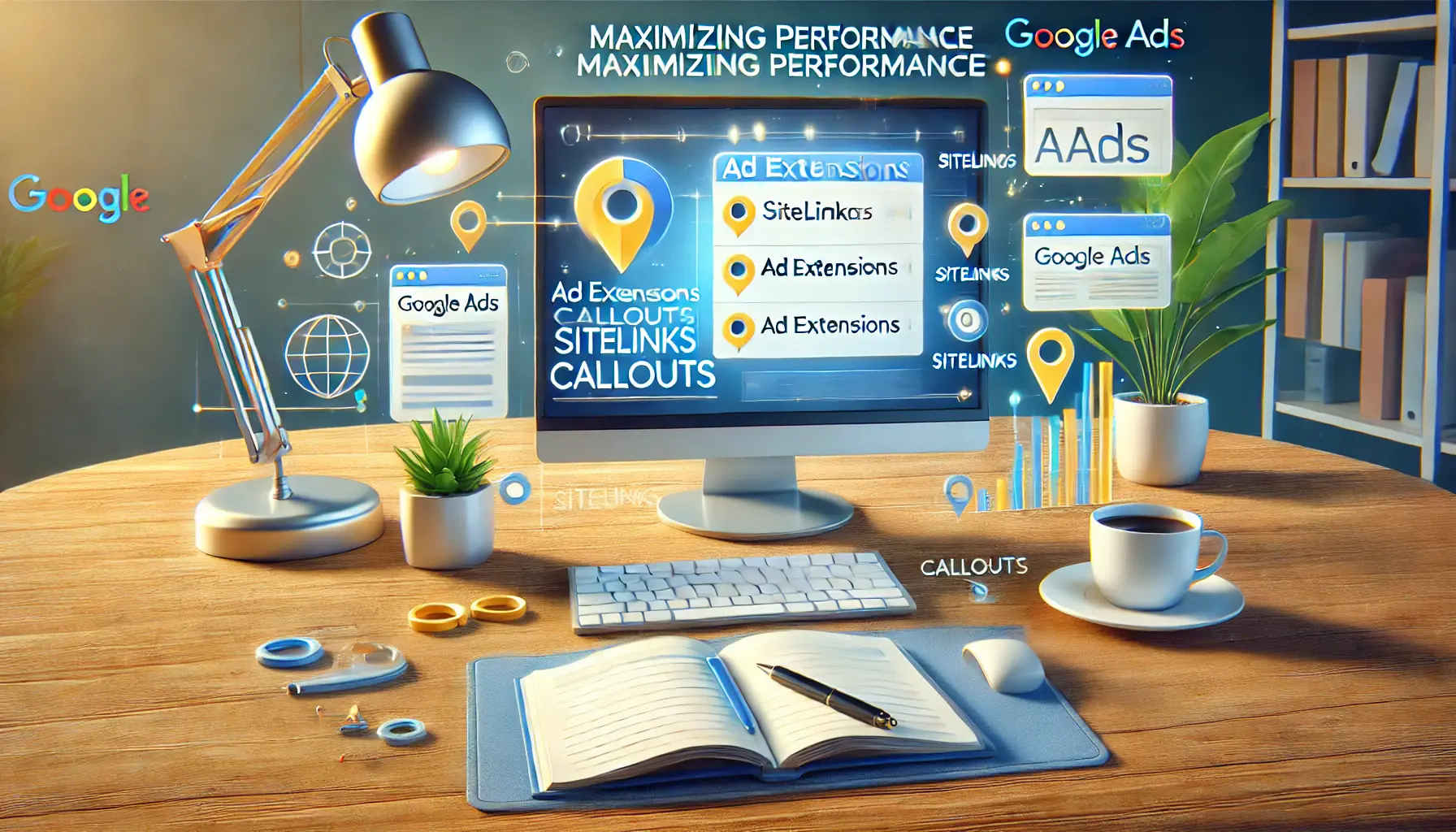Google Ads revolutionized how businesses connect with their audience, and image extensions are among the most visually striking features of the platform.
In an era when attention spans are shorter than ever, grabbing the viewer’s attention with compelling visuals is critical.
Image extensions allow advertisers to add high-quality images alongside their text ads, making them more appealing and effective.
But what do image extensions consist of, and how can you start incorporating them into your ad campaigns?
Let’s dive in and explore.
- Understanding Image Extensions in Google Ads
- Setting Up Image Extensions: A Step-by-Step Guide
- Image Extensions: Maximize Their Effectiveness
- Analyzing the Performance of Image Extensions in Google Ads
- Advanced Strategies for Leveraging Image Extensions in Google Ads
- Maximizing Success with Image Extensions in Google Ads
- Frequently Asked Questions about Image Extensions in Google Ads
Understanding Image Extensions in Google Ads
Image extensions are a powerful feature in Google AdsAn online advertising platform developed by Google where advertisers can display ads to web users. that allow advertisers to include images directly within their search ads.
These visual elements work alongside the traditional text format, making your ads more engaging and increasing the chances of clicks and conversions.
By combining relevant images with your ad copy, you can create a more dynamic experience for potential customers.

A visualization of image extensions enhancing Google Ads with compelling visuals.
Definition and Purpose of Image Extensions
At their core, image extensions are designed to complement your ad’s text with visuals that highlight your product, service, or brand.
These images aim to capture attention quickly, especially in competitive industries where multiple ads vie for a viewer’s focus.
A well-chosen image can convey emotions, tell a story, or showcase product benefits more effectively than text alone.

A visualization of the benefits of image extensions in Google Ads.
Benefits of Using Image Extensions
Adding image extensions to your ads can deliver several significant advantages:
- Increased Click-Through Rates (CTR): Eye-catching visuals naturally draw more clicks compared to plain text ads.
- Enhanced Engagement: Images make your ads more relatable and engaging, helping users connect with your message.
- Stronger Brand Recall: Memorable visuals help users remember your brand even after they’ve left the search page.
- Higher Conversion Potential: Quality images may help in displaying products or services more effectively and make viewers more likely to act.

A visualization of advertiser eligibility criteria for Google Ads campaigns.
Advertiser Eligibility
Not all advertisers can immediately get image extensions, as Google has put certain eligibility criteria in place:
- Account History: Your Google Ads account must have a positive history of compliance and consistent performance.
- Content Relevance: The images used must be relevant to the ad’s content and adhere to Google’s advertising policies.
- High-Quality Images: Images must meet Google’s specifications, including resolution and aspect ratio standards.
Understanding these criteria ensures you can use image extensions effectively while maintaining compliance with Google’s guidelines.
Image extensions provide a compelling way to make your ads stand out visually, enhancing engagement and driving conversions.

A step-by-step visualization of setting up image extensions in Google Ads.
Setting Up Image Extensions: A Step-by-Step Guide
Integrating image extensions into your Google Ads campaigns can significantly enhance your ads’ visual appeal and performance.
Let’s walk through the process of setting up these extensions to ensure your ads stand out.

A visualization of preparing images for Google Ads with attention to specifications and best practices.
Preparing Your Images: Specifications and Best Practices
Before adding image extensions, it’s essential to prepare images that meet Google’s requirements:
- File Formats: Acceptable formats include PNG, JPG, and static GIF.
- Aspect Ratios: Use square (1:1) and landscape (1.91:1) images.
- Minimum Resolution: 300 x 300 pixels for square and 600 x 314 pixels for landscape images.
- Suggested Resolution: 1200 x 1200 pixels for square and 1200 x 628 pixels for landscape images.
- File Size: Images should not exceed 5,120 KB.
Ensure your images are high-quality, relevant to your ad content, and free from excessive text or promotional overlays.
Center the most critical content within 80% of the image to maintain clarity across devices.

A visualization of creating image extensions in Google Ads, demonstrating the platform’s interface and professional workspace.
Creating Image Extensions in Your Google Ads Account
Follow these steps to add image extensions to your campaigns:
- Sign In: Log in to your Google Ads account.
- Navigate to Assets: Click on the Ads & Extensions tab, then select Assets.
- Initiate Image Extension: Click the plus (+) button and choose Image.
- Select Scope: Decide whether to apply the extension at the Campaign or Ad Group level.
- Add Images: Choose your image source
- Crop and Adjust: If necessary, crop images to fit the required aspect ratios.
- Save: Review your selections and click Save to finalize.
By following these steps, you can effectively integrate image extensions into your Google Ads campaigns, enhancing their visual appeal and potential performance.
Follow a structured approach to set up image extensions, starting with high-quality image preparation and adhering to Google’s technical specifications.

A visualization of optimizing image extensions in Google Ads to maximize their effectiveness.
Image Extensions: Maximize Their Effectiveness
Image extensions in your Google Ads campaigns can boost visual appeal and increase user interaction.
For full impact, the following optimizations come into play.

A visualization of selecting high-quality and relevant images for Google Ads campaigns.
Opting for High-Quality Relevant Images
Selecting the right images is critical for the success of your ad campaign.
Your images must be:
- High-Resolution: Use a minimum resolution of 300 x 300 pixels for square and 600 x 314 pixels for landscape formats. Preferably, use 1200 x 1200 pixels for square and 1200 x 628 pixels for landscape formats for the best clarity.
- Relevant: Use images closely related to your ad content and keywords to maintain consistency and relevance.
- Professional Quality: Avoid images that are blurry, poorly cropped, or contain excessive blank space. High-quality visuals convey professionalism and trustworthiness.

A visualization of aligning images with ad copy and landing pages in Google Ads for a cohesive advertising experience.
Aligning Images with Ad Copy and Landing Pages
Consistency across your ad elements enhances user experience and reinforces your message:
- Message Cohesion: Ensure that the imagery complements the ad copy, reflecting the same themes and offers.
- Landing Page Relevance: Use images that are also present on your landing pages to create a seamless transition for users.

A visualization of A/B testing for determining the most effective visuals in Google Ads campaigns.
Utilizing A/B Testing to Determine Effective Visuals
Testing different images helps identify which visuals resonate most with your audience:
- Variety: Upload multiple images (up to 20 per campaign or ad group) to test different visuals.
- Performance Monitoring: Analyze metrics such as click-through rates (CTR) and conversion rates to assess image effectiveness.
- Continuous Optimization: Regularly update and refine your image selections based on performance data to maintain engagement.
By thoughtfully selecting and testing your image extensions, you can significantly enhance the performance of your Google Ads campaigns, leading to higher engagement and conversion rates.
Combine high-quality, relevant images with ad copy and landing pages for a cohesive and engaging user experience.

A visualization of a team analyzing the performance of image extensions in Google Ads, focusing on key metrics like CTR and CVR.
Analyzing the Performance of Image Extensions in Google Ads
Implementing image extensions in your Google Ads campaigns can enhance visual appeal and potentially boost engagement.
To ensure these extensions contribute effectively to your advertising goals, it’s crucial to analyze their performance through key metrics and data-driven insights.

A visualization of monitoring key metrics like CTR, CVR, and CPC for Google Ads campaigns.
Key Metrics to Monitor
Evaluating the success of your image extensions involves monitoring several critical performance indicators:
- Click-Through Rate (CTR): Measures the percentage of users who click on your ad after viewing it. A higher CTR suggests that your image extensions are compelling and relevant to your audience.
- Conversion Rate (CVR): Indicates the proportion of clicks that result in a desired action, such as a purchase or sign-up. Monitoring CVR helps assess the effectiveness of your image extensions in driving meaningful interactions.
- Cost Per Click (CPC): Represents the average amount you pay for each click on your ad. Analyzing CPC alongside CTR and CVR provides insights into the cost-effectiveness of your image extensions.
- Impressions: Reflects the number of times your ad is displayed. Tracking impressions helps determine the reach and visibility of your campaigns.

A visualization of utilizing Google Ads reporting tools to optimize campaign performance.
Utilizing Google Ads Reporting Tools
Google Ads provides robust tools for analyzing the performance of your image extensions:
- Assets Report: Navigate to the ‘Ads & Extensions’ section and click on ‘Assets.’ This report provides performance data such as impressions, clicks, and CTR, allowing you to measure the effectiveness of your visuals.
- Segmenting Data: Use the ‘Segment’ feature to break down performance metrics by device, time, or other dimensions. This analysis can reveal patterns and inform optimization strategies.

A visualization of interpreting performance data from Google Ads to make informed decisions in a professional workspace.
Interpreting Data and Making Informed Decisions
Analyzing performance metrics allows you to make data-driven decisions to enhance your campaigns:
- Identify High-Performing Images: Determine which images yield the highest CTR and CVR, and consider using similar visuals in future campaigns.
- Optimize Underperforming Assets: For images with lower engagement, review their relevance, quality, and alignment with ad copy. Make necessary adjustments to improve performance.
- Test and Iterate: Continuously test different images and track their effects on key metrics. Regular testing helps refine your approach and improve results over time.
By diligently analyzing the performance of your image extensions, you can optimize your Google Ads campaigns to effectively engage your target audience and achieve your marketing objectives.
- Track CTR, CVR, CPC, and impressions to evaluate effectiveness.
- Leverage Google Ads reporting tools to refine your strategy.
- Identify high-performing visuals and optimize underperforming ones.

A visualization of using advanced strategies to optimize Google Ads campaigns with dynamic image extensions.
Advanced Strategies for Leveraging Image Extensions in Google Ads
Enhancing your Google Ads campaigns with image extensions can significantly boost engagement and conversion rates.
To fully capitalize on this feature, consider implementing the following advanced strategies.

A visualization of implementing dynamic image extensions in Google Ads, focusing on automation and content-based image selection.
Implementing Dynamic Image Extensions
With Google’s machine learning, dynamic image extensionsA feature in Google Ads that uses machine learning to select and display relevant images from a website automatically. automatically display the most appropriate images from your website with the ad.
These automatic selections closely match users’ searches, thereby increasing ad relevance and performance.
To enable dynamic image extensions:
- Access the ‘Ads & Extensions’ section within your Google Ads account.
- Click on ‘Extensions,’ followed by clicking the plus (+) button to add a new extension.
- Select ‘Image’ and opt for the dynamic option to allow Google to source images from your website.
By leveraging dynamic image extensions, you can maintain ad freshness and relevance without manual updates.

A visualization of selecting seasonal and promotional imagery for Google Ads to align with marketing campaigns.
Utilizing Seasonal and Promotional Imagery
Incorporating seasonal or promotional images can make your ads more timely and appealing.
For instance, during the holiday season, using festive visuals can attract more attention.
To implement this strategy:
- Prepare a set of images tailored to specific seasons or promotions.
- Upload these images as extensions at the campaign or ad group level.
- Use the scheduling feature in Google Ads to specify the dates or times these images should be active.
This approach ensures that your ads remain relevant and engaging throughout different periods, aligning with consumer interests and increasing the likelihood of conversions.

A visualization of combining image extensions with additional Google Ads assets for a comprehensive ad campaign.
Combining Image Extensions with Other Ad Assets
To maximize the effectiveness of your ads, consider combining image extensions with other ad assets such as sitelinks, callouts, and structured snippets.
This combination provides users with comprehensive information and multiple engagement points.
For example:
- Use sitelinks to direct users to specific pages on your website.
- Incorporate callouts to highlight unique selling propositions.
- Add structured snippets to showcase specific aspects of your products or services.
By integrating various ad assets, you create a richer ad experience that can cater to diverse user needs and preferences, thereby enhancing overall ad performance.
Implementing these advanced strategies with image extensions can elevate your Google Ads campaigns, making them more dynamic, relevant, and effective in capturing your target audience’s attention.
- Enable dynamic image extensions to automatically display relevant visuals.
- Use seasonal images to align with consumer interests.
- Combine image extensions with other ad assets for a richer experience.

A visualization of maximizing success in Google Ads campaigns using image extensions for improved engagement and performance.
Maximizing Success with Image Extensions in Google Ads
Incorporating image extensions into your Google Ads campaigns is a powerful way to enhance visual appeal, improve engagement, and drive higher conversion rates.
By understanding their potential, implementing best practices, and leveraging advanced strategies, you can unlock new opportunities to connect with your target audience effectively.

A visualization of a team discussing the key takeaways from a Google Ads campaign analysis, focusing on performance metrics and insights.
The Key Takeaways
Throughout this article, we have explored the essential aspects of using image extensions effectively.
Here are the key points to remember:
- Understanding Image Extensions: These ad assets allow advertisers to include high-quality visuals, complementing ad text and enhancing user engagement.
- Setting Them Up: Follow a step-by-step approach to prepare and add images that meet Google’s specifications, ensuring they are relevant and of professional quality.
- Optimizing Performance: Regularly monitor key metrics like CTR, CVR, CPC, and impressions to evaluate the impact of your image extensions.
- Analyzing Data: Use Google Ads tools such as the Assets Report and Segmentation features to gain deeper insights and make informed decisions.
- Advanced Strategies: Implement dynamic image extensions, utilize seasonal visuals, and combine them with other ad assets for a comprehensive advertising approach.

A visualization of a team discussing the importance of image extensions in enhancing Google Ads performance.
Why Image Extensions Matter
In today’s competitive advertising landscape, capturing attention is more challenging than ever.
Image extensions provide a unique opportunity to stand out, convey your brand message visually, and create a lasting impression.
When used effectively, they enhance the relevance and appeal of your ads, encouraging users to take action.

A visualization of a team reflecting on their Google Ads campaign results and making final strategic adjustments.
Final Thoughts
Mastering the use of image extensions requires creativity, strategy, and continuous optimization.
With the insights from this article, you can create visually compelling campaigns that resonate with your audience and drive home your marketing objectives.
As Google Ads continues to evolve, staying updated on best practices and leveraging innovative features will ensure your campaigns remain impactful and competitive.
To achieve the best results, regularly analyze data, experiment with visuals, and stay updated with Google Ads best practices.

A visualization of a team discussing FAQs about image extensions in Google Ads in a modern office setting.
Your campaigns can be managed by an agency specialized in Google Ads, check out our service page.
Frequently Asked Questions about Image Extensions in Google Ads
Below are some common questions and concise answers regarding image extensions in Google Ads.
Image extensions allow advertisers to include relevant visuals alongside text ads, enhancing engagement and providing a richer user experience.
Incorporating image extensions can lead to a 6% increase in click-through rates on average, making ads more appealing to users.
Accounts must be active for over 60 days, have a history of policy compliance, and operate in eligible verticals or sub-verticals.
Within your Google Ads account, navigate to ‘Ads & Extensions,’ select ‘Extensions,’ click the plus (+) button, choose ‘Image,’ and follow the prompts to upload images.
Supported formats include PNG, JPG, and static GIFA type of image file that is non-animated and consists of a single frame..
Recommended resolutions are 1200×1200 pixels for square and 1200×628 pixels for landscape images.
Yes, Google provides a searchable library of free stock images that can be used for image extensions, accessible during the image selection process.
Yes, image extensions are available on desktop devices, expanding the reach and visibility of your search campaigns.
When campaigns are opted into search partners, image extensions are eligible to appear with your ad in YouTube search results.
Dynamic image extensions use machine learning to automatically select relevant images from your landing page to display alongside your ads.