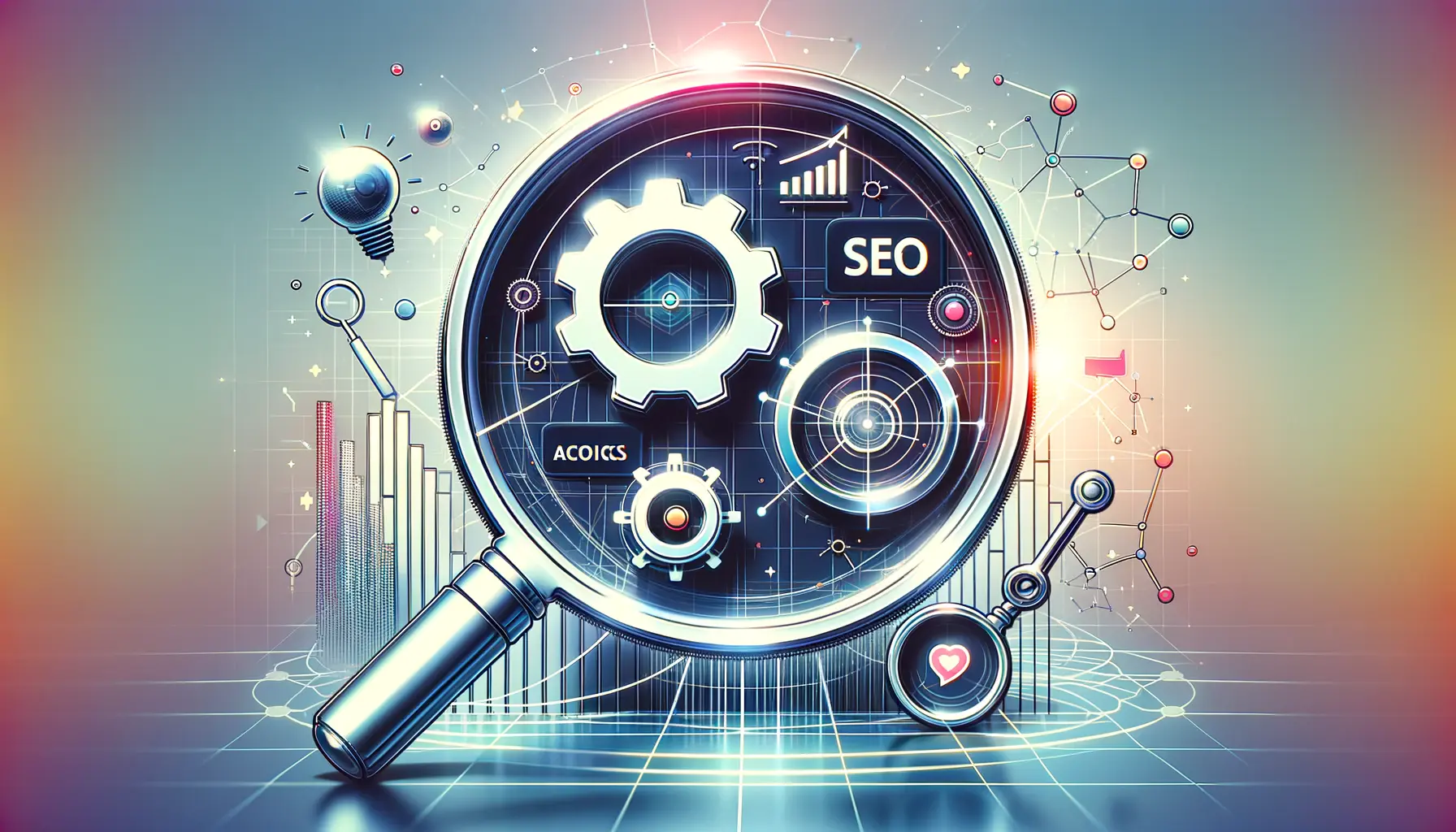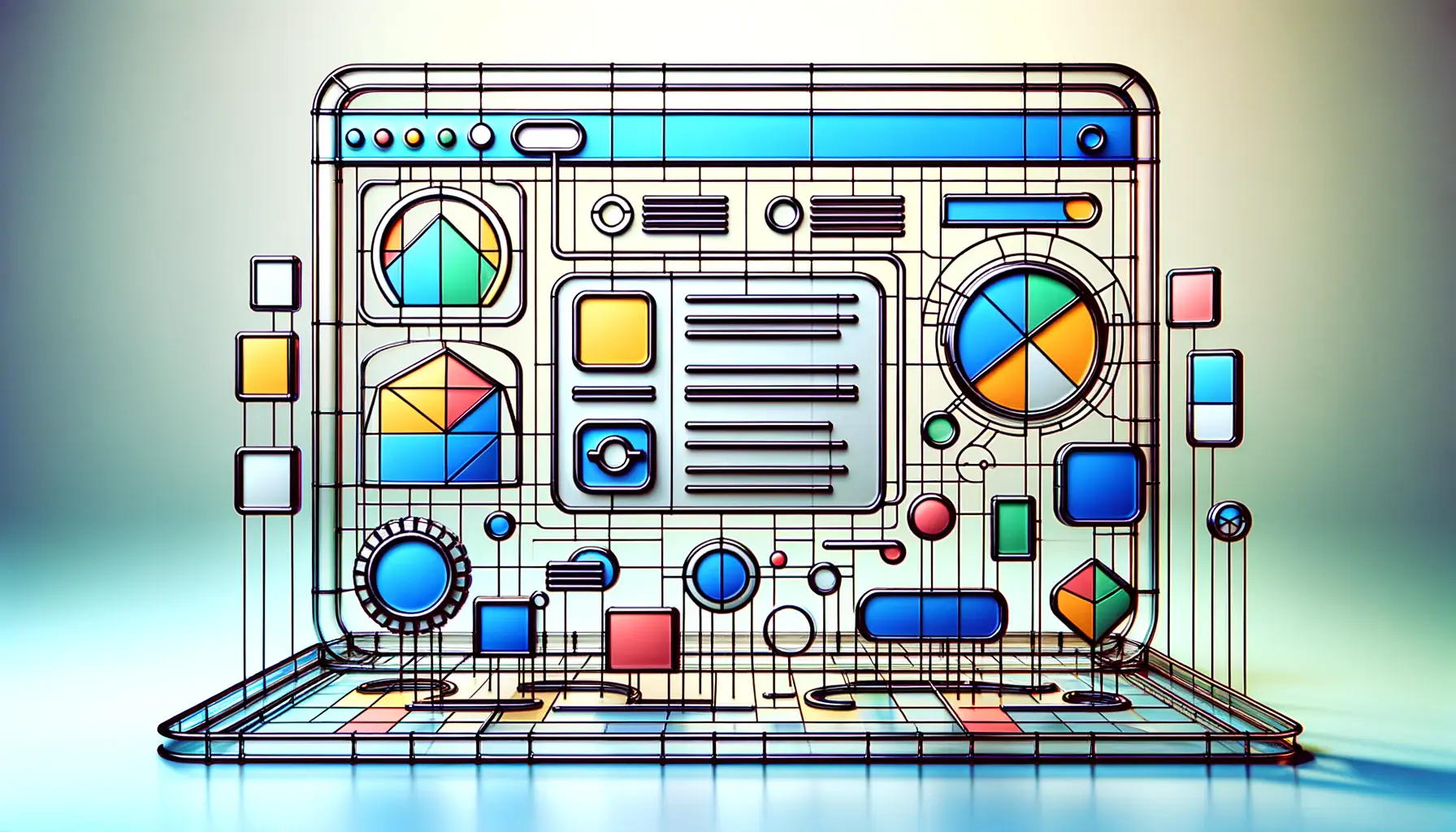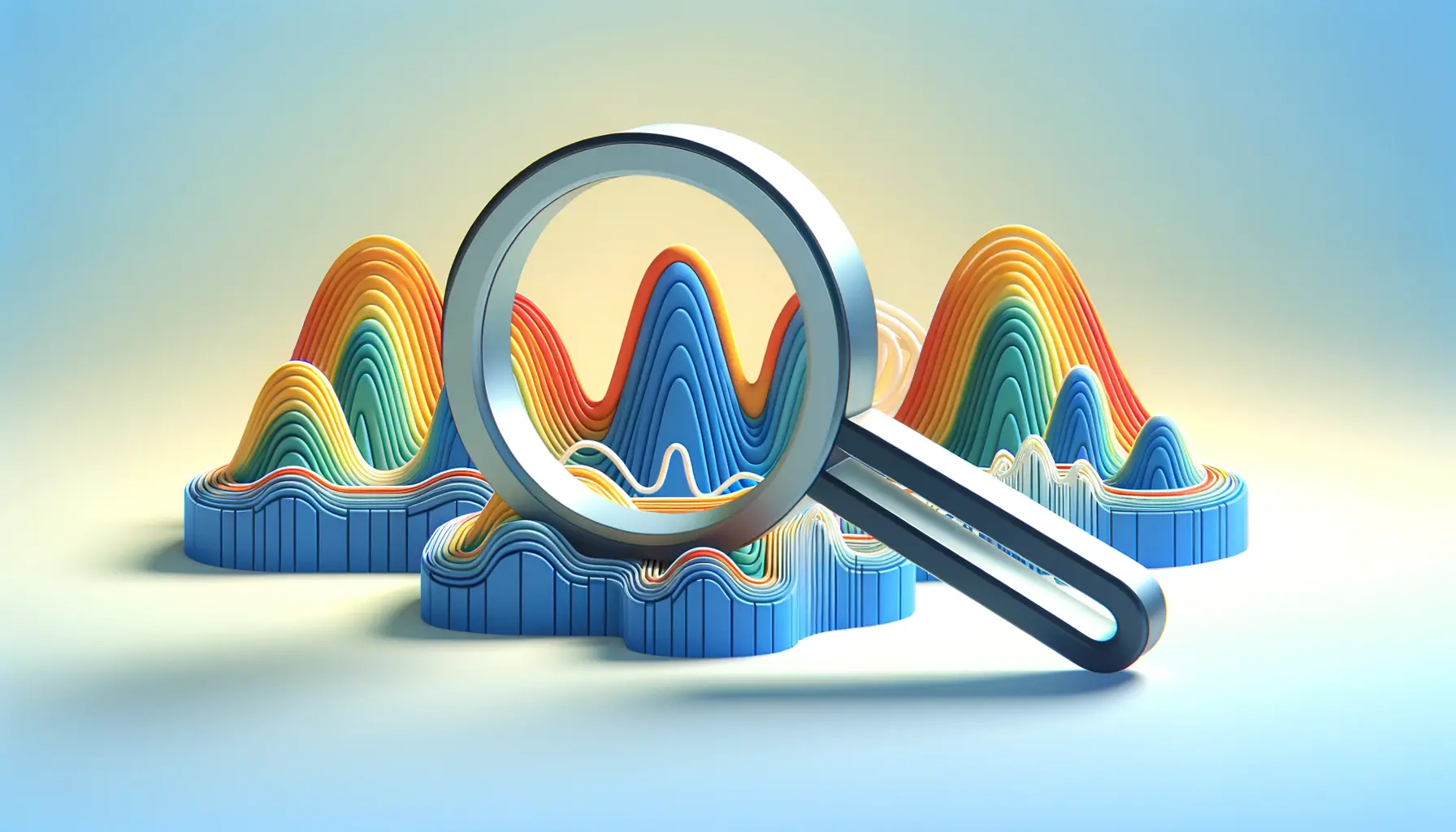Image optimization stands as a pivotal aspect of online content strategy, especially for startups looking to carve out their niche in the digital landscape.
It’s not merely about reducing file sizes; it’s about enhancing website performance, improving SEO rankings, and delivering a superior user experience.
In today’s fast-paced digital world, where speed and efficiency are paramount, optimizing images can significantly impact a startup’s ability to attract and retain visitors.
For startups, the journey towards establishing a strong online presence is fraught with challenges.
Among these, ensuring that their website loads quickly and efficiently is crucial.
Image optimization plays a key role in this process, affecting everything from search engine rankings to user engagement.
By focusing on this aspect, startups can improve their site’s performance, which in turn can lead to increased traffic, higher conversion rates, and ultimately, business growth.
- The Importance of Image Optimization
- Best Practices for Image Optimization
- Optimizing Images for SEO
- Leveraging CDN for Faster Image Delivery
- Impact of Image Optimization on User Experience
- Advanced Techniques in Image Optimization
- Monitoring and Maintaining Image Optimization
- Conclusion: The Keystone of Digital Success
- Image Optimization FAQs for Startups
The Importance of Image Optimization
Enhancing Website Speed
One of the primary benefits of image optimization is the improvement it brings to website loading times.
A website that loads quickly is essential for retaining visitors, as slow-loading pages can lead to increased bounce rates.
Optimizing images reduces their file size without compromising on quality, ensuring that web pages load faster, thus enhancing the overall user experience.
Moreover, website speed is a critical factor considered by search engines when ranking sites.
Faster websites are more likely to rank higher in search results, making image optimization an essential task for startups aiming for visibility in the digital arena.
Improving SEO Performance
Image optimization also plays a crucial role in search engine optimization (SEO).
By properly tagging images with relevant keywords, alt text, and titles, startups can improve their website’s visibility in search engine results.
This practice not only helps search engines understand the content of the images but also increases the likelihood of appearing in image search results, driving additional traffic to the site.
Furthermore, optimized images consume less bandwidth, which can positively impact the crawl budget allocated by search engines to the website.
This means more pages can be indexed, improving the site’s SEO performance and visibility.
Optimizing images is not just about reducing file sizes; it’s about enhancing your startup’s online presence and SEO performance.
Best Practices for Image Optimization
Adopting best practices for image optimization can significantly enhance a startup’s website performance and SEO.
These strategies ensure that images contribute positively to the site’s overall user experience and search engine ranking.
Here’s a comprehensive guide to optimizing images effectively:
Selecting the Right File Format
Choosing the appropriate file format is crucial for image optimization.
JPEG, PNG, and WebP are among the most common formats, each with its advantages.
JPEGs are ideal for photographs due to their ability to compress images with minimal loss of quality.
PNGs are better suited for images requiring transparency, like logos.
WebP, a newer format, offers superior compression and quality characteristics compared to JPEG and PNG, making it a great choice for all types of images.
Compression Without Losing Quality
Image compression reduces file size while maintaining image quality.
Tools and plugins are available to automate this process, striking the right balance between quality and file size.
Lossless compression techniques are preferable as they reduce file size without affecting the image’s visual quality.
Employing such methods ensures that images load quickly without deterring from the user’s visual experience.
- Use of Compression Tools: Utilize online tools or CMS plugins for automatic image compression.
- Consider Lossless Compression: Opt for lossless compression methods to ensure quality is not compromised.
Responsive Images for Mobile Optimization
With the increasing use of mobile devices to access the internet, making images responsive is essential.
Responsive images adjust according to the screen size, ensuring that they load quickly and look good on any device.
This not only improves the user experience but also contributes to SEO, as Google prioritizes mobile-friendly websites.
- Adaptive Sizing: Use HTML and CSS techniques to ensure images adjust based on the device’s screen size.
- Srcset Attribute: Implement the srcset attribute in HTML to serve different image sizes at various breakpoints.
Incorporating responsive design principles for images is a key step in optimizing for mobile users and enhancing SEO.
Optimizing Images for SEO
Optimizing images for search engine optimization (SEO) involves more than just reducing file sizes.
It’s about ensuring that images are fully integrated into your SEO strategy to enhance your startup’s visibility online.
Here are essential tips for making your images SEO-friendly:
Firstly, it’s crucial to use descriptive, keyword-rich file names for your images.
Instead of default names like “IMG_001.jpg,” rename your images to reflect the content and context, such as “handmade-chocolate-cookies.jpg.” This practice helps search engines understand your images and improves your content’s relevance to search queries.
Using Alt Text Effectively
Alt text (alternative text) provides a textual description of an image for accessibility purposes and when images cannot be displayed.
It’s also a valuable SEO element, as it helps search engines understand the content of the image.
Including relevant keywords in your alt text can improve your website’s search engine rankings and visibility.
- Be Descriptive: Write concise and descriptive alt text that accurately describes the image’s content.
- Include Keywords: Incorporate relevant keywords in the alt text, but avoid keyword stuffing.
Image Sitemaps
Creating an image sitemap is another effective way to boost your images’ SEO.
An image sitemap helps search engines discover images that might not be found through traditional crawling methods, especially if your site uses JavaScript galleries or image pop-ups.
Submitting an image sitemap to search engines can increase the chances of your images appearing in image search results, driving additional traffic to your site.
- Create a Dedicated Sitemap: Generate a separate sitemap for your images or include image information in your existing sitemap.
- Submit to Search Engines: Ensure to submit your image sitemap to search engines like Google for better indexing.
Alt text and sitemaps are not just technical SEO elements; they’re opportunities to improve user experience and accessibility while boosting your site’s visibility.
Leveraging CDN for Faster Image Delivery
Content Delivery Networks (CDN) play a crucial role in optimizing the delivery of images across the web.
By leveraging a CDN, startups can significantly reduce the load time of their images, enhancing user experience and SEO.
A CDN stores a copy of your images in multiple locations globally, ensuring that images are delivered from the closest server to the user, thus reducing latency and speeding up page load times.
Implementing a CDN can be particularly beneficial for startups aiming to reach a global audience.
It not only improves site speed but also helps in handling high traffic volumes efficiently.
This can lead to better engagement, lower bounce rates, and improved conversion rates.
Choosing the Right CDN Provider
Selecting an appropriate CDN provider is essential for maximizing the benefits of this technology.
Consider factors such as geographic coverage, ease of integration with your existing infrastructure, and cost.
Some popular CDN providers offer additional features like image optimization and compression, further enhancing your website’s performance.
- Geographic Reach: Ensure the CDN has servers in locations relevant to your target audience.
- Feature Set: Look for providers offering image optimization and compression features.
- Cost-Effectiveness: Compare pricing plans to find a solution that fits your budget without compromising on quality.
Integrating CDN with Your Website
Integration of a CDN with your website typically involves updating your DNS settings to point to the CDN provider and configuring your content to be served from the CDN.
Most providers offer detailed guides and support to facilitate this process.
Once integrated, the CDN will automatically serve optimized images to your users, improving your site’s speed and performance.
- DNS Configuration: Update your DNS settings to direct image requests to the CDN.
- Automatic Optimization: Take advantage of the CDN’s automatic image optimization features to ensure the best possible performance.
Using a CDN is a proven strategy to enhance image delivery speed, crucial for startups looking to improve their online presence and user experience.
Impact of Image Optimization on User Experience
Image optimization significantly impacts user experience (UX), a critical factor in a startup’s online success.
Optimized images ensure that websites load faster, providing a smooth and engaging experience for visitors.
This section explores how image optimization influences UX and why it’s indispensable for startups.
Firstly, optimized images reduce page load times, a key component of user satisfaction.
Websites that load quickly are more likely to retain visitors, reducing bounce rates and increasing the likelihood of conversions.
Users expect fast-loading pages, and failing to meet these expectations can drive potential customers to competitors.
Enhanced Mobile Experience
With the increasing prevalence of mobile internet usage, optimizing images for mobile devices has become essential.
Responsive images that adjust according to screen size contribute to a seamless mobile experience, ensuring that images are displayed correctly and load quickly on various devices.
This adaptability improves engagement and satisfaction among mobile users, who constitute a significant portion of web traffic.
- Responsive Design: Implement responsive design techniques to ensure images look great on all devices.
- Mobile-first Approach: Prioritize mobile optimization to cater to the growing number of mobile users.
Visual Quality and Engagement
Optimizing images also involves maintaining high visual quality, which is vital for engaging users and conveying a professional brand image.
High-quality, optimized images can captivate users’ attention, encourage longer site visits, and enhance the overall aesthetic appeal of your website.
This visual engagement is crucial for startups aiming to establish a strong online presence and brand identity.
- Quality Retention: Use advanced compression techniques to reduce file sizes without compromising image quality.
- Visual Storytelling: Leverage high-quality images to tell your brand’s story and connect with your audience on an emotional level.
Optimizing images for speed and visual quality enhances user experience, directly influencing a startup’s ability to engage and convert visitors.
Advanced Techniques in Image Optimization
As technology evolves, so do the techniques for optimizing images.
Startups looking to stay ahead in the digital space must adopt advanced strategies to ensure their images are not only optimized for speed and SEO but also for the future.
This part delves into cutting-edge methods that can significantly boost your image optimization efforts.
Firstly, adopting next-gen image formats like WebP, AVIF, or JPEG XL can lead to substantial improvements in image loading times and quality.
These formats offer superior compression and quality compared to traditional formats like JPEG and PNG, enabling faster downloads and better visual experiences.
Lazy Loading Implementation
Lazy loading is a technique that delays the loading of images until they are about to enter the viewport.
This approach can significantly reduce initial page load times, improve user experience, and conserve bandwidth.
Implementing lazy loading is straightforward with modern web development frameworks and is supported by most browsers.
- Benefits: Reduces initial load time, improves page speed scores, and enhances user experience.
- Implementation: Use HTML attributes or JavaScript libraries to implement lazy loading on your website.
Image Optimization Automation
Automating the process of image optimization can save time and ensure consistency across all images on your site.
Several tools and platforms offer automation services, which can compress, resize, and format images based on predefined settings.
Automation ensures that all images are optimized according to best practices without manual intervention.
- Tools and Services: Explore tools like Cloudinary, Imgix, or TinyPNG for automating image optimization processes.
- Integration: Integrate these tools into your website’s content management system for seamless optimization.
Neglecting advanced optimization techniques can leave your website lagging behind in both performance and user engagement.
Monitoring and Maintaining Image Optimization
Implementing image optimization strategies is not a one-time task but an ongoing process that requires regular monitoring and maintenance.
For startups, keeping a close eye on how images affect website performance and SEO is crucial for sustained online success.
This final part discusses the importance of continuous monitoring and the tools that can help maintain optimal image performance.
Regularly auditing your website’s images ensures they remain optimized as your site evolves.
This includes checking for oversized images, outdated formats, or images that could benefit from newer compression techniques.
Regular maintenance helps in identifying issues that could slow down your site, negatively affecting user experience and search engine rankings.
Utilizing Performance Analysis Tools
Several tools can help startups monitor and maintain their image optimization efforts.
Google’s PageSpeed Insights is a valuable resource for analyzing your website’s performance, including image optimization.
It provides specific recommendations for improving page load times, such as optimizing images or implementing lazy loading.
- Google PageSpeed Insights: Offers comprehensive performance analysis and actionable recommendations.
- WebPageTest: Allows for detailed performance testing, including how images impact load times.
Adapting to Changes in Technology
As web technologies evolve, so do image optimization techniques.
Staying informed about the latest developments in image formats, compression algorithms, and loading strategies is essential.
Adapting to these changes can help startups maintain a competitive edge, ensuring their websites load quickly and rank well in search engine results.
- Stay Informed: Keep up with the latest trends in web development and image optimization.
- Implement Best Practices: Regularly update your image optimization strategies to incorporate new best practices.
Continuous monitoring and adaptation are key to maintaining the benefits of image optimization, ensuring your startup’s website remains fast, engaging, and SEO-friendly.
Conclusion: The Keystone of Digital Success
In the digital age, where the competition for online visibility and user engagement is fierce, image optimization emerges as a critical strategy for startups.
It’s not just about making images look good; it’s about leveraging images to enhance website performance, improve SEO rankings, and provide a superior user experience.
This comprehensive guide has underscored the multifaceted approach required to optimize images effectively, from selecting the right file formats and compression techniques to implementing advanced strategies like CDN usage and automation.
Empowering Your Startup with Optimized Images
For startups, the journey towards establishing a robust online presence is laden with challenges.
However, by embracing image optimization, startups can significantly mitigate these hurdles, ensuring their websites are fast, visually appealing, and SEO-friendly.
The impact of optimized images extends beyond mere aesthetics, driving tangible improvements in website performance, user engagement, and ultimately, conversion rates.
This makes image optimization not just a best practice but a vital component of a successful digital strategy.
Future-Proofing Your Online Presence
As technology continues to evolve, so will the techniques and tools for image optimization.
Staying abreast of these changes and continuously refining your optimization practices will ensure your startup remains competitive in the ever-changing digital landscape.
Embracing the latest advancements in image formats, compression algorithms, and loading strategies will not only enhance your website’s performance but also solidify your position in search engine rankings.
- Regularly audit and update your images to maintain optimization.
- Utilize performance analysis tools to monitor the impact of images on your site.
- Adapt to technological advancements to keep your optimization strategies effective.
In conclusion, image optimization is a cornerstone of digital success for startups.
By effectively optimizing images, startups can improve their website’s speed, enhance SEO, and offer an unmatched user experience.
This not only aids in attracting and retaining users but also in converting them into loyal customers.
As we move forward, the importance of image optimization will only grow, making it imperative for startups to master this aspect of digital marketing.
Want your website to top Google search rankings? Leave the SEO to our professional agency!
Image Optimization FAQs for Startups
Explore common questions about optimizing images to enhance your startup’s digital presence.
Image optimization involves reducing file size without sacrificing quality, crucial for improving website speed, SEO, and user experience.
Optimized images load faster and support SEO through improved page speed and enhanced user engagement, positively impacting rankings.
JPEG, PNG, and WebP are preferred for their balance between quality and file size, with WebP offering the best compression.
Use compression tools that apply lossless compression techniques, ensuring minimal quality loss while significantly reducing file size.
A CDN delivers images from the nearest server to the user, reducing load times and improving site performance globally.
Implement responsive design techniques, using HTML and CSS to ensure images adjust to screen size for optimal mobile viewing.
Yes, by enhancing site speed and user experience, optimized images can lead to lower bounce rates and higher conversions.
Regular audits, at least bi-annually, ensure images remain optimized as your site evolves, maintaining performance and SEO.