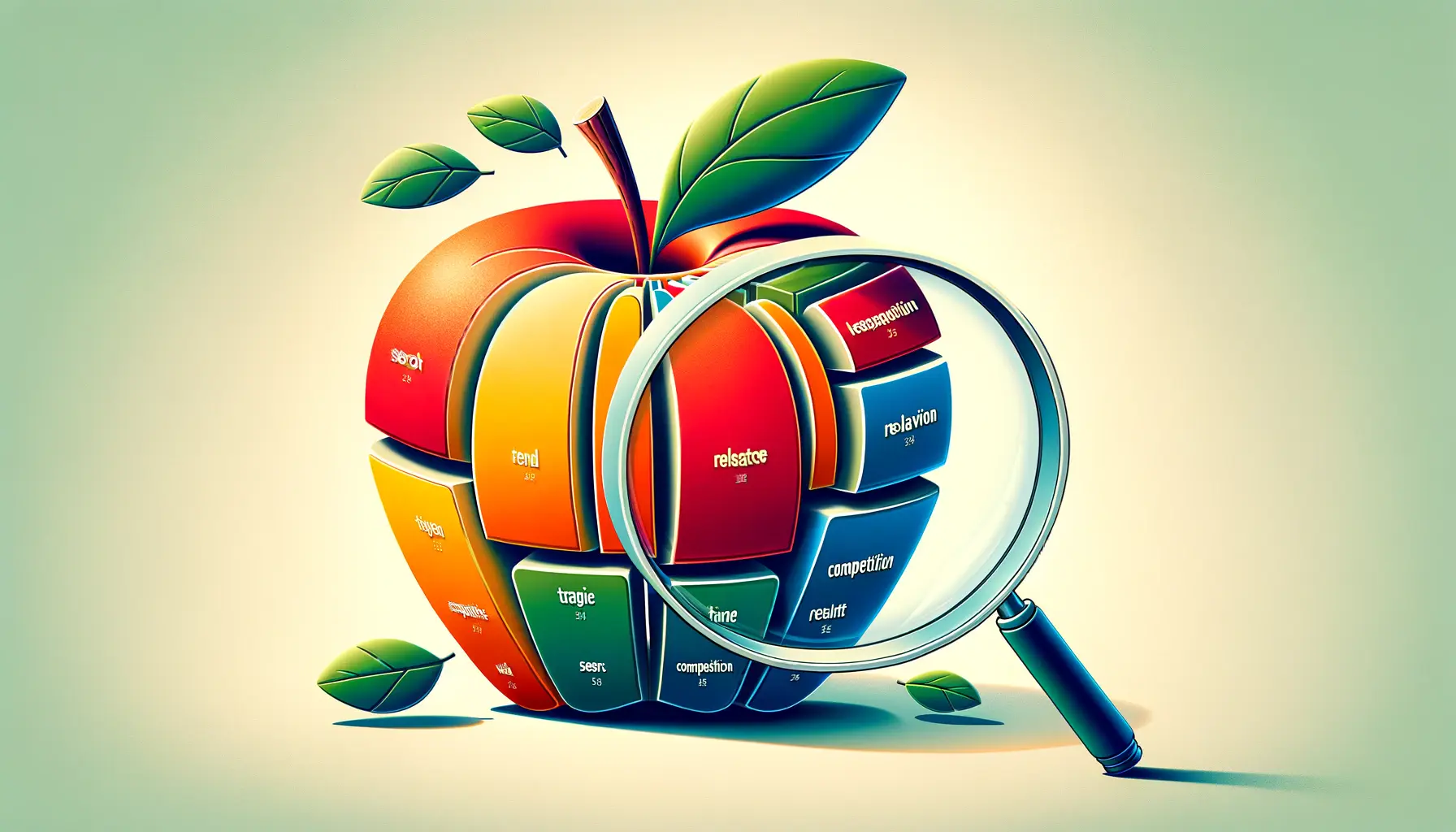In today’s digital marketing landscape, the ability to target the right audience with precision is paramount for the success of any advertising campaign.
Apple Ads, with its sophisticated Keyword Suggestion Tool, stands out as a beacon for marketers aiming to enhance their app’s visibility and engagement on the App Store.
This tool not only simplifies the process of keyword selection but also ensures that your app reaches its intended audience efficiently.
The Keyword Suggestion Tool in Apple Ads is ingeniously designed to assist advertisers in discovering relevant and high-performing keywords.
By leveraging this tool, marketers can easily identify the terms that potential users are searching for, thereby increasing the chances of their app being discovered.
This article delves into the intricacies of the Keyword Suggestion Tool, offering valuable insights and strategies to maximize its potential for your app’s success.
- Understanding the Keyword Suggestion Tool
- Maximizing the Potential of Keyword Suggestions
- Tracking and Analyzing Keyword Performance
- Advanced Keyword Optimization Techniques
- Creating Compelling Ad Content
- Optimizing Campaign Structure for Scalability
- Leveraging Analytics for Informed Decision Making
- Conclusion: Harnessing the Power of the Keyword Suggestion Tool in Apple Ads
- FAQs: Navigating the Keyword Suggestion Tool in Apple Ads
Understanding the Keyword Suggestion Tool
What is the Keyword Suggestion Tool?
The Keyword Suggestion Tool is an integral feature of Apple Ads that provides advertisers with recommended keywords based on the content and metadata of their app.
It analyzes the app’s description, title, and existing keywords to suggest terms that are likely to drive app discovery and downloads.
This AI-driven tool is a game-changer for app developers and marketers, as it eliminates the guesswork involved in keyword research.
Utilizing the Keyword Suggestion Tool effectively can significantly enhance your app’s visibility on the App Store.
It not only identifies the most relevant keywords but also offers insights into their popularity and competitiveness.
This information is crucial for developing a robust keyword strategy that aligns with your marketing objectives and budget constraints.
Benefits of Using the Keyword Suggestion Tool
The Keyword Suggestion Tool offers numerous advantages to advertisers looking to optimize their Apple Ads campaigns.
Firstly, it saves time and resources by automating the keyword research process.
Instead of manually combing through data and trends, marketers can rely on the tool’s recommendations to quickly identify valuable keywords.
Secondly, it increases the accuracy of your keyword selection, ensuring that your ads are displayed to the most relevant audience.
Moreover, the tool’s ability to suggest keywords based on the app’s content ensures that the recommendations are highly tailored and specific to your app.
This personalized approach enhances the chances of your app being discovered by users who are genuinely interested in what you have to offer.
Additionally, by targeting the right keywords, you can improve your app’s conversion rates and ROI from your advertising efforts.
Leveraging the Keyword Suggestion Tool in Apple Ads can significantly streamline your keyword research process, leading to more effective and targeted advertising campaigns.
Maximizing the Potential of Keyword Suggestions
Unlocking the full potential of the Keyword Suggestion Tool in Apple Ads requires a strategic approach.
By understanding how to effectively utilize the tool’s capabilities, marketers can significantly enhance their app’s visibility and user engagement.
Here are key strategies to consider when leveraging keyword suggestions for your Apple Ads campaigns.
Firstly, it’s essential to start with a clear understanding of your app’s core features and the target audience.
This foundational knowledge will guide you in evaluating the relevance and potential of each keyword suggestion.
Following this, incorporating the suggested keywords into your campaigns involves a blend of art and science.
Strategies for Keyword Optimization
- Analyze Keyword Relevance: Not all suggested keywords may be equally relevant to your app. Scrutinize each suggestion to ensure it aligns with your app’s functionality and user expectations.
- Consider Keyword Popularity: Use the tool’s insights on keyword popularity to prioritize terms that have a higher likelihood of being searched by users. However, balance this with competitiveness to avoid overly saturated keywords.
- Test and Refine: Adopt a test-and-learn approach by incorporating a mix of suggested keywords into your campaigns. Monitor performance closely and refine your keyword selection based on actual data and results.
Implementing Keywords into Campaigns
Once you have selected the most promising keywords, the next step is to integrate them into your Apple Ads campaigns effectively.
This involves not just adding the keywords but also optimizing your ad content and settings to maximize their impact.
- Ad Group Segmentation: Create separate ad groups for different sets of keywords to maintain clarity and control over your campaigns. This allows for more targeted ad copy and better performance tracking.
- Optimize Ad Content: Tailor your ad copy and creative elements to resonate with the search intent behind your chosen keywords. This relevance can significantly improve click-through and conversion rates.
- Adjust Bidding Strategies: Set appropriate bids for each keyword based on its competitiveness and the value it brings to your campaign. Utilize Apple Ads’ bidding options to optimize your spending for the best results.
Incorporating keyword suggestions into your Apple Ads campaigns is not a one-time task but an ongoing process of optimization and refinement. Stay agile and continuously seek opportunities to enhance your keyword strategy for sustained success.
Tracking and Analyzing Keyword Performance
After integrating the suggested keywords into your Apple Ads campaigns, the next critical step is to track and analyze their performance.
This ongoing analysis is vital for understanding the impact of your keywords on campaign success and for making informed decisions to optimize your strategy over time.
Effective performance tracking hinges on identifying key metrics and utilizing Apple Ads’ analytics tools to their fullest potential.
Understanding the performance of each keyword within your campaigns allows you to allocate your budget more efficiently, enhance your app’s visibility, and ultimately drive more downloads.
Here’s how to approach tracking and analyzing your keyword performance effectively.
Key Metrics for Keyword Analysis
- Impressions: Measures how often your ads are shown. A high number of impressions indicates that a keyword is popular among users.
- Clicks and Click-Through Rate (CTR): Tracks how many users clicked on your ad after seeing it. A high CTR suggests that your ad content is relevant and appealing to your target audience.
- Conversions: The ultimate goal, conversions measure how many clicks resulted in an app download. This metric helps assess the effectiveness of your keywords in driving meaningful actions.
- Cost Per Acquisition (CPA): Calculates the cost associated with acquiring a new user through your ad. A lower CPA indicates a more cost-effective keyword or campaign.
Utilizing Apple Ads Analytics
Apple Ads provides a comprehensive analytics dashboard that offers deep insights into your campaign performance.
To make the most of these analytics, focus on segmenting your data by keyword.
This segmentation allows you to drill down into the specifics of what’s working and what’s not.
Additionally, consider setting up custom reports that focus on your key metrics.
These reports can be scheduled regularly to keep you updated on your campaign’s progress.
Another effective strategy is to use conversion tracking tools provided by Apple Ads or integrate with third-party analytics platforms.
These tools can offer more granular insights into user behavior post-click, such as app engagement and retention.
This deeper level of analysis helps you understand not just which keywords are driving downloads but also which ones are bringing in users who engage with your app over time.
Regularly reviewing and analyzing your keyword performance is crucial for identifying trends, making data-driven decisions, and continuously refining your Apple Ads campaigns for better results.
Advanced Keyword Optimization Techniques
Once you’ve mastered the basics of utilizing the Keyword Suggestion Tool and tracking your keyword performance, it’s time to delve into more advanced optimization techniques.
These strategies can help you further refine your keyword selection and bidding approach, ensuring that your Apple Ads campaigns are as effective and efficient as possible.
Advanced optimization involves a deeper analysis of user intent, competitor strategies, and leveraging Apple Ads’ more sophisticated features.
By adopting these advanced techniques, you can significantly improve your app’s visibility in the App Store, attract more qualified users, and enhance your overall return on investment (ROI) from Apple Ads.
Here are some key advanced optimization strategies to consider.
Exploring Long-Tail Keywords
Long-tail keywords, which are longer and more specific phrases, can be highly valuable for targeting niche audiences.
These keywords often have lower competition and can lead to higher conversion rates as they align closely with user intent.
Utilize the Keyword Suggestion Tool to identify potential long-tail keywords relevant to your app and consider incorporating them into your campaigns.
Analyzing search query reports can also reveal long-tail phrases that users are typing to find apps like yours.
When incorporating long-tail keywords, it’s essential to match them with highly relevant ad content and landing pages.
This relevance ensures that users find exactly what they’re looking for, increasing the likelihood of app downloads and engagement.
Leveraging Seasonal Trends
Seasonality can have a significant impact on user search behavior.
By anticipating and capitalizing on seasonal trends, you can adjust your keyword strategy to capture increased interest during specific times of the year.
For example, fitness-related apps might target more specific keywords around New Year’s resolutions, while travel apps could focus on holiday-related terms during the summer months.
To take advantage of seasonal trends, plan your keyword adjustments and campaign budgets ahead of time.
Monitor your campaign performance closely during these periods to quickly respond to changes in user behavior and competition.
Competitor Keyword Analysis
Keeping an eye on your competitors’ keyword strategies can provide valuable insights for your own campaigns.
Analyze which keywords your competitors are targeting and how they position their apps in the App Store.
This analysis can reveal gaps in your keyword strategy or opportunities to differentiate your app.
Consider using tools that offer competitor keyword insights to identify high-performing keywords in your niche.
However, when targeting the same keywords as your competitors, ensure that your app offers a unique value proposition to stand out in the crowded App Store.
Advanced keyword optimization is an ongoing process that requires continuous testing, analysis, and refinement. Stay proactive in exploring new keywords, adapting to market trends, and learning from your competitors to maintain and enhance your app’s visibility and success in the App Store.
Creating Compelling Ad Content
While selecting the right keywords is crucial for the success of your Apple Ads campaigns, the importance of creating compelling ad content cannot be overstated.
Your ad content is what ultimately convinces users to click through and download your app.
It needs to be engaging, informative, and aligned with the user’s search intent.
Crafting compelling ad content involves understanding your audience, highlighting your app’s unique features, and using creative assets effectively.
Here are strategies to ensure your ad content resonates with your target audience and maximizes the impact of your chosen keywords.
Understanding Your Audience
- User Intent: Analyze the intent behind the keywords you’re targeting. Are users looking for information, entertainment, or a specific solution? Tailor your ad content to meet these needs.
- Audience Insights: Use demographic and behavioral data to understand your audience better. Customize your messaging to appeal to their preferences and pain points.
Highlighting App Features
- Unique Selling Points (USPs): Clearly articulate what sets your app apart from competitors. Focus on features or benefits that directly address the user’s needs.
- Benefits Over Features: Instead of just listing features, explain how your app improves the user’s life or solves a problem. This benefit-focused approach can be more persuasive.
Utilizing Creative Assets
- High-Quality Visuals: Use eye-catching images and videos that showcase your app in action. Quality visuals can significantly increase engagement and click-through rates.
- Consistent Branding: Ensure your ad creatives are consistent with your app’s branding and the overall user experience. This consistency builds trust and recognition.
Optimizing for Conversion
- Clear Call-to-Action (CTA): Your ad should include a clear and compelling CTA, encouraging users to download your app. Make it easy for users to understand what action you want them to take.
- Landing Page Alignment: Ensure that the landing page (your App Store product page) is optimized and aligns with the messaging and expectations set by your ad. A seamless transition from ad to download page can improve conversion rates.
The effectiveness of your Apple Ads campaigns is significantly influenced by the quality of your ad content. By understanding your audience, highlighting your app’s benefits, and using creative assets strategically, you can create compelling ads that attract and convert your target users.
Optimizing Campaign Structure for Scalability
As your app grows and your marketing objectives evolve, having a scalable campaign structure in Apple Ads becomes increasingly important.
A well-organized campaign structure not only makes managing your ads easier but also improves performance tracking and optimization efforts.
Scalability ensures that your advertising strategy can adapt and expand without losing efficiency or effectiveness.
Here are essential strategies for building a campaign structure that supports growth and allows for easy optimization.
Segmenting Campaigns by Objective
Start by segmenting your campaigns based on different marketing objectives, such as brand awareness, user acquisition, or engagement.
This segmentation allows for more targeted messaging and better alignment with your goals.
For each objective, consider the following:
- Target Audience: Define specific audience segments for each campaign based on demographics, interests, or previous interactions with your app.
- Budget Allocation: Allocate your budget according to the importance and expected ROI of each objective. This ensures optimal use of resources.
Utilizing Ad Groups Effectively
Within each campaign, create ad groups to further refine your targeting and messaging.
Ad groups can be based on different user personas, app features, or stages in the user journey.
Key considerations include:
- Keyword Themes: Organize ad groups around specific themes or topics related to your app. This helps in tailoring ad content to match user search intent.
- Creative Variations: Test different creative assets within ad groups to determine what resonates best with your target audience.
Implementing a Testing Framework
A scalable campaign structure should include a framework for continuous testing and optimization.
Regularly test different elements of your campaigns, such as keywords, ad copy, and bidding strategies.
Keep the following in mind:
- A/B Testing: Conduct A/B tests to compare the performance of different campaign elements. Use the insights gained to refine your approach.
- Performance Monitoring: Set up performance metrics for each test and monitor results closely. This data-driven approach ensures that changes are based on actual performance.
Adapting to Changes and Trends
Your campaign structure should be flexible enough to adapt to market changes, seasonal trends, and new insights about your audience.
Regularly review your campaign structure and make adjustments as needed to stay aligned with your marketing objectives and the evolving app landscape.
A scalable and well-organized campaign structure is crucial for maximizing the effectiveness of your Apple Ads efforts. By segmenting campaigns, utilizing ad groups, implementing testing, and staying adaptable, you can ensure that your advertising strategy grows with your app.
Leveraging Analytics for Informed Decision Making
In the realm of Apple Ads, harnessing the power of analytics is crucial for making informed decisions that drive campaign success.
Analytics provide a wealth of data on how your ads perform, offering insights into user behavior, ad effectiveness, and areas for optimization.
By analyzing this data, you can refine your advertising strategy, improve ROI, and better meet your marketing objectives.
Understanding and leveraging analytics involves more than just glancing at basic metrics; it requires a deep dive into the data to uncover actionable insights.
Here’s how to approach analytics for maximum impact.
Setting Up Comprehensive Tracking
Ensure that you have comprehensive tracking in place to capture all relevant data from your Apple Ads campaigns.
This includes setting up conversion tracking to measure actions taken by users after clicking on your ads, such as downloads, in-app purchases, or other key performance indicators (KPIs) relevant to your app.
Utilize Apple’s native analytics tools, as well as third-party platforms, for a more detailed analysis.
Accurate tracking allows you to attribute conversions to specific campaigns, ad groups, and keywords, providing clarity on what’s driving success.
Analyzing User Behavior and Conversion Paths
Dive into analytics to understand how users interact with your ads and what paths they take towards conversion.
Look for patterns in user behavior that indicate high intent or engagement, such as repeated ad interactions or specific actions taken within your app.
Analyzing conversion paths helps identify the most effective elements of your campaigns and areas where users may be dropping off.
This analysis can inform adjustments to your ad strategy, such as refining your targeting, tweaking your ad copy, or optimizing your landing pages.
Utilizing Advanced Analytics Features
Take advantage of advanced analytics features offered by Apple Ads and third-party platforms.
These features can include cohort analysis, lifetime value (LTV) tracking, and segmentation analysis.
By leveraging these tools, you can gain deeper insights into the long-term value of acquired users, how different segments respond to your ads, and how to allocate your budget for maximum impact.
Advanced analytics can also help you forecast future trends, enabling proactive adjustments to your advertising strategy.
Implementing Continuous Optimization
Analytics should not be a one-time activity but a continuous process of optimization.
Regularly review your campaign data to identify trends, successes, and areas for improvement.
Use these insights to test new hypotheses, experiment with different campaign elements, and refine your overall strategy.
Continuous optimization, informed by analytics, ensures that your Apple Ads campaigns remain effective and efficient, driving better results over time.
Analytics are the backbone of successful Apple Ads campaigns, providing the insights needed to make informed decisions. By setting up comprehensive tracking, analyzing user behavior, leveraging advanced features, and implementing continuous optimization, you can significantly enhance the performance of your advertising efforts.
Conclusion: Harnessing the Power of the Keyword Suggestion Tool in Apple Ads
The journey through the intricacies of the Keyword Suggestion Tool in Apple Ads reveals a landscape rich with opportunities for marketers aiming to elevate their app’s presence in the App Store.
From understanding the tool’s fundamental benefits to implementing advanced optimization strategies, it’s clear that success in Apple Ads requires a blend of strategic insight, creativity, and continuous refinement.
Key Takeaways for Maximizing Campaign Success
Reflecting on the strategies discussed, several key takeaways emerge for marketers looking to harness the full potential of the Keyword Suggestion Tool:
- Relevance and precision in keyword selection are paramount, underscoring the importance of aligning keywords with user intent and app features.
- Compelling ad content, optimized campaign structures, and insightful analytics form the backbone of effective Apple Ads campaigns.
- Continuous optimization, informed by robust analytics, is crucial for adapting to changing user behaviors and market dynamics.
These insights underscore the dynamic nature of app marketing within the Apple ecosystem and the critical role of the Keyword Suggestion Tool in navigating this landscape effectively.
Looking Ahead: The Future of Apple Ads and Keyword Optimization
As the digital marketing realm continues to evolve, so too will the tools and strategies at the disposal of app marketers.
The Keyword Suggestion Tool in Apple Ads, with its ability to demystify the search behaviors of App Store users, remains a critical asset for those looking to stay ahead in a competitive marketplace.
Looking ahead, marketers should anticipate and prepare for advancements in Apple Ads’ capabilities, including more sophisticated AI-driven insights, enhanced analytics features, and increasingly personalized ad targeting options.
Staying informed and agile, ready to embrace new features and adapt strategies accordingly, will be key to leveraging the Keyword Suggestion Tool and Apple Ads platform for maximum impact.
In conclusion, the journey through Apple Ads and the Keyword Suggestion Tool is one of continuous learning, testing, and adaptation.
By embracing the strategies outlined in this article, marketers can not only improve their app’s visibility and user engagement but also pave the way for sustained success in the ever-evolving App Store landscape.
If you're seeking expertise in Apple Search Ads campaigns, visit our service page for professional management!
FAQs: Navigating the Keyword Suggestion Tool in Apple Ads
Explore commonly asked questions about maximizing the effectiveness of the Keyword Suggestion Tool in Apple Ads.
Access it through your Apple Ads account under the campaign management section, specifically within the ad group settings.
Yes, it provides suggestions based on your app’s content and metadata, applicable to any app on the App Store.
Yes, the tool displays keyword popularity based on App Store searches, helping you choose high-impact keywords.
Regularly review and update keywords to align with changing trends and app updates for optimal performance.
Yes, analyzing suggested keywords can provide insights into your competitors’ strategies and keyword usage.
By identifying relevant, high-performing keywords, it enhances your app’s visibility and attracts targeted users.
Using the Keyword Suggestion Tool is included with your Apple Ads account, with no additional fees.
Track performance metrics like impressions, clicks, and conversions within Apple Ads analytics to assess success.