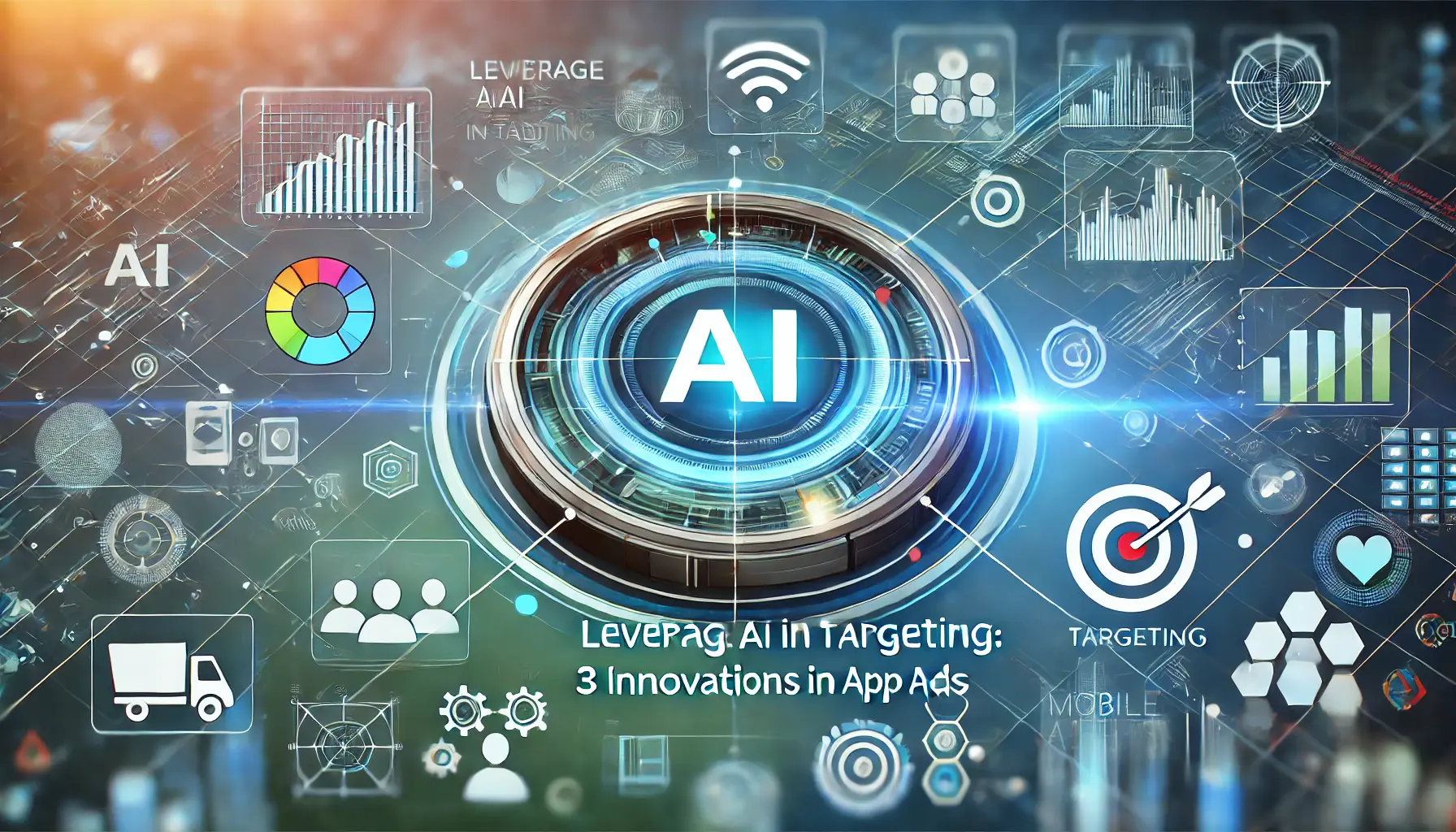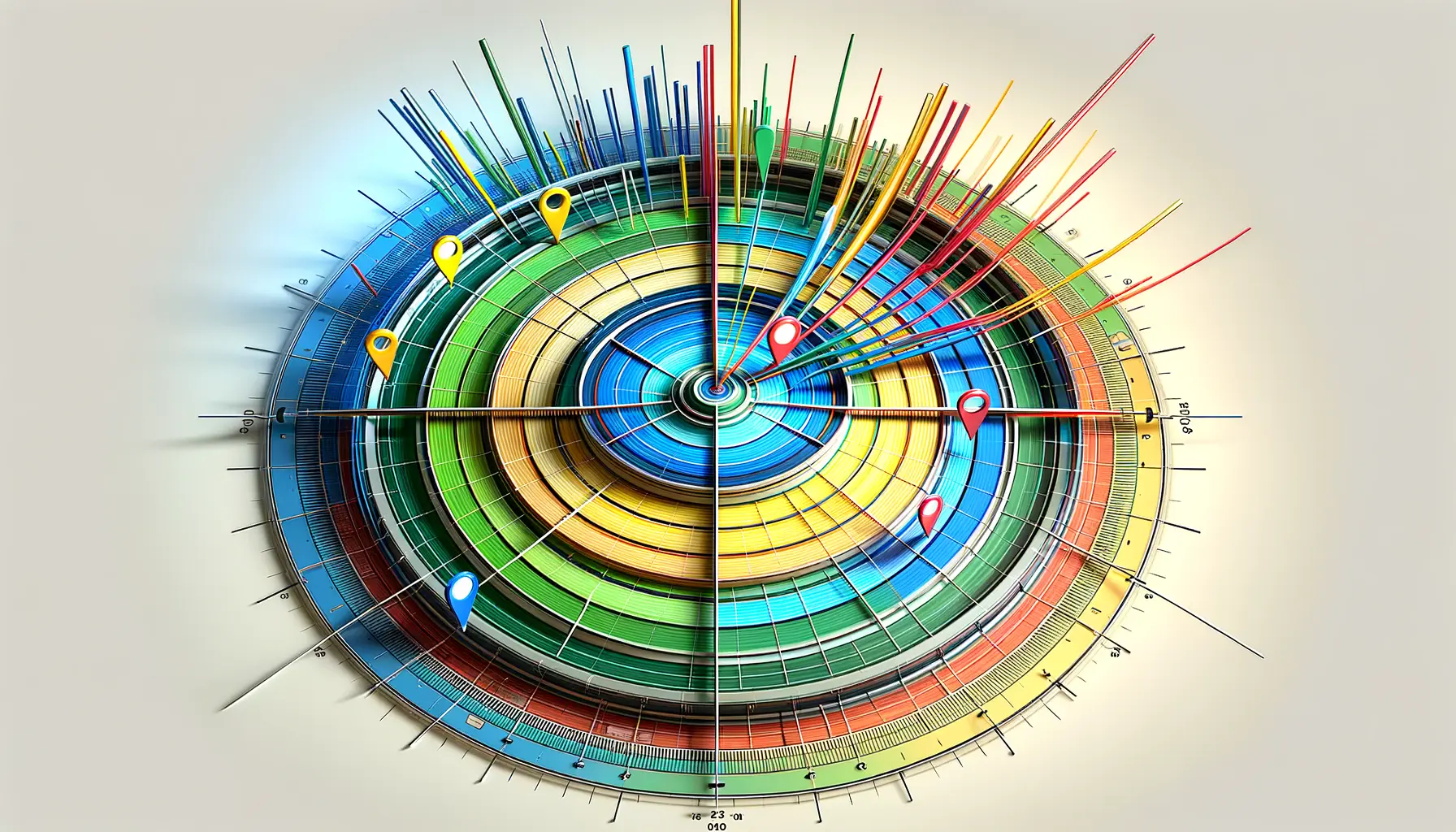In today’s digital age, where the app market is more competitive than ever, leveraging keyword popularity has become a crucial strategy for developers and marketers aiming to enhance their app’s visibility and performance within Apple’s ecosystem.
The concept of leveraging keyword popularity is not just about understanding which keywords are trending but also about strategically incorporating these keywords into your Apple Search Ads campaigns to drive more relevant traffic to your app.
This approach is particularly significant in the context of Apple Search Ads Keyword Selection, where the right keywords can make a significant difference in reaching your target audience effectively.
The importance of keyword popularity in app marketing cannot be overstated.
With millions of apps vying for attention on the App Store, standing out in search results is paramount.
This is where the art of leveraging keyword popularity comes into play.
By identifying and utilizing popular keywords that are relevant to your app, you can significantly improve your app’s visibility, attract a more targeted user base, and ultimately, enhance your app’s download rates and overall success.
This strategy, when executed correctly, can transform the way users discover and engage with your app on the App Store.
- Understanding Keyword Popularity
- Strategizing Keyword Selection for Apple Search Ads
- Optimizing Your App’s Metadata for Keyword Popularity
- Creating Compelling Ad Copy for Apple Search Ads
- Measuring and Analyzing Campaign Performance
- Advanced Targeting Strategies for Apple Search Ads
- Integrating Apple Search Ads with App Store Optimization (ASO)
- Maximizing App Success Through Strategic Keyword Utilization
- Leveraging Keyword Popularity for Your App: FAQs
Understanding Keyword Popularity
Keyword popularity refers to the frequency and volume with which users search for specific terms on the App Store.
These keywords can range from broad terms that cover a general topic or category to more specific phrases that describe an app’s particular features or functionalities.
Understanding which keywords are most popular among your target audience is the first step in leveraging this information to your advantage.
There are several tools and techniques available to app developers and marketers for identifying popular keywords.
These include keyword research tools, analysis of competitor keywords, and insights from Apple Search Ads’ own data.
By analyzing this data, you can uncover valuable insights into the search behavior of your potential users, allowing you to tailor your keyword strategy to match their interests and needs.
Identifying Relevant Keywords
Finding the right balance between keyword popularity and relevance to your app is crucial.
While it may be tempting to target the most popular keywords, it’s important to ensure that these keywords are also relevant to your app and its offerings.
This involves a careful analysis of your app’s features, functionality, and target audience, as well as an understanding of the competitive landscape on the App Store.
One effective strategy is to start with broad keywords that describe your app’s category or core functionality and then drill down to more specific keywords that capture the unique aspects of your app.
This approach allows you to capture a wide audience while also targeting users with specific interests related to your app.
Leveraging keyword popularity is not just about choosing the right keywords but also about understanding your audience’s search behavior and aligning your keyword strategy with their needs.
Tools for Keyword Research
Several tools can aid in the keyword research process, offering insights into keyword popularity, competition levels, and relevance.
Tools like Apple’s Search Ads Keyword Suggestion Tool, third-party ASO (App Store Optimization) tools, and keyword planners can provide a wealth of data to help refine your keyword selection.
Utilizing these tools effectively can give you a competitive edge in identifying high-potential keywords for your campaigns.
Moreover, analyzing the performance of your current keywords and continuously monitoring the landscape for emerging trends are essential practices.
This ongoing analysis helps in adapting your strategy to the dynamic nature of keyword popularity, ensuring that your app remains visible and attractive to potential users.
Strategizing Keyword Selection for Apple Search Ads
Strategizing your keyword selection for Apple Search Ads is a critical process that requires a deep understanding of your app’s unique selling points (USPs) and the market dynamics.
The goal is to select keywords that not only have high search volumes but also align closely with your app’s features and the intent of your target audience.
This strategic alignment ensures that the traffic driven to your app is not just high in volume but also high in quality, leading to better conversion rates.
Here are some key strategies to enhance your keyword selection process:
Focus on High-Intent Keywords
High-intent keywords are phrases that indicate a strong likelihood of the searcher to take a specific action, such as downloading an app.
These keywords often include verbs or action phrases like “download,” “buy,” or “learn.” By targeting high-intent keywords, you can attract users who are further along in the decision-making process and more likely to engage with your app.
Utilize Long-Tail Keywords
Long-tail keywords are longer and more specific keyword phrases that visitors are likely to use when they’re closer to a point-of-purchase or when they’re using voice search.
They can be highly valuable for reaching a more targeted audience.
Here’s how to incorporate them:
- Identify specific features or use cases of your app that potential users might search for.
- Use keyword research tools to find long-tail variations that match your app’s offerings.
- Incorporate these long-tail keywords into your Apple Search Ads campaigns to capture targeted traffic.
Analyze Competitor Keyword Strategies
Understanding the keyword strategies of your competitors can provide insights into what works within your niche.
Analyze the keywords they are targeting in their Apple Search Ads and organic app store listings.
This analysis can help you identify gaps in your own keyword strategy or inspire new keyword ideas that you may not have considered.
Consider using a mix of broad and specific keywords to balance reach and relevance. Broad keywords help in reaching a wider audience, while specific keywords target users with precise intent.
Seasonal and Trending Keywords
Seasonal trends can significantly impact search behavior on the App Store.
Incorporating seasonal keywords related to holidays, events, or popular trends can capture additional traffic during peak times.
Keep an eye on upcoming events and trends relevant to your app’s category and plan your keyword strategy accordingly.
- Monitor industry news and social media to identify emerging trends.
- Adjust your keyword strategy to include relevant seasonal or trending phrases.
- Analyze past performance data to identify seasonal trends in app usage and downloads.
Keyword Optimization and Refinement
Keyword optimization is an ongoing process.
Regularly review the performance of your keywords in Apple Search Ads and make adjustments based on their effectiveness.
Remove underperforming keywords and test new ones to continually refine your strategy.
This iterative process helps in maintaining the relevance and efficiency of your keyword selection over time.
By employing these strategic approaches to keyword selection and optimization, you can significantly enhance the visibility and success of your app on the App Store.
The key is to remain flexible and responsive to the changing dynamics of keyword popularity and user search behavior.
Optimizing Your App’s Metadata for Keyword Popularity
Optimizing your app’s metadata is a critical step in leveraging keyword popularity effectively.
Your app’s title, subtitle, and description play a significant role in how well your app ranks for specific keywords on the App Store.
A well-optimized metadata can significantly increase your app’s visibility and attract more downloads by making it more relevant to the search queries of your target audience.
Here are essential strategies for optimizing your app’s metadata:
Strategic Placement of Keywords
The placement of keywords within your app’s metadata can greatly influence its search visibility.
Here’s how to strategically place your keywords:
- Title: Include the most important keyword or phrase in your app’s title. The title has the strongest impact on search rankings.
- Subtitle: Use the subtitle to include additional keywords that are relevant to your app’s core features and functionalities.
- Description: While the initial lines of your app’s description are crucial for conversion, sprinkle keywords throughout the description to improve visibility.
Maximizing Keyword Density
Keyword density refers to the number of times a keyword appears in your metadata relative to the total number of words.
Achieving an optimal keyword density can improve your app’s search rankings without compromising the natural flow of the text.
Aim for a keyword density that enhances visibility but avoids keyword stuffing, which can negatively impact user perception and potentially lead to penalties from the App Store.
Utilizing Semantic Keywords
Semantic keywords are variations or related terms of your main keywords.
Including semantic keywords in your app’s metadata can help you capture a broader range of search queries.
This approach not only improves your app’s visibility for additional search terms but also makes your metadata more natural and user-friendly.
Regularly update your app’s metadata to reflect changes in keyword popularity and search trends. This ensures that your app remains relevant and visible to your target audience.
Conducting A/B Testing
A/B testing different versions of your app’s metadata can provide valuable insights into what resonates best with your audience.
Test variations of your title, subtitle, and description to determine which combinations of keywords and messaging drive the highest download rates.
Use these insights to refine your metadata optimization strategy over time.
Monitoring Metadata Performance
Continuously monitor the performance of your app’s metadata in terms of search rankings and conversion rates.
Use analytics tools to track how changes in your metadata affect your app’s visibility and user engagement.
This data-driven approach allows you to make informed decisions and continuously improve your metadata optimization efforts.
By carefully optimizing your app’s metadata with the right keywords, you can significantly enhance its discoverability and appeal to potential users.
This process requires ongoing attention and adjustment but can lead to substantial improvements in your app’s performance on the App Store.
Creating Compelling Ad Copy for Apple Search Ads
Creating compelling ad copy for Apple Search Ads is essential for capturing the attention of potential users and driving conversions.
The ad copy is your opportunity to communicate the value of your app and persuade users to download it.
A well-crafted ad copy can make a significant difference in the effectiveness of your Apple Search Ads campaigns.
Here are key strategies to create ad copy that resonates with your target audience:
Highlighting Unique Value Propositions
Your ad copy should clearly articulate what makes your app unique and why users should choose it over competitors.
Focus on your app’s unique value propositions (UVPs) and the benefits it offers to users.
Whether it’s a unique feature, a better user experience, or a solution to a specific problem, make sure these points are front and center in your ad copy.
Use concise and compelling language to convey your UVPs, and ensure that the message aligns with the keywords you’re targeting.
This alignment ensures that your ad copy is relevant to the search queries of your potential users, increasing the likelihood of engagement and conversion.
Incorporating Call-to-Actions (CTAs)
A strong call-to-action (CTA) is crucial for driving users to take the desired action, such as downloading your app.
Your CTA should be clear, direct, and action-oriented.
Use verbs that encourage immediate action, such as “Download now,” “Get started,” or “Discover.” A compelling CTA can significantly increase your ad’s click-through rate (CTR) and conversion rate.
Place your CTA prominently within your ad copy to ensure it catches the user’s attention.
Experiment with different CTAs to find the one that resonates most with your target audience and drives the best results for your campaigns.
Using Social Proof and Testimonials
Incorporating social proof, such as user testimonials or ratings, into your ad copy can enhance its credibility and appeal.
Social proof helps build trust with potential users by showing that others have had positive experiences with your app.
Highlighting awards, recognitions, or positive reviews in your ad copy can persuade users to download your app.
Ensure that the social proof you include is relevant and recent to make the most impact.
Authentic testimonials that reflect genuine user experiences can be particularly effective in convincing potential users to give your app a try.
Personalizing your ad copy based on the target audience and their preferences can significantly improve engagement and conversion rates. Tailor your message to match the interests, needs, and search intent of your potential users.
Optimizing for Clarity and Conciseness
Your ad copy should be clear, concise, and easy to understand at a glance.
Users often skim through ads quickly, so your message needs to be communicated efficiently.
Avoid jargon or complex language that might confuse users.
Instead, use simple, straightforward language that conveys the value of your app effectively.
Break up your ad copy into short, digestible sentences or bullet points to improve readability.
This formatting makes it easier for users to grasp the key points of your message and encourages them to take action.
By focusing on these key elements, you can create compelling ad copy for your Apple Search Ads that engages users, communicates the value of your app, and drives conversions.
Continuously testing and refining your ad copy based on performance data will help you optimize your campaigns for maximum impact.
Measuring and Analyzing Campaign Performance
Measuring and analyzing the performance of your Apple Search Ads campaigns is crucial for understanding their effectiveness and identifying areas for improvement.
By closely monitoring key performance indicators (KPIs), you can make data-driven decisions to optimize your campaigns and achieve better results.
Here’s how to approach the measurement and analysis of your campaign performance:
Key Performance Indicators (KPIs) to Track
Identifying the right KPIs is essential for effectively measuring the success of your campaigns.
Focus on metrics that provide insights into the efficiency and impact of your ads.
Some of the most important KPIs include:
- Impressions: The number of times your ads were shown. This metric helps gauge the visibility of your campaigns.
- Clicks: The number of times users clicked on your ads. Clicks indicate the level of user interest in your app.
- Click-Through Rate (CTR): The ratio of clicks to impressions. A higher CTR suggests that your ad copy and keywords are effective in attracting users.
- Conversion Rate: The percentage of clicks that result in an app download. This metric measures the effectiveness of your ad in driving actual conversions.
- Cost Per Acquisition (CPA): The average cost of acquiring a user who downloads your app. Lower CPA values indicate a more efficient use of your advertising budget.
Utilizing Analytics Tools
To effectively measure and analyze your campaign performance, utilize analytics tools that provide detailed insights into your ads’ performance.
Apple Search Ads provides its own analytics dashboard, but integrating third-party analytics platforms can offer additional depth and granularity.
These tools can help you track user behavior post-click, allowing you to understand how users interact with your app after downloading it.
Conducting A/B Testing
A/B testing different elements of your campaigns can provide valuable insights into what works best.
Test variations of your ad copy, keyword selection, and targeting options to identify the most effective strategies.
Focus on one variable at a time to accurately measure the impact of changes.
Analyze the results to inform future campaign optimizations.
Regularly reviewing and adjusting your campaigns based on performance data is key to maintaining and improving their effectiveness over time.
Adjusting Campaigns Based on Performance Data
Use the insights gained from your performance analysis to make informed adjustments to your campaigns.
This might involve refining your keyword strategy, tweaking your ad copy, or reallocating your budget to more effective campaigns.
The goal is to continuously optimize your campaigns for better performance and ROI.
Setting Realistic Goals and Benchmarks
Setting realistic goals and benchmarks is important for measuring success and guiding your optimization efforts.
Establish clear objectives for your campaigns based on historical data and industry standards.
Use these goals as benchmarks to evaluate your campaigns’ performance and identify areas where there is room for improvement.
By systematically measuring and analyzing the performance of your Apple Search Ads campaigns, you can gain valuable insights that drive continuous improvement.
This process is essential for maximizing the return on your advertising investment and ensuring the long-term success of your app marketing efforts.
Advanced Targeting Strategies for Apple Search Ads
Advanced targeting strategies in Apple Search Ads allow advertisers to refine their audience to reach users more likely to be interested in their app.
By leveraging the sophisticated targeting options available, you can enhance campaign performance, improve conversion rates, and optimize your advertising spend.
Here’s how to implement advanced targeting strategies for your campaigns:
Geographic and Demographic Targeting
Geographic and demographic targeting enables you to tailor your campaigns to specific user segments based on their location, age, gender, and other demographic factors.
This level of targeting ensures that your ads are shown to the most relevant audience, increasing the likelihood of engagement and conversion.
Consider the following when using geographic and demographic targeting:
- Identify the geographic locations where your app is most popular or where there’s untapped market potential.
- Adjust your ad copy and creative to resonate with the demographic characteristics of your target audience.
- Analyze performance data to continually refine your geographic and demographic targeting for better results.
Device and Platform Targeting
Targeting users based on the devices they use or the platforms they’re on can significantly impact your campaign’s effectiveness.
Apple Search Ads allows you to target users by device type, including iPhone, iPad, and iPod touch.
Here are some tips for effective device and platform targeting:
- Consider creating separate campaigns for different device types to tailor your ad copy and bidding strategy accordingly.
- Analyze device-specific performance data to optimize your campaigns for the platforms where your app performs best.
Keyword Match Types and Negative Keywords
Utilizing different keyword match types (broad, exact, and phrase match) allows you to control how closely a user’s search query needs to match your targeted keywords.
Implementing negative keywords can help you exclude irrelevant traffic and focus your budget on searches that are more likely to convert.
Effective use of match types and negative keywords involves:
- Using broad match to capture a wide range of user search queries while applying negative keywords to filter out unwanted traffic.
- Employing exact and phrase match for high-intent keywords where precision targeting is desired.
- Regularly reviewing search term reports to identify new negative keywords and refine your match type strategy.
Custom Audiences and Lookalike Audiences
Custom audiences allow you to target users based on specific behaviors, such as previous interactions with your app or website.
Lookalike audiences enable you to reach new users who share similar characteristics with your existing users.
To leverage custom and lookalike audiences:
- Define custom audiences based on valuable user actions, such as purchases or high levels of engagement.
- Create lookalike audiences to expand your reach to users likely to be interested in your app based on similarities to your current users.
- Monitor the performance of campaigns targeting these audiences and adjust your strategy as needed for optimal results.
Incorporating time-of-day and day-of-week targeting can further optimize your campaigns by aligning your ads with users’ most active periods on their devices.
By employing these advanced targeting strategies, you can significantly enhance the precision and effectiveness of your Apple Search Ads campaigns.
Tailoring your campaigns to the specific characteristics and behaviors of your target audience can lead to higher engagement rates, better conversion rates, and a more efficient use of your advertising budget.
Integrating Apple Search Ads with App Store Optimization (ASO)
Integrating Apple Search Ads with App Store Optimization (ASO) is a powerful strategy for maximizing your app’s visibility and attracting more high-quality users.
While Apple Search Ads focus on paid search results, ASO targets organic search visibility.
Combining these approaches can significantly enhance your overall app marketing strategy.
Here’s how to integrate Apple Search Ads with ASO effectively:
Aligning Keywords Across ASO and Apple Search Ads
Ensuring consistency in keyword targeting between your ASO efforts and Apple Search Ads campaigns is crucial.
This alignment helps reinforce your app’s relevance for specific keywords, potentially improving its ranking in both paid and organic search results.
Consider the following steps:
- Analyze your app’s current organic search performance to identify high-performing keywords.
- Incorporate these keywords into your Apple Search Ads campaigns to amplify their visibility.
- Regularly review keyword performance across both channels and adjust your strategy accordingly to maintain alignment.
Leveraging Apple Search Ads Data for ASO Insights
Apple Search Ads provides valuable data on keyword performance, user behavior, and conversion metrics.
This information can offer insights that inform your ASO strategy, such as identifying high-converting keywords or understanding user search intent.
To leverage this data:
- Monitor the performance of keywords in your Apple Search Ads campaigns to identify those that drive the most conversions.
- Use these insights to optimize your app’s metadata, including its title, subtitle, and description, with high-performing keywords.
- Analyze user search queries from your ad campaigns to gain insights into user intent and preferences, informing your ASO keyword strategy.
Optimizing Creative Assets Based on Ad Performance
The creative assets used in your Apple Search Ads, such as screenshots and preview videos, can also provide valuable insights for ASO.
A/B testing different creatives in your ads can reveal what resonates best with your target audience.
Apply these learnings to optimize your app’s store listing:
- Identify which screenshots and videos in your ads generate the highest engagement and conversion rates.
- Update your app store listing with the top-performing creative assets to improve its organic appeal.
- Continuously test and update your creative assets based on performance data from both your ads and app store listing.
Coordinating Promotional Efforts
Coordinating promotional efforts across Apple Search Ads and ASO can amplify the impact of both.
Plan your marketing activities to ensure that they complement each other, such as timing major ASO updates or launches with targeted ad campaigns.
This coordinated approach can create a synergistic effect, boosting your app’s visibility and user acquisition efforts.
Remember, the goal of integrating Apple Search Ads with ASO is to create a cohesive strategy that leverages the strengths of both paid and organic search visibility. By doing so, you can maximize your app’s reach, attract more engaged users, and ultimately drive more downloads and revenue.
Successfully integrating Apple Search Ads with ASO requires ongoing monitoring, analysis, and optimization.
By aligning your strategies and leveraging insights across both channels, you can significantly enhance your app’s performance on the App Store.
Maximizing App Success Through Strategic Keyword Utilization
Leveraging keyword popularity for your app within Apple Search Ads and ASO is not just a tactic; it’s a comprehensive strategy that, when executed correctly, can significantly enhance your app’s visibility, user acquisition, and overall success.
The journey from understanding keyword popularity to integrating Apple Search Ads with ASO encompasses a wide range of activities, each contributing to the overarching goal of maximizing your app’s potential in a crowded marketplace.
Key Takeaways for App Marketers
The strategies and insights shared throughout this article underscore the importance of a nuanced approach to keyword selection, ad copy creation, and campaign analysis.
Here are some key takeaways that app marketers should consider:
- Identifying and targeting high-intent keywords can drive more qualified traffic to your app, improving conversion rates and ROI.
- Optimizing your app’s metadata with strategically selected keywords enhances both paid and organic visibility, creating a virtuous cycle of growth.
- Regularly analyzing campaign performance and adjusting your strategies based on data-driven insights ensures continuous improvement and efficiency.
- Advanced targeting strategies, including geographic, demographic, and device targeting, allow for more precise audience segmentation, leading to higher engagement rates.
- Integrating Apple Search Ads with ASO efforts provides a holistic approach to app marketing, leveraging the strengths of both to achieve greater success.
Forging Ahead: The Path to App Marketing Mastery
As the app ecosystem continues to evolve, so too must the strategies employed by app marketers.
The ability to leverage keyword popularity effectively within Apple Search Ads and ASO is indicative of a broader skill set that includes market analysis, creative optimization, and performance tracking.
By embracing these strategies and remaining adaptable to changes in user behavior and market dynamics, app marketers can not only achieve their current objectives but also lay the groundwork for sustained success in the future.
In conclusion, the journey to leveraging keyword popularity for your app is both challenging and rewarding.
It requires a blend of analytical prowess, creative thinking, and strategic foresight.
However, for those willing to invest the time and resources into mastering these strategies, the potential rewards in terms of app visibility, user engagement, and revenue growth are substantial.
As you move forward, keep these insights and strategies in mind to navigate the complexities of the app marketplace with confidence and achieve your app marketing goals.
If you're seeking expertise in Apple Search Ads campaigns, visit our service page for professional management!
Leveraging Keyword Popularity for Your App: FAQs
Explore commonly asked questions to enhance your understanding and application of keyword strategies in app marketing.
Keyword popularity refers to the frequency and relevance of a keyword searched by users in the app store, indicating potential traffic volume.
Utilize keyword research tools, analyze competitor keywords, and monitor market trends to identify popular and relevant keywords for your app.
Aligning ASO with Apple Search Ads enhances overall keyword strategy, improving both organic and paid search visibility for your app.
Yes, leveraging popular keywords in your ASO and Apple Search Ads can significantly improve your app’s visibility and user acquisition.
Long-tail keywords target more specific user intents, often leading to higher conversion rates and less competition.
Regularly review and update your keyword strategy to adapt to changing market trends and maintain competitive app visibility.
Negative keywords help refine your ad targeting, preventing your ads from appearing for irrelevant search queries and improving campaign efficiency.
Measure success through key performance indicators like impressions, click-through rates, conversion rates, and overall app downloads and engagement.