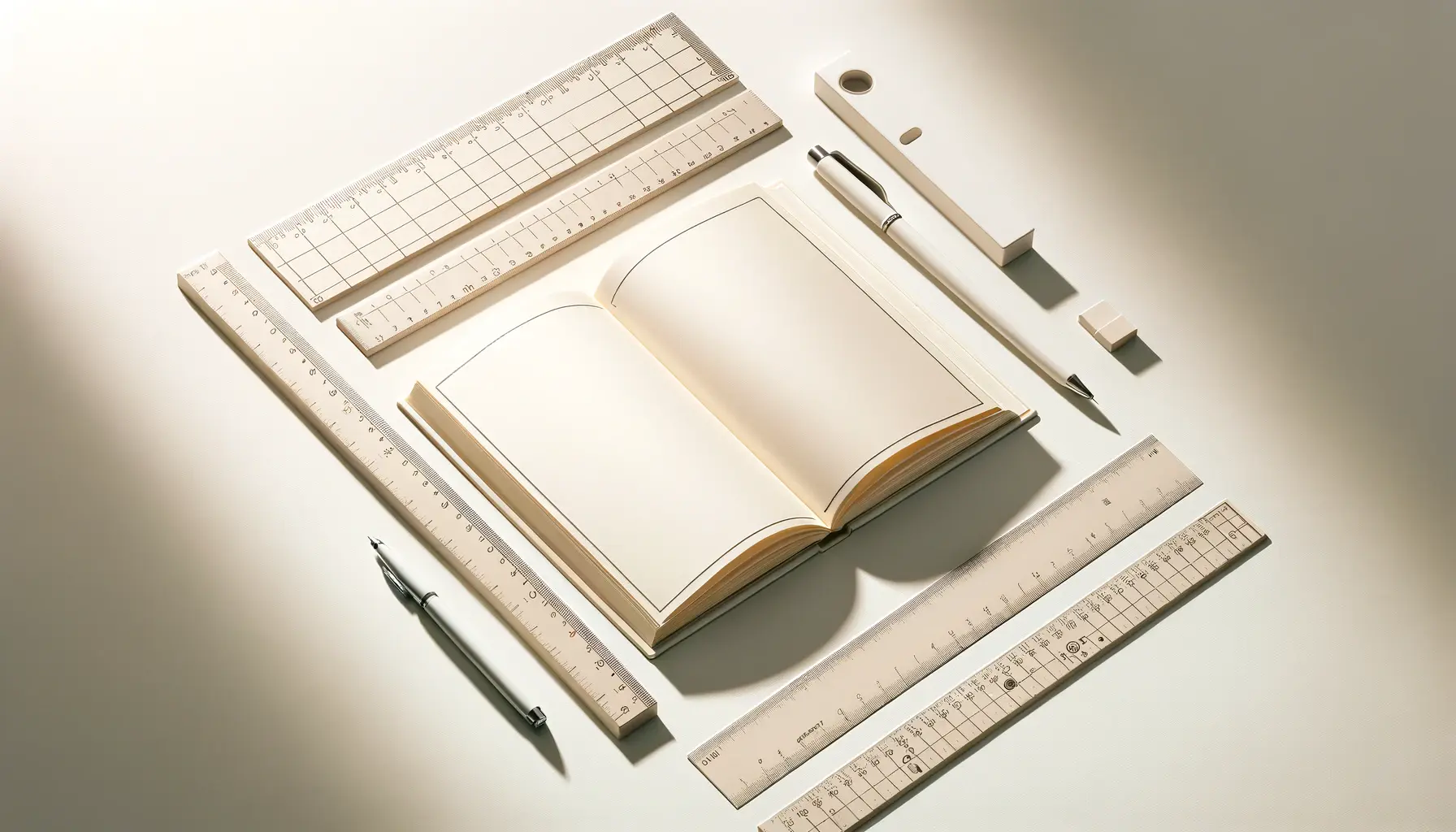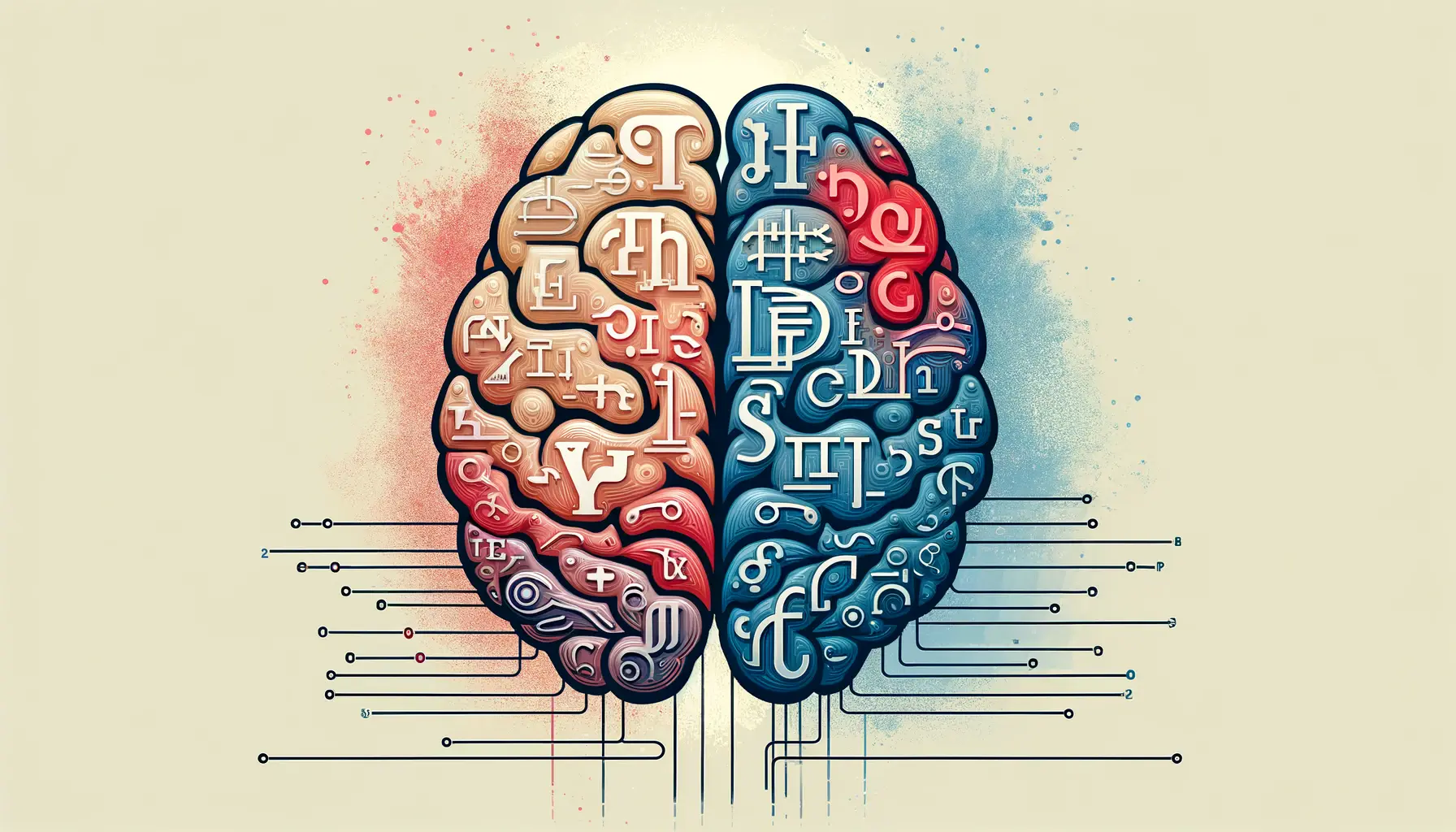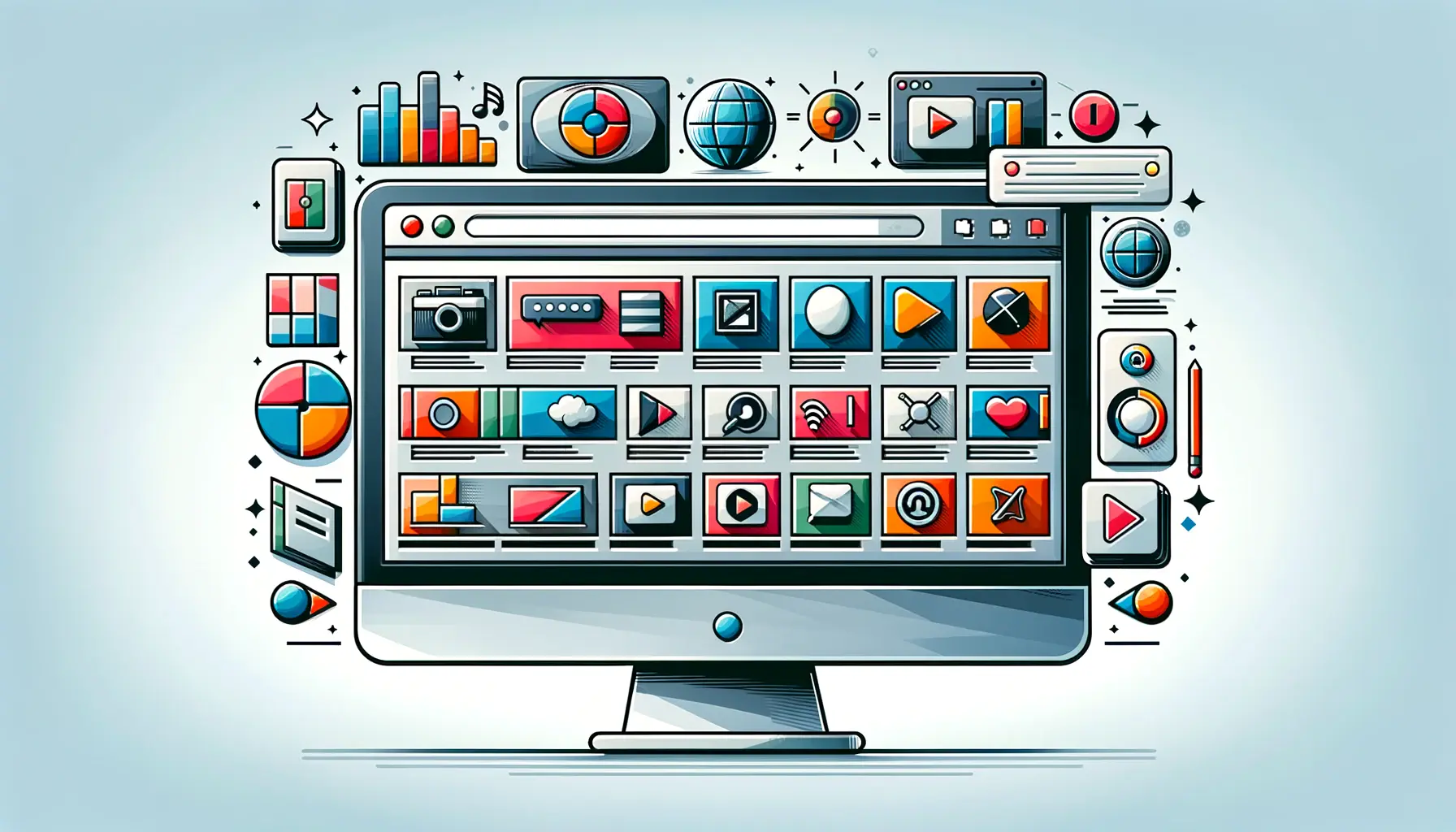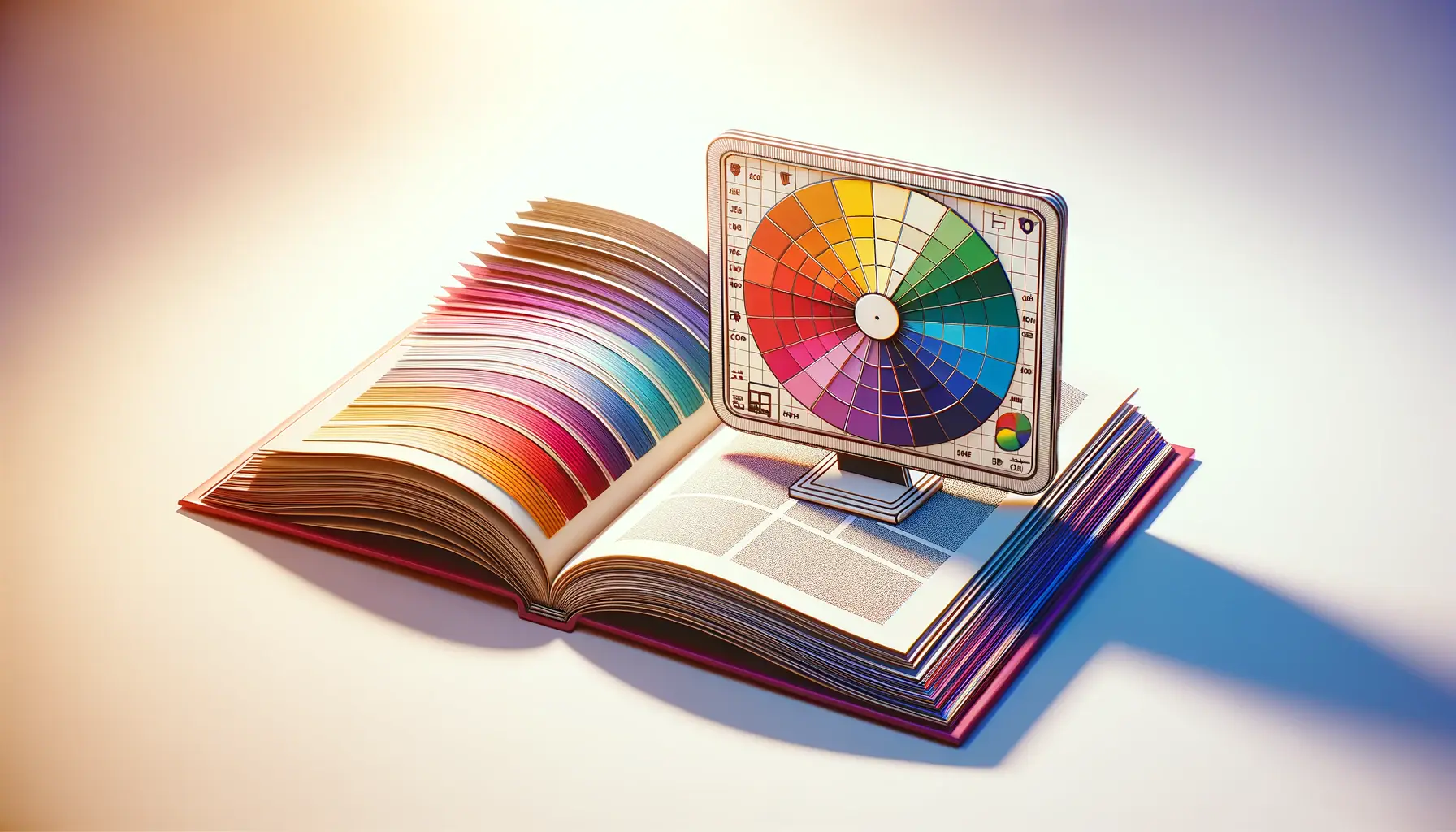Minimalist design, often encapsulated by the mantra “less is more,” has become a cornerstone in creating accessible digital environments.
This design philosophy, rooted in simplicity and functionality, prioritizes the essential elements of a product or website, stripping away anything that doesn’t serve a direct purpose.
The result is a clean, uncluttered interface that not only appeals to the aesthetic sensibilities of users but also significantly enhances usability and accessibility.
By focusing on minimalism, designers can create spaces that are easily navigable, understandable, and usable for a wider range of people, including those with disabilities.
The adoption of minimalist design principles in accessibility efforts is not just a trend but a practical approach to addressing the diverse needs of users.
It acknowledges the importance of removing barriers that prevent interaction with, or access to, websites and applications by people with a variety of abilities.
This approach aligns with the broader goals of inclusive design by ensuring that digital products are more usable for as many people as possible, including older individuals, those with temporary disabilities, and users with permanent disabilities such as visual impairment or motor difficulties.
- Understanding Minimalist Design in Accessibility
- Implementing Minimalism for Enhanced Usability
- Accessibility Features and Minimalist Design
- Challenges and Solutions in Minimalist Design
- Minimalist Design Trends and Innovations
- Best Practices for Minimalist Design in Accessibility
- Incorporating Feedback and Continuous Improvement
- Embracing Minimalism for Greater Accessibility
- FAQs on Minimalist Design and Accessibility
Understanding Minimalist Design in Accessibility
Core Principles of Minimalism
At its heart, minimalist design is about reducing elements to their simplest form.
It’s not about the absence of design, but rather about the perfect balance of functionality, content, and aesthetics.
The core principles include simplicity, clarity, expressiveness, and emphasis on user experience.
By focusing on essential elements, minimalist design aims to create a direct and clear path for users to accomplish their goals, whether it’s finding information, making a purchase, or simply exploring content.
Minimalist design also emphasizes the importance of whitespace, which is the empty space around and between elements.
Whitespace is not merely a background; it’s a critical component that helps to reduce cognitive load, making information more digestible and navigation more intuitive.
This aspect of minimalism is particularly beneficial for users with cognitive disabilities or those who easily get overwhelmed by too much information.
Benefits for Accessibility
The minimalist approach to design offers several tangible benefits for accessibility.
First, it enhances content readability by using clear fonts, ample spacing, and a focused use of color contrast, aiding those with visual impairments.
Secondly, minimalist design simplifies navigation, making it easier for users with motor difficulties to interact with a website or app.
By limiting the number of interactive elements and focusing on key functionalities, users can more easily understand and use the product.
Moreover, minimalist design can improve compatibility with assistive technologies, such as screen readers.
Simplified structures and clear hierarchies help these technologies to better interpret and convey information to users.
This not only benefits users who rely on such technologies but also contributes to a seamless user experience for everyone.
Minimalist design’s emphasis on simplicity, clarity, and functionality makes it a powerful tool in creating accessible digital environments.
Implementing Minimalism for Enhanced Usability
Adopting a minimalist approach in design does not merely involve stripping away elements to achieve a bare minimum.
Instead, it requires a thoughtful reduction and organization of content and features to enhance usability and accessibility.
This process involves several key strategies that ensure the design remains user-friendly and accessible to all, including those with disabilities.
Strategic Use of Color and Contrast
One of the first steps in implementing minimalism is the strategic use of color and contrast.
Colors should be used judiciously to highlight important elements without overwhelming the user.
High contrast between text and background is essential, not only for users with visual impairments but also for those accessing content in less than ideal lighting conditions.
A minimalist design leverages contrast to guide users’ attention to critical actions and information, effectively improving the usability of the digital product.
- Color Simplicity: Limiting the color palette to a few key colors can reduce visual clutter and focus attention where it’s needed most.
- Functional Contrast: Ensuring that text and interactive elements stand out against their background enhances readability and interaction for users with visual impairments.
Clear and Intuitive Navigation
Another crucial aspect of minimalist design is clear and intuitive navigation.
This involves organizing content and navigation elements in a way that is easy for users to understand and use.
Simplifying navigation structures not only benefits users with cognitive disabilities by reducing complexity but also aids those with motor impairments by minimizing the need for precise movements.
- Consistent Navigation: Keeping navigation elements consistent across the website or app helps users learn and remember how to move around, reducing cognitive load.
- Focus on Key Actions: Highlighting primary actions and minimizing secondary options can guide users more effectively to their desired outcomes.
Optimizing Content for Clarity
Content optimization is a cornerstone of minimalist design, where the focus is on delivering clear and concise information.
This involves breaking down information into digestible chunks, using headings and lists to organize content, and avoiding jargon or unnecessarily complex language.
Such practices not only make content more accessible to users with cognitive disabilities but also enhance the overall user experience by making information easier to scan and understand.
- Use of Headings: Employing clear and descriptive headings helps users navigate content and understand its structure at a glance.
- Bullet Points and Lists: Presenting information in lists can help break down data into manageable pieces, making it easier for users to process.
Effective minimalist design is not just about aesthetics; it’s about creating a more accessible and user-friendly digital environment.
Accessibility Features and Minimalist Design
Integrating accessibility features into minimalist design not only adheres to legal and ethical standards but also enhances the user experience for everyone.
Accessibility features, when designed with a minimalist approach, can be seamlessly incorporated into the overall design, ensuring that they do not detract from the aesthetic appeal while providing essential functionality for users with disabilities.
Key accessibility features include keyboard navigation, alternative text for images, and accessible forms.
These features are crucial for users who rely on assistive technologies to navigate and interact with digital content.
Minimalist design principles can ensure that these accessibility features are implemented in a way that is both effective and unobtrusive.
Keyboard Navigation and Focus Indicators
For many users with motor disabilities, keyboard navigation is essential.
A minimalist design approach ensures that all interactive elements are accessible via keyboard alone.
This includes providing visible focus indicators, which help users understand where they are on the page.
By simplifying the design, designers can make it easier for users to navigate through content using keyboard shortcuts, reducing the reliance on precise mouse movements.
- Logical Tab Order: Ensuring that the tab order follows a logical sequence makes it easier for users to navigate through the site without confusion.
- Visible Focus Indicators: Implementing clear focus indicators helps users know which element has keyboard focus, crucial for those who cannot use a mouse.
Alternative Text for Visual Content
Providing alternative text for images and other visual content is a fundamental aspect of web accessibility.
In minimalist designs, where visuals play a key role in conveying information, it’s essential to ensure that this content is also accessible to users who are blind or have low vision.
Alternative text descriptions allow screen readers to convey the content’s meaning, ensuring that all users have access to the information presented.
- Descriptive Alternative Text: Writing clear and concise descriptions for images ensures that users who rely on screen readers can understand the conveyed information.
- Context-Relevant Images: Choosing images that are relevant to the content and providing appropriate alternative text enhances the user experience for everyone.
Accessible Forms
Forms are often a critical component of websites and applications, used for everything from search functions to user registration.
In a minimalist design, forms should be simplified to include only the most essential fields, with clear labels and instructions.
This not only reduces visual clutter but also makes forms easier to use for people with cognitive disabilities.
Additionally, ensuring that forms are fully accessible via keyboard and compatible with screen readers is essential for users with visual and motor impairments.
- Clear Labels and Instructions: Providing clear, concise labels and instructions for form fields helps users understand what is required, reducing errors and frustration.
- Error Identification and Feedback: Offering clear feedback when errors occur in form submission, including how to correct them, is crucial for all users, especially those with cognitive disabilities.
Incorporating accessibility features into minimalist design not only meets compliance standards but significantly improves the user experience, making digital products more inclusive and usable for everyone.
Challenges and Solutions in Minimalist Design
While minimalist design offers numerous benefits for accessibility and usability, it also presents unique challenges.
Striking the right balance between simplicity and functionality can be difficult, as reducing elements too much may lead to a loss of necessary information or functionality.
However, with careful planning and design strategies, these challenges can be effectively addressed, ensuring that minimalist design enhances rather than hinders the user experience.
One common challenge is ensuring that the design remains intuitive and informative while adhering to minimalist principles.
Users should be able to navigate the interface easily and understand how to interact with the content without feeling overwhelmed or confused.
This requires a deep understanding of user needs and behaviors, as well as creative solutions to convey information in a streamlined manner.
Ensuring Intuitive Navigation
To address the challenge of maintaining intuitive navigation in a minimalist design, it’s essential to focus on the logical organization of content and clear visual cues.
Simplifying the interface does not mean removing all navigational aids but rather ensuring that those that remain are highly intuitive and effectively guide the user through the digital environment.
- Consistent Layout: Maintaining a consistent layout throughout the website or application helps users form mental models of how the interface works, making navigation more intuitive.
- Visual Hierarchy: Using size, color, and placement to establish a clear visual hierarchy guides users to the most important elements and actions, facilitating easier navigation.
Conveying Information with Less Content
A key challenge in minimalist design is conveying complex information with less content.
This requires innovative approaches to content presentation, such as using icons, infographics, or short videos.
These elements can communicate more information in a compact form, making it easier for users to grasp the intended message without overwhelming them with text.
- Icons and Symbols: Utilizing universally recognized icons and symbols can convey information quickly and efficiently, reducing the need for text.
- Infographics: Employing infographics can summarize complex information in an easily digestible visual format, enhancing understanding without clutter.
Accessibility Considerations
Another challenge in minimalist design is ensuring that accessibility considerations are not overlooked in the quest for simplicity.
It’s crucial to integrate accessibility features from the outset, designing them to be a natural part of the user interface rather than afterthoughts.
This involves not only adhering to accessibility guidelines but also engaging with users with disabilities to understand their needs and preferences.
- User Testing: Conducting user testing with a diverse group of users, including those with disabilities, can provide valuable insights into how the design performs in terms of accessibility and usability.
- Feedback Loops: Establishing mechanisms for users to provide feedback on accessibility issues ensures that the design can be continuously improved to meet the needs of all users.
Addressing the challenges of minimalist design requires a careful balance between simplicity and functionality, ensuring that the design remains accessible, intuitive, and informative.
Minimalist Design Trends and Innovations
The landscape of minimalist design is continually evolving, with new trends and innovations shaping how designers approach simplicity and functionality in their work.
These trends not only reflect changes in aesthetic preferences but also advancements in technology and a deeper understanding of user needs, particularly in terms of accessibility and usability.
Keeping abreast of these trends is crucial for designers aiming to create engaging, accessible, and effective minimalist designs.
As we delve into the current and emerging trends in minimalist design, it’s important to consider how these trends can be leveraged to enhance accessibility.
By integrating innovative design solutions with a focus on simplicity, designers can create more inclusive digital environments that cater to a wide range of users.
Flat Design and Depth
Flat design, characterized by its simplistic approach and avoidance of three-dimensional elements, has been a staple in minimalist design for years.
However, recent trends show a shift towards incorporating elements of depth, such as soft shadows and layering, to add more visual interest and hierarchy without compromising the overall minimalist aesthetic.
This approach can improve usability by subtly distinguishing interactive elements and making the interface more intuitive.
- Soft Shadows and Layering: These elements add depth and dimension, enhancing the visual appeal and navigational clarity of minimalist designs.
- Subtle Gradients: The use of gradients can introduce color and vitality into minimalist designs, guiding the user’s attention without overwhelming them with excessive elements.
Micro-Interactions
Micro-interactions are small, functional animations that provide feedback to users based on their actions.
These subtle animations can significantly enhance the user experience in minimalist designs by providing immediate and intuitive feedback, making the interface feel more alive and responsive.
When designed with accessibility in mind, micro-interactions can also help users with cognitive disabilities understand the results of their actions, improving usability.
- Feedback on User Actions: Micro-interactions offer visual or auditory feedback that helps users understand that their actions have been recognized.
- Enhanced Engagement: These small animations can make the user experience more engaging and enjoyable, encouraging further interaction with the content.
Dark Mode
Dark mode has gained popularity as a design option that reduces eye strain in low-light conditions and offers an alternative aesthetic.
In minimalist design, dark mode can be particularly effective, as it allows for a dramatic contrast between elements, making content stand out more prominently.
For users with light sensitivity or those who prefer darker interfaces, offering a dark mode option can significantly improve accessibility and comfort.
- Reduced Eye Strain: Dark mode can make viewing in low-light conditions more comfortable for users, reducing eye strain and fatigue.
- User Preference: Providing users with the option to switch between light and dark modes empowers them to customize their experience based on personal preference or environmental conditions.
Staying informed about the latest trends and innovations in minimalist design allows designers to create more accessible, engaging, and effective digital products.
Best Practices for Minimalist Design in Accessibility
Implementing minimalist design in a way that enhances accessibility requires adherence to a set of best practices.
These practices ensure that the design not only meets aesthetic goals but also supports users with diverse needs, making digital products more inclusive and user-friendly.
By focusing on simplicity, clarity, and functionality, designers can create environments that are accessible to all, including those with disabilities.
Below are key best practices for integrating minimalist design with accessibility considerations, ensuring that digital products are both beautiful and usable for a wide audience.
Focus on Core Functionality
At the heart of minimalist design is the emphasis on core functionality.
This means prioritizing the essential features and content that users need to achieve their goals.
By reducing unnecessary elements, designers can create a more streamlined and efficient user experience, making it easier for users, including those with cognitive or motor impairments, to navigate and use the product.
- Identify Key Features: Determine what is most important for users to accomplish their tasks and focus the design around these features.
- Simplify User Journeys: Streamline the paths users take to complete actions, reducing the number of steps and potential points of confusion.
Ensure Content is Easily Digestible
Minimalist design should make content easy to understand and interact with.
This involves organizing information in a clear, logical manner and using typography, spacing, and color to enhance readability.
For users with cognitive disabilities or those who prefer straightforward content, this approach can make a significant difference in their ability to access and comprehend information.
- Use Clear, Concise Language: Avoid jargon and complex language to ensure content is accessible to a broader audience.
- Effective Use of Whitespace: Utilize whitespace to break up content, making it less overwhelming and easier to read.
Design for All Screen Sizes
In today’s digital landscape, it’s essential to design for a variety of screen sizes and devices.
A minimalist design approach can help ensure that content and functionality are accessible across all platforms, from desktops to smartphones.
This is particularly important for users with mobility impairments who may rely on specific devices or for those who use assistive technologies that vary in compatibility with different screen sizes.
- Responsive Design: Ensure that the design adjusts smoothly to different screen sizes, providing an optimal viewing experience on any device.
- Touch-Friendly Interfaces: Design elements such as buttons and links to be easily clickable or tappable, accommodating users with motor impairments.
Assuming minimalist design automatically leads to better accessibility is a common misconception. True accessibility in minimalist design requires deliberate planning and implementation of best practices.
Incorporating Feedback and Continuous Improvement
One of the most critical aspects of creating accessible, minimalist designs is the incorporation of user feedback into the design process.
This iterative approach ensures that digital products are not only designed with accessibility in mind but are also continuously refined based on real-world use and feedback from a diverse user base.
Engaging with users, especially those with disabilities, provides invaluable insights that can lead to significant improvements in usability and accessibility.
Continuous improvement is a cornerstone of both accessibility and minimalist design.
By regularly updating digital products to address user feedback and emerging accessibility standards, designers can ensure that their work remains relevant, user-friendly, and inclusive.
This process involves not just technical updates but also a willingness to rethink and simplify designs further to meet the evolving needs of users.
Engaging with Users for Feedback
Actively seeking feedback from users, particularly those with disabilities, is essential for understanding how well a design meets their needs.
This feedback can highlight areas for improvement that designers might not have identified on their own.
Methods for gathering feedback include user testing sessions, surveys, and direct communication channels such as social media or feedback forms on the website.
- User Testing: Conducting regular user testing sessions with participants from diverse backgrounds can uncover usability and accessibility issues.
- Open Channels for Feedback: Providing easy ways for users to give feedback encourages ongoing communication and helps identify areas for improvement.
Adapting to Emerging Accessibility Standards
Accessibility standards and guidelines are continually evolving as technology advances and our understanding of accessibility deepens.
Staying informed about these changes and adapting designs to meet new standards is crucial for maintaining accessibility.
This includes not only technical aspects, such as coding practices, but also design elements like color contrast, typography, and navigation.
- Regular Review of Standards: Keeping up-to-date with accessibility standards, such as the Web Content Accessibility Guidelines (WCAG), ensures that designs remain compliant and accessible.
- Incorporation of New Technologies: Exploring new technologies and design approaches can offer innovative solutions for enhancing accessibility in minimalist designs.
Iterative Design Process
Embracing an iterative design process allows for the continuous refinement of digital products.
This approach involves designing, testing, gathering feedback, and making improvements in a cyclical process.
By iterating on designs, designers can more effectively address the needs of all users, creating more accessible and user-friendly digital environments.
- Flexibility in Design: Being open to change and willing to modify designs based on user feedback is key to creating accessible, minimalist digital products.
- Continuous Learning: Learning from each iteration and applying those lessons to future designs enhances the overall quality and accessibility of digital products.
Embracing Minimalism for Greater Accessibility
The journey through minimalist design and its profound impact on accessibility reveals a compelling narrative of simplicity, functionality, and inclusivity.
By embracing minimalist principles, designers and developers can create digital environments that are not only aesthetically pleasing but also significantly more accessible to a wide range of users, including those with disabilities.
This approach aligns with the core objective of accessibility: to remove barriers and create equal opportunities for all users to access and benefit from digital content.
The Synergy of Minimalism and Accessibility
Minimalist design and accessibility share a common goal: to simplify the user experience and make it more intuitive.
This synergy is evident in the way minimalist design principles—such as clarity, simplicity, and emphasis on core functionality—naturally lead to more accessible digital products.
By focusing on essential elements and removing unnecessary distractions, designers can create interfaces that are easier for all users to navigate and understand, including those using assistive technologies.
Key Takeaways for Designers
Designers looking to incorporate minimalist design into accessible digital products should consider several key takeaways:
- Focus on core functionality to ensure that essential features are easily accessible and understandable.
- Use color, contrast, and typography strategically to enhance readability and navigational clarity.
- Implement intuitive navigation and clear content organization to accommodate users with diverse needs.
- Engage with users, especially those with disabilities, to gather feedback and continuously improve the design.
These practices underscore the importance of a user-centered design approach, where the needs and preferences of users, particularly those with disabilities, are paramount.
By adhering to these principles, designers can create minimalist digital products that are not only visually appealing but also universally accessible.
Looking Forward
As we look to the future, the role of minimalist design in enhancing accessibility is likely to grow even more significant.
With ongoing advancements in technology and a deeper understanding of user needs, designers have the opportunity to explore new ways to integrate minimalist principles with accessibility features.
This ongoing evolution will undoubtedly lead to the creation of digital products that are more inclusive, engaging, and effective for all users.
In conclusion, the benefits of minimalist design for accessibility are clear and compelling.
By embracing minimalist principles, designers can create digital environments that are not only beautiful but also broadly accessible.
This approach not only meets the practical needs of users with disabilities but also enhances the user experience for everyone, demonstrating the universal value of simplicity, clarity, and functionality in design.
Quality web design is key for a great website! Check out our service page to partner with an expert web design agency.
FAQs on Minimalist Design and Accessibility
Explore common questions about integrating minimalist design principles with accessibility to create user-friendly, inclusive digital environments.
Minimalist design enhances web accessibility by simplifying navigation and interface elements, making it easier for users with disabilities to interact with digital content.
Do focus on core functionality and simplicity. Don’t overload users with unnecessary elements or complex navigation paths that hinder accessibility.
While minimalist design focuses on simplicity, without careful consideration, it can overlook the needs of users with disabilities. Balancing aesthetics with accessibility features is key.
Designers can ensure accessibility by incorporating clear navigation, using high contrast for text and backgrounds, and regularly testing designs with users who have disabilities.
Color in minimalist design should be used strategically to enhance contrast and readability, aiding users with visual impairments and ensuring content is accessible to all.
Yes, patterns such as clear visual hierarchy, consistent navigation, and the use of whitespace can significantly enhance accessibility in minimalist designs.
Responsive design is crucial in minimalist and accessible web design, ensuring that content is easily accessible and legible across all devices and screen sizes.
Common mistakes include neglecting contrast and font size for aesthetic reasons, overly simplifying to the point of losing functionality, and not testing designs with accessibility tools.