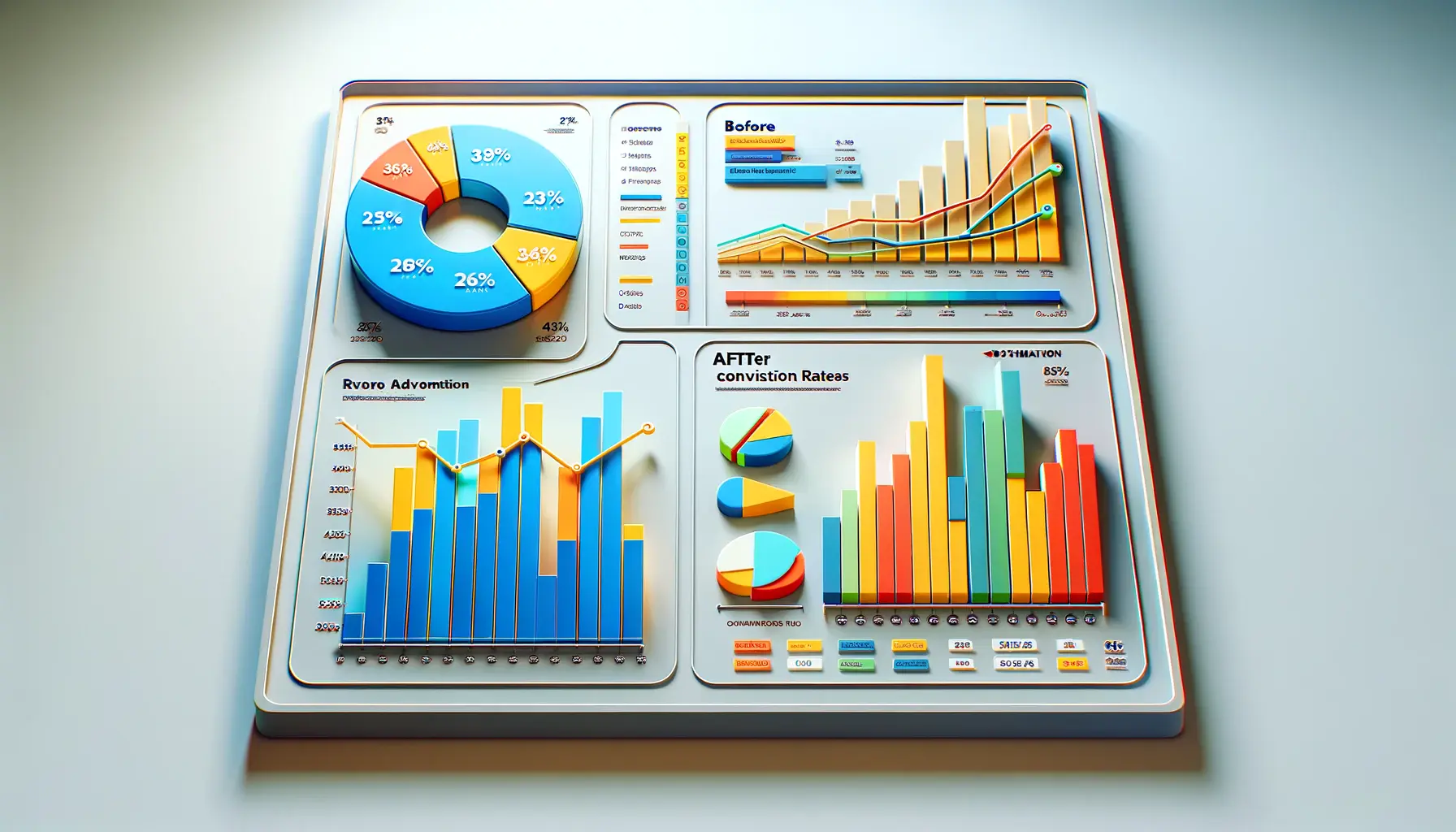When it comes to digital marketing, the optimization of product page ads, especially within the realm of Apple Search Ads, stands as a pivotal strategy for businesses aiming to enhance their online presence and conversion rates.
The intricate balance of creativity, analytics, and strategic placement plays a crucial role in capturing the attention of potential customers navigating through the App Store.
This article delves into the nuances of optimizing product page ads, ensuring that your products not only gain visibility but also drive higher conversion rates, a goal that every marketer and business owner aspires to achieve.
The essence of optimizing product page ads lies in understanding the user’s journey from discovery to download.
With millions of apps vying for attention, standing out in the crowded marketplace of the Apple App Store requires more than just a well-designed app; it demands a meticulously crafted ad strategy that speaks directly to the needs and interests of your target audience.
By focusing on Apple Search Ads ad placement, businesses can leverage the power of precision targeting to showcase their apps to a highly engaged audience, ultimately leading to improved app performance and conversion rates.
- Understanding Apple Search Ads
- Creating Compelling Ad Copy and Visuals
- Targeting and Audience Segmentation
- Optimizing for Conversion
- Leveraging Custom Product Pages
- Ad Scheduling and Budget Management
- Measuring and Analyzing Campaign Performance
- Maximizing Success with Product Page Ads
- FAQs on Optimizing Product Page Ads for Higher Conversion
Understanding Apple Search Ads
Apple Search Ads offers a unique opportunity for app developers and marketers to highlight their apps at the very top of App Store search results.
This platform operates on a cost-per-tap model, meaning advertisers only pay when a user engages with their ad.
The beauty of Apple Search Ads lies in its ability to deliver your app directly to users actively searching for related keywords, making it an invaluable tool for increasing visibility and driving downloads.
However, the effectiveness of your Apple Search Ads campaign hinges on how well you optimize your product page ads.
This involves selecting the right keywords, crafting compelling ad copy, and designing engaging visuals that resonate with your target audience.
By fine-tuning these elements, you can significantly enhance your ad’s appeal, encouraging more users to tap through and explore your app.
Keyword Selection and Optimization
Choosing the right keywords is the cornerstone of any successful Apple Search Ads campaign.
Keywords should be highly relevant to your app and its features, as well as the search queries your target audience is likely to use.
Utilizing tools to research and analyze keyword performance can provide insights into which terms are driving the most traffic and conversions, allowing you to refine your strategy and focus on the most effective keywords.
Moreover, it’s essential to continuously monitor and adjust your keyword strategy based on performance data.
This dynamic approach ensures that your ads remain relevant and competitive, adapting to changes in user behavior and market trends.
By optimizing your keywords, you can improve your ad’s visibility and attract more qualified users to your app.
Optimizing your product page ads for Apple Search Ads involves a strategic selection of keywords, compelling ad copy, and engaging visuals to enhance visibility and drive conversions.
Creating Compelling Ad Copy and Visuals
The ad copy and visuals are not just elements of your ad; they are the persuasive force that can either attract or repel potential users.
A compelling ad copy should succinctly convey the value proposition of your app, highlighting unique features or benefits that set it apart from competitors.
It’s about creating a narrative that resonates with your target audience, encouraging them to learn more about your app.
Visuals, on the other hand, are the first thing that catches a user’s eye.
High-quality screenshots and videos that showcase the app in action can significantly increase the appeal of your ad.
These visuals should be carefully selected to highlight the most engaging aspects of your app, providing a glimpse into the user experience that awaits.
Ad Copy Best Practices
- Keep it concise and to the point, focusing on the app’s benefits and what makes it unique.
- Use action-oriented language that encourages users to take the next step, such as “Download now” or “Explore today”.
- Highlight any awards, recognitions, or positive reviews to build credibility and trust.
- Test different versions of ad copy to determine what resonates best with your target audience.
Visual Optimization Tips
- Use high-resolution images and videos to ensure your visuals look professional and appealing.
- Select screenshots that showcase the core functionality of your app, making it clear what users can expect.
- Consider creating a short video demo of your app in action, as videos can be incredibly effective in engaging users.
- Regularly update your visuals to reflect new features or updates to keep your ads fresh and relevant.
Experimenting with different ad copy and visual combinations can uncover powerful insights into what truly engages your audience, leading to higher conversion rates.
Targeting and Audience Segmentation
One of the most powerful features of Apple Search Ads is its ability to target users with precision, ensuring that your ads are shown to those most likely to be interested in your app.
Effective targeting involves understanding your audience’s demographics, interests, and behavior, allowing you to segment them into groups for more personalized advertising efforts.
This tailored approach not only improves the user experience but also increases the likelihood of conversion.
By segmenting your audience, you can create more relevant and engaging ad campaigns that resonate with specific user groups.
Whether it’s targeting users based on their location, age, gender, or previous app downloads, Apple Search Ads provides a range of targeting options to help you reach your ideal audience.
Strategies for Effective Audience Segmentation
- Demographic Targeting: Tailor your ads based on age, gender, and location to reach users more likely to be interested in your app.
- Behavioral Targeting: Use data on users’ app usage patterns and download history to create targeted campaigns that appeal to their interests.
- Keyword Targeting: Focus on users searching for specific keywords related to your app, indicating a strong intent to find apps like yours.
- Time-of-Day Targeting: Adjust your ad scheduling to target users when they are most active, optimizing your ad spend for the best possible engagement.
Maximizing Reach with Broad Match Keywords
Broad match keywords are a valuable tool in Apple Search Ads for expanding your reach.
By allowing your ad to show for variations of your targeted keywords, including synonyms, related searches, and spelling variations, you can capture a wider audience.
This approach is particularly useful for reaching users who may not use the exact terms you’ve targeted but are still interested in what your app offers.
However, it’s crucial to monitor the performance of broad match keywords closely, as they can also attract less relevant traffic.
Regularly reviewing your keyword performance and adjusting your strategy accordingly can help you maintain a balance between reach and relevance.
Effective targeting and audience segmentation in Apple Search Ads can significantly enhance the relevance and impact of your ad campaigns, leading to higher engagement and conversion rates.
Optimizing for Conversion
At the heart of optimizing product page ads for higher conversion lies a deep understanding of what drives user actions.
Conversion optimization is a multifaceted process that involves refining every aspect of your ad campaign, from the ad copy and visuals to the targeting strategy, to compel users to download your app.
It’s about creating a seamless journey from the moment a user sees your ad to the moment they decide to install your app.
Key to this process is the optimization of your app’s product page itself.
This is where users land after clicking on your ad, and it’s your best opportunity to convince them to download.
A well-optimized product page clearly communicates the value of your app, showcases its features through compelling visuals and descriptions, and highlights positive reviews and ratings to build trust.
Key Elements of a High-Converting Product Page
- App Title and Subtitle: Clearly state the purpose of your app and its value proposition, using keywords strategically to improve visibility.
- Visuals: Use high-quality screenshots and videos that demonstrate the app’s functionality and benefits, arranged in a way that tells a compelling story.
- Description: Write a clear, concise, and engaging app description that highlights key features and differentiators, using bullet points for easy readability.
- Reviews and Ratings: Showcase positive user feedback and high ratings to build credibility and trust with potential new users.
Continuous Testing and Optimization
Conversion optimization is not a one-time task but a continuous process of testing, learning, and refining.
A/B testing different elements of your product page and ad creatives can reveal valuable insights into what resonates most with your target audience.
This might involve experimenting with different screenshots, app descriptions, or calls to action to see which combinations drive the highest conversion rates.
Monitoring the performance of your ads and product page through Apple Search Ads’ analytics tools provides a wealth of data that can inform your optimization efforts.
Key metrics to focus on include conversion rate, cost per acquisition, and return on ad spend.
By analyzing these metrics, you can identify areas for improvement and make data-driven decisions to enhance your campaign’s effectiveness.
A well-optimized product page and continuous testing are crucial for maximizing conversion rates from your Apple Search Ads campaigns.
Leveraging Custom Product Pages
Apple’s introduction of custom product pages offers a groundbreaking way to tailor your app’s presentation to different audience segments directly within the App Store.
This feature allows advertisers to create up to 35 unique versions of their app’s product page, each designed to highlight specific features or content that appeal to particular user interests or demographics.
By leveraging custom product pages in your Apple Search Ads, you can significantly enhance the relevance and persuasive power of your ads, leading to higher conversion rates.
Custom product pages can be optimized with unique keywords, screenshots, and promotional texts, making them an invaluable tool for testing and refining your marketing messages.
This level of customization ensures that when a user clicks on your ad, they are greeted with a product page that resonates with their specific interests or needs, making them more likely to download your app.
Best Practices for Custom Product Pages
- Segment Your Audience: Identify distinct user segments based on demographics, interests, or past behaviors and create custom product pages tailored to each group.
- Highlight Key Features: Use each custom product page to spotlight different features or benefits of your app that are most relevant to the segment it targets.
- Optimize Visuals: Design unique sets of screenshots and videos for each custom product page that best demonstrate the app’s value to the targeted audience.
- Test and Refine: Continuously A/B test different versions of your custom product pages to determine which elements drive the highest conversion rates.
Integrating Custom Product Pages with Apple Search Ads
Integrating custom product pages with your Apple Search Ads campaigns allows for a highly targeted advertising approach.
By linking specific ads to corresponding custom product pages, you can ensure that users are directed to the version of your product page that’s most likely to appeal to them.
This seamless alignment between the ad and the landing page not only improves the user experience but also significantly increases the likelihood of conversion.
To maximize the effectiveness of this strategy, it’s crucial to monitor the performance of each custom product page closely.
Analyzing metrics such as click-through rate, conversion rate, and user engagement will provide insights into which custom pages are performing best and why.
This data can then inform future optimizations, helping you to continually refine your approach and achieve better results over time.
Custom product pages offer a powerful way to increase the relevance and effectiveness of your Apple Search Ads, driving higher engagement and conversion rates.
Ad Scheduling and Budget Management
Effective ad scheduling and budget management are critical components of optimizing product page ads for higher conversion within Apple Search Ads.
By strategically timing your ads and allocating your budget efficiently, you can maximize your ad’s visibility and impact, ensuring that your message reaches the right audience at the right time.
This approach not only enhances the performance of your campaigns but also ensures that your advertising spend delivers the best possible return on investment.
Ad scheduling, or dayparting, allows you to specify certain times of day or days of the week when your ads will be shown.
This is particularly useful for targeting users when they are most likely to be engaged and receptive to downloading new apps.
Similarly, effective budget management ensures that your spending is aligned with your campaign goals and audience behavior, optimizing your resources for peak performance periods.
Strategies for Effective Ad Scheduling
- Analyze User Activity: Use data analytics to identify when your target audience is most active on the App Store and schedule your ads to coincide with these peak periods.
- Consider Time Zones: If your audience is spread across different geographical locations, adjust your ad scheduling to account for time zone differences, ensuring global reach.
- Test Different Schedules: Experiment with various ad scheduling strategies to find the optimal times for engagement and conversion, and adjust your approach based on performance data.
Maximizing Budget Efficiency
- Set Clear Objectives: Define your campaign goals and allocate your budget in a way that supports these objectives, whether it’s maximizing downloads, engagement, or another key metric.
- Monitor Spending Closely: Keep a close eye on your campaign spending to ensure that it remains within budget while adjusting bids and targeting to improve efficiency.
- Utilize Automated Bidding: Consider using Apple Search Ads’ automated bidding options to optimize your bids in real-time, based on your budget and campaign goals.
- Allocate Budget for Testing: Reserve a portion of your budget for A/B testing different ad creatives, targeting options, and custom product pages to continually refine your strategy.
By implementing strategic ad scheduling and meticulous budget management, you can significantly enhance the effectiveness of your Apple Search Ads campaigns, driving higher conversions while optimizing your advertising spend.
Measuring and Analyzing Campaign Performance
Understanding the impact of your Apple Search Ads on app downloads and user engagement is crucial for optimizing your product page ads for higher conversion.
Measuring and analyzing campaign performance allows you to identify what’s working, what isn’t, and where there’s room for improvement.
This data-driven approach ensures that your advertising efforts are not only effective but also continuously evolving to meet the needs of your target audience.
Apple Search Ads provides a comprehensive suite of analytics tools designed to give advertisers detailed insights into their campaign performance.
Key metrics such as impressions, clicks, conversion rate, cost per acquisition (CPA), and return on ad spend (ROAS) are invaluable for assessing the effectiveness of your ads and making informed decisions about future optimizations.
Key Metrics to Monitor
- Impressions: The number of times your ad was shown, indicating the reach of your campaign.
- Clicks: How many times users clicked on your ad, providing insight into its appeal.
- Conversion Rate: The percentage of clicks that resulted in an app download, reflecting the effectiveness of your ad and product page.
- Cost Per Acquisition (CPA): The average cost of acquiring a new user, helping you evaluate the efficiency of your ad spend.
- Return on Ad Spend (ROAS): The revenue generated from your ad campaign relative to its cost, measuring its overall profitability.
Utilizing Analytics for Optimization
Regularly reviewing these metrics provides a clear picture of your campaign’s performance and highlights opportunities for optimization.
For instance, a low conversion rate might indicate that your ad copy or visuals need refinement, or that you’re targeting the wrong audience.
Conversely, a high CPA could suggest that your bidding strategy needs adjustment.
Moreover, segmenting your data by different variables such as audience demographics, ad creatives, or time of day can uncover deeper insights into how different factors influence your campaign results.
This level of analysis enables you to tailor your Apple Search Ads strategy more precisely, focusing your efforts on the most impactful areas and continuously improving your conversion rates.
Assuming that a set-it-and-forget-it approach will suffice for Apple Search Ads campaigns is a common mistake. Continuous measurement, analysis, and optimization are key to achieving and maintaining high conversion rates.
Maximizing Success with Product Page Ads
Optimizing product page ads for higher conversion within the Apple Search Ads platform is an art and science that requires a nuanced understanding of digital marketing strategies.
As we’ve explored, the journey to achieving higher conversion rates involves a meticulous approach to targeting, ad creation, scheduling, and continuous performance analysis.
Each element of your campaign, from the keywords you select to the visuals you display, plays a crucial role in attracting and engaging your target audience.
Strategic Insights for Enhanced Performance
Success in the competitive landscape of the App Store demands more than just visibility; it requires a connection with potential users that convinces them to download your app.
This connection is forged through carefully crafted ad copy, compelling visuals, and a deep understanding of your audience’s needs and behaviors.
By leveraging the power of custom product pages and employing strategic targeting techniques, advertisers can create highly personalized ad experiences that resonate with diverse user segments.
Key Takeaways for Advertisers
- Continuous optimization based on data-driven insights is essential for keeping your campaigns relevant and effective.
- Custom product pages offer a unique opportunity to tailor your app’s presentation to match the preferences of different audience segments, significantly enhancing ad relevance and conversion potential.
- Effective budget management and ad scheduling are critical for maximizing the impact of your campaigns while optimizing your advertising spend.
- The importance of A/B testing cannot be overstated; it is a powerful tool for identifying the most effective elements of your ad campaigns.
In conclusion, optimizing product page ads for higher conversion is a dynamic process that demands ongoing attention and adaptation.
By embracing a holistic approach that encompasses targeting, creative development, scheduling, and rigorous analysis, advertisers can significantly improve their app’s visibility and appeal within the App Store.
The journey to optimization is continuous, with each data point and user interaction providing valuable insights that can lead to more effective and impactful advertising strategies.
Embrace the challenge, and let the journey to optimization lead you to greater success in the App Store.
If you're seeking expertise in Apple Search Ads campaigns, visit our service page for professional management!
FAQs on Optimizing Product Page Ads for Higher Conversion
Discover insights and strategies to enhance your Apple Search Ads campaigns for better product page conversions.
High-quality images/videos, compelling descriptions, clear CTAs, and customer reviews are essential for conversion.
Incorporate A/B testing, optimize for mobile, use social proof, and ensure fast page load times for better performance.
Segmentation allows for more targeted and relevant ads, leading to higher engagement and conversion rates.
Yes, custom product pages tailored to specific audience segments can significantly enhance ad relevance and conversions.
Ad scheduling ensures your ads are displayed when your target audience is most active, improving visibility and conversions.
A/B testing helps identify the most effective elements of your ads and product pages, allowing for data-driven optimizations.
Focus on conversion rate, CPA, ROAS, click-through rate, and impressions to gauge the success of your ad campaigns.
Use unique, high-quality visuals, create engaging ad copy, and offer clear value propositions to differentiate your ads.