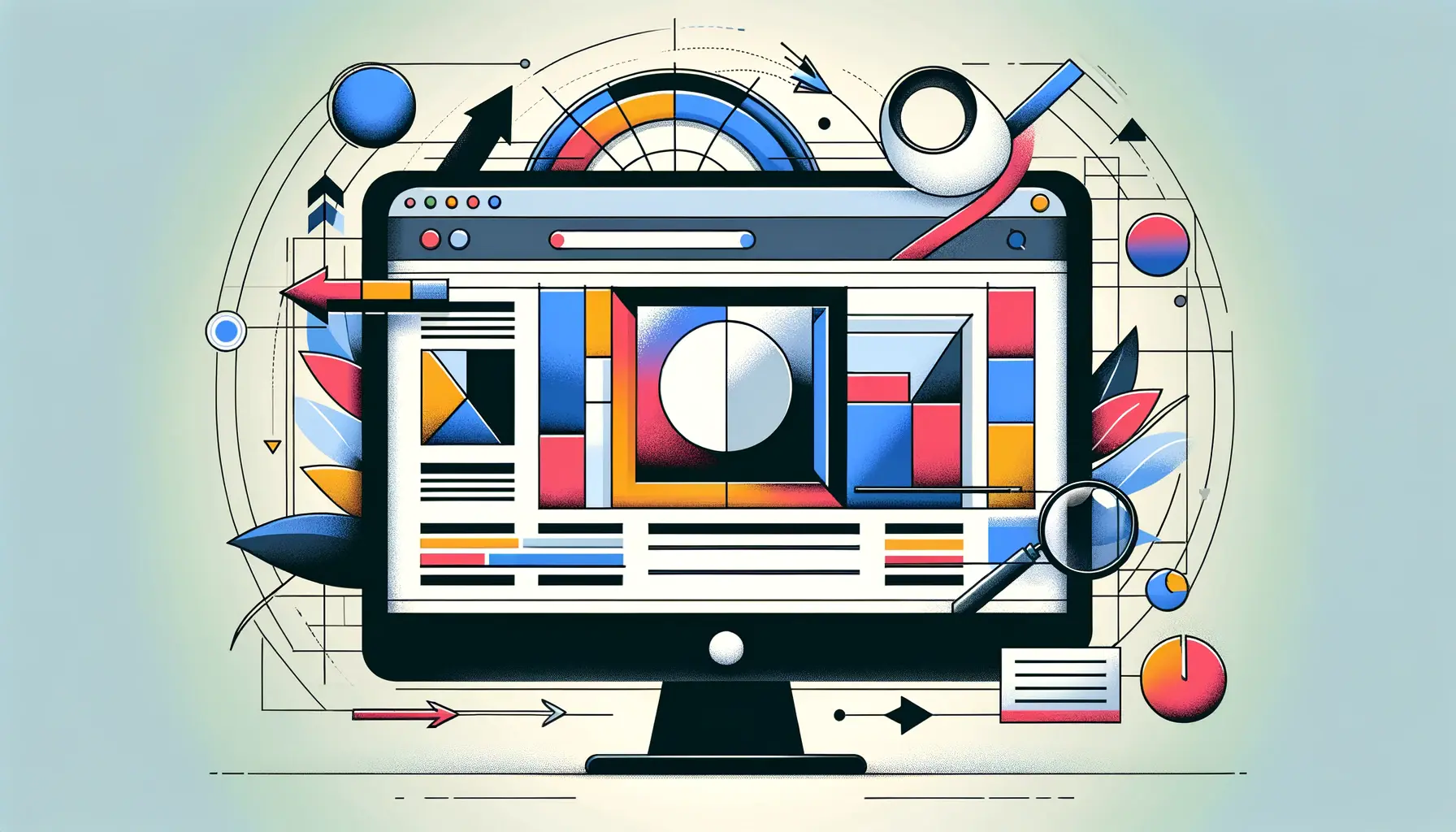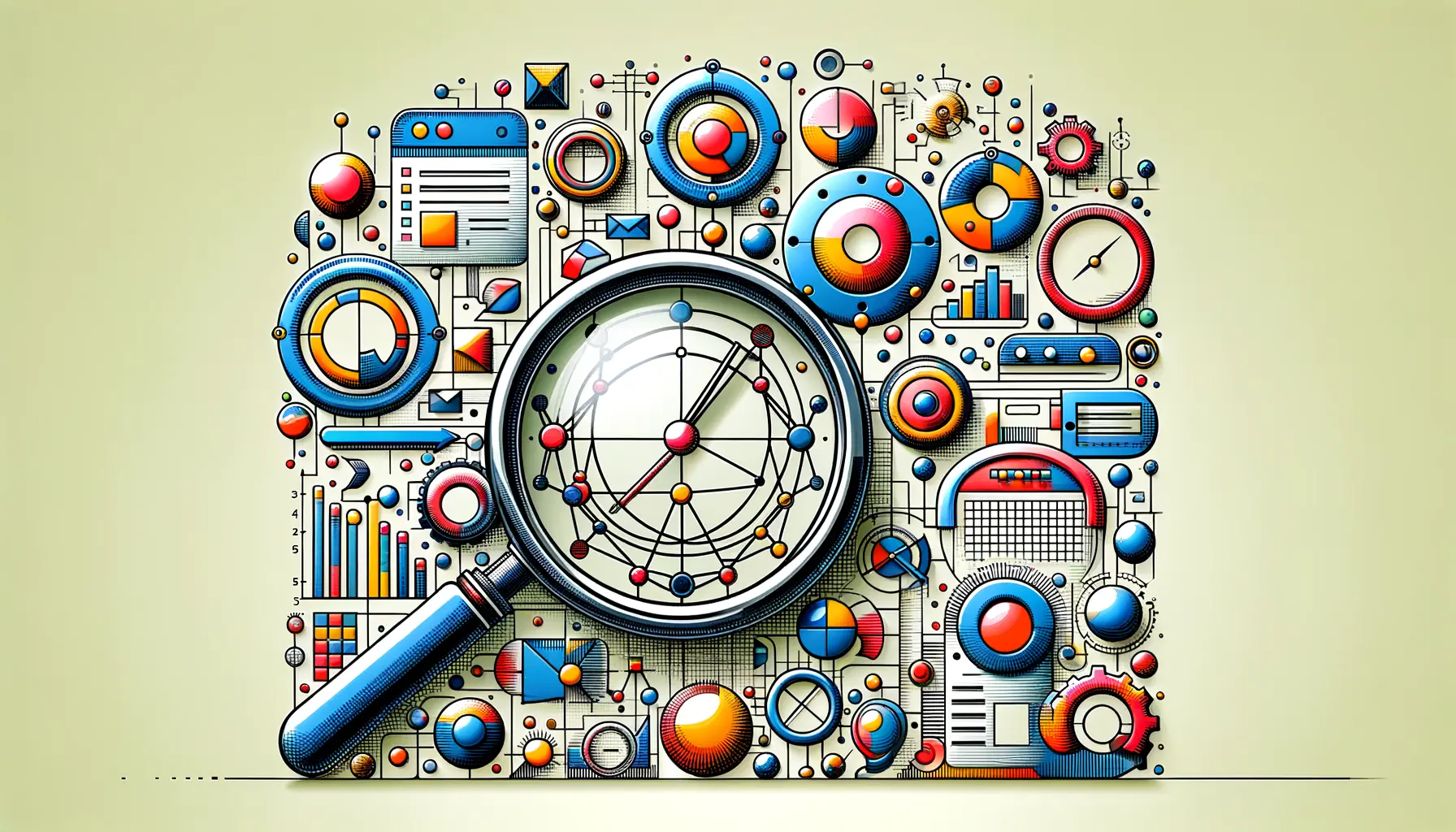Progressive Web Apps (PWAs) have revolutionized the way we think about web development and user experience.
By leveraging the power of JavaScript, developers can now create web applications that offer a near-native app experience, complete with offline capabilities, push notifications, and much more.
This transformative approach not only enhances user engagement but also significantly reduces load times, making PWAs an essential strategy for businesses aiming to optimize their online presence.
The rise of PWAs marks a pivotal shift in web development, blending the best of web and mobile app features to deliver seamless, high-performance experiences across devices.
JavaScript, with its robust ecosystem and flexibility, serves as the backbone of PWA development, enabling developers to build sophisticated, app-like experiences that run smoothly on any browser and device.
As we delve into the world of PWAs, it’s clear that JavaScript’s role is indispensable in crafting the future of web applications.
- Understanding the Core of PWAs
- Service Workers: The Backbone of PWAs
- Enhancing User Experience with App Manifests
- Push Notifications: Engaging Users Beyond the Browser
- Offline Capabilities: Ensuring Access Anywhere
- Performance Optimization: Speeding Up PWAs
- Security and Privacy: Safeguarding User Data
- Empowering the Web with Progressive Web Apps
- PWAs: Enhancing Web Experience FAQs
Understanding the Core of PWAs
What Makes a Web App Progressive?
At the heart of every PWA lies a set of core principles designed to enhance the user experience.
PWAs are built to be reliable, fast, and engaging.
They load instantly, regardless of the network state, providing a consistent and uninterrupted experience for users.
This reliability is achieved through the use of service workers, scripts that run in the background, managing caching and offline functionality.
Speed is another cornerstone of PWAs.
By pre-caching key resources and utilizing efficient loading strategies, PWAs ensure that users can interact with their content as soon as they tap on the app.
This immediate responsiveness is crucial for maintaining user interest and reducing bounce rates.
Engagement is enhanced through features like push notifications and the ability to add the app to the home screen, transforming the web app into an immersive, full-screen experience.
The Role of JavaScript in PWAs
JavaScript plays a pivotal role in enabling the dynamic features of PWAs.
It’s responsible for registering and controlling service workers, handling push notifications, and managing data synchronization in the background.
Through JavaScript, developers can create sophisticated app-like interactions, animations, and transitions that make PWAs indistinguishable from native apps.
Moreover, JavaScript’s asynchronous nature allows for non-blocking operations, making it possible to fetch data, cache resources, and update the user interface without interrupting the user experience.
This leads to smoother, faster interactions that keep users engaged.
With the advent of modern JavaScript frameworks and libraries, building complex and feature-rich PWAs has become more accessible than ever, opening up new possibilities for web development.
JavaScript’s versatility and powerful features make it the ideal choice for developing Progressive Web Apps, offering developers the tools they need to create fast, reliable, and engaging web applications.
Service Workers: The Backbone of PWAs
Service workers are essentially the backbone of Progressive Web Apps, acting as a proxy between the web application and the network.
By intercepting network requests, service workers enable PWAs to control how they handle offline scenarios and data caching.
This capability is crucial for creating resilient web applications that can provide content to users even in the absence of an internet connection.
Implementing service workers in JavaScript involves several key steps:
- Registration: Developers must first register the service worker in their main JavaScript file. This process involves telling the browser about the service worker script, which then handles background tasks like caching and fetching resources.
- Caching: Service workers cache important assets during the install phase. This ensures that subsequent visits to the PWA are lightning fast, as the browser can retrieve assets from the cache rather than fetching them from the network.
- Fetch Event Handling: Service workers listen for fetch events, which occur whenever the PWA requests a resource. By responding with cached assets when offline, service workers enable PWAs to function seamlessly without an internet connection.
Optimizing with Service Workers
Optimizing a PWA with service workers involves strategic planning around caching strategies and resource management.
Developers can choose from various caching strategies, such as cache-first, network-first, or a combination approach, depending on the application’s needs and the type of data being handled.
Effective use of service workers can significantly enhance the performance and reliability of a PWA, making it a critical aspect of PWA development.
- Cache-first strategy: Ideal for static assets that don’t change often. This approach prioritizes cached content, reducing load times and conserving bandwidth.
- Network-first strategy: Suitable for dynamic content that needs to be up-to-date. This strategy attempts to fetch the latest content from the network, falling back to the cache only when the network is unavailable.
- Combination approach: Uses both strategies for different types of content, optimizing both speed and content freshness.
Service workers require HTTPS to ensure secure content delivery, except when testing locally, where localhost is considered secure.
Enhancing User Experience with App Manifests
The Web App Manifest is a JSON file that provides information about the Progressive Web App to the browser.
It specifies how the app should appear to the user, including details such as the app name, icons, start URL, display type, and orientation.
This manifest allows PWAs to be added to the home screen of a device, offering an app-like experience to users directly from their browser.
Key elements of a Web App Manifest include:
- Name and Short Name: The name that appears on the home screen and within the app.
- Icons: Images used for the app icon on the home screen, splash screen, and within the app.
- Start URL: The entry point of the PWA when launched from the home screen.
- Display: Controls how the app is displayed (e.g., fullscreen, standalone, or browser).
- Background Color: The background color displayed during the splash screen.
- Theme Color: The color of the application’s toolbar.
Optimizing the Manifest for User Engagement
To maximize user engagement, it’s crucial to carefully craft the Web App Manifest.
A well-designed manifest ensures that the PWA feels like a natural part of the user’s device, encouraging them to add it to their home screen and engage with it regularly.
Considerations for optimizing the manifest include choosing meaningful icons that represent the app effectively, setting appropriate theme and background colors to enhance the visual experience, and ensuring that the start URL directs users to a valuable entry point in the app.
Furthermore, specifying the display mode as “standalone” can provide a more immersive experience by hiding the browser UI elements and making the PWA look and feel more like a native app.
This level of integration into the user’s device environment significantly contributes to the perception of the PWA as a high-quality, app-like experience.
A thoughtfully designed Web App Manifest is a small but critical piece of the PWA puzzle, significantly impacting user perception and engagement.
Push Notifications: Engaging Users Beyond the Browser
Push notifications are a powerful tool for re-engaging users with your Progressive Web App, even when they are not actively using the browser.
These notifications can be sent to a user’s device from a server at any time, providing timely updates, reminders, or personalized content.
This capability is crucial for maintaining user interest and encouraging frequent interactions with the app.
Implementing push notifications in a PWA involves several key components:
- Service Worker: Manages the push events and displays notifications to the user.
- Push API: Allows the server to send messages to the service worker, which can then trigger notifications.
- Notifications API: Used by the service worker to display notifications to the user.
Best Practices for Push Notifications
To ensure that push notifications enhance the user experience rather than detract from it, follow these best practices:
- User Consent: Always obtain explicit consent from users before subscribing them to push notifications. This respects user preferences and complies with privacy regulations.
- Timeliness: Send notifications at appropriate times based on the user’s time zone and usage patterns to increase relevance and engagement.
- Personalization: Tailor notifications to the user’s interests and behavior within the app to make them more engaging and valuable.
- Actionable: Include actions within notifications that users can take to interact with your app directly from the notification.
By adhering to these practices, push notifications can become a valuable engagement tool for PWAs, driving user retention and activity.
However, it’s important to use them judaniciously to avoid overwhelming or annoying users, which could lead to negative perceptions of your app.
Correctly implemented push notifications can significantly enhance user engagement with Progressive Web Apps, making them a key feature of a successful PWA strategy.
Offline Capabilities: Ensuring Access Anywhere
One of the most compelling features of Progressive Web Apps is their ability to function offline or in low-network conditions.
This offline capability ensures that users can access content and perform actions within the app without an internet connection, providing a seamless experience that rivals native applications.
Implementing offline capabilities involves strategic planning around caching strategies and data management to ensure that users have access to relevant and up-to-date information.
To enable offline functionality in PWAs, developers utilize service workers and caching mechanisms.
Service workers act as a network proxy, allowing developers to intercept network requests and serve cached responses when the network is unavailable.
The choice of caching strategy—such as cache-first, network-first, or stale-while-revalidate—depends on the app’s specific needs and the type of data being handled.
Strategies for Offline Data Management
Effective offline data management is crucial for a seamless user experience.
Here are some strategies to consider:
- Pre-caching Critical Resources: Use the service worker’s install event to cache essential app shells and core assets, ensuring that the app loads quickly and remains functional offline.
- Dynamic Content Caching: Implement runtime caching for dynamic content, allowing users to access previously loaded pages and resources offline.
- Data Syncing: For apps that rely on user-generated content or real-time data, implement background sync to queue actions taken offline and synchronize them with the server once a connection is re-established.
- IndexedDB for Complex Data: Use IndexedDB to store and manage complex data structures offline, providing more sophisticated data retrieval and storage capabilities than simple key-value stores.
By carefully considering the offline experience, developers can create PWAs that not only meet but exceed user expectations for performance and reliability.
This commitment to a seamless offline experience is what sets PWAs apart from traditional web applications and makes them a compelling choice for users and businesses alike.
Offline capabilities are a hallmark of Progressive Web Apps, enabling them to deliver a consistent and reliable user experience, regardless of network conditions.
Performance Optimization: Speeding Up PWAs
Performance optimization is crucial for the success of Progressive Web Apps.
Users expect fast, responsive applications, and even slight delays can lead to frustration and abandonment.
Optimizing a PWA’s performance involves minimizing load times, reducing resource consumption, and ensuring smooth interactions.
By focusing on performance, developers can significantly enhance user satisfaction and engagement.
To achieve optimal performance, several strategies can be employed:
- Minimizing Critical Rendering Path: Analyze and optimize the critical rendering path by reducing the size of assets, minifying CSS and JavaScript files, and eliminating render-blocking resources.
- Image Optimization: Compress images without losing quality, use responsive images to serve the correct size based on the device, and consider lazy loading for off-screen images to reduce initial load time.
- Efficient Asset Loading: Implement code splitting to load only the necessary JavaScript and CSS for the current route, reducing the amount of code downloaded and parsed on initial load.
- Caching Strategies: Use service workers to cache assets and API responses, enabling faster load times on subsequent visits and offline access.
Leveraging Modern Web Technologies
Modern web technologies offer powerful tools for improving the performance of PWAs.
For instance, HTTP/2 provides multiplexing, reducing the overhead of multiple network requests.
WebAssembly allows for near-native performance for computationally intensive tasks, and the Intersection Observer API enables efficient, event-driven loading of content as it enters the viewport.
Additionally, leveraging browser APIs such as the Cache API for static assets and IndexedDB for complex data storage can significantly enhance performance by reducing reliance on network requests.
By adopting these modern web technologies, developers can build PWAs that are not only fast and lightweight but also highly functional and engaging.
Ignoring performance optimization can lead to slow, clunky PWAs that fail to meet user expectations, undermining the advantages of the PWA model.
Security and Privacy: Safeguarding User Data
In the digital age, security and privacy are paramount concerns for users and developers alike.
Progressive Web Apps, residing at the intersection of web and mobile app experiences, must adhere to stringent security standards to protect sensitive user data and ensure a trustworthy environment.
Implementing robust security measures not only safeguards user information but also enhances the credibility and reliability of the PWA.
Key aspects of security and privacy in PWAs include:
- HTTPS: Serving PWAs over HTTPS is mandatory to prevent intruders from tampering with or eavesdropping on requests between the PWA and the server. HTTPS ensures that all communication is securely encrypted.
- Content Security Policy (CSP): Implementing CSP helps mitigate cross-site scripting (XSS) attacks by specifying which dynamic resources are allowed to load, thereby protecting the app from malicious content.
- Data Encryption: Encrypting sensitive data both in transit and at rest is crucial. Utilize modern encryption standards and algorithms to protect user data from unauthorized access.
- Access Control: Implement proper authentication and authorization mechanisms to ensure that users can only access data and features relevant to their privileges within the PWA.
Enhancing User Privacy
Beyond securing data, PWAs must also respect user privacy by transparently managing personal information and providing users with control over their data.
This includes:
- Privacy Policies: Clearly communicate how the PWA collects, uses, and shares user data through an accessible and understandable privacy policy.
- User Consent: Obtain explicit consent before collecting personal data, especially for features that require access to device capabilities like location, camera, or notifications.
- Data Minimization: Collect only the data necessary for the app’s functionality, and provide users with options to view, export, or delete their data in accordance with privacy regulations like GDPR and CCPA.
By prioritizing security and privacy, developers can build Progressive Web Apps that not only deliver exceptional user experiences but also foster trust and confidence among users.
This commitment to safeguarding user data is essential in today’s increasingly security-conscious digital landscape.
A proactive approach to security and privacy is essential for the success of Progressive Web Apps, ensuring that user data is protected and regulatory requirements are met.
Empowering the Web with Progressive Web Apps
The journey through the landscape of Progressive Web Apps (PWAs) reveals a transformative approach to web development, one that leverages the robust capabilities of JavaScript to deliver app-like experiences directly within the browser.
PWAs stand at the forefront of this evolution, blending the accessibility of web applications with the engaging, high-performance characteristics of native apps.
This fusion not only enhances user engagement but also paves the way for a seamless, unified web experience across devices and platforms.
Revolutionizing User Experience
At the core of PWAs lies the commitment to an impeccable user experience, characterized by fast load times, offline capabilities, and seamless interactions.
Service workers, the Web App Manifest, and push notifications work in harmony to ensure that PWAs are not just websites but comprehensive, reliable, and engaging applications.
These technologies empower developers to build web apps that are not only functional but also delightful to use, encouraging higher user retention and interaction rates.
Optimizing for the Future
The optimization strategies employed in PWAs, from performance tuning to security enhancements, underscore the importance of delivering a superior user experience while safeguarding user data.
By adopting modern web technologies and adhering to best practices in performance optimization and security, PWAs are set to redefine the standards of web development, making the web a more efficient, accessible, and secure environment for users and developers alike.
- Performance optimization ensures that PWAs load swiftly and run smoothly, minimizing bounce rates and maximizing user satisfaction.
- Security and privacy measures build trust with users, ensuring that their data is protected in an era where digital security is paramount.
In conclusion, Progressive Web Apps represent a significant leap forward in web development, offering a compelling alternative to native apps with their blend of speed, reliability, and user engagement.
As we look to the future, the role of JavaScript and modern web technologies in shaping the evolution of PWAs is undeniable.
With their ability to deliver a superior user experience, coupled with the advantages of web accessibility and performance, PWAs are not just a trend but a fundamental shift in how we conceive and interact with web applications.
As developers and businesses continue to embrace PWAs, we can anticipate a more integrated, efficient, and user-centric web, ready to meet the challenges of the digital age.
Quality web design is key for a great website! Check out our service page to partner with an expert web design agency.
PWAs: Enhancing Web Experience FAQs
Explore the most common inquiries about Progressive Web Apps and how they’re transforming the digital landscape.
A Progressive Web App combines the best of web and mobile apps, offering offline capabilities, fast load times, and app-like interactions using web technologies.
Unlike native apps, PWAs can run in a web browser without the need for downloading, offering a seamless update process and cross-platform compatibility.
Yes, through service workers, PWAs cache essential assets and data, enabling functionality even without an internet connection.
PWAs are known for their offline capabilities, fast loading times, responsiveness, and the ability to send push notifications.
Yes, by providing a fast, reliable, and engaging user experience, PWAs significantly increase user retention and engagement.
Absolutely, PWAs are fully indexable by search engines, making them an effective tool for improving online visibility and SEO.
PWAs utilize modern web technologies and optimization strategies to ensure minimal load times and smooth performance across devices.
Developing a PWA can be more cost-effective than native apps, as it uses common web technologies and a single codebase for all platforms.