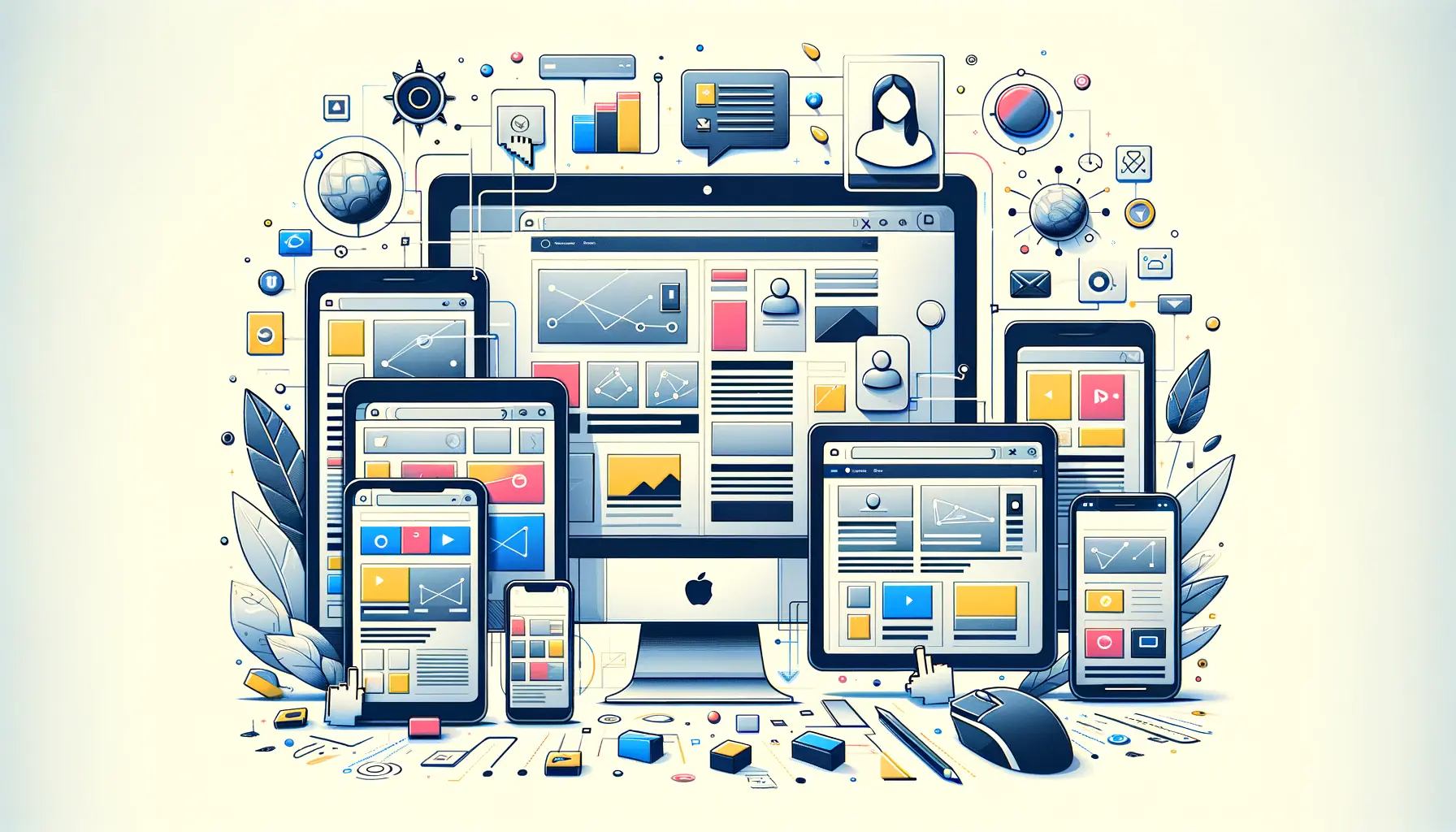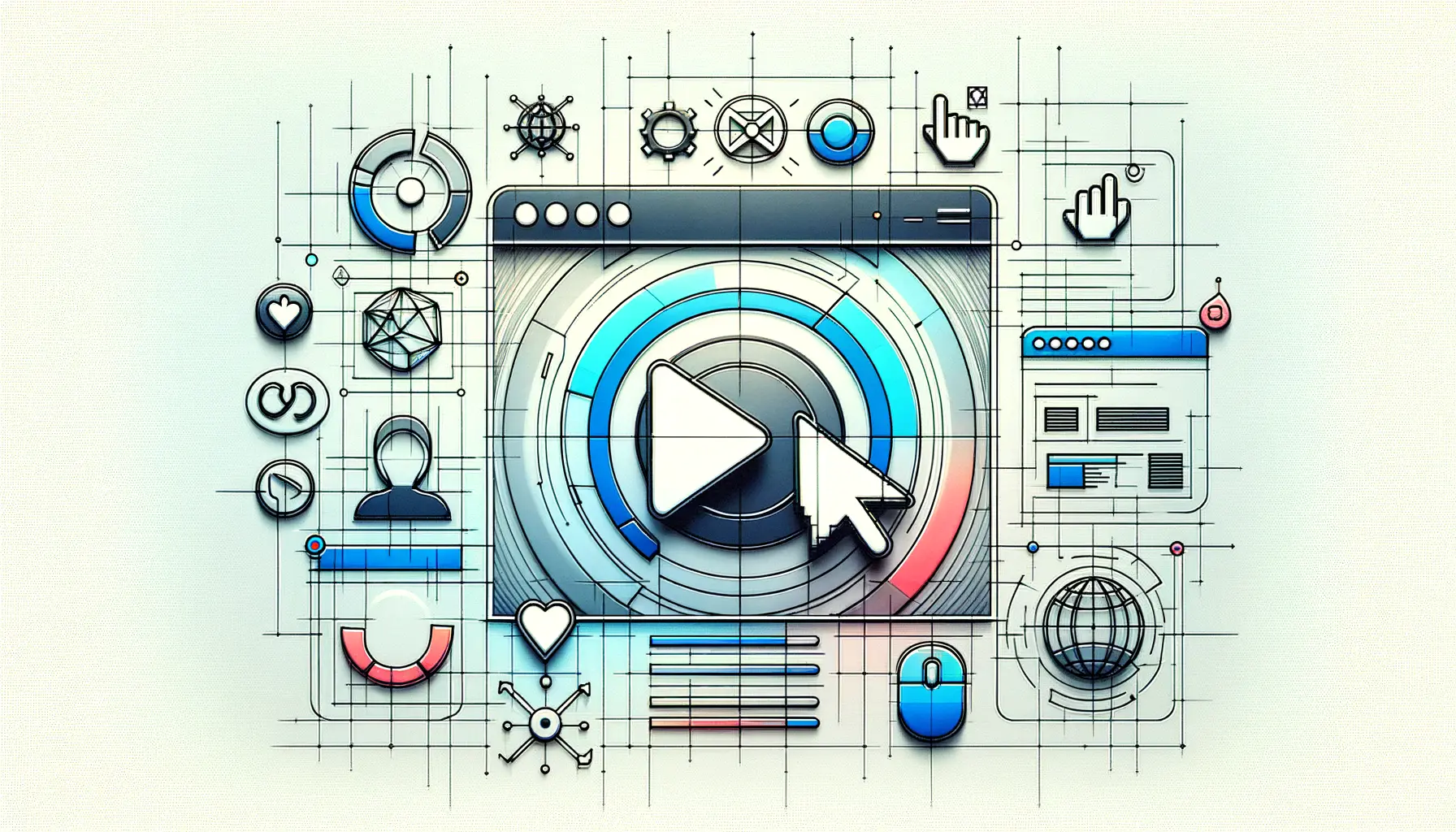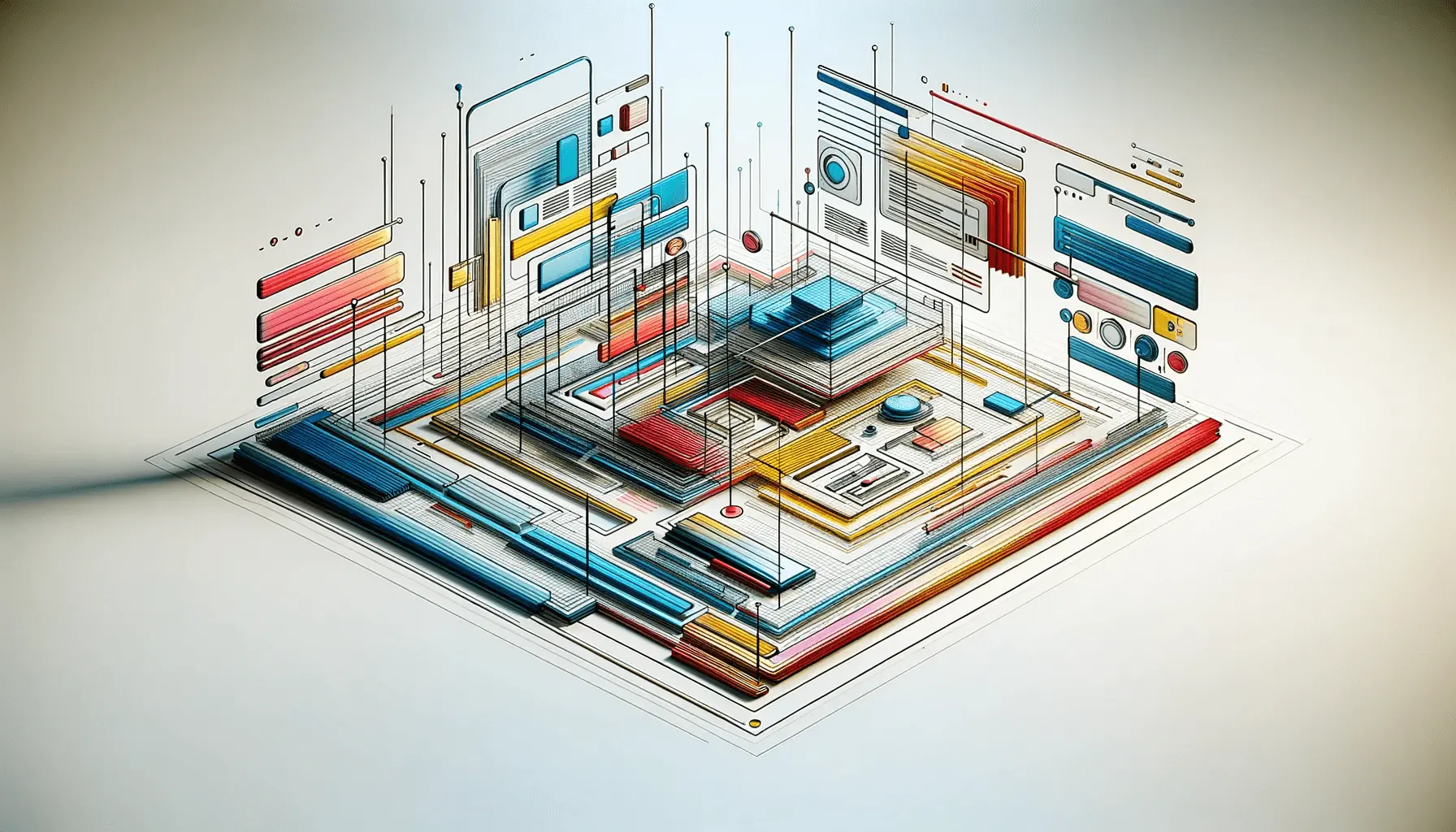In our fast-paced online era, your website has to do more than be beautiful—it has to look wonderful on every device.
That’s where Responsive Design comes in.
Regardless of whether your visitors are looking from a smartphone, tablet, laptop, or desktop, your website has to adapt nicely to deliver the optimal experience.
Think about it—how often do you exit a site because you can’t easily read or use it on your phone?
More than you can count, most likely.
Responsive Design is not a nicety anymore; it’s a necessity.
As a manager of a digital marketing site, I’ve seen firsthand the effect Responsive Design has on user behavior, conversion, and even search engine rankings.
If you’re not making your site responsive to every screen resolution, you’re not just excluding your visitors—you’re losing them.
What we’re going to take a look at is the actual meaning of Responsive Design, how it’s now imperative in the world of web design, and how you can capitalize on it to achieve a more successful web presence.
- What Is Responsive Design and Why It Matters
- Core Principles of Responsive Design
- Tools and Frameworks to Build Responsive Websites
- Common Responsive Design Challenges and Fixes
- Best Practices for a Future-Proof Responsive Design
- Responsive Design: A Strategic Approach to the Modern Web
- Responsive Design: Frequently Asked Questions
What Is Responsive Design and Why It Matters
If you’ve ever resized your browser window and watched a website rearrange itself beautifully to fit, you’ve witnessed Responsive Design in action.
But what exactly is it?
Simply put, Responsive Design is a web development approach that makes your website look and function great on all devices—no pinching, zooming, or side-scrolling required.
Definition of Responsive Design
Responsive Design is the process of creating websites that change automatically when it comes to layout, content, and functionality according to the device’s screen size and orientation.
This guarantees your website will present a uniform and pleasant experience when a user accesses it using a smartphone, tablet, laptop, or even a smart TV.
Importance in Modern Web Development
We’re now in a mobile-first world.
In fact, most users now access websites predominantly from their smartphones.
That simply means a website that’s accessible only on a desktop won’t cut it anymore.
Responsive Design allows you to reach users where they are—in transit, at home, or in the workplace.
It’s about creating a fluid experience that works everywhere.
- Responsive Design improves user experience and engagement
- Increases time on site with effective Responsive Design
- Reduces bounce rates across all devices
- Increases mobile conversions through Responsive Design
How It Is Different from Adaptive Design
While they may sound alike, Responsive Design and adaptive designA design approach that uses multiple fixed layouts for different screen sizes, unlike responsive design which uses one flexible layout. differ.
Adaptive design consists of fixed layouts on predetermined screen sizes, but Responsive Design contains a single flexible layout that adjusts by itself.
This makes Responsive Design more future-proof and flexible.
- Adaptive Design: Multiple static layouts
- Responsive Design: One flexible layout for all devices
Impact on SEO and User Experience
Google and other search engines prefer mobile-friendly websites, and Responsive Design is a big part of that.
When your site is mobile-optimized, it not only ranks higher but also keeps users engaged.
A responsive, well-designed website builds trust and keeps users around longer and browsing more.
- Responsive Design makes search engine visibility higher
- Allows for faster loading times with Responsive Design
- Encourages mobile social sharing through responsive layouts
- Enhances overall brand image with consistent Responsive Design
So, if your goal is to expand your online reach, Responsive Design is not a nicety—it’s a necessity.
Ready to get a little deeper?
Let’s dive into the key principles that make responsive websites so effective.
Responsive Design ensures your website adapts beautifully to any device, creating a smoother user experience that drives engagement and retention.
Core Principles of Responsive Design
Building a truly responsive website is more than just making it mobile-friendly.
It’s about understanding and implementing the core principles that make your site appear and act beautifully on any screen size.
Responsive Design relies on flexibility—flexible layouts, flexible media, and a flexible mindset.
Let’s break down the fundamentals that make responsive sites so wonderful in today’s digital landscape.
Fluid Grid Layouts Explained
The core of Responsive Design is the concept of a fluid grid system.
Relative units like percentages are used instead of fixed-width layouts in pixels.
This allows your content to be resized proportionally based on screen size.
With fluid grids, you’re not designing for a single device—you’re designing for all devices.
This makes your layout dynamic, adaptable, and future-proof.
Whether someone visits your site on a 27-inch monitor or a 5-inch phone, the content aligns, stretches, and adjusts seamlessly.
- Uses percentages for width instead of fixed pixels
- Ensures consistent spacing across all devices
- Maintains structural integrity in any resolution
Flexible Images and Media Queries
Non-scaled images can destroy your look on smaller screens.
That is why Responsive Design uses techniques like setting images to a max-width of 100% and height auto.
This limits images to the boundaries of their container.
Media queries, an extremely helpful CSS method, allow you to define breakpoints at which your layout should adapt.
The queries allow you to apply different styles depending on the device’s width, height, orientation, and resolution.
- Images are automatically adjusted to container width
- Media queries change layout and styles according to screen width
- Improves user experience across many devices
Mobile-First Design Approach
Mobile-first strategy means designing for the smallest screen first and then adding more layout as the screen gets larger.
This is a crucial rule in Responsive Design because it ensures core features are optimized for mobile users.
Most people browse the web on their phones and not their desktops, so it is logical to start with mobile.
It also reminds you of keeping performance, simplicity, and usability in mind—something users care about the most.
- Prioritizes content and performance for mobile users
- Eliminates unnecessary clutter and distractions
- Builds a good foundation for scaling up to larger screens
Scalable Typography and Buttons
Tap targets and text need to be legible and tap-able on every screen.
That means using relative units like em or rem to set font sizes, rather than absolute units.
Responsive Design puts a high priority on scaling for all the content.
Buttons must be large enough for touch screens and positioned sufficiently far from one another that nobody ever hits the wrong button.
Clear typography and accessible design aren’t just best practice—well, actually, they’re essential to retaining your users’ interest.
- Text resizes itself based on screen size and user preferences
- Interactive components are easy to touch on touchscreens
- Makes your site accessible and legible on devices
By practicing these Responsive Design principles, you can ensure your site performs well no matter how or where it’s used.
Now, let’s look at the tools and frameworks that can help you apply these principles fast and effectively.
Mastering fluid grids, flexible media, and mobile-first thinking is essential to building responsive websites that stand the test of time and tech changes.
Tools and Frameworks to Build Responsive Websites
Having understood the principles of Responsive Design, it’s time to learn how to apply them.
Luckily, you don’t need to build everything from scratch.
There are a number of powerful tools and frameworks that can speed up your workflow, offer cross-device compatibility, and allow you to build clean, flexible layouts faster than ever.
Whether you are a new developer or an experienced developer, these tools can make the process of Responsive Design more efficient and streamlined.
Popular CSS Frameworks for Responsiveness
Pre-built CSS frameworks are one of the easiest methods to implement Responsive Design.
They provide a base of responsive styles and grid systems that respond well to different screen sizes.
They save time and provide consistency on your site.
- Bootstrap: Includes a mobile-first grid system, responsive utilities, and pre-styled components.
- Tailwind CSS: A utility-first CSS framework which enables you to have full control over styling and is best used to create bespoke responsive layouts.
- Foundation: Designed by Zurb, it gives you a rock-solid responsive grid system and UI components.
Utilizing Bootstrap and Tailwind Successfully
Bootstrap is likely the most widely used Responsive Design framework.
Its 12-column grid system and responsive breakpoints make it ideal for rapidly developing mobile-friendly websites.
Tailwind CSS, on the other hand, provides you with utility classes to create custom designs with precision.
While BootstrapA popular open-source CSS framework for building responsive and mobile-first websites. offers speed through components, Tailwind offers flexibility through customization.
Depending on your needs for your project, you might prefer one over the other—or even combine them with custom CSS.
- Use Bootstrap’s grid classes like
.col-md-6to manage layout through breakpoints - Utilize Tailwind’s utility classes like sm: text-center or md
- Both frameworks promote mobile-first development by default
Responsive Design Testing Tools
Testing is crucial to ensure your site looks great on all devices.
Responsive Design testing tools help you simulate numerous screen sizes, resolutions, and devices so you can identify issues before your users do.
- Chrome DevTools: An integrated component of the Chrome browser, it enables you to test responsiveness in real-time using device emulation.
- Responsively App: An open-source browser that displays your site on multiple devices simultaneously.
- BrowserStack: An expert-grade cross-browser and real-device test tool that further provides screenshot functionality and a debug feature.
Browser Developer Tools for Debugging
The majority of modern browsers also include default developer tools for assisting you in tracking issues with Responsive Design.
Using the developer tools, you can inspect elements, live-edit style in real-time, and execute devices and window dimensions simulations.
- Use the “Inspect” feature to scan for how components behave across breakpoints
- Toggle device emulation modes to visually test responsiveness
- Debug layout or JavaScript errors using the console
Plugins and Extensions to Accelerate Workflow
There are several browser extensions and IDE plugins that can accelerate your Responsive Design workflow.
From code snippets to responsive rulers, these plugins help you code smarter and faster.
- Responsive Web Design Checker: An add-on to a browser which demonstrates your website across various screen sizes
- Emmet: Editor add-on by which you can write HTML and CSS code faster using short tag syntax
- Visual Studio Code Extensions: Plugins like Live Server or Prettier will boost the efficiency in the course of doing responsive work
Having the tools at your disposal can be what makes all the difference.
No matter if you’re creating your first responsive website or perfecting a tricky layout, these resources are there for you.
Let’s move on to the hurdles you may hit with Responsive Design—and how you can correct them.
Frameworks like Bootstrap and Tailwind CSSA utility-first CSS framework that lets you style elements directly in your HTML using utility classes. not only speed up development—they help ensure consistency, scalability, and responsiveness from day one.
Common Responsive Design Challenges and Fixes
Even with the best tools and frameworks, implementing Responsive Design can come with its fair share of challenges.
From inconsistent layouts to performance issues, these obstacles can affect the user experience and hurt your site’s performance across devices.
The good news is that most of these problems have practical solutions.
Let’s look at the most common Responsive Design issues and how you can fix them effectively.
Dealing with Viewport Inconsistencies
One of the most frequent problems in Responsive Design is inconsistent rendering across different screen sizes or devices.
This usually happens when the viewport meta tag is not properly configured.
Without this tag, mobile browsers may not render your site correctly, leading to zoomed-out views or broken layouts.
Always include the following in your HTML head:
<meta name="viewport" content="width=device-width, initial-scale=1.0">- Use the viewport meta tag to control scaling on mobile devices
- Ensure consistent widths and heights by testing on real devices
- Avoid setting fixed dimensions in CSS
Solving Navigation Issues on Mobile
Menus and navigation bars that work well on desktops often become problematic on smaller screens.
Overly complex menus can be hard to tap, and dropdowns may not function correctly without proper optimization.
Use a responsive navigation pattern such as a collapsible hamburger menu or an off-canvas sidebar.
These not only save space but also offer a smoother browsing experience.
- Implement a mobile-friendly navigation structure
- Ensure links and buttons are large enough to tap
- Test navigation flows on multiple devices and screen orientations
Improving Performance on Low-End Devices
Heavy animations, oversized images, and bloated scripts can slow down your site, especially on older smartphones.
Responsive Design should also be lightweight and optimized for performance.
Use tools like image compression, lazy loading, and minified CSS/JS files to improve load times.
A fast-loading site keeps users engaged and helps with SEO.
- Compress images and use modern formats like WebP
- Load resources conditionally using media queries
- Limit the use of heavy animations and large libraries
Handling Touch vs Click Interactions
Not all users interact with your site the same way.
Touchscreens and mouse-based devices require different design considerations.
In Responsive Design, you must ensure that buttons, sliders, and forms respond appropriately to touch.
Design larger tap targets, avoid hover-only actions, and add spacing between interactive elements to reduce user frustration.
- Design buttons and links with adequate padding
- Don’t rely solely on hover effects for key actions
- Optimize swipeable and draggable components for mobile
Avoiding Overuse of Media Queries
While media queriesCSS techniques that apply styles based on device characteristics like screen width or resolution. are essential in Responsive Design, using too many can make your CSS messy and hard to maintain.
Excessive breakpoints often lead to inconsistencies and a fragmented design experience.
Instead, design with flexibility in mind.
Use scalable units, responsive grids, and mobile-first strategies to reduce your dependency on media queries.
- Stick to a limited number of strategic breakpoints
- Use relative units like % and rem for scalability
- Apply utility classes from CSS frameworks for efficiency
Understanding these common challenges and knowing how to overcome them puts you ahead in delivering a seamless Responsive Design experience.
In the next section, we’ll explore best practices to future-proof your responsive websites and keep them working great for years to come.
Don’t let small mistakes like missing viewport tags or oversized images sabotage your site’s responsiveness—test, optimize, and adapt continuously.
Best Practices for a Future-Proof Responsive Design
Technology doesn’t remain stagnant, and user behaviors and device types constantly change with it.
To keep your website performing at its best, it’s not enough to merely stay on top of trends—you need to prepare for what’s next.
By future-proofing through best practices in Responsive Design, you can ensure that your site remains accessible, optimized, and adaptable for the long haul.
Let’s take a look at tried-and-tested methods that’ll future-proof your Responsive Design and maintain your online presence rock-solid.
Prioritize Accessibility and Usability
Responsive Design isn’t just about aesthetics—it’s about function.
Accessibility ensures that everyone, regardless of ability, can use and navigate your website.
Usability focuses on making the experience seamless and intuitive on all screen sizes.
- Utilize high contrast colors and readable fonts
- Make interactive elements keyboard and screen reader accessible
- Provide alt text for images and labels for form fields
Test on Diverse Devices
Responsive Design will look different on various devices, browsers, and even operating systems.
It’s imperative, then, to test your website frequently and thoroughly.
- Use emulators, simulators, and real devices for actual testing
- Test touch, scrolling, and orientation functionality
- Test load times and layout integrity on mobile and desktop
Use Responsive Typography and Icons
Text and icons should scale naturally with screen size and resolution.
This will maintain your content legible and your interface uncluttered, no matter the device.
Properly applied Responsive Design techniques make this seamless.
- Use relative units like
em,rem, or percentages for font sizes - Use scalable vector icons (SVGs) that are crisp at any resolution
- Maintain line height and spacing for readability on smaller screens
Keep Load Times Quick and Lean
No matter how visually beautiful your website is, if it loads slowly, visitors will bounce.
Responsive Design needs to be combined with performance optimization to keep people engaged.
- Serve compressed and newer image formats (like WebP)
- Minify JavaScript, CSS, and HTML files
- Lazy load images and videos
Stay Current with Design Trends and Standards
The world of Responsive Design is continually changing.
Staying current allows you to make changes sooner rather than later and not fall behind.
- Follow developer and designer blogs, newsletters, and communities
- Keep your CMS themes, libraries, and frameworks current
- Audit your site occasionally for outdated elements and UX problems
By adhering to these best practices, your Responsive Design will not only meet today’s expectations—it will continue to be a useful tool for users well into the future.
Being proactive and persistent is the mark of keeping your website high-functioning, user-friendly, and adaptive to the web’s continuous evolution.
Staying updated with design trends, focusing on accessibility, and continuously testing across devices is what makes your responsive design future-ready.
Responsive Design: A Strategic Approach to the Modern Web
Why Responsive Design Is Not Just a Fad
Responsive Design is not a temporary fix or a momentary web trend—it’s an integral practice that makes your site relevant, accessible, and high-performing on any device.
Whether it’s mobile-first designs or fluid grid systems, the fundamental ideas of Responsive Design have become a must-have for any serious web project.
We are living in a time where user behavior is defined by flexibility.
Users may begin browsing your site on a mobile phone, move to a tablet, and finalize a purchase on a computer.
Responsive Design allows you to deliver a consistent, seamless experience along the way no matter the screen or the device capability.
Key Takeaways to Implement Right Away
Throughout the course of this article, we have discovered the fundamental building components, characteristics, and best practices that make up successful Responsive Design.
Here’s a quick recap of what truly matters:
- Learn and utilize fluid grids, flexible images, and media queries to adapt to any screen.
- Take advantage of modern frameworks like Bootstrap or Tailwind CSS to simplify your workflow and prevent inconsistencies.
- Test your design on multiple devices and browsers to check functionality and appearance stays intact.
- Keep accessibility and usability at the top to provide a more accessible and enjoyable experience for all.
- Stay performance-oriented by compressing images, maintaining small file sizes, and implementing lazy loading.
- Continuously update your tools and processes to align with shifting design standards and user behavior.
Building Towards a Future-Proof Web Presence
Embracing Responsive Design is not only a technical requirement—it’s a strategic move that positions your brand for long-term online success.
A responsive website that is well-designed improves user experience, increases time on site, and builds trust with your audience.
As technology progresses, so must your design strategy.
Continue to educate yourself, experiment with new instruments, and test continuously.
And don’t forget this: amazing Responsive Design doesn’t merely respond to current devices—it anticipates tomorrow’s user demands.
Whether you’re launching a new project or refining an existing one, applying these lessons will allow you to create a responsive experience that functions flawlessly, scales effortlessly, and leaves a lasting impression on every screen.
Responsive Design isn’t optional—it’s a strategic necessity for building trust, improving performance, and driving conversions across all platforms.
Quality web design is key for a great website! Check out our service page to partner with an expert web design agency.
Responsive Design: Frequently Asked Questions
Following are some of the most frequently asked questions about Responsive Design.
These brief answers will clarify key points and inform your path towards creating improved, more adaptable websites.
Responsive Design is a method in which websites automatically adapt their layout and content to the screen size of the user, providing usability and visual coherence on every device.
Responsive Design improves user experience on all devices, and Google rewards that with higher rankings.
It also eliminates duplicate content issues because it shares the same URL for mobile and desktop sites.
Responsive Design adapts to any screen size using flexible layouts, while mobile design typically implies creating a separate version specifically for smartphones and smaller devices.
Some of the popular tools include Chrome DevToolsA set of web developer tools built into the Google Chrome browser for inspecting and debugging code., Responsively AppAn open-source browser for testing responsive web designs across multiple devices simultaneously., and BrowserStackA cloud-based platform for testing websites and apps on real browsers and devices..
They allow you to preview and test your Responsive Design on various screen sizes and devices.
Basic HTML and CSS are required.
However, frameworks like Bootstrap and Tailwind CSS offer pre-designed Responsive Design components that reduce the need for advanced coding skills.
Media queries are CSS rules that apply various styles based on device characteristics like width, height, orientation, or resolution, which make Responsive Design adapt to different screen sizes dynamically.
Responsive Design is more flexible with a single layout that fits all devices, while adaptive design uses fixed layouts for specific breakpoints, which can be more inflexible and harder to maintain.
Use CSS rules like max-width: 100% and height: auto to allow images to scale properly within their containers on different screen sizes without distortion or overflow.
Yes, by simplifying usage and reducing friction across devices, Responsive Design can boost engagement, lengthen site visits, and improve conversions—especially from mobile visitors.