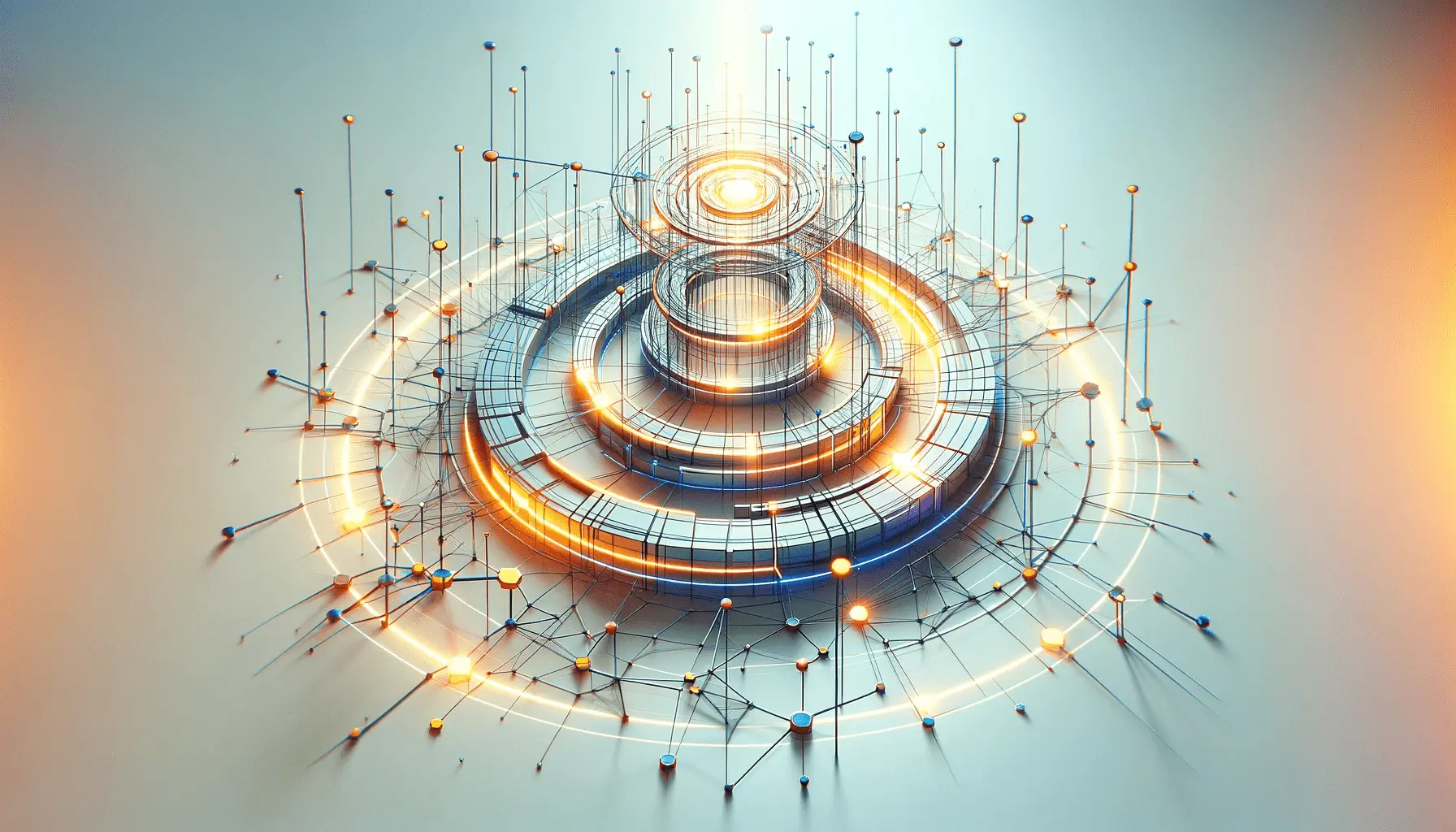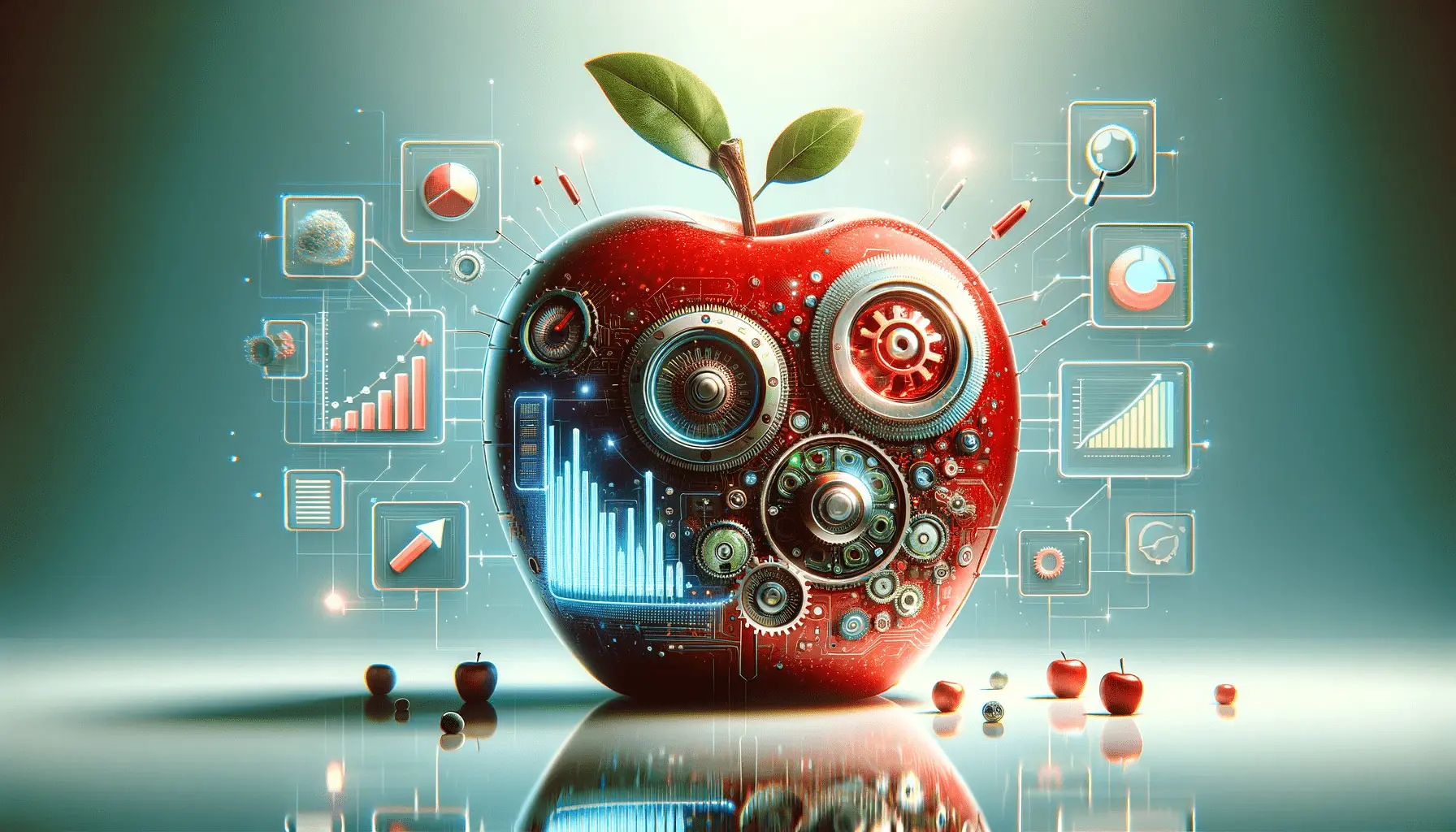Entering the competitive arena of Apple Search Ads requires a blend of creativity, strategic planning, and a deep understanding of your target audience’s behavior.
With the App Store becoming an increasingly crowded space, standing out in search results is not just beneficial—it’s essential for survival.
Apple Search Ads offers a unique opportunity for app developers and marketers to position their apps directly in front of users actively searching for solutions.
This article delves into the strategies that can elevate your search results ad campaigns, ensuring they not only capture attention but also drive conversions.
At the core of Apple Search Ads success is the ability to leverage ad placements effectively.
These placements are not just about visibility; they are about connecting with potential users at critical moments of their App Store journey.
By understanding and utilizing the various ad placements—ranging from the Today tab to search results and beyond—marketers can craft campaigns that resonate with users and guide them towards their apps.
This strategic approach to ad placement is crucial for maximizing the performance of your Apple Search Ads campaigns.
- Understanding Apple Search Ads Placements
- Keyword Optimization Strategies
- Creating Compelling Ad Creatives
- Targeting and Audience Segmentation
- Budget Management and Bid Strategies
- Measuring and Analyzing Campaign Performance
- Advanced Tactics for Scaling Success
- Maximizing Success in Apple Search Ads
- FAQs on Strategies for Search Results Ad Success
Understanding Apple Search Ads Placements
Apple Search Ads Advanced offers four distinct ad placements, each serving a unique purpose in the user’s App Store experience.
These placements include the Today tab, the Search tab, search results, and product pages.
Each placement offers a different way to engage with potential app users, from those just beginning their App Store journey to those with a clear intent to find specific apps.
By strategically selecting the right mix of ad placements, advertisers can effectively reach their target audience at various stages of the decision-making process.
The Today tab placement allows advertisers to showcase their apps on the very first page users see upon visiting the App Store.
This placement is ideal for capturing the attention of users who are not yet sure what they are looking for.
On the other hand, the Search tab and search results placements are critical for reaching users with a clear intent.
These users are actively searching for apps or categories that match their interests, making them highly qualified prospects.
Lastly, product page ads offer a chance to capture users’ interest while they are browsing app descriptions and reviews, providing a targeted opportunity to promote your app in a contextually relevant environment.
Maximizing Visibility with Strategic Placement
Choosing the right ad placements is about more than just visibility; it’s about strategic visibility.
To maximize the impact of your Apple Search Ads, it’s essential to understand the strengths and limitations of each placement option.
For instance, Today tab ads are excellent for broad exposure but may not always reach users with immediate intent to download.
Conversely, search results ads target users based on their search queries, offering a more direct route to reaching potential customers who are already interested in what your app offers.
By combining different ad placements, advertisers can create a comprehensive strategy that covers various user touchpoints.
This multi-placement approach ensures that your app gains exposure among a wide range of users, from those at the top of the funnel exploring their options to those further down the funnel ready to make a decision.
Incorporating ad variations and custom product pages into your strategy can further enhance ad relevance and user engagement, leading to higher conversion rates.
The key to Apple Search Ads success lies in understanding and leveraging the unique advantages of each ad placement to reach your target audience effectively at every stage of their App Store journey.
Keyword Optimization Strategies
At the heart of any successful Apple Search Ads campaign lies a well-thought-out keyword strategy.
Keywords are the bridge connecting advertisers to potential users, guiding the latter to apps that match their search queries.
The effectiveness of your ad campaign significantly depends on selecting the right keywords and managing them efficiently.
This part of the article explores the strategies for optimizing your keyword selection to enhance your search results ad success.
Understanding user intent and aligning your keyword strategy accordingly is paramount.
Users at different stages of their search journey might use varying terms to find what they need.
Broad terms may capture users in the exploration phase, while specific keywords can attract users with a clear intent to download.
Choosing the Right Keywords
- Brand Keywords: These are essential for defending your brand space within the App Store. They ensure that when users search for your app specifically, your ads appear prominently, preventing competitors from capitalizing on your brand recognition.
- Competitor Keywords: Targeting the names of similar apps or competitors can help you attract users looking for alternatives, potentially diverting traffic to your app.
- Generic Keywords: These keywords relate to the app category or the problem your app solves. They are useful for reaching users who have not decided on a specific app and are browsing options within a category.
- Long-tail Keywords: These are more specific phrases that users might search for. They often have lower competition and can attract users with a high intent to download.
Keyword Match Types and Bid Adjustments
Apple Search Ads offers different match types for keywords, allowing advertisers to control how closely the user’s search query needs to match their keywords to trigger an ad.
Broad match captures a wide range of user queries, including synonyms and related searches, offering the highest reach but potentially lower relevance.
Exact match, on the other hand, targets users searching for the specific phrase or close variations of it, ensuring high relevance but limiting reach.
Adjusting bids based on keyword performance is crucial for optimizing your ad spend.
Higher bids can be allocated to high-performing keywords with a proven track record of conversions, while lower bids can help manage costs for broader keywords that contribute to app awareness.
Regularly reviewing and adjusting your keyword bids can help maintain a balance between visibility, relevance, and cost-efficiency.
Incorporating a mix of keyword types and utilizing match types strategically can significantly enhance the effectiveness of your Apple Search Ads campaigns, driving both visibility and conversions.
Creating Compelling Ad Creatives
The visual and textual elements of your Apple Search Ads play a crucial role in capturing the attention of potential users and encouraging them to download your app.
A compelling ad creative is not just about looking good; it’s about clearly communicating the value of your app and why it stands out from the competition.
This section explores the key components of effective ad creatives and how to optimize them for success.
Ad creatives for Apple Search Ads are automatically generated using the assets you’ve uploaded to your App Store product page.
This includes your app’s name, icon, screenshots, and app previews.
Given these constraints, it’s vital to ensure that your App Store product page is optimized not just for organic search, but also for paid search success.
Optimizing App Store Assets
- App Icon: Your app icon is often the first element that users notice. Make sure it’s visually appealing and effectively communicates the essence of your app. A distinctive icon can significantly increase your ad’s click-through rate.
- Screenshots: Use your screenshots to showcase the most compelling features of your app. Highlighting unique functionalities or benefits can make your app more attractive to potential users. Consider the order of screenshots to ensure that the most impactful images appear first.
- App Previews: Video previews can provide a quick overview of what your app does and how it looks in action. A well-produced app preview can be a powerful tool to engage users and encourage downloads.
- App Title and Subtitle: Make sure your app title and subtitle are clear, descriptive, and include relevant keywords. This not only helps with search visibility but also ensures that your ad creatives are immediately understandable to your target audience.
Testing and Iteration
Creating compelling ad creatives is an ongoing process that involves testing and iteration.
Apple Search Ads provides the ability to create custom product pages, which can be used to test different creative elements and messaging strategies.
By analyzing the performance of these custom pages, advertisers can gain insights into what resonates best with their target audience.
It’s also important to consider seasonal trends, promotional events, or updates to your app when updating your creatives.
Keeping your ad creatives fresh and relevant can help maintain user interest and drive continuous engagement.
The success of your Apple Search Ads campaign is significantly influenced by the quality of your ad creatives. By optimizing your App Store assets and continuously testing different creative strategies, you can improve your ad’s performance and attract more users to your app.
Targeting and Audience Segmentation
One of the most powerful features of Apple Search Ads is its ability to target users based on specific criteria, allowing advertisers to reach the most relevant audience for their app.
Effective targeting and audience segmentation are crucial for maximizing the return on investment (ROI) of your ad campaigns.
This section delves into how to utilize these features to refine your ad targeting and achieve better campaign outcomes.
Apple Search Ads offers a variety of targeting options, including demographic information, device type, and user location.
Additionally, advertisers can target users based on their previous interactions with the app, such as new users, returning users, or users of a competitor’s app.
By leveraging these targeting options, advertisers can create highly customized ad campaigns that speak directly to their intended audience.
Demographic and Location Targeting
- Demographic Targeting: This allows advertisers to target users based on age and gender. By understanding the demographic profile of your app’s target audience, you can tailor your ad campaigns to better match their preferences and behaviors.
- Location Targeting: Targeting users based on their location can be particularly effective for apps that offer location-specific services or content. It allows you to focus your ad spend on areas where your app is most likely to be used, increasing the relevance of your ads.
Behavioral Targeting and Custom Audiences
Behavioral targeting takes advantage of Apple’s knowledge about user behaviors and preferences to help you reach users who are most likely to be interested in your app.
This includes targeting based on app usage patterns, search history on the App Store, and other relevant behaviors.
Custom audiences allow advertisers to segment users based on specific criteria, such as users who have previously downloaded the app but haven’t used it recently.
By targeting these segments with tailored messages, you can encourage specific actions, such as re-engagement with the app or conversion to a paid subscription.
Effective targeting and audience segmentation require a deep understanding of your app’s user base and the ability to translate this understanding into actionable campaign strategies. By continuously refining your targeting criteria based on campaign performance data, you can improve the efficiency and effectiveness of your Apple Search Ads campaigns.
Budget Management and Bid Strategies
Effective budget management and strategic bidding are essential for maximizing the impact of your Apple Search Ads campaigns while ensuring a positive return on investment (ROI).
With Apple Search Ads, you have the flexibility to control how much you spend and where your ads appear, but success requires a nuanced approach to budget allocation and bid optimization.
This section covers the fundamentals of managing your budget and developing bid strategies that align with your campaign goals.
Apple Search Ads operates on a cost-per-tap (CPT) model, meaning you pay each time a user taps on your ad.
This model emphasizes the importance of not only driving taps but ensuring those taps come from users likely to convert.
Balancing your budget across different campaigns and ad groups, while optimizing your bids for the best possible outcomes, is key to achieving this.
Setting and Allocating Your Budget
- Daily Budgets: Start by setting a daily budget for each campaign based on your overall advertising goals and how much you’re willing to spend to acquire a new user. It’s important to review performance data regularly and adjust your daily budgets to focus on high-performing campaigns.
- Campaign Allocation: Allocate your budget across different campaigns to test various targeting strategies, ad placements, and keywords. This diversified approach allows you to identify the most effective strategies for your app and adjust your spending accordingly.
Optimizing Your Bids
Bid optimization involves setting and adjusting your bids for keywords, ad groups, and campaigns based on performance data.
Apple Search Ads provides two main bidding options: max CPT bids and target CPT bids.
Max CPT bids allow you to set the maximum amount you’re willing to pay for a tap, while target CPT bids aim to achieve a specific average cost per tap, potentially increasing your ad’s reach.
To optimize your bids effectively, consider the competitiveness of your keywords, the relevance of your ads to your target audience, and the conversion rate of your app.
It’s also crucial to experiment with different bid amounts and monitor the impact on your ad’s performance, adjusting your strategy as needed to maximize efficiency and ROI.
Remember, successful budget management and bid optimization in Apple Search Ads are not set-it-and-forget-it tasks. They require ongoing attention, experimentation, and adjustment based on detailed performance analysis to ensure your campaigns remain cost-effective and aligned with your marketing objectives.
Measuring and Analyzing Campaign Performance
Understanding the effectiveness of your Apple Search Ads campaigns is crucial for optimizing your strategy and achieving your marketing goals.
Measuring and analyzing campaign performance allows you to identify what’s working, what isn’t, and how you can improve your future campaigns.
This section explores the key metrics to track and the tools available for analyzing your Apple Search Ads performance.
Apple Search Ads provides a comprehensive suite of analytics tools that offer insights into various aspects of your campaign’s performance, from impressions and taps to conversions and cost per acquisition (CPA).
By closely monitoring these metrics, advertisers can make informed decisions about how to adjust their campaigns for better results.
Key Performance Indicators (KPIs)
- Impressions: The number of times your ads were viewed. This metric helps gauge the visibility of your ads within the App Store.
- Taps: The number of times users tapped on your ads. A high number of taps indicates that your ad creative and messaging are compelling to your target audience.
- Conversion Rate: The percentage of users who downloaded your app after tapping on an ad. This metric is crucial for understanding the effectiveness of your ads in driving actual app downloads.
- Cost Per Acquisition (CPA): The average cost of acquiring a user who downloaded your app. This metric helps evaluate the financial efficiency of your campaigns.
Optimization Strategies Based on Data Analysis
Once you have a clear understanding of your campaign performance, you can begin to implement optimization strategies.
For example, if your impressions are high but your taps are low, this might indicate that your ad creatives are not compelling enough or that you’re targeting the wrong audience.
On the other hand, if your taps are high but your conversion rate is low, this could suggest that users are interested in your app but something on your App Store page is deterring them from downloading.
Utilizing Apple Search Ads’ analytics tools, advertisers can segment their data by campaign, ad group, and even keyword to drill down into specific areas of performance.
This granular analysis enables precise adjustments to targeting, bid strategies, and ad creatives to continually refine and improve campaign outcomes.
Assuming that initial success or failure is static can lead to missed opportunities for optimization. Continuous measurement and analysis are key to adapting and evolving your Apple Search Ads campaigns for long-term success.
Advanced Tactics for Scaling Success
Once you’ve established a solid foundation for your Apple Search Ads campaigns, the next step is to scale your success.
Scaling involves expanding your reach and optimizing your campaigns to achieve greater results without proportionally increasing your budget.
This section outlines advanced tactics for taking your Apple Search Ads campaigns to the next level, focusing on expansion, optimization, and leveraging new opportunities.
Scaling your campaigns effectively requires a balance between broadening your audience reach and maintaining the quality of your user acquisition.
It’s about finding new opportunities for growth while optimizing existing campaigns for efficiency and performance.
Expanding Your Keyword Portfolio
One of the most effective ways to scale your Apple Search Ads campaigns is by expanding your keyword portfolio.
This involves identifying new, relevant keywords that you haven’t targeted yet but could potentially drive additional traffic to your app.
Utilize keyword research tools and analyze search query reports to discover untapped keywords that can expand your reach.
Consider experimenting with broader keywords to capture a wider audience or exploring niche keywords that could attract highly targeted users.
The goal is to continuously refine and expand your keyword strategy to uncover new growth opportunities.
Leveraging Custom Product Pages
Apple’s introduction of custom product pages allows advertisers to create multiple versions of their App Store page, each tailored to different audiences or campaigns.
By leveraging custom product pages, you can create more personalized experiences for users coming from different ads, which can significantly improve conversion rates.
Test different messaging, screenshots, and app previews to see which combinations resonate best with your target audiences.
Custom product pages can be a powerful tool for optimizing your Apple Search Ads campaigns and driving more efficient user acquisition.
Exploring New Geographic Markets
If your app has the potential to appeal to users in other countries or regions, expanding your Apple Search Ads campaigns geographically can be a great way to scale.
Before entering new markets, conduct thorough research to understand the local app landscape, user preferences, and competitive environment.
Localization is key when expanding into new markets.
Ensure that your ads, app listing, and product itself are fully localized to meet the expectations of users in each specific market.
This approach can help you tap into new user bases and drive global growth for your app.
Scaling your Apple Search Ads campaigns successfully requires a strategic approach that combines expansion with optimization. By continuously exploring new keywords, leveraging custom product pages, and expanding into new markets, you can sustain and amplify your campaign’s success over time.
Maximizing Success in Apple Search Ads
As we’ve navigated through the intricacies of Apple Search Ads, it’s clear that success in this platform is not a matter of chance but a result of strategic planning, continuous optimization, and a deep understanding of the App Store ecosystem.
The journey from crafting compelling ad creatives to mastering budget management and bid strategies underscores the multifaceted approach required to thrive in Apple’s competitive search environment.
By leveraging the insights and strategies discussed, advertisers can significantly enhance their app’s visibility, user acquisition, and overall performance within the App Store.
Key Takeaways for Advertisers
- Understanding and utilizing the various ad placements effectively can significantly increase your app’s visibility and engagement.
- Keyword optimization is crucial for connecting with the right audience and improving your campaign’s relevance and efficiency.
- Creating compelling ad creatives, optimized for both visibility and conversion, is essential for capturing and maintaining user interest.
- Targeting and audience segmentation enable advertisers to reach the most relevant users, thereby increasing the likelihood of conversion.
- Proper budget management and strategic bidding are fundamental for maximizing ROI and ensuring sustainable campaign growth.
- Measuring and analyzing campaign performance provides invaluable insights that can be used to refine and optimize future strategies.
- Exploring advanced tactics for scaling success opens new avenues for growth and expansion, both in terms of audience reach and geographic markets.
In conclusion, the path to success in Apple Search Ads is paved with challenges, but also abundant opportunities for those willing to invest the time and resources into understanding and leveraging its full potential.
The strategies for search results ad success are dynamic and require advertisers to stay informed, agile, and always ready to adapt to the ever-changing App Store landscape.
With the right approach, Apple Search Ads can be a powerful tool in your app marketing arsenal, driving significant growth and helping you achieve your marketing objectives.
If you're seeking expertise in Apple Search Ads campaigns, visit our service page for professional management!
FAQs on Strategies for Search Results Ad Success
Explore commonly asked questions to enhance your understanding and effectiveness of Apple Search Ads.
Start by creating an Apple ID, then sign in to the Apple Search Ads Advanced dashboard, select your app, set your campaign goals, budget, and bids, and finally, create your ad groups and keywords.
Focus on relevance, using a mix of brand, generic, and competitor keywords. Regularly review performance data to refine and expand your keyword list for optimal reach and engagement.
Yes, Apple Search Ads allows you to target your campaigns based on demographic details such as age, gender, and location, enabling more precise audience targeting.
Ensure your App Store listing is compelling, with a clear, descriptive title, engaging screenshots, and a concise app description. Test different creatives with custom product pages.
Allocate your budget based on campaign performance, use cost-per-tap (CPT) bidding to control expenses, and adjust bids for high-performing keywords to optimize spending.
Track key metrics such as impressions, taps, conversion rate, and cost per acquisition (CPA) through the Apple Search Ads dashboard to evaluate campaign performance.
Apple Search Ads offers a direct way to increase your app’s visibility, target potential users actively searching for apps, and improve download rates with high intent traffic.
Yes, by expanding your keyword portfolio, exploring new geographic markets, and leveraging custom product pages, you can scale your campaigns effectively to reach a broader audience.