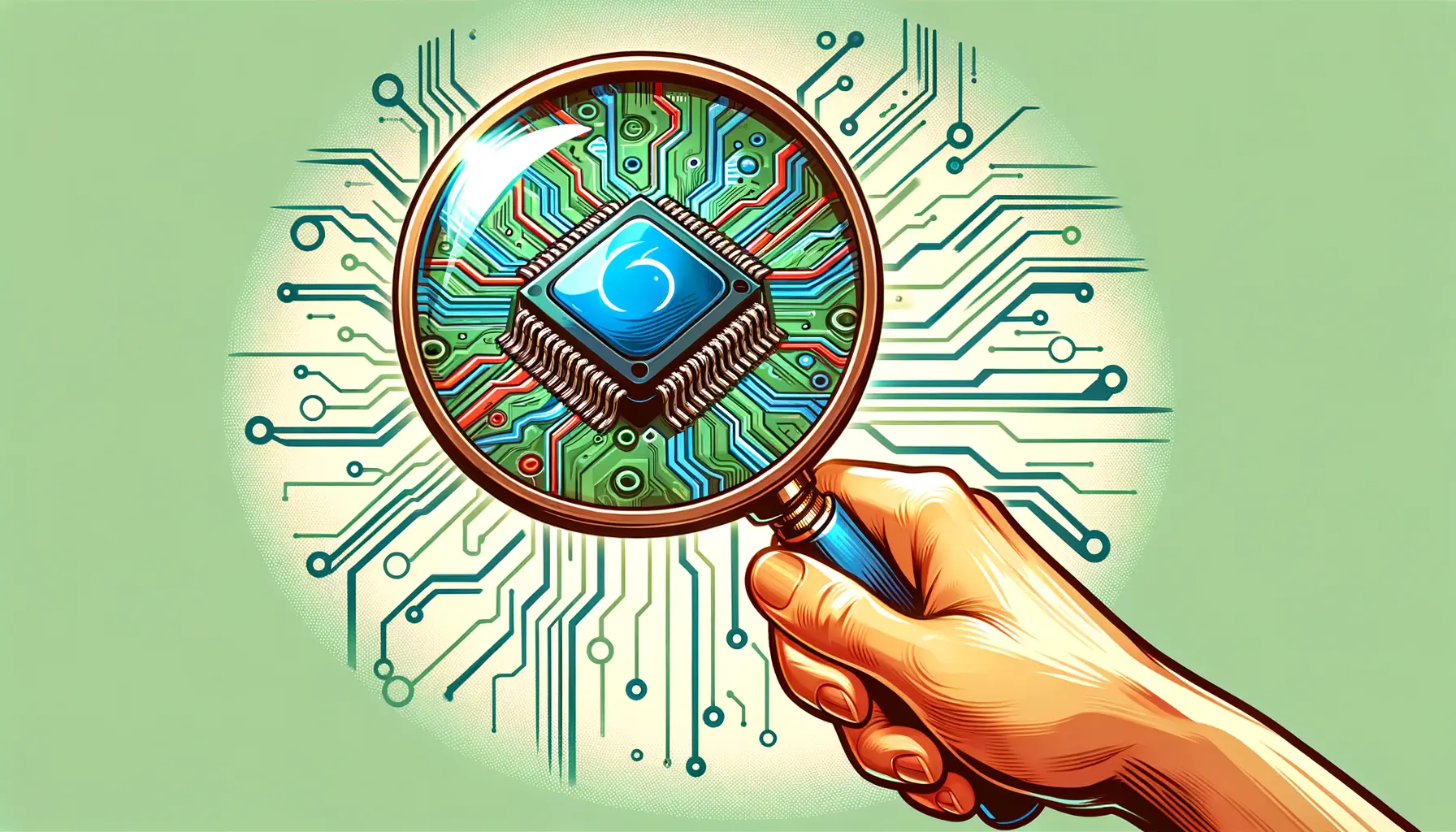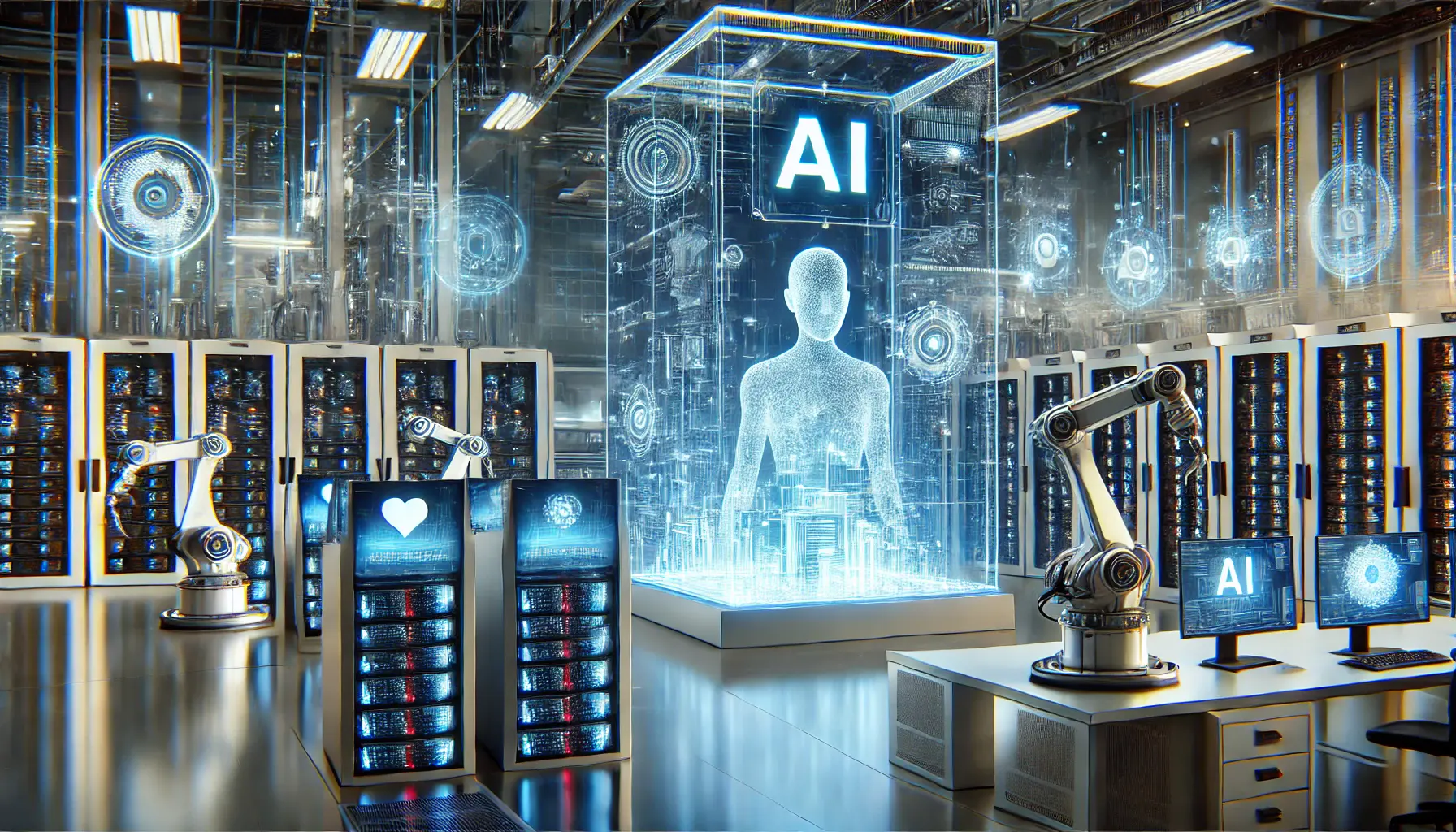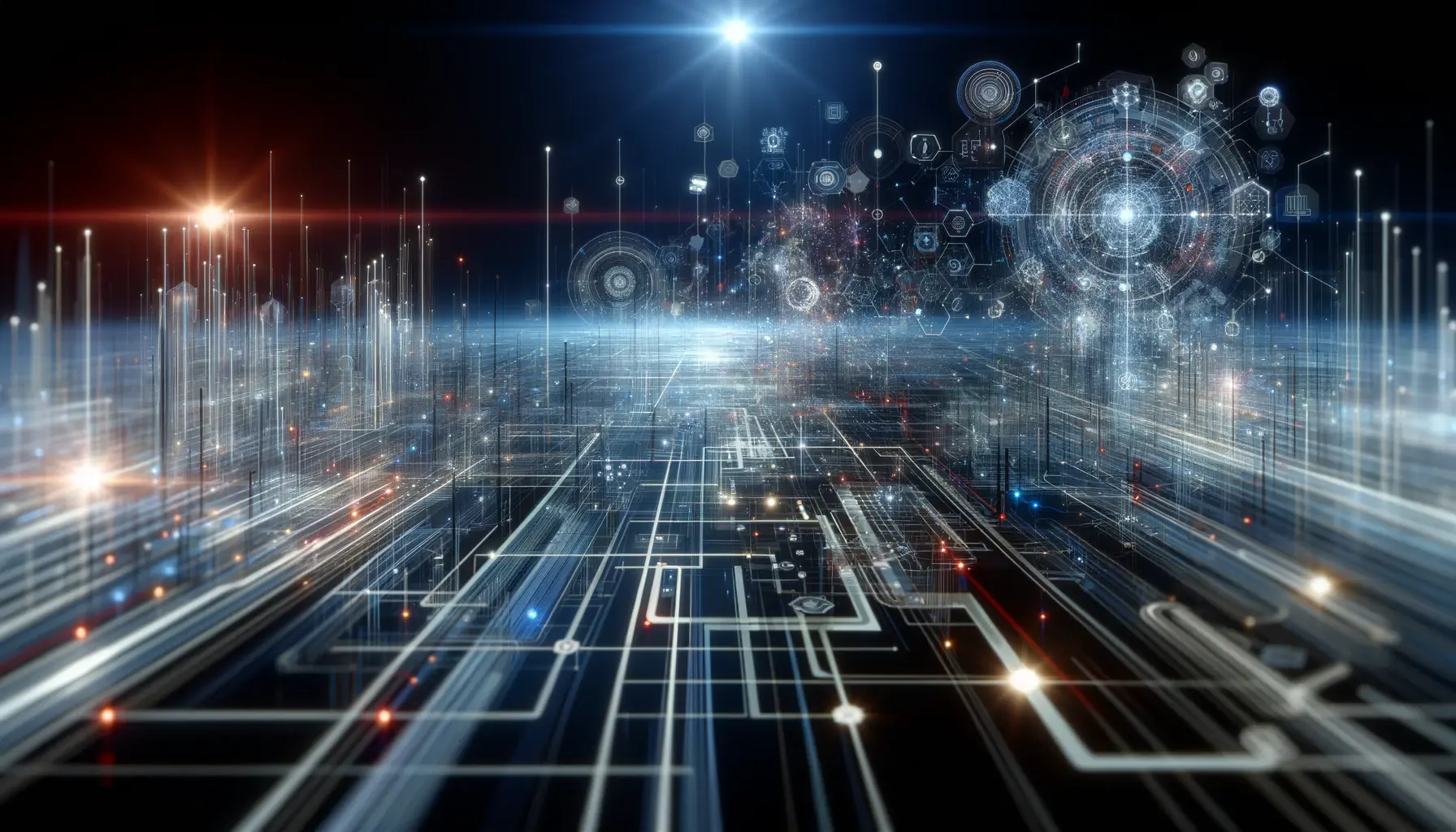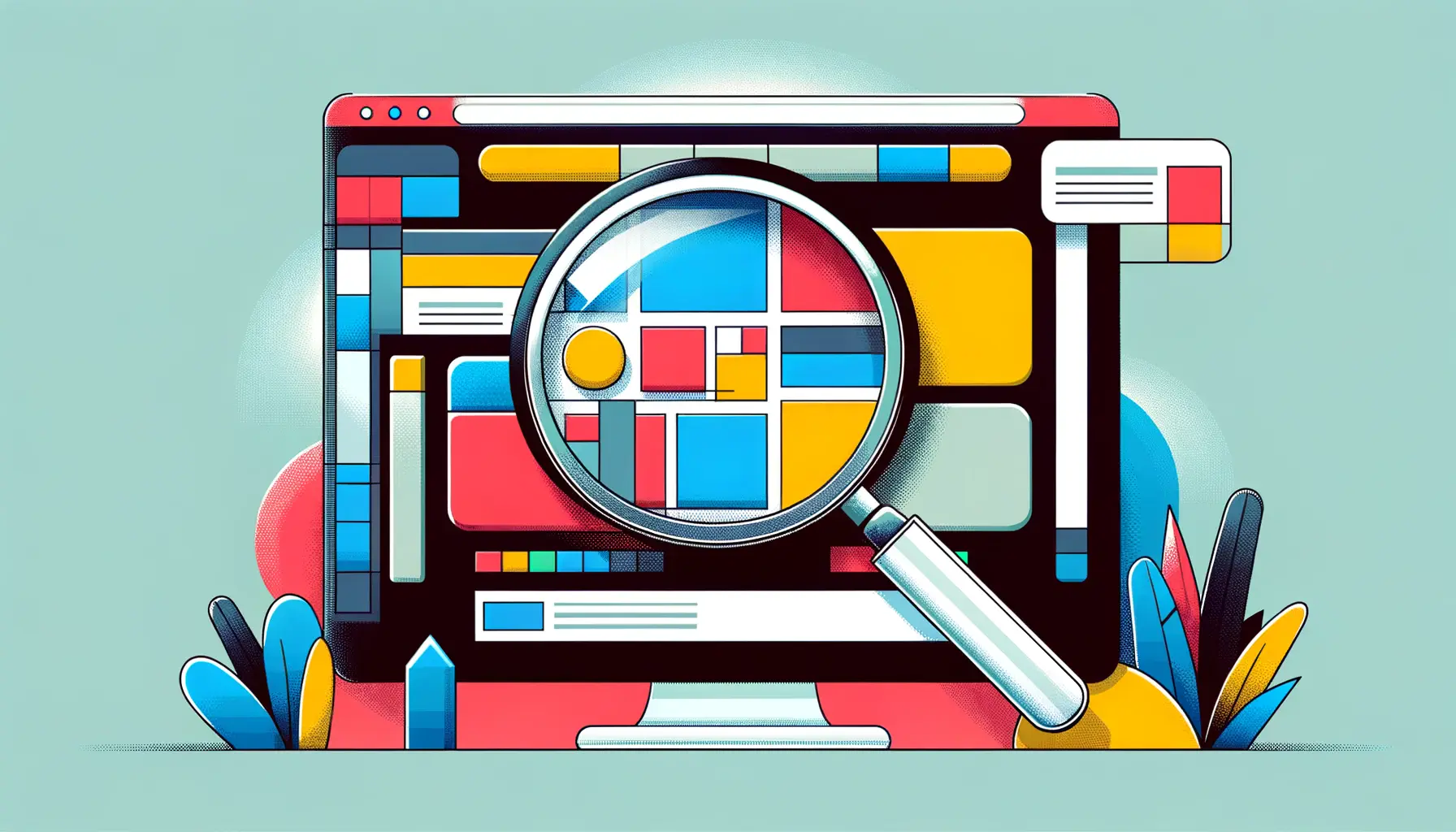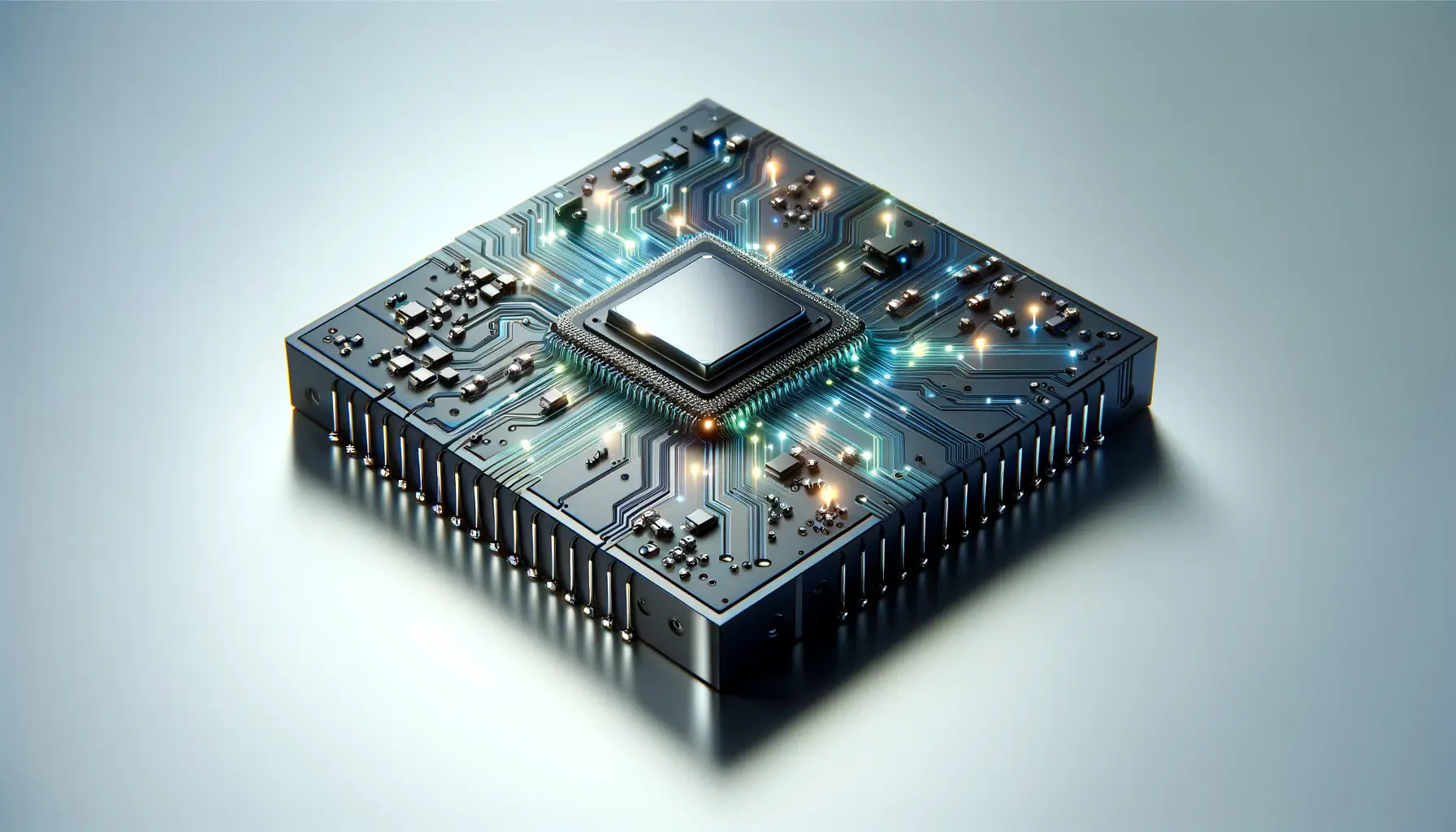As the digital age progresses, artificial intelligence (AI) platforms like Claude AI have become central to our daily operations, offering innovative solutions and enhancing productivity across various sectors.
However, like any sophisticated technology, Claude AI is not immune to challenges and issues that may hinder its performance.
Understanding and troubleshooting these issues is crucial for users to maximize the benefits of this powerful AI tool.
This article delves into common problems encountered with Claude AI, providing insights and solutions to ensure smooth operation and optimal utilization of this advanced AI system.
The realm of Claude AI encompasses a wide array of functionalities, from natural language processing to complex data analysis.
Despite its advanced capabilities, users may encounter issues that can range from minor glitches to significant obstacles in AI performance.
Addressing these issues promptly and effectively is essential for maintaining the integrity and efficiency of AI-driven projects.
Through a comprehensive exploration of troubleshooting strategies, this article aims to empower users with the knowledge and tools needed to navigate the complexities of Claude AI, ensuring a seamless and productive experience.
- Understanding Claude AI and Common Issues
- Strategies for Effective Troubleshooting
- Optimizing Claude AI’s Performance
- Advanced Troubleshooting Techniques
- Preventive Measures and Best Practices
- Customizing and Extending Claude AI
- Future Directions and Evolving Challenges
- Embracing the Future of Claude AI: A Comprehensive Outlook
- Troubleshooting Claude AI: Frequently Asked Questions
Understanding Claude AI and Common Issues
The foundation of troubleshooting any AI system, including Claude AI, begins with a thorough understanding of its architecture and the common issues that may arise.
Claude AI, developed with cutting-edge technology, is designed to simulate human-like interactions and decision-making processes.
However, this complexity also introduces a range of potential issues, from simple misunderstandings in natural language processing to more complex problems related to algorithmic biases or data privacy concerns.
Common issues with Claude AI often revolve around its interaction capabilities, such as misinterpreting user inputs or generating responses that do not align with the expected outcomes.
Additionally, technical challenges such as integration difficulties with existing systems, latency issues, and limitations in understanding context or nuance in conversations can frustrate users.
Recognizing these issues is the first step towards effective troubleshooting, setting the stage for a deeper exploration of specific problems and their solutions.
Identifying and Diagnosing Problems
Effective troubleshooting in Claude AI begins with accurately identifying and diagnosing the nature of the problem.
This process often involves a detailed examination of error messages, user reports, and system logs to pinpoint the root cause of the issue.
For instance, if Claude AI is not responding as expected, it could be due to a misunderstanding of the user’s intent, a connectivity issue, or a glitch in the AI’s learning algorithms.
Once the problem is identified, the next step involves diagnosing its cause.
This may require consulting documentation, seeking support from the AI community, or conducting controlled tests to replicate the issue.
Diagnosing problems accurately is crucial for finding the right solutions and preventing similar issues in the future.
By understanding the intricacies of Claude AI’s operation and the common pitfalls encountered, users can develop a proactive approach to troubleshooting, minimizing disruptions and enhancing the AI’s performance.
Understanding the architecture of Claude AI and accurately identifying issues are crucial steps in effective troubleshooting.
Strategies for Effective Troubleshooting
Once the initial step of identifying and diagnosing issues with Claude AI is completed, the focus shifts to applying effective troubleshooting strategies.
These strategies are designed to address the root causes of problems, ensuring that solutions are not only temporary fixes but also contribute to the long-term stability and efficiency of the AI system.
Effective troubleshooting is a systematic process that involves several key steps, each aimed at resolving issues in the most efficient manner possible.
Implementing a structured approach to troubleshooting can significantly enhance the user’s ability to resolve issues with Claude AI.
This involves a combination of technical know-how, critical thinking, and sometimes, creativity.
Below are some strategies that have proven effective in troubleshooting common issues encountered with Claude AI:
- Consulting the Documentation: Claude AI’s official documentation is a treasure trove of information, offering detailed insights into its functionalities, limitations, and troubleshooting tips. Before diving into more complex solutions, reviewing the relevant sections of the documentation can provide quick answers to common problems.
- Community Forums and Support: The user community around Claude AI is an invaluable resource. Engaging with forums and support groups can offer practical advice, solutions from experienced users, and insights into overcoming similar challenges.
- Incremental Testing: When dealing with complex issues, breaking down the problem into smaller, manageable parts and testing each component individually can help isolate the issue. This method is particularly useful for identifying bugs or conflicts within the AI’s configuration.
- Updating and Patching: Regularly updating Claude AI and its related components can resolve a host of issues related to performance, security, and compatibility. Developers often release patches to fix known bugs and improve the system’s stability.
- Resetting or Reinstalling: In cases where issues persist despite all efforts, resetting Claude AI to its default settings or reinstalling the software might be necessary. This can help eliminate any corrupt data or configurations that may be causing the problem.
Customizing Solutions to Fit Specific Needs
While the above strategies provide a solid foundation for troubleshooting, it’s important to remember that each issue with Claude AI may require a unique approach.
Customizing solutions to fit the specific context and requirements of the problem at hand is crucial for effective resolution.
This might involve tweaking settings, modifying code, or even developing custom scripts or plugins to extend the AI’s capabilities.
Moreover, documenting the troubleshooting process and solutions can be incredibly beneficial, not only for personal reference but also for helping others within the community facing similar issues.
Sharing knowledge and solutions contributes to the collective wisdom around Claude AI, fostering a supportive and collaborative environment for all users.
Customizing troubleshooting approaches to address the unique aspects of each issue can significantly enhance the effectiveness of solutions.
Optimizing Claude AI’s Performance
Ensuring the optimal performance of Claude AI involves more than just addressing issues as they arise.
It requires a proactive approach to system maintenance, configuration, and monitoring.
By optimizing the AI’s performance, users can not only prevent many common issues but also enhance the AI’s efficiency, response time, and overall effectiveness in tasks.
This part of the article explores key strategies for maintaining and optimizing Claude AI, ensuring it operates at its best.
Optimization encompasses a variety of actions, from fine-tuning settings to upgrading hardware, all aimed at creating the ideal environment for Claude AI to function.
Implementing these strategies can lead to significant improvements in performance, including faster processing times, more accurate responses, and a better user experience.
Below are some effective optimization techniques:
- Hardware and Infrastructure Upgrades: Ensuring that the hardware and infrastructure supporting Claude AI are up to date can significantly impact its performance. This may include upgrading servers, enhancing network connectivity, or investing in faster storage solutions.
- Software and Dependency Updates: Keeping all software components and dependencies updated is crucial for maintaining compatibility and performance. This includes the operating system, libraries, and any other software that interacts with Claude AI.
- Performance Monitoring: Regularly monitoring the AI’s performance can help identify bottlenecks or inefficiencies early on. Tools and platforms that offer real-time monitoring and analytics are invaluable for this purpose.
- Custom Configuration: Tailoring the configuration of Claude AI to suit specific use cases can greatly enhance its performance. This might involve adjusting settings for processing speed, memory usage, or response accuracy.
- AI Training and Fine-tuning: Continuously training and fine-tuning Claude AI with relevant data can improve its understanding and response accuracy. This process involves feeding the AI system with high-quality, diverse datasets and adjusting its learning algorithms as needed.
Implementing Best Practices for AI Maintenance
Adopting best practices for AI maintenance is another crucial aspect of optimizing Claude AI’s performance.
This includes regular system checks, data backups, and adhering to security protocols to protect against data breaches or unauthorized access.
Ensuring that the AI system is running in a secure and stable environment not only prevents issues but also safeguards the integrity of the data it processes.
Furthermore, engaging with the broader AI and tech community can provide insights into emerging trends, tools, and techniques for AI optimization.
Staying informed about the latest developments in AI technology and applying relevant innovations can keep Claude AI at the forefront of performance and efficiency.
Regular updates, performance monitoring, and custom configurations are key to optimizing Claude AI’s performance and preventing common issues.
Advanced Troubleshooting Techniques
When basic troubleshooting steps fail to resolve issues with Claude AI, it may be necessary to employ more advanced techniques.
These methods often require a deeper understanding of the AI’s underlying technology and architecture, as well as the ability to manipulate its components and settings at a more granular level.
Advanced troubleshooting can uncover hidden issues, provide more permanent solutions, and optimize the AI’s performance beyond standard operations.
Advanced troubleshooting techniques vary widely, depending on the nature of the issue and the configuration of the AI system.
However, some common strategies have proven effective in dealing with complex problems:
- Log Analysis: Deep diving into Claude AI’s log files can reveal insights into what the system was doing at the time of the issue. This can help identify patterns, errors, or anomalies that are not immediately apparent.
- Debugging Code: If the issue lies in custom code or integrations, debugging can help trace the problem to specific lines of code or functions. This requires familiarity with the programming languages and frameworks used with Claude AI.
- Network Analysis: For issues related to connectivity or data exchange, analyzing the network traffic and configurations can pinpoint problems with data flow, latency, or security settings.
- AI Model Examination: Examining the AI models and algorithms for errors or biases can help improve response accuracy and decision-making processes. This might involve retraining the models with corrected or enhanced datasets.
- System Isolation: Isolating the AI system or components in a controlled environment can help determine if external factors are influencing the issue. This technique is particularly useful for identifying conflicts with other systems or software.
Collaboration with Experts
In cases where advanced troubleshooting is required, collaboration with experts in the field can provide additional insights and solutions.
This might involve consulting with AI developers, data scientists, or IT professionals who specialize in AI technologies.
Their expertise can offer new perspectives and approaches to resolving complex issues.
Moreover, leveraging specialized tools and software designed for AI analysis and troubleshooting can enhance the effectiveness of these advanced techniques.
These tools can automate certain processes, provide detailed analytics, and help visualize the AI’s operational flow, making it easier to identify and address issues.
Advanced troubleshooting techniques, such as log analysis and debugging, are essential for resolving complex issues with Claude AI and ensuring its optimal performance.
Preventive Measures and Best Practices
Prevention is key to minimizing issues with Claude AI and ensuring its smooth operation.
By adopting best practices and preventive measures, users can significantly reduce the likelihood of encountering problems and enhance the AI’s overall performance.
These practices are not only about avoiding issues but also about maintaining an environment where Claude AI can thrive, adapt, and provide maximum value.
This part of the article outlines essential preventive measures and best practices for Claude AI users.
Implementing these measures requires a proactive mindset and an ongoing commitment to system health and security.
Here are some of the most effective strategies:
- Regular System Audits: Conducting regular audits of the AI system can help identify potential issues before they become problematic. This includes checking for outdated components, reviewing security protocols, and ensuring data integrity.
- Continuous Learning and Training: Keeping Claude AI updated with the latest data and continuously training it with diverse datasets can prevent many issues related to accuracy and relevance. This also involves refining AI models and algorithms based on new insights and feedback.
- Security Measures: Implementing robust security measures is crucial for protecting Claude AI from cyber threats and data breaches. This includes using encryption, securing APIs, and adhering to best practices in data privacy and protection.
- Backup and Recovery Plans: Having a comprehensive backup and recovery plan in place ensures that the AI system can be quickly restored in case of data loss or system failure. Regular backups and clear recovery procedures are essential for minimizing downtime and data loss.
- User Training and Support: Educating users on how to interact with Claude AI effectively can prevent many common issues. Providing access to support resources and training materials can enhance user experience and reduce the burden on troubleshooting teams.
Creating a Feedback Loop
Establishing a feedback loop between users, developers, and the AI system itself is a powerful preventive measure.
Feedback allows for continuous improvement of Claude AI, enabling it to adapt to user needs and environmental changes more effectively.
This involves collecting user feedback, analyzing system performance data, and implementing changes based on insights gained.
Moreover, engaging with the broader AI community can provide valuable insights into emerging issues, trends, and solutions.
Sharing experiences and solutions with the community not only helps others but also contributes to the collective knowledge and improvement of AI systems like Claude AI.
Adopting preventive measures and best practices is crucial for maintaining the health, security, and performance of Claude AI, ensuring it delivers value effectively and efficiently.
Customizing and Extending Claude AI
One of the strengths of Claude AI is its flexibility and the potential for customization and extension to meet specific user needs.
Tailoring the AI to fit the unique requirements of different projects or environments can significantly enhance its effectiveness and efficiency.
This customization can range from simple configuration adjustments to the development of custom modules or integrations with other systems.
In this part, we explore how users can customize and extend Claude AI to maximize its potential in their specific contexts.
Customizing Claude AI involves understanding both the technical aspects of the AI system and the specific objectives it needs to achieve.
This dual focus ensures that modifications are not only technically sound but also aligned with the desired outcomes.
Here are some approaches to customizing and extending Claude AI:
- Configuration Adjustments: Simple configuration changes can often yield significant improvements in performance and usability. This might involve tweaking settings for response time, accuracy, or interaction style to better suit user preferences or project requirements.
- Developing Custom Integrations: Integrating Claude AI with other software or systems can expand its capabilities and allow for more seamless workflows. This could include connecting the AI to databases, CRM systems, or custom applications.
- Creating Custom Modules: For more specific needs, developing custom modules or plugins can provide tailored functionalities. These modules can address niche requirements, enhance existing features, or introduce entirely new capabilities to the AI system.
- Utilizing APIs: Claude AI’s APIs offer a powerful tool for customization, allowing developers to interact with the AI programmatically. Leveraging these APIs can enable the creation of custom applications, scripts, or tools that enhance the AI’s functionality or automate certain tasks.
- Engaging with the Developer Community: The developer community around Claude AI can be a valuable resource for customization ideas, tools, and support. Collaborating with other developers can lead to innovative solutions and shared resources that benefit all users.
Leveraging AI for Specific Use Cases
Customizing Claude AI becomes particularly impactful when tailored for specific use cases.
Whether it’s for customer service automation, data analysis, content creation, or educational purposes, customizing the AI to excel in particular scenarios can lead to remarkable efficiency gains and innovative applications.
This process often involves iterative testing and refinement, working closely with end-users to ensure the AI meets their needs effectively.
Moreover, documenting the customization process and sharing these experiences can contribute to the broader knowledge base, helping others who may be looking to customize Claude AI for similar purposes.
This collaborative approach not only enhances the individual projects but also strengthens the Claude AI ecosystem as a whole.
Customizing and extending Claude AI to meet specific needs can unlock its full potential, leading to innovative applications and enhanced performance.
Future Directions and Evolving Challenges
The landscape of artificial intelligence, including platforms like Claude AI, is constantly evolving.
As technology advances, so do the capabilities of AI systems, opening up new possibilities for application and innovation.
However, these advancements also bring new challenges, particularly in terms of troubleshooting, optimization, and customization.
Understanding the future directions of Claude AI and the evolving challenges it faces is crucial for users and developers alike to stay ahead of the curve and ensure the AI continues to deliver value.
The future of Claude AI is likely to be shaped by several key trends, including increased integration with emerging technologies, enhanced natural language processing capabilities, and more sophisticated data analysis tools.
These developments promise to make Claude AI even more powerful and versatile, but they also require users to adapt and update their troubleshooting and optimization strategies.
- Integration with Emerging Technologies: As Claude AI integrates with technologies like blockchain, IoT, and augmented reality, troubleshooting and optimization will need to account for these complex interactions and the unique challenges they present.
- Advancements in AI Capabilities: With improvements in machine learning algorithms and natural language processing, Claude AI will become more adept at understanding and responding to user needs. However, these advancements may also introduce new types of issues, requiring advanced troubleshooting techniques.
- Focus on Data Privacy and Security: As AI systems handle increasingly sensitive data, ensuring their security and the privacy of user information will become a paramount concern. Users will need to be proactive in implementing security measures and staying informed about best practices.
- Customization and User Empowerment: The trend towards more customizable AI platforms will continue, offering users greater control over their AI tools. This will necessitate a deeper understanding of AI configuration and the development of custom solutions to meet specific needs.
- Collaborative AI Development: The future of Claude AI will increasingly rely on collaborative efforts between developers, users, and AI systems themselves. This collaborative approach will be key to addressing evolving challenges and unlocking new possibilities.
Staying Ahead of the Curve
To navigate the future landscape of Claude AI effectively, users and developers must stay informed about the latest developments in AI technology and be willing to adapt their strategies accordingly.
This includes continuous learning, engaging with the AI community, and experimenting with new tools and techniques.
By anticipating future trends and preparing for emerging challenges, users can ensure that their use of Claude AI remains productive, secure, and innovative.
The journey with Claude AI is an ongoing process of learning, adaptation, and innovation.
As the platform evolves, so too will the strategies for troubleshooting, optimizing, and customizing it.
Embracing these changes and challenges is essential for harnessing the full potential of Claude AI and driving forward the boundaries of what AI can achieve.
Embracing the Future of Claude AI: A Comprehensive Outlook
The journey through troubleshooting, optimizing, and customizing Claude AI has unveiled the intricate balance between leveraging advanced AI capabilities and navigating the challenges that come with such sophisticated technology.
As we look towards the future, the evolving landscape of artificial intelligence promises to bring both groundbreaking opportunities and new challenges to the forefront.
This conclusion aims to encapsulate the essence of our exploration, offering a forward-looking perspective on how users can continue to harness the power of Claude AI effectively.
Anticipating Challenges, Seizing Opportunities
The dynamic nature of Claude AI, characterized by its continuous improvement and adaptation, requires users to remain vigilant and proactive.
The ability to anticipate upcoming challenges and adapt troubleshooting strategies accordingly will be paramount.
As Claude AI becomes more integrated with emerging technologies and its capabilities expand, users will encounter new types of issues that demand innovative solutions.
However, these challenges also present opportunities for growth, learning, and innovation, allowing users to push the boundaries of what can be achieved with AI.
Strategies for Future-Proofing Your AI Experience
To ensure that users and developers can continue to leverage Claude AI’s capabilities to the fullest, several strategies can be employed:
- Continuous Learning: Staying updated with the latest developments in AI technology and Claude AI’s features will be crucial for effectively troubleshooting and optimizing the system.
- Community Engagement: Participating in forums, discussions, and collaborative projects can provide valuable insights and support for navigating future challenges.
- Security and Privacy: As data privacy becomes increasingly important, implementing robust security measures and staying informed about best practices will protect both users and AI systems.
- Customization and Adaptation: Developing the skills to customize and extend Claude AI will enable users to tailor the system to their specific needs, enhancing its utility and effectiveness.
By adopting these strategies, users can not only mitigate potential issues but also enhance their overall experience with Claude AI, making the most of its advanced capabilities and ensuring its continued relevance and effectiveness in a rapidly evolving technological landscape.
Conclusion: Navigating the AI Revolution with Confidence
In conclusion, the exploration of troubleshooting issues in Claude AI has highlighted the importance of understanding, optimizing, and customizing AI systems to meet the demands of the modern world.
As we stand on the brink of a new era in artificial intelligence, the insights and strategies discussed in this article will equip users with the knowledge and tools needed to navigate the AI revolution with confidence.
Whether it’s through enhancing Claude AI’s performance, addressing complex troubleshooting challenges, or customizing the AI to fit unique requirements, the future of AI is bright with possibilities.
Embracing these opportunities with an informed and proactive approach will ensure that users can continue to benefit from the transformative power of Claude AI, driving innovation and efficiency in their endeavors.
Troubleshooting Claude AI: Frequently Asked Questions
Explore common queries related to troubleshooting issues in Claude AI, providing insights and solutions to enhance your experience.
This could be due to server downtime or maintenance. Checking server status or waiting a few minutes often resolves this issue.
Yes, Claude AI can guide you through resolving technical issues with step-by-step instructions, enhancing problem-solving efficiency.
First, wait a few minutes as it might resume on its own. If not, restarting Claude AI or checking your internet connection can help.
The AI assistant’s own help documentation is the first place to look for solutions to unexpected behavior or other issues.
Common issues include server downtime, internet connectivity problems, or glitches in the AI’s learning algorithms.
Checking your internet connection, restarting the AI, or consulting Claude AI’s support can often resolve response issues.
Claude AI may refuse to write creative content if it misunderstands the task or if there’s a restriction on creative outputs.
A comprehensive troubleshooting checklist can be found in Claude AI’s official documentation or support resources.