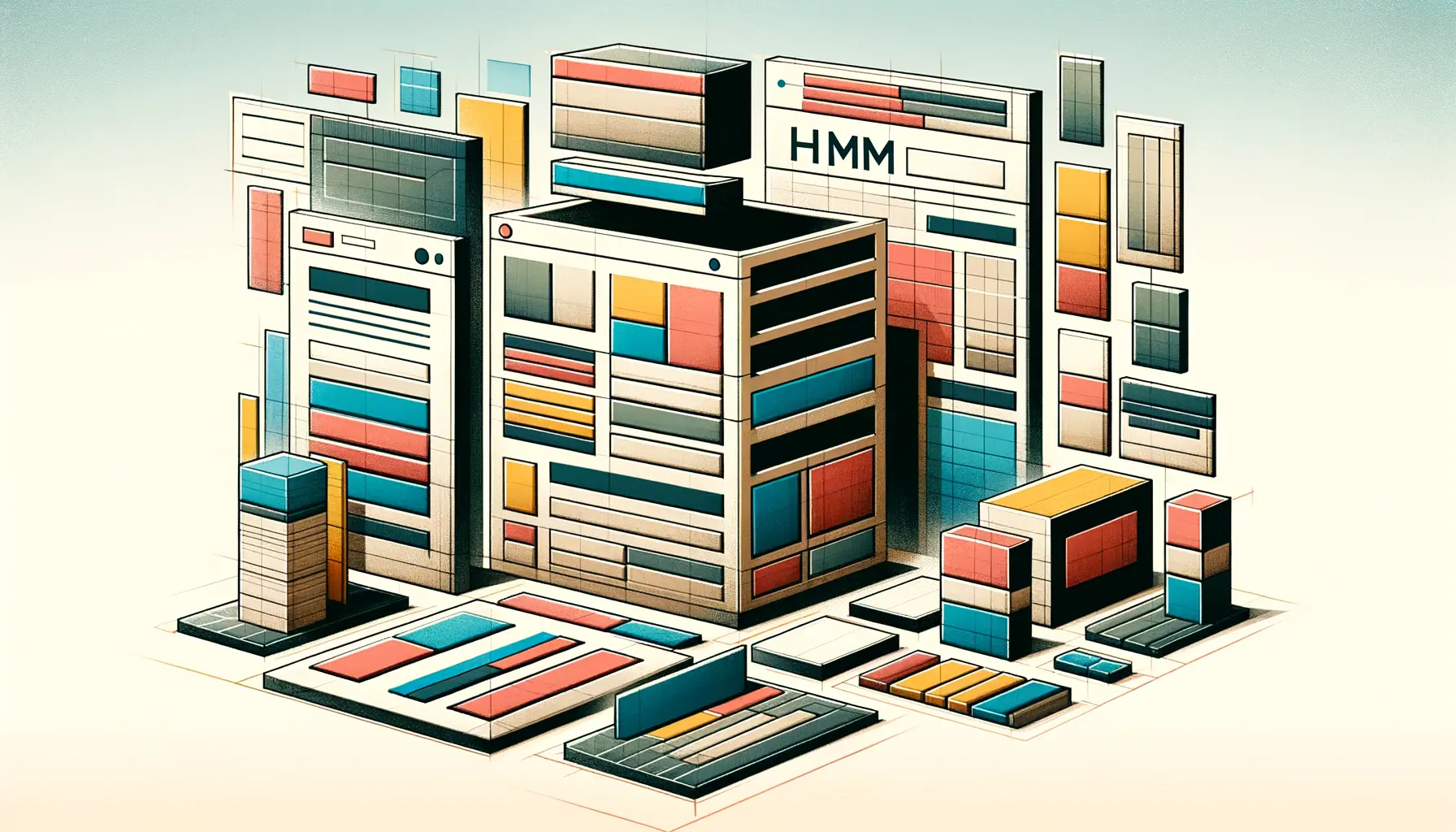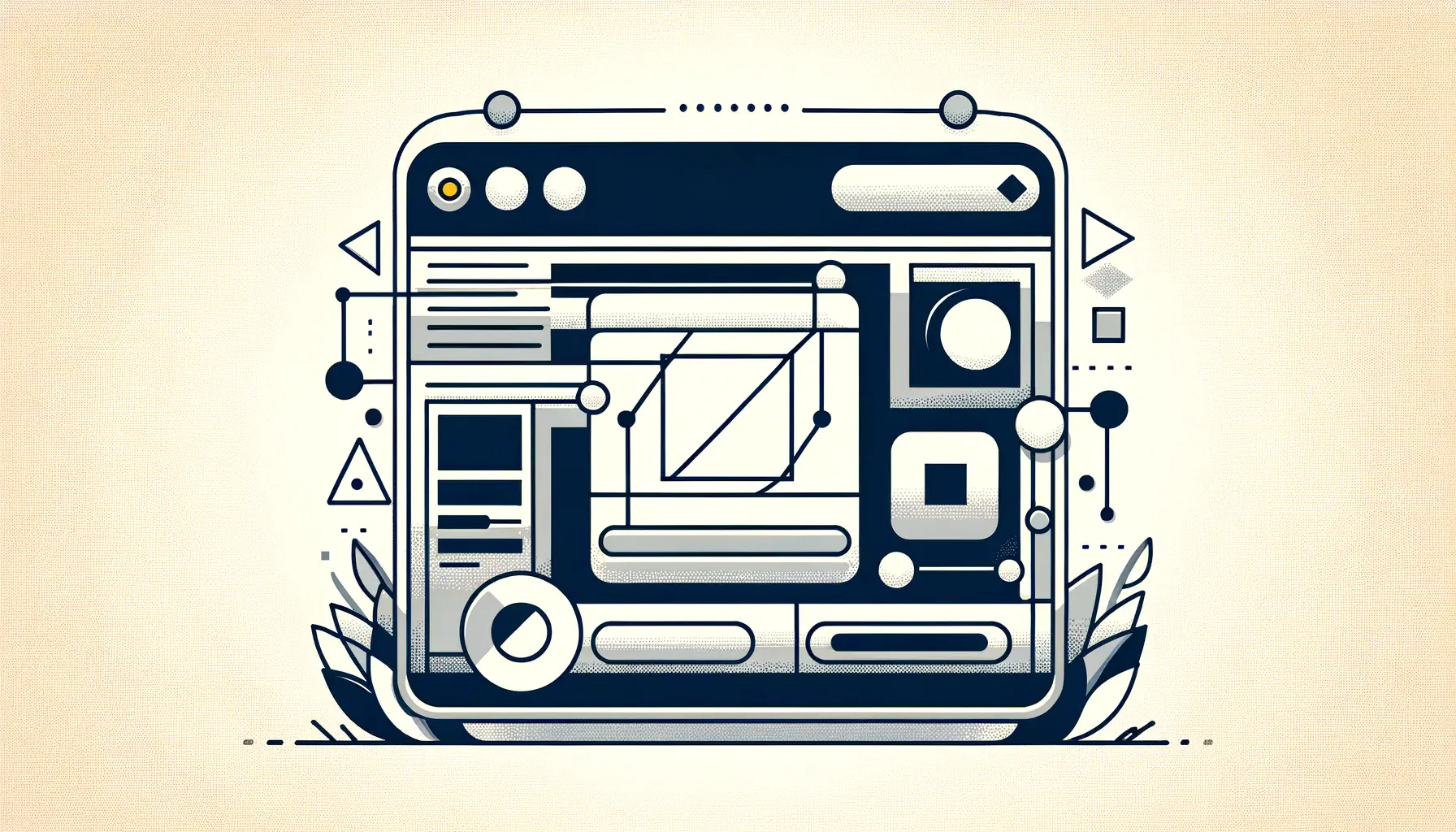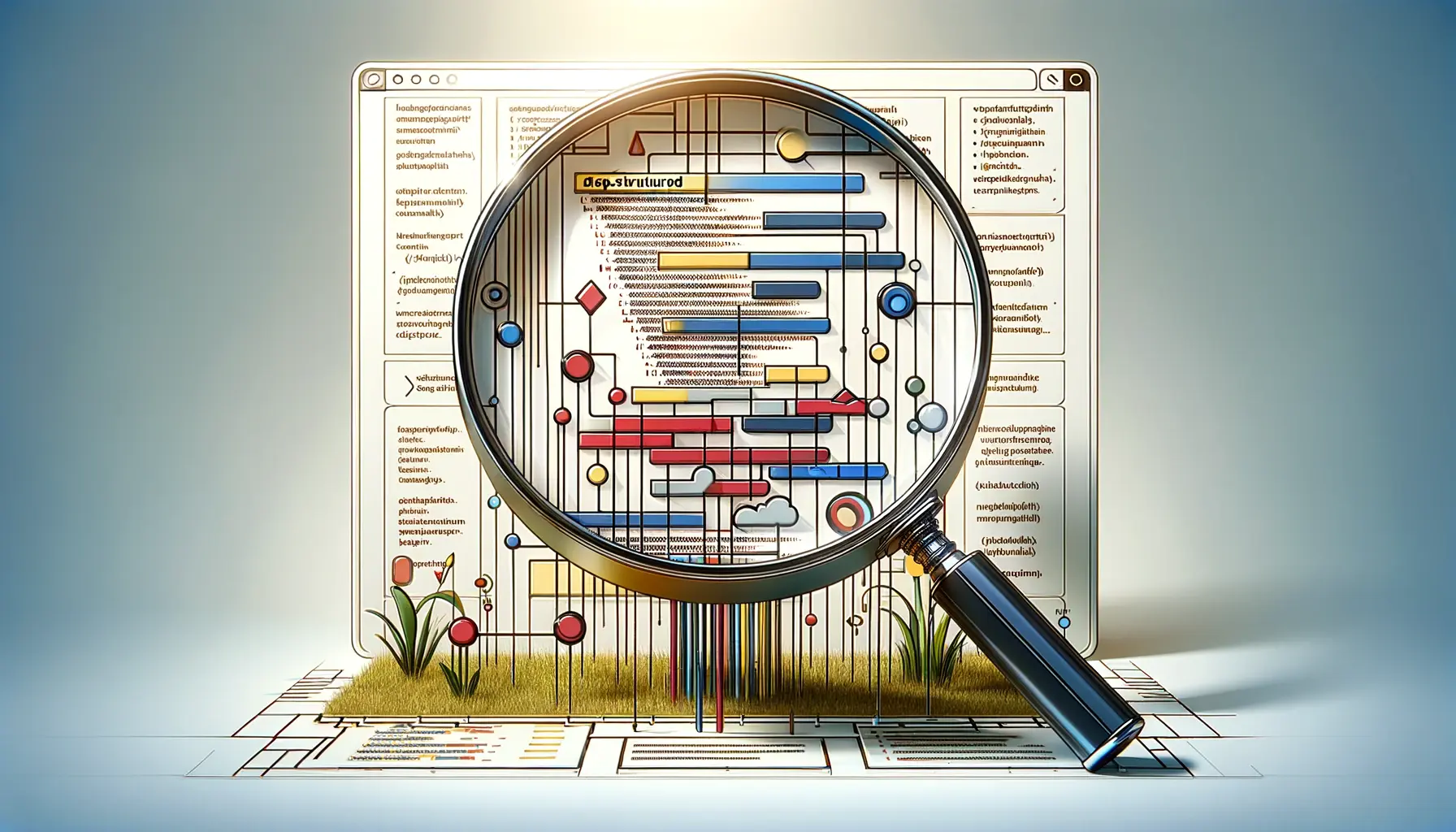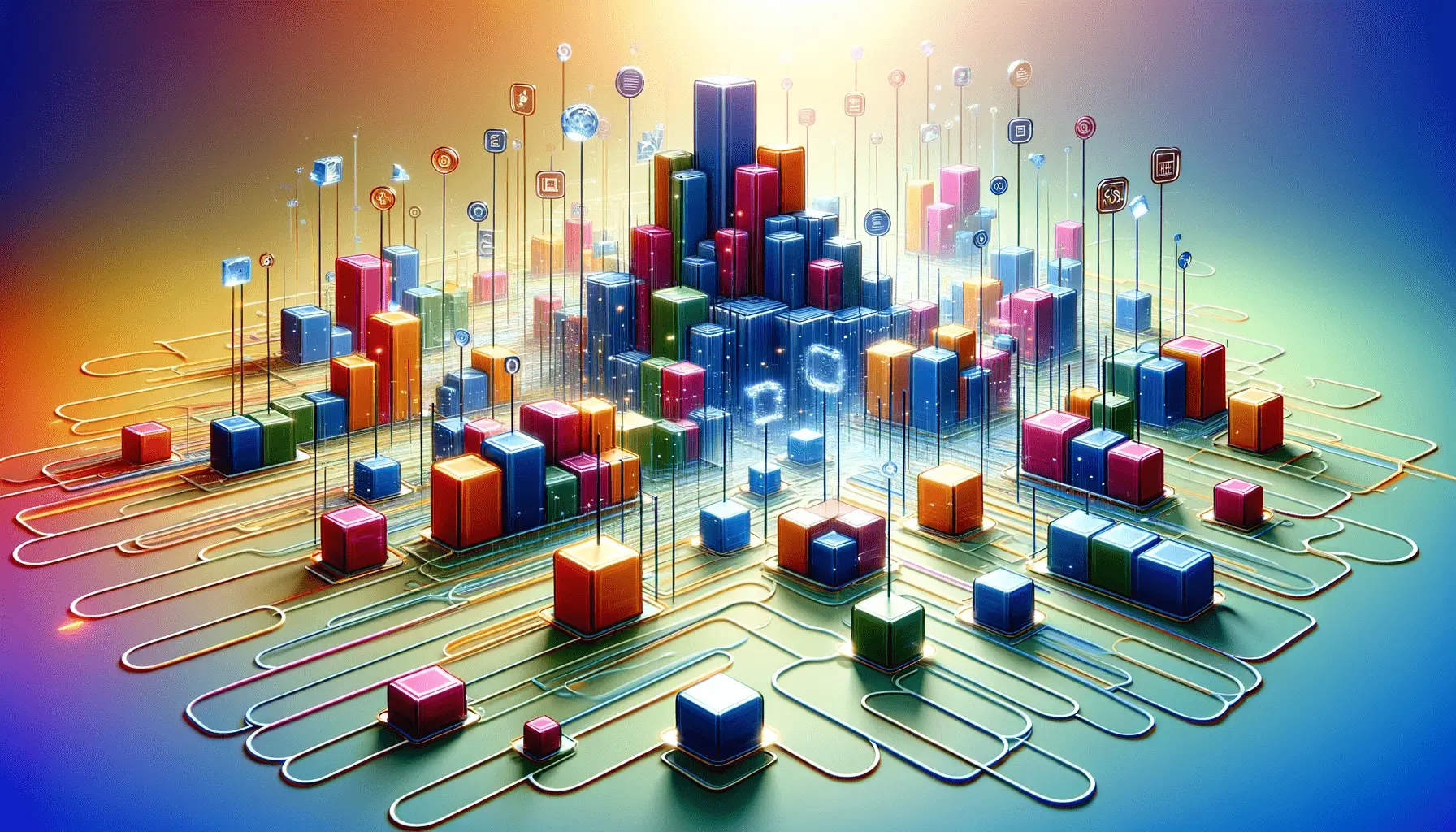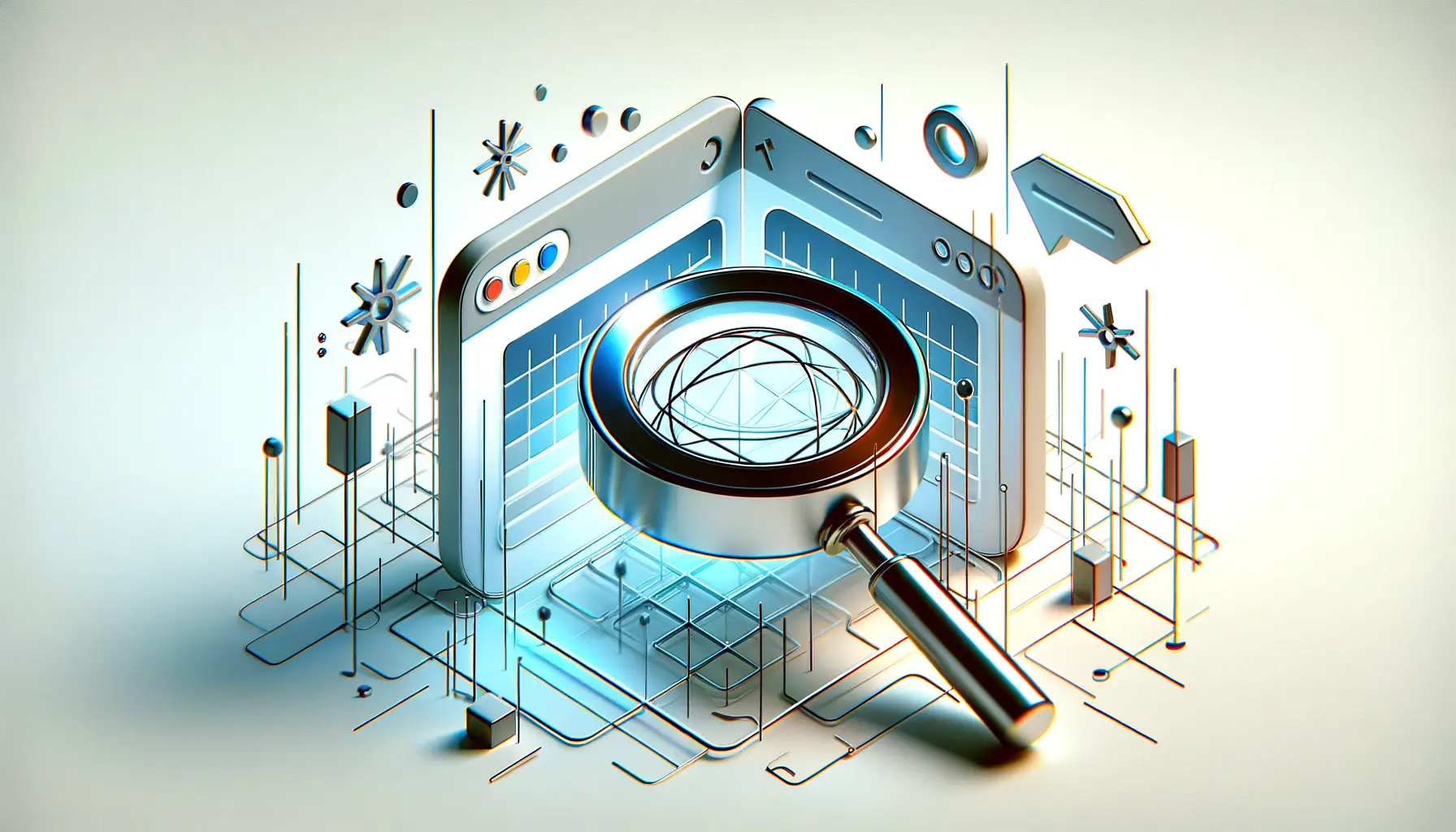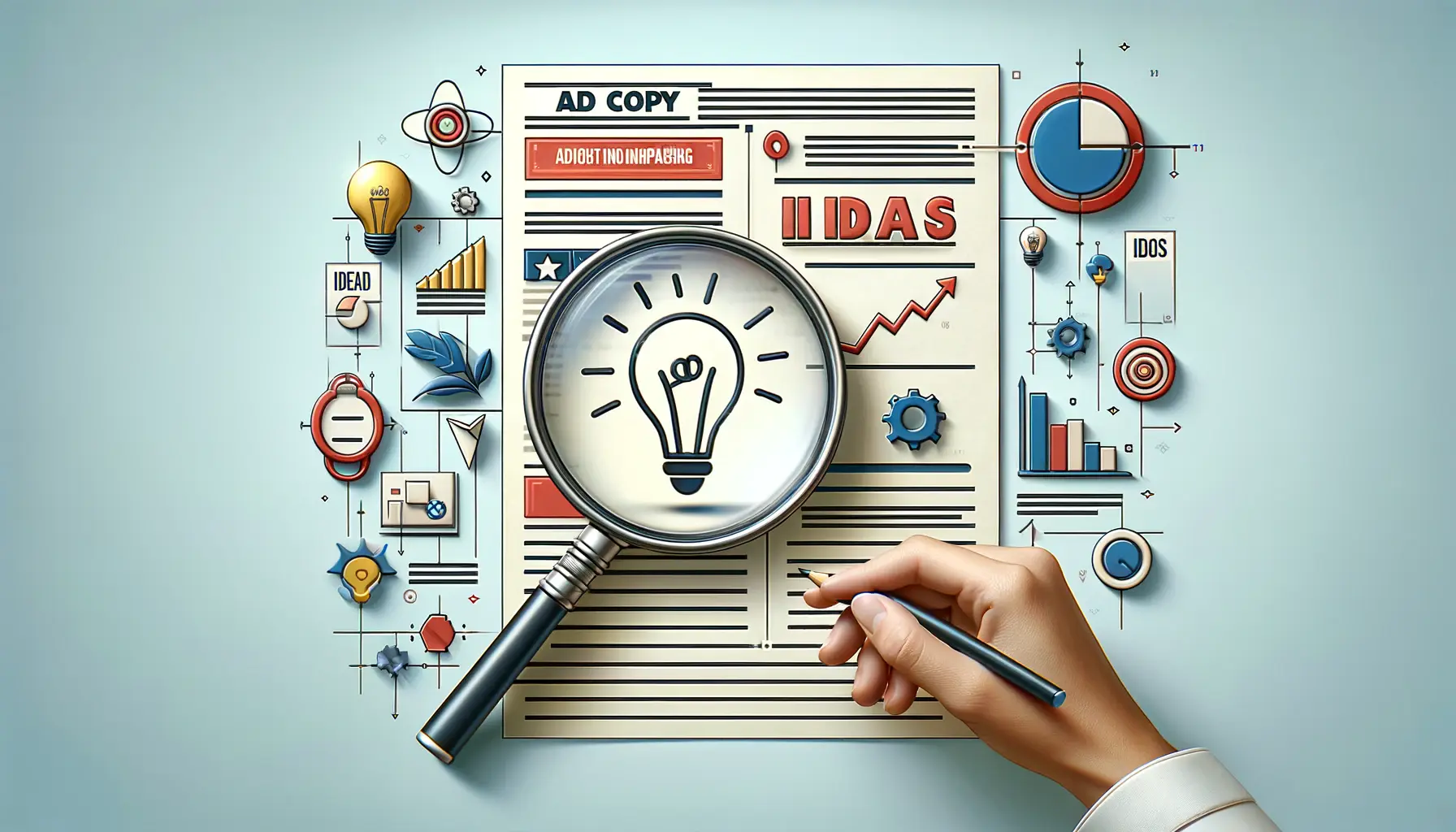The foundation of any website lies in its structure, the skeletal framework that holds everything together.
HTML, or HyperText Markup Language, is the backbone of this structure, providing the means to create and organize web content.
Understanding HTML structure is not just about learning to code; it’s about grasping how the web works, how information is presented and accessed by users worldwide.
This article delves deep into the intricacies of HTML, offering insights and practical advice on crafting well-structured web pages that are both efficient and accessible.
At its core, HTML uses a series of elements to define the content and layout of a web page.
These elements, represented by tags, instruct web browsers on how to display the page’s content.
From headings and paragraphs to links and images, HTML tags are the building blocks of the web.
By mastering HTML structure, designers and developers can create more engaging, user-friendly websites that stand out in the digital landscape.
Let’s embark on a journey to explore the essential components of HTML and how they come together to form the structure of the web.
- Introduction to HTML and Its Significance
- Deep Dive into Document Object Model (DOM)
- Exploring HTML Forms and User Input
- Implementing Responsive Web Design
- Accessibility in Web Design
- SEO Optimization and HTML Structure
- Advanced HTML5 Features for Modern Web Development
- Conclusion: Harnessing HTML Structure for Web Excellence
- HTML Structure FAQs
Introduction to HTML and Its Significance
HTML stands as the cornerstone of web design and development, a markup language that dictates the structure and presentation of content on the internet.
Its role in the digital ecosystem is unparalleled, serving as the foundation upon which websites are built and displayed by browsers.
The significance of HTML in web development cannot be overstated; it is the language that enables the creation of web pages, embedding various media types and ensuring content is accessible across different platforms.
Understanding HTML’s structure is crucial for anyone involved in web design or content creation.
It allows for the organization of web content in a hierarchical manner, ensuring that information is presented logically and efficiently.
This organization is not only beneficial for users but also for search engines that crawl and index web pages, determining their relevance and ranking in search results.
A well-structured HTML document improves SEO, enhances user experience, and contributes to the overall success of a website.
Core Elements of HTML
The structure of an HTML document is defined by a variety of elements, each serving a specific purpose.
The most fundamental elements include:
- <html>: The root element that encapsulates the entire document.
- <head>: Contains meta-information about the document, such as its title and links to stylesheets.
- <body>: Houses the content of the page, including text, images, and links.
- <header>, <footer>, <nav>: Define the layout’s header, footer, and navigation sections, respectively.
- <section>, <article>, <aside>: Organize content into logical sections, articles, and side content.
Each element plays a pivotal role in structuring content, making it crucial for web developers to understand their proper usage and implications on web design.
The proper use of HTML elements is key to creating well-structured, accessible, and SEO-friendly web pages.
HTML Syntax and Best Practices
HTML syntax refers to the rules that govern the structure of HTML documents.
It involves the use of tags, attributes, and elements to define the content and layout of web pages.
Adhering to HTML syntax and best practices is essential for ensuring that web pages are correctly rendered by browsers and accessible to all users, including those with disabilities.
Best practices in HTML development include semantic markup, which involves using HTML elements according to their intended purpose rather than for visual presentation.
This approach enhances the accessibility and search engine optimization (SEO) of web pages.
Additionally, keeping the code clean and well-organized, using descriptive titles and headings, and ensuring that all images have alt attributes are crucial steps in creating effective and accessible web content.
Deep Dive into Document Object Model (DOM)
The Document Object Model (DOM) is a critical concept for web developers and designers, acting as the bridge between HTML documents and scripting languages like JavaScript.
It represents the page structure as a tree of objects, where each object corresponds to a part of the document’s HTML structure.
Understanding the DOM is essential for manipulating and interacting with web pages dynamically, allowing developers to create rich, interactive user experiences.
At its core, the DOM provides a structured representation of the web page, enabling scripts to change the document’s structure, style, and content.
This dynamic interaction is what makes modern web applications possible, from updating content in real time to reacting to user inputs without needing to reload the page.
The DOM’s hierarchical nature allows developers to target specific elements efficiently, modify their properties, and respond to events, thereby enhancing the web page’s interactivity and functionality.
Manipulating the DOM with JavaScript
JavaScript plays a pivotal role in interacting with the DOM, offering a wide range of methods and properties to access and manipulate HTML elements.
By using JavaScript, developers can add, remove, or modify elements within the DOM, changing the visible content or style of a web page in response to user actions.
This interaction is fundamental to creating dynamic web applications that respond to user inputs in real time.
For instance, JavaScript allows developers to:
- Access elements using methods like
document.getElementById()ordocument.querySelectorAll(). - Modify an element’s content through the
innerHTMLortextContentproperties. - Change an element’s CSS styles dynamically using the
styleproperty. - Add or remove elements by using methods such as
appendChild()orremoveChild().
These capabilities enable developers to build highly interactive and responsive web applications, enhancing the user experience significantly.
Leveraging the DOM effectively allows for the creation of dynamic and responsive web applications, significantly enhancing user engagement and satisfaction.
Event Handling in the DOM
Event handling is another crucial aspect of interacting with the DOM, allowing web applications to respond to user actions such as clicks, keyboard input, or mouse movements.
JavaScript provides an event model that enables developers to listen for and react to these events, offering the ability to execute code in response to user interactions.
By attaching event listeners to HTML elements, developers can define functions that are called when an event occurs.
This mechanism is essential for creating interactive web pages that respond to user inputs, such as:
- Validating form inputs before submission.
- Animating elements in response to mouse hover.
- Updating content dynamically based on user selections.
Understanding and utilizing event handling in the DOM is fundamental for creating engaging and interactive web experiences that keep users coming back.
Exploring HTML Forms and User Input
HTML forms are a vital component of web development, serving as the primary mechanism for collecting user input on the web.
Whether it’s a contact form, a survey, or a login page, forms are ubiquitous in providing interactive and engaging user experiences.
Understanding how to create and manage forms using HTML is essential for developers aiming to gather data from users effectively and securely.
At the heart of every HTML form is the
element, which encapsulates all the inputs and controls for data submission.
Within this element, developers can utilize various input types such as text fields, radio buttons, checkboxes, and dropdown lists to collect different kinds of information.
Properly structuring and managing these forms is crucial for ensuring data integrity and a seamless user experience.
Key Elements of HTML Forms
HTML forms consist of several key elements that facilitate data collection and submission:
- <input>: The most versatile form element, capable of collecting different types of data based on the
typeattribute. - <textarea>: Allows for multi-line text input, ideal for comments or messages.
- <select> and <option>: Creates a dropdown list from which users can select one or more options.
- <button>: Triggers form submission or other actions defined by JavaScript.
Each of these elements plays a specific role in the form, and understanding their proper use is key to creating effective and user-friendly forms.
Proper validation and handling of form data are essential to prevent security vulnerabilities and ensure a positive user experience.
Enhancing Forms with HTML5 and CSS
HTML5 introduced several new input types and attributes that enhance the functionality and user experience of forms.
These include types like email, date, range, and color, which provide users with more intuitive input controls and reduce the need for extensive validation on the client side.
Additionally, HTML5 attributes such as placeholder, required, pattern, and autocomplete offer further control over form behavior and user input.
While HTML provides the structure and basic functionality of forms, CSS plays a crucial role in styling and visually enhancing them.
Through CSS, developers can customize the appearance of form elements, improve layout and responsiveness, and create a more engaging and cohesive user interface.
Combining HTML5’s form capabilities with CSS styling allows for the creation of modern, user-friendly forms that are both functional and aesthetically pleasing.
Understanding and leveraging the full potential of HTML forms and CSS styling is crucial for web developers looking to create interactive and responsive web applications.
By focusing on user experience and data integrity, developers can ensure that their forms not only look great but also serve their intended purpose effectively.
Implementing Responsive Web Design
Responsive web design (RWD) is a fundamental approach in modern web development, ensuring that websites are accessible and visually appealing across a wide range of devices, from desktops to smartphones.
With the increasing diversity of device sizes and resolutions, adopting responsive design principles is crucial for providing an optimal user experience.
HTML and CSS are the key technologies that enable developers to create flexible, responsive layouts that adapt to the user’s device.
At its core, responsive web design uses fluid grids, flexible images, and media queries to adjust the layout and content of web pages according to the screen size and orientation.
This approach eliminates the need for different designs for each new gadget on the market, offering a unified experience that maintains design integrity and usability across devices.
Fluid Grids and Flexible Layouts
Fluid grids are a cornerstone of responsive design, allowing the layout to adapt to the screen size by using relative units like percentages rather than fixed units like pixels.
This flexibility ensures that elements on the page can grow or shrink in relation to each other, maintaining the structure and hierarchy of the content regardless of the device used to view it.
Similarly, flexible layouts utilize CSS Flexbox and Grid Layout to create complex designs that are inherently responsive.
These CSS modules provide a more efficient way to distribute space and align content within a container, even when the size of the container is unknown or dynamic.
By leveraging these tools, developers can build robust, adaptable layouts that respond to the user’s environment.
Responsive web design not only enhances user experience but also contributes to improved SEO, as search engines favor mobile-friendly websites.
Media Queries and Breakpoints
Media queries are a powerful feature of CSS that enable developers to apply styles based on specific conditions, such as screen width, resolution, or orientation.
By defining breakpoints in CSS, developers can trigger different stylesheets or rules that cater to various screen sizes, ensuring that the website’s layout and content are optimized for every device.
Breakpoints should be chosen based on the content rather than specific devices, focusing on the points where the design starts to break down or could benefit from a different layout.
This content-first approach ensures that the design remains fluid and adaptable, providing an optimal viewing experience across a broad range of devices and screen sizes.
Implementing responsive web design is essential in today’s multi-device world, where users expect seamless access to content regardless of how they access the web.
By understanding and applying the principles of RWD, developers can create websites that are not only visually appealing but also functional and accessible to everyone.
Accessibility in Web Design
Accessibility in web design ensures that websites and web applications are usable by as many people as possible, including those with disabilities.
This inclusivity is not just a matter of ethical responsibility but also a legal requirement in many jurisdictions.
HTML plays a crucial role in making web content accessible, providing a range of semantic elements and attributes designed to offer better navigation and interpretation of web content by assistive technologies.
Making a website accessible involves considering various user needs, including visual, auditory, motor, and cognitive impairments.
By adhering to web accessibility standards, such as the Web Content Accessibility Guidelines (WCAG), developers can create more inclusive web experiences that cater to a wider audience.
Key Principles of Accessible Web Design
The foundation of accessible web design can be summarized by four principles, often referred to by the acronym POUR:
- Perceivable: Information and user interface components must be presentable to users in ways they can perceive. This includes providing text alternatives for non-text content, making it easier for screen readers to interpret visual information.
- Operable: User interface components and navigation must be operable. This means ensuring that all users can interact with the website, regardless of how they choose to navigate, be it through a mouse, keyboard, voice commands, or assistive devices.
- Understandable: Information and the operation of the user interface must be understandable. Making text readable and predictable, and providing explanations for complex interactions help users comprehend and navigate content.
- Robust: Content must be robust enough to be reliably interpreted by a wide variety of user agents, including assistive technologies. This involves using valid HTML and ensuring compatibility with current and future user tools.
Implementing Accessibility with HTML
HTML provides several features that enhance accessibility, including:
- Landmark elements such as
<header>,<nav>,<main>, and<footer>help define the structure of a web page and facilitate easy navigation for users relying on assistive technologies. - Alt attributes for images, which offer text alternatives that describe the image content, allowing screen readers to convey this information to users with visual impairments.
- Form labels that are explicitly associated with their corresponding input fields, improving form accessibility for screen reader users and those with motor impairments.
- Aria roles and properties enhance the semantic information of web elements, providing additional context to assistive technologies about how elements function and relate to each other.
Accessibility should be considered at every stage of the web design and development process, ensuring that all users have equal access to information and functionality.
By prioritizing accessibility, developers not only broaden the reach of their websites but also contribute to a more inclusive and equitable digital world.
HTML’s built-in accessibility features, combined with a thoughtful design approach, can significantly improve the user experience for everyone, regardless of their abilities or how they access the web.
SEO Optimization and HTML Structure
Search Engine Optimization (SEO) is a critical aspect of web development that affects a website’s visibility and ranking in search engine results pages (SERPs).
A well-structured HTML document plays a significant role in SEO, as it helps search engines understand the content and relevance of a web page.
By adhering to best practices in HTML structure, developers can enhance their site’s SEO, driving more organic traffic and improving user engagement.
SEO involves various strategies and techniques, but the foundation of any optimized website is its HTML structure.
This includes proper use of headings, meta tags, and semantic HTML elements that convey the hierarchy and importance of content to search engines.
Optimizing HTML Elements for SEO
To improve a website’s SEO through its HTML structure, consider the following elements:
- Title Tags: The
<title>tag is crucial for SEO, as it provides search engines with the primary title of the web page. A well-crafted title tag should be concise, relevant, and include key phrases related to the page’s content. - Meta Descriptions: Although not a ranking factor, the
<meta name="description" content="..."/>tag influences click-through rates by providing a summary of the page’s content in SERPs. - Header Tags: Using
<h1>to<h6>tags to structure content hierarchically helps search engines understand the organization and relevance of information on a page. The<h1>tag, in particular, should encapsulate the main topic of the page. - Semantic HTML: Elements like
<article>,<section>, and<aside>provide additional context to search engines, indicating the purpose and structure of web content. - Alt Text for Images: The
altattribute in<img>tags offers a text alternative for images, aiding in image search optimization and improving accessibility for users with visual impairments.
Enhancing Visibility with Structured Data
Structured data, implemented using schema markup, is another powerful tool for SEO.
It allows developers to provide explicit information about the content of their pages in a way that search engines can easily understand.
This can include information about articles, products, events, and more.
By adding structured data to HTML, websites can enhance their appearance in SERPs with rich snippets, potentially increasing click-through rates.
Effective SEO requires a combination of well-structured HTML, quality content, and strategic use of keywords. By focusing on these elements, developers can significantly improve their website’s search engine ranking and visibility.
Incorporating SEO best practices into the HTML structure is not just about improving rankings; it’s about creating a better, more accessible web experience for all users.
As search engines continue to evolve, staying informed about SEO trends and guidelines will remain a key factor in the success of any web development project.
Advanced HTML5 Features for Modern Web Development
HTML5, the latest evolution of the standard HTML language, has introduced a wealth of features designed to support modern web development needs.
These advancements provide developers with more tools and capabilities for creating rich, interactive, and multimedia-rich websites.
By leveraging these HTML5 features, developers can enhance user experience, improve site performance, and ensure greater compatibility across devices and browsers.
From new semantic elements to APIs for complex web applications, HTML5 is at the forefront of modern web design and development.
Understanding and utilizing these features is essential for developers looking to build cutting-edge web solutions.
Semantic Elements for Enhanced Structure
HTML5 has introduced several new semantic elements that allow for more descriptive document structure.
These include:
- <section>: Defines a section of a document, such as chapters, headers, footers, or any other sections of the document.
- <article>: Represents a self-contained composition in a document, page, application, or site, which is intended to be independently distributable or reusable.
- <aside>: Marks content that is tangentially related to the content around it, such as sidebars, call-out boxes, or advertisements.
- <nav>: Designates navigation links, helping users and search engines understand the structure and navigate the site more effectively.
- <header> and <footer>: Indicate the header and footer of a page or section, providing a clear structure and aiding in content organization.
These elements not only improve the readability and accessibility of web content but also contribute to better search engine optimization by clearly defining the structure of web pages.
Interactive and Multimedia Features
HTML5 significantly enhances the web’s multimedia capabilities, making it easier to embed audio and video without the need for external plugins.
The <audio> and <video> elements, along with support for multiple file formats, enable developers to incorporate media seamlessly into web pages.
Additionally, the <canvas> element opens up possibilities for dynamic graphics, games, and data visualization, directly within the browser.
Interactive features are further supported by a range of HTML5 APIs, including:
- Geolocation API: Allows websites to request the user’s geographical location, enhancing the user experience with location-based services.
- Drag and Drop API: Simplifies the implementation of drag and drop functionality, enabling users to move objects within and across web applications.
- Web Storage API: Provides mechanisms for storing data locally in the user’s browser, offering a more robust and secure alternative to cookies.
- Web Workers API: Enables background processing, allowing web applications to perform complex calculations without blocking the user interface.
The adoption of HTML5 features allows developers to create more engaging, efficient, and accessible web applications, pushing the boundaries of what can be achieved on the web platform.
As web technology continues to evolve, HTML5 remains at the heart of innovation, providing the tools and standards necessary for the next generation of web development.
Embracing these advanced features is key for developers aiming to stay ahead in the rapidly changing landscape of web design and development.
Conclusion: Harnessing HTML Structure for Web Excellence
Throughout this exploration of HTML structure, we’ve delved into the core aspects that make it an indispensable part of web development.
From the foundational elements that define the layout of a webpage to the advanced features introduced by HTML5, it’s clear that understanding HTML is crucial for anyone looking to create compelling, functional, and accessible web content.
The evolution of HTML reflects the dynamic nature of the web, adapting to new technologies, user needs, and industry standards to remain at the forefront of digital innovation.
The Pillars of Effective Web Design
Effective web design is built on the pillars of structure, accessibility, responsiveness, and interactivity.
Each of these aspects is deeply intertwined with HTML, demonstrating the language’s versatility and power:
- Structure: HTML’s semantic elements and hierarchical organization provide the backbone for web content, enabling developers to create clear, logical, and navigable websites.
- Accessibility: Through the use of semantic markup and ARIA roles, HTML ensures that web content is accessible to all users, including those with disabilities, thereby fostering inclusivity and compliance with global standards.
- Responsiveness: HTML5’s introduction of responsive design features allows websites to adapt seamlessly to any screen size, ensuring a consistent user experience across devices.
- Interactivity: With HTML5 APIs and elements like
<canvas>,<audio>, and<video>, developers can create dynamic, interactive experiences that engage users and enhance usability.
Looking Forward: The Future of HTML in Web Development
As we look to the future, the role of HTML in web development is set to grow even more significant.
The ongoing enhancements to HTML5, coupled with the rapid advancement of web technologies, promise new possibilities for developers and designers.
The integration of HTML with emerging technologies like augmented reality (AR), virtual reality (VR), and artificial intelligence (AI) will open new frontiers for web experiences, pushing the boundaries of what’s possible online.
In conclusion, mastering HTML structure is not just a technical skill but a gateway to creating more innovative, accessible, and effective web content.
As the digital landscape continues to evolve, the principles of HTML remain a constant guide for developers seeking to navigate the complexities of web design and development.
By embracing the full potential of HTML, developers can ensure that their websites not only meet the current standards but are also prepared for the future of the web.
Quality web design is key for a great website! Check out our service page to partner with an expert web design agency.
HTML Structure FAQs
Explore commonly asked questions about HTML structure to enhance your web development skills.
An HTML document starts with a DOCTYPE declaration, followed by html, head, and body tags, encapsulating metadata and the content of the page.
Semantic elements like article, section, and nav provide meaningful information about the content, improving accessibility and SEO.
Yes, a well-structured HTML document using proper headings and semantic markup can significantly improve a website’s search engine ranking.
Header and footer tags define the top and bottom sections of a web page or section, helping organize content and navigation links.
Using CSS media queries and flexible grid layouts, you can make an HTML page adapt its layout to different screen sizes.
The title tag specifies the title of the web page, which appears in the browser’s title bar or tab, crucial for SEO and usability.
HTML5 introduces elements like <video> and <audio>, allowing for easier embedding of multimedia content without external plugins.
HTML5 APIs, such as Geolocation, Drag and Drop, and Web Storage, enable advanced functionality and interactivity in web applications.