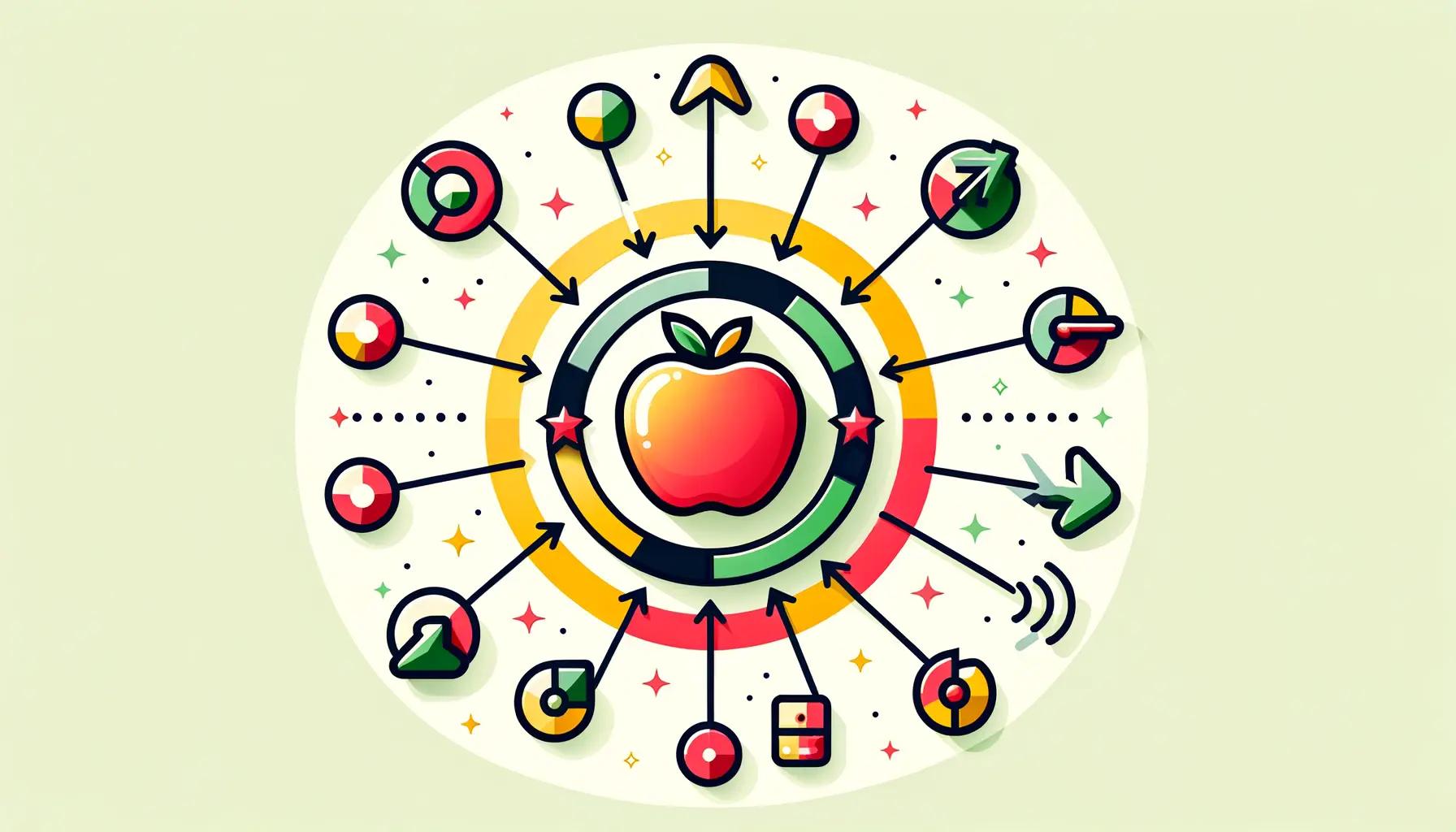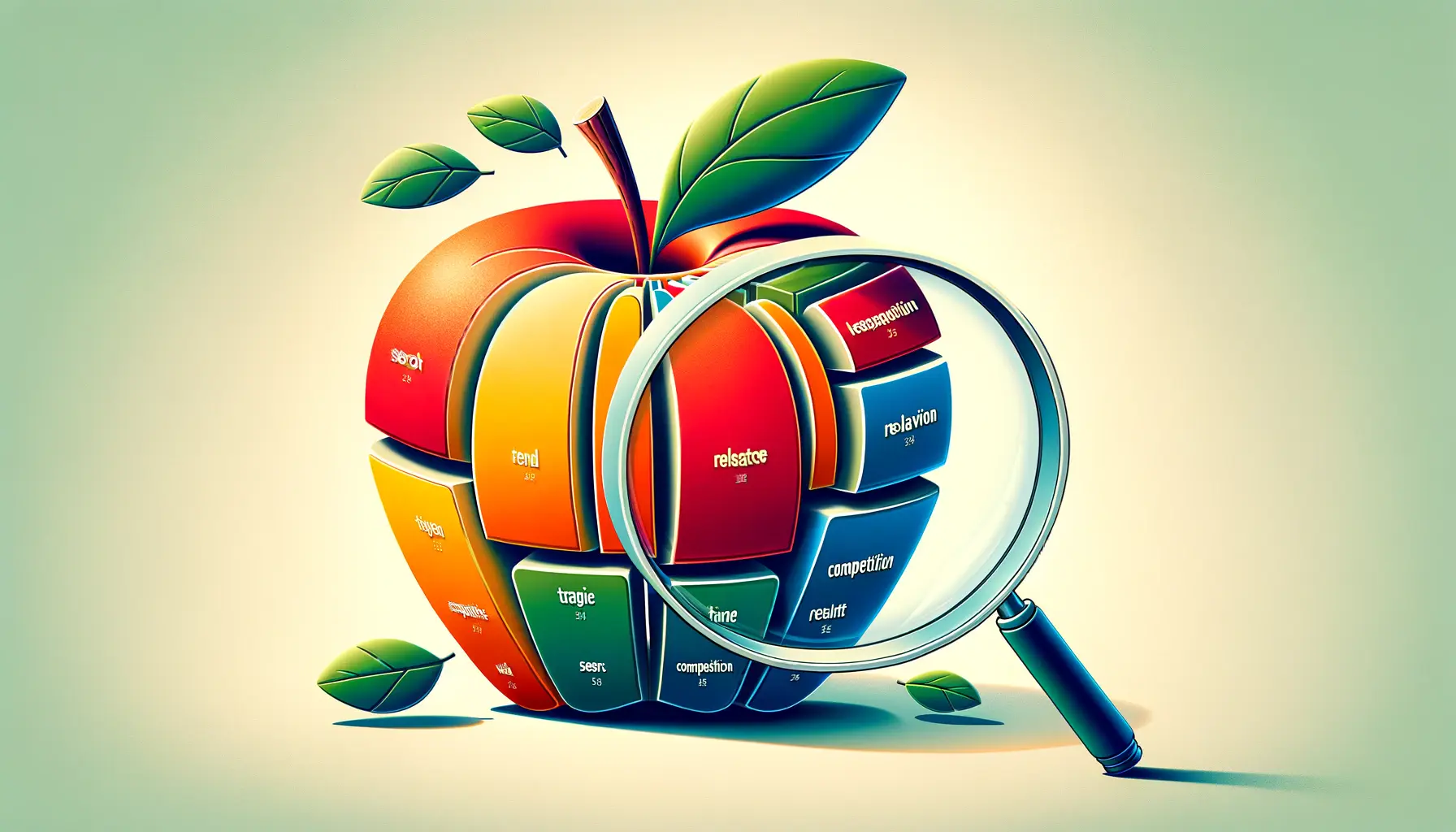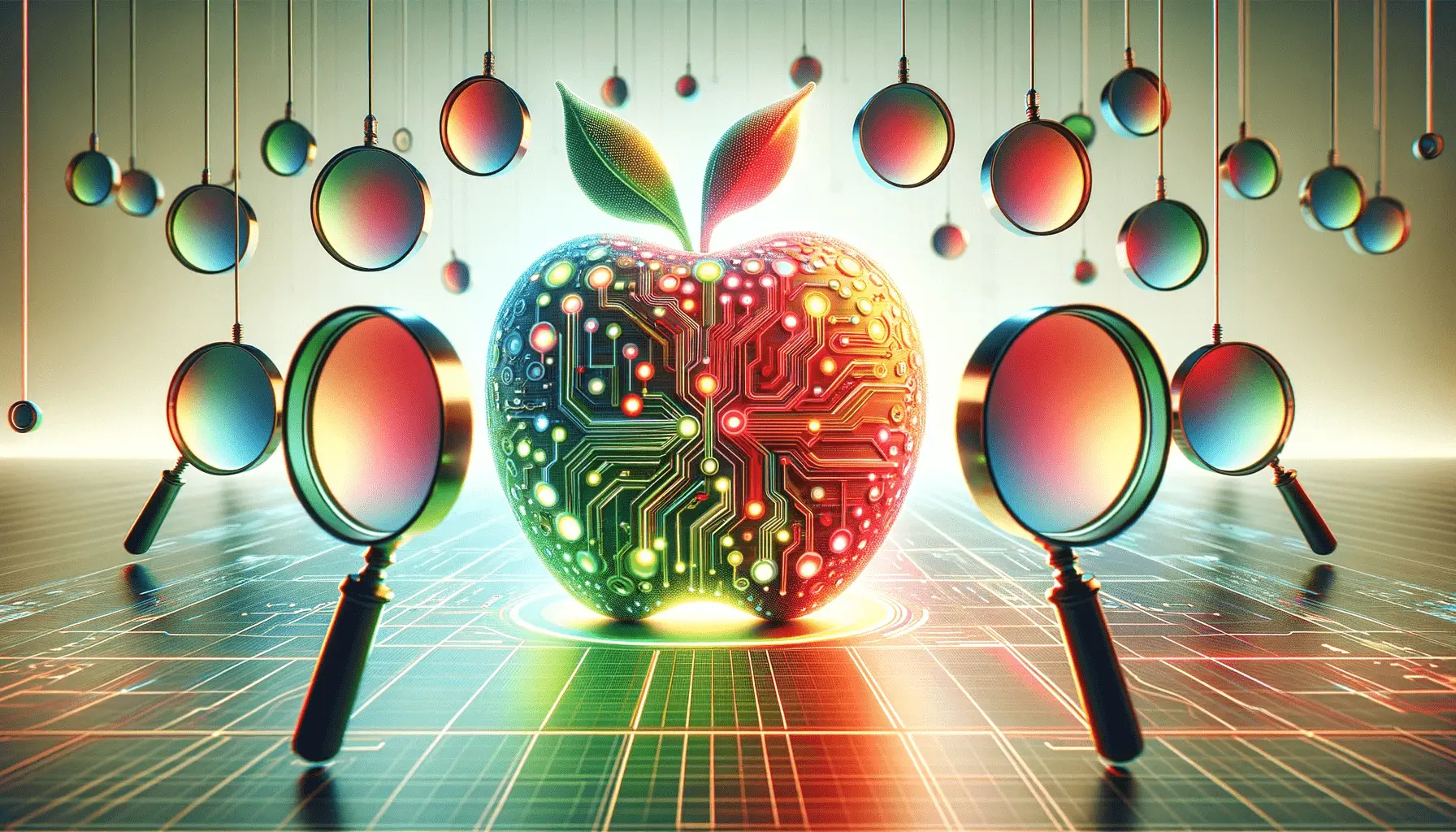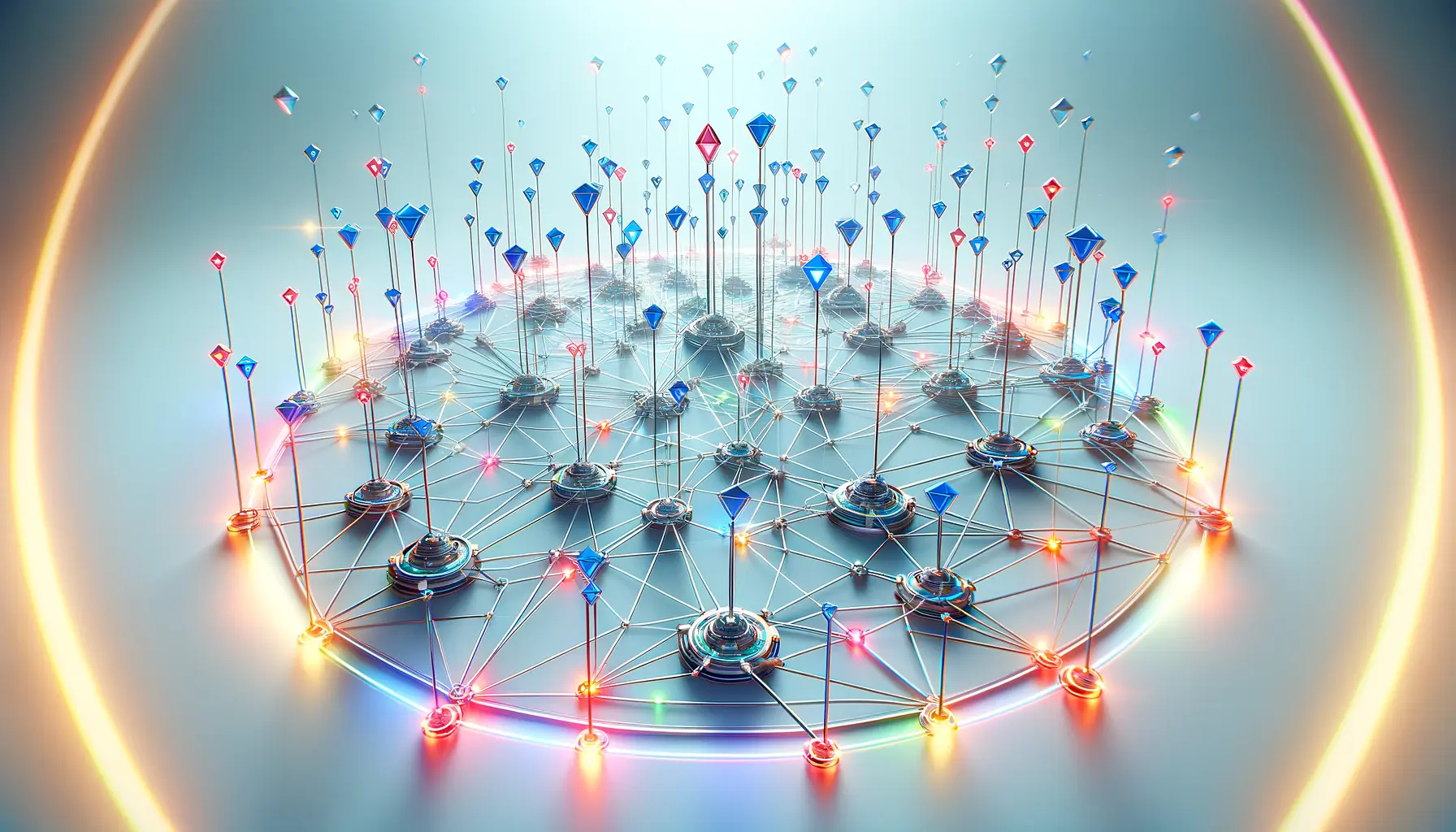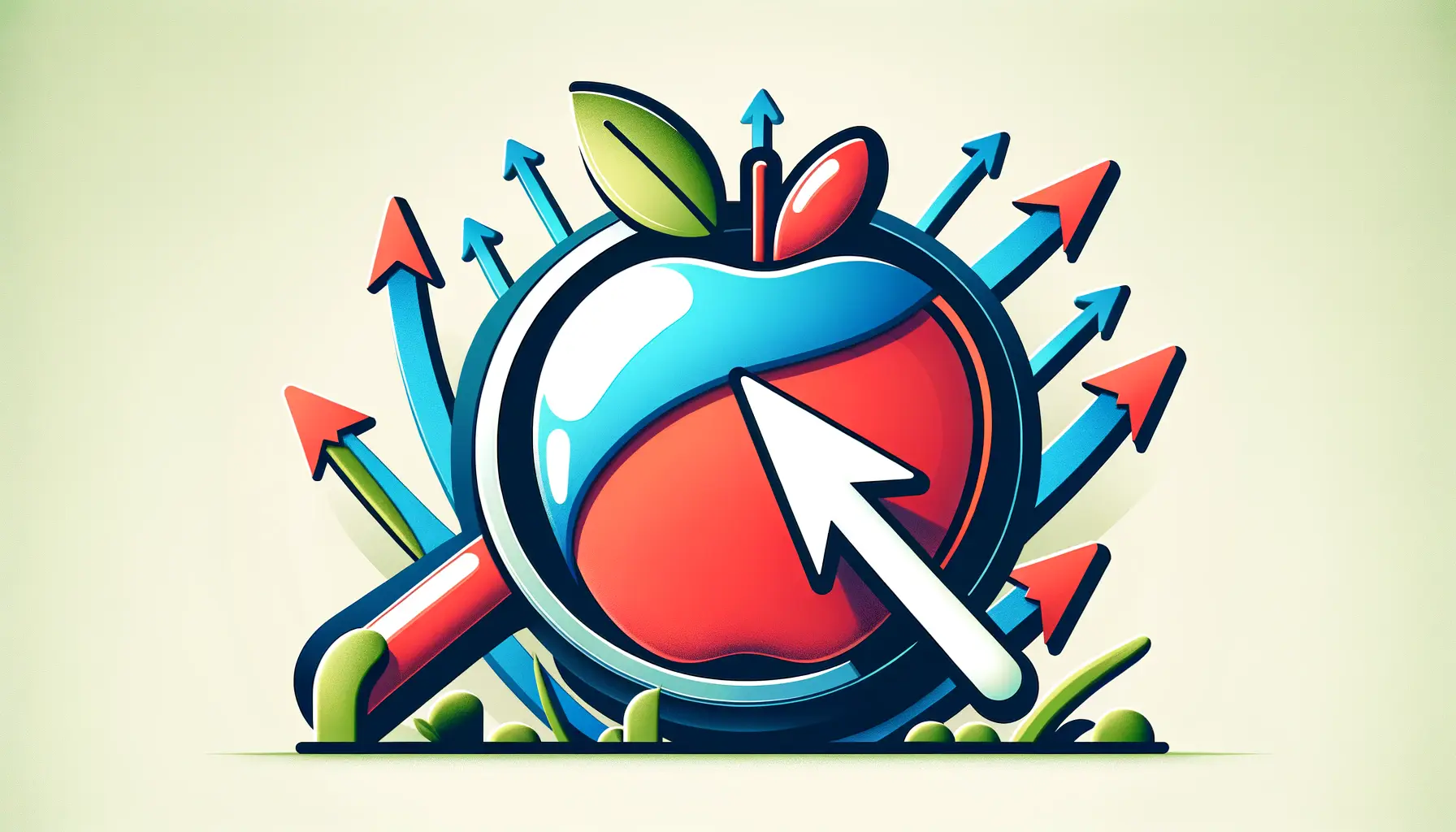Entering the competitive arena of app marketing requires a robust strategy, especially when it comes to user acquisition.
Apple Ads, specifically Apple Search Ads, stand out as a pivotal channel for developers and marketers aiming to enhance their app’s visibility and user base within the App Store.
This platform offers a unique opportunity to place apps directly in front of potential users at the moment they’re searching for related solutions.
The essence of optimizing for user acquisition through Apple Ads lies in leveraging the platform’s capabilities to target and engage the right audience, thereby increasing the chances of app downloads and active user engagement.
The journey to mastering user acquisition through Apple Ads is not just about setting up campaigns but understanding the nuances of how users interact with the App Store.
With Apple Ads, advertisers can ensure their app appears at the top of search results, capturing the attention of potential users.
This strategic placement is crucial, given that a significant portion of app downloads originates from search queries within the App Store.
By focusing on keyword optimization, ad creative design, and targeted campaign settings, marketers can significantly improve their app’s visibility and appeal to a relevant audience, ultimately driving higher conversion rates and user acquisition.
- Understanding Apple Ads for User Acquisition
- Strategies for Keyword Optimization in Apple Ads
- Creating Compelling Ad Creatives for Apple Ads
- Maximizing Campaign Performance with Advanced Targeting
- Optimizing Budget Allocation Across Campaigns
- Measuring and Analyzing Apple Ads Performance
- Leveraging Seasonality and Trends in Apple Ads
- Maximizing User Acquisition Through Apple Ads: A Strategic Overview
- FAQs on Optimizing User Acquisition Through Apple Ads
Understanding Apple Ads for User Acquisition
The Role of Apple Search Ads in App Marketing
Apple Search Ads play a critical role in app marketing by allowing advertisers to promote their apps at the very top of App Store search results.
This visibility is invaluable, considering the vast number of apps competing for attention.
By utilizing Apple Search Ads, marketers can directly target users who are actively searching for apps in their category, thereby increasing the likelihood of app discovery and download.
The platform’s focus on relevance and user intent ensures that ads are shown to those most likely to be interested in the app, making it a highly effective tool for user acquisition.
Moreover, Apple Search Ads offer a variety of targeting options, including keyword selection, demographic filters, and location targeting, enabling advertisers to refine their audience and reach users who are most likely to engage with their app.
This level of precision not only improves the efficiency of ad spend but also contributes to higher conversion rates, as users encountered through these targeted ads are more inclined to download and use the app.
Key Benefits of Optimizing Apple Ads
Optimizing Apple Ads for user acquisition brings several key benefits.
Firstly, it enhances app visibility in a crowded marketplace, ensuring that your app stands out among competitors.
This increased visibility directly translates to more downloads, particularly from users who are actively seeking apps in your category.
Secondly, by carefully selecting keywords and targeting options, you can attract a high-quality user base with a greater propensity for engagement and retention.
These users are not just casual browsers; they are individuals with a specific interest in your app’s functionality or content.
Additionally, Apple Ads’ pay-per-tap model ensures that you’re investing in genuine interest, as you only pay when a user engages with your ad.
This cost-effective approach allows for better budget management and ROI optimization.
Furthermore, the platform provides detailed analytics and reporting tools, enabling advertisers to track performance, adjust strategies in real time, and continually refine their approach to user acquisition.
Through these optimizations, advertisers can achieve a sustainable growth trajectory for their app, building a solid user base that contributes to the app’s long-term success.
Optimizing Apple Ads is a strategic approach to enhancing app visibility, attracting a high-quality user base, and achieving sustainable growth in the competitive App Store environment.
Strategies for Keyword Optimization in Apple Ads
Keyword optimization is the cornerstone of a successful Apple Ads campaign, directly influencing how your app is discovered by potential users.
The right keywords can bridge the gap between your app and the users most likely to download and engage with it.
This process involves meticulous research, selection, and continuous refinement of keywords to ensure your app remains visible and appealing to your target audience.
Conducting Thorough Keyword Research
Begin with a comprehensive analysis of your app, its features, and its competitors.
Utilize tools provided by Apple, as well as third-party platforms, to gather insights on popular search terms within your app’s category.
Consider the language and phrases your target audience might use when searching for apps like yours.
This initial research phase is critical for building a solid foundation of keywords that are relevant and likely to drive user acquisition.
- Identify core keywords related to your app’s main features and benefits.
- Analyze competitors’ keywords to uncover gaps and opportunities.
- Consider using long-tail keywords that are more specific and less competitive.
Refining and Expanding Your Keyword List
With a preliminary list of keywords in hand, the next step is to refine and expand this list based on performance data and market trends.
Apple Ads’ analytics tools offer valuable insights into which keywords are driving the most impressions, taps, and downloads.
Use this data to prioritize high-performing keywords and phase out those that aren’t contributing to your campaign’s goals.
- Regularly review keyword performance and adjust your list accordingly.
- Experiment with different keyword combinations and match types.
- Incorporate seasonal or trending keywords to capture timely interest.
Optimizing Keyword Bids for Maximum Efficiency
Bid optimization is a crucial aspect of managing your Apple Ads campaign.
The goal is to find the sweet spot where your bids are competitive enough to win impressions but not so high that they diminish your return on investment.
Apple provides suggested bid amounts, but these should be adjusted based on your campaign’s performance and objectives.
- Start with Apple’s suggested bids, then adjust based on campaign performance.
- Use bid adjustments to target specific demographics or locations more aggressively.
- Monitor the competitive landscape and adjust your bids to stay competitive.
Effective keyword optimization involves continuous research, refinement, and bid management to ensure your Apple Ads campaign captures and maintains visibility among your target audience.
Creating Compelling Ad Creatives for Apple Ads
The visual and textual elements of your Apple Ads play a pivotal role in capturing the attention of potential users and compelling them to download your app.
A well-crafted ad creative not only highlights the unique features and benefits of your app but also resonates with the target audience, encouraging them to engage with your ad.
Designing Visually Appealing Ad Images and Videos
Your ad’s visual elements are the first thing users notice, making it crucial to use high-quality images and videos that accurately represent your app.
Ensure that these visuals are eye-catching and relevant to the app’s purpose, showcasing its functionality and user interface in the best light possible.
Videos, in particular, can be highly effective in demonstrating the app’s value proposition in a dynamic and engaging way.
- Use clear, high-resolution images that reflect your app’s key features.
- Create short, engaging videos that demonstrate the app in action.
- Ensure your visuals are aligned with your brand identity for consistency.
Writing Clear and Concise Ad Copy
The text accompanying your visuals must be clear, concise, and compelling.
It should quickly convey what your app does and why it’s valuable to the user.
Highlight your app’s unique selling points and include a strong call-to-action (CTA) that encourages users to download or learn more.
The choice of words is crucial; opt for language that speaks directly to your target audience’s needs and preferences.
- Focus on the benefits of your app, not just its features.
- Use action-oriented language to inspire users to take the next step.
- Test different versions of ad copy to find the most effective messaging.
Targeting and Personalization of Ad Creatives
Personalization can significantly increase the effectiveness of your Apple Ads.
By tailoring your ad creatives to specific audience segments, you can ensure that your message resonates more deeply with potential users.
Use data and insights gathered from your app and previous campaigns to segment your audience based on demographics, interests, or behavior, and customize your ad creatives accordingly.
- Segment your audience based on demographics, interests, and behavior.
- Customize ad visuals and copy to match the preferences of each segment.
- Utilize Apple Ads’ targeting options to deliver personalized ads effectively.
A compelling ad creative is not just about aesthetics; it’s about creating a connection with your target audience by showcasing your app’s value in a visually appealing and contextually relevant way.
Maximizing Campaign Performance with Advanced Targeting
Advanced targeting in Apple Ads allows advertisers to refine their audience to those most likely to be interested in their app.
This precision targeting is key to maximizing campaign performance, ensuring that your ad spend is directed towards users who are not only interested in your category but are also at the right stage in their user journey to engage with your app.
Implementing advanced targeting strategies can significantly enhance the effectiveness of your user acquisition efforts.
Utilizing Demographic and Geographic Targeting
Demographic and geographic targeting options enable you to tailor your campaigns to specific groups of users based on age, gender, location, and more.
This level of specificity ensures that your ads are shown to the segment of the population most likely to download and use your app.
For instance, if your app is designed for young adults, targeting this demographic directly can improve your conversion rates and overall campaign efficiency.
- Identify the demographic characteristics of your app’s ideal user base.
- Use geographic targeting to focus on areas where your app is most relevant.
- Adjust bids for different demographic and geographic segments based on performance.
Exploiting Behavioral and Technographic Targeting
Behavioral targeting looks at the past actions of users, such as their app download history, to predict future behavior, while technographic targeting focuses on the users’ device type and operating system version.
These targeting options can be incredibly effective for apps that offer specific functionalities for certain behaviors or are optimized for the latest technology.
- Analyze user behavior to identify patterns that indicate interest in your app.
- Target users based on the device type to ensure compatibility and optimal user experience.
- Consider users’ operating system versions to target those who can fully utilize your app’s features.
Leveraging Custom Audience and Lookalike Audience Targeting
Custom audience targeting allows you to reach users based on specific criteria that you define, such as previous interactions with your app or website.
Lookalike audience targeting goes a step further by enabling you to reach new users who share similar characteristics with your existing users.
These advanced targeting methods can help you expand your user base by reaching individuals who are likely to be interested in your app based on their similarities to your current users.
- Create custom audiences based on specific interactions or behaviors.
- Develop lookalike audiences to find new users similar to your best existing users.
- Use these targeted audiences to refine your ad campaigns for better performance.
Advanced targeting in Apple Ads is a powerful tool for enhancing campaign performance, allowing advertisers to reach the most relevant users with precision and efficiency.
Optimizing Budget Allocation Across Campaigns
Effective budget allocation is crucial for maximizing the return on investment (ROI) of your Apple Ads campaigns.
It involves strategically distributing your advertising budget across various campaigns, ad groups, and keywords to capitalize on opportunities that drive the most value.
By optimizing your budget allocation, you can ensure that your resources are focused on the areas with the highest potential for user acquisition and engagement.
Assessing Campaign Performance for Budget Reallocation
Regularly reviewing the performance of your campaigns is the first step in optimizing your budget allocation.
This analysis allows you to identify which campaigns are performing well and which are not meeting your expectations.
High-performing campaigns may benefit from additional budget to scale up success, while underperforming campaigns may require optimization or a reduced budget.
The goal is to allocate more resources to the strategies that are most effective in acquiring new users.
- Monitor key performance indicators (KPIs) such as conversion rate, cost per acquisition (CPA), and return on ad spend (ROAS).
- Adjust your budget allocation based on campaign performance, reallocating funds from lower-performing to higher-performing campaigns.
- Consider seasonal trends and market changes that may impact campaign performance and adjust your budget accordingly.
Utilizing Automated Bidding Strategies
Apple Ads offers automated bidding strategies that can help optimize your budget allocation by automatically adjusting bids based on your campaign goals and budget constraints.
These strategies use machine learning algorithms to bid more aggressively for ad placements that are likely to result in conversions and less aggressively for those that are not.
By leveraging automated bidding, you can maximize the efficiency of your ad spend, ensuring that your budget is used in the most effective way possible.
- Explore Apple Ads’ automated bidding options, such as cost-per-acquisition (CPA) bidding and value bidding.
- Set clear objectives for each campaign to guide the automated bidding system.
- Regularly review the performance of automated bidding strategies and adjust your settings as needed to maintain control over your budget and campaign outcomes.
Testing and Iterating for Budget Optimization
Continuous testing and iteration are key to finding the most effective budget allocation strategy for your Apple Ads campaigns.
Experiment with different budget distributions, bidding strategies, and targeting options to see what works best for your app and audience.
Use A/B testing to compare the performance of different approaches and make data-driven decisions about where to allocate your budget for the best results.
- Implement A/B testing to compare different budget allocation strategies and their impact on campaign performance.
- Analyze test results to identify the most cost-effective ways to allocate your budget.
- Continuously iterate on your budget allocation strategy based on testing outcomes and evolving campaign goals.
Optimizing budget allocation across Apple Ads campaigns is an ongoing process that requires regular analysis, strategic adjustments, and continuous testing to achieve the best possible ROI.
Measuring and Analyzing Apple Ads Performance
Understanding the impact of your Apple Ads campaigns on user acquisition and overall app growth is essential for optimizing your advertising strategy.
Measuring and analyzing campaign performance provides insights into what’s working, what’s not, and how you can improve your efforts.
Apple Ads offers a suite of analytics tools designed to help advertisers track key metrics, understand user behavior, and make data-driven decisions.
Key Metrics for Performance Analysis
To effectively measure the success of your Apple Ads campaigns, it’s important to focus on several key performance indicators (KPIs).
These metrics provide a comprehensive view of your campaign’s effectiveness in driving user acquisition and engagement.
Key metrics to monitor include conversion rate, cost per acquisition (CPA), return on ad spend (ROAS), and tap-through rate (TTR).
By analyzing these metrics, you can gauge the efficiency of your ad spend and the overall impact of your campaigns on app growth.
- Conversion Rate: Measures the percentage of users who download your app after clicking on your ad.
- Cost Per Acquisition (CPA): Indicates the average cost of acquiring a new user through your ads.
- Return on Ad Spend (ROAS): Calculates the revenue generated from your ad spend, providing insight into the profitability of your campaigns.
- Tap-Through Rate (TTR): Reflects the percentage of users who tap on your ad after seeing it, indicating ad relevance and appeal.
Utilizing Apple Ads Analytics Tools
Apple Ads provides advertisers with powerful analytics tools to track campaign performance and user behavior.
These tools offer detailed reports and dashboards that allow you to monitor your campaigns in real time, identify trends, and make informed decisions.
By leveraging Apple Ads analytics, you can fine-tune your campaigns for better performance, optimize your budget allocation, and improve your overall user acquisition strategy.
- Access real-time data on campaign performance, including impressions, taps, conversions, and more.
- Analyze user behavior and demographics to better understand your audience.
- Use the insights gained from analytics to refine your targeting, creative strategy, and budget allocation.
Adjusting Campaigns Based on Performance Insights
The insights gained from measuring and analyzing your Apple Ads performance should inform your ongoing campaign strategy.
Use this data to make adjustments to your campaigns, whether it’s refining your targeting criteria, tweaking your ad creatives, or reallocating your budget to more effective campaigns.
Continuous optimization based on performance insights is key to maximizing the impact of your Apple Ads on user acquisition and app growth.
- Identify high-performing keywords and ad groups for increased investment.
- Adjust ad creatives based on user engagement and conversion data.
- Reallocate budget from underperforming campaigns to those with higher ROI.
Ignoring the insights provided by Apple Ads analytics tools can lead to missed opportunities for optimization and growth.
Leveraging Seasonality and Trends in Apple Ads
Seasonality and trending topics play a significant role in user behavior and app discovery.
By aligning your Apple Ads campaigns with seasonal events, holidays, and current trends, you can significantly increase your app’s visibility and user acquisition rates.
This approach allows you to tap into heightened user interest during specific times of the year or capitalize on trending topics relevant to your app’s niche.
Identifying Seasonal Opportunities
The first step in leveraging seasonality is to identify key times of the year when your target audience’s interest may peak.
This could be during holiday seasons, back-to-school periods, or specific events related to your app’s category.
Planning your campaigns around these seasonal opportunities enables you to present your app as a timely solution to users’ needs, increasing the likelihood of engagement and downloads.
- Review historical app performance data to identify seasonal trends in user acquisition and engagement.
- Monitor industry reports and market research to anticipate upcoming trends and events that could affect user behavior.
- Plan your campaign schedule in advance to ensure maximum visibility during peak interest periods.
Adjusting Campaigns for Trending Topics
Beyond seasonal events, staying attuned to trending topics and rapidly emerging interests can provide additional opportunities for user acquisition.
By quickly adjusting your campaigns to reflect current trends relevant to your app, you can capture the attention of users searching for related content.
This requires a flexible and responsive approach to campaign management, allowing you to capitalize on trends as they arise.
- Use social media, news outlets, and industry forums to stay informed about trending topics that align with your app’s features or benefits.
- Adjust your keyword strategy to include terms related to current trends and popular search queries.
- Update your ad creatives to reflect trending topics, making your app more relevant and appealing to users.
Optimizing for Seasonal and Trend-Driven User Acquisition
Successfully leveraging seasonality and trends in your Apple Ads campaigns requires a balance between planning and agility.
By anticipating seasonal peaks and staying responsive to emerging trends, you can optimize your campaigns for timely user acquisition.
This involves not only adjusting your ad creatives and keywords but also carefully managing your budget to allocate resources to the most opportune moments.
- Allocate a portion of your advertising budget for opportunistic campaigns targeting seasonal peaks and trending topics.
- Continuously monitor campaign performance to gauge the effectiveness of your seasonal and trend-based strategies.
- Be prepared to quickly pivot your campaign focus based on real-time trends and user feedback.
Embracing seasonality and trends in your Apple Ads strategy can unlock new opportunities for user acquisition, enabling you to connect with users when their interest is highest.
Maximizing User Acquisition Through Apple Ads: A Strategic Overview
In the dynamic landscape of app marketing, optimizing for user acquisition through Apple Ads emerges as a pivotal strategy for developers and marketers aiming to enhance their app’s visibility and engagement.
This comprehensive exploration has underscored the multifaceted approach required to harness the full potential of Apple Ads, from keyword optimization and creative design to advanced targeting and budget management.
The journey to maximizing user acquisition is both an art and a science, demanding a deep understanding of user behavior, market trends, and the nuanced capabilities of the Apple Ads platform.
Strategic Insights for Enhanced User Acquisition
Key to leveraging Apple Ads for user acquisition is the strategic integration of various elements that contribute to a successful campaign.
This includes:
- Thorough keyword research and optimization to ensure your app appears in relevant search queries.
- Creation of compelling ad creatives that resonate with your target audience, encouraging them to engage with your app.
- Utilization of advanced targeting options to reach users most likely to benefit from your app, enhancing the efficiency of your ad spend.
- Smart budget allocation across campaigns to maximize ROI and capitalize on high-performing strategies.
- Continuous measurement and analysis of campaign performance to refine strategies and achieve sustainable growth.
- Adaptation to seasonality and trends, aligning your campaigns with user interests and behaviors at opportune moments.
Each of these components plays a critical role in crafting an Apple Ads strategy that not only reaches but also engages and converts the App Store’s vast user base.
By focusing on these strategic pillars, advertisers can create a robust framework for user acquisition that leverages the unique strengths of Apple Ads.
Forging a Path to App Marketing Success
The path to app marketing success through Apple Ads is iterative and data-driven, requiring ongoing optimization and agility.
Advertisers who embrace a holistic approach—balancing creative excellence with analytical precision—can significantly enhance their app’s market presence and user base.
The journey involves not just attracting users but also delivering value that fosters engagement and retention, thereby contributing to the app’s long-term success.
In conclusion, optimizing for user acquisition through Apple Ads is a comprehensive endeavor that extends beyond mere ad placement.
It encompasses a deep understanding of the App Store ecosystem, a commitment to delivering compelling user experiences, and a strategic use of data to inform decision-making.
With these insights and strategies, developers and marketers can effectively navigate the complexities of app marketing, turning potential challenges into opportunities for growth and engagement.
If you're seeking expertise in Apple Search Ads campaigns, visit our service page for professional management!
FAQs on Optimizing User Acquisition Through Apple Ads
Delve into the most common inquiries about enhancing your app’s visibility and user base with Apple Ads.
Apple Search Ads are a platform allowing advertisers to promote their apps at the top of App Store search results, enhancing visibility and user acquisition.
Start with analyzing your app and competitors, use Apple’s suggestions, and focus on terms your audience might use to find apps like yours.
Yes, Apple Ads offer demographic and geographic targeting options, allowing you to reach specific groups based on age, gender, and location.
Ad creatives are crucial for attracting users’ attention, showcasing your app’s features, and compelling users to download.
Allocate more budget to high-performing campaigns, use automated bidding strategies, and continuously test and adjust your allocation.
Focus on conversion rate, cost per acquisition (CPA), return on ad spend (ROAS), and tap-through rate (TTR) to measure campaign success.
Seasonal trends can significantly impact user behavior; aligning your campaigns with these trends can enhance visibility and downloads.
While primarily focused on user acquisition, strategically targeted Apple Ads can also contribute to improved engagement and retention.