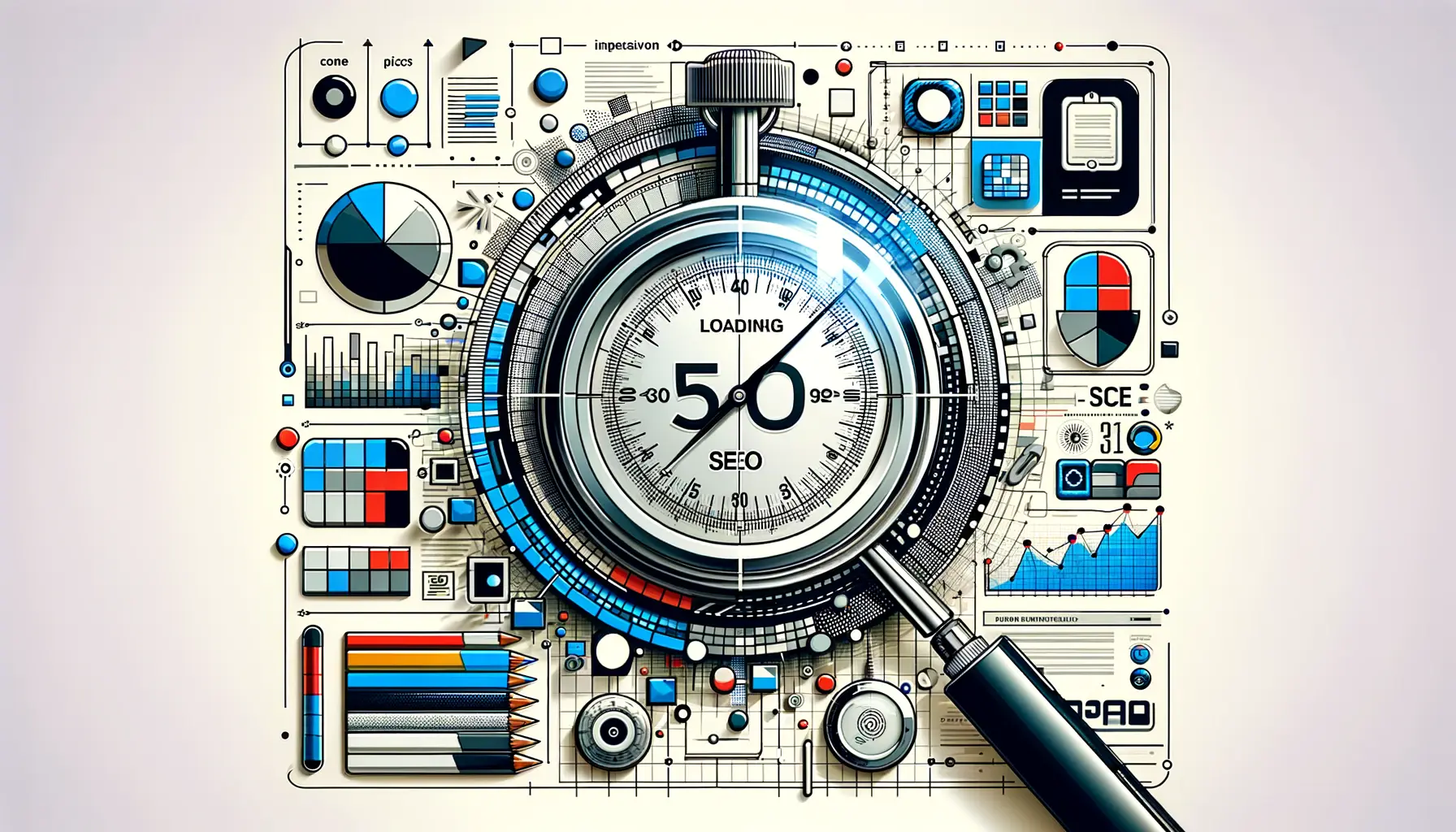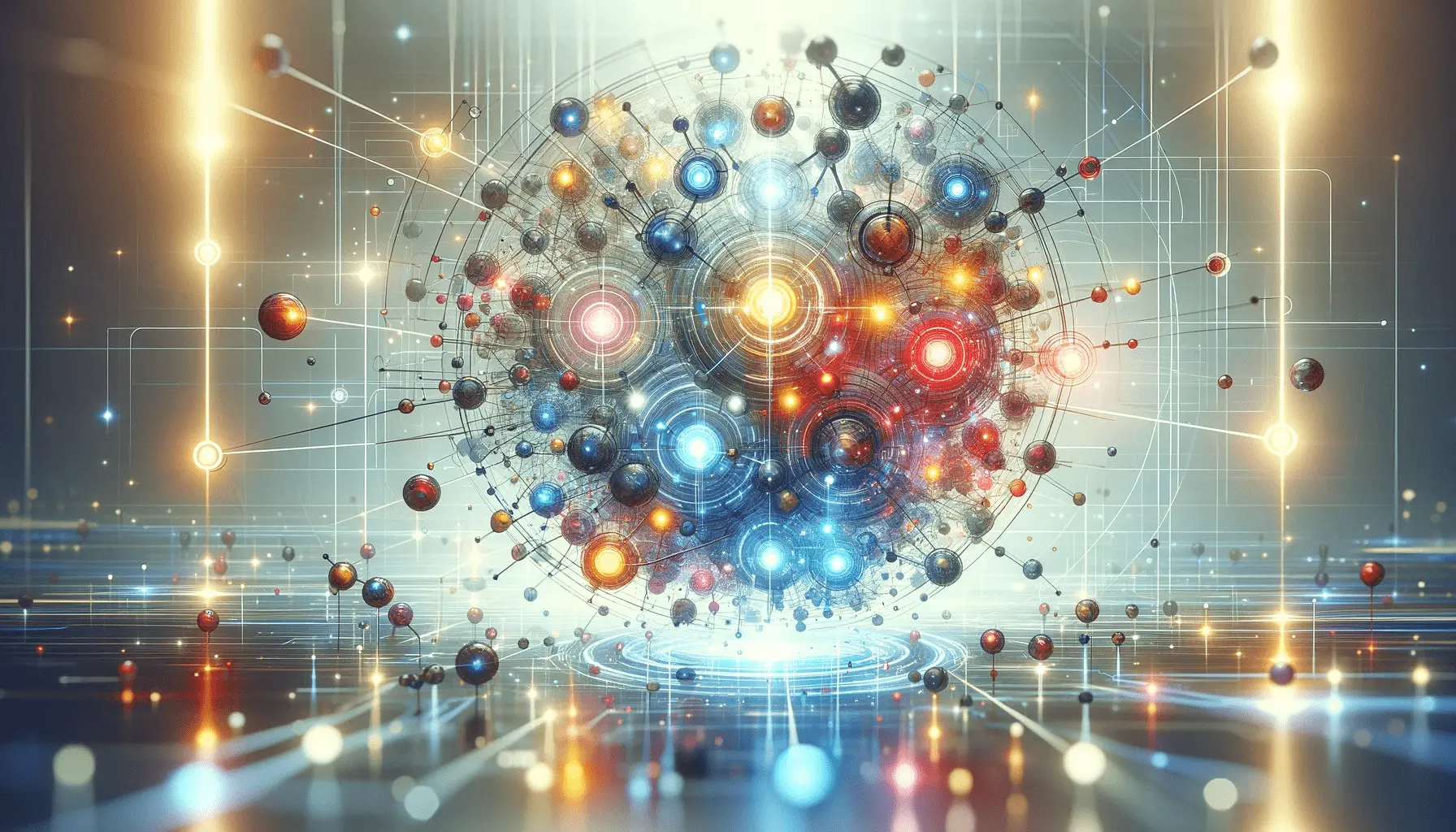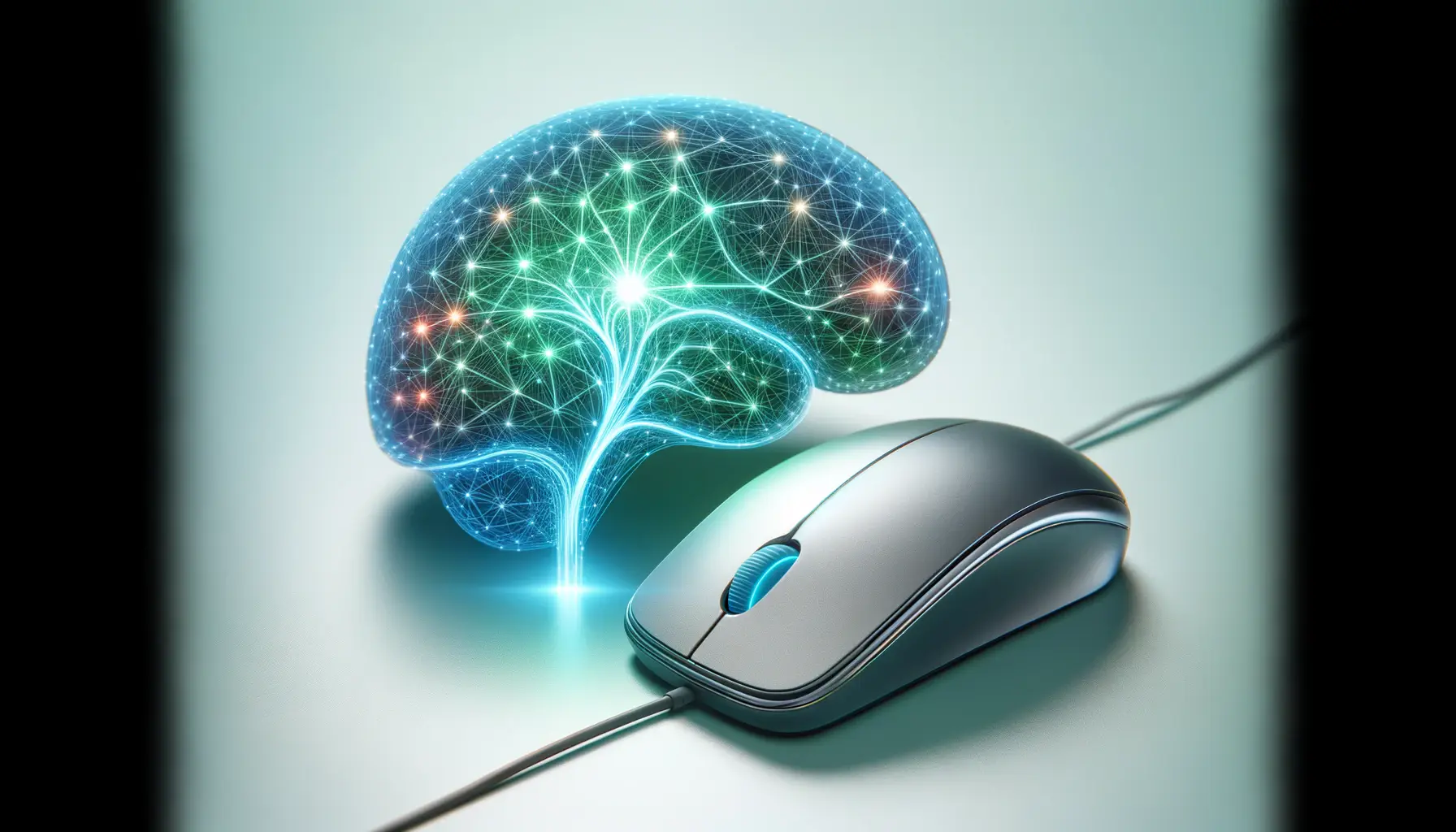As the digital landscape becomes increasingly competitive, optimizing the user experience on websites has never been more crucial.
One effective strategy to achieve this is through the implementation of lazy loading, a technique that significantly enhances website performance and user engagement.
By understanding and applying lazy loading in JavaScript, developers can create more responsive, faster-loading web pages, contributing to a seamless user experience.
Lazy loading, a concept rooted in efficient resource management, delays the loading of non-critical resources at page load time, instead loading these elements as needed based on user actions.
This approach not only speeds up the initial page load time but also reduces bandwidth usage, making it an essential technique in modern web development.
Let’s delve into how lazy loading can transform user experience and website performance.
- Understanding Lazy Loading
- Implementing Lazy Loading in JavaScript
- Optimizing Images for Lazy Loading
- Lazy Loading and SEO Considerations
- Advanced Lazy Loading Techniques
- Monitoring and Measuring Lazy Loading Performance
- Best Practices for Lazy Loading Implementation
- Maximizing Web Performance with Lazy Loading in JavaScript
- Lazy Loading in JavaScript: FAQs
Understanding Lazy Loading
At its core, lazy loading is about enhancing website speed and efficiency.
By loading only the content that is immediately visible to the user and deferring other non-essential resources, websites can achieve significant improvements in loading times.
This method is particularly beneficial for media-rich websites where images, videos, and other heavy content can drastically impact performance.
Implementing lazy loading in JavaScript involves monitoring the user’s viewport and dynamically loading content as it becomes necessary.
This not only improves the perceived performance of the website but also contributes to a reduction in server load, as fewer requests are made simultaneously.
The technique is a win-win for both users, who enjoy faster browsing experiences, and developers, who can optimize resource delivery efficiently.
Benefits of Lazy Loading
The advantages of lazy loading extend beyond just faster page loads.
By prioritizing visible content, websites can significantly improve their Core Web Vitals, a set of metrics Google uses to evaluate page experience.
Improved scores in Largest Contentful Paint (LCP) and First Input Delay (FID) directly contribute to better search engine rankings, making lazy loading a valuable tool for SEO optimization.
Moreover, lazy loading contributes to a more sustainable use of network resources.
Users on limited data plans or slower connections can navigate websites without the burden of unnecessary data consumption.
This aspect of lazy loading is particularly important in regions with varying internet speeds, ensuring accessibility and inclusivity for a broader audience.
Lazy loading in JavaScript not only enhances user experience through faster load times and reduced data usage but also plays a crucial role in SEO optimization by improving Core Web Vitals scores.
Implementing Lazy Loading in JavaScript
Integrating lazy loading into a web project involves a few key steps, primarily focused on identifying which elements to lazy load and the method of implementation.
JavaScript, with its dynamic capabilities, offers a straightforward approach to applying lazy loading, enhancing user experience without compromising content quality.
Developers have several strategies at their disposal for implementing lazy loading.
These range from simple, manual methods to more sophisticated, automated solutions.
Understanding these options allows for the selection of the most appropriate method based on the project’s specific needs.
Manual Implementation
The manual approach to lazy loading involves directly modifying the HTML and JavaScript code.
This method gives developers complete control over the lazy loading process, allowing for customized solutions tailored to specific requirements.
- HTML Modification: Replace the
srcattribute withdata-srcin your image tags. This prevents the browser from loading the images immediately. - JavaScript Trigger: Write a JavaScript function that monitors scroll events and dynamically loads images when they enter the viewport by replacing
data-srcwithsrc.
Using Intersection Observer API
The Intersection Observer API provides a more efficient and less resource-intensive way of implementing lazy loading.
It allows developers to easily detect when an element becomes visible in the viewport, triggering the loading of content.
- Setup Observer: Create an Intersection Observer that watches for when lazy-loaded elements enter the viewport.
- Load Content: Once an element is observed, load its content by updating attributes like
srcfor images or executing JavaScript for dynamic content.
Utilizing Libraries and Frameworks
Several JavaScript libraries and frameworks offer built-in support for lazy loading, simplifying the implementation process.
These tools can automatically handle the complexities of lazy loading, making it accessible even to those with limited JavaScript experience.
- Choose a Library: Select a library that supports lazy loading, such as Lozad.js or LazySizes.
- Integration: Follow the library’s documentation to integrate lazy loading into your project. This often involves adding a script to your HTML and specifying which elements to lazy load.
Considering the variety of methods available for implementing lazy loading, it’s essential to evaluate the specific needs of your project. Whether through manual coding, using the Intersection Observer API, or leveraging a library, the right approach can significantly enhance your website’s performance and user experience.
Optimizing Images for Lazy Loading
Images often constitute the bulk of a webpage’s size, making their optimization crucial for enhancing loading times and overall performance.
When combined with lazy loading, optimized images can significantly boost website speed and improve user experience.
The process involves several key strategies, each contributing to more efficient image delivery.
Choosing the Right Image Format
Selecting the appropriate image format is the first step in optimization.
Modern formats like WebP offer superior compression and quality compared to traditional formats such as JPEG or PNG, leading to smaller file sizes without sacrificing visual fidelity.
- WebP: Offers excellent compression and quality, supported by most modern browsers.
- AVIF: An emerging format providing even better compression than WebP, though with limited browser support.
Implementing Responsive Images
Responsive images ensure that users download only the version of an image that fits their screen size, reducing unnecessary data usage.
This is achieved through the srcset and sizes attributes in HTML, allowing the browser to select the most appropriate image version.
- Srcset: Defines a set of images and their widths, enabling the browser to choose based on the viewport width.
- Sizes: Specifies the image’s display size in different conditions, guiding the browser in selecting the correct image from the srcset.
Compressing Images
Image compression reduces file sizes by removing unnecessary data, significantly decreasing the time it takes for images to load.
Tools and services like TinyPNG or ImageOptim allow for easy compression without noticeable loss in quality.
- Lossless Compression: Reduces file size without affecting image quality, ideal for graphics with fewer colors.
- Lossy Compression: Offers greater size reduction by slightly lowering image quality, suitable for photographs.
Properly optimized images, when used in conjunction with lazy loading, can drastically improve website performance. By selecting the right format, implementing responsive images, and compressing files, developers can ensure that images contribute positively to the user experience, rather than detracting from it.
Lazy Loading and SEO Considerations
While lazy loading significantly enhances page speed and user experience, it also poses unique challenges for search engine optimization (SEO).
Ensuring that search engines can crawl and index lazy-loaded content is crucial for maintaining visibility in search results.
Addressing these challenges requires a strategic approach, balancing performance improvements with SEO best practices.
Ensuring Content Visibility for Search Engines
One of the primary concerns with lazy loading is making sure that search engine bots can discover and index content that is loaded asynchronously.
Historically, content that wasn’t immediately available without user interaction could be overlooked by crawlers.
However, advancements in search engine technologies and the adoption of best practices have mitigated these risks.
- Use of
<noscript>Tags: Including a fallback for lazy-loaded content within<noscript>tags ensures that search engines can access and index content even if JavaScript is disabled or not executed. - Preloading Critical Content: Preloading important content using
<link rel="preload">can help ensure that it’s immediately discoverable by search engines, improving indexability.
Optimizing Lazy Loading for Mobile Users
With the increasing importance of mobile-first indexing, optimizing lazy loading for mobile users is essential.
Mobile users often experience slower loading times due to network constraints, making efficient lazy loading even more critical.
- Responsive Images: Implementing responsive images through
srcsetandsizesattributes ensures that mobile users receive images optimized for their device, improving loading times and conserving data. - Threshold Adjustments: Adjusting the lazy loading threshold so that content begins to load before it enters the viewport can improve the mobile user experience, ensuring content is ready when users scroll to it.
Lazy Loading and Core Web Vitals
Google’s Core Web Vitals offer a set of metrics that measure the quality of user experience on a webpage, including loading performance.
Properly implemented lazy loading can positively impact these metrics, particularly Largest Contentful Paint (LCP) and Cumulative Layout Shift (CLS).
- LCP Improvement: By deferring non-critical resources, lazy loading can reduce initial load times, contributing to a faster LCP score.
- Reducing CLS: Ensuring that space is allocated for lazy-loaded content can prevent layout shifts as content loads, reducing CLS and enhancing user experience.
It’s essential to regularly test and validate the implementation of lazy loading, especially after site updates or changes, to ensure that it continues to support both SEO and Core Web Vitals performance effectively.
Advanced Lazy Loading Techniques
As web technologies evolve, so do the techniques for optimizing web performance through lazy loading.
Advanced strategies go beyond basic image and video loading, offering nuanced control over how and when content is loaded.
These techniques can further enhance user experience, reduce resource consumption, and improve website speed.
Dynamic Import for JavaScript Modules
JavaScript modules can significantly increase page load times, especially if they are large or numerous.
Dynamic import() introduces a powerful method for lazy loading JavaScript modules, allowing scripts to be loaded only when they are needed.
This approach not only speeds up initial page loads but also reduces the amount of JavaScript that needs to be parsed and executed, leading to quicker, more responsive web applications.
- Usage: Dynamic import() can be used within an application to conditionally load modules based on user actions or other criteria.
- Benefits: This technique allows for the splitting of code into smaller chunks that can be loaded on demand, improving performance and user experience.
Lazy Loading with Service Workers
Service workers offer a method for performing background tasks in web applications, including the caching of resources for offline use.
By leveraging service workers, developers can implement sophisticated lazy loading strategies that prefetch and cache content in the background, making it instantly available when needed without impacting the initial page load.
- Implementation: A service worker can intercept network requests and serve cached content that has been preloaded, effectively implementing lazy loading at the network level.
- Advantages: This approach can significantly improve the performance of web applications, especially in scenarios with poor network conditions or when offline functionality is required.
Priority Hints
Priority Hints is an emerging web standard that provides browsers with hints about the importance of resources, allowing for more intelligent loading prioritization.
By marking non-critical resources with a low priority, developers can ensure that the browser focuses on loading critical content first, further optimizing the loading process.
- Application: Priority Hints can be applied to various resources, including images, scripts, and stylesheets, to influence their loading order.
- Impact: While still under development, Priority Hints hold the potential to offer fine-grained control over resource loading, complementing existing lazy loading techniques.
Exploring advanced lazy loading techniques can unlock new levels of performance optimization for web projects. Whether through dynamic imports, service workers, or Priority Hints, these strategies offer the potential to significantly enhance the user experience by making web applications faster and more efficient.
Monitoring and Measuring Lazy Loading Performance
To ensure that lazy loading effectively enhances website performance, it’s crucial to monitor and measure its impact.
This involves using a combination of tools and metrics to assess how lazy loading affects page load times, user experience, and overall website efficiency.
By regularly evaluating lazy loading performance, developers can make informed decisions to optimize and refine their implementation.
Tools for Performance Monitoring
Several tools are available to help developers monitor the performance of lazy loading on their websites.
These tools provide valuable insights into how resources are loaded and identify potential areas for improvement.
- Google PageSpeed Insights: Offers comprehensive analysis of a webpage’s performance, including its adherence to best practices for lazy loading.
- WebPageTest: Allows for detailed performance testing, including visualizations of how resources load over time, helping to pinpoint lazy loading effectiveness.
- Lighthouse: An open-source, automated tool by Google that audits web pages for performance, accessibility, and more, providing specific recommendations for optimizing lazy loading.
Key Performance Metrics
When measuring the impact of lazy loading, certain performance metrics are particularly telling.
These metrics help quantify the benefits of lazy loading in terms of loading speed, user interaction, and visual stability.
- Largest Contentful Paint (LCP): Measures the time it takes for the largest content element in the viewport to become visible. Lazy loading can significantly reduce LCP by deferring offscreen resources.
- First Input Delay (FID): Captures the time from when a user first interacts with a page to the time when the browser is able to respond. Efficient lazy loading can improve FID by reducing the amount of JavaScript that needs to be executed on initial load.
- Cumulative Layout Shift (CLS): Quantifies how much visible content shifts during the loading process. Proper implementation of lazy loading should minimize CLS by ensuring that space is allocated for lazy-loaded content.
Adjusting Strategy Based on Data
Monitoring and measuring the performance of lazy loading provides actionable data that can guide optimization efforts.
If metrics indicate that lazy loading is not achieving the desired impact, developers may need to adjust their strategy.
This could involve refining the criteria for what content is lazy-loaded, optimizing how content is loaded, or even reevaluating the use of lazy loading for certain types of content.
Ultimately, the goal is to create a balance between loading efficiency and user experience.
By continuously monitoring performance and making data-driven adjustments, developers can ensure that lazy loading serves its intended purpose of making websites faster and more responsive to user needs.
Effective monitoring and measurement are key to maximizing the benefits of lazy loading. Utilizing the right tools and focusing on critical performance metrics allows developers to fine-tune their lazy loading implementation, ensuring optimal website performance and user satisfaction.
Best Practices for Lazy Loading Implementation
Implementing lazy loading effectively requires adherence to a set of best practices.
These guidelines ensure that lazy loading contributes positively to both user experience and website performance, without introducing unintended side effects.
By following these best practices, developers can maximize the benefits of lazy loading while minimizing potential drawbacks.
Choose the Right Content to Lazy Load
Not all content benefits equally from lazy loading.
Identifying which resources to lazy load is a critical first step in the implementation process.
Typically, offscreen images, videos, and non-critical scripts are ideal candidates.
However, essential content that contributes to the initial viewport should not be lazy-loaded, as this can delay its visibility to users.
- Images and Videos: Prioritize lazy loading for media that appears below the fold or in carousels and tabs that are not immediately visible.
- Scripts and Widgets: Defer loading for third-party scripts, social media widgets, and other non-essential functionalities until they are needed.
Ensure Accessibility and SEO Compatibility
Lazy loading should be implemented in a way that preserves content accessibility and search engine visibility.
Using tags for critical content ensures that it remains accessible to users with JavaScript disabled and to search engine crawlers.
- Accessibility: Provide alternative content or loading mechanisms for users who rely on assistive technologies.
- SEO: Make sure lazy-loaded content is crawlable and indexable by search engines to maintain website visibility in search results.
Test Across Devices and Browsers
Lazy loading behavior can vary across different devices and browsers, particularly in how they handle scrolling and viewport calculations.
Comprehensive testing ensures that lazy loading works as intended for all users, regardless of their browsing environment.
- Mobile Devices: Pay special attention to testing on mobile devices, where network conditions and screen sizes can significantly impact lazy loading performance.
- Browser Compatibility: Verify that your lazy loading implementation is compatible with all major browsers, including those with limited support for modern JavaScript features.
Monitor Performance and User Engagement
After implementing lazy loading, continuously monitor its impact on website performance and user engagement.
Tools like Google Analytics and Core Web Vitals reports can provide insights into how lazy loading affects page load times, bounce rates, and user satisfaction.
- Performance Metrics: Track key performance indicators such as LCP, FID, and CLS to gauge the effectiveness of lazy loading.
- User Feedback: Collect and analyze user feedback to understand the real-world impact of lazy loading on the user experience.
By adhering to these best practices, developers can ensure that lazy loading delivers on its promise to enhance website performance and user experience. Thoughtful implementation, combined with ongoing monitoring and optimization, is essential for leveraging lazy loading to its full potential.
Maximizing Web Performance with Lazy Loading in JavaScript
In the quest for superior web performance and enhanced user experience, lazy loading in JavaScript emerges as a pivotal strategy.
This technique, by deferring the loading of non-critical resources until they are needed, not only accelerates page load times but also optimizes bandwidth usage, making websites more accessible and user-friendly.
The journey through understanding, implementing, and optimizing lazy loading reveals its profound impact on modern web development practices.
Strategic Implementation and Optimization
Implementing lazy loading requires a strategic approach, where choosing the right content to lazy load is just the beginning.
The process extends to ensuring that this technique is applied in a manner that supports SEO and accessibility, acknowledging that the benefits of lazy loading extend beyond mere performance metrics.
By focusing on images, videos, and scripts that are not immediately visible, developers can significantly improve site speed without compromising on content accessibility or search engine visibility.
Embracing Advanced Techniques and Best Practices
The evolution of lazy loading techniques, including dynamic imports and the use of service workers, underscores the importance of staying abreast with technological advancements.
These advanced methods provide developers with more tools to enhance site performance, demonstrating the dynamic nature of web optimization strategies.
Adhering to best practices for lazy loading implementation ensures that these improvements are realized without unintended consequences, highlighting the need for a balanced and informed approach to web development.
Continuous Monitoring and User-Centric Optimization
The effectiveness of lazy loading in JavaScript is not set in stone; it requires continuous monitoring and adjustments based on performance metrics and user feedback.
Tools like Google PageSpeed Insights and Lighthouse play a crucial role in this process, offering insights that guide further optimization.
Ultimately, the goal is to create a seamless user experience, where web pages load quickly and efficiently, catering to the needs and expectations of users across different devices and network conditions.
- Choosing the right content and methods for lazy loading ensures that web pages are optimized without sacrificing user experience or SEO.
- Advanced lazy loading techniques and adherence to best practices allow for more sophisticated and effective optimization strategies.
- Regular monitoring and adjustments based on performance data and user feedback are essential for maintaining and enhancing the benefits of lazy loading.
In conclusion, lazy loading in JavaScript stands out as a key technique in the web developer’s toolkit for enhancing website performance and user experience.
Through thoughtful implementation, adherence to best practices, and ongoing optimization, developers can leverage lazy loading to meet the ever-increasing demands for faster, more efficient, and user-friendly websites.
As web technologies continue to evolve, so too will the strategies for optimizing web performance, with lazy loading remaining a fundamental aspect of this continuous improvement process.
Quality web design is key for a great website! Check out our service page to partner with an expert web design agency.
Lazy Loading in JavaScript: FAQs
Explore the most common inquiries about enhancing web performance with lazy loading in JavaScript, providing insights into its implementation, benefits, and best practices.
Lazy loading is a technique that delays the loading of webpage elements until they are needed, improving page load times and user experience.
By loading only necessary resources on demand, lazy loading reduces initial load time, bandwidth usage, and server load, enhancing overall web performance.
When implemented correctly, lazy loading does not negatively affect SEO, as search engines can crawl and index lazy-loaded content efficiently.
Lazy loading is ideal for non-critical, below-the-fold content like images and videos, but not for above-the-fold or critical content that affects user experience.
Best practices include using Intersection Observer API, providing fallback content for SEO, and testing across devices and browsers for compatibility.
Yes, lazy loading significantly improves mobile web performance by reducing data usage and speeding up page load times on mobile devices.
Measure the impact by monitoring Core Web Vitals, particularly Largest Contentful Paint (LCP) and First Input Delay (FID), before and after implementation.
Yes, there are several JavaScript libraries, such as Lozad.js and LazySizes, that simplify the implementation of lazy loading on websites.