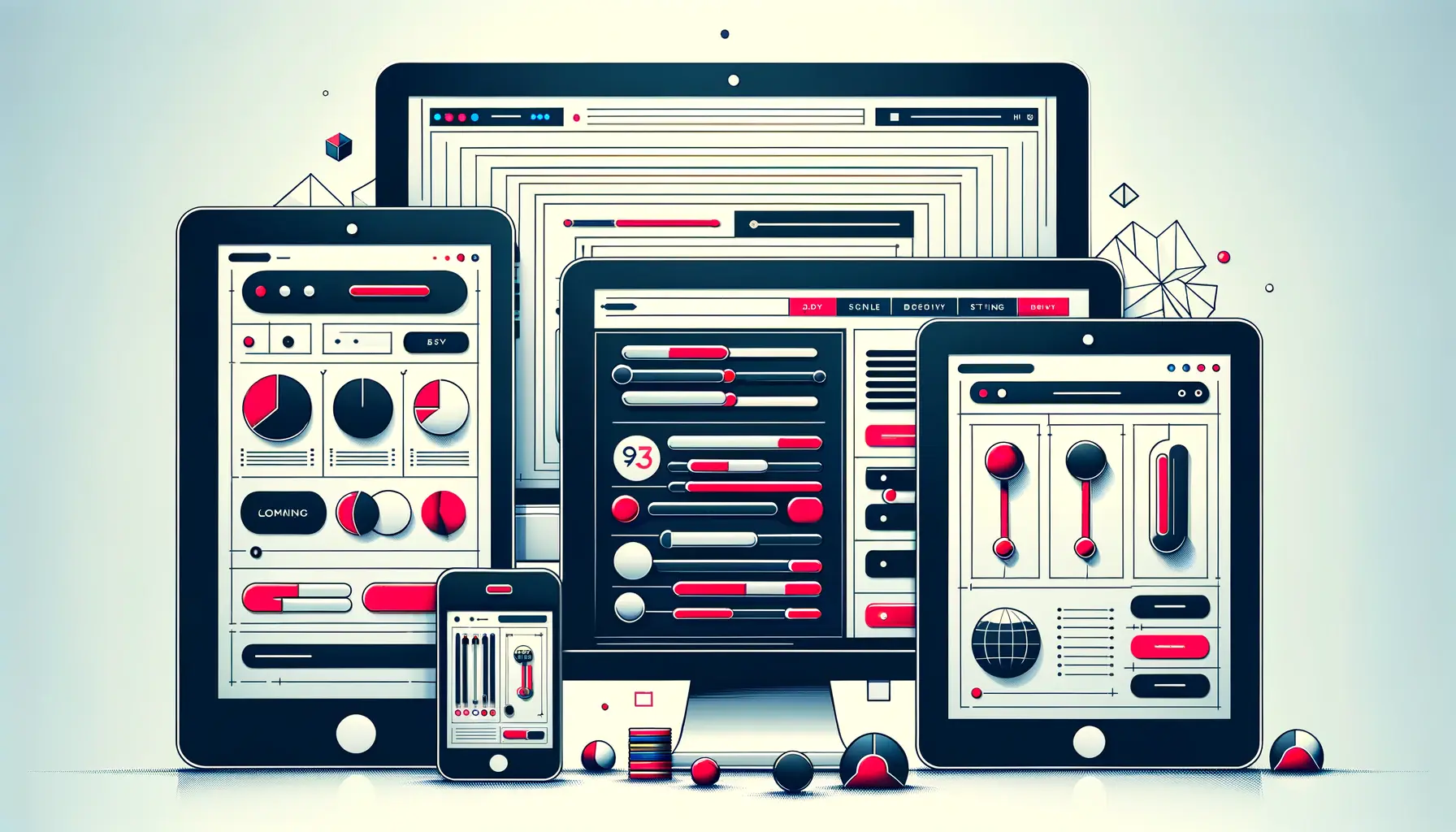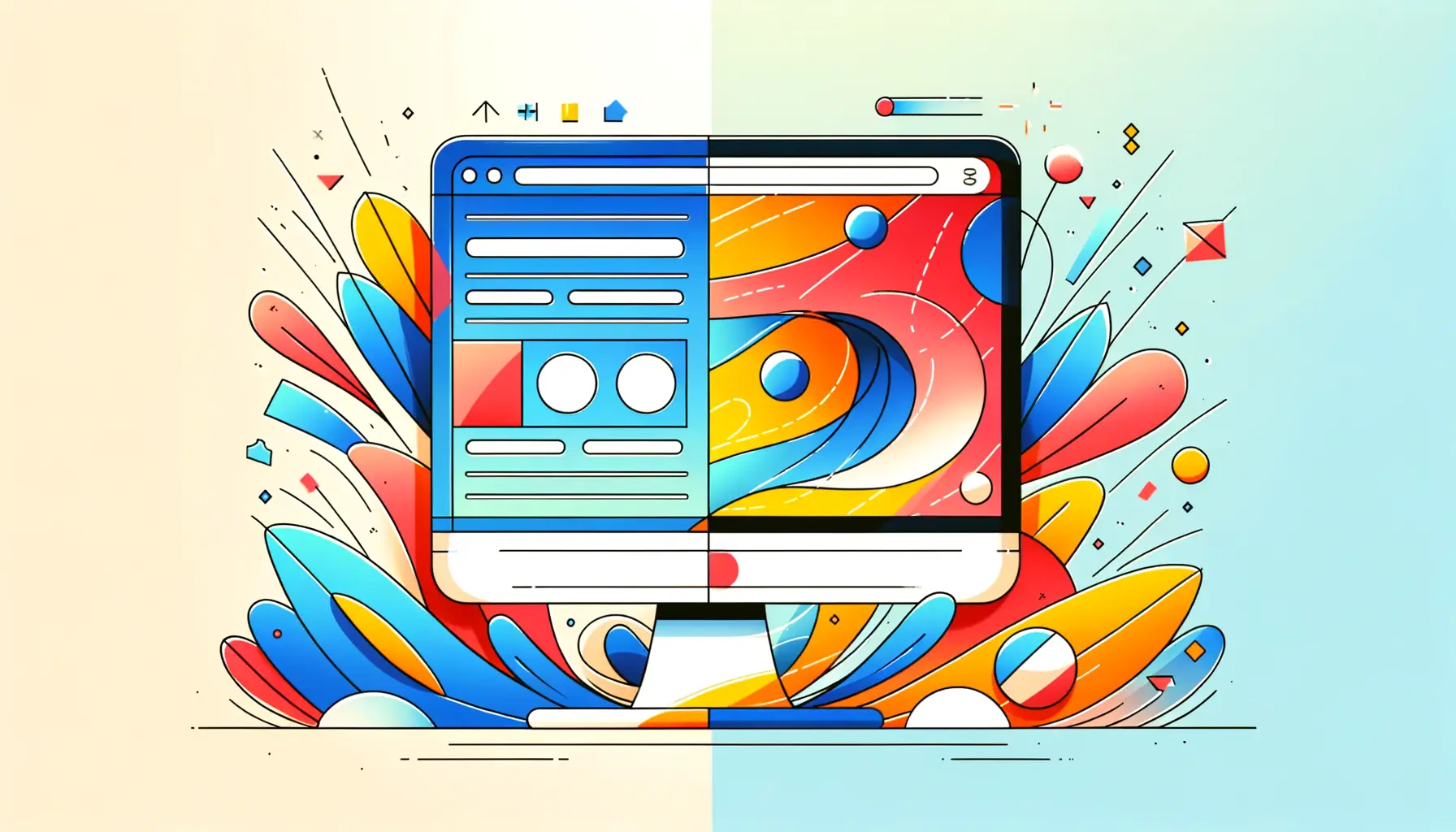In today’s digital era, where mobile devices dominate internet access, creating engaging and interactive user interfaces (UIs) is crucial for developers and designers.
The use of mobile animation in CSS has emerged as a powerful tool to enhance user experience, making applications and websites not just functional but also visually appealing.
This article delves into the intricacies of animating user interfaces specifically for mobile platforms using CSS, offering insights into the techniques that make animations work seamlessly across different devices.
With the main keyword being “Mobile,” this article focuses on the significance of mobile-first design philosophy in the context of CSS animations.
As mobile devices vary greatly in screen sizes, resolutions, and capabilities, designing animations that look great and perform well on all devices is a challenge.
However, CSS, with its flexibility and wide support, provides a robust foundation for creating sophisticated animations that can significantly improve the mobile user experience.
- Understanding the Basics of CSS Animations
- Designing for Performance and Compatibility
- Implementing Responsive Animations
- Optimizing Animations for Touch Interactions
- Animating for Attention and Engagement
- Integrating Animation with User Preferences
- Utilizing Animation Libraries and Tools
- Conclusion: The Power of Mobile Animation in CSS
- FAQs on Animating User Interfaces with Mobile Animation in CSS
Understanding the Basics of CSS Animations
What are CSS Animations?
CSS animations are a module in CSS3 that allows the animation of HTML document elements using CSS.
Unlike traditional methods that rely heavily on JavaScript, CSS animations offer a more streamlined and performance-oriented approach.
They enable designers to define animations that can control the intermediate steps in a CSS transition, creating more complex and visually appealing animations.
Animations in CSS are defined using keyframes, which specify the styles an element will have at various times.
By manipulating properties like transform, opacity, and others, developers can create a wide range of effects, from simple transitions to complex animated sequences.
The beauty of CSS animations lies in their simplicity and the control they offer over the animation timeline.
Benefits of Using CSS for Mobile Animations
One of the primary benefits of using CSS for mobile animations is the performance gain.
CSS animations leverage hardware acceleration, a technique that allows the browser to offload the graphical intensive tasks to the device’s GPU.
This results in smoother animations, especially on mobile devices where CPU resources are more limited compared to desktop devices.
Moreover, CSS animations are inherently responsive.
They adapt to different screen sizes and orientations without the need for additional scripting.
This responsiveness is crucial for mobile development, where a single application or website must work across a myriad of devices.
CSS animations, therefore, ensure a consistent user experience, regardless of the device being used.
CSS animations enhance user engagement by making interfaces more interactive and visually appealing, which is essential for retaining users on mobile platforms.
Designing for Performance and Compatibility
When animating user interfaces for mobile devices, performance and compatibility are paramount.
Users expect smooth, lag-free interactions, and animations play a significant role in meeting these expectations.
However, not all CSS properties are equal when it comes to performance.
Understanding which properties to animate can make a significant difference in how animations impact the overall user experience.
Animating properties like opacity and transform is highly efficient because they do not trigger layout or paint operations, which are costly in terms of performance.
These properties can be animated without causing the browser to recalculate element positions or redraw elements, leading to smoother animations even on less powerful mobile devices.
- Optimize for GPU Acceleration: Use properties that leverage GPU acceleration, such as
transformandopacity, to ensure animations run smoothly. - Avoid Expensive Properties: Properties that trigger layout changes, like
width,height, ormargin, can lead to janky animations. Avoid animating these properties directly.
Ensuring Cross-Browser Compatibility
While modern browsers have good support for CSS animations, differences and bugs can still affect how animations are rendered.
To ensure animations work consistently across browsers, including those on mobile devices, it’s important to use vendor prefixes for CSS animation properties and keyframes.
Tools like Autoprefixer can automate this process, adding the necessary prefixes based on current browser support data.
Testing animations on actual devices is also crucial.
Emulators and simulators can provide a rough idea, but they might not accurately represent performance and rendering issues on real devices.
Browser developer tools and remote debugging can help identify and fix issues more effectively.
- Use Vendor Prefixes: Ensure compatibility by using vendor prefixes for key animation properties.
- Test on Real Devices: Always test animations on a variety of devices to ensure they perform well and look consistent.
While CSS animations are widely supported, always consider the performance implications and test extensively across devices and browsers to ensure the best user experience.
Implementing Responsive Animations
Responsive design is not just about layouts adapting to different screen sizes; it also extends to animations.
Responsive animations ensure that your UI feels natural and intuitive across all devices, from the smallest smartphones to the largest tablets.
Implementing responsive animations requires a combination of fluid design principles and an understanding of how animation timing and complexity affect user perception on different devices.
To create responsive animations, start by considering the context in which the animation will be viewed.
A subtle effect that works well on a desktop might be too subtle on a mobile device, or an animation that feels quick and snappy on a powerful desktop might lag on a mobile device.
Adjusting animation durations and complexity based on device capabilities can help maintain a consistent user experience.
- Adjust Animation Speed: Mobile users often expect quicker interactions. Consider speeding up animations on mobile devices to match these expectations.
- Scale Down Complexity: Reduce the number of animated elements or the complexity of animations for lower-powered devices to ensure smooth performance.
Using Media Queries for Animation Adjustments
Media queries can be a powerful tool for adjusting animations based on device characteristics.
By defining different keyframes or animation properties within media queries, you can tailor animations to better suit the device’s screen size, resolution, or even orientation.
This approach allows for more granular control over how animations are presented across a range of devices.
For example, an animation that moves an element across the screen might travel a shorter distance on smaller screens to reduce perceived motion and maintain a comfortable user experience.
Similarly, animations can be disabled or simplified on devices with reduced motion settings enabled, respecting user preferences for less motion.
- Responsive Keyframes: Define keyframes within media queries to adjust animation paths or endpoints based on screen size.
- Adapt to User Preferences: Use media queries to detect reduced motion settings and adjust or disable animations accordingly.
Consider the user’s environment and device when designing animations. Responsive animations are not just about adjusting sizes but also about tailoring the animation experience to fit the user’s context and device capabilities.
Optimizing Animations for Touch Interactions
Touch interactions are a fundamental aspect of mobile user experience, requiring animations to be optimized for touch responsiveness.
Unlike mouse-driven interfaces, touch interactions involve direct manipulation of UI elements, making the feedback from animations an essential part of the user’s perception of responsiveness and fluidity.
Optimizing animations for touch involves ensuring that animations feel immediate and closely tied to the user’s actions.
One key aspect is reducing the start delay of animations triggered by touch.
Users expect immediate feedback upon interaction, and even a slight delay can make the app feel sluggish.
Additionally, animations should follow the natural movement of touch, such as expanding from the point of contact or following the direction of swiping.
- Minimize Start Delays: Ensure animations triggered by touch interactions begin immediately to enhance the perception of responsiveness.
- Follow Natural Touch Movements: Design animations that mimic or complement the user’s touch actions, such as swiping or tapping, to create a more intuitive and engaging experience.
Feedback and Gesture-Based Animations
Animations can provide valuable feedback during touch interactions, informing users about the result of their actions or the app’s state.
For instance, a button can change appearance not just to indicate it has been pressed but also to show that the action is being processed.
Gesture-based animations, on the other hand, can guide users on how to interact with the app, such as swiping through a tutorial or pulling down to refresh content.
Incorporating feedback and gesture-based animations requires a careful balance between informativeness and subtlety.
Overly elaborate animations may distract or confuse, while too subtle animations might not convey enough information.
The goal is to enhance the touch experience without overwhelming the user.
- Informative Feedback: Use animations to provide immediate and clear feedback on touch interactions, enhancing the user’s understanding of the app’s state or their actions’ outcomes.
- Guide with Gestures: Implement gesture-based animations to intuitively guide users on how to interact with your app, improving usability and engagement.
Animations are not just decorative elements but crucial tools for enhancing touch interaction feedback and guiding users through intuitive gestures.
Animating for Attention and Engagement
Animations have the power to capture user attention and significantly enhance engagement within mobile applications.
By thoughtfully incorporating motion into UI elements, designers can guide users’ focus to specific areas, highlight changes, or subtly suggest interactions.
The key to successful animation in this context lies in subtlety and purposefulness—animations should feel like a natural part of the user experience, not distractions.
Effective use of animation can direct attention to new or important features, gently guide users through a workflow, or provide delightful moments that enhance the overall experience.
For instance, animating the appearance of a notification badge can draw the user’s eye to new messages or updates without being intrusive.
- Highlight Key Elements: Use animation to draw attention to important UI elements or changes within the app, such as new content or notifications.
- Guide User Flow: Implement subtle animations to guide users through the desired actions or workflows, enhancing usability and user satisfaction.
Creating Delightful Microinteractions
Microinteractions are small, often animated, interactions that accomplish a single task and provide immediate feedback to the user.
They play a crucial role in enhancing the user experience by making mundane tasks more engaging and informative.
A well-designed microinteraction, such as a toggle switch that animates smoothly between states, can add a layer of polish and professionalism to your mobile app.
Designing delightful microinteractions requires a deep understanding of the user’s context and the app’s overall tone.
These animations should be fast, informative, and, above all, meaningful.
They should serve a clear purpose, whether it’s to inform, entertain, or encourage further interaction.
- Enhance Usability: Design microinteractions that not only look appealing but also enhance the usability of your app, making common tasks more intuitive.
- Add Personality: Use microinteractions to inject personality into your app, creating a memorable and enjoyable user experience that stands out.
Microinteractions are the secret ingredient that can transform a good mobile app into a great one, by adding depth to interactions and making the user experience feel more alive and responsive.
Integrating Animation with User Preferences
While animations can significantly enhance the user experience, it’s essential to recognize that not all users perceive or interact with animations in the same way.
Some users may have preferences or needs that make certain types of motion uncomfortable or even problematic.
Modern web standards and best practices advocate for respecting user preferences, such as the ‘prefers-reduced-motion’ media query, which allows designers to adapt or disable animations based on user settings.
Integrating animation with user preferences involves more than just disabling animations for those who prefer reduced motion.
It’s about creating a flexible design that can deliver a rich user experience without relying solely on motion.
This approach ensures that all users, regardless of their preferences or restrictions, can enjoy and effectively use your mobile application.
- Respect ‘prefers-reduced-motion’: Use the ‘prefers-reduced-motion’ media query to modify or eliminate animations for users who have expressed a preference for reduced motion in their system settings.
- Provide Alternatives: For key animations that contribute to the app’s functionality or narrative, provide alternative ways to access the same information or experience without relying on motion.
Designing for Accessibility
Accessibility should be a core consideration when designing animations for mobile interfaces.
Animations that are too fast, flashy, or complex can be disorienting or even trigger physical reactions in sensitive individuals.
By adhering to accessibility guidelines and designing with inclusivity in mind, you can ensure that your animations enhance the experience for everyone.
Simple adjustments, such as ensuring animations do not flash more than three times per second and providing controls for users to pause or skip animations, can make a significant difference.
Additionally, ensuring that animations do not interfere with screen readers or keyboard navigation is crucial for users who rely on these technologies.
- Follow Accessibility Guidelines: Adhere to WCAG guidelines regarding animations, ensuring they are safe and comfortable for all users to view.
- Ensure Keyboard Navigability: Make sure that animations do not hinder the ability of users to navigate your app using a keyboard or assistive technologies.
By integrating animations with user preferences and designing for accessibility, you can create a mobile experience that is not only visually engaging but also inclusive and respectful of all users’ needs.
Utilizing Animation Libraries and Tools
In the realm of mobile web development, leveraging animation libraries and tools can significantly streamline the process of creating sophisticated animations.
These resources offer pre-built animations and intuitive interfaces, allowing developers and designers to implement complex animations with minimal coding.
By utilizing these tools, teams can save time and ensure consistency across different parts of their mobile application or website.
Choosing the right animation library or tool depends on the specific needs of your project, including the complexity of the animations, the level of customization required, and compatibility with existing development frameworks.
Popular libraries like GreenSock Animation Platform (GSAP), Anime.js, and Mo.js offer a wide range of features and are known for their performance and flexibility.
- GreenSock Animation Platform (GSAP): Offers robust features for creating high-performance animations that work across all major browsers.
- Anime.js: A lightweight library that provides a simple yet powerful API for creating complex CSS and SVG animations.
- Mo.js: Focuses on motion graphics for the web, offering a declarative API and a graphical tool for creating animations.
Integrating with Development Workflows
Integrating animation libraries and tools into your development workflow can enhance efficiency and collaboration among team members.
Many modern animation tools offer features like visual editors, which allow designers to create animations without writing code, and then export these animations as code snippets that developers can easily integrate into the project.
Furthermore, some tools are designed to work seamlessly with popular front-end frameworks and libraries, such as React, Vue.js, and Angular, making it easier to include animations within component-based architectures.
This compatibility ensures that animations can be a cohesive part of the development process, rather than an afterthought.
- Visual Editors: Use tools with visual editors to design animations, enabling a more intuitive creation process and smoother handoff between designers and developers.
- Framework Compatibility: Choose animation libraries that integrate well with your project’s front-end framework to streamline development and ensure consistency.
Animation libraries and tools not only facilitate the creation of engaging animations but also promote collaboration between designers and developers, ensuring that animations are an integral part of the mobile user experience.
Conclusion: The Power of Mobile Animation in CSS
Throughout this exploration of animating user interfaces with mobile animation in CSS, we’ve uncovered the transformative power of well-crafted animations.
From enhancing the user experience to ensuring accessibility, animations play a pivotal role in mobile web development.
The journey through understanding the basics, optimizing for performance, and integrating animations with user preferences highlights the multifaceted nature of animation in the digital landscape.
Key Takeaways
Animations are not merely decorative elements but crucial components that contribute to the functionality and accessibility of mobile applications.
By adhering to best practices in performance and compatibility, developers can create animations that are both beautiful and efficient.
Furthermore, the emphasis on responsive design and touch interactions underscores the importance of tailoring animations to the unique context of mobile devices.
Moreover, the discussion on user preferences and accessibility serves as a reminder of the ethical considerations in web design.
Ensuring that animations respect user settings and contribute to an inclusive digital environment is paramount.
Lastly, the exploration of animation libraries and tools showcases the vast resources available to developers, enabling the creation of complex animations with ease.
Final Thoughts
As we conclude, it’s clear that mobile animation in CSS is a powerful tool in the arsenal of web developers and designers.
The ability to animate user interfaces effectively can significantly enhance the mobile user experience, making applications more engaging, intuitive, and accessible.
However, it’s crucial to approach animation with a thoughtful strategy, considering performance, user preferences, and the overall design goals of the project.
- Animations should enhance, not detract from, the user experience.
- Performance optimization is key to ensuring smooth animations on mobile devices.
- Accessibility and user preferences must guide animation design choices.
- Utilizing animation libraries and tools can streamline development and foster creativity.
In the ever-evolving landscape of web development, staying informed about the latest trends and techniques in animation is essential.
By embracing the principles outlined in this article, developers and designers can leverage mobile animation in CSS to create compelling, user-friendly interfaces that stand out in the digital age.
Quality web design is key for a great website! Check out our service page to partner with an expert web design agency.
FAQs on Animating User Interfaces with Mobile Animation in CSS
Explore commonly asked questions about enhancing mobile user interfaces with CSS animations.
CSS animations allow for the animation of HTML elements using CSS, enabling dynamic visual effects without JavaScript.
They offer performance benefits by leveraging hardware acceleration, ensuring smooth animations on mobile devices.
Focus on animating properties like opacity and transform that don’t trigger costly layout or paint operations.
Use vendor prefixes and test animations on real devices to ensure consistent rendering across browsers.
Adjust animation properties within media queries to tailor animations to different screen sizes and orientations.
Reduce start delays and design animations that complement the natural movement of touch for a responsive experience.
Respect ‘prefers-reduced-motion’ settings and design for accessibility to accommodate all users’ needs.
Select based on your project’s needs, considering factors like complexity, customization, and framework compatibility.