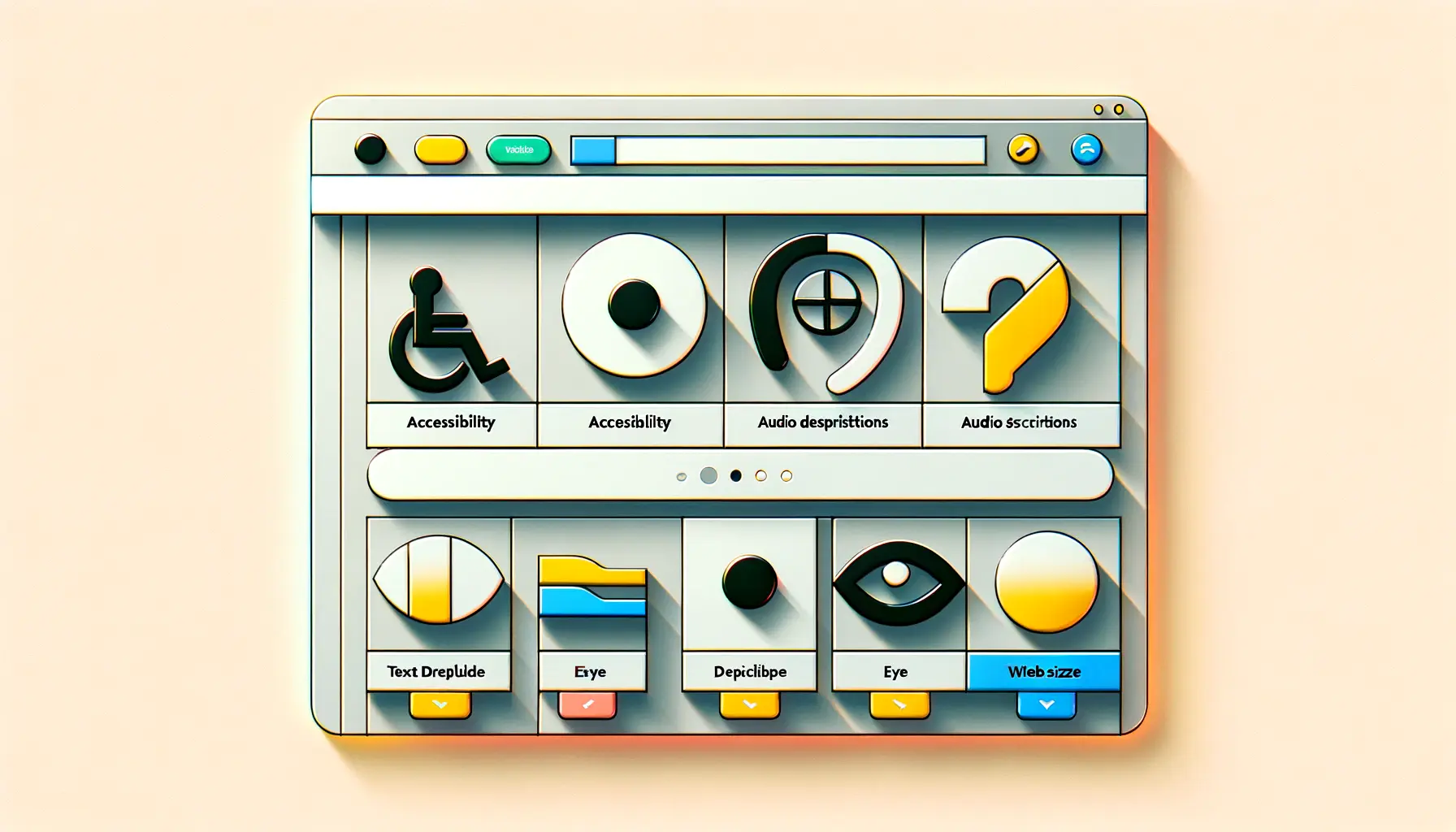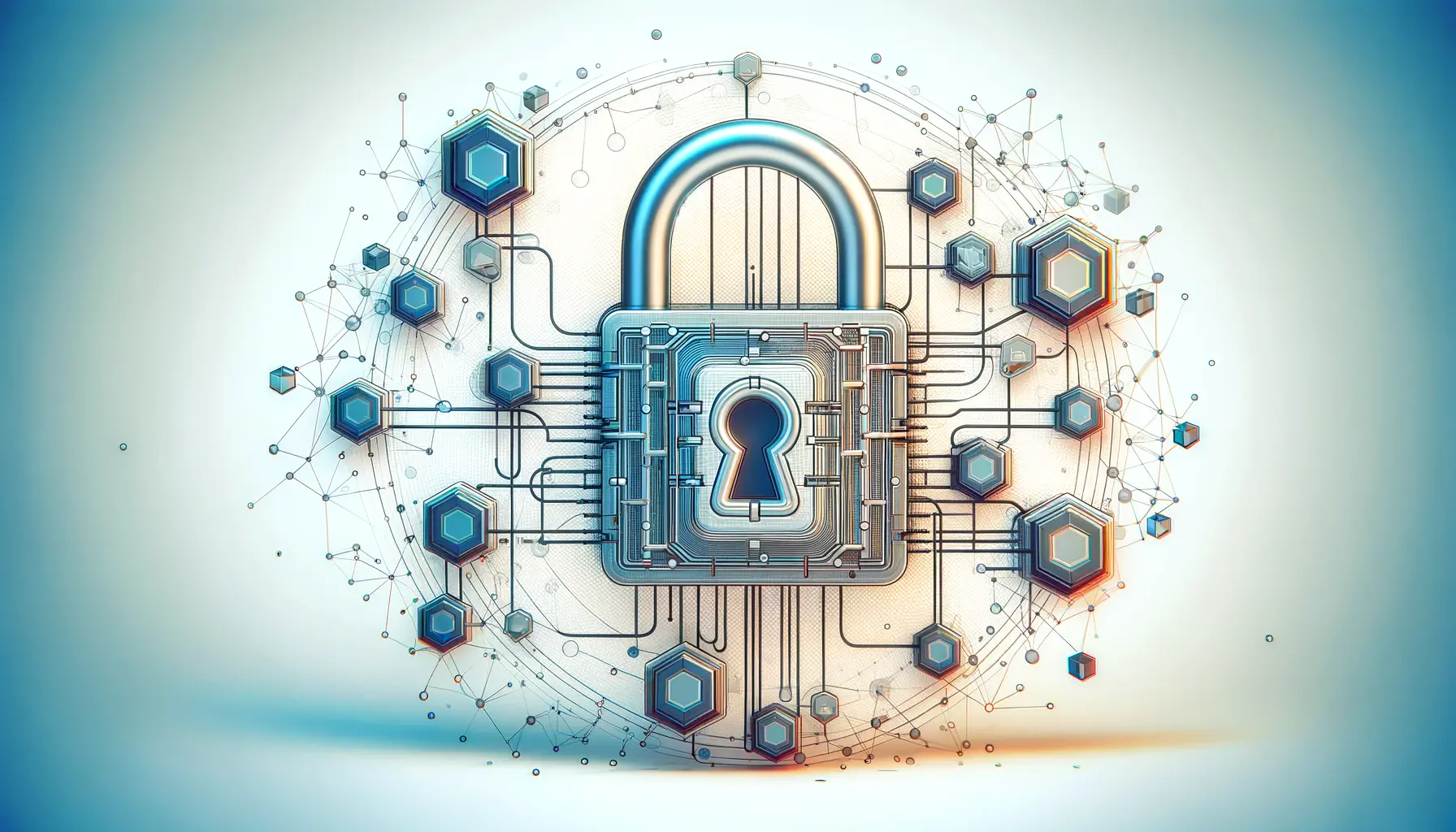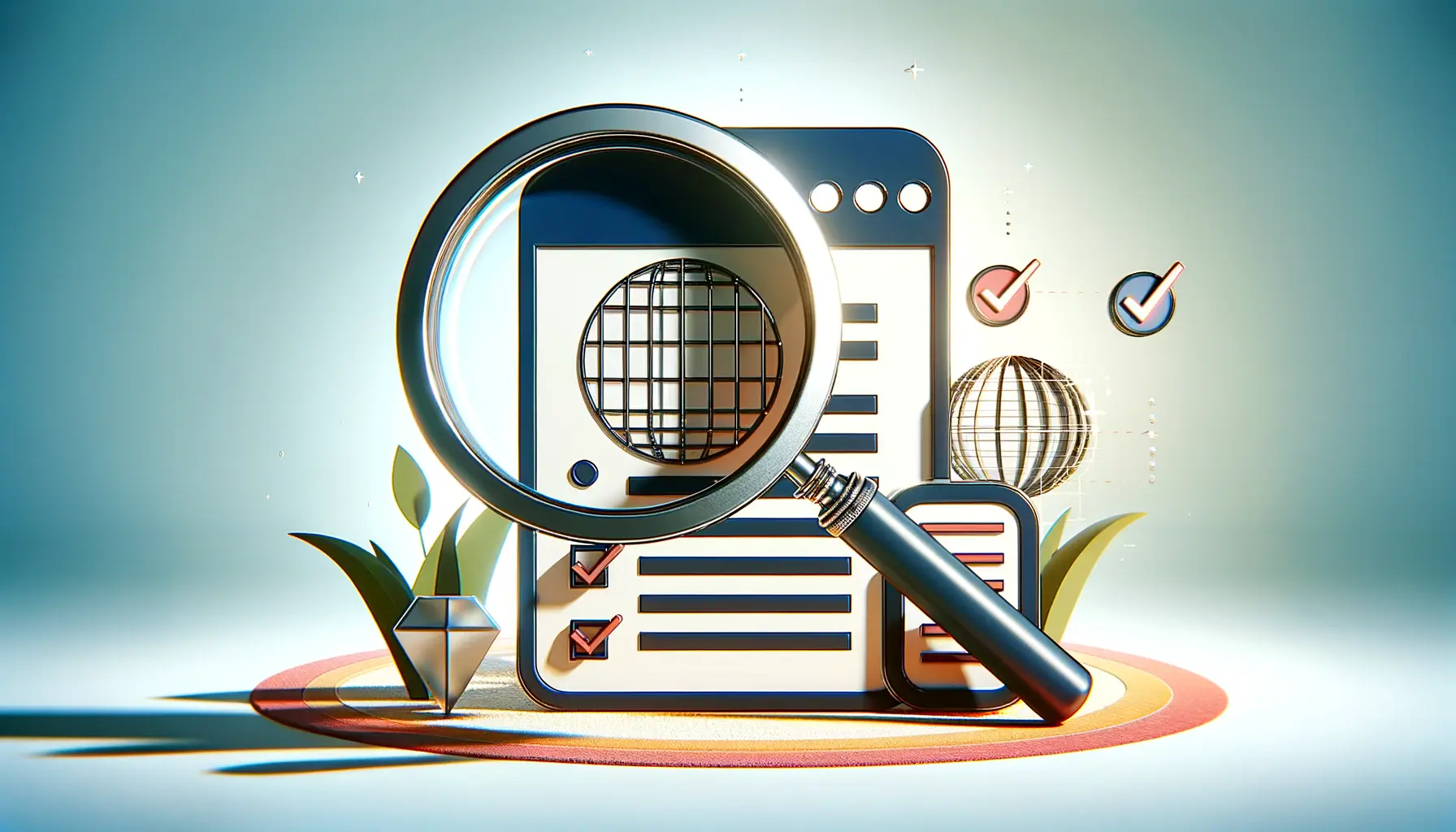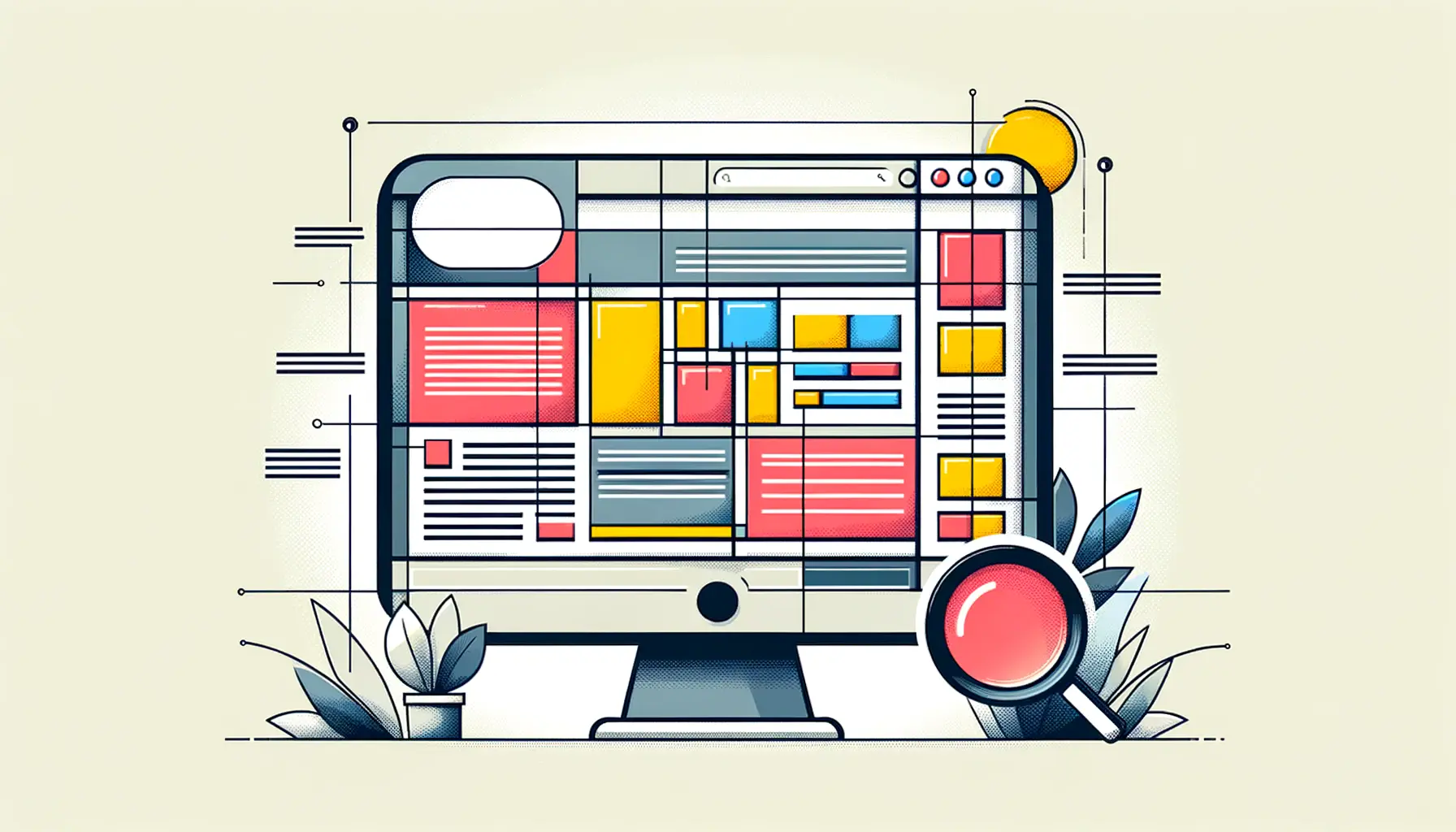Accessible web design is crucial in creating an inclusive digital environment where users of all abilities can navigate, understand, and interact with content effectively.
At the heart of this inclusive approach lies the concept of user personas, a tool that enables designers and developers to empathize with and design for a diverse user base.
User personas in accessible web design are not just fictional characters; they are based on real-life users with specific needs, preferences, and challenges.
By understanding these personas, web professionals can create more accessible, user-friendly websites that cater to a wide range of audiences.
The importance of incorporating user personas in web design cannot be overstated.
These personas help break down barriers by providing insights into the varied ways people interact with digital content.
Whether it’s someone with visual impairments using a screen reader, an individual with motor difficulties navigating via keyboard shortcuts, or someone with cognitive disabilities requiring clear and simple language, user personas ensure that these needs are considered from the outset.
This approach not only enhances the user experience for individuals with disabilities but also improves the overall usability of the web for everyone.
- Defining User Personas in Accessibility
- Researching and Creating Accessible User Personas
- Implementing Accessibility Features Based on User Personas
- Accessibility Testing with User Personas
- Challenges and Solutions in Accessible Web Design
- Best Practices for Maintaining Web Accessibility
- Future Trends in Accessible Web Design
- Embracing the Future of Accessible Web Design
- FAQs on User Personas in Accessible Web Design
Defining User Personas in Accessibility
User personas in the context of accessible web design are detailed representations of the archetypical users of a website or application.
These personas are crafted through research and data collection, encompassing a range of disabilities and conditions that affect how users interact with online content.
By focusing on the specific requirements and preferences of these personas, designers can create more inclusive digital experiences.
Creating effective user personas involves gathering data on users’ abilities, technology usage, goals, and frustrations.
This information is then synthesized into personas that guide the design process.
For example, a persona might include details such as age, preferred technologies (e.g., screen readers, magnifiers), internet browsing habits, and specific accessibility needs.
These personas serve as constant reminders to consider accessibility at every stage of the design and development process.
Why User Personas Matter
User personas are invaluable in accessible web design for several reasons.
Firstly, they bring empathy into the design process, allowing designers and developers to see the world from the perspective of users with disabilities.
This empathy drives more thoughtful and inclusive design choices.
Secondly, personas help prioritize accessibility features by highlighting the most critical needs of users.
For instance, understanding that a significant portion of your user base relies on screen readers can prioritize text alternatives for images and ARIA (Accessible Rich Internet Applications) landmarks to improve navigation.
Moreover, user personas facilitate better communication and collaboration among team members by providing a clear picture of the target users.
When everyone from designers to content creators understands the needs of the user personas, it becomes easier to work towards a common goal of making the website accessible to as many people as possible.
Incorporating user personas in accessible web design is a key step towards creating websites that are not only compliant with accessibility standards but also genuinely user-friendly for a diverse audience.
Researching and Creating Accessible User Personas
The process of researching and creating user personas for accessible web design is both a science and an art.
It involves collecting and analyzing data about potential users, including those with disabilities, to create detailed profiles that guide the design process.
This section outlines the steps and considerations involved in developing these crucial tools.
Gathering User Data
Effective user personas are built on a foundation of accurate and comprehensive user data.
This data can be collected through various methods, including surveys, interviews, and analysis of web usage patterns.
The goal is to understand the challenges, preferences, and goals of users with different disabilities.
For instance, understanding how someone with a visual impairment navigates a website can provide invaluable insights into the types of design adjustments that can make the site more accessible.
- Surveys and Interviews: Direct feedback from users about their web usage habits, accessibility challenges, and preferences provides a solid basis for creating personas.
- Analytics: Web analytics can reveal patterns in how users interact with your site, including the devices and assistive technologies they use.
- Observation: Watching users interact with your site can uncover usability issues that might not be apparent through other research methods.
Developing Personas
Once you have gathered sufficient data, the next step is to synthesize this information into user personas.
Each persona should represent a segment of your audience, focusing on their specific accessibility needs and web usage patterns.
The development of personas involves identifying commonalities in the data and creating profiles that summarize these findings.
- Identify Patterns: Look for common themes in the data, such as similar challenges faced by users with visual impairments.
- Create Detailed Profiles: Develop profiles that include demographic information, web usage habits, accessibility needs, and preferences.
- Focus on Accessibility: Ensure that each persona includes specific details about the user’s disability and how it affects their interaction with digital content.
Utilizing Personas in Design
With your user personas in hand, you can begin to apply these insights to your web design process.
Personas should inform every aspect of design, from layout and navigation to content creation and multimedia use.
By keeping the needs of your personas at the forefront, you can ensure that your site is accessible and user-friendly for a wide range of visitors.
- Layout and Navigation: Design your site’s layout and navigation with your personas in mind, ensuring that it is easy to use for people with various disabilities.
- Content Creation: Tailor your content to meet the needs of your personas, using clear language and providing alternative formats where necessary.
- Multimedia: Include captions, transcripts, and audio descriptions for multimedia content to make it accessible to users with hearing or visual impairments.
Creating and using accessible user personas is a dynamic process that should evolve as you gain more insights into your users’ needs and preferences.
Implementing Accessibility Features Based on User Personas
Once user personas for accessible web design have been established, the next critical step is implementing accessibility features that address the specific needs highlighted by these personas.
This involves a strategic approach to web development where accessibility is not an afterthought but a primary design consideration.
Here, we explore how to translate the insights gained from user personas into practical web design solutions.
Adapting Web Layouts and Navigation
Web layouts and navigation structures play a significant role in how accessible a website is.
For users with mobility impairments or those who rely on keyboard navigation, complex layouts can be a barrier.
Based on user personas, web designers can:
- Ensure that all interactive elements are accessible via keyboard commands.
- Implement a logical tab order that follows the natural flow of the website.
- Use ARIA (Accessible Rich Internet Applications) landmarks to define regions of the page, making it easier for screen reader users to navigate.
These adjustments make the website more navigable and user-friendly for individuals with various disabilities, directly addressing the needs outlined in the user personas.
Enhancing Content Accessibility
Content is at the heart of any website, and its accessibility is crucial for users with disabilities.
Insights from user personas can guide the creation of content that is both informative and accessible.
This includes:
- Providing text alternatives for non-text content, such as images and videos, to support users who rely on screen readers.
- Ensuring that all content can be magnified without loss of information or functionality, benefiting users with low vision.
- Using clear and concise language to improve readability for users with cognitive disabilities.
By focusing on these areas, web designers can create content that meets the diverse needs of their audience, as highlighted by the user personas.
Optimizing Multimedia for Accessibility
Multimedia elements, including video and audio content, can enhance the user experience but also pose accessibility challenges.
User personas that highlight the needs of individuals with hearing or visual impairments can inform the development of accessible multimedia content.
Strategies include:
- Adding captions and transcripts for audio and video content, ensuring it is accessible to users who are deaf or hard of hearing.
- Providing audio descriptions for video content, which describe visual elements for users who are blind or have low vision.
- Ensuring that multimedia players are keyboard navigable and screen reader friendly.
These measures ensure that multimedia content is inclusive and accessible to all users, aligning with the insights provided by user personas.
Implementing accessibility features based on user personas ensures that web design decisions are informed by the real needs of users with disabilities, leading to a more inclusive digital space.
Accessibility Testing with User Personas
After implementing accessibility features guided by user personas, it’s crucial to validate the effectiveness of these features through accessibility testing.
This phase ensures that the web design truly meets the needs of users with disabilities as represented by the personas.
Accessibility testing with user personas involves a combination of automated tools, manual testing, and user feedback to comprehensively evaluate the website’s accessibility.
Automated Accessibility Testing
Automated testing tools can quickly identify technical accessibility issues on a website, such as missing alt text for images, improper use of HTML elements, and lack of keyboard navigability.
While these tools provide a valuable first pass at identifying issues, they cannot fully assess the usability of a site for users with disabilities.
Therefore, automated testing should be complemented with manual testing and user feedback, especially focusing on the specific needs outlined in your user personas.
- Utilize automated testing tools to scan your website for common accessibility issues.
- Analyze the results to identify patterns and areas for improvement.
- Make necessary adjustments based on automated testing feedback, keeping user personas in mind.
Manual Testing and User Feedback
Manual testing involves real users navigating and interacting with your website, providing insights that automated tools cannot.
This approach is particularly effective when testers match the profiles of your user personas, as they can provide firsthand feedback on how well the site accommodates their specific needs.
Incorporating user feedback into the testing process ensures that the website not only meets technical accessibility standards but is also genuinely usable and beneficial for users with disabilities.
- Recruit testers that match the profiles of your user personas.
- Conduct structured testing sessions, asking testers to complete typical tasks on your website.
- Gather feedback on their experiences, focusing on areas of difficulty and ease of use.
Combining automated testing with manual testing and user feedback offers a comprehensive approach to validating the accessibility of your website.
This process ensures that the site is not only technically compliant with accessibility standards but also practically usable for people with disabilities, reflecting the real-world scenarios depicted in your user personas.
Accessibility testing with user personas is a critical step in the web design process, providing valuable insights into how effectively your site serves users with disabilities.
Challenges and Solutions in Accessible Web Design
Creating an accessible website that meets the diverse needs of all users, including those with disabilities, presents a unique set of challenges.
However, by understanding these challenges and implementing strategic solutions, web designers and developers can create more inclusive digital environments.
This part of the article explores common obstacles in accessible web design and offers practical solutions, guided by insights from user personas.
Understanding Diverse User Needs
One of the primary challenges in accessible web design is recognizing and understanding the wide range of user needs.
Disabilities can vary greatly in nature and severity, affecting how individuals interact with digital content.
Solutions to this challenge include:
- Conducting thorough research to create detailed user personas that represent a broad spectrum of disabilities.
- Engaging with users with disabilities throughout the design and testing process to gain direct insights into their experiences and needs.
- Staying informed about the latest accessibility guidelines and technologies to ensure your website can accommodate new and emerging needs.
By focusing on these solutions, designers can better understand the diverse needs of their audience and create more effective and inclusive web experiences.
Integrating Accessibility into the Design Process
Another challenge is ensuring that accessibility considerations are integrated throughout the web design and development process, rather than being addressed as an afterthought.
Solutions include:
- Adopting an accessibility-first mindset, where accessibility is considered a fundamental aspect of the design from the outset.
- Incorporating accessibility checks and testing at each stage of the development process to identify and address issues early on.
- Training the design and development team on accessibility principles and best practices to ensure a unified approach to creating accessible content.
These strategies help embed accessibility into the fabric of the web design process, leading to more accessible outcomes from the start.
Ensuring Ongoing Accessibility Compliance
Maintaining accessibility compliance as websites evolve and content is updated presents an ongoing challenge.
To address this, web teams can:
- Implement a system for regular accessibility reviews and audits to catch and correct any new issues that arise.
- Establish accessibility guidelines for content creators, ensuring that new content meets established accessibility standards.
- Use automated monitoring tools to alert the team to potential accessibility issues in real-time.
By adopting these solutions, web teams can ensure that their sites remain accessible over time, even as new content is added and technologies change.
Addressing the challenges of accessible web design requires a proactive and informed approach, leveraging insights from user personas to create solutions that meet the needs of all users.
Best Practices for Maintaining Web Accessibility
Maintaining web accessibility is an ongoing effort that requires attention to detail, regular updates, and a commitment to inclusive design principles.
As digital technologies evolve and user needs change, websites must adapt to remain accessible to all users, including those with disabilities.
This section outlines best practices for ensuring that web accessibility is not just achieved but sustained over time.
Regular Accessibility Audits
Conducting regular accessibility audits is crucial for identifying potential issues that could hinder the usability of your website for people with disabilities.
These audits should be comprehensive, covering all aspects of your site, from the underlying code to the user interface and content.
Best practices for accessibility audits include:
- Utilizing a combination of automated tools and manual testing to assess your website’s accessibility.
- Involving users with disabilities in the testing process to gain insights into real-world experiences and challenges.
- Creating a schedule for regular audits to ensure ongoing compliance with accessibility standards, such as WCAG (Web Content Accessibility Guidelines).
Regular audits help identify issues early, allowing for timely corrections that maintain the accessibility of your site.
Training and Awareness
Ensuring that your team is knowledgeable about accessibility standards and best practices is essential for maintaining an accessible website.
Training should be ongoing, reflecting the latest developments in accessibility guidelines and technologies.
Key areas of focus include:
- Providing comprehensive training for all team members involved in web design, development, and content creation.
- Encouraging a culture of accessibility awareness within your organization, where accessibility is valued and prioritized.
- Staying informed about new accessibility guidelines, tools, and technologies to continuously improve your website’s accessibility.
Investing in training and awareness ensures that your team has the knowledge and skills needed to maintain an accessible website.
Accessible Content Management
As new content is added to your website, it’s important to ensure that this content adheres to accessibility standards.
This requires clear guidelines and processes for content creation and management.
Strategies for managing accessible content include:
- Developing and enforcing accessibility guidelines for all new content, ensuring it is accessible to users with various disabilities.
- Using content management systems (CMS) that support accessibility, making it easier for content creators to comply with accessibility standards.
- Regularly reviewing and updating existing content to address any accessibility issues that arise.
By implementing these best practices, you can ensure that your website remains accessible, providing a positive and inclusive user experience for all visitors.
Maintaining web accessibility is a dynamic process that requires commitment, regular evaluation, and a proactive approach to adapting to new challenges and standards.
Future Trends in Accessible Web Design
The landscape of accessible web design is continually evolving, driven by technological advancements, regulatory changes, and a growing recognition of the importance of digital accessibility.
As we look to the future, several trends are set to shape the way websites are designed and developed to meet the needs of all users, including those with disabilities.
Understanding these trends is crucial for web professionals aiming to create inclusive and forward-thinking digital experiences.
Advancements in Assistive Technologies
Assistive technologies, such as screen readers, voice recognition software, and alternative input devices, are critical tools that enable users with disabilities to access and interact with digital content.
Future advancements in these technologies are expected to offer even greater levels of customization and functionality, allowing for a more seamless and intuitive web experience for users with disabilities.
Web designers and developers will need to stay informed about these advancements to ensure their sites are fully compatible and optimized for new assistive technologies.
- Integration of AI and machine learning to improve the accuracy and responsiveness of voice recognition software.
- Development of more sophisticated screen readers capable of interpreting complex web content and interactive elements.
- Innovation in haptic feedback devices, providing tactile responses to users with visual impairments.
Increased Focus on Inclusive Design Principles
Inclusive design goes beyond mere compliance with accessibility standards to create web experiences that are usable and enjoyable for everyone, regardless of ability.
This approach considers the full range of human diversity, including age, language, culture, and disability.
As awareness of the importance of digital inclusion grows, we can expect to see an increased focus on inclusive design principles, guiding the development of websites that are truly designed for all users.
- Adoption of a user-centered design process that involves users with disabilities from the outset.
- Greater emphasis on diversity and inclusion in user testing to ensure a wide range of perspectives are considered.
- Development of design guidelines and best practices that prioritize inclusivity and accessibility.
Regulatory Changes and Global Accessibility Standards
The regulatory landscape for digital accessibility is becoming increasingly complex, with many countries adopting or expanding their accessibility requirements for websites.
At the same time, there is a move towards harmonizing accessibility standards at a global level, such as the Web Content Accessibility Guidelines (WCAG), to create a consistent framework for digital accessibility.
Staying abreast of these regulatory changes and standards will be essential for web professionals to ensure their sites meet legal requirements and are accessible to users worldwide.
- Monitoring developments in national and international accessibility legislation to ensure compliance.
- Adapting web design and development practices to align with the latest version of WCAG and other relevant standards.
- Engaging with accessibility advocacy groups and organizations to support the advancement of global accessibility standards.
The future of accessible web design is bright, with ongoing advancements in technology, design practices, and regulatory frameworks all contributing to a more inclusive digital world.
By embracing these trends, web professionals can lead the way in creating web experiences that are accessible, engaging, and beneficial for all users.
Embracing the Future of Accessible Web Design
As we navigate the evolving landscape of the digital world, the importance of accessible web design has never been more apparent.
With the advancement of technology and a growing awareness of inclusivity, web professionals are presented with both challenges and opportunities to redefine the user experience for everyone, regardless of ability.
Understanding user personas in accessible web design is not just about adhering to guidelines; it’s about embracing a philosophy that values diversity, inclusion, and equal access for all users.
Key Takeaways for a More Accessible Web
The journey towards creating fully accessible websites is ongoing, with new challenges and solutions emerging as technology progresses.
However, certain key principles remain constant, guiding web professionals in their quest to design and develop more inclusive digital experiences:
- Commitment to ongoing learning and adaptation to new accessibility standards and technologies.
- Engagement with users with disabilities throughout the design and testing processes to ensure their needs and preferences are accurately represented and addressed.
- Integration of accessibility considerations from the outset of the web design process, rather than as an afterthought.
Looking Ahead: The Role of Web Professionals
The role of web professionals in shaping the future of accessible web design is critical.
By staying informed about the latest trends, technologies, and regulatory requirements, designers and developers can lead the charge in creating websites that are not only compliant with accessibility standards but also genuinely enjoyable and usable for everyone.
This requires a proactive approach to education, collaboration, and innovation, with a focus on:
- Exploring and implementing new tools and technologies that enhance accessibility.
- Building and fostering a community of practice that values and prioritizes digital inclusion.
- Advocating for policies and practices that support the rights of users with disabilities to access information and services on an equal basis with others.
In conclusion, understanding user personas in accessible web design is a foundational step towards building a more inclusive digital environment.
By embracing the principles of accessibility, inclusivity, and user-centered design, web professionals can create experiences that not only meet the needs of users with disabilities but also enhance the web for everyone.
The future of accessible web design is bright, and it is up to us to ensure that it realizes its full potential for inclusivity and equality.
Quality web design is key for a great website! Check out our service page to partner with an expert web design agency.
FAQs on User Personas in Accessible Web Design
Delving into the nuances of user personas within accessible web design reveals a spectrum of considerations vital for creating inclusive digital experiences. Here are some frequently asked questions that shed light on this critical aspect of web development.
User personas are fictional representations based on real user data, aimed at guiding design decisions by highlighting diverse user needs and preferences.
They build empathy and understanding, ensuring web designs meet the specific needs of users with disabilities, enhancing usability for everyone.
By gathering and analyzing data on users’ abilities, challenges, and web usage habits, then synthesizing this information into detailed profiles.
Absolutely. They help prioritize accessibility features and design elements that address the real-world challenges faced by users with disabilities.
They tackle the broad spectrum of disabilities, ensuring web content is navigable, understandable, and interactive for all users.
Regularly, to reflect changes in technology, user behavior, and accessibility standards, ensuring they remain relevant and effective.
No, they complement user testing by providing a focused lens on accessibility but should be validated through real user feedback.
By integrating persona insights throughout the design process, from planning to development, ensuring accessibility is a core consideration.