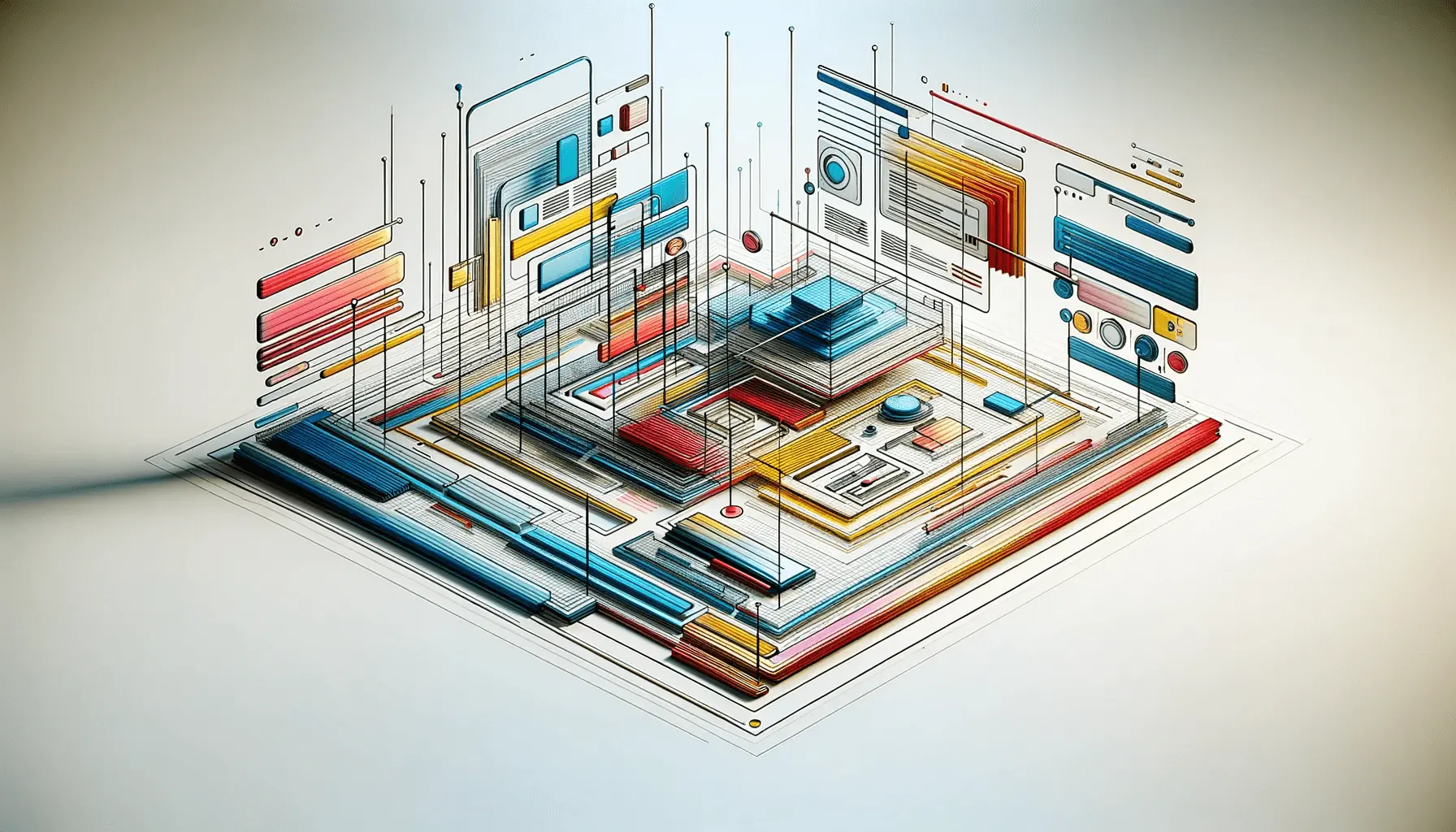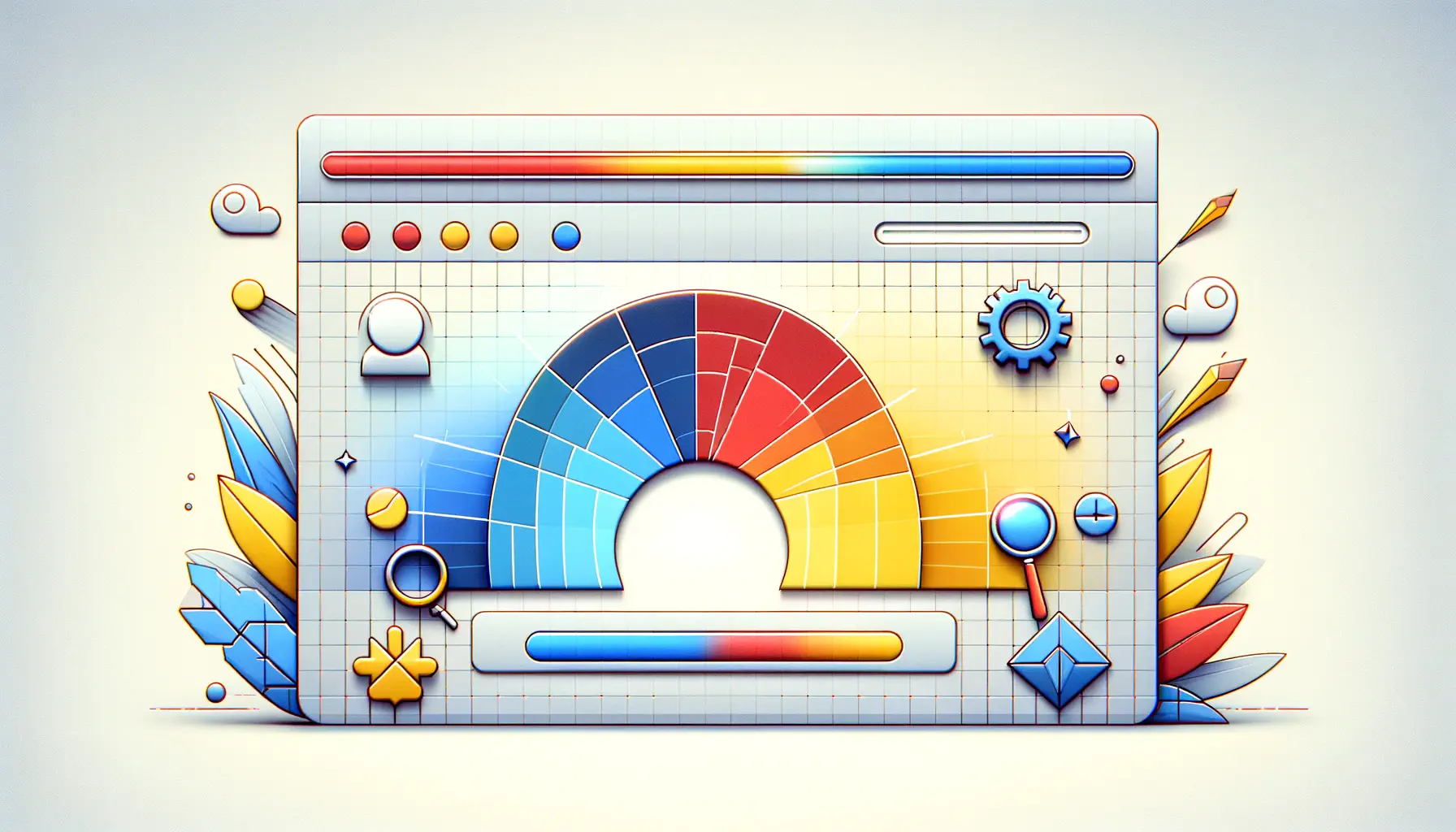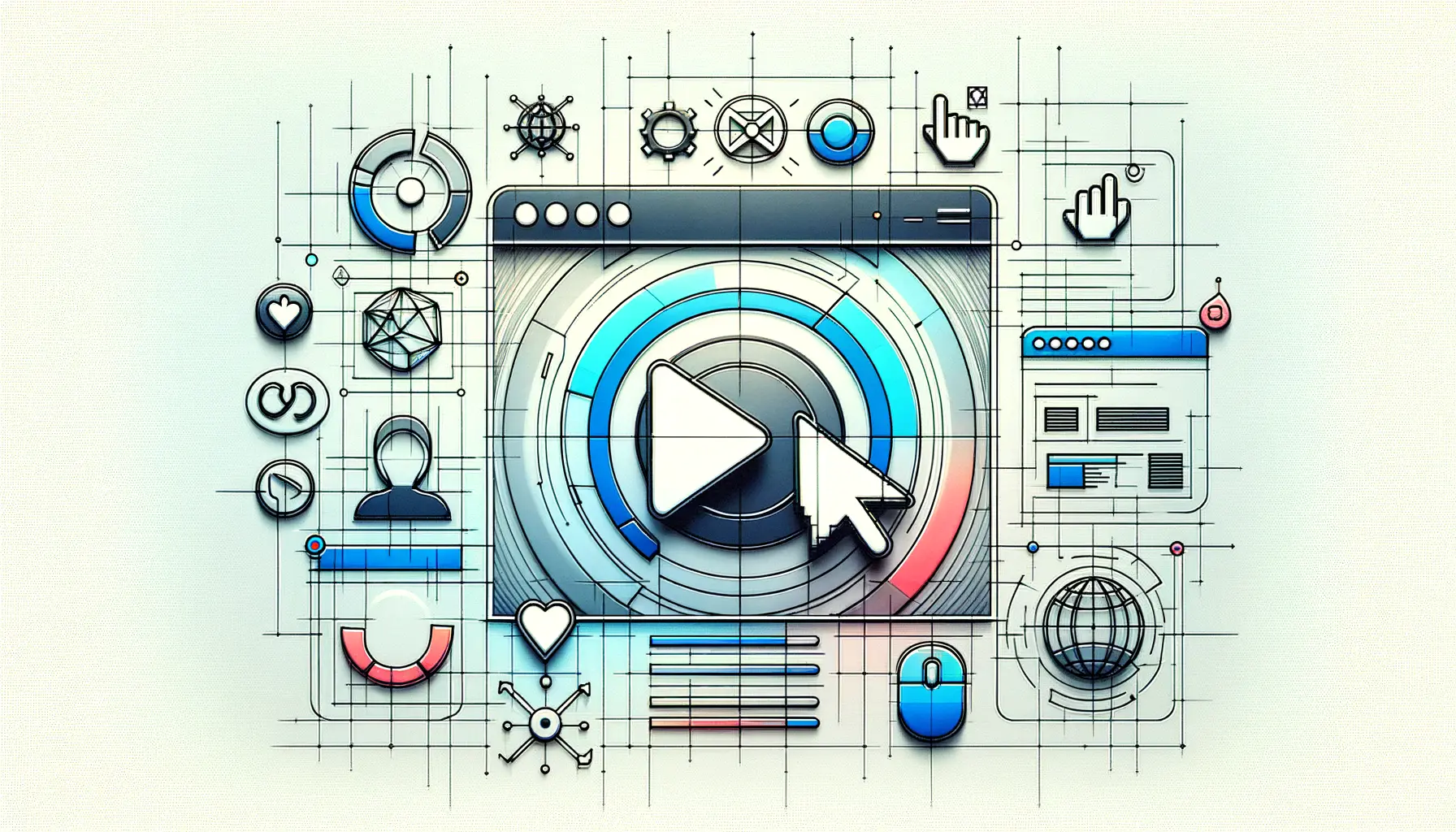Did you ever go to a site and feel at home immediately, sailing through its information effortlessly?
Chances are good that the designer employed visible borders to guide you through your visit.
Visible borders in web design are not just ornaments; they are valuable instruments that enhance the user experience by presenting content in a coherent order.
- Understanding the Role of Visible Borders in Web Design
- Improving User Experience through Borders
- Accessibility and Borders
- Design Principles for Effective Border Implementation
- Advanced Techniques for Utilizing Borders
- Impact of Visible Borders on User Behavior and Experience
- Creative Applications of Visible Borders in Emerging Web Design
- The Critical Role of Visible Borders in Web Design
- Frequently Asked Questions About Visible Borders in Web Design
Understanding the Role of Visible Borders in Web Design
Visible borders are essential elements in web development, offering clear divisions between different components of a webpage.
This division is crucial for structuring a formatted and organized layout, which enhances content comprehension.
Visible borders may be used in various forms, such as:
- Lines that separate sections clearly
- Frames that enclose specific content
- Contrasting colors that create a strong visual hierarchy
Additionally, visible borders do more than just separate content; they also contribute to the overall aesthetics of a website.
A well-designed border can make a site more visually appealing and interactive, significantly impacting user engagement in today’s digital landscape.
Visible borders help structure content by defining clear sections, making web pages more organized and visually appealing.
Improving User Experience through Borders
Visible borders are key to enhancing the user experience.
They guide the user’s eye across the content, making navigation easier and helping users understand the website’s organization.
This is especially useful for websites with large amounts of content, where borders help separate information into manageable sections.
Additionally, strategic use of visible borders can highlight important elements on a page, such as:
- Call-to-action buttons – Making them more noticeable to encourage clicks.
- Promotional banners – Drawing attention to sales, discounts, or important announcements.
- Navigation menus – Helping users quickly locate sections.
However, the key to using visible borders effectively is balance.
Overuse can lead to a cluttered appearance, while underuse can make the design feel unstructured and confusing.
Using borders strategically can enhance navigation, highlight key elements, and make content more digestible.
Accessibility and Borders
Accessibility is another significant area where visible borders play a major role.
For users with visual or cognitive disabilities, well-defined borders improve navigation and make content more readable.
This inclusivity not only enhances the user experience but also ensures that the website reaches a broader audience.
When designing visible borders, it’s crucial to consider:
- Contrast and color choices – High-contrast borders help distinguish sections for visually impaired users.
- Thickness and spacing – Borders that are too thin may be hard to see, while excessive spacing may reduce effectiveness.
- Consistency – Using similar border styles throughout the website maintains a professional and cohesive look.
By strategically using visible borders, web designers can improve both usabilityThe ease with which users can navigate and interact with a website or application. and accessibility, creating a more engaging and inclusive online experience.
High-contrastThe difference in brightness or color that makes an object distinguishable from others. and well-defined borders improve accessibility, making websites more inclusive for users with visual impairments.
Design Principles for Effective Border Implementation
The implementation of visible borders in web design requires careful planning to enhance usability and maintain aesthetic appeal.
When used effectively, visible borders help structure content, improve readability, and create a visually engaging experience.
Let’s explore some key principles for using borders effectively.
Consistency in Border Use
Maintaining uniform border styles across a site ensures a cohesive and professional design.
Consistent border radii, thickness, and styles help prevent visual conflicts, leading to a balanced and well-structured appearance.
For example, applying the same border radius to all corners of an element maintains uniformity, unless a specific design choice requires variation.
Alignment and Spacing
Proper alignment of bordered elements within a grid layout enhances readability and organization.
Using visible borders to group related content within structured sections helps users navigate seamlessly.
Additionally, employing relative units like ‘em’ or percentages for margins and padding ensures scalability across different screen sizes and devices.
Emphasizing Key Elements with Borders
Visible borders can be strategically used to highlight important elements, such as:
- Call-to-action buttons – Differentiating primary actions from secondary ones using distinct border styles.
- Notification banners – Creating contrast to draw user attention to alerts or updates.
- Input fields – Using clear borders to improve form usability and accessibility.
However, finding the right balance is crucial.
Excessive use of visible borders can clutter the design, while minimal use may lead to a lack of definition and structure.
Accessibility Considerations
Ensuring accessibility when designing visible borders allows all users, including those with visual impairments, to navigate and understand content more easily.
Some key factors to consider include:
- Contrast – Using high-contrast borders to make elements stand out against the background.
- Consistent application – Ensuring logical and uniform use of borders to aid users with cognitive disabilities.
- Adaptive design – Making borders flexible for different viewing modes, such as dark mode or high-contrast settings.
By following these design principles, web designers can implement visible borders that not only enhance visual appeal but also improve functionality and user experience.
Consistency, spacing, and alignment are key principles to ensure borders contribute positively to user experience and design aesthetics.
Advanced Techniques for Utilizing Borders
Incorporating advanced border techniques in your web design can significantly enhance the beauty and usability of your website.
By extending beyond basic border styles, you can create more vibrant and interactive designs.
Let’s explore some advanced techniques for using visible borders.
Gradient Borders
Adding gradients to visible borders introduces depth and dimension to web elements, making them stand out.
CSS allows for the creation of gradientA gradual transition between two or more colors. borders that transition smoothly between colors, giving your design a modern and elegant appearance.
For instance:
border-image: linear-gradient(to right, #f06, #4a90e2) 1;This code applies a gradient that changes from pink to blue across the border of an element, producing a lively effect.
Border Animations
You can animate visible borders to create a dynamic, interactive look for your site.
Simple animations, such as border color transitions or expanding border widths on hover, provide users with immediate visual confirmation that the element is interactive.
For example, you can create a hover effect that animates the border color:
element { border: 2px solid #4a90e2; transition: border-color 0.3s ease;}element:hover { border-color: #f06;}This effect enhances user interaction by making the interface feel more responsive.
Layered Borders Using Pseudo-Elements
CSS pseudo-elementsCSS elements (::before, ::after) used to style specific parts of an element without adding extra HTML markup. like ::before and ::after can be utilized to apply layered border effects, adding depth and intricacy to your design.
By positioning pseudo-elements behind or in front of content, you can create custom visible border effects without requiring extra HTML markup.
For example:
.element::before { content: ''; position: absolute; top: -10px; left: -10px; right: -10px; bottom: -10px; border: 5px dashed #4a90e2;}This creates a dashed border around an element, offset by 10 pixels, adding another layer of decoration.
Combining Borders with Shadows
Mixing shadows with visible borders can provide a sense of depth, contributing to the visual hierarchyThe arrangement of elements in a way that indicates importance and guides user focus. of elements.
This technique is particularly useful for creating a layered effect or drawing attention to key elements on the page.
For instance:
element { border: 1px solid #ccc; box-shadow: 5px 5px 15px rgba(0, 0, 0, 0.3);}This combination adds a subtle shadow that appears offset from the element, making it look like it’s floating.
Through these advanced techniques, you can leverage visible borders to create more dynamic, engaging, and visually appealing web designs that are also highly user-friendly.
Applying gradient borders, animations, and layered effects can add depth and dynamism to web designs.
Impact of Visible Borders on User Behavior and Experience
Visible borders in web design are not just cosmetic; they have a substantial impact on user behavior and experience.
By providing clear visual markers, visible borders help users navigate content, understand structure, and interact more effectively with a website.
Enhancing Content Comprehension
Well-defined visible borders separate content into digestible sections, making it easier for users to process information.
This segmentation reduces cognitive loadThe amount of mental effort required to process information. and allows users to focus on specific areas without feeling overwhelmed.
For example, using visible borders to differentiate between articles, sidebars, and advertisements helps users distinguish between various content types.
- Improved readability: Borders create structured sections that allow users to scan content efficiently.
- Content hierarchy: Stronger or thicker borders can emphasize important sections, making them stand out.
- Visual separation: Borders prevent overlapping elements from blending together, ensuring clarity.
Guiding User Navigation
Visible borders act as visual indicators that direct users’ attention to essential elements such as call-to-action buttons, forms, and navigation menus.
By highlighting these components, borders facilitate effortless navigation and encourage desired user actions.
- Interactive elements: Borders around buttons and form fields provide clear functional signals, improving usability.
- Navigation aids: Using visible borders around menus enhances discoverability and organization.
- Action triggers: Borders can help emphasize interactive features, making them more noticeable to users.
Accessibility Considerations
For users with visual or cognitive disabilities, visible borders play a crucial role in accessibility.
Clearly defined borders around form fields, buttons, and other interactive controls help users identify actionable items with ease.
Ensuring sufficient contrast between borders and background elements further enhances usability.
- Better interaction: Borders improve the visibility of clickable elements for users with motor impairments.
- High contrast: Proper color contrast ensures readability for users with visual impairments.
- Consistent design: Standardized border styles across a website create a familiar and predictable experience.
Strategically implementing visible borders enhances user experience by improving content comprehension, simplifying navigation, and supporting accessibility.
By incorporating these design principles, web designers can create more engaging, intuitive, and user-focused websites.
Visible borders play a crucial role in user guidance, readability, and accessibility, directly influencing user engagement.
Creative Applications of Visible Borders in Emerging Web Design
In emerging web design, visible borders have evolved beyond simple separators; nowadays, they contribute significantly to enhancing aesthetics, guiding user interactions, and strengthening brand identity.
Let’s explore innovative applications of visible borders that are revolutionizing modern web experiences.
Visible Grids for Well-Structured Layouts
The application of visible grid systems provides structure and organization to web designs.
By defining content areas with visible borders, designers can create a formal and balanced composition that improves readability and user-friendliness.
In addition to segmenting content, this approach adds a minimalist and clean appearance to a site.
- Enhanced readability: Well-defined borders separate sections, making information easier to consume.
- Better content organization: Borders help visually group related elements, making layouts more intuitive.
- Modern aesthetics: Grid-based borders contribute to sleek and structured website designs.
Asymmetrical Border Designs
Breaking away from traditional symmetrical patterns, asymmetricalA design that does not have equal or mirrored elements on both sides. border layouts introduce a sense of movement and visual interest.
Designers utilize varying border widths or unconventional placements to create unique visual narratives and engage users.
This technique allows for creativity while maintaining usability, resulting in a more interactive and memorable user experience.
Interactive Border Animations
Adding animations to visible borders enhances interactivity in web design.
Animated borders can respond to user interactions, such as hovering or scrolling, providing real-time feedback and increasing engagement.
For example:
- Hover effects: Borders can expand or change color when users hover over interactive elements.
- Scrolling animations: Borders that animate as users scroll create a dynamic visual experience.
- Loading indicators: Animated borders can be used creatively in progress bars and loaders.
Layered Borders with Depth Effects
Utilizing layered borders with depth effects enhances the perception of hierarchy and focus within a webpage.
By combining shadows and varying border thicknesses, designers can simulate depth, making certain elements appear elevated.
This technique directs user attention to key content areas, ensuring a seamless browsing experience.
Integration with Multimedia Elements
Combining visible borders with multimedia elements, such as images and videos, enhances content presentation.
Borders can frame media components, providing a cohesive look that aligns with the overall design theme.
This technique ensures that multimedia elements stand out without disrupting the visual harmony of the website.
- Framing images: Borders help images blend seamlessly into a layout without appearing disconnected.
- Highlighting videos: A well-placed border can make embedded videos more prominent.
- Creating contrast: Borders can add definition to multimedia elements, improving visual clarity.
By embracing these new applications, designers can use visible borders to craft modern, interactive, and user-friendly websites that command attention in today’s digital landscape.
Innovative border designs, such as asymmetrical layouts and interactive animations, can make web pages more engaging.
The Critical Role of Visible Borders in Web Design
Visible borders are not just cosmetic elements in web design; they are essential tools that enhance content structure, user experience, and accessibility.
Throughout this article, we have discussed their role in organizing information, making websites more user-friendly, and improving visual appeal.
Let’s summarize the key insights on visible borders and their impact on modern web design.
Main Benefits of Adding Visible Borders
Incorporating visible borders in web design offers several advantages that improve user interaction and web usability.
Some of the primary benefits include:
- Enhanced readability: Borders create clear separations between content areas, reducing cognitive load and improving comprehension.
- Improved navigation: Borders guide users through a site by clearly defining elements like menus, buttons, and call-to-action sections.
- Increased aesthetic appeal: Thoughtful bordering enhances visual hierarchy, making websites look more modern and attractive.
- Better accessibility: High-contrast borders assist users with visual impairments by clearly outlining interactive and textual elements.
Effective Design Strategies for Visible Borders
Designers can maximize the effectiveness of visible borders by following best practices that balance aesthetics and functionality.
- Maintain consistency: Use uniform border styles and thicknesses across the site for a cohesive design.
- Ensure contrast: Make borders distinguishable from the background while blending with the site’s color scheme.
- Leverage interactive elements: Animated borders can improve engagement by providing dynamic feedback to users.
- Experiment with asymmetry: Asymmetrical borders add uniqueness and creativity without compromising readability.
The Future of Visible Borders in Web Design
As web design trends continue to evolve, visible borders will remain a critical element in shaping online experiences.
Future innovations, such as layered borders, interactive animations, and AI-driven design optimizations, will further enhance their impact.
The future of visible borders will bring:
- More immersive border effects: Borders that dynamically respond to user behavior and engagement.
- Integration with AI-driven design: Optimizing border placement and usability through artificial intelligence.
- Advanced accessibility features: Enhancing borders to improve usability for all users, including those with disabilities.
By understanding and leveraging the power of visible borders, web designers can craft engaging, structured, and accessible digital experiences that meet the evolving needs of today’s online audience.
Properly implemented visible borders enhance structure, improve user experience, and contribute to accessibility.
Quality web design is key for a great website! Check out our service page to partner with an expert web design agency.
Frequently Asked Questions About Visible Borders in Web Design
Understanding the role of visible borders is crucial for achieving effective web design.
Below are common questions and concise answers to help you integrate visible borders into your design projects.
Visible borders establish content areas, providing structure and guiding user navigation, leading to improved readability and overall user experience.
They create clear divisions between sections, reducing cognitive load and enabling users to focus on specific content, thereby enhancing usability.
Yes, they create clear demarcations, enabling visually impaired users to distinguish between regions of content, thereby enhancing accessibility.
Creative uses include implementing gradient borders, animated borders, or asymmetrical designs to generate visual interest and guide user attention.
Visible borders draw attention to significant content, creating a visual hierarchyA design principle that arranges elements in a way that suggests their importance. that logically and engagingly guides users through content.
Use a consistent style, ensure sufficient contrast, and align borders with the overall look and feel of the design to enhance the user experience.
They add definition and organization, contributing to a clean and structured layout that enhances the site’s overall visual appeal.
Yes, with CSS, visible borders can be adapted for responsiveness, ensuring a consistent and user-friendly experience across different screen sizes.
Visible borders complement other design elements by adding structure, improving readability, and contributing to a cohesive visual experience.