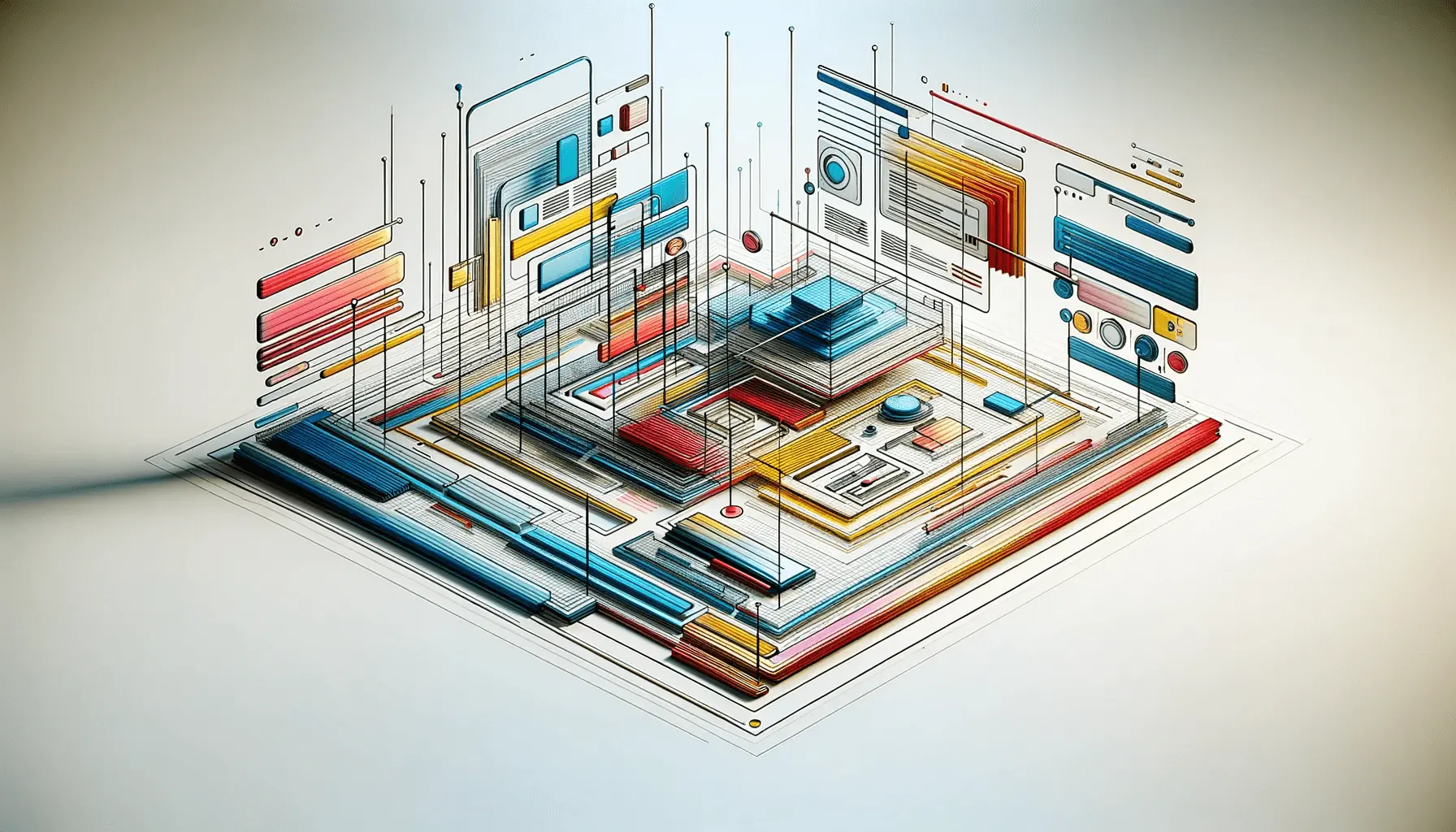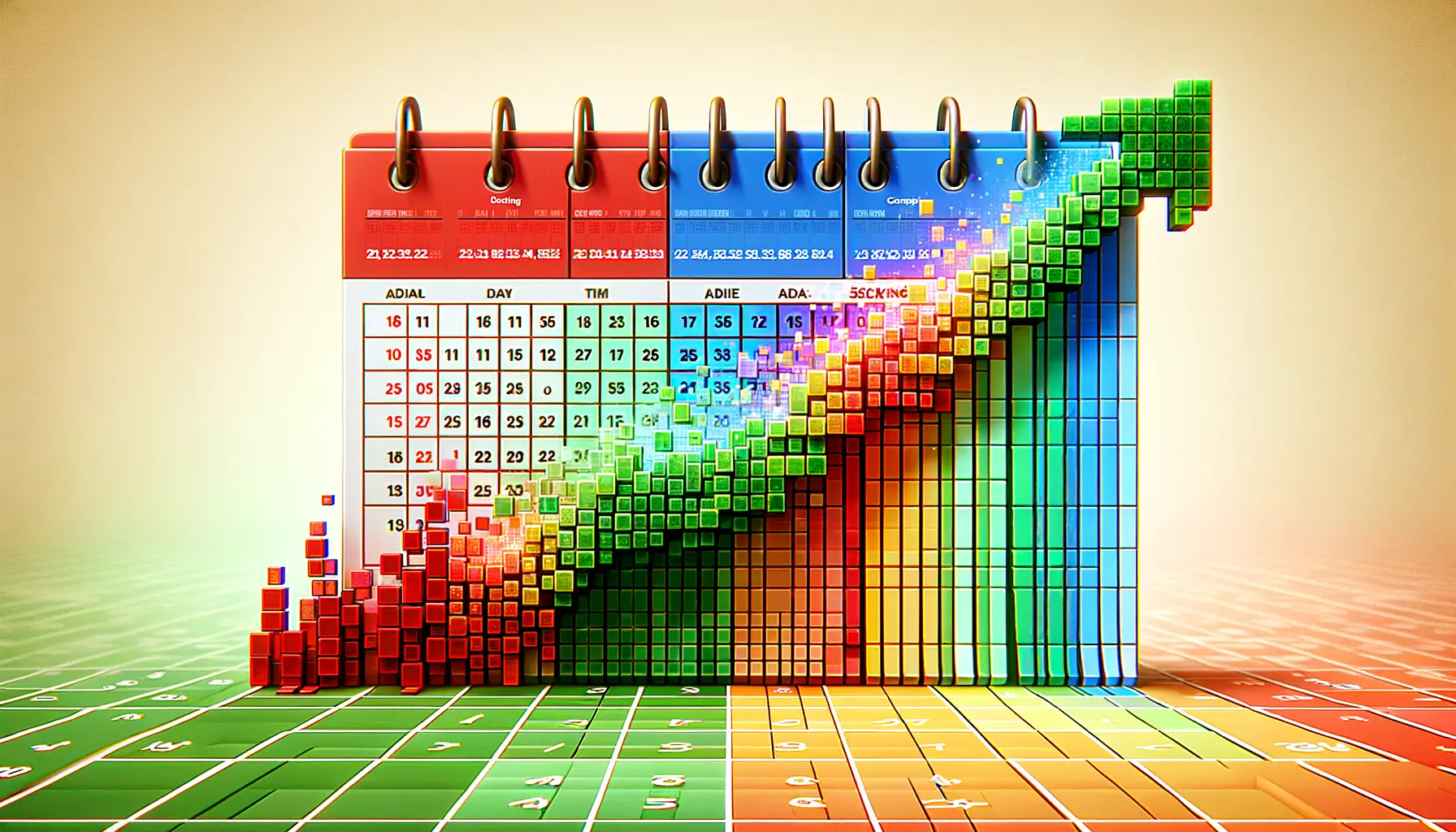One of the main steps that most successful ad campaigns run on Google Ads is proper campaign structuring.
No matter if you are a seasoned pro running campaigns or just beginning, it’s important to understand how to structure campaigns effectively to realize their full potential.
A well-structured campaign offers better budget allocation, more precise targeting, and easier optimization, helping you reach your advertising goals quicker and more efficiently.
Below, we will walk you through everything you need to know about structuring campaigns on Google Ads—from understanding the core components to optimizing your structure for maximum performance.
Whether you’re aiming to increase conversions, drive traffic, or simply lower ad costs, knowing how to properly structure your campaigns will give you a competitive advantage in the ever-changing world of digital advertising.
- Introduction to Campaign Structuring in Google Ads
- Understanding Campaign Types in Google Ads
- Ad Groups: The Building Blocks of Campaigns
- Choosing Correct Keywords and Match Types
- Budgeting and Bidding Strategies for Campaign Success
- Optimizing Campaign Structure for Better Performance
- Tracking and Measuring Success in Google Ads Campaigns
- Conclusion: Master Campaign Structuring for Success in Google Ads
- Campaign Structuring in Google Ads: FAQs
Introduction to Campaign Structuring in Google Ads
Campaign structuring in Google Ads involves organizing your ad campaigns to achieve maximum reach and budget efficiency, ensuring you’re targeting the right audience.
A poorly structured campaign results in wasted budget, irrelevant clicks, and a lower ROIReturn on Investment, a measure of the profitability of an ad campaign..
Setting yourself up with a good structure from the start helps avoid common pitfalls.
So, what does “campaign structuring” mean?
Simply put, it means organizing your ads, ad groups, keywords, and budget in a way that supports your advertising goals.
It involves knowing the type of campaign you’re running, how to logically group ads and keywords, and how to allocate your budget across those groups.
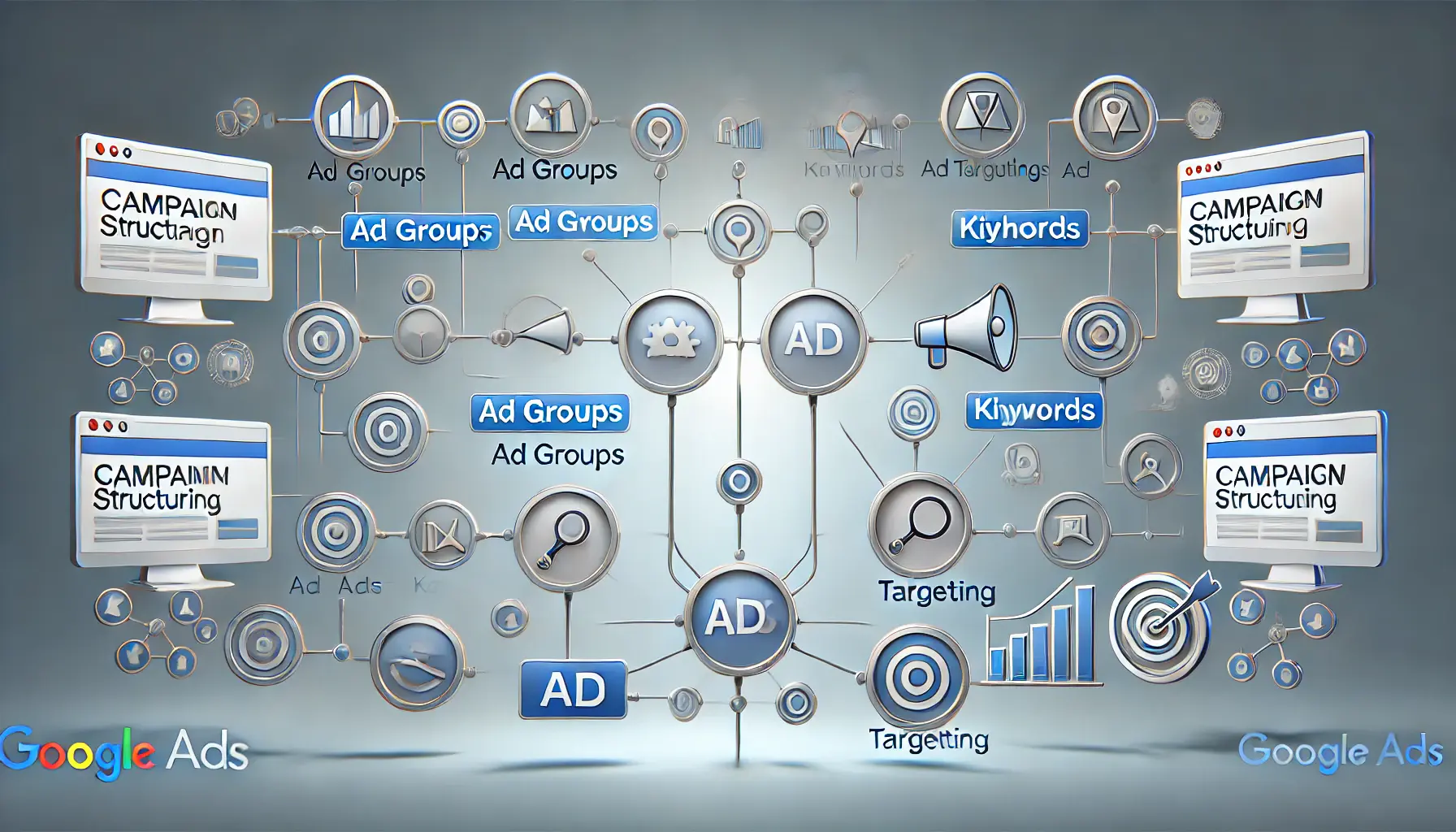
A visual interpretation of campaign structuring in Google Ads, showcasing the organized components of an ad campaign.
What is Campaign Structuring?
Campaign structuring refers to setting up your Google Ads account in a way that allows you to efficiently manage, optimize, and scale your ad efforts.
This starts with defining the goals of your campaign, whether it’s generating leads, driving traffic, or boosting sales, and then working backward to create a system that supports those goals.
Campaigns in Google Ads are divided into smaller units called ad groups.
Each ad group contains a set of ads and keywords targeting a specific audience.
The way you structure these ad groups under a campaign is critical because it impacts how effectively you manage bidding, targeting, and ad copy.
For example, separating product categories into different ad groups allows for more relevant ad copy and better-targeted ads.
- Segment into themes: Split your campaign into smaller, manageable ad groups. Assign each group a specific theme or product category.
- Target specific keywords: For each ad group, choose keywords that are relevant to the theme and closely match user intent.
- Set appropriate budgets: Allocate your budget strategically across campaigns and ad groups to optimize performance without overspending.
This approach makes tracking and adjusting performance much easier and ensures that your budget is being used efficiently across the areas that matter most to your business.
The main elements of a perfect campaign structure: In order to feel comfortable running a Google Ads campaign, one needs to know what it actually consists of.
A good campaign structure will mean easy management of ads, performance optimization, and proper targeting.
Below, we’ll break down the most crucial elements that will help you set a very solid foundation for your Google Ads campaigns in particular.
Let’s get into specifics now.
Understanding proper campaign structuring from the start can prevent wasted budgets and improve ROI.

A visual guide to the different types of campaigns in Google Ads, highlighting search, display, shopping, video, and app campaigns.
Understanding Campaign Types in Google Ads
Selection of the right type of campaign is the first step in structuring your Google Ads campaign.
There are a few types of campaigns available in Google Ads, each best suited for different advertising objectives.
In this section, you’ll understand which campaign type is most suitable for your goals and will further enable you to structure your campaigns effectively right from the beginning.
- Search Campaigns: These campaigns will show text ads on Google’s search results when users type in a relevant keyword. Search campaigns can be highly effective for both traffic and conversions.
- Display Campaigns: Display ads are best for brand awareness and remarketing, as they appear across Google’s Display Network.
- Shopping Campaigns: If you are running an e-commerce store, Shopping campaigns help showcase your products in Google Search results. These campaigns focus on product sales and are very effective in retail businesses.
- Video Campaigns: This type promotes your videos on YouTube, Google partner sites, and more, helping to build brand awareness and engagement.
- App Campaigns: Designed to promote mobile apps across Google Search, YouTube, Google Play, and other platforms.
Each one of these campaign types has its strengths, and choosing the right one based on your goals will make all the difference in your campaign’s performance.
Evaluate your goals—are you trying to drive direct conversions, build brand awareness, or promote specific products—before selecting a campaign type.
Selecting the correct campaign type aligned with your business goals will significantly impact campaign success.
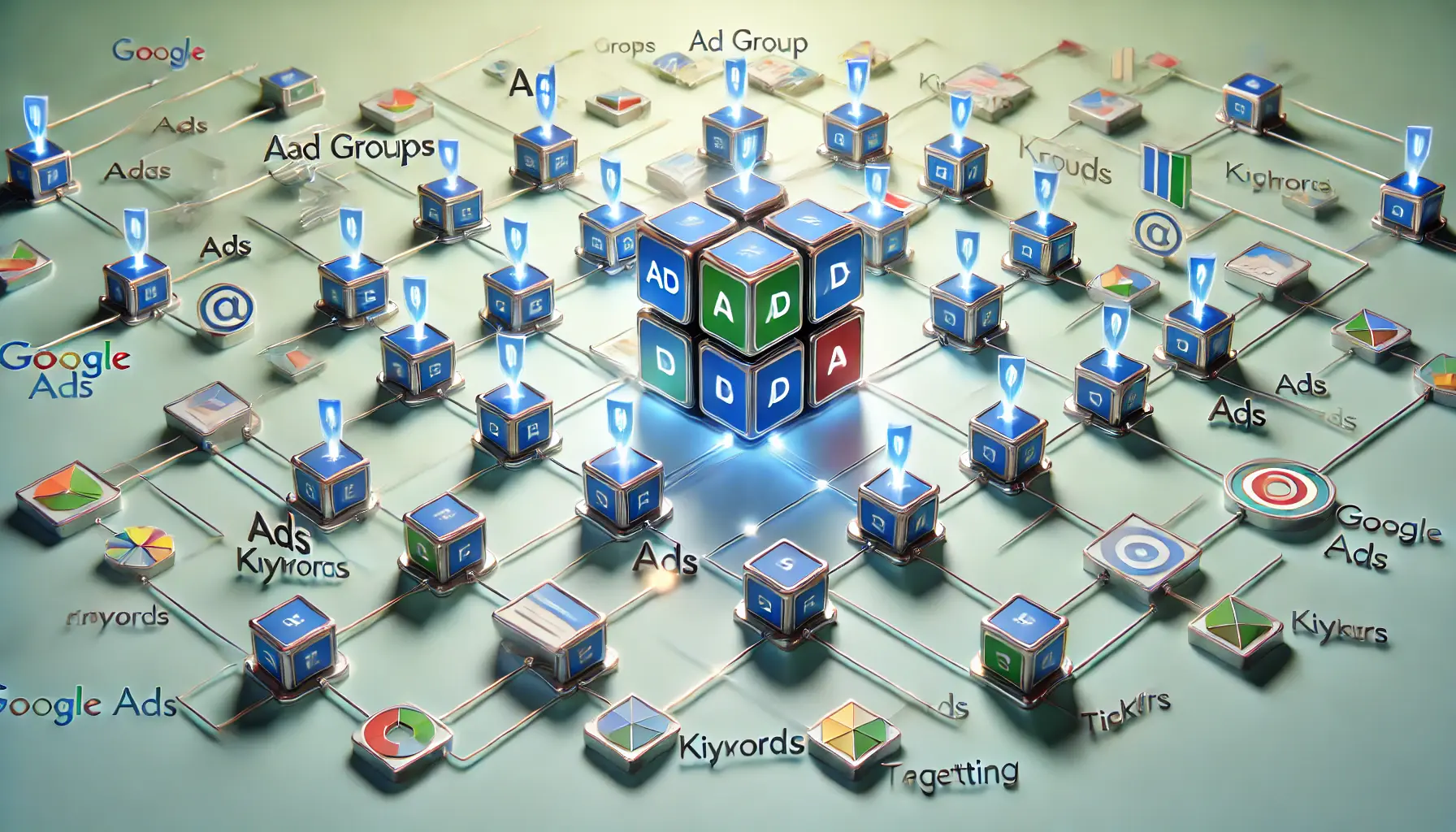
An illustration of ad groups as the foundational components in Google Ads campaigns.
Ad Groups: The Building Blocks of Campaigns
An ad group is the building block of a Google Ads campaign.
You can have many ad groups within one campaign, and each one contains the ads and the keywords that you’re targeting.
Properly structuring your ad groups allows for focused targeting and helps you control which ad appears for specific searches.
It’s important to group your ads according to a particular theme or product.
This ensures that ads targeting a specific product are shown to the right audience.
For example, if you’re selling running shoes, one ad group could target ‘men’s running shoes,’ while another targets ‘women’s running shoes.’ This ensures your ads reach the audience most interested in what you offer.
Also, create multiple ads per ad group.
By creating several versions of ads within each ad group, you can test different messaging and find out which ad performs best.
Google will automatically rotate these ads and favor those that deliver better results.
Well-organized ad groups make your campaign run more efficiently and ensure you’re serving the most relevant ads to your audience.
This can improve your click-through rate and your return on investment.
By segmenting your ads into targeted ad groups, you can deliver more relevant ads to the right audience.

An illustration of the process of choosing the right keywords and match types in Google Ads.
Choosing Correct Keywords and Match Types
Keywords are at the heart of your entire Google Ads campaign.
The keywords you select will determine when your ad shows and to whom.
Choosing the right keywords and match types is crucial because they help you reach the right audience.
- Broad Match: Broad match allows your ad to show for searches that include variations of your keywords. It’s good for reaching a wider audience but can sometimes result in irrelevant clicks.
- Phrase Match: Under phrase match, your ad will appear for searches that contain the exact phrase or close variations of the phrase. This gives you more control over who sees your ads while still reaching a reasonably broad audience.
- Exact Match: Exact match ensures that your ad shows only for searches that exactly match your keyword. This is ideal for highly targeted campaigns focused on specific search queries.
- Negative Keywords: Negative keywords prevent your ads from showing up for irrelevant terms. Adding negative keywords ensures that your ads don’t appear for searches unrelated to your campaign, saving you budget and improving campaign relevance.
The right combination of keywords and match types improves the accuracy of your targeting and ensures that your ads are being shown to the users most likely to convert.
Proper keyword and match type selection is vital to ensure your ads appear in front of the right users.

An illustration of budgeting and bidding strategies for optimizing ad spend in Google Ads campaigns.
Budgeting and Bidding Strategies for Campaign Success
One of the key points in structuring a successful Google Ads campaign is knowing how to allocate your budget and finding the right bid strategy for you.
A well-laid budget plan ensures your campaign runs smoothly without overspending, while the right choice in a bidding strategy allows you to achieve more with your ad spend.
The following points summarize the key steps involved in achieving the best possible budgeting and bidding strategies on Google Ads.
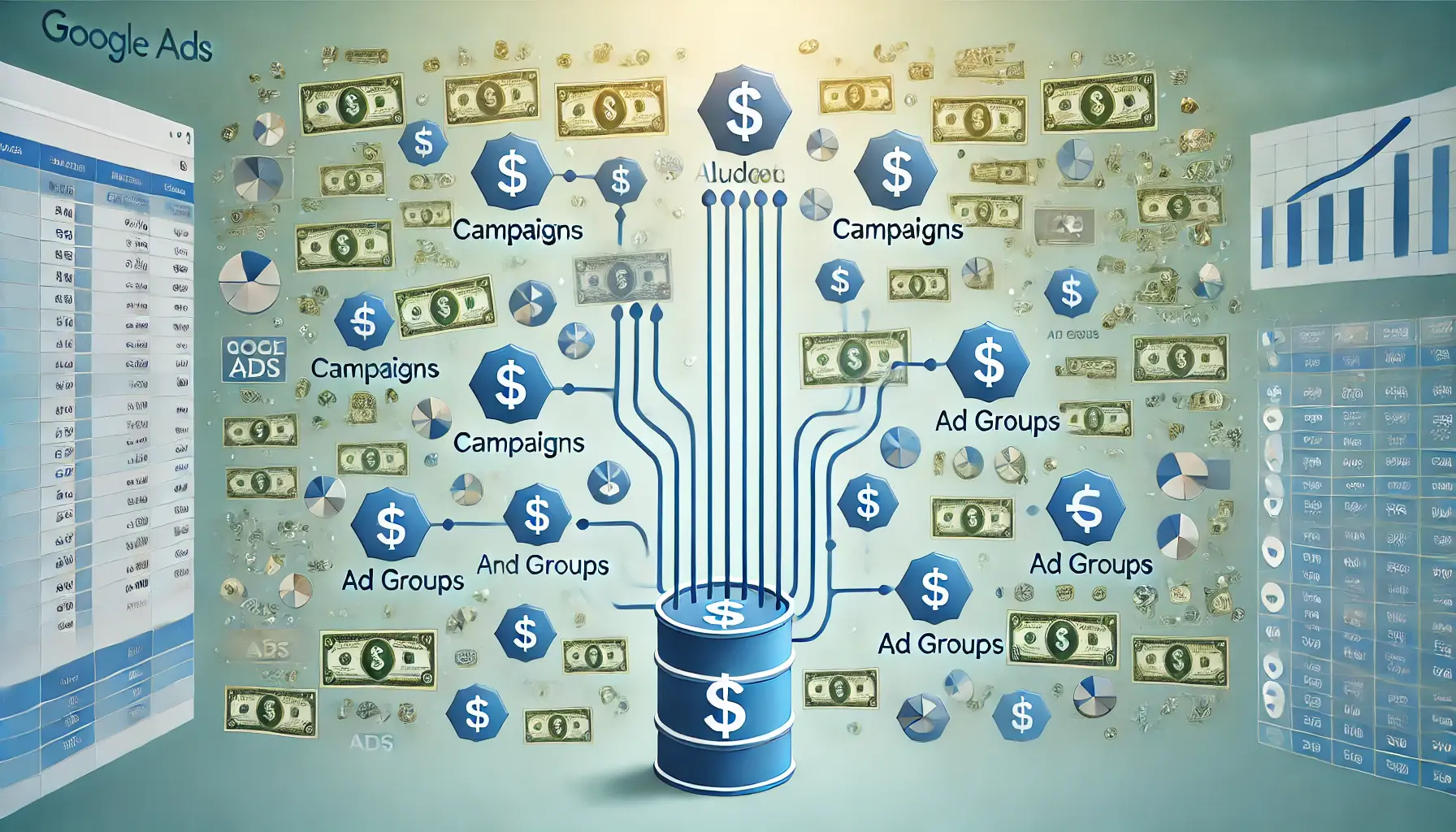
An illustration of budget allocation across different campaigns and ad groups in Google Ads.
Budget Allocation Across Campaigns and Ad Groups
It is essential to allocate the right amount of your budget across both campaigns and ad groups to get the most out of a Google Ads campaign.
Different campaigns may require different levels of investment, influenced by factors like audience size, competition, and goals.
Additionally, some ad groups in a campaign may perform better than others, and adjusting your budget can help you focus resources where they’ll have the most impact.
- Start with a daily budget: By setting a daily budget, you can control exactly how much you are spending on each campaign. Start with a conservative budget, then scale up once you have performance data.
- Allocate according to performance: When your campaigns are up and running, keep a close eye on how well they’re doing. If certain ad groups or campaigns start to outperform others, consider allocating more budget to them and reducing spending on weaker performers.
- Use shared budgets: Shared budgets allow you to distribute a set budget across multiple campaigns. This is especially useful if your campaigns have similar goals and you want to avoid micromanaging individual budgets.

An illustration of choosing the right bidding strategy in Google Ads, reflecting the decision-making process for achieving goals.
Choosing the Right Bidding Strategy for Your Goals
Google Ads provides several bidding strategies, each designed to help you reach different goals.
Choosing the right bidding strategy is key to maximizing your budget and achieving your campaign objectives.
Some strategies focus on clicks, others on conversions, and some on visibility.
Which one you choose depends on what you’re trying to accomplish with your campaign.
- Manual CPC (Cost-Per-Click): You can set the maximum cost per click yourself. This provides more control over bids but requires close monitoring, as the responsibility for optimization falls on you.
- Enhanced CPC: This strategy automatically adjusts your manual bids to try and get more conversions when Google’s algorithm predicts a higher likelihood of conversion. It’s a good option if you want to balance automation with control over bids.
- Maximize Conversions: A fully automated strategy that focuses on driving the highest number of conversions within your budget. It’s ideal for campaigns where conversions are the primary goal.
- Target CPA (Cost-Per-Acquisition): Google tries to achieve as many conversions as possible at your target CPA. This is a popular strategy for sales or lead generation-focused campaigns.
- Target ROAS (Return on Ad Spend): Target ROAS focuses on getting the best return for every dollar spent. It is ideal for e-commerce businesses looking to maximize revenue.
- Maximize Clicks: This strategy focuses on driving as many clicks as possible within your budget. It’s a good fit if your primary goal is to increase traffic to your website.

An illustration of smart bidding optimization for maximizing ROI in Google Ads.
Maximizing ROI Through Smart Bidding
Google Ads offers Smart Bidding, a set of automated bid strategies that use machine learning to optimize for conversions or conversion value in every auction.
By using Smart Bidding, you can leverage Google’s vast data and advanced algorithms to make real-time bidding decisions based on factors such as device, location, time of day, and audience.
- Data-driven decisions: Smart Bidding uses your historical performance data to make more informed bidding decisions for each auction.
- Maximize efficiency: By automating the bidding process, Smart Bidding saves you time and ensures that your bids are optimized for the highest possible return on investment (ROI).
- Real-time optimization: Smart Bidding adjusts bids in real-time, taking into account the context of each auction to help you achieve the best possible results.
If you carefully select your bidding strategy and make use of Smart Bidding, your budget will be used efficiently, and your campaign will drive the maximum possible value.
Balancing budget allocation with the right bidding strategy allows for a more efficient campaign.

An illustration of optimizing Google Ads campaign structure for improved performance.
Optimizing Campaign Structure for Better Performance
Once your Google Ads campaigns are set up, it is important to regularly optimize your campaign structure to get better performance.
By optimizing your campaign, you are ensuring the best possible results, whether this means improving your CTR, driving more conversions, or lowering your cost-per-click (CPC).
Below, you’ll find some of the most important strategies for streamlining your Google Ads account to achieve high performance from the campaign structure.
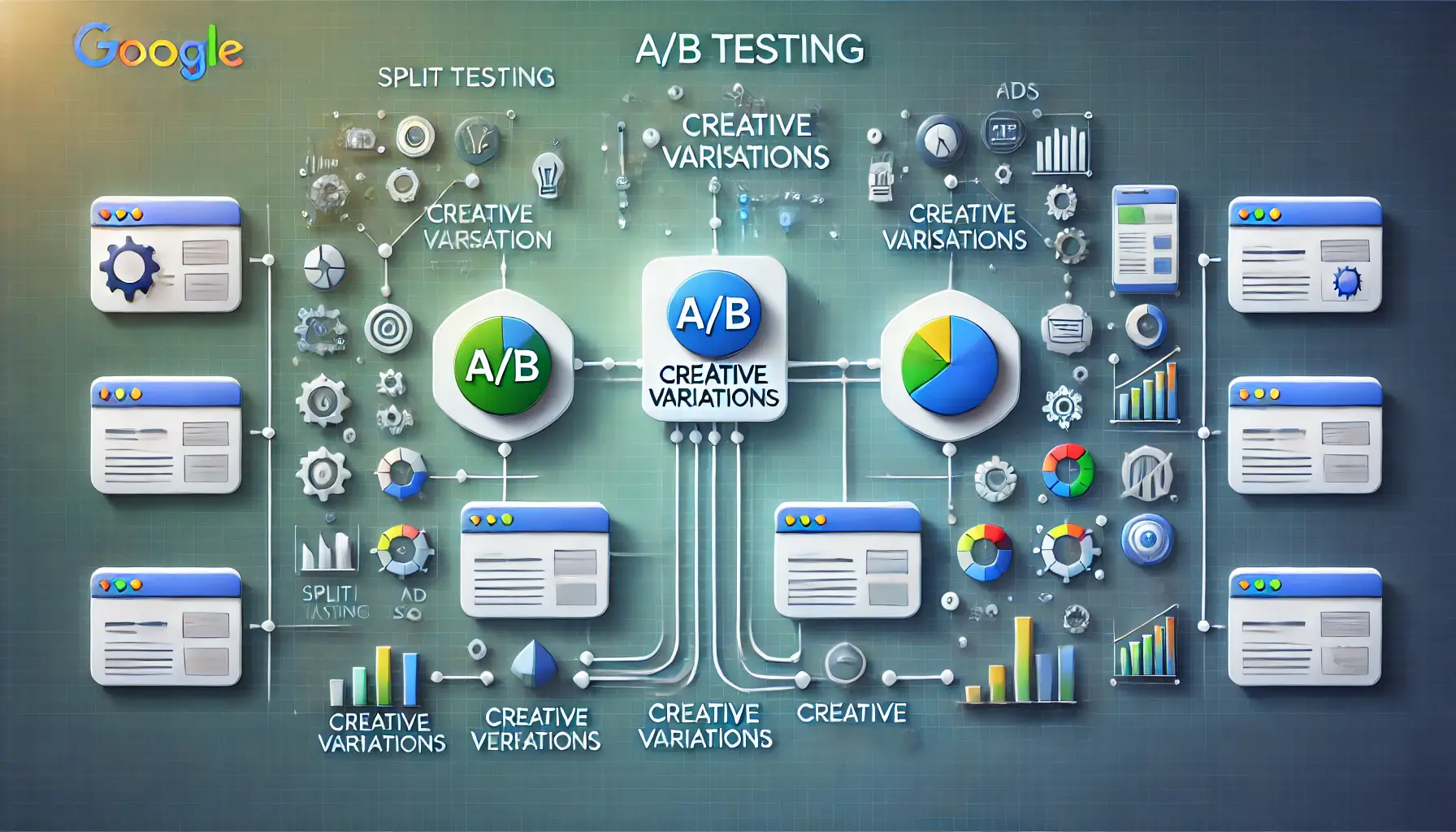
An illustration of A/B testing and creative variations in Google Ads to optimize performance.
A/B Testing Ads and Creative Variations
One of the best methods for optimizing your Google Ads campaign is through A/B testing, also known as split testing.
This process involves creating different variations of your ads to see which one performs better.
By using A/B testing, you can try different ad copies, headlines, calls to action, and even visuals for Display Ads.
- Test ad copy: Experiment with different ad copy wording to understand what resonates better with your audience. The focus, phrasing, or key messaging can make a huge difference in performance.
- Test headlines: Headlines are typically the first thing users see, so test them to see which grabs the most attention.
- Experiment with CTAs: Test different calls to action to see which prompts more users to click or convert.
- Visual variations: For display campaigns, test various images or visual designs to determine what creative drives the most engagement.
Once you have identified the winning variations, you can adjust your ads accordingly and allocate your budget to the top-performing creatives.

An illustration of optimizing Google Ads campaigns based on performance data insights.
Optimizing Campaigns Based on Performance Data
Google Ads provides a lot of performance data that can help you optimize your campaign structure.
By regularly checking and acting upon this data, you can continuously improve your campaigns.
Key metrics to monitor include:
- Click-Through Rate (CTR): A low CTR could mean that your ads are not engaging enough or not reaching the right audience. You can improve CTR by optimizing your ad copy or adjusting your targeting.
- Conversion Rate: If your ads are getting clicks but not leading to conversions, optimize landing pages, ad copy, or audience targeting to improve your conversion rate.
- Cost-Per-Click (CPC): High CPC can indicate a competitive market. To lower CPC, adjust bids, explore long-tail keywords, or refine your targeting.
- Quality Score: Google assigns a Quality Score to your keywords, based on the relevance of your ad and landing page. Higher Quality Scores result in better ad placements and lower CPCs. Continuously improving ad relevance and landing page quality can boost your Quality Score.
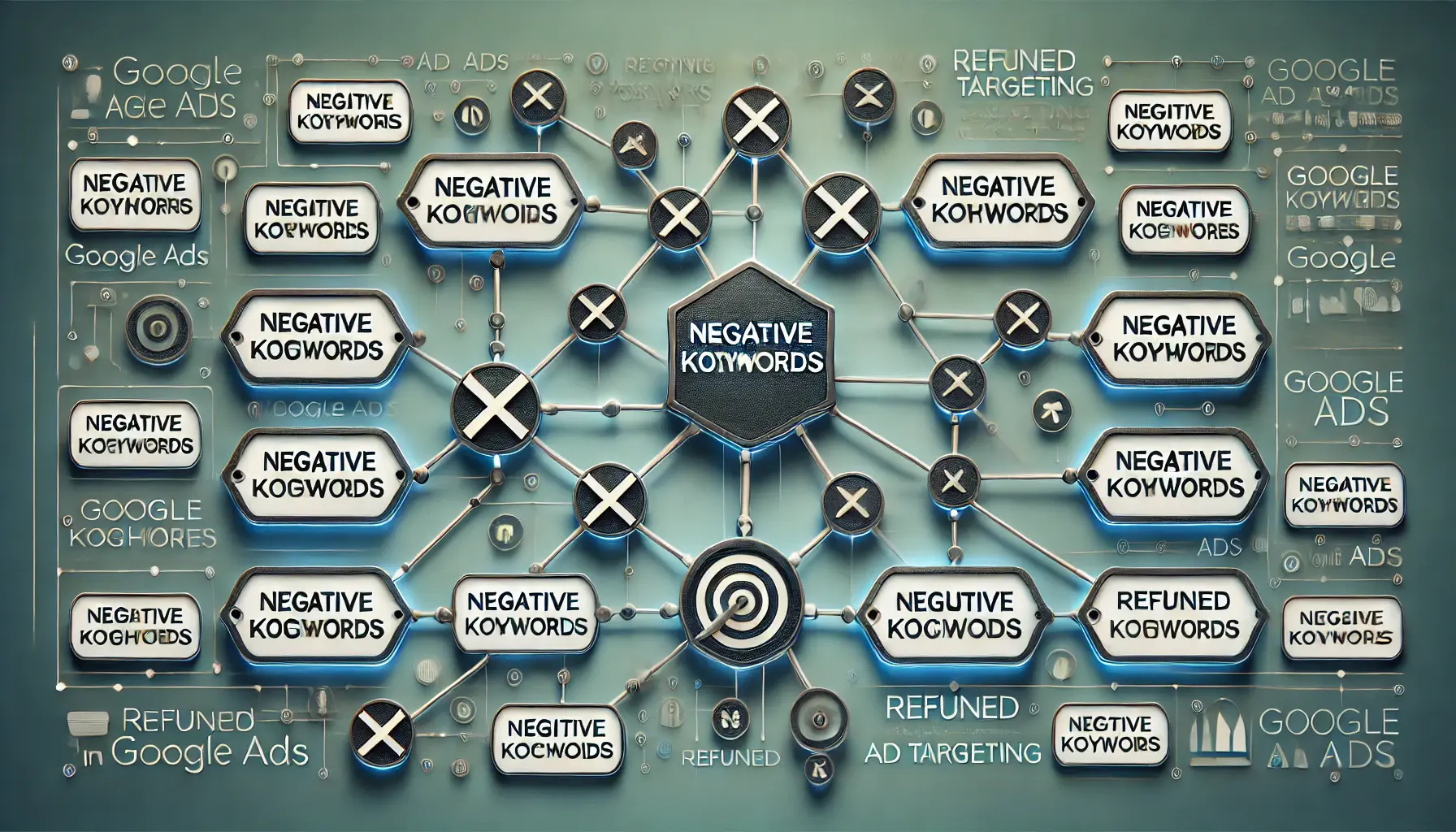
An illustration of using negative keywords to refine ad targeting in Google Ads campaigns.
Using Negative Keywords to Refine Ad Targeting
Negative keywords are an essential optimization tool that can improve your campaign’s efficiency by preventing your ads from showing for irrelevant searches.
This ensures that your budget is spent only on the most relevant searches.
Follow these steps to add negative keywordsKeywords that prevent ads from showing for specific search terms. to your search campaigns:
- Identify irrelevant keywords: Regularly check the Search Terms report in Google Ads to find keywords that triggered your ads but are not relevant to your campaign.
- Add negative keywords: Once you identify irrelevant keywords, add them to your negative keyword list. This ensures that your ads will not show in future searches for those terms.
- Refine negative keyword lists: Continuously revising and refining your negative keyword list ensures that your ads are shown to the most relevant audience possible.

An illustration of ad scheduling and geographic targeting strategies in Google Ads.
Ad Scheduling and Geographic Targeting Tips
Ad scheduling and geographic targeting allow you to control when and where your ads are shown.
These features help ensure that your ads are displayed at the times and in the locations that are most likely to result in conversions.
- Ad scheduling: Review your performance data to determine which times of day or days of the week generate the best results. Use ad scheduling to focus your budget on high-performing times while reducing spend during low-traffic periods.
- Geographic targeting: If your business operates in specific regions, use geographic targeting to show your ads only to users in those areas. This ensures ad relevance and reduces wasted spend on irrelevant locations.
By regularly optimizing your campaign structure through A/B testing, performance data analysis, negative keyword management, and strategic ad scheduling and targeting, you can significantly improve the efficiency and effectiveness of your Google Ads campaigns.
Continuous optimization, such as A/B testing and performance tracking, is key to long-term campaign success.
An illustration of tracking and measuring success in Google Ads campaigns through data-driven metrics.
Tracking and Measuring Success in Google Ads Campaigns
Tracking and measuring the success of Google Ads campaigns is key to maximizing your campaign’s effectiveness.
Accurate tracking and measurement provide a full review of the right metrics, and appropriate tracking methods help in making data-driven decisions by continuously optimizing the campaigns.
This section will explore the main tracking and measurement strategies that ensure you get the best out of your Google Ads campaigns.
An illustration of setting up conversion tracking and analytics in Google Ads for monitoring campaign success.
Setting Up Conversion Tracking and Analytics
The essential part of any campaign setup is conversion tracking and analytics.
One of the main ways to understand how well your campaign is performing in terms of generating leads, sales, or other important actions is through conversion tracking.
Google Ads offers built-in conversion tracking tools to measure specific user actions.
Whether it’s a purchase, form submission, or sign-up, tracking these actions gives you a clear picture of your campaign’s success.
- Tracking code implementation: To set up conversion tracking, you will need to add a piece of tracking code to your website. This code tracks user actions after they click on your ads, enabling you to see which clicks convert into valuable actions.
- Set goals in Google Analytics: If you’re using Google Analytics, you can set goals to track conversions from specific user actions, including page views, downloads, or time spent on a site. Linking Google Ads with Analytics provides a more detailed view of user behavior.
- Offline conversion tracking: For businesses that generate leads online but convert them offline (e.g., phone calls or in-store visits), you can import offline data into Google Ads to measure the full impact of your campaigns.
By setting up conversion tracking, you can identify which ads, keywords, and campaigns are driving the most value for your business.

An illustration of interpreting key performance metrics in Google Ads campaigns through data analysis.
Interpreting Key Performance Metrics
Understanding how to interpret performance metrics is crucial for optimizing your Google Ads campaigns.
Here are some of the key metrics to track:
- Click-Through Rate (CTR): The percentage of people who clicked on your ad after seeing it. A high CTR usually indicates that your ad is relevant and engaging to your target audience.
- Cost-Per-Click (CPC): The average cost you pay for each click on your ad. Monitoring CPC helps you stay within your budget while driving quality traffic.
- Conversion Rate: The percentage of ad clicks that lead to a desired action, such as a purchase or form submission. A high conversion rate indicates that your ads and landing pages are effective.
- Cost-Per-Acquisition (CPA): The average cost to generate a conversion. Monitoring CPA allows you to assess the efficiency of your campaign spending.
- Return on Ad Spend (ROAS): The amount of revenue generated for every dollar spent on ads. A high ROAS means your campaign has a strong return on investment.
Tracking these metrics consistently allows you to identify areas for improvement and make data-driven optimizations to your campaigns.
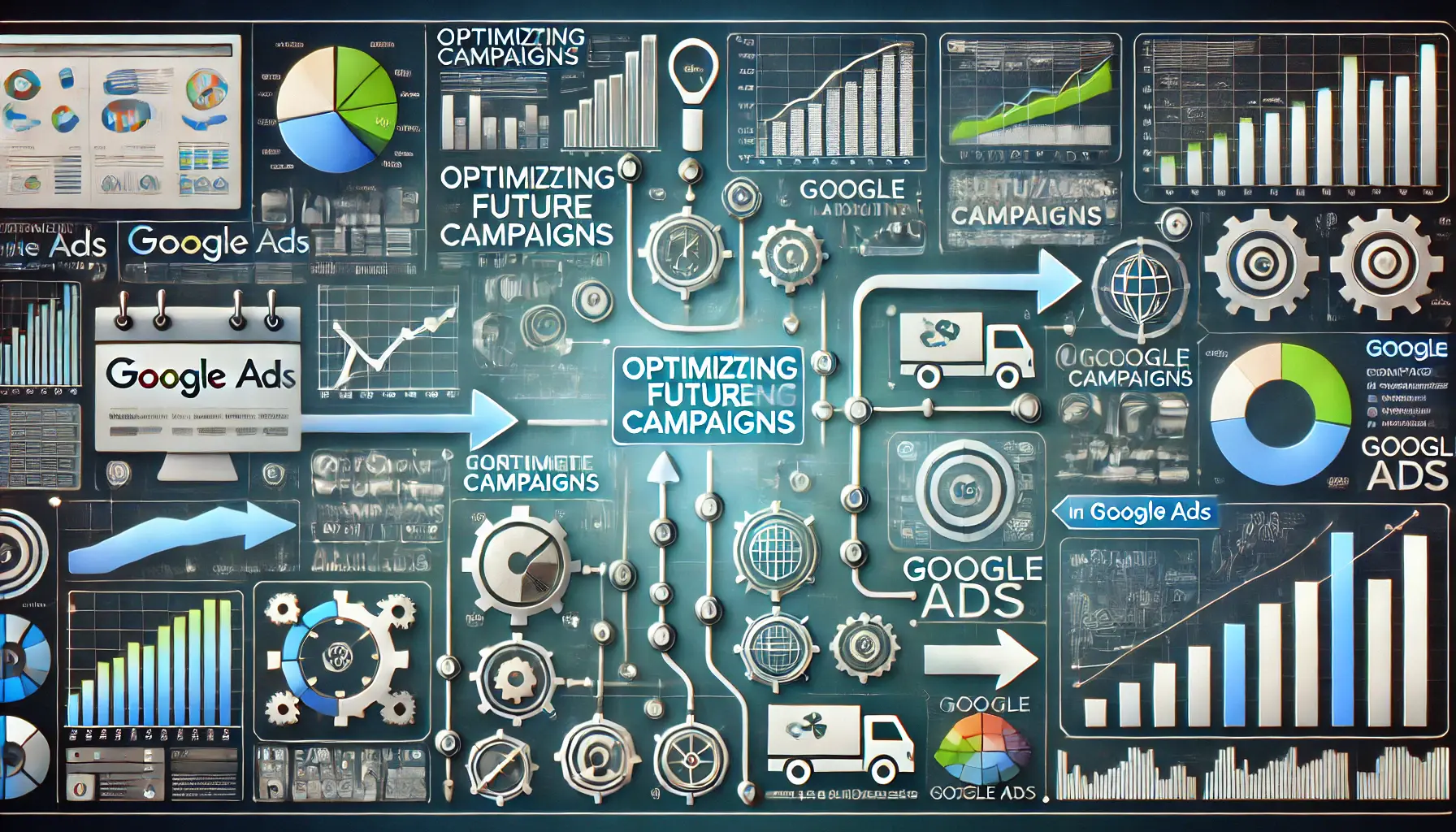
An illustration of optimizing future Google Ads campaigns using insights from performance data.
Optimizing Future Campaigns Based on Insights
The insights you gain from tracking and measuring your Google Ads campaigns can guide how you approach future campaigns.
Regular analysis of campaign performance helps you identify trends and patterns, enabling you to make strategic changes that drive better results.
- Adjust bidding strategies: Based on your conversion data, you may want to switch to a more appropriate bidding strategy, such as moving from Manual CPC to Target CPA if you’re focused on lowering acquisition costs.
- Refine targeting: Use data on user demographics, locations, and interests to refine targeting options and ensure your ads are reaching the most relevant audience.
- Optimize ad copy and landing pages: Analyze which ads and landing pages are driving the best conversions. This will help you create more effective content for future campaigns that aligns with your audience’s needs.
- Increase budget for high-performing campaigns: If certain campaigns or ad groups consistently deliver strong results, consider increasing their budgets to maximize returns.
By iteratively improving your Google Ads campaigns based on insights, you can drive better performance and achieve more effective results over time.
Accurate tracking and performance metrics are crucial for making informed optimizations in future campaigns.
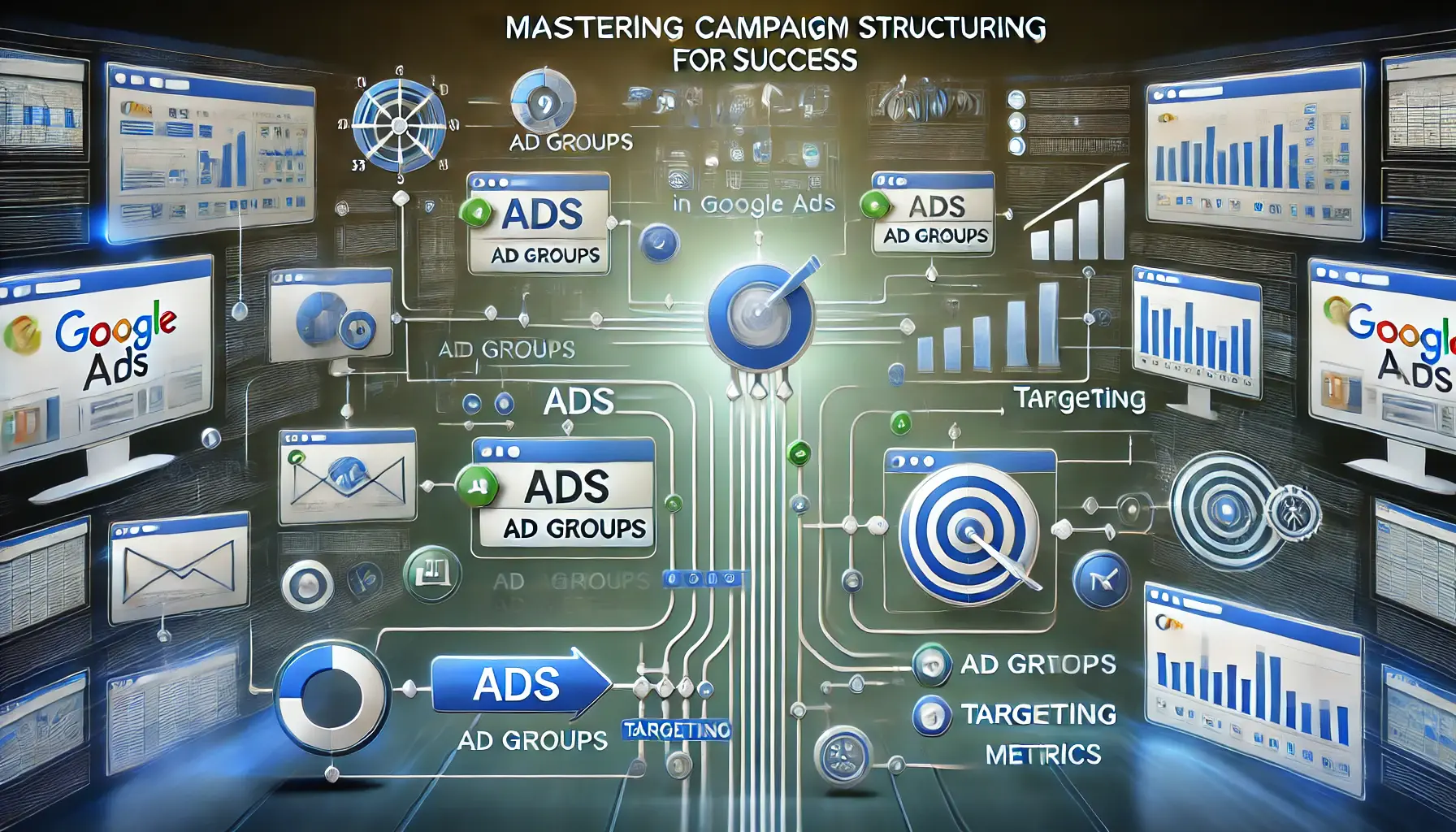
An illustration representing the mastery of campaign structuring for success in Google Ads.
Conclusion: Master Campaign Structuring for Success in Google Ads
Campaign structuring in Google Ads is the foundation of running a successful and efficient ad campaign.
A well-thought-out structure will allow you to maximize your ad spend, optimize performance, and achieve your business goals.
In this article, we have covered the key approaches to help you set up and optimize your campaign structure for success—from understanding campaign types to interpreting key performance metrics.
Structuring your Google Ads campaigns correctly ensures that your campaigns are set up for success.

An illustration of key points to consider for structuring successful Google Ads campaigns.
Key Points to Consider for Successful Campaign Structuring
- Choosing the right type of campaign: The campaign must be initiated with your business objectives, whether it’s a Search, Display, Shopping, or Video campaign.
- Proper ad group organization: Ad groups should be organized based on themes or product categories to ensure relevant targeting and improve ad performance.
- Budget allocation and bidding strategy: Distribute your budget wisely across campaigns and ad groups by selecting the right bidding strategy for your goals, such as Manual CPC or Target CPA.
- Regular campaign optimization: Optimize campaigns through the regular use of A/B testing, performance data analysis, and negative keywords to achieve better results over time.
- Tracking and measuring success: Set up conversion tracking to monitor key metrics such as CTR, CPC, CPA, and ROAS, and make informed data-driven decisions to enhance campaign performance.
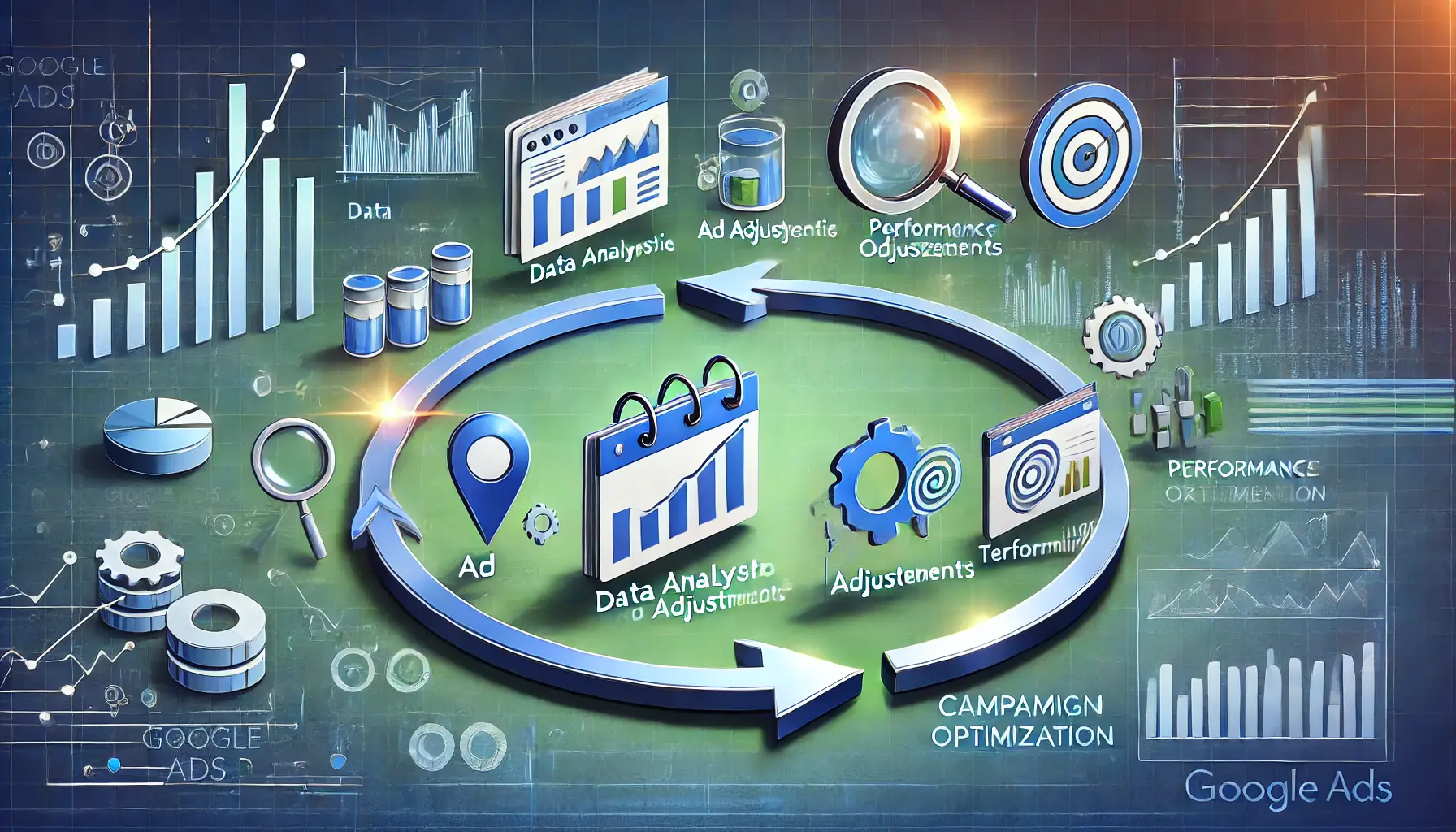
An illustration of the importance of ongoing campaign optimization in Google Ads.
Why Ongoing Campaign Optimization is Important
The digital advertising space is constantly evolving, and even properly structured campaigns need regular optimization.
Daily data analysis and adapting your campaign structure based on new insights ensures that you stay ahead of the competition and that your ads reach the right target audience at the right time.
Continuous optimization helps improve ROI, reduce costs, and drive more high-quality traffic to your business.

An illustration summarizing the mastery of campaign structuring for success in Google Ads.
Final Thoughts on Campaign Structuring for Success
Mastering campaign structuring in Google Ads is not a one-time effort but an ongoing process of refinement and improvement.
With the strategies discussed here, a well-structured campaign will lead to stronger ad performance, increased conversions, and higher returns on your advertising investment.
Always keep track of your campaign performance, conduct A/B testing based on data insights, and don’t hesitate to try new approaches.
Ultimately, the success of your Google Ads campaign depends on how well you structure and optimize it.
When done right, with continuous improvement, you can succeed even in the most competitive markets.

An illustration of FAQs about campaign structuring in Google Ads.
Your campaigns can be managed by an agency specialized in Google Ads, check out our service page.
Campaign Structuring in Google Ads: FAQs
Below are a few frequently asked questions about campaign structuring in Google Ads.
These aim to clarify important concepts and offer the best methods for optimizing your ad campaigns.
Campaign structuring is how you organize your ads, ad groups, and budget to effectively target and optimize for your goals within Google Ads.
Choose a campaign type based on your business goals.
Search campaigns drive traffic, Display builds brand awareness, Shopping supports e-commerce, and Video increases engagement on YouTube or across Google partner sites.
Ad group organization allows you to target specific audiences with themes or products, resulting in more relevant ads.
This improves performance and key metrics such as CTR and conversion rates.
Your ideal bidding strategy depends on your campaign goals.
Use Manual CPCCost-per-click bidding where the advertiser sets the maximum amount they're willing to pay for a click. for control, Target CPACost-per-acquisition bidding strategy aiming to get as many conversions as possible at the target CPA. to capture conversions, or Maximize Clicks to drive traffic without exceeding your budget.
Optimize your Google Ads campaigns regularly.
Monitor and adjust them weekly to ensure they stay aligned with business goals, user behavior trends, and performance metrics like CTR, CPC, and conversion rates.
Use conversion tracking to monitor key performance metrics such as CTR, CPA, and ROASReturn on Ad Spend, a metric measuring the revenue generated for every dollar spent on advertising..
These metrics provide insights into ad effectiveness and the return on your ad spend.
Negative keywords prevent your ads from showing for irrelevant search queries, helping you save budget and improve the relevance of your ads, ultimately boosting campaign performance and reducing wasted clicks.
Smart Bidding uses machine learning to optimize bids in real time, focusing on conversions or conversion value.
It automatically adjusts bids based on factors like device, time of day, and audience to maximize ROI.
To improve your Quality ScoreA metric Google Ads uses to rate the quality and relevance of ads and keywords., focus on ad relevance, create high-quality landing pages, and ensure your keywords match user intent.
This will improve ad performance and help lower your CPC costs.