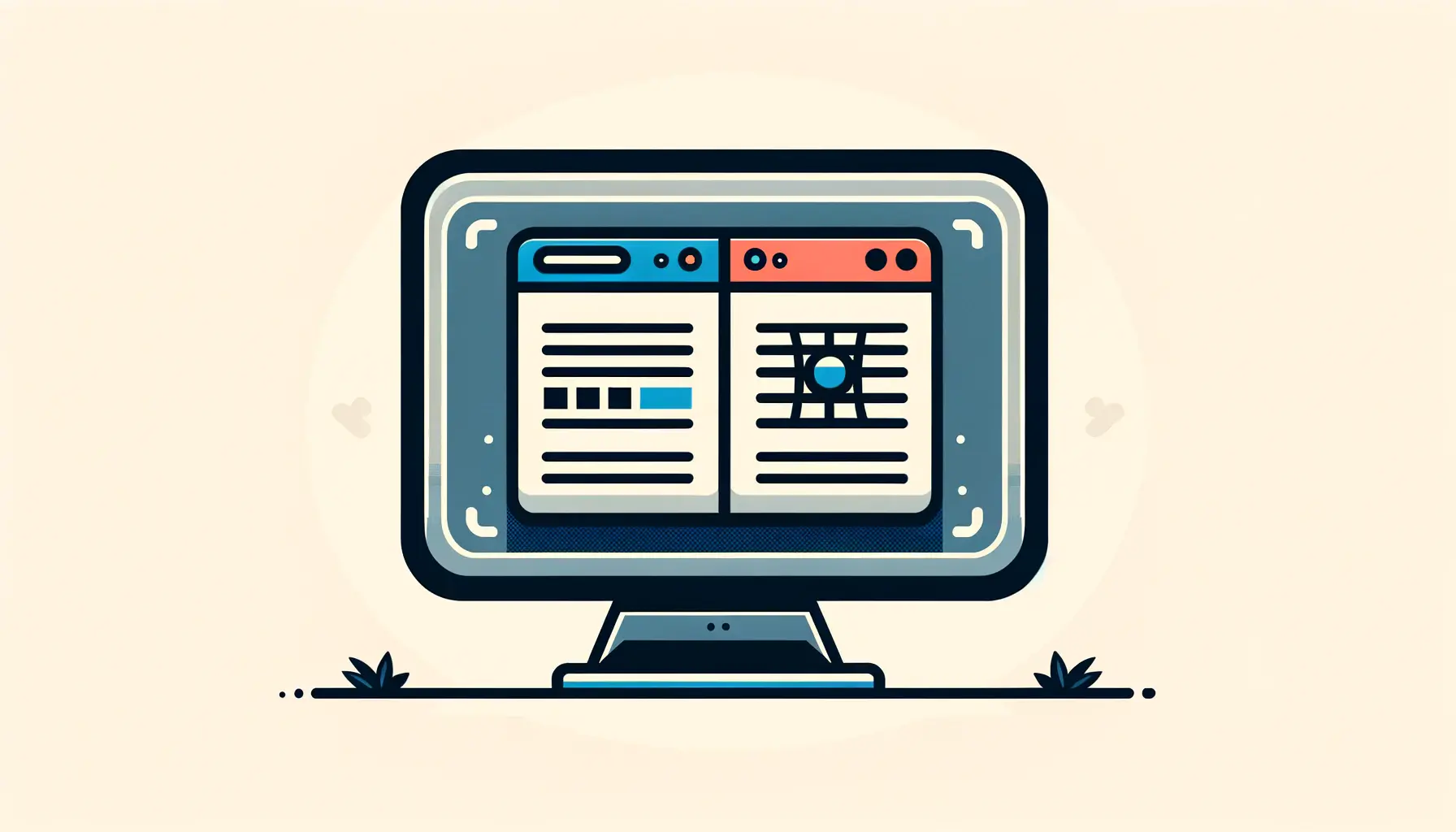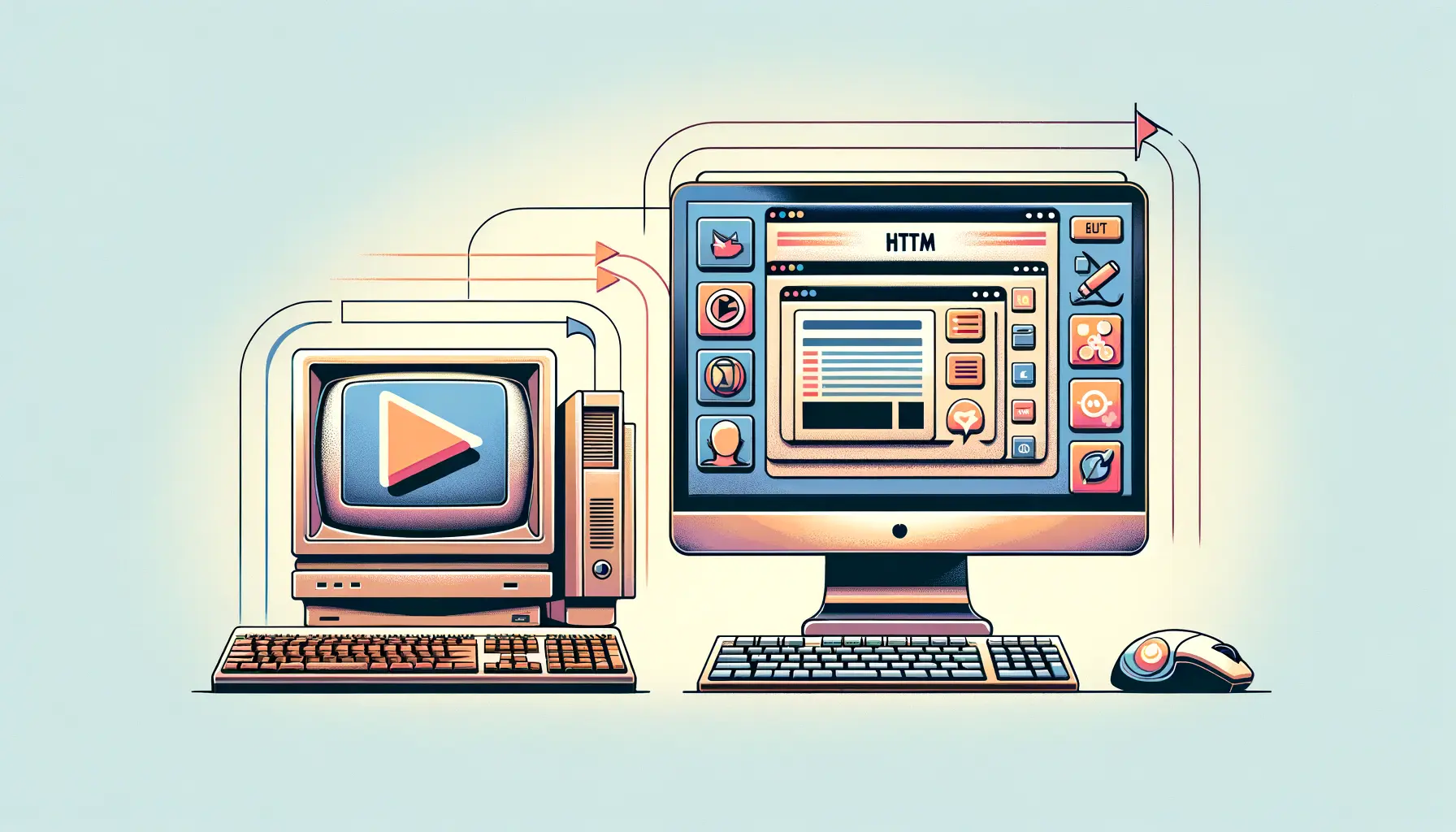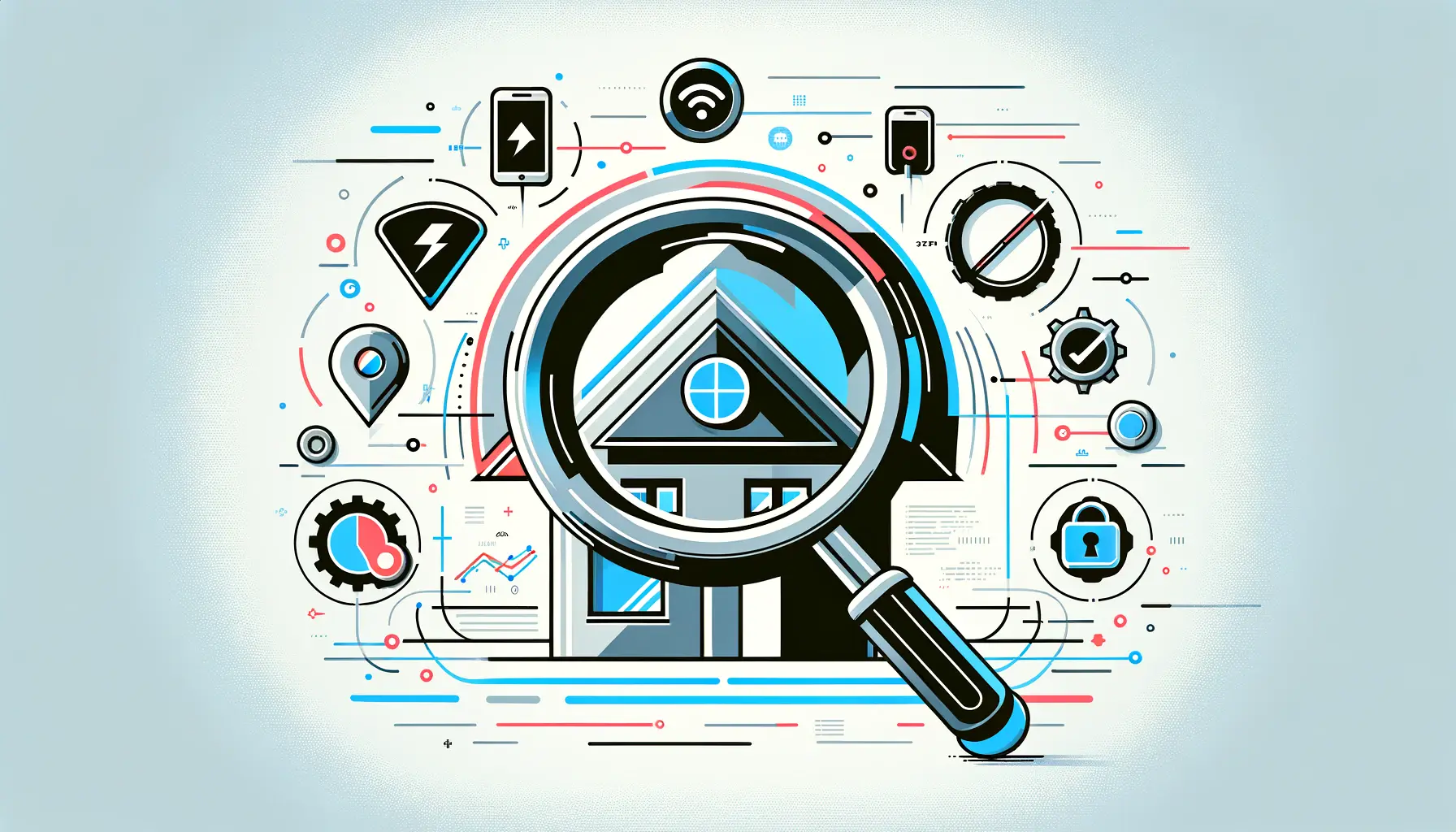The digital landscape is evolving rapidly, with web security becoming a paramount concern for developers and businesses alike.
In this context, Cascading Style Sheets (CSS) play a crucial role not just in designing visually appealing websites but also in safeguarding them against various security threats.
This article delves into the significance of CSS in enhancing web security, outlining best practices that developers should adopt to fortify their web applications against potential vulnerabilities.
CSS, a cornerstone technology of the World Wide Web, alongside HTML and JavaScript, is primarily known for controlling the layout and presentation of web pages.
However, its impact extends beyond aesthetics, touching upon the realm of security.
By adhering to CSS best practices, developers can prevent a range of security issues, from cross-site scripting (XSS) attacks to data theft, ensuring a safer web environment for users.
- CSS in the Context of Web Security
- Strategies for Mitigating Common CSS Vulnerabilities
- Enhancing User Privacy with CSS
- CSS for Secure Responsive Design
- Advanced CSS Techniques for Security
- Integrating CSS with Other Security Measures
- Future Directions in CSS and Web Security
- Conclusion: The Pivotal Role of CSS in Web Security
- CSS Web Security FAQs
CSS in the Context of Web Security
The Role of CSS in Web Security
CSS’s role in web security is often underestimated.
It’s not just about styling elements; it’s about creating a secure interface that doesn’t compromise on functionality or user experience.
By implementing CSS securely, developers can mitigate risks associated with client-side attacks.
For instance, properly designed CSS can prevent attackers from manipulating web pages to inject malicious content or steal sensitive information.
Moreover, CSS can be utilized to isolate user-generated content from the rest of the web page, reducing the risk of XSS attacks.
This isolation is crucial in web applications that allow user input, such as forums or comment sections, where an attacker could otherwise exploit vulnerabilities to execute malicious scripts.
Best Practices for Secure CSS Implementation
Adopting best practices in CSS implementation is vital for enhancing web security.
One fundamental practice is to validate and sanitize all user input.
This includes not only the content submitted in forms but also the CSS injected through styles or classes.
Ensuring that user input is strictly controlled and sanitized can prevent malicious code from being executed on the client side.
Another best practice is to use Content Security Policy (CSP) headers, which allow web developers to control which resources the browser is allowed to load for a given page.
By specifying a policy that disallows inline styles, developers can further secure their web applications against injection attacks.
Employing CSS securely involves more than just writing clean code; it requires a comprehensive approach that includes validating user input, sanitizing data, and implementing Content Security Policy (CSP) headers to mitigate potential security risks.
Strategies for Mitigating Common CSS Vulnerabilities
In the quest to bolster web security, identifying and mitigating common CSS vulnerabilities is a critical step.
While CSS itself is not directly responsible for security breaches, its misuse or misconfiguration can lead to significant security loopholes.
This part of the article focuses on strategies to address these vulnerabilities effectively.
Preventing CSS Injection Attacks
CSS Injection, a subset of Cross-Site Scripting (XSS), occurs when an attacker manages to insert malicious CSS code into a web application.
This can lead to a variety of issues, including webpage defacement, session hijacking, and phishing attacks.
To prevent CSS injection:
- Validate and sanitize all user inputs, including those used in CSS files or style attributes.
- Employ Content Security Policy (CSP) to restrict the sources from which CSS can be loaded, effectively blocking unauthorized code from executing.
- Use secure, modern frameworks that automatically handle CSS escaping to protect against injection.
Securing Against Cross-Site Scripting (XSS)
XSS attacks exploit the web application’s trust in the user’s browser, allowing attackers to inject malicious scripts.
While primarily a JavaScript concern, CSS can inadvertently facilitate these attacks, especially through the use of inline styles and improperly sanitized inputs.
To secure against XSS:
- Implement strict Content Security Policies (CSP) that disallow inline styles and scripts, reducing the attack surface for XSS.
- Sanitize inputs to ensure that style attributes or tag properties do not contain executable code.
- Adopt template engines and frameworks that automatically encode output, preventing the insertion of executable code in CSS or HTML.
Addressing Third-party Risks
Third-party CSS libraries and frameworks can introduce security risks if not properly vetted.
Attackers might exploit vulnerabilities within these external resources to launch attacks.
To mitigate these risks:
- Regularly update all third-party CSS libraries and frameworks to their latest versions to patch known vulnerabilities.
- Minimize the use of third-party resources and, where possible, host them on your own servers to reduce reliance on external sources.
- Conduct thorough security assessments of all third-party CSS code before integration into your project.
While CSS is not inherently insecure, its interaction with user input and third-party resources requires careful management to prevent security vulnerabilities.
Enhancing User Privacy with CSS
Protecting user privacy is a critical aspect of web security that often intersects with the implementation of CSS.
While CSS is primarily concerned with the presentation of web content, certain practices can inadvertently compromise user privacy.
This section explores how to leverage CSS to enhance user privacy without sacrificing functionality or design aesthetics.
One of the key considerations in using CSS to protect user privacy is the management of external resources.
External fonts, images, and other media can expose user data to third-party servers.
Here are strategies to enhance user privacy through thoughtful CSS practices:
- Local Hosting of Resources: Host fonts, icons, and images locally whenever possible. This reduces reliance on external servers, minimizing the risk of tracking user interactions.
- Using CSS Sprites: CSS sprites combine multiple images into a single image file, reducing HTTP requests and limiting exposure to third-party tracking through image requests.
- Privacy-focused Design: Design your site’s layout and elements with privacy in mind. Avoid excessive external requests and implement features that do not compromise user data.
Minimizing Third-party Exposure
Third-party CSS libraries and tools can significantly enhance a website’s design and functionality but may also pose privacy concerns.
To minimize exposure:
- Review and assess the privacy policies of third-party services before integration.
- Opt for privacy-respecting alternatives that offer similar functionality without compromising user data.
- Implement subresource integrity (SRI) checks to ensure that fetched resources have not been tampered with, further protecting user data from malicious alterations.
Implementing CSS Techniques for Enhanced Privacy
Beyond managing external resources, specific CSS techniques can directly impact user privacy.
For instance:
- Data Attribute Styling: Use CSS to style elements based on data attributes rather than classes or IDs that might reveal sensitive information.
- Dynamic Content Loading: Employ CSS to control the visibility of sensitive content, ensuring that it’s loaded only when necessary and reducing the risk of unintended data exposure.
Incorporating privacy-enhancing practices into CSS implementation not only safeguards user data but also builds trust, contributing to a safer and more secure web ecosystem.
CSS for Secure Responsive Design
Responsive design is a fundamental aspect of modern web development, ensuring that websites are accessible and functional across a wide range of devices.
However, the implementation of responsive design also presents unique security challenges.
CSS, being at the forefront of creating responsive web designs, plays a crucial role in addressing these challenges while maintaining the security integrity of websites.
Secure responsive design involves more than just visual adjustments; it requires a strategic approach to CSS implementation that considers various security implications.
Here are key practices to ensure that your responsive design is not only user-friendly but also secure:
- Viewport Manipulation: Use the viewport meta tag responsibly to prevent malicious content from exploiting viewport settings. Ensure that user-scalable options are enabled to avoid phishing attacks that rely on disabling user zoom.
- Media Queries: Implement media queries securely by avoiding the inclusion of sensitive information within CSS files that could be exposed through different device profiles.
- Conditional Loading: Utilize CSS to conditionally load content based on the device’s characteristics, ensuring that only the necessary resources are loaded, thereby reducing the attack surface.
Optimizing Performance and Security
Performance optimization is a critical component of responsive design, but it should not come at the expense of security.
Efficiently loading resources and optimizing CSS delivery can enhance both performance and security:
- Minimize external requests by using CSS sprites and embedding small images directly into CSS files through data URIs, reducing the risk of third-party tracking and data leaks.
- Use asynchronous loading for CSS resources that are not critical to the initial rendering of the page, preventing blocking behavior that could be exploited for cross-site scripting (XSS) attacks.
- Employ tools and techniques for CSS minification and compression, ensuring that the code is efficient and less prone to security vulnerabilities.
Adapting to Emerging Security Threats
The landscape of web security is constantly evolving, with new threats emerging regularly.
Responsive design must adapt to these changes, ensuring that CSS practices are updated to mitigate new vulnerabilities.
This includes:
- Staying informed about the latest security vulnerabilities that could affect responsive designs, such as those related to cross-origin resource sharing (CORS) or new CSS features.
- Regularly updating CSS frameworks and libraries to incorporate security patches and improvements.
- Testing responsive designs across a variety of devices and browsers to identify and address potential security issues unique to specific environments.
A secure responsive design is not static; it requires ongoing vigilance, adaptation to new security threats, and a commitment to best practices in CSS implementation.
Advanced CSS Techniques for Security
As web technologies evolve, so do the techniques and strategies for enhancing web security through CSS.
Advanced CSS techniques can provide additional layers of security, helping to protect web applications from various attacks.
These techniques not only improve the visual appeal and functionality of websites but also contribute significantly to their security posture.
Exploring advanced CSS techniques for security involves understanding how CSS can be leveraged to create safer web environments.
This includes employing innovative strategies that go beyond basic security measures, addressing potential vulnerabilities at their core.
- CSS Content Isolation: Use CSS Grid and Flexbox layouts to isolate dynamic content from the rest of the webpage. This isolation technique can prevent malicious scripts from affecting the entire page, limiting the scope of potential attacks.
- Using CSS to Enhance HTTPS Security: Implement CSS rules that highlight or visually distinguish secure (HTTPS) links from non-secure (HTTP) ones. This visual cue can help users make safer choices when navigating websites.
- Dynamic Pseudo-Classes for User Interaction: Employ CSS pseudo-classes like :hover and :focus to provide real-time feedback on user interactions. This can help in identifying and mitigating phishing attempts by making it clearer which elements are interactive and legitimate.
Content Security Policies and CSS
Content Security Policy (CSP) is a powerful tool in the fight against web security threats, and CSS plays a significant role in its implementation.
By defining a CSP, developers can control which CSS sources are allowed, preventing the execution of unauthorized or malicious styles:
- Specify allowed CSS sources in the CSP header to ensure that only trusted stylesheets are loaded, effectively blocking malicious CSS injections.
- Use nonce or hash-based CSP directives for inline styles, allowing specific styles to be whitelisted, further securing web applications against injection attacks.
- Regularly audit and update the CSP rules to adapt to changes in the web application’s design and functionality, maintaining a strong security stance.
Utilizing CSS for Phishing Protection
Phishing attacks often rely on deceiving users into believing they are interacting with a legitimate website.
CSS can be utilized to combat these attacks by enhancing the visual integrity of web applications:
- Implement consistent styling for external links and ensure that they are clearly distinguishable from the rest of the content, reducing the risk of users being tricked by malicious links.
- Use CSS to create custom, secure login forms that are visually distinct, making it harder for phishing attempts to mimic the appearance of your web application.
- Employ visual cues for security warnings or notices using CSS, making it easier for users to recognize potential security threats.
Advanced CSS techniques offer a proactive approach to web security, enabling developers to leverage the full potential of CSS for creating secure and resilient web applications.
Integrating CSS with Other Security Measures
While CSS is a powerful tool for enhancing the appearance and interactivity of web pages, its full potential in web security is unlocked when integrated with other security measures.
This holistic approach ensures a robust defense against a wide array of web threats.
By combining CSS with other security practices, developers can create a more secure and resilient web environment.
Integrating CSS with other security measures involves a multi-layered strategy that addresses various aspects of web security.
Here are key considerations and practices for effectively combining CSS with other security measures:
- Combining CSS with JavaScript Security: Use CSS and JavaScript together to implement client-side input validation and sanitization. While CSS can hide or visually alter malicious inputs, JavaScript can be used to enforce stricter validation checks and sanitization processes.
- Enhancing HTTPS Through CSS: Beyond using CSS to distinguish between secure and non-secure connections, ensure that all CSS files are served over HTTPS. This prevents man-in-the-middle attacks that could alter or replace CSS files.
- Utilizing CSS in Conjunction with Web Application Firewalls (WAFs): WAFs can protect against a variety of web-based attacks, including those that target CSS vulnerabilities. Ensure that your WAF is configured to recognize and mitigate attacks that exploit CSS, such as CSS injection or cross-site scripting facilitated by CSS.
Secure Content Delivery Networks (CDNs) and CSS
Content Delivery Networks (CDNs) play a crucial role in the fast and secure delivery of CSS files and other web resources.
When integrating CSS with CDNs, consider the following practices for enhanced security:
- Choose CDNs that offer HTTPS support for all resources, ensuring encrypted transmission of CSS files and other content.
- Implement Subresource Integrity (SRI) for CSS files hosted on CDNs to prevent tampering or compromise of these resources.
- Regularly monitor and update CDN configurations to take advantage of the latest security features and protections.
Adopting a Security-First Design Philosophy
Integrating CSS with other security measures requires a security-first design philosophy.
This approach prioritizes security considerations throughout the design and development process, ensuring that CSS implementations enhance rather than compromise the security of web applications:
- Design with privacy and security in mind, using CSS to implement features that protect user data and prevent unauthorized access.
- Incorporate security reviews and testing into the development workflow, evaluating CSS and other web technologies for potential vulnerabilities.
- Stay informed about the latest security trends and threats, adapting CSS strategies and other security measures to address emerging challenges.
Integrating CSS with a comprehensive security strategy enhances the overall security posture of web applications, creating a more secure and trustworthy web experience for users.
Future Directions in CSS and Web Security
The landscape of web development and security is constantly evolving, with new challenges and opportunities emerging regularly.
As we look to the future, the role of CSS in web security is poised to expand, driven by advancements in technology and the increasing sophistication of cyber threats.
This final section explores potential future directions in the integration of CSS with web security measures, highlighting emerging trends and technologies that could shape the next generation of secure web design.
Anticipating the future of CSS in web security involves understanding both the potential advancements in CSS capabilities and the evolving nature of web threats.
Here are some key areas of focus for the future:
- Enhanced CSS Specifications: Future CSS specifications may include more robust security features, such as built-in sanitization functions or more granular control over content isolation. These advancements could provide developers with more powerful tools to prevent security vulnerabilities directly through CSS.
- AI and Machine Learning in CSS Security: The integration of artificial intelligence (AI) and machine learning (ML) with CSS could lead to smarter, more adaptive security measures. AI could help in automatically detecting and mitigating potential security threats in CSS code, enhancing the security of web applications without manual intervention.
- Increased Focus on Privacy: As user privacy continues to be a major concern, future CSS developments are likely to emphasize features that enhance privacy protections. This could include new ways of implementing styles that minimize data exposure or techniques for ensuring that CSS cannot be used to track user behavior.
Collaboration Between CSS and Security Communities
The collaboration between the CSS and security communities is crucial for the future of web security.
By working together, these communities can identify potential security threats early and develop CSS standards and practices that address these challenges effectively.
This collaborative approach can lead to the creation of more secure and resilient web environments, benefiting both developers and users alike.
Moreover, as web standards evolve, there’s a growing need for educational resources and tools that help developers stay abreast of the latest CSS security practices.
Investing in education and tooling will empower developers to build safer web applications, leveraging CSS to its full potential in the context of web security.
The future of CSS and web security is bright, with ongoing advancements promising to offer more sophisticated tools and techniques for creating secure, privacy-respecting web applications. The key to harnessing these advancements lies in continuous learning, collaboration, and a proactive approach to security.
Conclusion: The Pivotal Role of CSS in Web Security
In the digital age, where web security is of paramount importance, CSS emerges not just as a tool for styling but as a critical component in safeguarding online spaces.
This article has traversed the landscape of CSS, from its foundational role in web design to its advanced capabilities in enhancing web security.
Through a detailed exploration of best practices, strategies for mitigating vulnerabilities, and the integration of CSS with other security measures, we’ve seen how CSS contributes to creating secure, responsive, and user-friendly web applications.
Key Takeaways
The journey through CSS best practices and security measures underscores several key takeaways:
- CSS is instrumental in preventing a range of web security issues, including CSS injection and cross-site scripting attacks.
- Adopting a security-first approach in CSS implementation enhances the protection of user data and privacy.
- Advanced CSS techniques and the integration of CSS with other security measures offer a robust defense against emerging web threats.
- The future of CSS in web security looks promising, with potential advancements in specifications and the integration of AI and machine learning technologies.
As we’ve navigated through the intricacies of CSS and its impact on web security, it’s clear that CSS holds a pivotal role in the development of secure web applications.
Its ability to address and mitigate security vulnerabilities, while simultaneously enhancing the user experience, makes it an indispensable tool for web developers.
Embracing the Future of CSS and Web Security
Looking ahead, the evolution of CSS and its role in web security is bound to accelerate, driven by technological advancements and the ever-changing landscape of cyber threats.
For developers and security professionals alike, staying informed about the latest CSS practices, embracing a collaborative approach to security, and prioritizing continuous learning are essential steps toward leveraging CSS to its full potential in enhancing web security.
In conclusion, CSS transcends its traditional boundaries of web design, playing a crucial role in the realm of web security.
By embracing best practices, integrating CSS with other security measures, and preparing for future advancements, developers can harness the power of CSS to create safer, more secure web environments.
As we move forward, the synergy between CSS and web security will undoubtedly continue to strengthen, paving the way for a more secure and user-centric web.
Quality web design is key for a great website! Check out our service page to partner with an expert web design agency.
CSS Web Security FAQs
Explore common questions related to enhancing web security with CSS best practices.
CSS Injection involves inserting malicious CSS code into a website. It can be prevented by sanitizing user inputs and implementing Content Security Policies (CSP).
CSS enhances web security by isolating user-generated content and employing secure coding practices to mitigate XSS and other injection attacks.
Yes, CSS can help prevent XSS attacks by isolating content and enforcing strict content security policies to control how and where scripts are executed.
Secure CSS coding practices include validating user input, using CSP headers, minimizing the use of inline styles, and regularly updating CSS libraries.
CSP enhances CSS security by restricting the sources from which CSS can be loaded, effectively blocking malicious code execution and data theft.
Using third-party CSS libraries is safe if they are regularly updated and sourced from reputable providers. Always assess their security policies.
Responsive design impacts CSS security by requiring additional considerations for content visibility and interaction across devices, potentially affecting how security measures are implemented.
Future CSS features could include enhanced isolation techniques, built-in sanitization functions, and more granular control over external resource loading to improve web security.