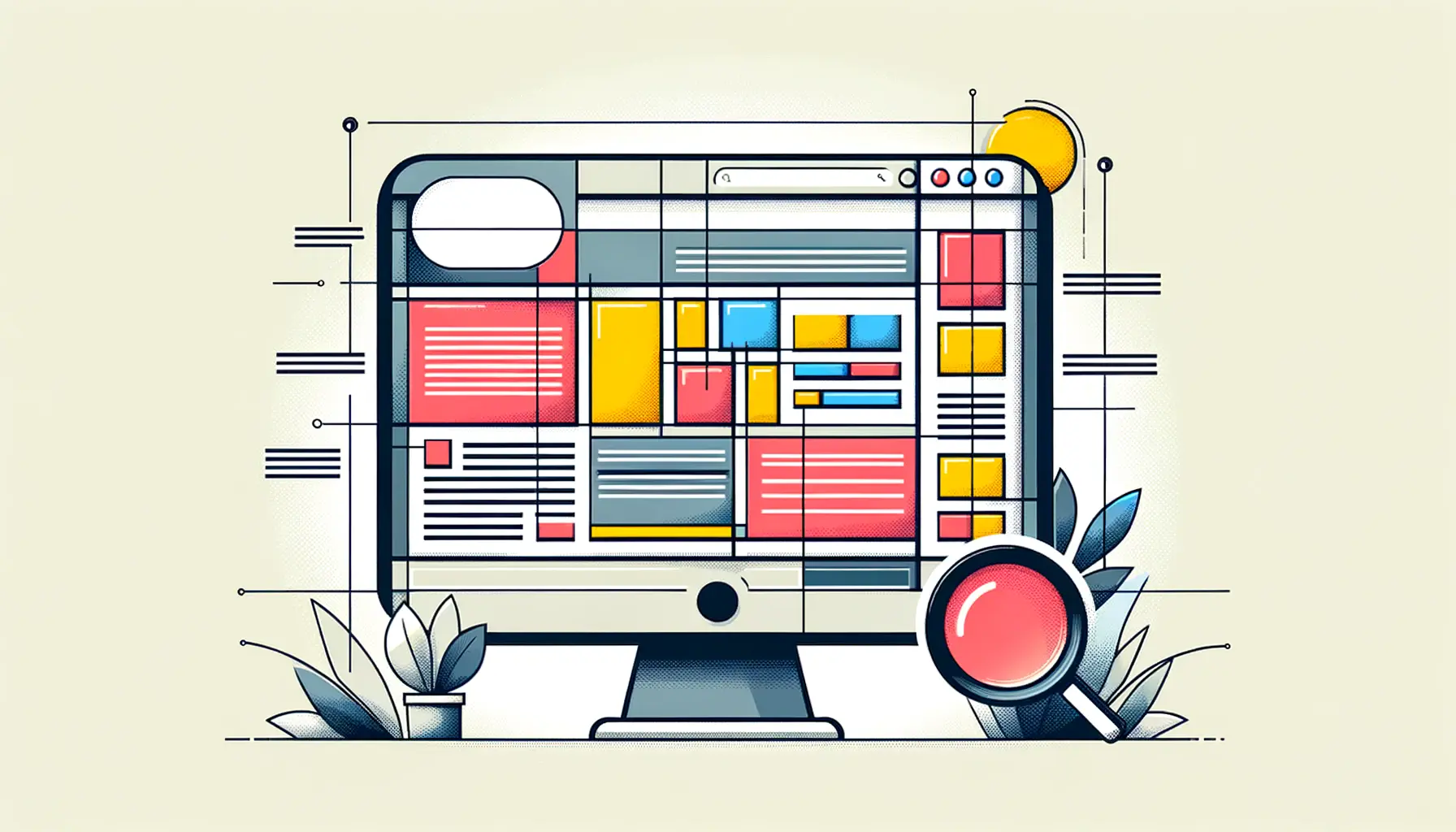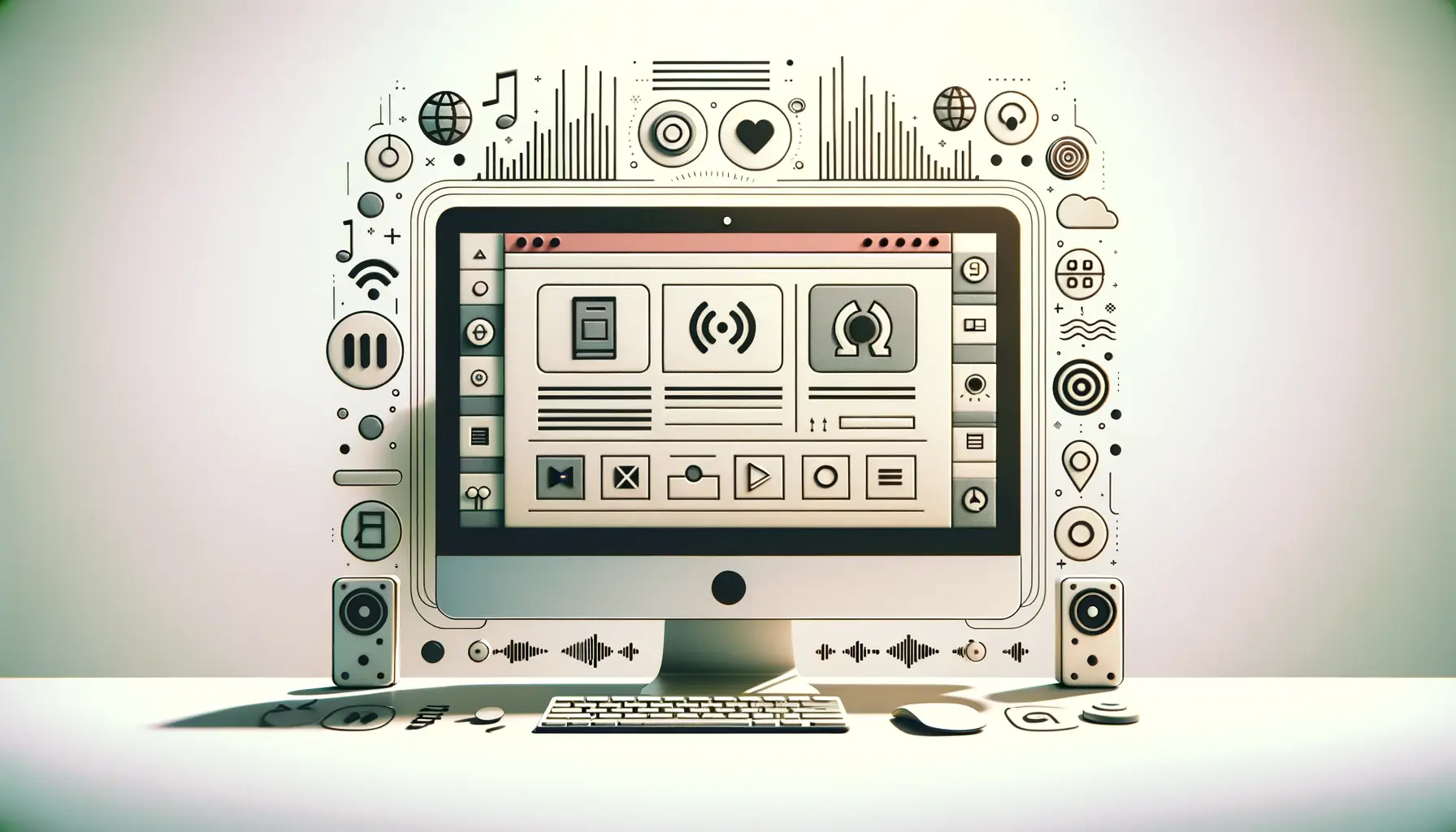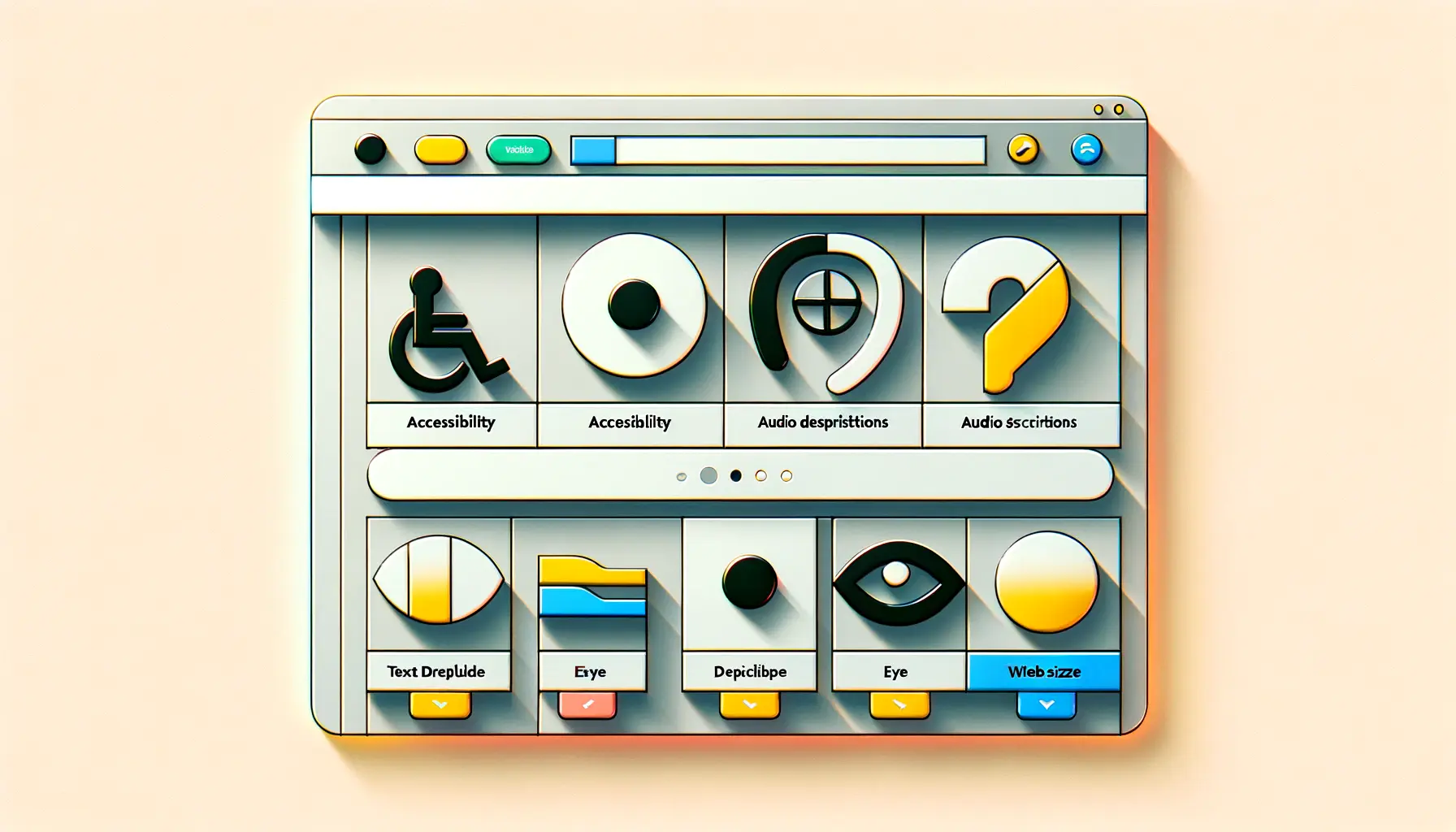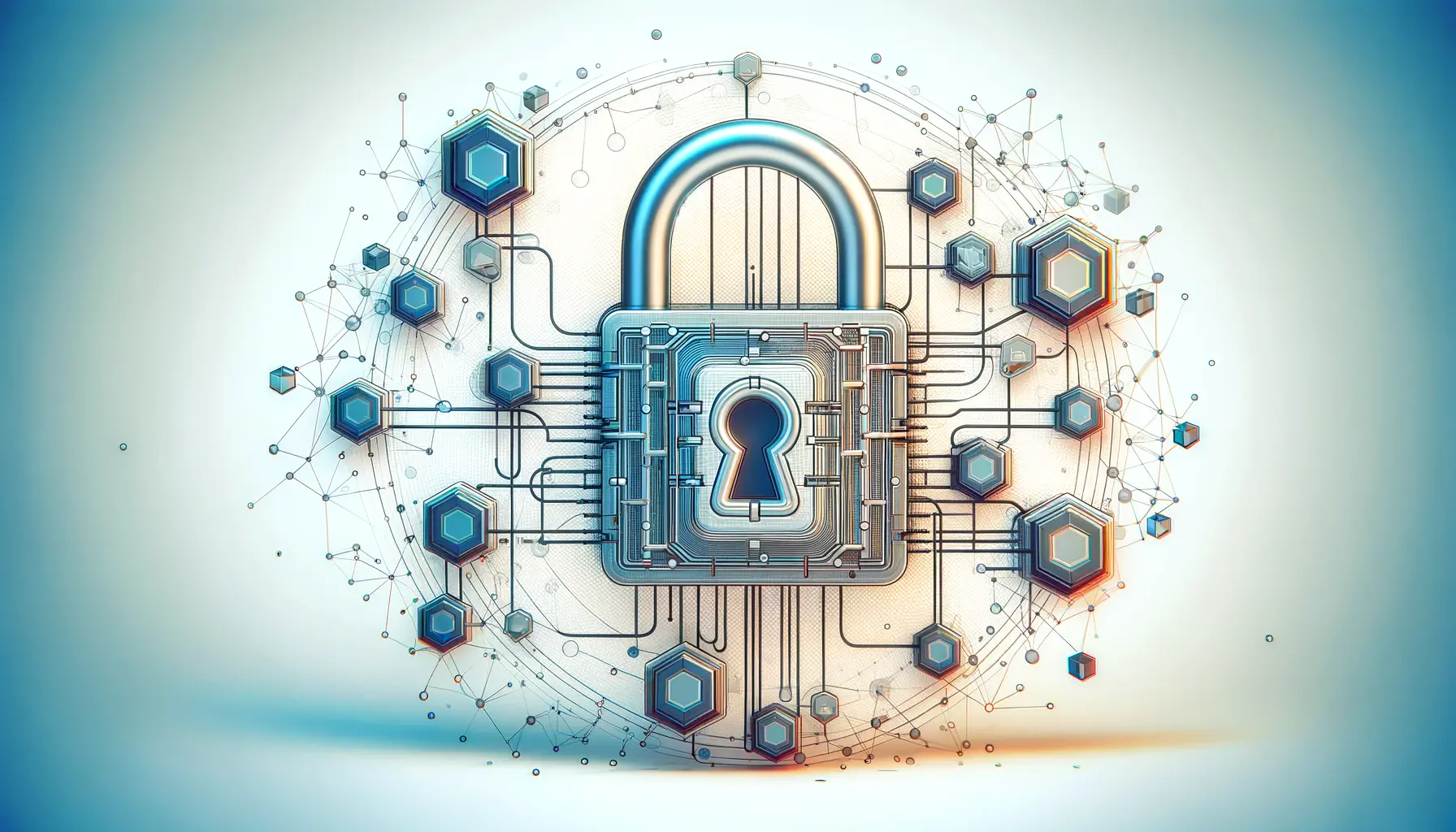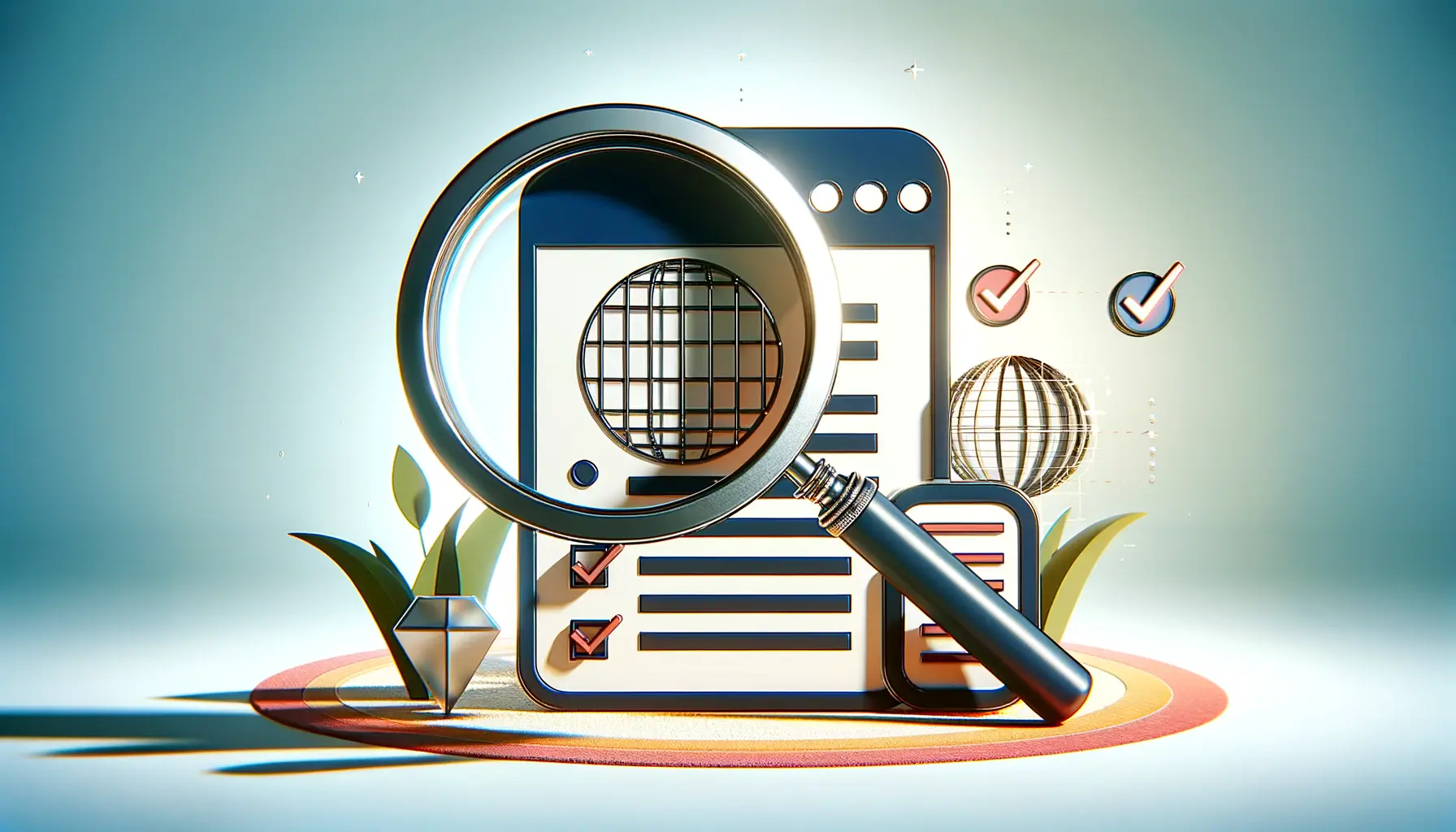The digital world thrives on inclusivity, where every user, regardless of their abilities, can navigate, understand, and interact with web content.
This ethos is at the heart of creating accessible web content, a mission that has become increasingly important as the internet becomes more integral to our daily lives.
Accessible Rich Internet Applications (ARIA) play a pivotal role in this mission, offering a suite of HTML attributes designed to make web content more accessible to people with disabilities.
ARIA, a set of attributes specifically designed for enhancing web accessibility, bridges the gap between traditional HTML elements and the requirements needed for accessibility.
By defining ways to make web content and web applications more accessible to people with disabilities, ARIA labels and roles describe the function and information of web elements in a way that assistive technologies, like screen readers, can understand.
This not only enhances the user experience for individuals with disabilities but also aligns with legal and ethical standards for web accessibility.
- Understanding the Basics of ARIA
- Implementing ARIA in Web Development
- Accessibility Challenges and ARIA Solutions
- ARIA for Dynamic Content and Applications
- Testing and Validation for ARIA Accessibility
- ARIA’s Role in Modern Web Accessibility Standards
- Practical Applications of ARIA in Web Projects
- Conclusion: The Path Towards Inclusive Web Experiences
- FAQs on ARIA Labels for Accessible Web Content
Understanding the Basics of ARIA
What is ARIA?
At its core, ARIA stands for Accessible Rich Internet Applications.
It is a set of special accessibility attributes that can be added to any markup, but is especially suited to HTML.
The primary goal of ARIA is to make web content and web applications more accessible to people with disabilities.
ARIA does this by allowing web developers to explicitly define roles, states, and properties that convey meaning about the user interface components to assistive technologies.
ARIA roles and attributes tell assistive technology more about the elements on the page, from what they are (roles) to their current state (attributes like aria-checked for checkboxes).
This information helps users with disabilities understand and navigate content more effectively, providing a richer, more inclusive web experience.
Key Components of ARIA
The ARIA specification includes several key components that are instrumental in enhancing web accessibility.
These include roles, which define what an element is or does; properties, which provide additional information about an element’s role; and states, which indicate the current condition or state of an element.
Together, these components work to create a more accessible and navigable web environment for users with disabilities.
Roles are particularly important, as they give semantic meaning to otherwise non-semantic elements.
For example, by applying the role of “button” to a
element, developers can make it accessible as a button to assistive technologies. This flexibility is a cornerstone of ARIA’s power to enhance web accessibility.
Understanding and implementing ARIA correctly can significantly improve the accessibility of web content, making it navigable and usable for people with a wide range of disabilities.
Implementing ARIA in Web Development
Integrating ARIA into web development is not just about adhering to accessibility standards; it’s about embracing a philosophy that web content should be universally accessible.
This section explores the practical steps and considerations for effectively implementing ARIA labels and roles in web projects.
Implementing ARIA correctly involves understanding the specific needs of various assistive technologies and the users who rely on them.
It’s a process that requires careful planning, coding, and testing to ensure that web content is truly accessible.
Best Practices for Using ARIA
When it comes to using ARIA in web development, there are several best practices that can help ensure successful implementation:
- Use Native HTML Elements When Possible: Native HTML elements like
<button>and<input>come with built-in accessibility features. Use these whenever possible before resorting to ARIA attributes. - Apply ARIA Roles Appropriately: Only use ARIA roles when an element’s role is not already accurately described by its native semantic HTML.
- Ensure ARIA Attributes Are Dynamic: Update ARIA states and properties dynamically with JavaScript as the UI changes. This keeps assistive technologies informed about the current state of UI components.
Common ARIA Roles and Attributes
Understanding common ARIA roles and attributes is crucial for developers looking to enhance accessibility.
Here are a few examples:
- aria-label: Provides an accessible name for elements when a visible label isn’t feasible.
- aria-hidden: Indicates whether an element is visible to screen readers, allowing developers to hide decorative or non-essential content.
- role=”button”: Assigns the button role to an element, making it accessible as a button to assistive technologies.
These ARIA roles and attributes, when used correctly, can make complex web content more accessible.
However, it’s important to remember that ARIA can both enhance and hinder accessibility if not used properly.
Testing with actual assistive technologies and users is crucial to ensure that the implementation of ARIA truly benefits users with disabilities.
While ARIA is a powerful tool for enhancing web accessibility, it should complement, not replace, semantic HTML. Always start with semantic HTML and then use ARIA to fill in the accessibility gaps.
Accessibility Challenges and ARIA Solutions
Creating accessible web content involves overcoming a variety of challenges that users with disabilities face.
ARIA provides solutions to many of these challenges, offering ways to make web content more navigable and understandable.
This section highlights common accessibility challenges and how ARIA can be used to address them.
One of the fundamental aspects of web accessibility is ensuring that all users can navigate and interact with content regardless of how they access the internet.
This includes users who rely on keyboard navigation, screen readers, and other assistive technologies.
Navigating Complex Web Structures
Complex web structures, such as dynamic menus and tabs, can be difficult for users with visual impairments to navigate.
ARIA roles and properties can be used to make these structures more accessible:
- Using the
role="navigation"attribute helps screen readers identify the main navigation areas of a website. - The
aria-controlsattribute can link a tab to its corresponding tab panel, making tabbed interfaces more accessible.
Interacting with Custom Widgets
Custom widgets, like sliders and date pickers, often lack the semantic information that assistive technologies need to interpret them.
ARIA can fill this gap by providing the necessary roles and properties:
- Assigning
role="slider"to custom slider widgets, along with properties likearia-valueminandaria-valuemax, makes their function clear to assistive technologies. - For custom dropdowns, using
role="listbox"andaria-selectedcan help users understand and interact with these components.
Providing Feedback and Error Messages
Users with disabilities often miss visual cues for feedback and error messages.
ARIA offers a way to programmatically express these cues:
- The
aria-liveattribute can be used to announce dynamic content changes, such as error messages, to screen reader users without requiring them to refresh the page or navigate away from the current content. - Using
aria-invalidandaria-describedbyon form inputs can directly link error messages to the input fields, making it easier for users to correct mistakes.
By addressing these challenges with ARIA, developers can create more accessible web experiences that cater to the needs of all users.
However, it’s crucial to test these implementations with real users and assistive technologies to ensure they effectively meet the needs of those they’re designed to support.
ARIA provides essential solutions to common accessibility challenges, enabling developers to create web content that is accessible to everyone, including those with disabilities.
ARIA for Dynamic Content and Applications
Dynamic content and rich internet applications pose significant accessibility challenges, especially for users who rely on screen readers and other assistive technologies.
ARIA plays a crucial role in making these dynamic elements accessible, ensuring that updates and interactive features are communicated effectively to all users.
As web applications become increasingly interactive, with content that updates without a page reload, developers must use ARIA to keep assistive technologies informed about these changes.
Live Regions
Live regions are a powerful ARIA feature designed to make dynamic content changes accessible.
By marking a portion of the page as a “live” area, developers can inform screen readers to announce updates to this area without needing to refresh or navigate away.
This is particularly useful for real-time information, like chat messages or stock updates.
- The
aria-liveattribute is used to designate a live region. Its value can be “polite” (updates are announced when idle) or “assertive” (updates are announced immediately), depending on the urgency of the information. - Combining
aria-livewitharia-atomicandaria-relevantprovides further control over how updates are announced, ensuring that users receive information in a meaningful and manageable way.
Managing Focus in Single Page Applications (SPAs)
Single Page Applications (SPAs) can create navigation challenges for keyboard and screen reader users, as traditional page reload cues are absent.
ARIA and JavaScript can be used together to manage focus and ensure that users are aware of where they are within the application:
- Using JavaScript to move focus to new content or interactive elements as they become visible ensures that keyboard and screen reader users can navigate efficiently through dynamic content.
- ARIA landmarks can be used to define regions of the page (e.g.,
role="banner",role="main",role="navigation"), helping users to quickly navigate to different sections of the application.
Enhancing User Interface Components
Custom UI components, like modal dialogs and autocomplete widgets, often lack the necessary semantic information for assistive technologies.
ARIA attributes can be used to enhance these components, making them accessible:
- For modals, using
aria-modal="true"and managing focus can make these elements accessible, ensuring that users can interact with them and understand their context within the application. - Autocomplete widgets benefit from roles like
role="combobox"and attributes such asaria-expanded, which inform users about the interaction model and state of the widget.
Effectively using ARIA for dynamic content and applications not only enhances accessibility but also improves the overall user experience for everyone.
It ensures that web applications are inclusive, providing equal access to information and functionality regardless of how users interact with the content.
Incorporating ARIA in dynamic web applications is essential for creating inclusive and accessible digital experiences that cater to all users, including those with disabilities.
Testing and Validation for ARIA Accessibility
Ensuring that web content is accessible to all users requires thorough testing and validation, particularly when implementing ARIA.
This process involves both automated tools and manual testing to identify and address accessibility issues.
Effective testing ensures that ARIA implementations truly benefit users with disabilities, rather than inadvertently creating barriers.
Testing for accessibility, including ARIA compliance, is a multi-faceted approach that involves understanding how users with disabilities interact with web content.
This section outlines key strategies and tools for validating ARIA accessibility.
Automated Accessibility Testing Tools
Automated tools can quickly identify a range of accessibility issues, including some related to ARIA.
While these tools are efficient for initial assessments, they cannot catch all nuances of user experience for those with disabilities.
Some popular automated testing tools include:
- WAVE: A comprehensive browser extension that evaluates web content for accessibility issues, highlighting errors directly on the page.
- axe: An accessibility testing toolkit that can be integrated into web development tools and workflows, offering detailed reports on accessibility violations and suggestions for fixes.
Manual Testing and User Feedback
Manual testing, particularly with users who rely on assistive technologies, is crucial for understanding the real-world impact of ARIA implementations.
Key aspects of manual testing include:
- Keyboard Navigation: Ensuring that all interactive elements are accessible and functional using only a keyboard.
- Screen Reader Testing: Testing web content with popular screen readers like NVDA, JAWS, and VoiceOver to assess how well ARIA roles and properties are communicated to users.
Gathering feedback from users with disabilities is also invaluable.
This feedback can highlight issues that automated tools and developers may overlook, providing insights into how to improve accessibility and user experience.
Common Pitfalls in ARIA Implementation
While ARIA has the potential to greatly enhance accessibility, incorrect implementation can create more problems than it solves.
Common pitfalls include:
- Overuse of ARIA: Adding unnecessary ARIA roles and attributes can confuse assistive technologies and users. It’s often better to rely on semantic HTML whenever possible.
- Dynamic Content Updates: Failing to properly manage live regions and dynamic content updates can lead to information being missed by users relying on screen readers.
By combining automated testing with manual checks and user feedback, developers can create more accessible web experiences that effectively utilize ARIA.
This comprehensive approach to testing and validation is essential for ensuring that web content is truly accessible to everyone.
Effective testing and validation are key to ensuring that ARIA implementations enhance accessibility and provide a positive user experience for people with disabilities.
ARIA’s Role in Modern Web Accessibility Standards
The evolution of web accessibility standards is a testament to the growing recognition of the internet as an essential part of daily life for everyone, including people with disabilities.
ARIA’s development and integration into web standards reflect a commitment to inclusivity and equality in the digital space.
This section explores how ARIA fits into the broader landscape of web accessibility standards and its impact on modern web development.
As web technologies have advanced, so too have the needs and methods for making digital content accessible.
ARIA has been a pivotal part of this evolution, providing a framework for enhancing the accessibility of dynamic content and complex web applications that traditional HTML cannot address on its own.
Integration with Web Accessibility Guidelines
ARIA plays a crucial role in fulfilling the requirements of the Web Content Accessibility Guidelines (WCAG), a set of recommendations for making web content more accessible.
The guidelines emphasize the importance of making web content perceivable, operable, understandable, and robust (POUR principles).
ARIA attributes directly contribute to these goals by:
- Enhancing semantic information (making content more understandable).
- Improving navigation and interaction (making content more operable).
By aligning with WCAG, ARIA helps ensure that web content meets international accessibility standards, making the web more inclusive for users with a wide range of disabilities.
Compliance and Legal Considerations
In many jurisdictions, web accessibility is not just a best practice but a legal requirement.
Laws such as the Americans with Disabilities Act (ADA) in the United States and the European Accessibility Act in the EU have provisions that require public websites and digital content to be accessible.
ARIA’s role in meeting these legal requirements cannot be overstated, as it provides the necessary tools to make web content compliant with accessibility laws.
Failure to implement ARIA and other accessibility standards can lead to legal challenges, highlighting the importance of accessibility in web development not only from an ethical standpoint but also from a compliance perspective.
Future of ARIA and Web Accessibility
The future of ARIA and web accessibility looks promising, with ongoing updates to the ARIA specification and the WCAG guidelines.
As technology evolves, so too will the tools and standards for web accessibility, ensuring that the web remains an inclusive space for all users.
The continued development of ARIA and its integration into web standards is crucial for addressing the ever-changing landscape of web technologies and user needs.
As developers, embracing ARIA and the principles of web accessibility is not just about compliance; it’s about acknowledging the diversity of web users and committing to an inclusive digital world.
The role of ARIA in modern web development is indispensable, serving as a bridge to a more accessible internet for everyone.
Neglecting ARIA and web accessibility standards can lead to exclusionary practices, undermining the inclusivity and universality of the web.
Practical Applications of ARIA in Web Projects
The practical application of ARIA in web projects involves a strategic approach to enhancing accessibility while maintaining the integrity and functionality of the web content.
This final section before our conclusion offers insights into how ARIA can be effectively implemented in various web projects, from simple websites to complex web applications, ensuring that they are accessible to all users, including those with disabilities.
Implementing ARIA is not just about adding attributes to HTML elements; it’s about understanding the user experience from the perspective of people with disabilities and using ARIA to improve that experience.
Here are some practical applications and considerations for using ARIA in your web projects.
Enhancing Forms with ARIA
Forms are a fundamental part of many websites, used for everything from search functions to user registration.
Making forms accessible is crucial, and ARIA can play a key role in this process.
For instance, using aria-labelledby or aria-label can provide screen reader users with clear, context-specific labels for form inputs.
Additionally, aria-required can indicate required fields, and aria-invalid can alert users to errors in their input.
Improving Navigation with ARIA Landmarks
Navigation is another critical aspect of web design that can benefit from ARIA.
ARIA landmarks, such as role=”navigation” for navigation menus and role=”main” for the main content area, can help screen reader users understand the layout of a page and navigate more efficiently.
These landmarks provide a way to quickly jump to different sections of a page, improving the overall user experience for users with disabilities.
Creating Accessible Dynamic Content
Dynamic content, such as updates in a news feed or notifications, can be challenging for users with disabilities to access.
ARIA roles and properties, like aria-live for live updates and aria-expanded for collapsible content areas, make these features more accessible.
By informing assistive technologies of changes or the state of content, users can stay informed and engaged with the content.
These practical applications of ARIA underscore the importance of thoughtful, user-centered design in web development.
By considering the needs of all users, including those with disabilities, developers can create more inclusive and accessible web experiences.
ARIA is a powerful tool in this process, but it must be used wisely and in conjunction with other best practices in web accessibility.
As web technologies continue to evolve, the role of ARIA and accessibility considerations will only become more critical.
Developers have the responsibility to ensure that their web projects are accessible to everyone, demonstrating a commitment to inclusivity and equality in the digital age.
The effective use of ARIA in web projects enhances accessibility and user experience, making the web a more inclusive space for everyone.
Conclusion: The Path Towards Inclusive Web Experiences
The journey of integrating ARIA into web content is not merely a technical endeavor but a commitment to inclusivity and accessibility.
As we’ve explored the various facets of ARIA—from its basic principles to its practical applications in web projects—it’s clear that ARIA is a cornerstone of modern web accessibility.
The thoughtful implementation of ARIA labels and roles can significantly enhance the user experience for people with disabilities, ensuring that the web remains a space for everyone.
Embracing ARIA for a More Accessible Future
The adoption of ARIA practices across web development projects is crucial for building a more inclusive digital world.
By understanding and applying ARIA correctly, developers can overcome common accessibility barriers, making web content navigable and understandable for all users.
The key to successful ARIA implementation lies in:
- Adhering to best practices and guidelines for web accessibility.
- Conducting thorough testing and validation with real users and assistive technologies.
- Continuously learning and adapting to new developments in web accessibility standards.
ARIA: Beyond Compliance
While meeting legal and compliance requirements is a significant driver for ARIA adoption, the true value of ARIA extends far beyond these obligations.
ARIA embodies the principle that web accessibility is a right, not a privilege.
It’s about creating web experiences that are not only usable but also enjoyable for people with disabilities.
This perspective shifts the focus from mere compliance to a deeper understanding of accessibility as an integral part of user experience design.
In conclusion, the role of ARIA in creating accessible web content cannot be overstated.
As web technologies evolve and the internet becomes increasingly central to our lives, the importance of web accessibility will only grow.
Developers, designers, and content creators must continue to prioritize accessibility, using tools like ARIA to ensure that the web remains an inclusive and accessible space for everyone.
Let’s embrace ARIA not just as a tool for compliance, but as a beacon guiding us towards a more inclusive digital future.
Quality web design is key for a great website! Check out our service page to partner with an expert web design agency.
FAQs on ARIA Labels for Accessible Web Content
Explore commonly asked questions about ARIA labels and their role in creating accessible web content.
ARIA labels provide accessible names for HTML elements, crucial for users with screen readers to understand web content.
They make web elements identifiable to assistive technologies, enhancing navigation and interaction for users with disabilities.
Primarily, ARIA labels are used with non-text content and interactive elements lacking visible text labels.
ARIA labels directly provide accessible names, while titles offer additional information, potentially as tooltips.
No, ARIA labels are specifically designed to be interpreted by assistive technologies, not visible in the UI.
Screen readers read ARIA labels aloud, providing context and instructions for interactive or non-text elements.
While semantic HTML is crucial, ARIA labels fill accessibility gaps where HTML semantics are insufficient.
Yes, incorrect or redundant ARIA label usage can confuse assistive technologies, detracting from the user experience.