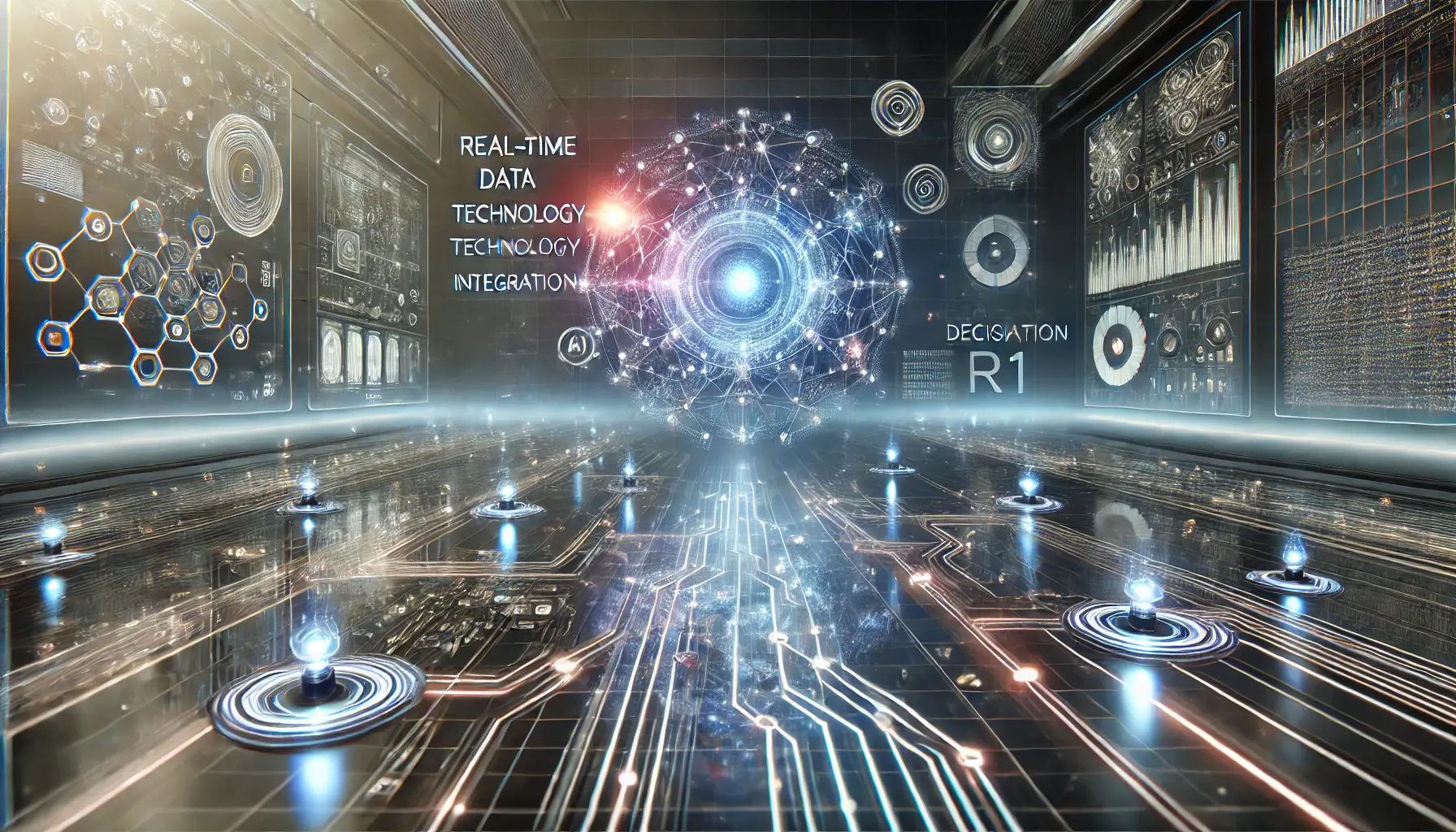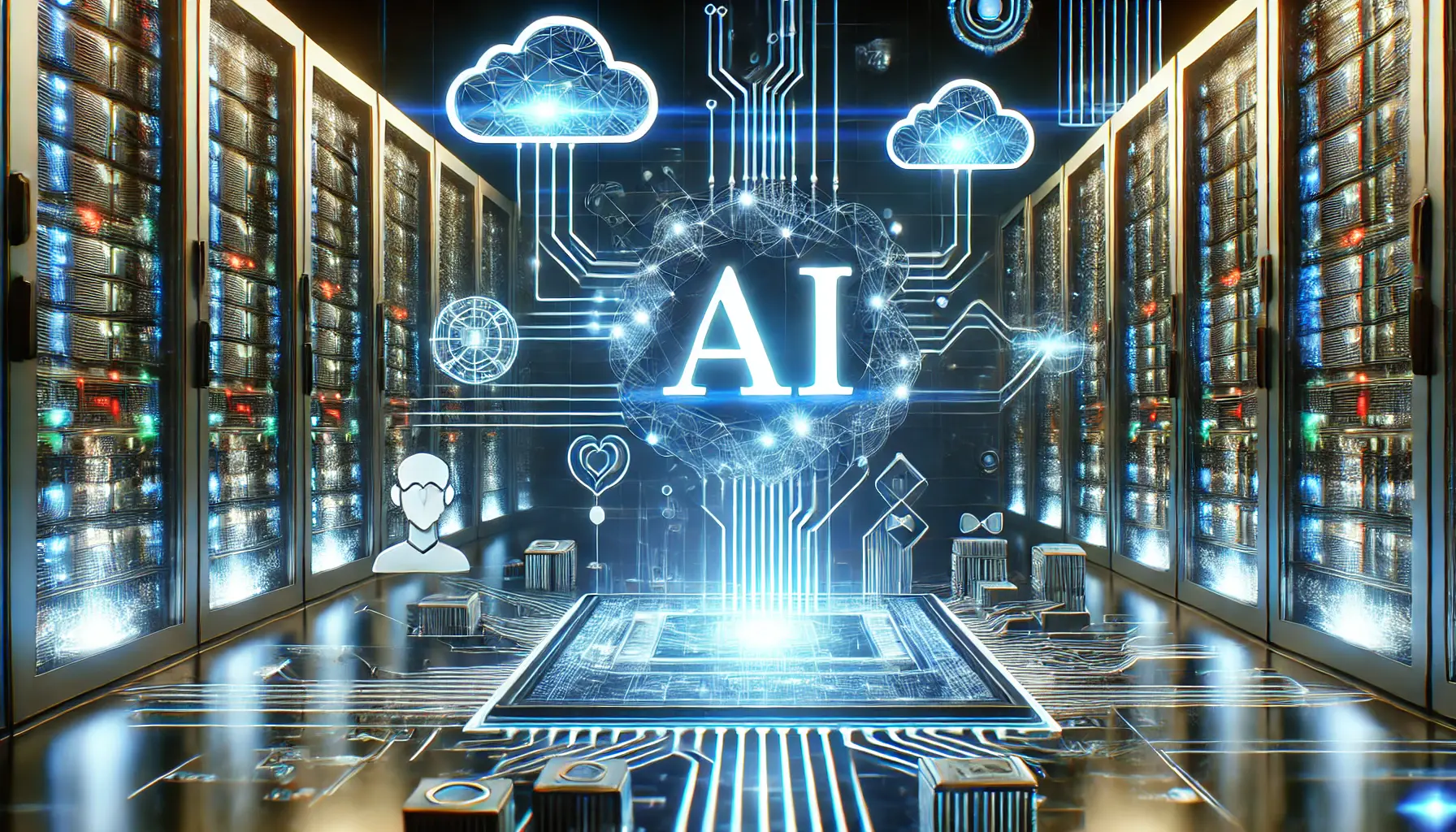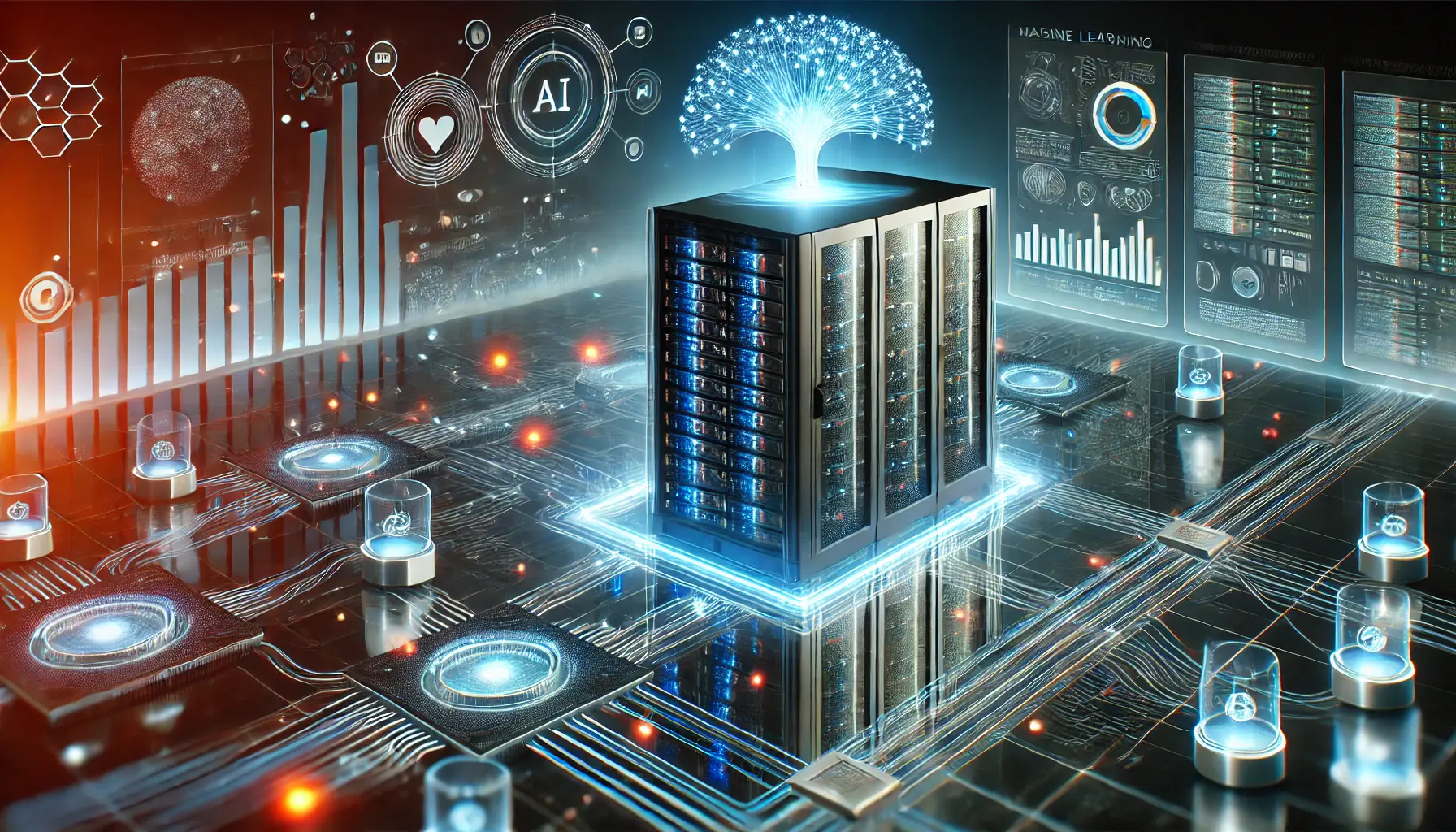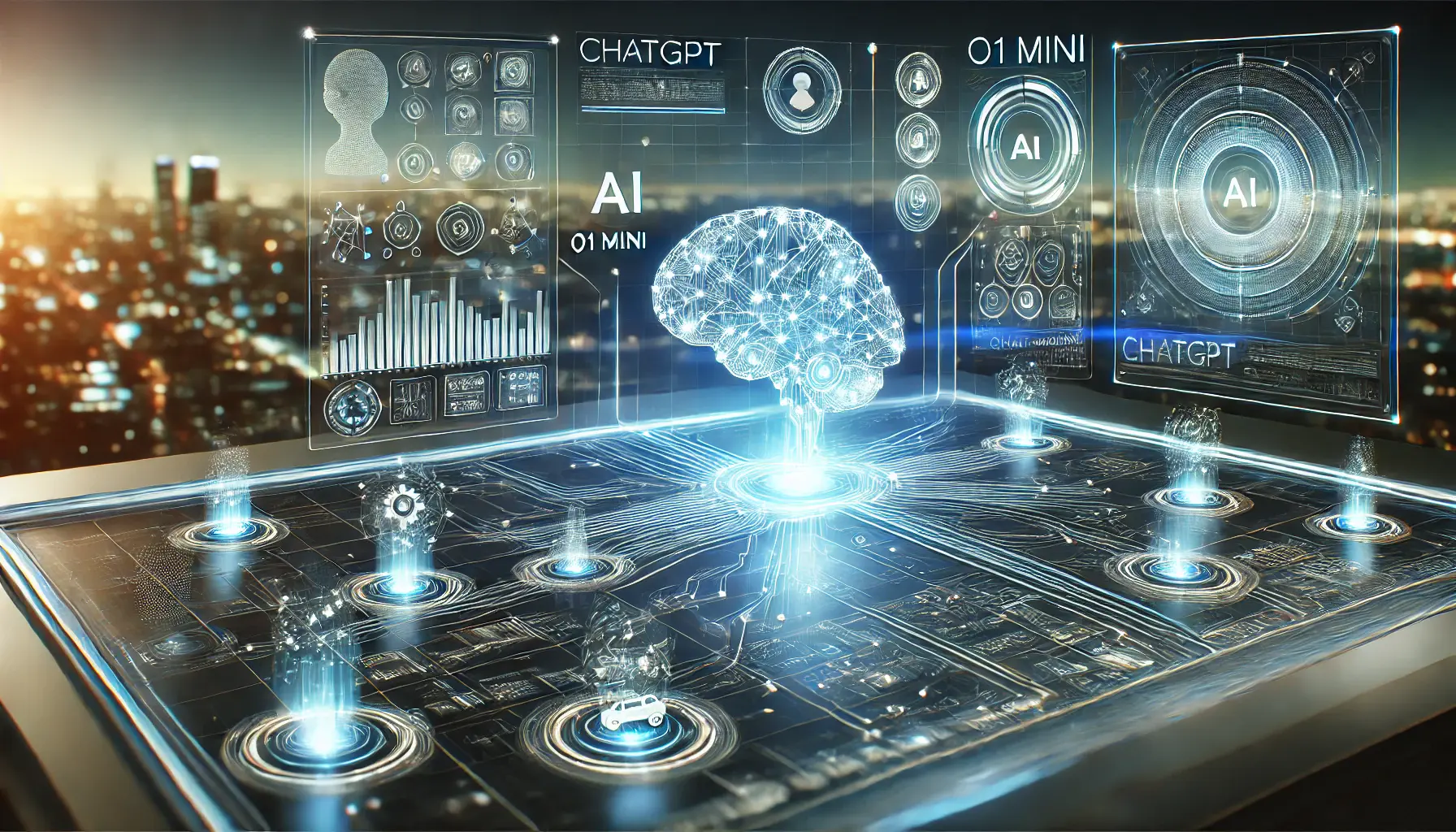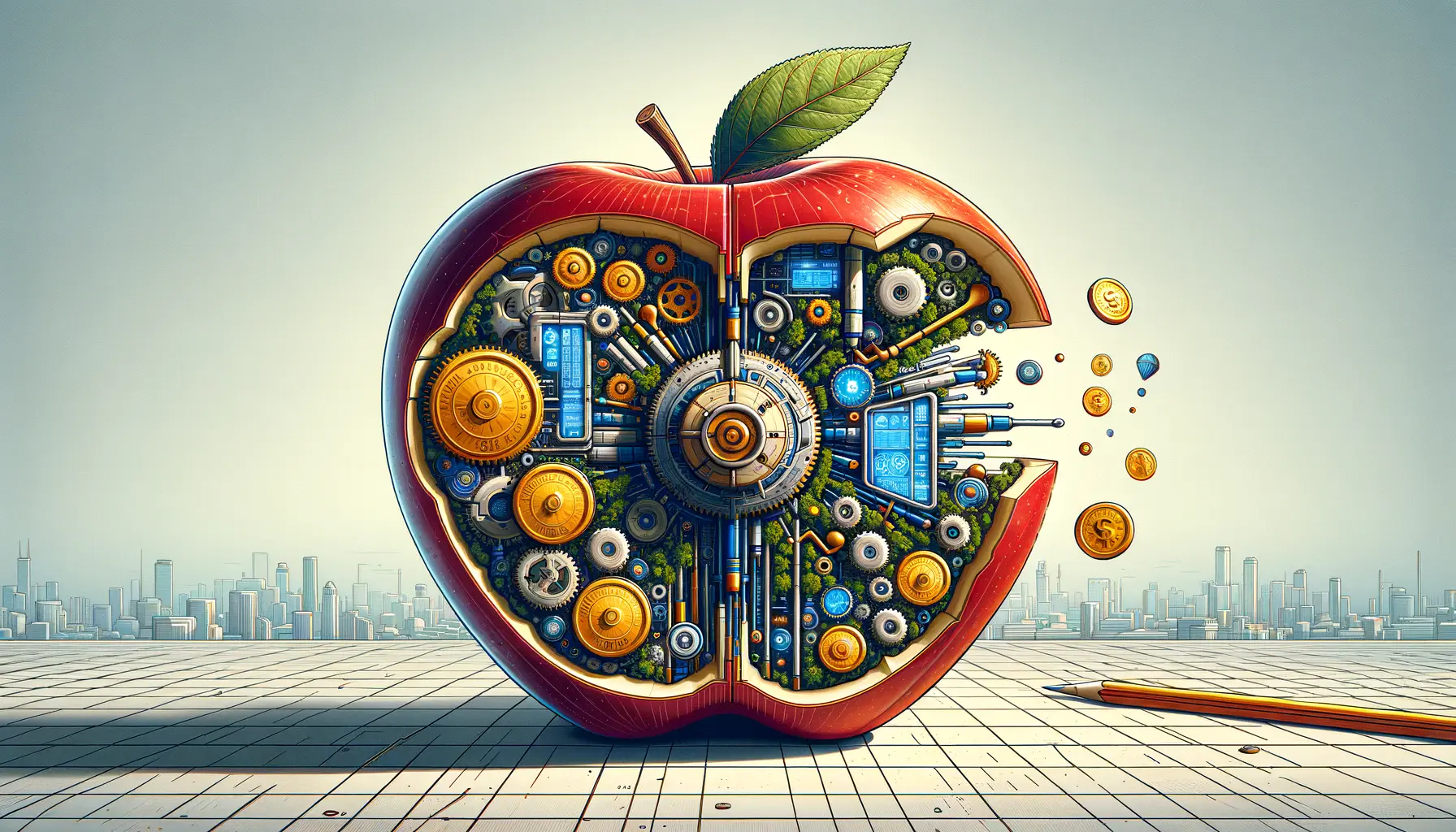Apple Search Ads have become a cornerstone for developers and marketers aiming to enhance their app’s visibility in the App Store.
With millions of apps vying for attention, the ability to stand out in search results is more crucial than ever.
This advertising platform offers a unique opportunity to place your app directly in front of users actively searching for related keywords.
However, navigating the waters of ad costs within this ecosystem requires a nuanced understanding of its pricing model, strategies for cost optimization, and the impact of ad placements on overall campaign effectiveness.
The essence of Apple Search Ads lies in its simplicity and effectiveness, providing a straightforward way for apps to gain prominence in a highly competitive marketplace.
Yet, the intricacies of managing ad costs, from setting budgets to understanding the factors that influence cost-per-tap (CPT) and cost-per-acquisition (CPA), can be daunting.
This article delves into these aspects, offering insights and strategies to optimize your advertising spend while maximizing app visibility and user acquisition.
Introduction to Apple Search Ads
Apple Search Ads operates on a cost-per-tap (CPT) model, meaning advertisers pay only when a user taps on their ad.
This model is attractive for its direct correlation between cost and user engagement, ensuring that advertisers’ budgets are spent on potential customers who have shown interest in their app.
The platform offers two versions: Basic and Advanced, catering to different levels of marketing expertise and campaign management preferences.
The Basic version is designed for simplicity and ease of use, allowing developers to promote their apps without needing extensive marketing knowledge.
On the other hand, the Advanced version provides more control over campaigns, including detailed targeting options, budget allocations, and bid strategies.
Understanding these options is crucial for effectively managing ad costs and achieving your marketing objectives.
Key Factors Influencing Ad Costs
Several factors influence the costs associated with Apple Search Ads, including competition for keywords, the relevance of your ad to the search query, and the overall quality of your app’s landing page.
High competition for popular keywords can drive up costs, making it essential to choose keywords wisely and consider long-tail keywords that may offer a better return on investment.
Additionally, Apple’s algorithm considers the relevance of your ad and the user experience on your app’s landing page.
Ads that are closely aligned with the user’s search intent and lead to high-quality, relevant landing pages are more likely to be shown, potentially at a lower cost.
This highlights the importance of optimizing your app’s App Store page alongside your search ads campaign.
Optimizing your campaign’s keywords and ensuring your app’s landing page is high-quality and relevant can significantly impact your Apple Search Ads costs.
Strategies for Managing Ad Costs
Effectively managing your ad costs in Apple Search Ads requires a strategic approach that balances budget considerations with campaign goals.
Here are several strategies that can help you optimize your ad spend while aiming for the best possible outcomes:
Choosing the Right Keywords
Keywords are at the heart of your Apple Search Ads campaigns.
Selecting the right keywords can make a significant difference in both your ad’s visibility and its cost-effectiveness.
Here’s how to approach keyword selection:
- Use long-tail keywords: These are longer, more specific phrases that are less competitive and often more affordable than broad terms. They can also attract more targeted users.
- Analyze keyword performance: Regularly review your keywords’ performance and adjust your strategy accordingly. Remove underperforming keywords and experiment with new ones to find the most cost-effective options.
- Consider keyword relevance: Choose keywords that are highly relevant to your app. This not only improves your ad’s chances of being shown but can also lead to lower costs due to higher relevance scores.
Optimizing Bids and Budgets
How you set your bids and budgets can greatly affect your Apple Search Ads costs.
Here are some tips for bid and budget optimization:
- Start with a conservative budget: Begin your campaign with a modest budget to test the waters and gradually increase it as you gain insights into what works best for your app.
- Adjust bids based on performance: If certain keywords or ad groups are performing well, consider increasing your bids to capitalize on their success. Conversely, lower bids for less effective elements.
- Use automated bidding strategies: Apple Search Ads Advanced offers automated bidding options that can help optimize your bids based on your campaign goals and budget.
Leveraging automated bidding strategies can save time and potentially improve campaign performance by dynamically adjusting bids to meet your objectives.
Monitoring and Adjusting Campaigns
Continuous monitoring and adjustment of your campaigns are crucial for managing ad costs effectively.
Here’s what to focus on:
- Track campaign performance: Use Apple Search Ads’ reporting tools to keep an eye on key metrics such as CPT, CPA, and conversion rates. This data is invaluable for making informed adjustments.
- Experiment with ad variations: Testing different ad copy and visuals can help you identify the most effective combinations and improve your ad’s performance.
- Refine targeting options: Adjust your targeting settings based on campaign data to ensure your ads are reaching the most relevant audience, which can help reduce costs and improve ROI.
Understanding Campaign Metrics
To manage and optimize your Apple Search Ads effectively, it’s crucial to understand the key metrics that indicate your campaign’s performance.
These metrics provide insights into how well your ads are resonating with your target audience and how efficiently your budget is being utilized.
Cost-Per-Tap (CPT)
The Cost-Per-Tap metric represents the average cost you pay each time a user taps on your ad.
It’s a direct measure of the cost-effectiveness of your ad in generating user interest.
A lower CPT indicates that you’re able to attract users at a lower cost, making your campaign more efficient.
To optimize your CPT, consider refining your keywords, ad copy, and targeting settings to better match user intent.
Conversion Rate (CR)
The Conversion Rate measures the percentage of users who take a desired action (such as downloading your app) after tapping on your ad.
A high CR suggests that your ad and the app page it leads to are highly relevant and appealing to your audience.
Improving your app’s landing page, including clear calls-to-action and compelling visuals, can help enhance your CR.
Cost-Per-Acquisition (CPA)
Cost-Per-Acquisition is the average cost of acquiring a user who completes a desired action, such as installing your app.
It’s a critical metric for evaluating the financial efficiency of your ad campaign.
A lower CPA means you’re acquiring users more cost-effectively.
To reduce your CPA, focus on targeting improvements, bid adjustments, and optimizing your app’s landing page for conversions.
Regularly reviewing and analyzing these metrics will enable you to make data-driven decisions that can lead to more successful and cost-effective campaigns.
Impressions and Tap-Through Rate (TTR)
Impressions count the number of times your ad is displayed, while the Tap-Through Rate (TTR) indicates the percentage of impressions that result in a tap.
These metrics are important for understanding your ad’s visibility and appeal.
A high number of impressions with a low TTR might suggest that your ad is not compelling enough or not well-targeted.
Experimenting with different ad creatives and refining your targeting can help improve these metrics.
By closely monitoring these key performance indicators, advertisers can gain valuable insights into their campaigns’ effectiveness, allowing for strategic adjustments to optimize ad spend and achieve better outcomes.
Optimizing Ad Creative and Landing Pages
Creating compelling ad creatives and optimizing landing pages are crucial for improving the performance of your Apple Search Ads campaigns.
These elements play a significant role in attracting users’ attention, encouraging taps, and ultimately driving conversions.
Here’s how to enhance your ad creative and landing pages:
Designing Effective Ad Creatives
Your ad creative is the first thing potential users will see in their search results, making it essential to capture their interest quickly.
To design effective ad creatives:
- Highlight key features: Focus on what makes your app unique and valuable to users. Mention any awards, exclusive content, or unique functionalities.
- Use clear and concise messaging: Your ad copy should be straightforward and easy to understand, conveying your app’s benefits in a few words.
- Incorporate strong visuals: Use high-quality images or videos that represent your app well and align with your brand identity.
Optimizing Your App’s Landing Page
The landing page for your app, typically its App Store page, plays a pivotal role in converting interest into action.
To optimize your landing page:
- Ensure clarity of your app’s value proposition: Clearly articulate what your app does and why it’s beneficial right at the beginning of your app description.
- Use high-quality screenshots and videos: Showcase your app’s features and user interface through engaging visuals that highlight its key functionalities.
- Collect and showcase positive reviews: User reviews can significantly influence decision-making. Highlight positive reviews and ratings to build trust and credibility.
A well-optimized landing page not only supports your ad’s goal of driving downloads but also enhances the overall user experience, contributing to higher conversion rates.
Testing and Iteration
Continuous testing and iteration of your ad creatives and landing page elements are key to finding what resonates best with your target audience.
Consider implementing A/B testing to compare different versions of your ad creatives and landing page layouts.
Analyze performance data to identify which variations achieve the highest conversion rates and refine your approach based on these insights.
By focusing on creating compelling ad creatives and optimizing your app’s landing page, you can significantly improve the effectiveness of your Apple Search Ads campaigns, leading to better engagement, higher conversion rates, and more efficient use of your advertising budget.
Advanced Targeting Techniques
Advanced targeting in Apple Search Ads allows advertisers to refine their audience to reach users more likely to be interested in their app.
By leveraging these techniques, you can enhance campaign performance, improve ad relevance, and ultimately achieve a better return on investment.
Here are some advanced targeting techniques to consider:
Demographic Targeting
Demographic targeting enables you to reach users based on age, gender, and location.
This approach is particularly effective for apps that cater to specific demographic groups.
For instance:
- Age and Gender: If your app is designed for a particular age group or gender, you can adjust your targeting to focus on these users, increasing the likelihood of engagement and conversion.
- Location: For apps that offer location-specific services or content, targeting users based on their geographical location can significantly enhance campaign effectiveness.
Behavioral Targeting
Behavioral targeting focuses on users’ past actions and preferences, such as apps they’ve downloaded or content they’ve engaged with.
This method can be highly effective in reaching users with a demonstrated interest in similar apps or content.
To implement behavioral targeting:
- Analyze user behavior: Use data on app usage patterns and download history to identify potential customers.
- Segment your audience: Create audience segments based on common behaviors and tailor your ads to match their interests and preferences.
Keyword Match Types
Apple Search Ads offers several keyword match types, including broad match, exact match, and search match.
Utilizing these match types effectively can help you reach users more precisely:
- Broad Match: Captures a wide range of user search queries related to your keywords, offering the broadest reach but potentially lower relevance.
- Exact Match: Targets users searching for your exact keyword or phrase, providing high relevance but narrower reach.
- Search Match: Automatically matches your ad with relevant search terms, based on your app’s metadata and other factors, offering a balance between reach and relevance.
Utilizing a combination of these keyword match types can help you optimize your targeting strategy, balancing reach and relevance to achieve the best possible campaign performance.
By employing these advanced targeting techniques, you can more effectively reach your desired audience, ensuring that your ads are seen by users most likely to be interested in your app.
This targeted approach not only improves campaign efficiency but also contributes to higher engagement rates and better overall ROI.
Measuring and Analyzing Campaign Success
Measuring and analyzing the success of your Apple Search Ads campaigns is crucial for understanding their effectiveness and identifying areas for improvement.
By closely monitoring key performance indicators (KPIs) and leveraging analytics tools, you can make data-driven decisions to optimize your campaigns for better results.
Setting Clear Campaign Objectives
Before launching a campaign, it’s important to define clear objectives.
Whether it’s increasing app downloads, enhancing brand awareness, or driving in-app purchases, having specific goals will guide your measurement strategy.
Objectives should be SMART: Specific, Measurable, Achievable, Relevant, and Time-bound.
Key Performance Indicators (KPIs)
To effectively measure campaign success, focus on the following KPIs:
- Cost-Per-Tap (CPT): This metric helps you understand how much you’re paying for each user interaction with your ad. A lower CPT indicates a more cost-efficient campaign.
- Conversion Rate (CR): CR measures the percentage of users who take a desired action after tapping on your ad. A high CR suggests that your ad is effectively persuading users to take action.
- Cost-Per-Acquisition (CPA): CPA calculates the cost of acquiring a user who completes a desired action, such as installing your app. Monitoring CPA helps ensure that your campaign is financially viable.
- Return on Ad Spend (ROAS): ROAS assesses the overall financial return of your ad campaign. A positive ROAS indicates that your campaign is generating more revenue than it costs to run.
Utilizing Analytics Tools
Apple Search Ads provides a suite of analytics tools that offer insights into your campaign’s performance.
To maximize the value of these tools:
- Review campaign reports regularly: Regular analysis allows you to identify trends, monitor progress towards your goals, and make timely adjustments.
- Segment data for deeper insights: Break down your data by demographics, behavior, or ad group to uncover more detailed insights into campaign performance.
- Test and iterate: Use A/B testing to compare different aspects of your campaign, such as ad creatives or keywords, and refine your approach based on the results.
Leveraging analytics tools not only helps in measuring current campaign success but also provides valuable data that can inform future campaign strategies.
By setting clear objectives, focusing on key performance indicators, and utilizing analytics tools, you can effectively measure and analyze the success of your Apple Search Ads campaigns.
This ongoing process of measurement and optimization is essential for achieving and sustaining campaign success.
Future Trends in Apple Search Ads
The landscape of Apple Search Ads is continually evolving, with new trends and technologies shaping the future of app advertising on the platform.
Staying ahead of these trends is crucial for advertisers looking to maximize their visibility and effectiveness in the App Store.
Here are some emerging trends that are likely to influence Apple Search Ads in the near future:
Increased Use of Automation and AI
Automation and artificial intelligence (AI) are becoming increasingly important in optimizing Apple Search Ads campaigns.
These technologies can help advertisers:
- Automate bid adjustments: AI algorithms can analyze performance data in real-time and adjust bids to maximize campaign efficiency and ROI.
- Optimize ad targeting: Automation tools can identify the most effective targeting options based on user behavior and preferences, improving ad relevance and engagement.
- Refine ad creatives: AI can test different ad variations at scale, quickly identifying the most effective creatives for different audience segments.
Focus on Privacy and User Consent
With increasing concerns about privacy and data protection, Apple is emphasizing user consent and privacy-friendly advertising practices.
Advertisers will need to adapt by:
- Emphasizing transparency: Clearly communicating how user data is collected and used can help build trust and comply with privacy regulations.
- Adopting privacy-centric targeting methods: Focusing on contextual and behavioral targeting that respects user privacy will become more important.
- Utilizing Apple’s privacy features: Leveraging Apple’s privacy tools and frameworks, such as the App Tracking Transparency framework, will be crucial for maintaining user trust.
Greater Integration with App Store Optimization (ASO)
Apple Search Ads and App Store Optimization (ASO) are becoming increasingly interconnected.
A holistic approach that combines paid advertising with organic ASO efforts can lead to:
- Improved app visibility: A well-optimized app page can enhance the effectiveness of search ads, leading to higher conversion rates and better overall app store ranking.
- Enhanced user experience: Consistency between your ads and your app’s landing page can improve user experience and satisfaction, encouraging more downloads and positive reviews.
Ignoring the synergy between Apple Search Ads and ASO can result in missed opportunities for maximizing app visibility and engagement.
As the Apple Search Ads platform continues to evolve, advertisers who stay informed about these trends and adapt their strategies accordingly will be best positioned to succeed.
Embracing automation, prioritizing privacy, and integrating ASO with paid advertising efforts are key strategies for navigating the future of Apple Search Ads.
Maximizing Success with Apple Search Ads
As we’ve explored the multifaceted world of Apple Search Ads, it’s clear that success in this arena requires more than just a financial investment.
It demands a strategic approach, a deep understanding of the platform’s capabilities, and a commitment to ongoing optimization.
Advertisers who master the art of balancing ad costs with campaign performance can unlock the full potential of Apple Search Ads, driving significant visibility and engagement for their apps.
Key Takeaways for Advertisers
To navigate the complexities of Apple Search Ads effectively, advertisers should focus on several key areas:
- Understanding the nuances of ad costs and employing strategies to manage them efficiently.
- Optimizing ad creatives and landing pages to improve user engagement and conversion rates.
- Leveraging advanced targeting techniques to reach the most relevant audiences.
- Measuring and analyzing campaign success to inform future strategies.
- Staying ahead of emerging trends, such as the increasing role of automation and the importance of privacy.
By focusing on these areas, advertisers can not only achieve their immediate marketing objectives but also build a strong foundation for sustained success in the App Store.
Looking Ahead
The landscape of Apple Search Ads is ever-evolving, with new challenges and opportunities emerging regularly.
Advertisers who remain agile, continuously refining their strategies in response to new developments, will be well-placed to capitalize on these changes.
The future of Apple Search Ads promises even greater integration with app store optimization, more sophisticated targeting capabilities, and an increased emphasis on user privacy.
In conclusion, Apple Search Ads offer a powerful tool for app developers and marketers aiming to enhance their app’s visibility and user acquisition efforts.
By understanding ad costs, optimizing campaigns, and staying informed about the latest trends, advertisers can effectively navigate this dynamic platform.
The key to success lies in a strategic, informed approach that leverages the full range of features and capabilities offered by Apple Search Ads.
If you're seeking expertise in Apple Search Ads campaigns, visit our service page for professional management!
Apple Search Ads FAQ
Explore commonly asked questions about Apple Search Ads to enhance your understanding and optimize your ad campaigns effectively.
Apple Search Ads operates on a Cost-Per-Tap (CPT) model, meaning advertisers pay only when a user taps on their ad.
Optimize keywords, refine targeting, and improve ad creatives and landing pages to enhance campaign performance.
Yes, Apple Search Ads allows targeting based on demographics like age, gender, and location for more precise ad delivery.
Apple Search Ads offers broad, exact, and search match types to help advertisers reach users based on search intent.
Measure success through key metrics such as Cost-Per-Tap (CPT), Conversion Rate (CR), and Return on Ad Spend (ROAS).
Basic is designed for simplicity with limited control, while Advanced offers detailed targeting and bidding options.
Apple prioritizes user privacy with policies like App Tracking Transparency, requiring user consent for data tracking.
Emerging trends include increased use of automation, a focus on privacy, and greater integration with App Store Optimization.