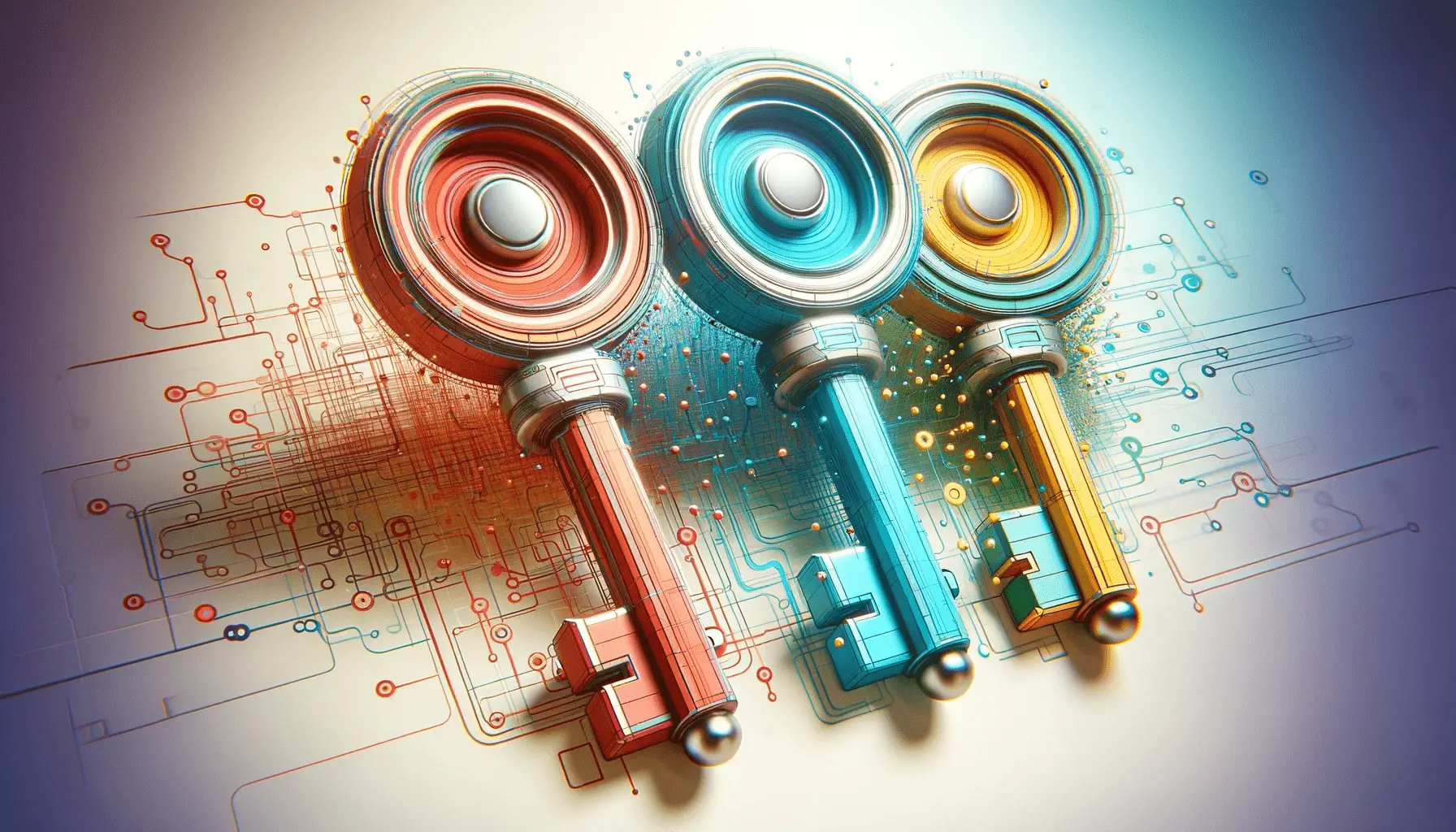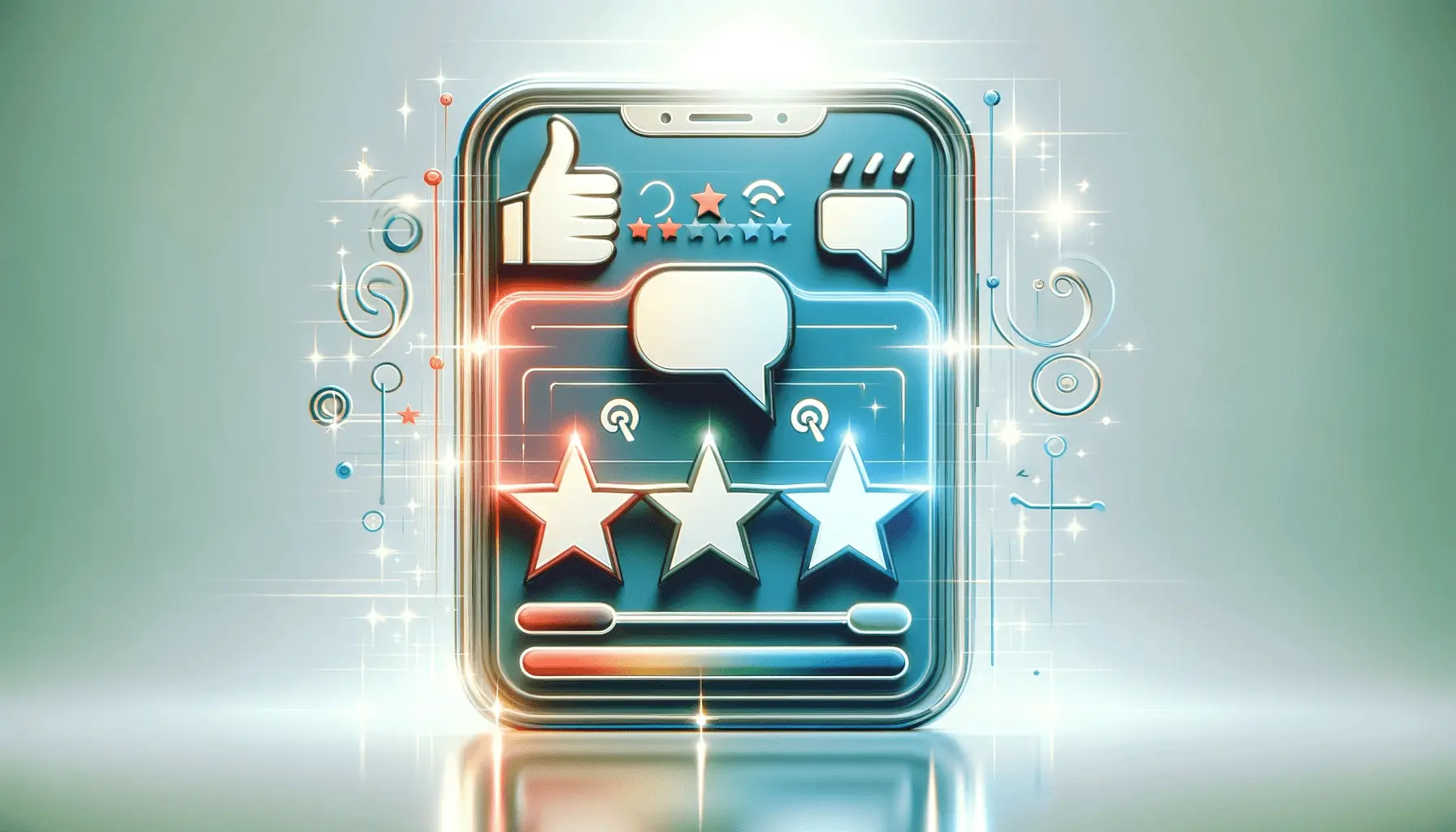App Store Connect, Apple’s powerful platform for app developers, plays a pivotal role in the digital marketing landscape, particularly in the realm of ad variations within Apple Search Ads.
This tool not only serves as the backbone for app management and insights but also as a crucial component in the creation and optimization of ad variations, enabling developers to maximize their visibility and engagement in the App Store.
Understanding the intricacies of App Store Connect and its impact on ad variations is essential for marketers and developers aiming to leverage Apple Search Ads to its fullest potential.
At its core, App Store Connect provides a suite of features that allow developers to submit and manage their apps, gain valuable insights through analytics, and fine-tune their marketing strategies with ad variations.
These ad variations are critical in tailoring app promotions to target specific audiences, enhance ad relevance, and ultimately drive app downloads.
By harnessing the capabilities of App Store Connect, developers can create customized ad experiences that resonate with their desired audience, making it an indispensable tool in the competitive app marketplace.
- Understanding App Store Connect and Its Capabilities
- Creating and Managing Ad Variations in App Store Connect
- Optimizing Ad Performance with Analytics
- Targeting the Right Audience with Ad Variations
- Enhancing Ad Creativity for Better Engagement
- Maximizing Reach with Keyword Optimization
- Utilizing Custom Product Pages for Ad Variations
- Conclusion: Harnessing the Power of App Store Connect for Ad Variation Success
- FAQs: Navigating App Store Connect for Ad Variations
Understanding App Store Connect and Its Capabilities
Introduction to App Store Connect
App Store Connect is Apple’s platform that enables developers to submit, manage, and monitor their apps on the App Store.
It offers a comprehensive suite of tools for app analytics, performance tracking, and user feedback.
This platform is integral for developers looking to understand their app’s market performance and make informed decisions regarding app updates, pricing, and promotional strategies.
One of the standout features of App Store Connect is its ability to facilitate ad variations through Apple Search Ads.
This feature allows developers to create multiple ad versions targeting different user segments or keywords.
By analyzing performance data, developers can identify which ad variations perform best and adjust their strategies accordingly, optimizing their app’s visibility and user acquisition efforts.
Key Features and Benefits
App Store Connect offers several key features that benefit developers and marketers.
These include detailed analytics on app performance, such as downloads, user engagement, and revenue.
Additionally, the platform provides tools for managing app metadata, screenshots, and promotional materials, ensuring that apps are presented attractively to potential users.
Another significant advantage of using App Store Connect is its integration with Apple Search Ads.
This integration allows for the seamless creation and management of ad campaigns.
Developers can use App Store Connect to define their target audience, set budgets, and track the effectiveness of their ads in real time.
This level of control and insight is invaluable for maximizing the ROI of app marketing campaigns.
Leveraging App Store Connect for ad variations enables developers to tailor their advertising efforts to specific audience segments, increasing the relevance and effectiveness of their ads.
Creating and Managing Ad Variations in App Store Connect
The process of creating and managing ad variations in App Store Connect is a strategic approach that allows developers to optimize their advertising efforts.
This capability is crucial for targeting specific demographics, interests, and behaviors, ensuring that ads reach the most relevant audience.
By customizing ad content to match different user segments, developers can significantly improve their app’s visibility and appeal, leading to higher conversion rates and app downloads.
Steps to Create Ad Variations
To begin creating ad variations, developers must first access their App Store Connect account and navigate to the Apple Search Ads section.
The process involves several key steps:
- Selection of Target App: Choose the app you wish to promote through ad variations.
- Customization of Ad Content: Create different versions of ad content, including titles, descriptions, and visuals, tailored to various audience segments.
- Setting Up Campaign Parameters: Define the campaign’s budget, target audience, keywords, and scheduling to ensure that ads are displayed to the right users at the right time.
- Performance Monitoring: Utilize App Store Connect’s analytics tools to track the performance of each ad variation, analyzing metrics such as impressions, clicks, and conversion rates.
- Optimization: Based on performance data, make adjustments to ad variations, targeting strategies, and budgets to improve overall campaign effectiveness.
Best Practices for Ad Variation Management
Effective management of ad variations involves more than just setting up campaigns.
It requires ongoing optimization and adherence to best practices:
- Regular Review and Adjustment: Continuously monitor ad performance and make necessary adjustments to creative elements and targeting parameters.
- Utilize A/B Testing: Experiment with different ad variations to determine which combinations of visuals and text yield the best results.
- Focus on High-Performing Keywords: Identify and prioritize keywords that drive the most engagement and conversions for your app.
- Segment Your Audience: Create detailed audience segments based on user behavior, demographics, and interests to increase ad relevance and effectiveness.
Understanding and leveraging the ad variation features within App Store Connect can significantly enhance an app’s marketing strategy, leading to improved visibility and user acquisition.
Optimizing Ad Performance with Analytics
Analytics play a crucial role in the optimization of ad variations within App Store Connect.
By providing developers and marketers with detailed insights into how their ads are performing, analytics enable the fine-tuning of campaigns for maximum impact.
This data-driven approach ensures that resources are allocated efficiently, targeting efforts are refined, and ad content resonates with the intended audience.
App Store Connect offers a comprehensive analytics suite that tracks a variety of key performance indicators (KPIs), including impressions, click-through rates (CTRs), conversion rates, and more.
These metrics provide valuable feedback on the effectiveness of ad variations, highlighting areas for improvement and opportunities to enhance campaign performance.
Key Metrics to Monitor
- Impressions: The total number of times an ad is displayed to users. High impressions indicate good visibility but may require analysis if not leading to clicks.
- Click-Through Rate (CTR): The percentage of impressions that resulted in a click. A low CTR may suggest that an ad is not compelling enough to encourage user interaction.
- Conversion Rate: The percentage of clicks that result in an app download or another desired action. This metric is crucial for evaluating the ultimate success of an ad variation.
- Cost Per Acquisition (CPA): The average cost incurred for each conversion. Monitoring CPA helps in assessing the financial efficiency of ad campaigns.
Strategies for Using Analytics to Improve Ad Performance
With access to detailed analytics, developers can employ several strategies to optimize their ad variations:
- Analyze and Adjust: Regularly review performance data to identify underperforming ads and make necessary adjustments to creative elements, targeting, or budget allocation.
- Segmentation: Use analytics to understand which audience segments are most responsive to your ads and refine your targeting to focus on these groups.
- Keyword Optimization: Analyze which keywords are driving the most conversions and adjust your ad variations to focus on these high-performing keywords.
- Testing: Implement A/B testing for different ad variations to directly compare their performance and determine the most effective elements.
Leveraging analytics within App Store Connect is essential for optimizing ad variations, enabling developers to make informed decisions that enhance the effectiveness of their advertising campaigns.
Targeting the Right Audience with Ad Variations
One of the most critical aspects of creating effective ad variations in App Store Connect is the ability to target the right audience.
The platform’s targeting capabilities allow developers to segment their audience based on various criteria, ensuring that their ads reach users who are most likely to be interested in their app.
This precision targeting is key to maximizing ad relevance, engagement, and ultimately, conversions.
Effective audience targeting involves understanding the characteristics and behaviors of your app’s potential users.
App Store Connect provides tools to segment audiences based on demographics, location, user behavior, and more.
By tailoring ad variations to these segments, developers can create more personalized and compelling ad experiences.
Criteria for Audience Segmentation
- Demographics: Age, gender, and other demographic factors can significantly influence app preferences and should be considered when creating ad variations.
- Geolocation: Targeting users based on their location allows for region-specific ad variations, which can be particularly effective for apps offering localized content or services.
- User Behavior: Previous app downloads, in-app purchases, and engagement levels offer insights into user preferences, enabling more targeted advertising.
- Interests: Segmenting users by interests ensures that ads are shown to those with a likely affinity for the app’s content or functionality.
Implementing Effective Targeting Strategies
To maximize the impact of ad variations, developers should implement targeted strategies that leverage App Store Connect’s segmentation capabilities:
- Personalize Ad Content: Create ad variations that speak directly to the interests and needs of different audience segments, making the ads more relevant and engaging.
- Optimize for Location: For apps with geographical relevance, customize ad variations to highlight local features or offers, enhancing their appeal to users in specific regions.
- Refine Targeting Based on Performance: Use analytics to identify which audience segments are most responsive to your ads and adjust your targeting approach accordingly.
- Experiment with Segmentation: Continuously test different segmentation criteria to discover the most effective ways to reach and engage your target audience.
Targeting the right audience with well-crafted ad variations is a fundamental component of a successful advertising strategy in App Store Connect, driving higher engagement and conversion rates.
Enhancing Ad Creativity for Better Engagement
Engagement is the cornerstone of successful ad campaigns, and creativity plays a pivotal role in capturing the attention of potential users.
In the context of App Store Connect and ad variations, enhancing creativity is not just about making ads visually appealing; it’s about crafting messages that resonate with the target audience, encouraging them to take action.
A well-thought-out creative strategy can significantly differentiate an app in a crowded marketplace, driving higher click-through and conversion rates.
Ad variations offer the unique opportunity to test different creative approaches to see what best appeals to different segments of your audience.
This iterative process allows for the refinement of ad content, ensuring that each variation is optimized for engagement and impact.
Components of Creative Ad Variations
- Visual Elements: High-quality images, videos, and graphics that grab attention and convey the app’s value proposition effectively.
- Ad Copy: Concise, compelling text that highlights the benefits of the app and includes a clear call-to-action (CTA).
- Branding: Consistent use of brand colors, logos, and style to build recognition and trust among potential users.
- User-Centric Messaging: Messages that focus on solving user problems or enhancing their experience, making the ad more relatable and persuasive.
Strategies for Boosting Ad Creativity
To enhance the creativity of ad variations and improve engagement, developers should consider the following strategies:
- Experiment with Different Formats: Test a variety of ad formats, including video, carousel, and static images, to determine which is most effective for your audience.
- Focus on Benefits: Emphasize the benefits of using the app rather than just its features, addressing the user’s needs and how the app meets them.
- Use Emotional Appeals: Incorporate emotional triggers in your ad copy and visuals to create a stronger connection with the audience.
- Include Social Proof: When possible, use testimonials, ratings, or user reviews in your ads to build credibility and trust.
Creativity in ad variations is essential for engaging potential users and driving conversions. By focusing on the components of creative ads and employing strategies to enhance creativity, developers can significantly improve the performance of their ad campaigns in App Store Connect.
Maximizing Reach with Keyword Optimization
Keyword optimization is a critical strategy for maximizing the reach of your ads in App Store Connect.
By carefully selecting and incorporating relevant keywords into your ad variations, you can ensure that your ads are displayed to users actively searching for apps like yours.
This targeted approach not only increases the visibility of your ads but also enhances their effectiveness by reaching a more interested and engaged audience.
Keywords should be chosen based on their relevance to the app, search volume, and competition level.
The goal is to identify keywords that potential users are likely to use when searching for apps in your category, thereby increasing the chances that your ad variations will be seen and clicked on.
Techniques for Effective Keyword Optimization
- Research Keywords: Use keyword research tools to identify high-volume, relevant keywords that are specific to your app’s features and benefits.
- Analyze Competitor Keywords: Look at the keywords used by competing apps to find opportunities for differentiation or to identify important keywords you may have missed.
- Use Long-Tail Keywords: Incorporate long-tail keywords—those that are more specific and usually longer than more commonly searched keywords—to capture highly targeted traffic.
- Monitor and Adjust: Regularly review the performance of your chosen keywords and make adjustments based on their effectiveness in driving ad engagement and conversions.
Integrating Keywords into Ad Variations
Once you have identified your optimal set of keywords, integrating them into your ad variations is crucial for maximizing reach and engagement.
Here are some tips for effective integration:
- Incorporate Keywords Naturally: Ensure that keywords are naturally integrated into ad titles, descriptions, and even visual elements, without compromising the ad’s readability or appeal.
- Balance Between Relevance and Broad Appeal: While it’s important to use specific keywords for targeting, also consider broader terms that might attract a wider audience.
- Test Keyword Performance: Use A/B testing to compare the performance of different keywords and keyword combinations within your ad variations to find the most effective approach.
Keyword optimization is essential for enhancing the visibility and effectiveness of ad variations in App Store Connect. By researching, analyzing, and integrating relevant keywords, developers can significantly increase the reach and impact of their ads.
Utilizing Custom Product Pages for Ad Variations
Custom product pages in App Store Connect represent a powerful tool for personalizing the user experience and enhancing the effectiveness of ad variations.
These pages allow developers to create multiple versions of their app’s product page, each tailored to different audience segments or advertising campaigns.
By aligning the content of these custom pages with specific ad variations, developers can provide a cohesive and personalized user journey that significantly improves conversion rates.
The ability to customize elements such as screenshots, app previews, and promotional texts enables developers to highlight different features or use cases of their app, depending on the audience’s interests or the context of the ad.
This level of personalization ensures that potential users see the most relevant and compelling information, making them more likely to download the app.
Benefits of Custom Product Pages
- Increased Relevance: Tailor product pages to match the messaging and targeting of ad variations, increasing the relevance for each user segment.
- Higher Conversion Rates: By providing a more personalized experience, custom product pages can significantly improve conversion rates from ad clicks to app downloads.
- Enhanced User Experience: Custom pages allow for a smoother transition from ad to app store, maintaining consistency in messaging and visuals, which enhances the overall user experience.
- Greater Flexibility: Developers have the flexibility to test different page variations to determine which elements resonate most with their target audience.
Implementing Custom Product Pages
To effectively utilize custom product pages for ad variations, developers should:
- Identify Key Segments: Determine which audience segments or campaign themes will benefit most from personalized product pages.
- Design Cohesive Elements: Ensure that the visual and textual elements of both the ad variations and the custom product pages are cohesive, providing a seamless user experience.
- Test and Optimize: Continuously test different versions of custom product pages to identify the most effective combinations of content and design for various audience segments.
- Monitor Performance: Use App Store Connect analytics to track the performance of custom product pages in relation to specific ad variations, adjusting strategies as needed to maximize effectiveness.
Custom product pages are a crucial component of a comprehensive ad variation strategy in App Store Connect. By creating personalized app store experiences for different audience segments, developers can significantly enhance the impact of their advertising efforts and drive higher app downloads.
Conclusion: Harnessing the Power of App Store Connect for Ad Variation Success
In the dynamic world of app marketing, the role of App Store Connect in managing and optimizing ad variations cannot be overstated.
This comprehensive platform offers developers and marketers a suite of tools designed to fine-tune their advertising strategies, ensuring that their apps not only reach their target audience but also resonate with them on a meaningful level.
Through the strategic use of ad variations, analytics, keyword optimization, and custom product pages, App Store Connect empowers users to create highly targeted and effective ad campaigns that drive engagement and conversions.
Key Takeaways for Maximizing Ad Variation Impact
To leverage App Store Connect for ad variation success, developers should focus on several key strategies:
- Creating and managing ad variations that are tailored to specific audience segments to increase relevance and engagement.
- Utilizing analytics to monitor ad performance and make data-driven decisions for optimization.
- Implementing keyword optimization techniques to enhance ad visibility and reach a broader yet targeted audience.
- Designing custom product pages that align with the messaging of ad variations, providing a personalized and cohesive user experience.
By adhering to these strategies, developers can harness the full potential of App Store Connect, transforming their app marketing efforts into a precise and impactful campaign.
The platform’s capabilities in ad variation management offer a unique opportunity to engage with users in a more personalized and effective manner, ultimately leading to higher conversion rates and app success.
Future Directions and Continuous Improvement
As the digital landscape evolves, so too will the features and functionalities of App Store Connect.
Developers and marketers must stay abreast of these changes, continuously adapting and refining their ad variation strategies to meet the shifting demands and preferences of their target audience.
The journey towards ad variation mastery is ongoing, requiring a commitment to learning, experimentation, and optimization.
In conclusion, App Store Connect stands as a pivotal tool in the arsenal of app developers and marketers aiming to navigate the complexities of app advertising.
By leveraging the platform’s comprehensive features for creating, managing, and optimizing ad variations, users can achieve unparalleled levels of engagement and success in the competitive app marketplace.
The future of app marketing is bright for those who embrace the capabilities of App Store Connect and the power of personalized advertising.
If you're seeking expertise in Apple Search Ads campaigns, visit our service page for professional management!
FAQs: Navigating App Store Connect for Ad Variations
Explore common queries about utilizing App Store Connect for optimizing your ad variations and enhancing app marketing strategies.
App Store Connect is Apple’s platform for developers to submit, manage, and monitor their apps on the App Store, including ad variations for Apple Search Ads.
Ad variations allow developers to create multiple ad creatives for a single campaign, targeting different user segments for more personalized marketing.
Yes, App Store Connect provides detailed analytics for tracking the performance of your ad variations, including impressions, clicks, and conversion rates.
Keyword optimization enhances the visibility of your ads to relevant audiences, improving engagement and the likelihood of app downloads.
Utilize App Store Connect’s targeting options to segment your audience based on demographics, location, and user behavior for more effective ad delivery.
Custom product pages allow developers to create tailored app store pages for different audience segments, aligning with specific ad variations for a cohesive marketing approach.
Regularly review ad performance and market trends to update your ad variations, ensuring they remain relevant and effective over time.
Yes, by targeting specific audiences with tailored messages, ad variations can significantly increase the relevance and effectiveness of your ads, leading to higher download rates.