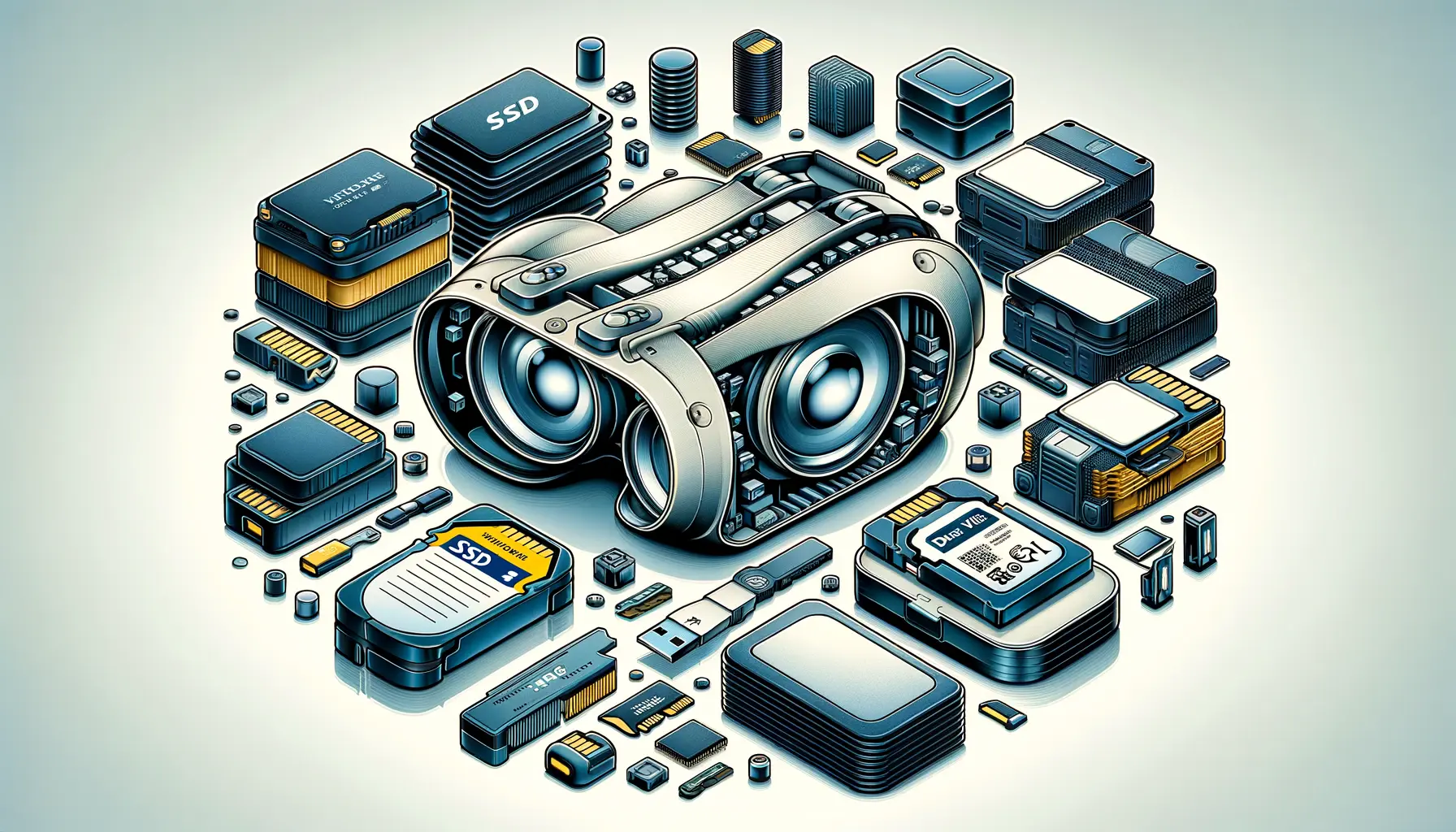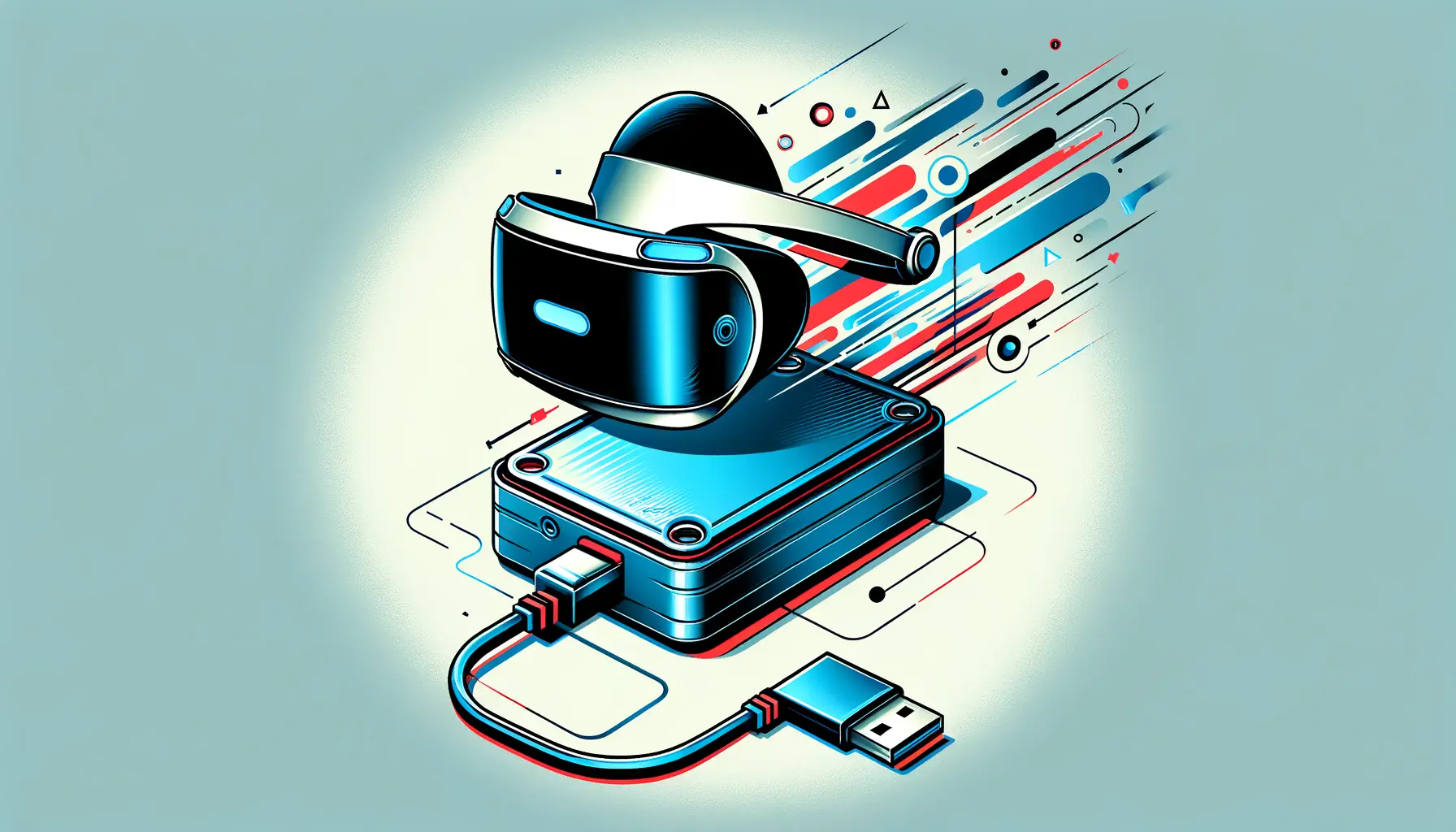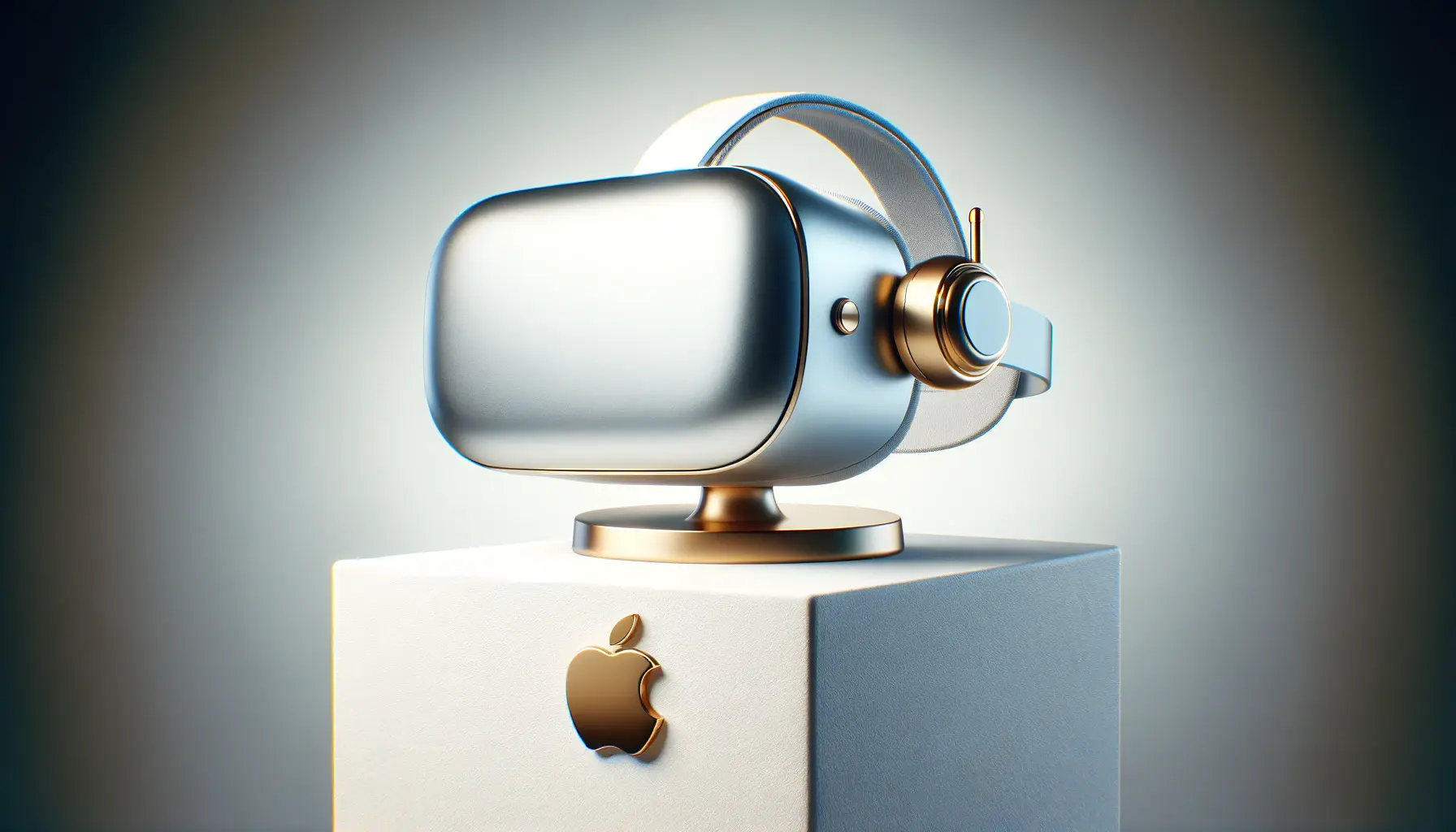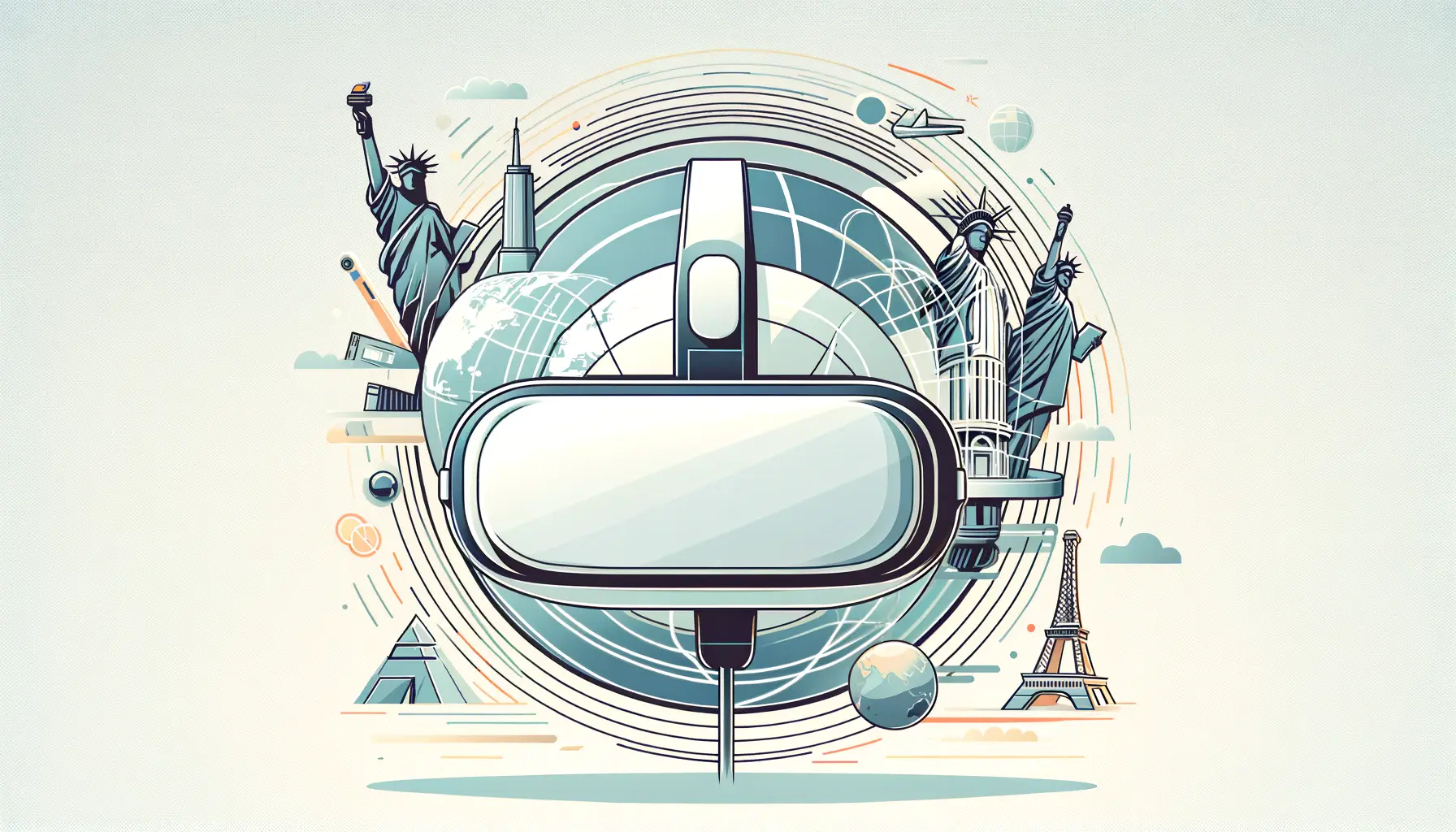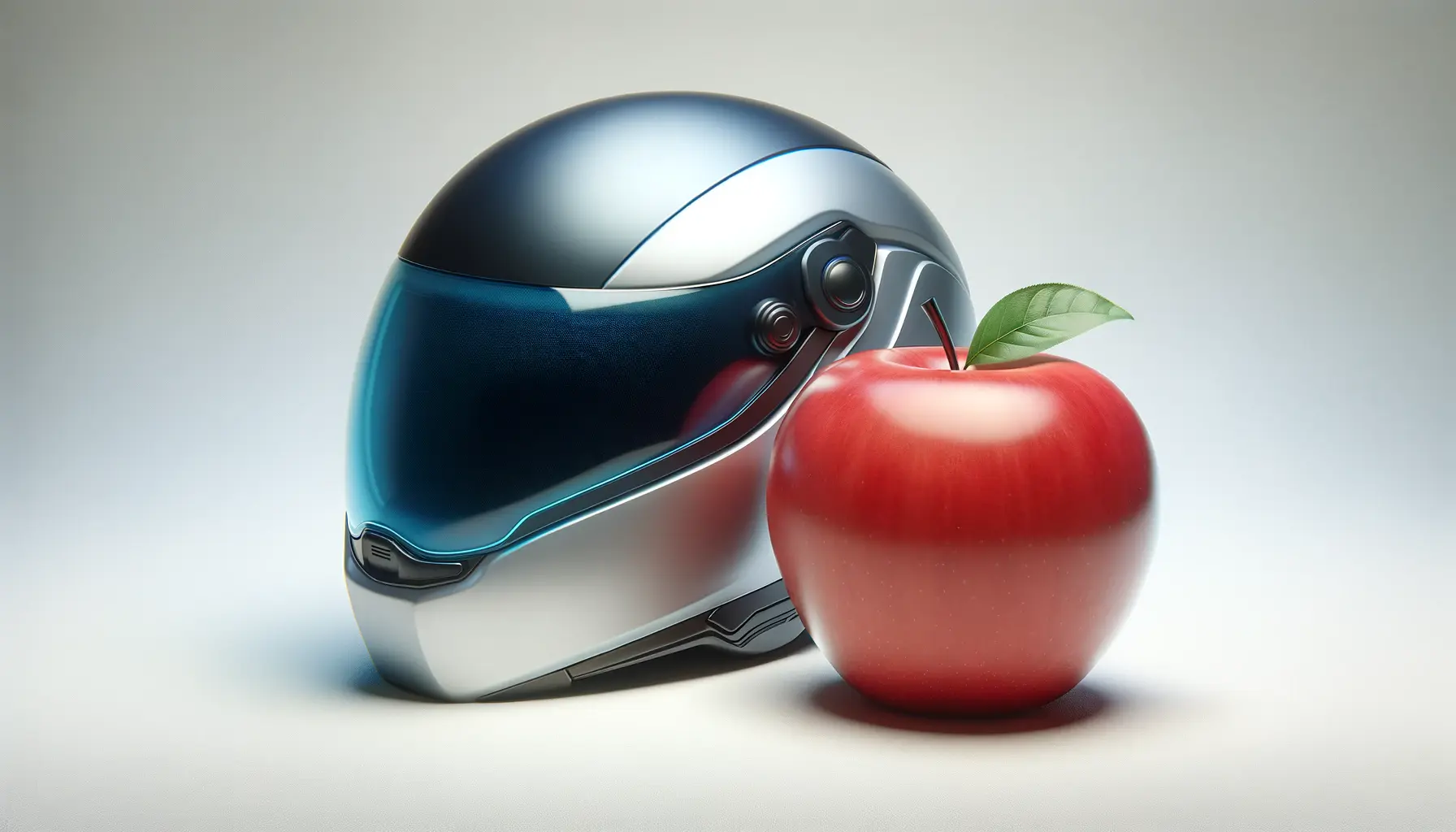The Apple Vision Pro marks a significant leap in the realm of spatial computing, blending the physical and digital worlds in unprecedented ways.
This innovative device not only introduces users to a new era of interaction but also raises questions about its storage capabilities, a crucial aspect for both developers and consumers alike.
Understanding the storage options available for the Apple Vision Pro is essential for maximizing its potential and ensuring a seamless experience.
At the heart of the Apple Vision Pro’s allure is its ability to immerse users in a spatial computing environment, where the lines between the digital and the physical blur.
This immersive experience is powered by sophisticated hardware and software, necessitating a closer look at how storage plays a pivotal role in the device’s performance and usability.
Whether you’re a developer looking to create groundbreaking applications or a consumer eager to explore new dimensions, the storage options of the Apple Vision Pro are a key factor to consider.
- Understanding Storage Needs
- Factors Influencing Storage Choice
- Comparing Storage Capacities
- Optimizing Storage Management
- Impact of Storage on Performance
- Future Storage Trends and Innovations
- Strategies for Expanding Storage
- Maximizing the Potential of Your Apple Vision Pro
- Apple Vision Pro Storage Options FAQ
Understanding Storage Needs
The Apple Vision Pro’s storage needs are influenced by its dual role as a high-performance computing device and a medium for immersive content consumption.
The device’s ability to deliver complex, spatially aware applications and store high-definition content requires a robust storage solution.
Users need to consider not just the quantity of storage but also how the storage architecture of the Vision Pro impacts its functionality and their overall experience.
For developers, storage is a critical component in designing applications that can leverage the full capabilities of the Vision Pro.
Applications that utilize rich, immersive environments, detailed 3D models, and complex datasets demand significant storage resources.
As such, choosing the right storage option is paramount to ensuring that these applications run smoothly and efficiently.
Storage Options Overview
Apple offers the Vision Pro in several storage configurations, catering to a variety of user needs and preferences.
These options are designed to accommodate the diverse ways in which the Vision Pro can be used, from casual content consumption to professional-level content creation and application development.
The available storage capacities are a testament to Apple’s commitment to providing users with the flexibility to select a device that best fits their specific requirements.
The storage configurations available for the Apple Vision Pro include options that range from the base model to higher capacity versions.
Each option has been carefully calibrated to balance performance, storage space, and cost, allowing users to choose a model that aligns with their anticipated usage patterns and budget considerations.
This variety ensures that whether you’re downloading voluminous content, working on complex spatial computing projects, or simply enjoying the vast array of apps and features, there’s a storage option that meets your needs.
Choosing the right storage option for your Apple Vision Pro is crucial for optimizing your experience with the device, whether for professional development or personal enjoyment.
Factors Influencing Storage Choice
When selecting the most suitable storage option for the Apple Vision Pro, several factors come into play.
These considerations are vital for ensuring that the chosen storage capacity meets the user’s needs, without leading to unnecessary expenses for unutilized space or, conversely, the frustration of running out of space too quickly.
Understanding these factors can help users make an informed decision, balancing their immediate needs with future requirements as they delve deeper into the world of spatial computing with the Apple Vision Pro.
Content Consumption Patterns
The type and amount of content you plan to consume on the Apple Vision Pro significantly influence the ideal storage capacity.
High-definition videos, complex applications, and extensive media libraries require substantial storage space.
Consider the following content types and their storage implications:
- High-Resolution Media: Movies, TV shows, and games in high resolution can quickly consume storage, making larger capacities more appealing for avid consumers.
- Applications: Advanced applications, especially those designed for spatial computing, can be sizeable due to their detailed graphics and data.
- Development Projects: For developers, storing code, assets, and test builds necessitates ample storage, particularly for complex or multiple projects.
Usage Frequency and Type
Your usage habits also dictate the appropriate storage size.
Frequent users who rely on the Vision Pro for a broad range of activities may benefit from larger storage options.
Consider your primary activities:
- Professional use, including development and content creation, often requires more storage due to the files and applications involved.
- Personal entertainment, such as watching videos or playing games, where storage needs depend on whether content is streamed or downloaded.
- Educational purposes, including accessing interactive learning materials and storing educational software and documents.
Future-Proofing
Investing in a model with higher storage capacity can be a prudent decision to future-proof your device.
As software and media files grow in size and complexity, having additional space ensures that your Apple Vision Pro remains capable and responsive over time.
Consider the potential for:
- Software updates that may require additional storage space.
- New applications and technologies that are more storage-intensive.
- Increasing personal media libraries as you accumulate more content.
Anticipating future needs is key to selecting a storage option that not only meets your current requirements but also accommodates growth and changes in how you use your Apple Vision Pro.
Comparing Storage Capacities
Apple Vision Pro’s storage options are designed to cater to a wide range of users, from casual consumers to professional developers.
Each storage capacity has its advantages and is suited to different types of use.
Understanding the distinctions between these options can help you make a more informed choice that aligns with your specific needs.
Base Model Storage
The base model of the Apple Vision Pro offers a starting point for users who primarily stream content or use cloud services for data storage.
This model is ideal for users who:
- Primarily stream videos and music, minimizing the need for large amounts of local storage.
- Use cloud-based applications and storage solutions for most of their data needs.
- Prefer to manage storage actively by regularly archiving or deleting unused content.
Mid-Range Storage Option
The mid-range storage option strikes a balance between cost and capacity, offering more flexibility for users who:
- Download and store a moderate amount of high-resolution content locally.
- Engage in content creation or development work that requires additional space for assets and projects.
- Desire some room for growth without committing to the highest storage tier.
High-Capacity Storage
The highest storage capacity available for the Apple Vision Pro is tailored for power users and professionals who need ample space for:
- Storing large volumes of high-definition content, including movies, music, and games, for offline access.
- Developing and testing complex applications with extensive assets and datasets.
- Maintaining a significant library of projects, documents, and other files without worrying about space constraints.
While higher storage capacities offer more convenience and flexibility, they also come with a higher price tag. Balancing your storage needs with your budget is crucial in selecting the right option for you.
Optimizing Storage Management
Regardless of the storage capacity you choose for your Apple Vision Pro, managing your storage effectively can help you make the most of your device.
Efficient storage management ensures that your device remains fast and responsive, allowing you to access your favorite content and applications without unnecessary delays or storage-related issues.
Regularly Review and Clean Up
One of the simplest yet most effective strategies for managing storage is to regularly review the content stored on your device and remove anything that is no longer needed.
This includes:
- Uninstalling apps that you no longer use.
- Deleting old files, videos, and photos that are no longer needed.
- Archiving important data to cloud storage or an external drive, freeing up space on your device.
Utilize Cloud Services
Cloud services offer a convenient way to expand your storage capabilities without physically upgrading your device.
By leveraging cloud storage, you can:
- Store large files and media in the cloud, accessing them on-demand without taking up local storage.
- Sync important documents and data across devices, ensuring that your most critical information is always accessible and up to date.
- Use cloud-based applications that run online, reducing the storage footprint on your Apple Vision Pro.
Manage App Data and Caches
Applications can accumulate data and cache files over time, which can consume significant amounts of storage.
To optimize app storage, consider:
- Clearing app caches regularly, especially for apps that download large amounts of data, such as streaming services.
- Reviewing app settings to limit data storage on the device, opting for cloud storage options when available.
- Uninstalling and reinstalling apps that have become bloated with data, starting fresh with a clean install.
Effective storage management is not just about having enough space; it’s about making smart choices on what to keep locally and what to store or archive elsewhere.
Impact of Storage on Performance
The storage capacity and management of your Apple Vision Pro not only affect how much content you can keep on your device but also have a significant impact on its overall performance.
Understanding this relationship is crucial for maintaining a smooth and efficient user experience.
Storage Capacity and Device Speed
Devices with ample storage space tend to maintain better performance over time.
This is because operating systems need adequate free space to perform tasks such as updating software, caching, and running applications smoothly.
When a device’s storage is nearly full, it can lead to:
- Slower app launch times and responsiveness.
- Delayed system functions and updates.
- Potential system instability and crashes due to insufficient space for temporary files.
Optimized Storage for Enhanced Performance
Optimizing your storage not only involves managing the amount of data stored on your device but also how this data is organized and accessed by the system.
Implementing a few key strategies can significantly enhance your device’s performance:
- Keeping your operating system and apps up to date to benefit from the latest performance optimizations and storage management features.
- Organizing your files and data efficiently, so the system can access and index them more quickly.
- Using external storage solutions for large files and archives to keep your device’s internal storage focused on essential applications and data.
The Role of Storage Type
It’s also important to note that the type of storage used in the Apple Vision Pro—solid-state drives (SSDs)—plays a crucial role in its performance.
SSDs offer faster data access times compared to traditional hard disk drives (HDDs), contributing to:
- Quicker boot times for the operating system.
- Faster loading times for applications and files.
- Improved overall system responsiveness and speed.
Maximizing the performance of your Apple Vision Pro involves not just choosing the right storage capacity but also managing and optimizing that storage effectively.
Future Storage Trends and Innovations
As technology continues to evolve, so do the storage solutions and trends that shape devices like the Apple Vision Pro.
Staying informed about these developments can provide insights into future upgrades and how they might enhance the user experience.
Emerging Storage Technologies
The future of storage technology promises even faster, more efficient, and higher capacity solutions.
Innovations such as 3D NAND technology, which allows for denser storage configurations, and the development of new memory types like MRAM (Magnetoresistive Random-Access Memory) and RRAM (Resistive Random-Access Memory) are set to revolutionize storage capabilities.
These technologies offer:
- Increased storage densities, enabling devices to hold more data in the same physical space.
- Improved power efficiency, extending battery life for mobile and wearable devices.
- Enhanced durability and reliability, reducing the risk of data loss and device failure.
Cloud Storage and Decentralization
The trend towards cloud storage and decentralized data solutions is also shaping the future of device storage.
By offloading data storage and processing to the cloud, devices can remain lightweight and efficient while offering virtually unlimited storage capacity.
This shift towards cloud-based solutions is expected to:
- Reduce the dependence on physical storage capacities in devices.
- Enable seamless access to data across multiple devices and platforms.
- Facilitate the development of more sophisticated and storage-intensive applications.
Impact on Future Devices
These storage trends and innovations have significant implications for future iterations of the Apple Vision Pro and similar devices.
As storage technology advances, we can anticipate devices that are not only more capable in terms of storage but also offer improvements in performance, efficiency, and form factor.
Potential benefits include:
- Thinner, lighter devices with the same or greater storage capacities.
- Longer battery life due to more efficient data storage and access.
- The ability to handle more complex and storage-intensive applications and content.
Keeping an eye on these future storage trends and innovations can help users and developers alike prepare for the next wave of technological advancements, ensuring they can make the most of their devices today and in the years to come.
Strategies for Expanding Storage
For Apple Vision Pro users who find themselves needing more storage than their current configuration offers, there are several strategies to effectively expand storage capacity.
These methods can help mitigate storage limitations, ensuring that users can continue to enjoy a seamless experience without the need to compromise on the content and applications they value.
External Storage Solutions
One of the most straightforward ways to expand your storage is through external storage solutions.
These can range from portable SSDs to high-capacity external hard drives.
External storage is particularly useful for:
- Storing large files and media collections that do not need to be accessed frequently.
- Backing up important data and projects, providing an additional layer of security.
- Transferring files between devices, especially when dealing with large datasets or media files.
Cloud Storage Services
Cloud storage services offer a flexible and scalable way to increase your storage capacity.
By storing files and data in the cloud, you can access them from any device, anywhere, as long as you have an internet connection.
This approach is ideal for:
- Users who work across multiple devices and need to access their files seamlessly from anywhere.
- Those looking to offload rarely used files from their device to free up local storage.
- Individuals and teams that collaborate on projects and require a centralized storage solution.
Optimizing Existing Storage
Before investing in additional storage solutions, it’s worth exploring ways to optimize the existing storage on your Apple Vision Pro.
Techniques such as compressing files, uninstalling unused apps, and clearing cache data can free up significant amounts of space.
Additionally, consider:
- Reviewing and managing large files and applications to identify opportunities for optimization.
- Using built-in storage management tools to help identify and remove unnecessary files.
- Regularly archiving old projects and data that no longer need to be stored on the device.
Assuming that you need to constantly upgrade your device to meet storage needs is a misconception. With the right strategies, you can effectively manage and even expand your storage capacity without the need for immediate hardware upgrades.
Maximizing the Potential of Your Apple Vision Pro
The journey through the storage options of the Apple Vision Pro reveals a landscape where technology meets user needs in a dynamic equilibrium.
From the base model suited for streamers and cloud-dependent users to the high-capacity versions designed for power users and professionals, Apple offers a spectrum of choices to cater to diverse preferences and requirements.
The key to unlocking the full potential of the Apple Vision Pro lies in understanding these options and aligning them with your personal or professional aspirations.
Strategic Storage Selection
Choosing the right storage capacity for your Apple Vision Pro is a decision that extends beyond mere numbers.
It involves a thoughtful consideration of your current needs, future aspirations, and the evolving landscape of digital content and applications.
Whether you’re a developer pushing the boundaries of spatial computing or a consumer diving into immersive experiences, the storage you choose can significantly impact your journey with this groundbreaking device.
Embracing Efficient Storage Management
Effective storage management emerges as a critical skill in enhancing the longevity and performance of your Apple Vision Pro.
Regular clean-ups, leveraging cloud services, and managing app data are not just maintenance tasks; they are essential practices that ensure your device remains a gateway to unparalleled experiences without succumbing to the limitations of physical storage.
Looking Ahead: Storage Innovations
The future of storage technology holds promising advancements that could redefine the capabilities of devices like the Apple Vision Pro.
As we look forward to innovations in storage density, efficiency, and cloud integration, the potential for even more immersive and complex applications becomes apparent.
These advancements promise to elevate the user experience, making spatial computing more accessible, enjoyable, and integrated into our daily lives.
- The importance of choosing a storage option that aligns with both current needs and future growth cannot be overstated.
- Efficient storage management is crucial for maintaining device performance and ensuring a seamless user experience.
- Emerging storage technologies and trends point towards an exciting future for spatial computing devices, promising enhanced capabilities and new possibilities.
In conclusion, the Apple Vision Pro stands at the forefront of spatial computing, offering users a portal to experiences limited only by imagination.
The storage options and management strategies discussed herein are not merely technical considerations but foundational elements that support the exploration of new realities.
By making informed choices and adopting efficient management practices, users can ensure that their journey with the Apple Vision Pro is as boundless as the virtual worlds it unlocks.
If you're seeking expertise in Apple Search Ads campaigns, visit our service page for professional management!
Apple Vision Pro Storage Options FAQ
Explore the most common inquiries about the storage capabilities of the Apple Vision Pro to enhance your understanding and usage of this innovative device.
Apple Vision Pro is available in 256GB, 512GB, or 1TB storage options, catering to a range of user needs from basic to extensive storage requirements.
No, the Apple Vision Pro does not support physical storage expansion through SD cards or similar means. Users should choose their storage option wisely.
Larger storage options can help maintain device performance by ensuring enough space for system operations, app functionality, and content management.
Yes, utilizing cloud storage can effectively augment the device’s storage, offering a flexible solution for managing and accessing content across devices.
The best storage option depends on your usage patterns, including content consumption, app usage, and whether you prefer local or cloud storage solutions.
Regularly review and clean up unused apps and files, utilize cloud services, and manage app data and caches to optimize storage usage.
While specific details are speculative, it’s likely that future models may offer increased storage options or enhanced cloud integration based on technological advancements.
Yes, the Apple Vision Pro uses SSDs, which provide faster data access times than traditional HDDs, contributing to quicker boot and app loading times.