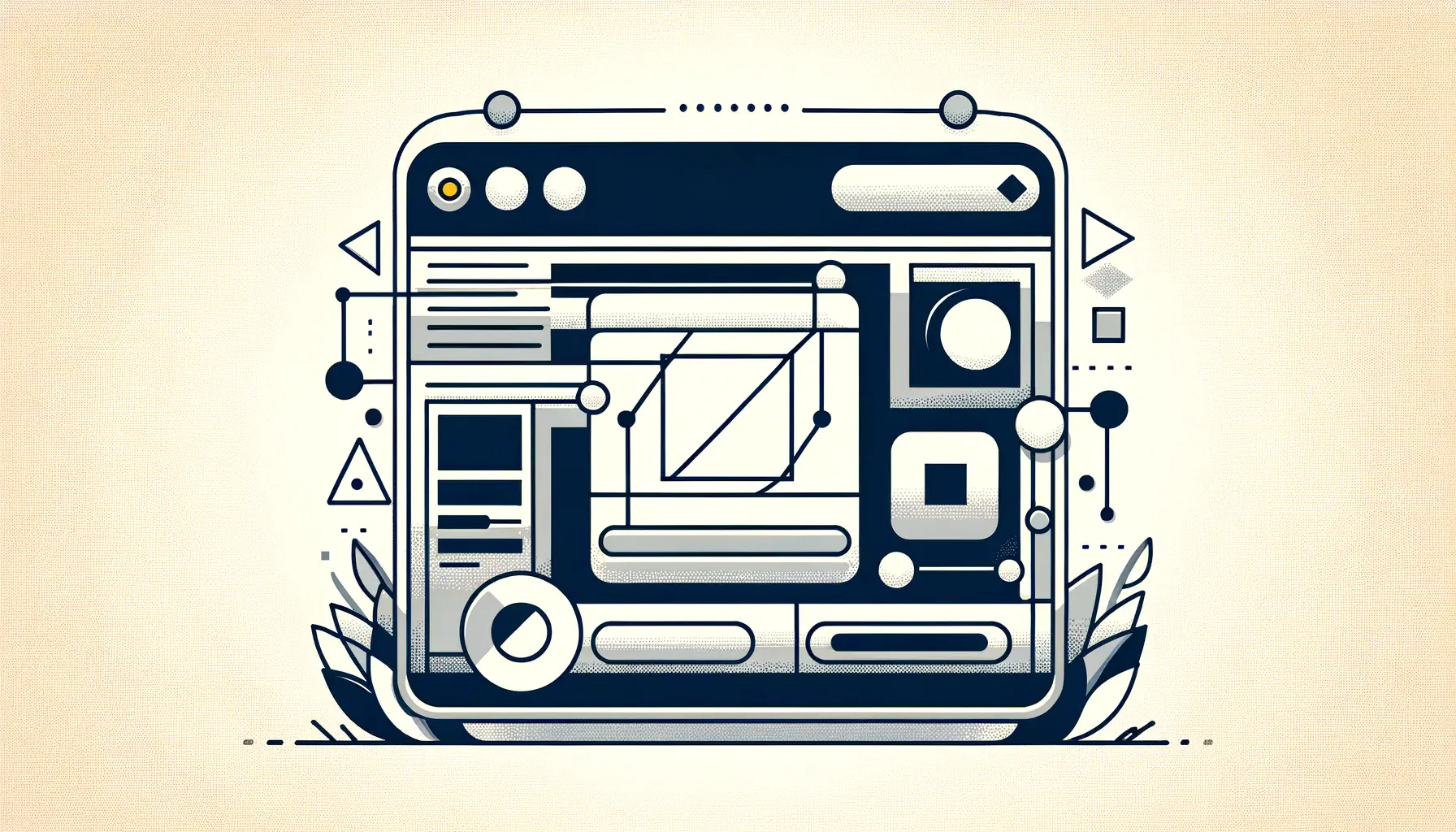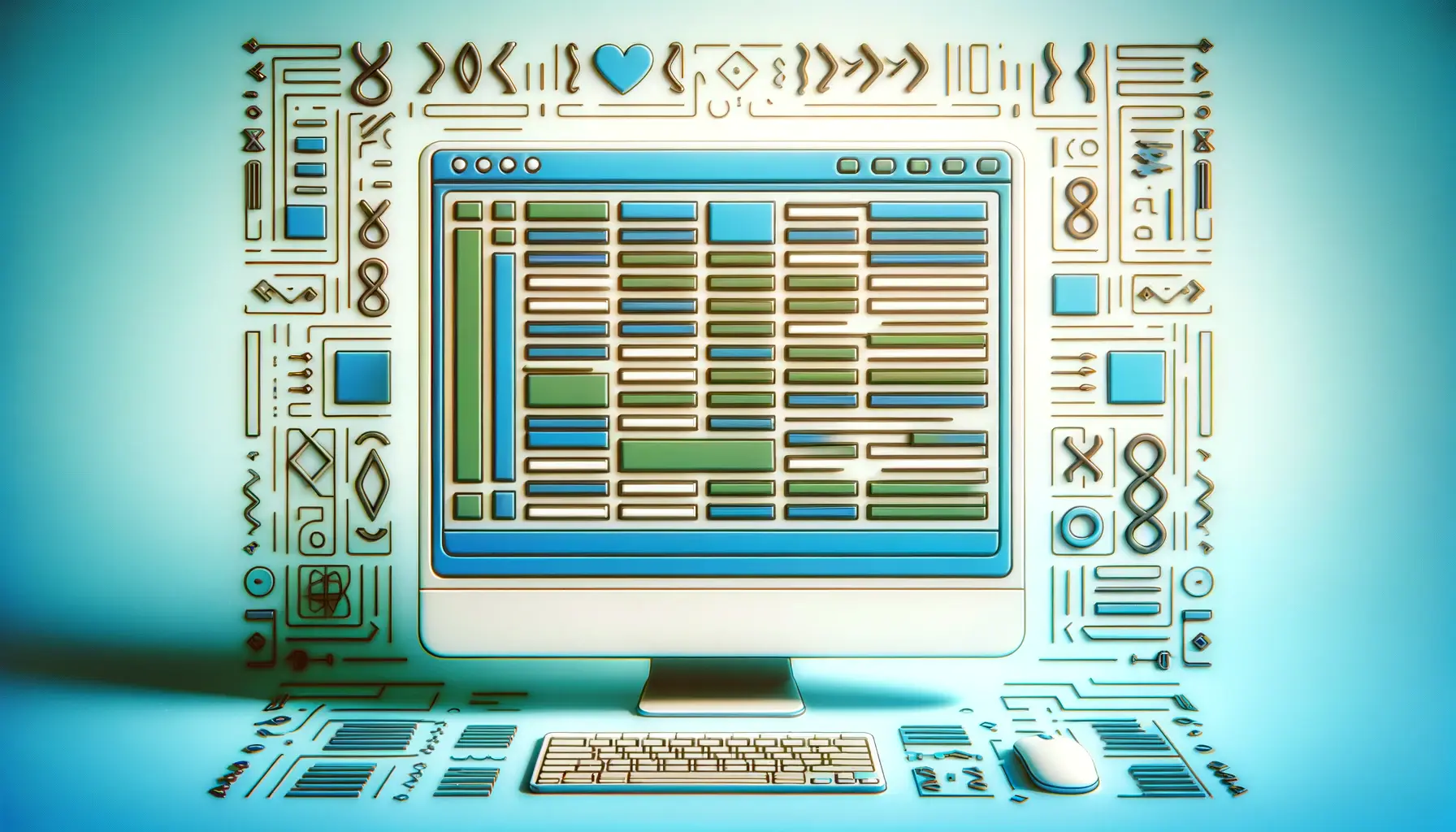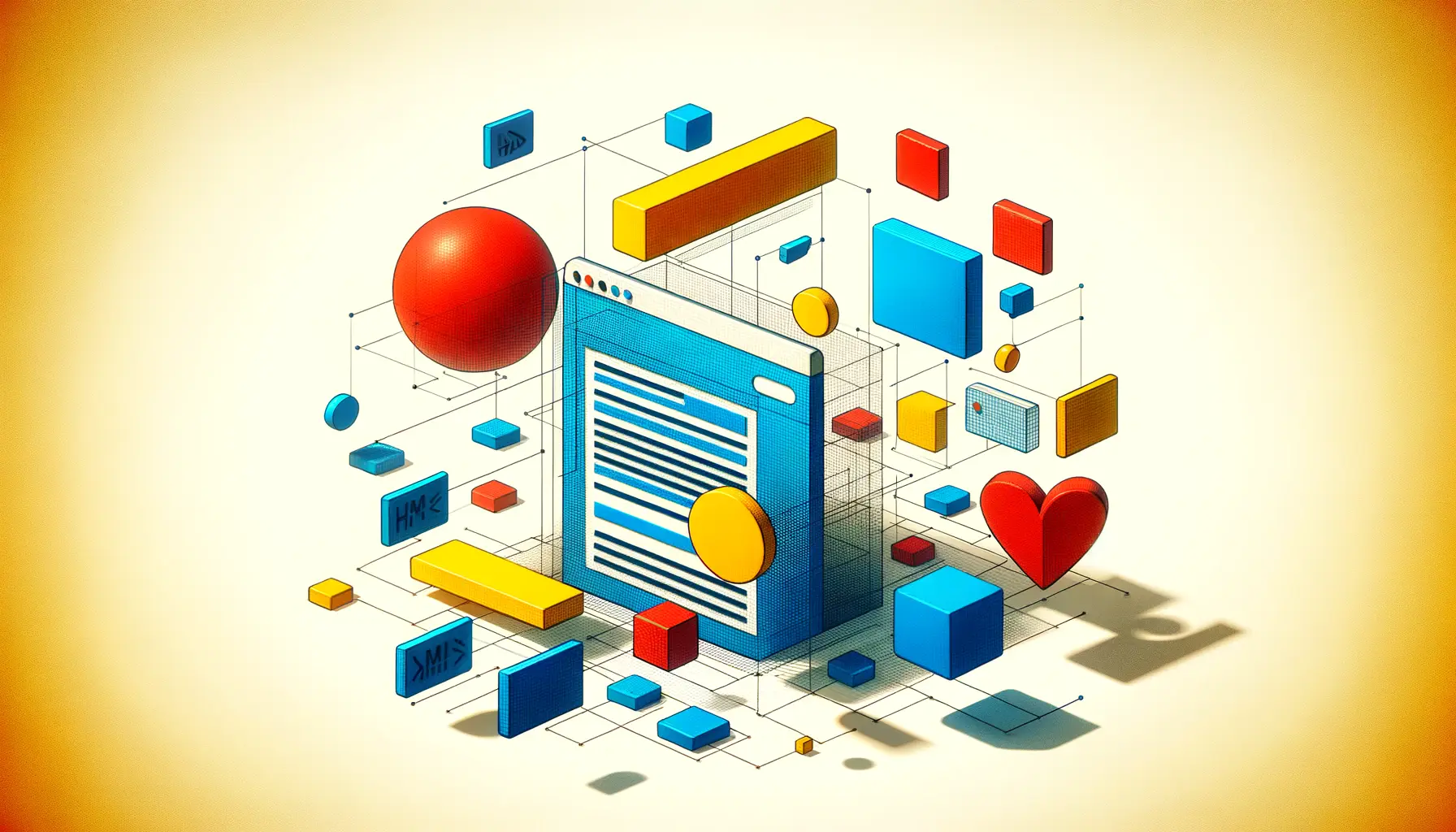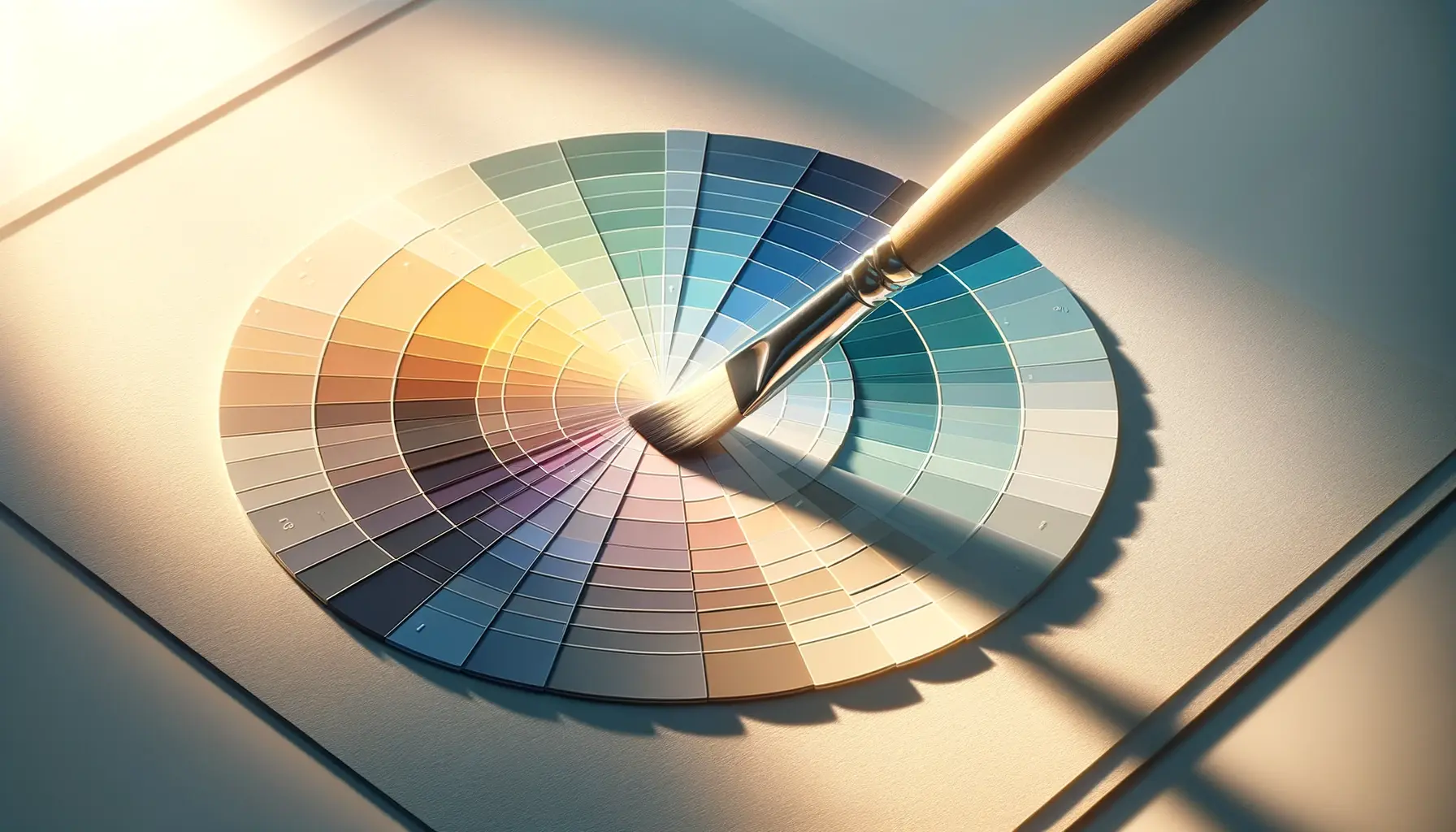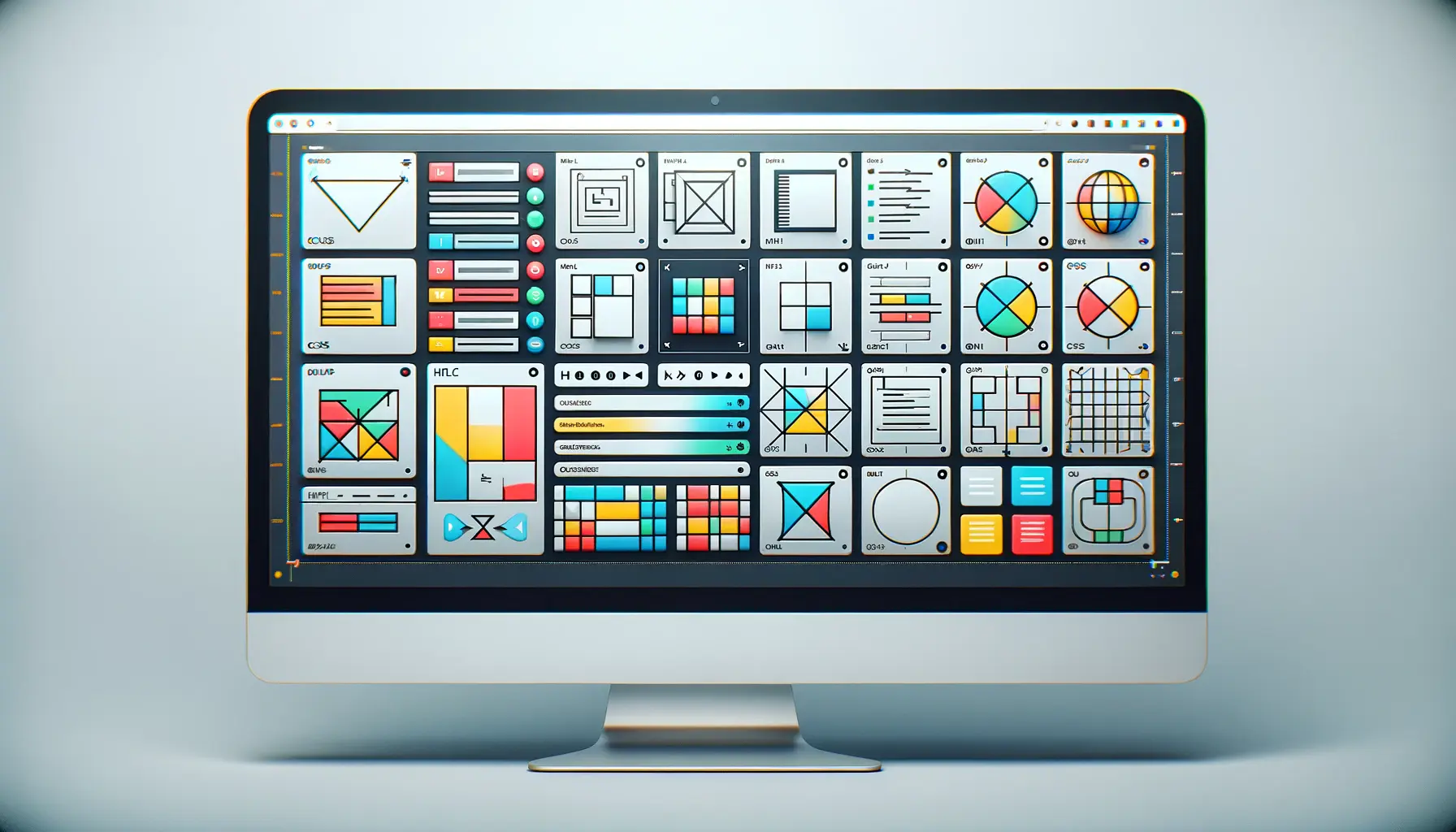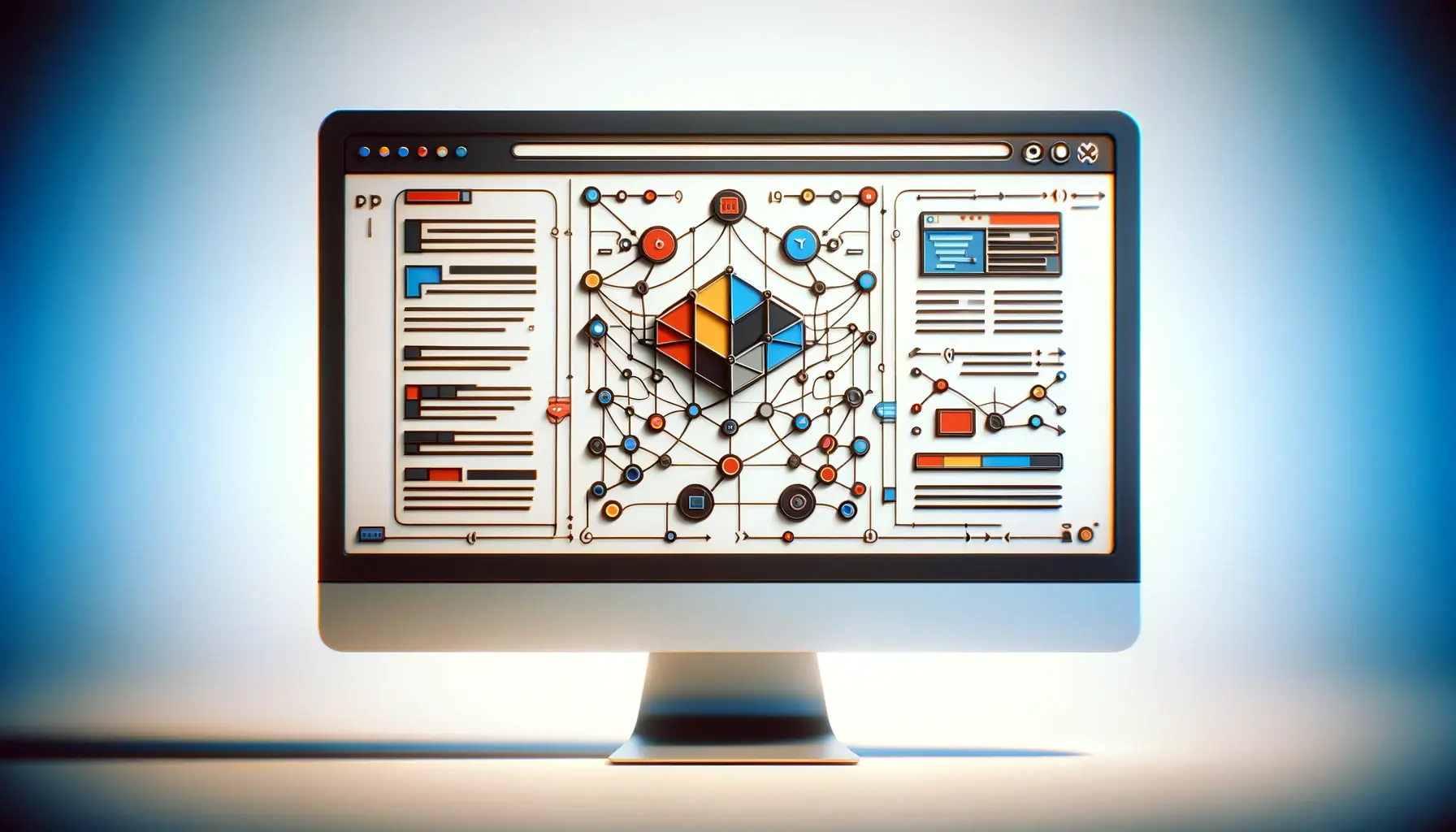Understanding the Document Object Model (DOM) is essential for anyone venturing into web development, especially when it comes to creating dynamic and interactive web pages.
The DOM provides a structured representation of the document as a tree of objects, enabling developers to modify content, structure, and style of their web pages using JavaScript.
This interaction between HTML, JavaScript, and the DOM is what makes modern web applications possible, offering a seamless and interactive user experience.
The DOM is not just a concept but a living part of web development that responds to user actions, making it a critical aspect of front-end development.
By mastering DOM manipulation, developers can create web pages that react to events, display updated information without a page reload, and even change their appearance based on user interactions.
This article aims to dive deep into the basics of DOM manipulation, providing valuable insights into how it works and how it can be used to enhance web applications.
- Understanding the DOM Structure
- Manipulating Elements and Content
- Event Handling in DOM Manipulation
- Advanced DOM Manipulation Techniques
- Optimizing DOM Manipulation for Performance
- Accessibility and DOM Manipulation
- Debugging and Troubleshooting DOM Issues
- Mastering the Art of DOM Manipulation
- DOM Manipulation FAQs
Understanding the DOM Structure
The Document Object Model, or DOM, acts as a bridge between HTML documents and JavaScript, allowing for dynamic content manipulation.
At its core, the DOM represents a web page as a hierarchical tree of objects, where each object corresponds to a part of the page’s HTML structure.
This hierarchical representation includes everything from the document itself to the smallest elements like text nodes and attributes.
Each node in the DOM tree is an object that represents a part of the document.
These nodes can be manipulated using JavaScript, offering developers the power to change text content, add or remove elements, and even alter styles dynamically.
Understanding this structure is crucial for effective DOM manipulation, as it allows developers to target and modify specific parts of the web page programmatically.
Types of Nodes in the DOM
In the DOM, there are several types of nodes, including document nodes, element nodes, text nodes, and attribute nodes.
Each type plays a specific role in the structure and functionality of a web page.
For instance, element nodes represent HTML tags, text nodes contain the text within those tags, and attribute nodes represent the attributes of HTML elements, such as ‘class’ or ‘id’.
Manipulating these nodes allows developers to create interactive and dynamic web pages.
For example, by altering text nodes, a web application can display real-time data to users.
Similarly, by modifying attribute nodes, developers can change the styling of elements to reflect user interactions or application states.
Understanding and manipulating the different types of nodes in the DOM is fundamental for creating dynamic web content that responds to user interactions.
Selecting Elements for Manipulation
Selecting elements is the first step in DOM manipulation.
Developers use various methods to select elements, such as getElementById, getElementsByClassName, and querySelector.
These methods allow for precise targeting of elements within the DOM tree, enabling developers to apply changes or listen for events on specific parts of the page.
For instance, getElementById is used to select an element by its unique ID, making it a straightforward way to access a specific part of the document.
On the other hand, querySelector provides more flexibility by allowing selection using CSS-like selectors.
This method can target elements based on their tags, classes, IDs, or even more complex criteria, offering a powerful tool for DOM manipulation.
Manipulating Elements and Content
Once elements are selected, the next step in DOM manipulation involves changing these elements or their content.
This can range from modifying text within an element, changing its style, or even altering its position within the document.
The ability to manipulate elements and content dynamically allows developers to create rich, interactive web experiences that can respond to user input and other events in real time.
JavaScript provides a variety of methods for manipulating the DOM, enabling developers to implement complex features with relative ease.
Whether it’s updating the content of a news feed or changing the background color of a button when clicked, DOM manipulation lies at the heart of dynamic web development.
Changing Element Content
textContentandinnerHTMLare two properties commonly used to get or set the content of an element. WhiletextContentdeals strictly with text,innerHTMLallows for HTML markup to be inserted, offering more flexibility in content manipulation.- It’s important to use
innerHTMLcautiously, as it poses a risk for cross-site scripting (XSS) attacks if not properly sanitized. For most text updates,textContentis the safer alternative.
Modifying Styles and Classes
- The
styleproperty of an element can be used to change its CSS styles directly from JavaScript. This includes modifications to colors, sizes, and layouts, allowing for dynamic styling changes in response to user actions. - For more structured style changes, adding or removing CSS classes from an element is often preferred. The
classListproperty provides methods likeadd,remove, andtogglefor managing an element’s classes, enabling or disabling styles defined in external stylesheets.
While direct style modifications offer immediate visual feedback, managing styles through CSS classes promotes better separation of concerns and reusability of styles across the application.
Creating and Removing Elements
- To add new content to a page, elements can be created using
document.createElement, configured with properties and content, and then inserted into the DOM using methods likeappendChildorinsertBefore. - Conversely, elements can be removed from the DOM using the
removeChildmethod. This is particularly useful for dynamic interfaces where elements need to be added or removed in response to user input or other conditions.
DOM manipulation techniques provide the tools necessary for developers to create interactive and responsive web pages.
By understanding and applying these techniques, developers can significantly enhance the user experience of their web applications, making them more engaging and dynamic.
Event Handling in DOM Manipulation
Event handling is a critical aspect of DOM manipulation, enabling web pages to respond to user actions such as clicks, keyboard input, and mouse movements.
By listening for and responding to events, developers can create interactive experiences that feel responsive and intuitive to the user.
JavaScript offers a robust event handling model that allows for the registration of event listeners on elements, providing a mechanism to execute code in response to user interactions.
Understanding and implementing event handling effectively can transform a static web page into a dynamic application, offering an engaging user experience that reacts to every user interaction.
This section explores the basics of event handling within the context of DOM manipulation, highlighting key concepts and techniques.
Types of Events
- Mouse Events: Include actions like click, mouseover, mouseout, and dblclick. These events allow developers to implement interactions triggered by mouse actions.
- Keyboard Events: Such as keydown, keyup, and keypress, these events enable the web page to react to keyboard inputs, enhancing accessibility and user control.
- Form Events: Events like submit, focus, and change are crucial for handling form submissions and interactions, allowing for validation and control over user input.
- Window Events: Including load, resize, and scroll, which are essential for managing the overall window and document environment, adapting content and functionality to the current state of the browser window.
Adding Event Listeners
The addEventListener method is the cornerstone of event handling in JavaScript, allowing developers to attach an event listener to an element.
This method takes two arguments: the name of the event to listen for and a callback function to execute when the event occurs.
Event listeners can be added to any DOM element, not just HTML elements, enabling a wide range of event-driven programming possibilities.
Event listeners provide a powerful way to decouple the event handling logic from the HTML markup, promoting cleaner code and separation of concerns.
By using addEventListener, developers can easily add multiple listeners to the same element, each responding to different events or even the same event in different ways.
Leveraging event delegation by attaching a single event listener to a parent element can improve performance and simplify event management, especially for dynamic elements that may not exist when the page initially loads.
Event Propagation: Bubbling and Capturing
- Event propagation in the DOM occurs in two phases: capturing and bubbling. Capturing is the phase where the event travels from the window down to the target element, while bubbling is the phase where the event travels back up from the target element to the window.
- Understanding event propagation is crucial for managing complex event interactions, especially when dealing with nested elements. By default, event listeners are executed in the bubbling phase, but the
addEventListenermethod allows for the specification of a third parameter to indicate whether the listener should be invoked during the capturing phase instead.
Effective event handling is a fundamental skill for web developers, enabling the creation of dynamic, interactive web applications that respond to user inputs in real time.
By mastering event types, event listeners, and event propagation, developers can craft sophisticated user experiences that are both engaging and intuitive.
Advanced DOM Manipulation Techniques
As developers dive deeper into web development, understanding and implementing advanced DOM manipulation techniques becomes crucial for creating more sophisticated and interactive web applications.
These techniques allow for dynamic content updates, enhanced user interaction, and improved site performance.
This part of the article explores some of these advanced techniques, providing insights into how they can be applied to take your web development skills to the next level.
Manipulating Multiple Elements
When dealing with web applications that contain numerous similar elements, such as lists or galleries, it’s often necessary to manipulate multiple elements simultaneously.
JavaScript provides methods like querySelectorAll to select all elements that match a specific selector, returning a NodeList.
Developers can iterate over this NodeList using loops or array methods (after converting it into an array) to apply changes or attach event listeners to each element.
This approach is efficient for applying bulk actions on similar elements, enhancing code readability and maintainability.
For example, adding a class to all items in a list can be done succinctly by selecting all list items and then iterating over them to add the class.
This method ensures that the DOM is manipulated efficiently, without the need to individually select and modify each element.
Dynamic Content Loading
Dynamic content loading, also known as lazy loading, is a technique used to enhance the performance of web applications by loading content only when needed.
This approach can significantly improve page load times, especially for pages with a lot of media content or data.
JavaScript, in conjunction with the DOM, can be used to detect when an element comes into the viewport and then dynamically load the content for that element.
This technique not only improves user experience by reducing initial load times but also conserves bandwidth by loading only what is necessary.
Implementing dynamic content loading requires understanding of events like scroll and methods for determining the position of elements on the page.
By combining these, developers can create a seamless experience where content loads just in time as the user navigates through the page.
Dynamic content loading is a key technique in modern web development for improving performance and user experience by efficiently managing resources and bandwidth.
Using the DOM for Templating
Templating is a powerful technique for generating HTML content dynamically.
By using JavaScript templates or template literals, developers can create reusable templates for common UI elements or content structures.
These templates can then be populated with data and inserted into the DOM, allowing for dynamic content generation based on user actions or data changes.
This approach simplifies the process of updating the UI in response to data changes, making it easier to build dynamic, data-driven web applications.
For instance, a blog post template can be created with placeholders for the title, content, and author.
When displaying a post, the template is cloned, the placeholders are replaced with the actual post data, and the resulting HTML is inserted into the DOM.
This method of DOM manipulation ensures that the UI remains consistent and that content updates are handled efficiently.
Advanced DOM manipulation techniques, such as manipulating multiple elements, dynamic content loading, and templating, are essential tools in the arsenal of modern web developers.
By leveraging these techniques, developers can create more interactive, performant, and user-friendly web applications.
Optimizing DOM Manipulation for Performance
While DOM manipulation is a powerful tool for creating dynamic web applications, it’s also known to be a common source of performance issues if not handled carefully.
Excessive or inefficient manipulation of the DOM can lead to slow page rendering, janky animations, and a poor user experience.
This section delves into strategies for optimizing DOM manipulation to ensure that web applications remain fast and responsive.
Minimize Direct DOM Manipulation
- Direct interactions with the DOM are costly in terms of performance. To minimize the impact, it’s advisable to limit the number of DOM manipulations. This can be achieved by consolidating changes and applying them in a single operation rather than in multiple steps.
- For example, rather than adding elements to the DOM one by one inside a loop, it’s more efficient to create a document fragment, append all elements to this fragment, and then add the fragment to the DOM. This approach reduces the number of reflows and repaints, improving performance.
Use Efficient Selectors
- Selector efficiency is crucial for optimizing DOM manipulation. Simple selectors, such as ID selectors, are processed faster than complex or highly specific selectors. When possible, use IDs or class names to select elements instead of complex CSS or XPath selectors.
- Additionally, leveraging methods like
getElementByIdorgetElementsByClassNamecan offer performance benefits overquerySelectorandquerySelectorAllfor common selection tasks.
Avoid Unnecessary Reflows and Repaints
- Reflows and repaints are processes the browser undergoes to recalculate element positions and redraw the visual layout of the page. Triggered by changes to the DOM or element styles, these processes can be performance-intensive.
- To reduce reflows and repaints, batch style changes and avoid reading layout properties immediately after writing to them. If layout properties must be read, try to do so in batches and store the values for later use.
Understanding the critical rendering path and how DOM manipulations affect it is key to optimizing web application performance. By adopting best practices for DOM manipulation, developers can ensure smoother interactions and a better overall user experience.
Leverage Event Delegation
- Event delegation is a technique that takes advantage of the event bubbling phase to handle events at a higher level in the DOM tree rather than on individual elements. This reduces the number of event listeners needed and can significantly improve performance for applications with many interactive elements.
- Instead of attaching event listeners to each element, attach a single listener to a parent element and use the event target to determine which child element initiated the event. This approach simplifies event management and reduces memory usage.
By implementing these optimization strategies, developers can significantly improve the performance of their web applications.
Efficient DOM manipulation ensures that applications are not only functional and interactive but also fast and responsive, providing an optimal experience for the user.
Accessibility and DOM Manipulation
Ensuring web applications are accessible is a critical aspect of web development, allowing people with disabilities to use and interact with your content effectively.
DOM manipulation plays a significant role in enhancing or detracting from a website’s accessibility.
Thoughtful manipulation of the DOM can improve the user experience for all users, including those relying on assistive technologies like screen readers.
This section explores how developers can use DOM manipulation to enhance accessibility.
Enhancing Semantic HTML through DOM Manipulation
- Use DOM manipulation to dynamically add appropriate ARIA (Accessible Rich Internet Applications) roles and properties to elements. This helps convey the right semantic meaning to assistive technologies, improving the navigability and usability of web applications.
- Ensure dynamically added content is semantically structured. For instance, when adding a section of content via JavaScript, use the correct HTML elements (
<article>,<section>,<header>, etc.) to maintain a logical document structure.
Maintaining Focus and Keyboard Navigation
- When adding or removing elements dynamically, manage focus appropriately to ensure keyboard users can navigate your application effectively. For example, when opening a modal window, move focus to the modal and trap focus within it until it’s closed.
- Use DOM manipulation to add keyboard event listeners to custom interactive elements, ensuring they are fully accessible via keyboard controls.
Dynamic Content Updates and Assistive Technologies
- When content updates dynamically, ensure that changes are communicated to assistive technologies. Use ARIA live regions to announce updates, so users relying on screen readers are aware of changes without needing to manually check.
- Be cautious with automatic content updates. If not implemented carefully, they can disorient users or interrupt assistive technology. Provide mechanisms to pause, stop, or hide updates where appropriate.
Assuming that dynamic content is automatically accessible can lead to a poor user experience for people using assistive technologies. Always test your application with various assistive tools to ensure compatibility and usability.
Testing for Accessibility
- Utilize automated accessibility testing tools in conjunction with manual testing to identify and address accessibility issues in dynamically manipulated content. Tools like axe and Lighthouse can provide valuable insights but cannot catch all issues.
- Include users with disabilities in your testing process. Real user feedback is invaluable for understanding how accessible your application is in practical terms.
Integrating accessibility considerations into your DOM manipulation strategies ensures that your web applications are inclusive and usable by everyone.
By adhering to best practices and regularly testing for accessibility, developers can create web experiences that are not only dynamic and interactive but also universally accessible.
Debugging and Troubleshooting DOM Issues
Even the most experienced developers encounter bugs and issues when manipulating the DOM.
Debugging is an essential skill in web development, allowing developers to identify and resolve issues that affect the functionality, performance, and user experience of web applications.
This section provides insights into effective strategies for debugging and troubleshooting common DOM manipulation issues.
Using Browser Developer Tools
- Modern browsers come equipped with developer tools that offer a wide range of functionalities for debugging DOM issues. The Elements or Inspector tab allows developers to view and interact with the DOM tree, making it easier to identify problems with the structure or attributes of elements.
- The Console tab is invaluable for logging information and errors related to DOM manipulation. Developers can use
console.log()to output the current state of an element or to track how variables change over time.
Breakpoints and Step-through Debugging
- Breakpoints can be set within the Sources or Debugger tab of browser developer tools, allowing developers to pause the execution of JavaScript at specific lines of code. This enables a closer examination of the values and states of variables at different stages of DOM manipulation.
- Step-through debugging features allow developers to execute code line by line, observing how each operation affects the DOM. This method is particularly useful for identifying the root cause of issues in complex manipulation sequences.
Monitoring DOM Changes
- Some browser developer tools offer the ability to monitor changes to the DOM, providing real-time feedback as the DOM is manipulated. This can be useful for tracking down unexpected behavior or performance issues caused by frequent DOM updates.
- Event listener breakpoints are another powerful feature that can pause execution when specific events occur, helping to debug issues related to event handling and dynamic content updates.
When debugging DOM issues, always consider the possibility of conflicts with external libraries or frameworks. Isolating the problem by temporarily removing other scripts can help identify if the issue is caused by your code or an external source.
Validating HTML and CSS
- Invalid HTML or CSS can lead to unexpected DOM behavior. Tools like the W3C Markup Validation Service and CSS Validator can help identify and correct markup errors that may be affecting DOM manipulation.
- Ensuring that your HTML and CSS are valid and standards-compliant is a foundational step in troubleshooting DOM-related issues, as it eliminates potential sources of error related to the document structure itself.
Debugging and troubleshooting are integral parts of the development process, especially when working with the DOM.
By leveraging browser developer tools, employing strategic debugging techniques, and ensuring code validity, developers can efficiently resolve issues and enhance the reliability and performance of their web applications.
Mastering the Art of DOM Manipulation
DOM manipulation stands as a cornerstone in the realm of modern web development, enabling the creation of dynamic, responsive, and interactive web applications.
This comprehensive journey through the basics of DOM manipulation has illuminated the path for developers to harness the full potential of JavaScript and HTML in crafting engaging user experiences.
As we’ve explored, effective DOM manipulation extends beyond mere technical skills, encompassing a deep understanding of performance optimization, accessibility, and debugging techniques.
Key Takeaways for Aspiring Developers
- Understanding the DOM structure is foundational for effective manipulation and interaction with web pages.
- Advanced techniques such as dynamic content loading and templating empower developers to create sophisticated web applications.
- Optimizing DOM manipulation for performance is crucial in ensuring applications are fast, efficient, and responsive.
- Incorporating accessibility into DOM manipulation practices ensures that web applications are inclusive and usable by all users.
- Mastering debugging and troubleshooting techniques is essential for resolving issues and enhancing the reliability of web applications.
Towards a More Interactive Web
The journey through DOM manipulation is one of continuous learning and exploration.
As web technologies evolve, so too do the techniques and best practices for interacting with the DOM.
Developers who stay curious, continuously refine their skills, and embrace the challenges of DOM manipulation will find themselves well-equipped to push the boundaries of what’s possible on the web.
The future of web development is interactive, dynamic, and inclusive, and it is through mastering DOM manipulation that developers can contribute to this future.
In conclusion, DOM manipulation is more than just a technical skill—it’s a gateway to creating richer, more interactive web experiences that delight and engage users.
By understanding the intricacies of the DOM, optimizing for performance and accessibility, and employing effective debugging strategies, developers can ensure their web applications stand out in the digital landscape.
The journey of mastering DOM manipulation is ongoing, but with the insights and strategies outlined in this article, developers are well on their way to becoming proficient in shaping the interactive web of tomorrow.
Quality web design is key for a great website! Check out our service page to partner with an expert web design agency.
DOM Manipulation FAQs
Explore commonly asked questions about DOM Manipulation to deepen your understanding and enhance your web development skills.
DOM stands for Document Object Model, representing a web page as a hierarchical tree of objects, enabling dynamic content changes via JavaScript.
DOM manipulation involves using JavaScript to dynamically change the content, structure, or style of a web page without reloading it.
It allows developers to create interactive, responsive web applications by dynamically updating the content and responding to user actions.
Yes, inefficient DOM manipulation can lead to performance issues, but best practices and optimization techniques can mitigate these effects.
Common methods include getElementById, querySelector, appendChild, and removeChild, among others.
Event handling enables interactive web pages by triggering DOM manipulations in response to user actions like clicks or keypresses.
Best practices include minimizing direct DOM access, using efficient selectors, managing event listeners, and optimizing for performance and accessibility.
Use browser developer tools to inspect the DOM, set breakpoints, and monitor changes, helping identify and resolve issues effectively.