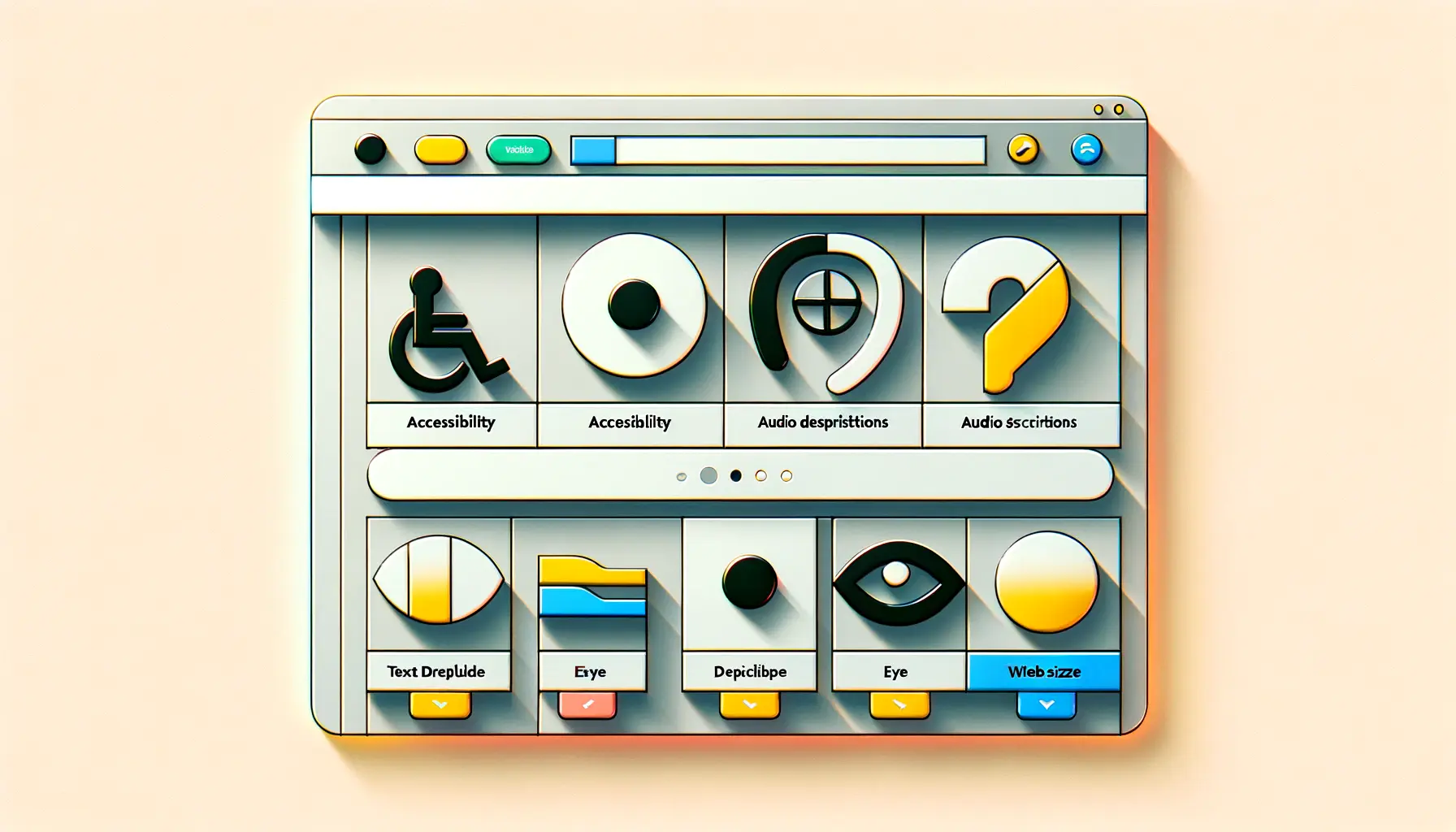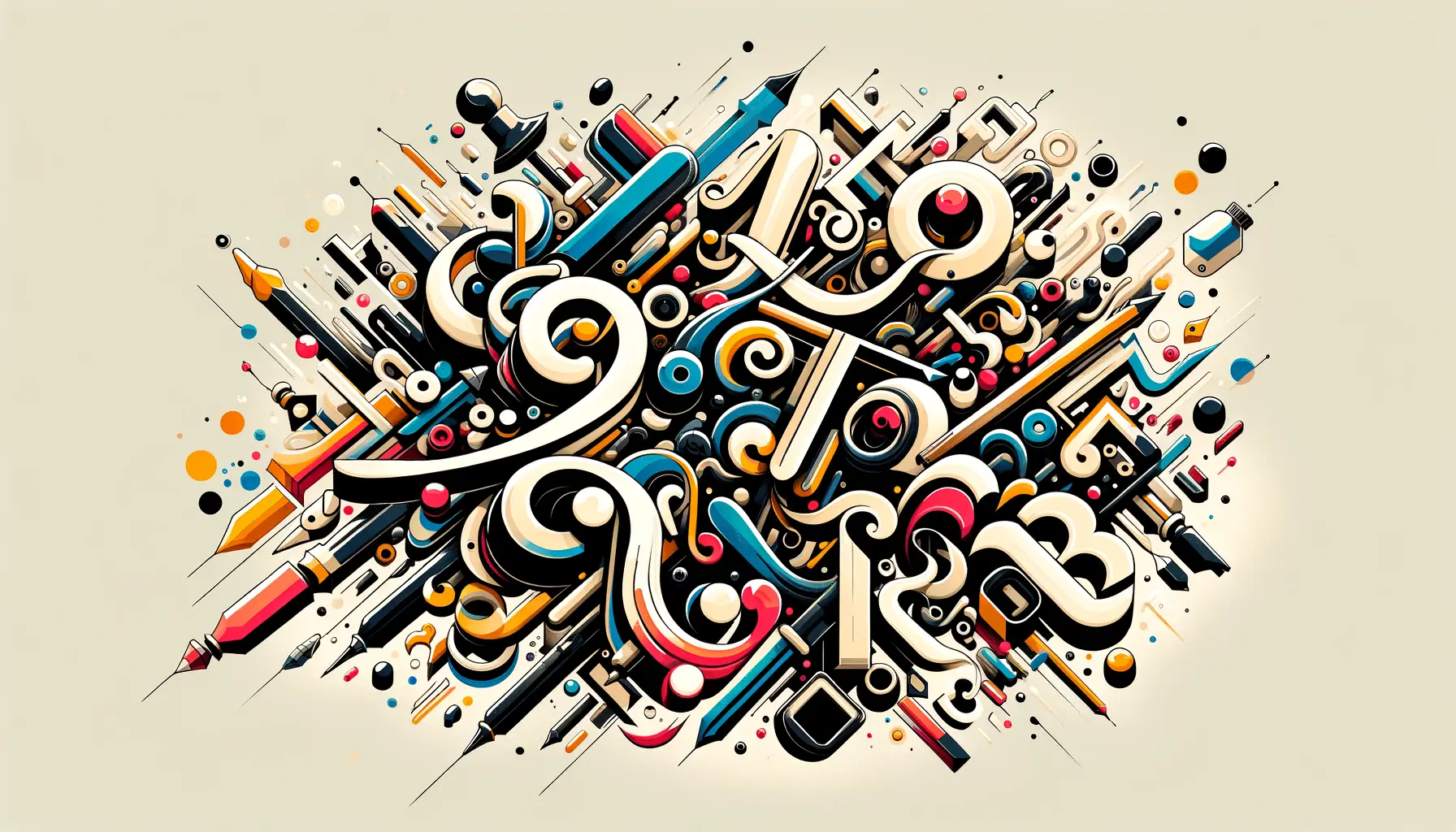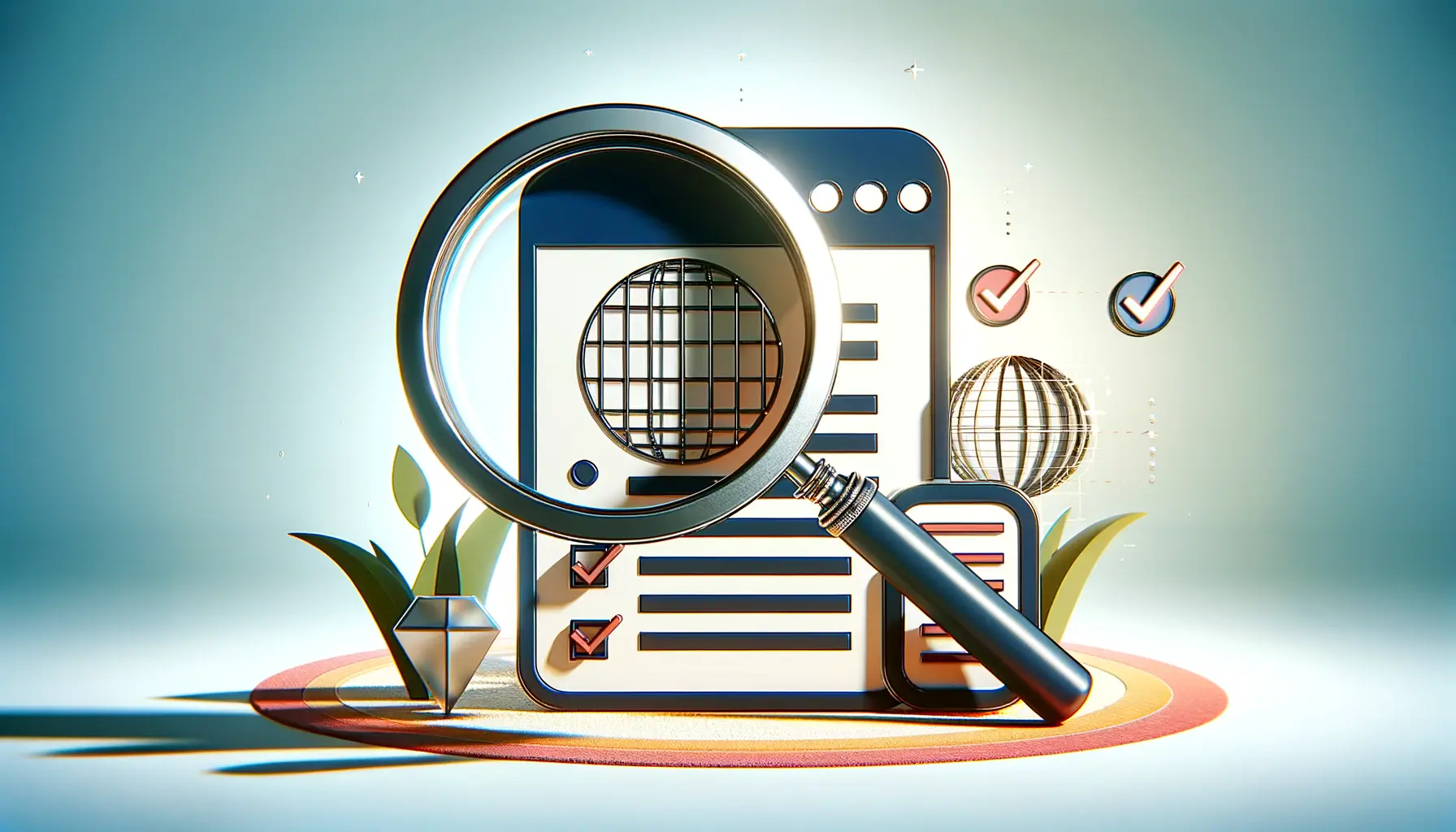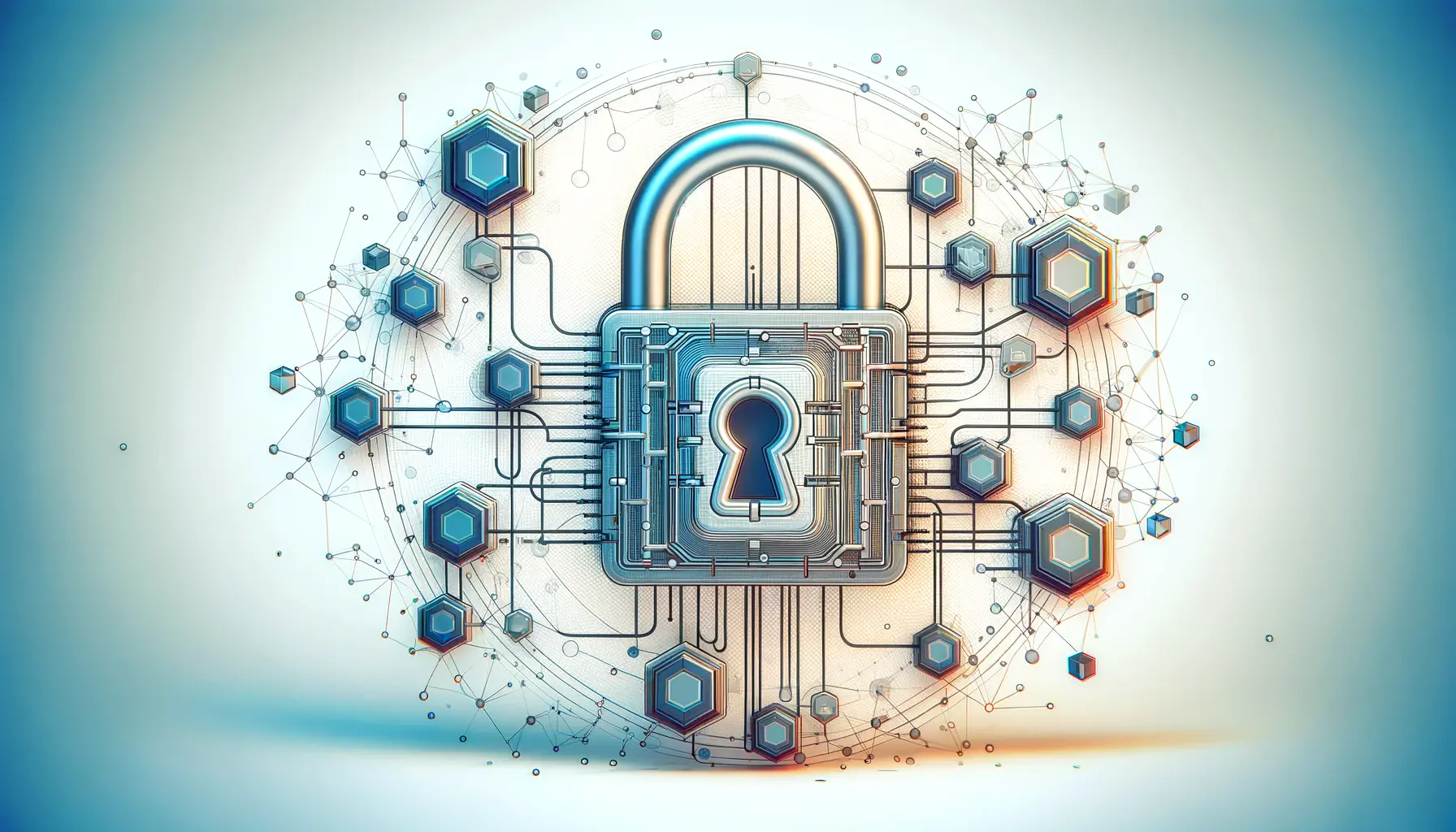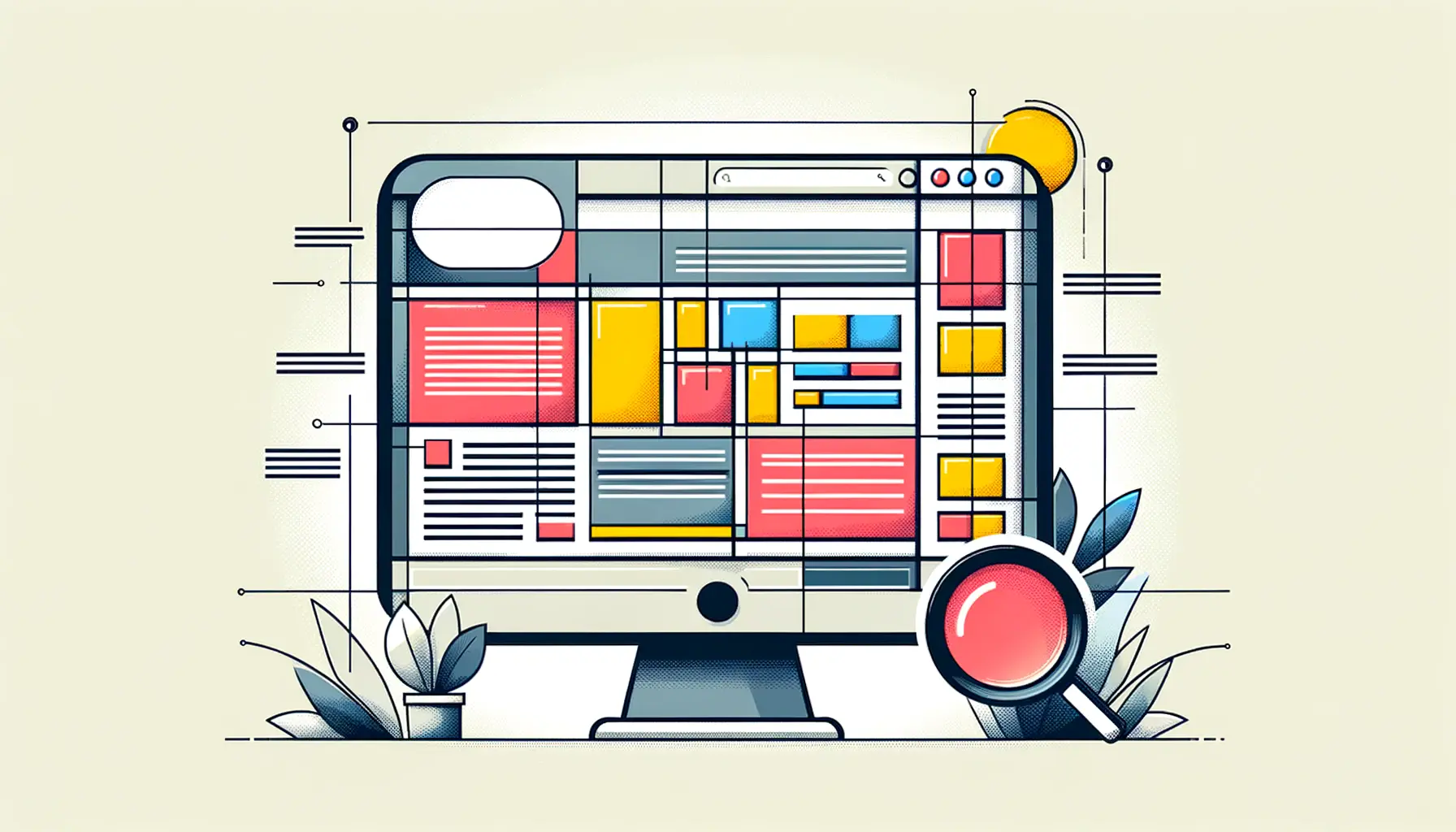Creating an accessible web design is not just about adhering to legal requirements or ticking boxes on an accessibility checklist.
It’s about building an inclusive digital world that welcomes users of all abilities and disabilities.
At the heart of this inclusive design philosophy lies the principle of consistency—a critical factor that significantly enhances the usability and accessibility of websites.
Consistency in web design ensures that users, regardless of their physical or cognitive abilities, can navigate, understand, and interact with online content effectively and efficiently.
Consistency in accessible web design goes beyond mere aesthetic uniformity.
It encompasses a strategic alignment of design elements, navigational structures, and interactive components across a website.
This alignment not only aids users in forming accurate predictions about where to find information and how to perform tasks but also reduces the cognitive load, making web navigation more intuitive.
For individuals relying on assistive technologies to access the web, consistency becomes even more crucial, as it directly impacts their ability to engage with digital content.
- Understanding Consistency in Web Accessibility
- Key Elements of Consistency in Web Design
- Implementing Consistency Across Different Devices
- Challenges of Maintaining Consistency
- Best Practices for Consistent Web Accessibility
- Case Studies: Success Stories in Consistency
- Future Trends in Consistent and Accessible Web Design
- Embracing Consistency in Accessible Web Design: A Path Forward
- FAQs on Consistency in Accessible Web Design
Understanding Consistency in Web Accessibility
Consistency in web accessibility refers to the uniform application of design elements, navigational structures, and interactive mechanisms throughout a website.
This uniformity helps users learn and remember how to navigate and interact with a site more quickly, reducing confusion and frustration.
For users with disabilities, such as visual impairments, cognitive limitations, or motor challenges, consistency can significantly lower the barriers to accessing and using web content.
There are several key areas where consistency plays a vital role in accessible web design.
These include consistent navigation menus, predictable layout structures, uniform application of color schemes, and standardized interactive elements.
By maintaining consistency in these areas, web designers can create a more predictable and user-friendly environment for all visitors, including those using screen readers, keyboard navigation, or other assistive technologies.
Benefits of Consistent Design
The benefits of implementing a consistent design in accessible web projects are manifold.
Firstly, it enhances user experience (UX) by making websites easier to navigate and interact with, leading to increased satisfaction and reduced bounce rates.
Secondly, consistency in design aids in building brand recognition and trust, as users become familiar with the visual and interactive language of a site.
Lastly, from a development perspective, a consistent design approach can streamline the web development process, making it more efficient and cost-effective.
For users with disabilities, the advantages of consistent design are even more pronounced.
Consistent navigation and interface elements allow users to apply their knowledge from one part of a site to another, reducing the learning curve and enabling a smoother interaction.
This is particularly beneficial for users who rely on memory or specific patterns to navigate the web, such as those with cognitive disabilities or visual impairments.
Consistency in accessible web design is not just a best practice—it’s a cornerstone of creating inclusive digital experiences that empower all users, regardless of their abilities or disabilities.
Key Elements of Consistency in Web Design
Consistency in web design can be broken down into several key elements, each contributing to a cohesive and accessible user experience.
Understanding and implementing these elements effectively is crucial for web designers aiming to create inclusive and navigable websites.
Here’s a closer look at these critical components:
Navigation Consistency
Navigation is the cornerstone of user experience on any website.
Ensuring consistent navigation means maintaining the same layout, style, and placement of navigation elements across all pages.
This consistency helps users learn the navigation system once and apply that knowledge as they move through the site, significantly enhancing usability for everyone, especially for users with cognitive disabilities or those who rely on assistive technologies.
- Placement: Keep navigation menus, search bars, and other navigational tools in the same location on every page.
- Style: Use consistent styling for navigation elements, including font, color, and size, to aid recognition.
- Functionality: Ensure that interactive elements like dropdowns or sliders behave the same way across the site.
Visual and Structural Consistency
A visually and structurally consistent website uses the same color schemes, fonts, and layout structures throughout.
This type of consistency not only reinforces brand identity but also aids users with visual impairments in navigating the site more effectively.
Users come to recognize certain colors and fonts as indicative of specific types of content or actions, which can be particularly helpful for those with cognitive disabilities.
- Color Schemes: Apply the same set of colors throughout the website to maintain visual harmony and brand consistency.
- Fonts and Typography: Use a consistent set of fonts and typographical treatments to ensure readability and accessibility.
- Layouts: Employ a uniform layout structure across the website to help users predict where information will be located.
Interactive Element Consistency
Interactive elements like buttons, links, and form fields should maintain a consistent appearance and behavior across the website.
This consistency ensures that once a user learns how to interact with one element, they can interact with all similar elements, reducing confusion and potential accessibility barriers.
- Buttons and Links: Design buttons and links with consistent colors, shapes, and sizes to make them easily identifiable.
- Form Fields: Use consistent labeling, placement, and interaction cues for all form fields to simplify the input process.
- Feedback Messages: Provide consistent and clear feedback for user actions, such as form submissions or error messages, to enhance understanding and accessibility.
Incorporating these elements of consistency into web design not only improves accessibility but also contributes to a more intuitive and satisfying user experience for all visitors.
Implementing Consistency Across Different Devices
In today’s digital landscape, users access websites from a myriad of devices, each with varying screen sizes and capabilities.
Ensuring consistency across different devices is crucial for providing an accessible and seamless user experience.
This part of the article delves into strategies for maintaining design consistency across desktops, tablets, and smartphones, thereby enhancing accessibility for users with diverse needs.
Responsive Design Principles
Responsive design is a fundamental approach to ensure that a website maintains consistency across different devices.
By using fluid grids, flexible images, and media queries, responsive design allows web pages to detect the visitor’s screen size and orientation, and change the layout accordingly.
This adaptability ensures that users have a consistent experience, regardless of the device they use, which is particularly important for users with disabilities who may rely on specific devices to access the web.
- Fluid Grids: Utilize fluid grids to create layouts that adapt to any screen size, ensuring content is always displayed in a coherent and accessible manner.
- Flexible Images: Implement flexible images that scale with the layout to prevent distortion or loss of information on different devices.
- Media Queries: Use media queries to apply different styles for different devices, maintaining a consistent appearance and functionality across all platforms.
Accessibility Considerations for Mobile Devices
When designing for consistency across devices, it’s essential to consider the unique accessibility challenges presented by mobile devices.
Smaller screens, touch interfaces, and varying interaction modes require careful consideration to ensure that mobile websites remain accessible and user-friendly.
- Touch Targets: Ensure that touch targets (buttons, links, form elements) are large enough to be easily tapped without accidentally activating adjacent elements, accommodating users with motor impairments.
- Screen Reader Compatibility: Optimize content for screen readers by using semantic HTML and ARIA roles, ensuring that users who rely on these technologies can navigate your mobile site effectively.
- Orientation Flexibility: Design your site to be usable in both portrait and landscape orientations, providing flexibility for users with physical disabilities who may have difficulty rotating their devices.
Embracing responsive design and addressing mobile-specific accessibility challenges are key steps toward achieving consistency across devices, thereby creating a more inclusive web environment for all users.
Challenges of Maintaining Consistency
Maintaining consistency in accessible web design, while crucial, presents its own set of challenges.
These obstacles can range from technical limitations to varying interpretations of design principles.
Understanding these challenges is the first step towards overcoming them and ensuring that your website remains accessible and consistent for all users.
Technical Limitations and Browser Compatibility
One of the primary challenges in maintaining consistency across a website is the technical limitations and varying browser compatibilities.
Different web browsers and assistive technologies may interpret and render web content in diverse ways, potentially leading to inconsistencies in user experience.
Ensuring that your website functions and appears consistent across all browsers and devices requires thorough testing and sometimes creative problem-solving.
- Cross-Browser Testing: Regularly test your website on multiple browsers and devices to identify and fix inconsistencies.
- Progressive Enhancement: Use progressive enhancement strategies to ensure that your core content and functionality are accessible to all users, regardless of their browser’s capabilities.
- Accessibility Testing Tools: Leverage accessibility testing tools to detect and address issues that could lead to inconsistencies in the user experience.
Design Evolution and Content Updates
As websites evolve and content gets updated, maintaining design consistency can become increasingly challenging.
New features, design trends, and content updates can inadvertently introduce inconsistencies, especially if not carefully aligned with the existing design system.
Establishing a robust design system and governance process is essential to manage these changes without compromising consistency.
- Design System: Develop a comprehensive design system that includes guidelines for design elements, components, and patterns to ensure consistency across the website.
- Content Governance: Implement a content governance process that includes accessibility checks and design consistency reviews before any new content or feature goes live.
- Continuous Training: Provide ongoing training for your team on the importance of consistency in accessible web design to ensure that everyone contributes to maintaining it.
Despite these challenges, the benefits of a consistent and accessible web design far outweigh the difficulties encountered in achieving it. By addressing these challenges head-on, designers and developers can create more inclusive and user-friendly websites.
Best Practices for Consistent Web Accessibility
To navigate the complexities of creating a consistent and accessible web experience, it’s crucial to adhere to established best practices.
These guidelines not only help in overcoming the challenges associated with maintaining consistency but also ensure that web designs meet the diverse needs of all users, including those with disabilities.
Here, we explore some of the most effective strategies for achieving consistent web accessibility.
Adopting Web Content Accessibility Guidelines (WCAG)
The Web Content Accessibility Guidelines (WCAG) provide a comprehensive framework for making web content more accessible to people with disabilities.
Adhering to WCAG principles—Perceivable, Operable, Understandable, and Robust (POUR)—is essential for creating a consistent and accessible web experience.
These guidelines offer specific recommendations for designing web content that can be accessed and understood by all users, regardless of their abilities.
- Perceivable: Ensure that all users can perceive the information presented on your website, which includes providing text alternatives for non-text content, creating content that can be presented in different ways, and making it easier for users to see and hear content.
- Operable: Make all functionalities available from a keyboard and give users enough time to read and use content. Ensure that content does not cause seizures and that users can easily navigate, find content, and determine where they are.
- Understandable: Make text content readable and understandable, make web pages appear and operate in predictable ways, and help users avoid and correct mistakes.
- Robust: Maximize compatibility with current and future user tools, including assistive technologies.
Establishing a Design System
A well-defined design system is crucial for maintaining consistency across a website.
It serves as a single source of truth for all design elements and patterns, ensuring that any updates or new features adhere to the established guidelines.
A design system includes style guides, component libraries, and best practices that help maintain consistency and accessibility across all web projects.
- Style Guides: Document and standardize the use of colors, typography, and other visual elements to ensure they are used consistently across the website.
- Component Libraries: Create a library of reusable components, such as buttons, forms, and navigation menus, that adhere to accessibility standards.
- Best Practices: Incorporate accessibility best practices into your design system to ensure that all components and elements are accessible by default.
By following these best practices and incorporating them into your web design process, you can create a more consistent and accessible web experience for all users, regardless of their abilities or the devices they use to access the web.
Case Studies: Success Stories in Consistency
Examining real-world examples of consistent and accessible web design can provide valuable insights and inspiration for web designers and developers.
These case studies highlight the importance of consistency in enhancing user experience and accessibility, showcasing how organizations have successfully implemented these principles to benefit all users, including those with disabilities.
Government Website Accessibility Initiative
A notable example of success in consistent web accessibility comes from a government initiative aimed at standardizing the accessibility of public sector websites.
By adopting a unified design system that complies with WCAG 2.1 standards, the initiative ensured that all government websites offer a consistent user experience.
This approach not only improved accessibility for individuals with disabilities but also streamlined the development process, making it easier to maintain and update websites across the board.
- Unified Design System: The adoption of a comprehensive design system ensured that all government websites maintain visual and functional consistency, enhancing usability and accessibility.
- WCAG Compliance: Strict adherence to WCAG 2.1 guidelines guaranteed that websites are accessible to users with a wide range of disabilities, including visual, auditory, motor, and cognitive impairments.
- User-Centered Approach: Continuous user testing with diverse groups, including people with disabilities, informed the design process, ensuring that the websites cater to the needs of all users.
Educational Platform’s Accessibility Overhaul
Another success story involves an educational platform that underwent a comprehensive accessibility overhaul.
Recognizing the diverse needs of its users, the platform implemented a consistent design across its courses and resources, making them accessible to students with disabilities.
This initiative not only improved the learning experience for students with disabilities but also increased engagement and satisfaction among all users.
- Accessibility Audit: Conducting a thorough accessibility audit helped identify areas for improvement, leading to targeted enhancements in the platform’s design and functionality.
- Inclusive Design Practices: The platform embraced inclusive design practices, ensuring that educational content is presented in multiple formats to accommodate different learning preferences and abilities.
- Ongoing Feedback Loop: Establishing an ongoing feedback loop with users, including those with disabilities, allowed for continuous improvement and adaptation of the platform to meet users’ evolving needs.
These case studies demonstrate the transformative power of consistency in web design, highlighting how a commitment to accessibility and user-centered design can lead to successful outcomes for both users and organizations.
Future Trends in Consistent and Accessible Web Design
The landscape of web design is continually evolving, with new technologies and methodologies shaping how we create and interact with digital content.
As we look towards the future, several emerging trends are set to influence the principles of consistency and accessibility in web design.
These trends not only promise to enhance the user experience for all but also underscore the importance of inclusivity in the digital age.
Artificial Intelligence and Personalization
Artificial intelligence (AI) is poised to play a significant role in the future of web design, offering unprecedented opportunities for personalization.
AI-driven websites can adapt to the needs and preferences of individual users, providing a personalized experience that remains consistent across visits.
For users with disabilities, AI can automatically adjust content presentation, navigation, and interaction modes to suit their specific needs, making web content more accessible and user-friendly.
- Adaptive Interfaces: AI can create adaptive user interfaces that change in real-time based on user behavior and preferences, ensuring a consistent yet personalized experience.
- Accessibility Enhancements: AI technologies can automatically detect and correct accessibility issues, such as missing alt text or insufficient color contrast, improving the overall accessibility of web content.
Advancements in Voice Navigation and Control
Voice navigation and control are becoming increasingly prevalent, offering an alternative way to interact with digital content.
This trend is particularly beneficial for users with physical disabilities or visual impairments, as it allows for hands-free and sight-free navigation of websites.
As voice technology continues to advance, we can expect to see more websites incorporating voice navigation features, ensuring consistent accessibility across different interaction modes.
- Voice-Activated Menus: Incorporating voice-activated menus and commands can make web navigation more accessible and intuitive for users who rely on voice control.
- Speech Recognition: Improvements in speech recognition technology will enhance the accuracy and responsiveness of voice-controlled web interfaces, providing a seamless user experience.
Increased Focus on Inclusive Design
Inclusive design principles are gaining traction, emphasizing the need to consider the full range of human diversity in the design process.
This approach ensures that web content is accessible and usable by everyone, regardless of age, ability, or background.
As awareness of the importance of inclusivity grows, we can expect to see more web designers and developers adopting inclusive design practices, leading to more consistent and accessible web experiences for all users.
- Design for All: Inclusive design goes beyond compliance with accessibility standards, aiming to create web experiences that are genuinely welcoming and usable for everyone.
- Collaboration and Co-Design: Engaging with users from diverse backgrounds in the design process can uncover unique insights and drive innovation in accessible web design.
The future of consistent and accessible web design is bright, with emerging trends and technologies paving the way for more inclusive and personalized web experiences. By embracing these developments, designers and developers can create digital environments that cater to the needs of all users, fostering a more accessible and equitable digital world.
Embracing Consistency in Accessible Web Design: A Path Forward
The journey through the principles and practices of consistency in accessible web design underscores its pivotal role in creating inclusive digital spaces.
As we’ve explored, consistency is not merely a design choice but a foundational element that supports the usability and accessibility of web content for all users, including those with disabilities.
The future of web design is inherently linked to the principles of accessibility and inclusivity, with emerging trends and technologies offering new opportunities to enhance the user experience.
The Imperative of Consistent Design
Consistency in web design transcends aesthetic considerations, acting as a beacon that guides users through the digital realm.
It ensures that users, regardless of their abilities, can navigate, understand, and interact with online content with ease.
This consistency is especially crucial for users with disabilities, for whom a predictable and coherent web environment can significantly reduce barriers to access.
By adhering to consistent design principles, web designers and developers not only comply with accessibility standards but also contribute to a more equitable and inclusive digital world.
Strategies for the Future
Looking ahead, the integration of artificial intelligence, advancements in voice navigation, and a heightened focus on inclusive design practices present exciting opportunities to push the boundaries of what’s possible in accessible web design.
These developments promise to make the web more adaptable, responsive, and, ultimately, more accessible to a diverse range of users.
Embracing these trends requires a commitment to continuous learning and adaptation, ensuring that web design practices remain at the forefront of accessibility and inclusivity.
- Adaptive Interfaces: Leveraging AI to create interfaces that adjust to the user’s needs and preferences, enhancing the personalization of web experiences.
- Voice-Activated Navigation: Incorporating voice control features to facilitate easier access for users with physical or visual impairments.
- Inclusive Design Collaboration: Engaging with a diverse group of users in the design process to ensure that web content is accessible and meaningful to all.
In conclusion, the importance of consistency in accessible web design cannot be overstated.
It is a critical factor that influences the effectiveness, usability, and inclusivity of web content.
As we move forward, the challenge for web designers and developers is to innovate while maintaining the principles of consistency and accessibility at the core of their work.
By doing so, they will continue to break down barriers and create a digital world that is truly accessible to everyone.
Quality web design is key for a great website! Check out our service page to partner with an expert web design agency.
FAQs on Consistency in Accessible Web Design
Explore common questions about ensuring consistency in accessible web design, a crucial aspect for creating inclusive digital experiences.
Consistency enhances predictability and usability, making websites easier to navigate and understand for all users, including those with disabilities.
Navigation menus, visual and structural elements, and interactive components should maintain uniformity across a website for better accessibility.
It reduces cognitive load and learning curve, making web content more navigable and understandable for users relying on assistive technologies.
Yes, applying consistent design principles across devices ensures a seamless experience, accommodating users with diverse needs and preferences.
Responsive design adapts content to fit various screen sizes, maintaining a consistent and accessible experience across all devices.
By utilizing design systems, conducting cross-browser testing, and incorporating user feedback to ensure uniformity and accessibility.
Advancements in AI, voice navigation, and an increased focus on inclusive design will shape how consistency is implemented in web design.
AI can automatically adjust design elements and content presentation to meet individual user needs, promoting a personalized yet consistent experience.