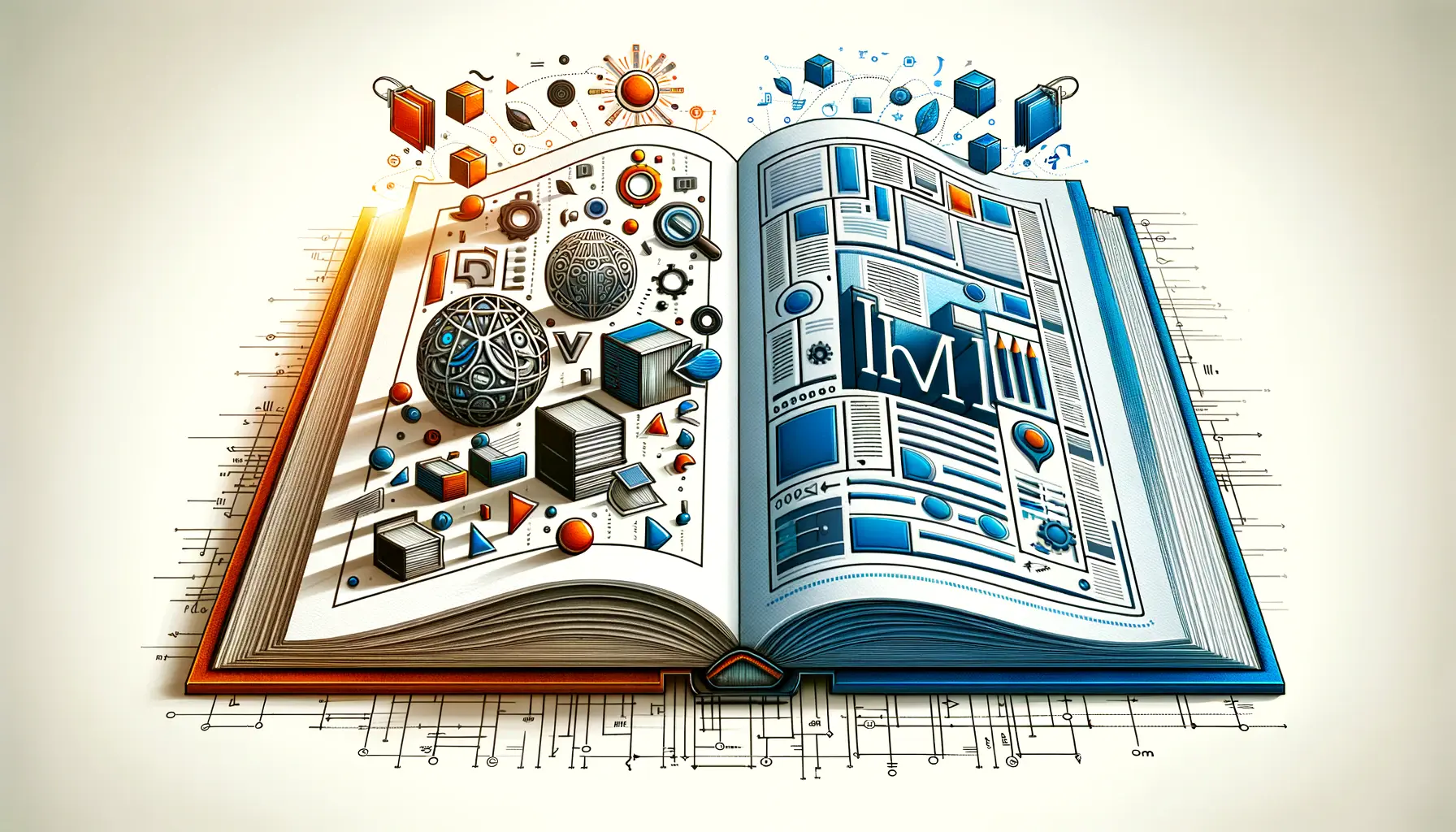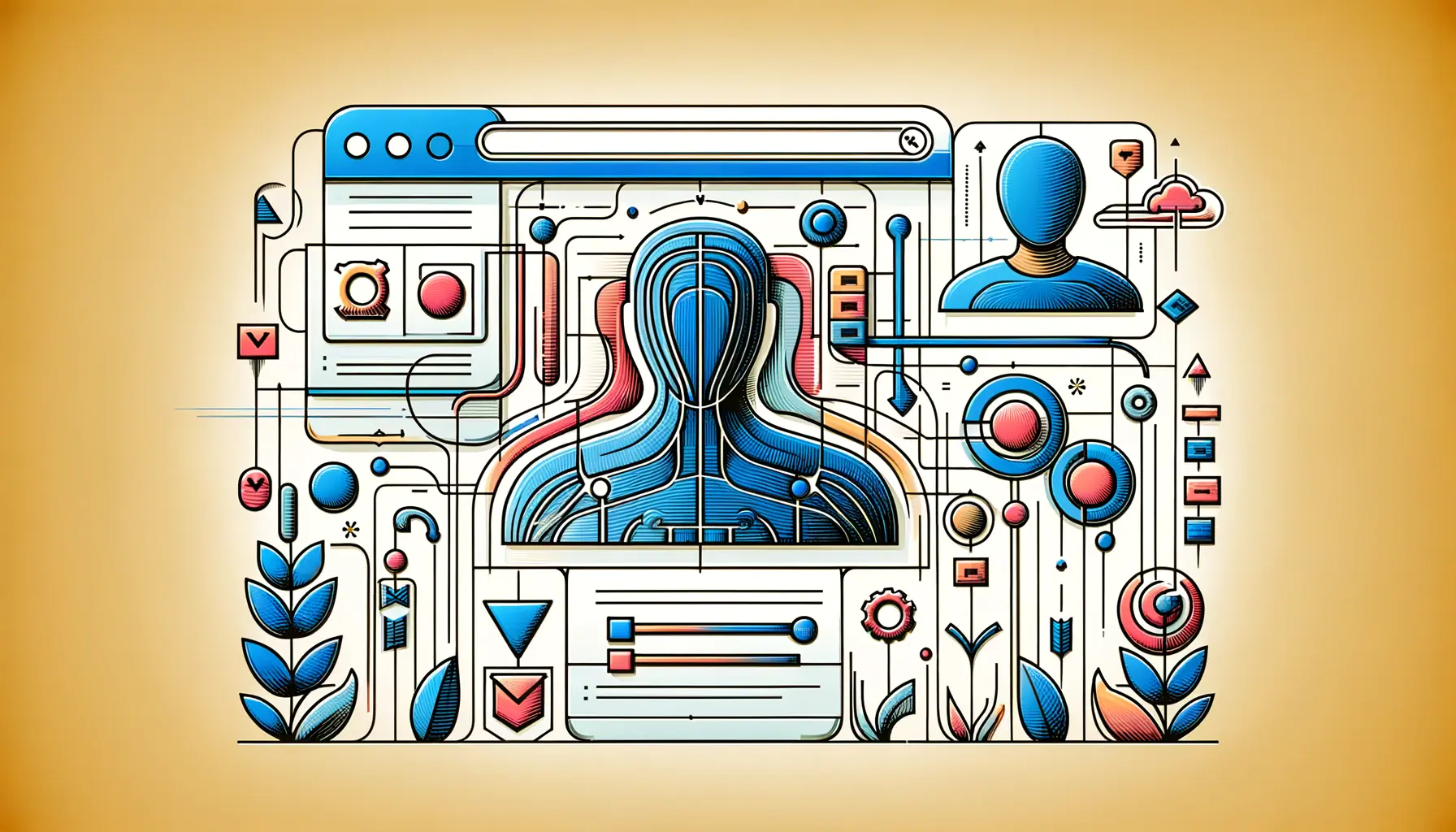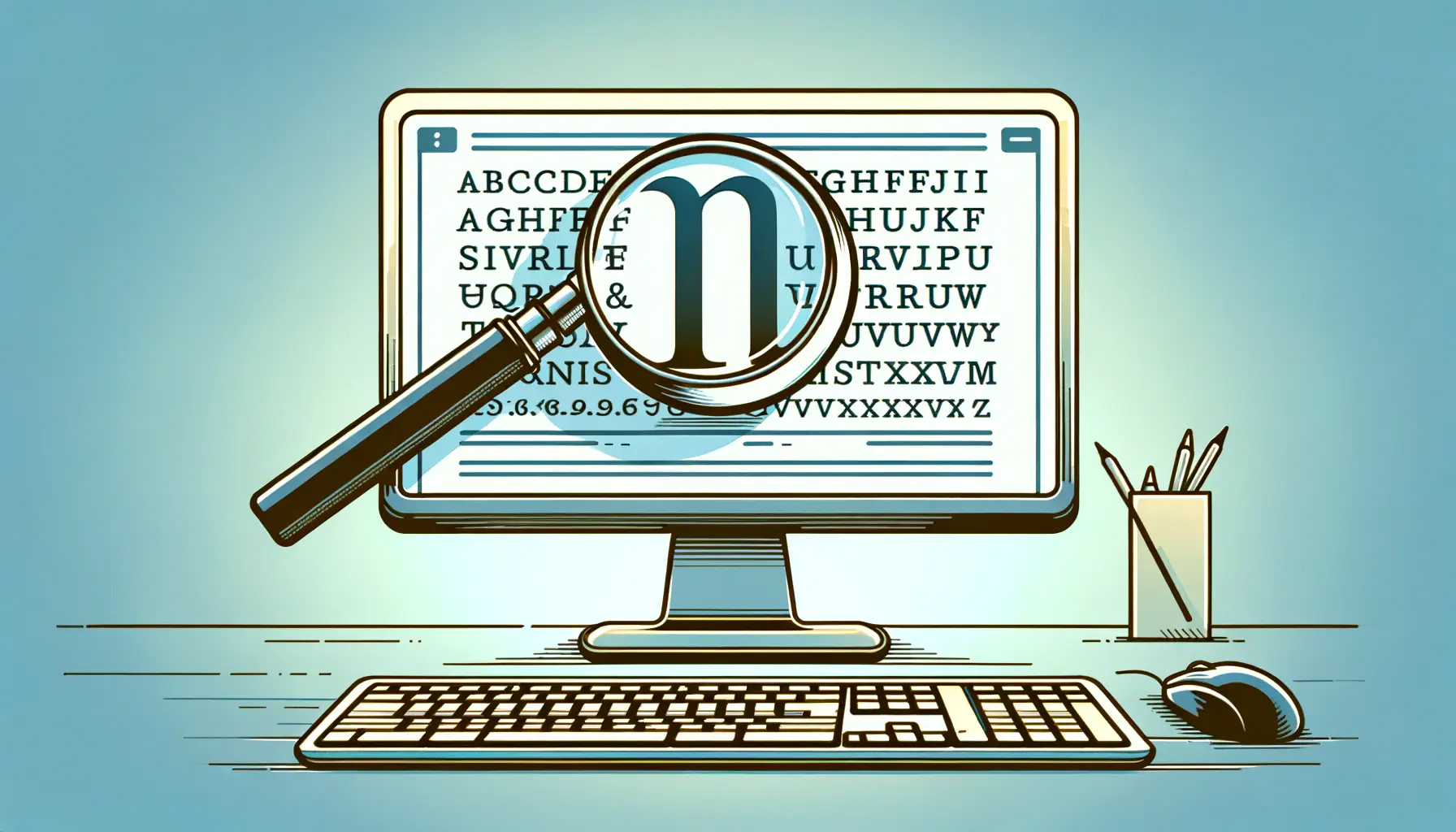In the digital age, the importance of accessible online content cannot be overstated.
As the internet becomes increasingly integral to our daily lives, ensuring that digital platforms are inclusive and accessible to all users, including those with disabilities, has become a paramount concern.
Content Management Systems (CMS) play a crucial role in this endeavor, serving as the backbone for creating, managing, and optimizing content for accessibility.
A CMS is not just a tool for web developers and content creators; it is a gateway to information, services, and opportunities for millions of users worldwide.
The right CMS can empower organizations to build websites that are not only visually appealing and functional but also accessible to people with a wide range of disabilities.
This includes individuals who rely on screen readers, keyboard navigation, and other assistive technologies to interact with digital content.
- Understanding CMS and Its Impact on Accessibility
- The Evolution of CMS Accessibility
- Strategies for Enhancing CMS Accessibility
- Best Practices for Content Creators Using CMS
- Accessibility Challenges and CMS Solutions
- Future Trends in CMS Accessibility
- Integrating Accessibility into CMS Workflows
- Empowering Digital Inclusivity Through CMS Accessibility
- FAQs on CMS Accessibility
Understanding CMS and Its Impact on Accessibility
What is a Content Management System?
A Content Management System (CMS) is a software application that enables users to create, manage, and modify content on a website without needing specialized technical knowledge.
By providing a user-friendly interface, CMS platforms allow for the easy addition, deletion, and editing of text, images, and other media.
This democratization of content creation and management makes CMS an invaluable tool for businesses, organizations, and individuals looking to establish an online presence.
However, the role of a CMS extends beyond mere content management.
It encompasses the integration of accessibility features that make websites usable for everyone, including those with disabilities.
This integration is crucial, as it ensures that a wider audience can access and benefit from online content, services, and resources.
Key Features of an Accessible CMS
An accessible CMS incorporates several key features designed to support the creation of websites that comply with the Web Content Accessibility Guidelines (WCAG).
These features include:
- Templates that generate semantically correct HTML, ensuring that content is structured in a way that is understandable to both users and assistive technologies.
- Options for adding alternative text to images, making visual content accessible to users who rely on screen readers.
- Keyboard navigation support, allowing users to navigate a website using a keyboard alone.
- Customizable font sizes and color contrast options, accommodating users with visual impairments.
By prioritizing these and other accessibility-focused features, a CMS can significantly reduce the barriers that prevent individuals with disabilities from accessing and interacting with digital content.
This not only enhances the user experience for a diverse audience but also aligns with legal and ethical standards for digital accessibility.
Choosing a CMS with built-in accessibility features is crucial for creating inclusive digital experiences that cater to all users, regardless of their abilities.
The Evolution of CMS Accessibility
The journey towards accessible digital content has seen significant evolution over the years, with Content Management Systems (CMS) at the forefront of this transformation.
Initially, CMS platforms were primarily focused on functionality and aesthetics, often overlooking the need for accessibility.
However, as awareness of digital inclusivity grew, spurred by both societal shifts and legal mandates, the development of CMS began to incorporate accessibility as a core component.
This evolution was not just about adding new features but rethinking how CMS platforms could be designed to naturally facilitate the creation of accessible content.
Developers and designers started to integrate accessibility guidelines directly into CMS templates and user interfaces, making it easier for content creators to adhere to best practices without requiring specialized knowledge.
Accessibility Standards and CMS Compliance
One of the key drivers behind the push for more accessible CMS platforms has been the establishment and adoption of international accessibility standards, such as the Web Content Accessibility Guidelines (WCAG).
These guidelines provide a framework for creating digital content that is accessible to people with a wide range of disabilities.
CMS developers have responded by ensuring their platforms can support the creation of content that meets these standards, offering features like:
- Automated accessibility checks that alert users to potential issues.
- Guidance on creating accessible content, including the use of alternative text for images and proper heading structures.
- Support for ARIA (Accessible Rich Internet Applications) landmarks, roles, and properties to enhance the accessibility of dynamic content.
Challenges and Solutions in CMS Accessibility
Despite these advancements, challenges remain in ensuring all CMS platforms and the content they produce are fully accessible.
One significant hurdle is the vast diversity of user needs, which requires a flexible and comprehensive approach to accessibility.
To address this, CMS platforms have begun to offer more customizable accessibility options, allowing users to tailor their websites to meet specific requirements.
Another challenge lies in educating users about the importance of accessibility and how to achieve it.
To combat this, many CMS platforms now include built-in tutorials, guidelines, and support resources focused on accessibility best practices.
This not only helps content creators understand the importance of accessibility but also provides them with the tools they need to implement it effectively.
The ongoing evolution of CMS accessibility underscores the importance of continuous improvement and adaptation to meet the diverse needs of all users.
Strategies for Enhancing CMS Accessibility
Enhancing the accessibility of a Content Management System (CMS) involves a multifaceted approach, combining technical solutions with strategic planning and user education.
As the digital landscape continues to evolve, so too must the strategies employed to ensure CMS platforms remain accessible to all users, including those with disabilities.
Implementing these strategies not only improves user experience but also aligns with legal compliance and ethical considerations.
At the core of enhancing CMS accessibility is the commitment to an inclusive design philosophy.
This commitment should be reflected in every phase of CMS development and content creation, from the initial design to the final implementation and ongoing maintenance.
Adopting Inclusive Design Principles
Inclusive design principles focus on creating experiences that are accessible to as many people as possible, regardless of their abilities or circumstances.
For CMS platforms, this means incorporating features and functionalities that support a wide range of users from the outset.
Key inclusive design principles include:
- Providing clear and consistent navigation structures.
- Ensuring all interactive elements are keyboard accessible.
- Offering alternative ways to consume multimedia content, such as captions for videos and transcripts for audio.
- Enabling customization of user interfaces to accommodate different preferences and needs.
Implementing Accessibility Testing and Feedback Loops
Regular accessibility testing is crucial for identifying and addressing potential barriers in CMS platforms and the content they host.
This testing should be conducted using a combination of automated tools and manual evaluation by individuals with diverse abilities.
Incorporating feedback loops allows users to report accessibility issues they encounter, which can then be addressed in subsequent updates.
This iterative process ensures that CMS platforms can adapt to changing needs and technologies.
Providing Training and Resources
Empowering content creators with the knowledge and tools to create accessible content is another critical strategy for enhancing CMS accessibility.
This can be achieved through:
- Comprehensive training sessions on accessibility best practices and legal requirements.
- Accessible templates and guides that simplify the creation of compliant content.
- Online resources and support forums where users can share tips, ask questions, and learn from each other.
By implementing these strategies, CMS developers and users can work together to create a more inclusive digital environment.
This collaborative effort not only benefits users with disabilities but also enhances the overall quality and reach of digital content.
True accessibility in CMS platforms is achieved through a combination of technical features, user education, and a commitment to inclusive design.
Best Practices for Content Creators Using CMS
Content creators play a pivotal role in ensuring the accessibility of digital content.
By adhering to best practices within Content Management Systems (CMS), creators can significantly enhance the user experience for individuals with disabilities.
These practices not only facilitate compliance with accessibility standards but also contribute to the overall effectiveness and reach of online content.
Understanding and implementing these best practices is essential for anyone involved in digital content creation, from marketers and bloggers to web developers and designers.
Here’s how content creators can make their CMS-driven websites more accessible:
Utilizing Semantic HTML
Semantic HTML involves using HTML tags to convey the meaning and structure of web content.
This practice is crucial for accessibility, as it helps assistive technologies, like screen readers, interpret and navigate content.
Content creators should use appropriate heading tags (h1, h2, h3, etc.) to structure their content logically, employ attributes for images to provide text alternatives, and use
Ensuring Keyboard Navigation
Many users with disabilities rely on keyboard navigation to interact with digital content.
Content creators can enhance accessibility by ensuring that all interactive elements of their website are accessible via keyboard.
This includes links, buttons, forms, and any custom widgets.
Testing websites for keyboard accessibility and avoiding the use of elements that trap keyboard focus are key steps in this process.
Creating Accessible Multimedia Content
Multimedia content, such as videos and podcasts, can enrich user experience but also pose accessibility challenges.
To make multimedia content accessible, content creators should provide captions for videos, transcripts for audio content, and descriptive text for images.
These additions make multimedia content accessible to users with hearing or visual impairments and also benefit users in environments where audio playback is not feasible.
Color Contrast and Text Size
Visual design elements, including color contrast and text size, significantly impact the accessibility of web content.
High contrast between text and background colors ensures that content is readable for users with visual impairments, while flexible text sizes allow users to adjust text for comfortable reading.
Content creators should use tools to check color contrast ratios and design responsive websites that support text resizing without loss of functionality.
Accessibility is not a one-time task but an ongoing commitment to inclusive design and user experience.
Accessibility Challenges and CMS Solutions
While Content Management Systems (CMS) have made strides towards improving accessibility, challenges remain.
These obstacles can hinder the creation of fully accessible digital content, impacting users with disabilities.
Recognizing these challenges is the first step towards finding effective solutions and advancing the accessibility of online platforms.
Addressing these challenges requires a concerted effort from CMS developers, content creators, and accessibility advocates.
By understanding the common hurdles and implementing strategic solutions, the digital world can become more inclusive for all users.
Common Accessibility Challenges
- Lack of Awareness: Many content creators are unaware of accessibility guidelines or the importance of creating accessible content. This gap in knowledge can lead to the unintentional exclusion of users with disabilities.
- Complexity of Accessibility Standards: The detailed and technical nature of accessibility standards like WCAG can be overwhelming for non-experts, making compliance seem daunting.
- Insufficient Testing: Relying solely on automated testing tools can miss nuanced accessibility issues that affect real users, underscoring the need for comprehensive testing strategies.
- Dynamic Content Challenges: Websites with dynamic content, such as those that update in real-time, pose additional accessibility challenges that require advanced solutions.
CMS Solutions to Overcome Accessibility Barriers
- Integrated Accessibility Features: Modern CMS platforms are increasingly incorporating built-in accessibility tools and features, such as automated accessibility checks and prompts for alt text.
- Education and Resources: Providing content creators with easy-to-understand resources, tutorials, and guidelines on creating accessible content can bridge the knowledge gap.
- Community Support: Leveraging the power of community forums and support networks within CMS platforms can encourage the sharing of best practices and solutions among users.
- Enhanced Testing Tools: Integrating comprehensive testing tools that simulate a variety of user experiences, including those of people with disabilities, can help identify and address accessibility issues more effectively.
- Support for Dynamic Content: Developing CMS functionalities that support the accessibility of dynamic content, such as ARIA attributes and real-time content updates, ensures that all users can access the latest information.
By addressing these challenges with targeted solutions, CMS platforms can significantly enhance the accessibility of digital content, creating a more inclusive online environment.
Future Trends in CMS Accessibility
The landscape of Content Management Systems (CMS) and digital accessibility is ever-evolving, driven by technological advancements, regulatory changes, and a growing recognition of the importance of inclusivity.
As we look to the future, several trends are set to shape the development of CMS platforms, making them more accessible and user-friendly for all individuals, including those with disabilities.
Understanding these trends is crucial for developers, content creators, and organizations aiming to stay ahead in creating inclusive digital experiences.
Here’s a glimpse into the future of CMS accessibility:
Artificial Intelligence and Machine Learning
Artificial Intelligence (AI) and Machine Learning (ML) technologies are poised to revolutionize CMS accessibility by automating and enhancing various aspects of content creation and optimization.
Future CMS platforms may leverage AI to automatically generate alternative text for images, suggest accessibility improvements, and even predict potential accessibility issues before they arise.
This proactive approach could significantly reduce the manual effort required to ensure content is accessible.
Advanced Voice Navigation and Command Features
As voice-activated assistants become increasingly prevalent, CMS platforms are expected to integrate more sophisticated voice navigation and command features.
This will allow users to interact with websites using voice commands, making digital content more accessible to individuals with physical disabilities and those who prefer voice interaction over traditional navigation methods.
Greater Emphasis on Mobile Accessibility
With mobile devices accounting for a significant portion of web traffic, the importance of mobile accessibility cannot be overstated.
Future CMS platforms will likely place a greater emphasis on ensuring that mobile versions of websites are fully accessible, incorporating responsive design principles and mobile-specific accessibility features to accommodate users on the go.
Global Accessibility Standards Compliance
As digital accessibility gains traction worldwide, CMS platforms will need to comply with a diverse range of international accessibility standards and regulations.
This global perspective will encourage the development of CMS features that cater to a wide array of legal requirements and user needs, fostering a more inclusive internet on a global scale.
Community-Driven Accessibility Enhancements
The future of CMS accessibility will also be shaped by the contributions of the global community.
Open-source CMS platforms, in particular, will benefit from the collective efforts of developers, accessibility experts, and users who contribute code, share solutions, and collaborate on accessibility enhancements.
This community-driven approach will accelerate innovation and the adoption of best practices across the board.
Embracing these future trends, CMS developers and users can work together to create digital environments that are not only accessible but also engaging and inclusive for everyone, regardless of their abilities.
Integrating Accessibility into CMS Workflows
Integrating accessibility into the workflows of Content Management Systems (CMS) is not just a best practice—it’s a necessity for creating inclusive digital experiences.
As organizations strive to meet accessibility standards and cater to a diverse audience, embedding accessibility considerations into every stage of the content creation and management process becomes crucial.
This integration ensures that accessibility is not an afterthought but a fundamental aspect of digital content strategy.
To achieve this, certain strategies and tools can be employed within CMS workflows to streamline the process of creating accessible content.
Here’s how organizations can integrate accessibility into their CMS workflows effectively:
Accessibility Checklists
Developing and implementing accessibility checklists as part of the content publishing process ensures that all content meets established accessibility criteria before going live.
These checklists can cover a range of elements, including:
- Proper use of headings and subheadings for structure.
- Inclusion of alternative text for images.
- Ensuring link text is descriptive and meaningful.
- Verification of color contrast ratios.
Automated Accessibility Testing Tools
Incorporating automated accessibility testing tools into the CMS can help identify and rectify common accessibility issues efficiently.
These tools can scan content for accessibility violations based on standards like WCAG and provide actionable feedback for content creators.
Regular use of these tools as part of the workflow encourages continuous compliance and improvement.
Training and Education for Content Creators
Providing ongoing training and education for content creators on accessibility principles and best practices is essential.
This can include workshops, online courses, and resources that cover:
- The importance of digital accessibility.
- How to create accessible content within the CMS.
- Understanding the needs of users with disabilities.
Template and Plugin Accessibility
Choosing and customizing templates and plugins that adhere to accessibility standards from the start can significantly reduce the effort required to create accessible content.
CMS administrators should:
- Select templates that are designed with accessibility in mind.
- Use plugins that enhance rather than hinder accessibility.
- Customize templates to address any accessibility gaps.
User Feedback Mechanisms
Implementing mechanisms for users to provide feedback on accessibility issues directly within the CMS can help organizations identify and address problems more rapidly.
This feedback loop can be facilitated through:
- Contact forms specifically for reporting accessibility issues.
- User surveys that include questions about accessibility.
- Engagement with users through social media and other channels to gather insights on accessibility improvements.
Assuming accessibility is automatically taken care of by the CMS without integrating specific workflows and checks can lead to overlooked accessibility barriers.
Empowering Digital Inclusivity Through CMS Accessibility
The journey towards creating a digitally inclusive world is ongoing, with Content Management Systems (CMS) playing a pivotal role in this evolution.
As we’ve explored, CMS accessibility is not merely about compliance or following guidelines; it’s about opening doors to information, opportunities, and engagement for everyone, regardless of their abilities.
The significance of CMS in enhancing accessibility cannot be overstated, as it serves as the foundation upon which inclusive digital experiences are built.
Key Takeaways for a More Accessible Future
Our exploration of CMS accessibility has highlighted several critical areas of focus for organizations, developers, and content creators alike.
To recap:
- Adopting inclusive design principles from the outset ensures that CMS platforms cater to a diverse user base.
- Regular accessibility testing, coupled with feedback mechanisms, is essential for identifying and addressing barriers.
- Education and training for content creators on accessibility best practices can significantly impact the inclusivity of digital content.
- Future trends, including AI and voice navigation, promise to further enhance CMS accessibility, making digital content more accessible and engaging for all users.
As we look to the future, the role of CMS in accessibility will undoubtedly continue to evolve.
With advancements in technology and a growing emphasis on digital inclusivity, CMS platforms must remain adaptable, integrating new features and functionalities that support the creation of accessible content.
This commitment to accessibility will not only ensure compliance with legal standards but also enhance the overall user experience, fostering a sense of belonging and engagement among all users.
Creating a Culture of Accessibility
Ultimately, the goal of integrating accessibility into CMS workflows and practices is to cultivate a culture of inclusivity within the digital realm.
This culture recognizes the value of every individual’s experience and seeks to remove barriers that hinder participation.
By prioritizing accessibility, organizations can demonstrate their commitment to equality and diversity, building trust and loyalty among users.
In conclusion, the role of Content Management Systems in accessibility is a testament to the power of technology to bridge gaps and connect people.
As we continue to push the boundaries of what’s possible in digital inclusivity, let us remember that at the heart of accessibility lies the fundamental principle of creating a world that is accessible to all.
Through collaborative efforts, continuous learning, and a commitment to innovation, we can ensure that CMS accessibility remains a cornerstone of an inclusive digital future.
Quality web design is key for a great website! Check out our service page to partner with an expert web design agency.
FAQs on CMS Accessibility
Explore common inquiries about making content management systems accessible to all users, including those with disabilities.
CMS accessibility refers to how well a content management system supports the creation and management of accessible digital content.
By providing features like semantic HTML templates, alt text prompts for images, and keyboard navigation support.
Yes, modern CMS platforms often include tools that automatically identify and suggest fixes for accessibility issues.
Templates in CMS can be designed to automatically adhere to accessibility standards, simplifying content creation.
Yes, ensuring all interactive elements are accessible via keyboard is essential for users with certain disabilities.
Alternative text for images is vital for screen reader users, making visual content accessible.
Future CMS developments are focusing on enhancing mobile accessibility to accommodate users on various devices.
By utilizing built-in accessibility features, following best practices, and regularly testing content with automated tools and user feedback.