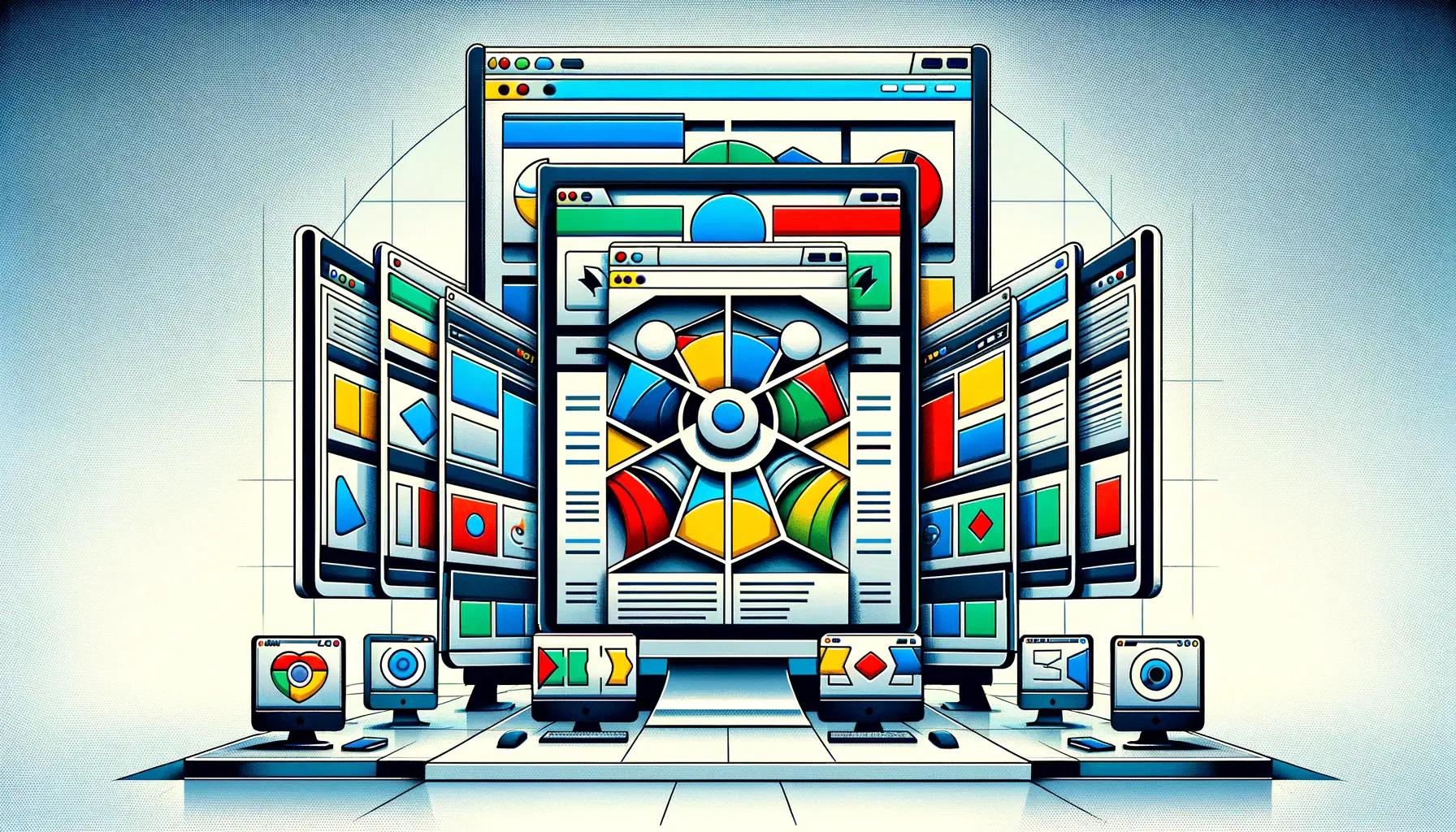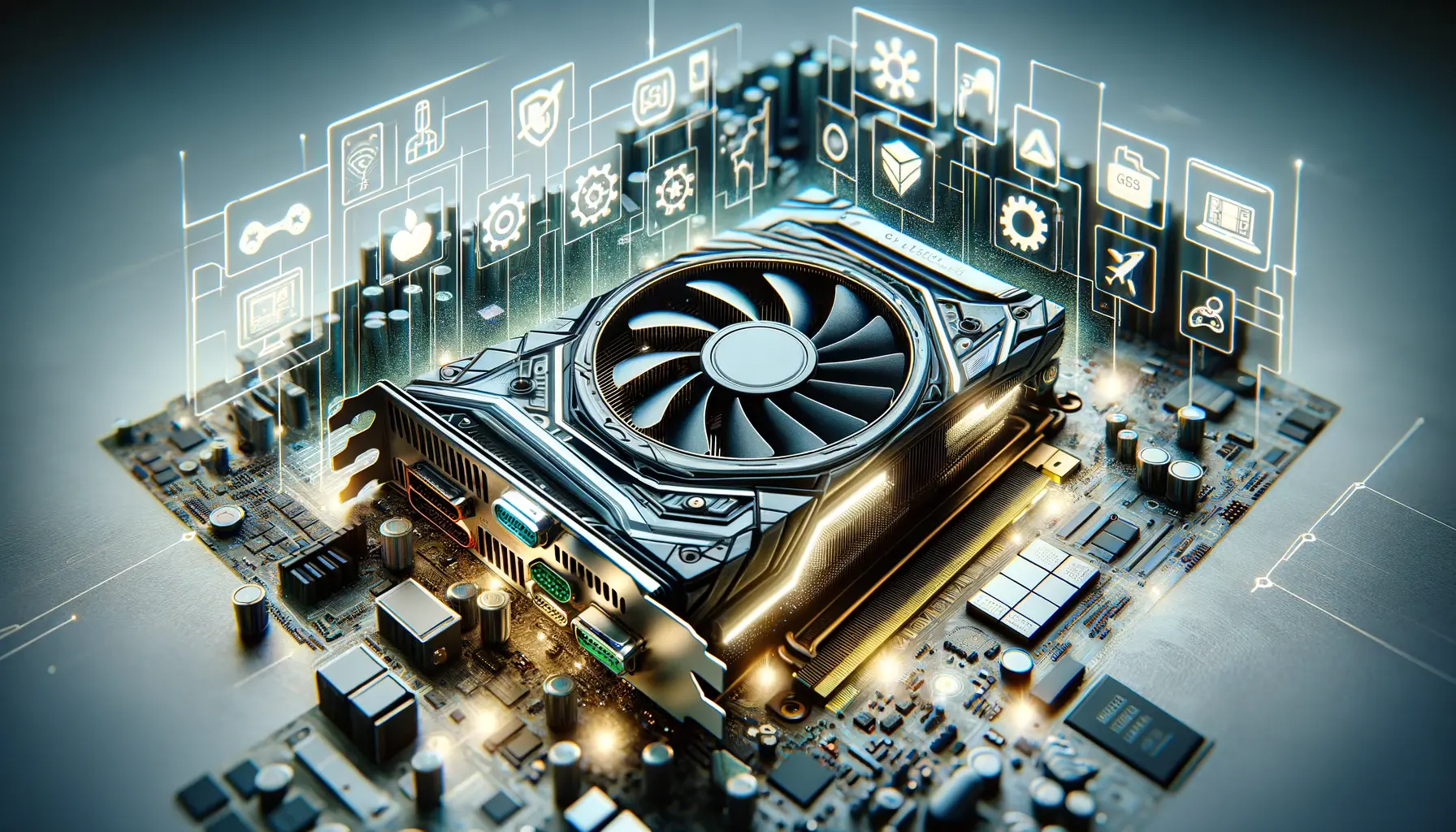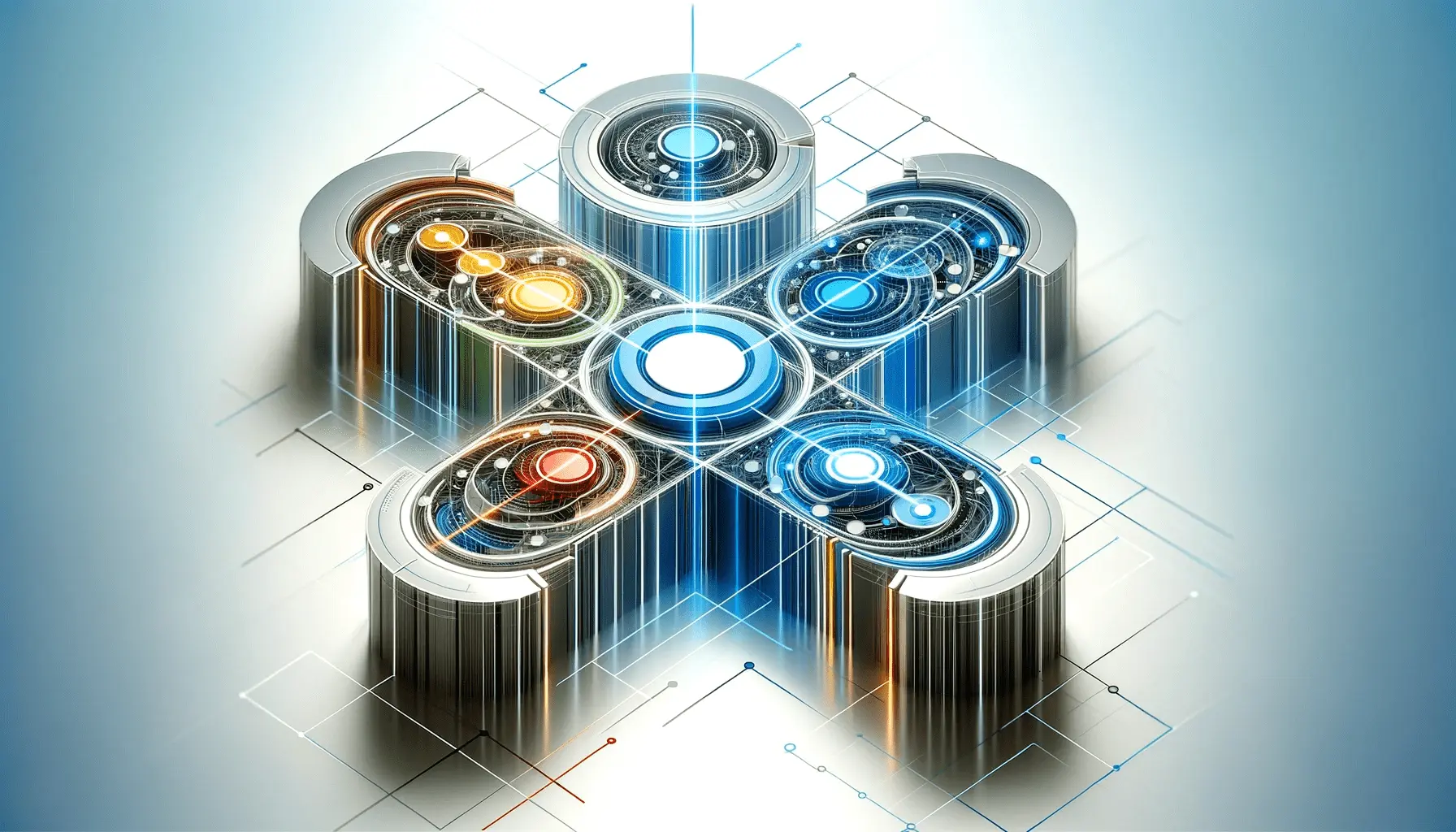Developing websites and web applications that look and function consistently across various web browsers is a cornerstone of modern web design and development.
Cross-browser compatibility in CSS is a critical aspect that ensures users have a seamless experience, regardless of their choice of browser.
This challenge has been a persistent issue for web developers, as different browsers interpret CSS rules in their own unique ways.
The importance of addressing these challenges cannot be overstated, as it directly impacts user experience, accessibility, and ultimately, the success of a website.
The landscape of web browsers is diverse, with major players like Google Chrome, Mozilla Firefox, Safari, and Microsoft Edge, each having their own rendering engines.
These engines interpret the CSS code that styles web pages, but not always in the same way.
This discrepancy can lead to visual and functional inconsistencies, frustrating both users and developers.
The goal of this article is to delve into the common challenges of achieving cross-browser compatibility in CSS and to provide practical solutions and best practices to overcome these hurdles.
- Understanding the Basics of Cross-Browser Compatibility
- Strategies for Enhancing Cross-Browser Compatibility
- Utilizing CSS Resets and Frameworks
- Adopting CSS Preprocessors
- Responsive Design and Media Queries
- JavaScript and Progressive Enhancement
- Best Practices for Cross-Browser Testing
- Concluding Thoughts on Cross-Browser Compatibility in CSS
- FAQs on Cross-Browser Compatibility in CSS
Understanding the Basics of Cross-Browser Compatibility
Cross-browser compatibility refers to the ability of a website to offer a consistent experience across different browsers.
This does not necessarily mean that the site has to look identical in every browser, but it should function and perform consistently.
The root of compatibility issues often lies in the CSS, where different browsers have varying levels of support for CSS properties and features.
This variance can affect everything from layout to animations, impacting the overall design and functionality of a website.
To tackle these challenges, developers must first understand the specific areas where discrepancies occur.
These can range from box model differences, vendor prefixes, and CSS3 features, to more subtle issues like font rendering and JavaScript interaction.
A deep understanding of these challenges is the first step towards developing strategies that ensure a website behaves as intended, regardless of the browser used to access it.
Common Challenges and Solutions
One of the most prevalent issues in cross-browser compatibility is the handling of the CSS box model.
Different browsers may calculate the width and height of elements differently, leading to layout shifts and broken designs.
To mitigate this, developers can use the box-sizing property with the value border-box, which forces all browsers to use the same box model calculation.
Another significant challenge is the use of vendor prefixes for CSS properties that are not yet fully standardized.
These prefixes ensure that developers can utilize cutting-edge features while still maintaining compatibility with browsers that require them.
However, managing these prefixes can be cumbersome.
Tools like Autoprefixer can automate the process, ensuring that CSS rules are correctly prefixed for the browsers you’re targeting.
Employing CSS resets or normalization stylesheets is a foundational step in addressing cross-browser compatibility. These stylesheets reduce browser inconsistencies by flattening out default styles across browsers, providing a clean slate for custom styling.
By understanding and addressing these foundational challenges, developers can significantly improve the cross-browser compatibility of their projects.
The following sections will explore more specific strategies and techniques to further enhance compatibility and ensure a consistent user experience across the web.
Strategies for Enhancing Cross-Browser Compatibility
Enhancing cross-browser compatibility involves a combination of proactive strategies and reactive fixes.
By adopting a strategic approach to CSS development, web developers can minimize the headaches associated with cross-browser discrepancies.
This section outlines key strategies that can be employed to ensure websites look and function consistently across all major browsers.
Proactive Development Practices
Starting with a mindset geared towards compatibility can significantly reduce the need for fixes down the line.
Proactive development practices include:
- Using a mobile-first approach: Designing for smaller screens first helps ensure that layouts are flexible and adaptable to various screen sizes and resolutions.
- Employing responsive design techniques: Utilizing CSS media queries to create responsive designs that adjust to different browsers and devices is crucial for modern web development.
- Adopting progressive enhancement: Building functionality for the lowest common denominator first and then enhancing it for more capable browsers ensures that the core content and functionality are accessible to all users.
Testing and Validation Tools
Regular testing across different browsers and devices is essential for identifying and addressing compatibility issues.
Tools and resources for testing include:
- Cross-browser testing tools: Services like BrowserStack and LambdaTest allow developers to test their websites on a wide range of browsers and devices without needing to have them all installed locally.
- Validation services: The W3C Markup Validation Service and CSS Validation Service help ensure that HTML and CSS code adhere to web standards, reducing the likelihood of browser-specific issues.
- Developer tools and extensions: Browser developer tools and extensions like Firebug for Firefox offer powerful ways to inspect and debug CSS in real-time across different browsers.
Reactive Fixes and Workarounds
Despite best efforts, some compatibility issues will inevitably arise.
When they do, having a toolkit of fixes and workarounds is invaluable.
This includes:
- Conditional comments for Internet Explorer: Although less relevant with the phasing out of older IE versions, conditional comments can still be useful for targeting specific IE quirks.
- JavaScript and jQuery fallbacks: For functionality that cannot be replicated across all browsers with CSS alone, JavaScript or jQuery can often offer a cross-browser compatible solution.
- Vendor-specific stylesheets: In cases where specific browsers require unique styling, creating separate stylesheets or using CSS preprocessors like Sass to manage browser-specific rules can be effective.
While proactive strategies and testing are preferred, reactive fixes should be used sparingly and strategically to maintain code cleanliness and performance.
By integrating these strategies into the development workflow, web professionals can significantly enhance the cross-browser compatibility of their projects, ensuring a more uniform and accessible web experience for all users.
Utilizing CSS Resets and Frameworks
One of the foundational steps in ensuring cross-browser compatibility is to start with a clean slate.
This is where CSS resets and frameworks come into play.
They are designed to minimize browser inconsistencies by normalizing default styles across browsers.
This section explores the role of CSS resets and frameworks in achieving cross-browser compatibility and how to effectively implement them in your projects.
CSS Resets
CSS resets aim to reduce browser inconsistencies in things like default line heights, margins, and font sizes of headings, and so on.
By including a reset CSS file at the beginning of your stylesheets, you ensure that all browsers start with the same baseline styles.
This makes it much easier to apply your own styles and maintain consistency across different browsers.
Some popular CSS resets include:
- Normalize.css: Rather than stripping all styles, Normalize.css corrects common bugs and makes minor modifications to ensure that elements render consistently across browsers.
- Reset.css: This is a more aggressive approach that strips away all default browser styling on elements, giving you a blank canvas to start styling from.
- Meyer’s Reset: Created by Eric Meyer, this reset is a comprehensive approach to resetting default browser styles.
Frameworks and Grid Systems
Frameworks and grid systems offer a higher-level solution for achieving cross-browser compatibility.
These tools provide pre-designed components and layout structures that are tested and optimized for cross-browser consistency.
Utilizing a framework can save time and ensure reliability, especially for complex projects.
Some widely used frameworks include:
- Bootstrap: Known for its responsive grid system and extensive component library, Bootstrap helps developers build responsive, mobile-first projects that are compatible across major browsers.
- Foundation: Similar to Bootstrap, Foundation offers a robust framework for developing responsive websites with a focus on accessibility and compatibility.
- Materialize: A framework based on Material Design principles, offering components and animations that work reliably across browsers.
Implementing CSS Resets and Frameworks
When implementing CSS resets or frameworks, it’s important to consider the specific needs of your project.
For a custom, from-scratch design, starting with a CSS reset might be more appropriate, as it gives you full control over your styling.
On the other hand, if you’re looking to streamline development with a consistent set of UI components, a framework like Bootstrap or Foundation could be more beneficial.
Regardless of the approach, the key is to ensure that your chosen method aligns with your project goals and enhances the user experience across all browsers.
By starting with a normalized baseline or a pre-tested framework, you can significantly reduce the time and effort required to achieve cross-browser compatibility.
Choosing between a CSS reset and a framework depends on your project’s complexity and design requirements. While resets offer a blank slate for custom styling, frameworks provide a head start with pre-designed components and layouts.
Adopting CSS Preprocessors
CSS preprocessors have become an indispensable tool in modern web development, offering a way to write cleaner, more maintainable, and more efficient CSS code.
These tools extend the capabilities of CSS with variables, mixins, functions, and more, allowing developers to write code in a more programmatic way.
Beyond these benefits, CSS preprocessors also play a significant role in enhancing cross-browser compatibility.
Benefits of Using CSS Preprocessors
Preprocessors like Sass, LESS, and Stylus offer several features that can help tackle cross-browser compatibility issues:
- Variables: Allow you to define and reuse values throughout your stylesheets, making it easier to maintain consistent styles across your project.
- Mixins: Enable you to create reusable chunks of CSS code, including vendor prefixes or browser-specific hacks, ensuring that these fixes are applied consistently wherever needed.
- Nesting: Simplifies the structure of your CSS files, making them easier to read and maintain, which is crucial when dealing with complex stylesheets.
- Functions and Operations: Provide the ability to manipulate values dynamically, offering more flexibility in styling and theming.
Streamlining Cross-Browser Compatibility
One of the most significant advantages of using CSS preprocessors for cross-browser compatibility is the ability to automate the inclusion of vendor prefixes.
Tools like Autoprefixer can be integrated with preprocessors to automatically add necessary prefixes based on current browser support data.
This ensures that your CSS is always up to date with the latest browser requirements without manual intervention.
Moreover, preprocessors can help manage browser-specific styles more efficiently.
By using mixins for common patterns that require prefixes or specific workarounds, you can ensure that these patterns are applied consistently across your project.
This not only saves time but also reduces the likelihood of errors and omissions.
Choosing the Right Preprocessor
The choice between Sass, LESS, and Stylus largely depends on personal preference and project requirements.
Sass is widely adopted and supported, offering a robust feature set and a large community.
LESS provides a simpler syntax and setup, making it a good choice for smaller projects or those new to preprocessors.
Stylus offers great flexibility and powerful features, appealing to developers looking for a more expressive syntax.
Regardless of which preprocessor you choose, the key is to leverage its features to write more maintainable, efficient, and compatible CSS.
By adopting a CSS preprocessor, you can significantly improve your workflow and the quality of your code, making cross-browser compatibility challenges more manageable.
CSS preprocessors streamline the development process, making it easier to maintain consistency and apply cross-browser fixes efficiently.
Responsive Design and Media Queries
Responsive design is a critical aspect of modern web development, ensuring that websites provide an optimal viewing experience across a wide range of devices and screen sizes.
At the heart of responsive design are CSS media queries, which enable developers to apply styles conditionally based on the characteristics of the device or viewport.
This approach is essential not only for adapting layouts to different screens but also for enhancing cross-browser compatibility.
Understanding Media Queries
Media queries allow you to create complex, responsive designs that adjust to the user’s environment.
By using media queries, you can specify different styles for different screen sizes, orientations, and resolutions.
This flexibility is crucial for addressing the diverse landscape of devices and browsers used to access the web today.
Media queries are defined using the @media rule, which includes conditions that trigger the application of the enclosed styles.
Implementing Responsive Design
Implementing responsive design with media queries involves several key considerations:
- Mobile-First Approach: Starting with the smallest screen size and progressively enhancing the design for larger screens ensures that your site is accessible on all devices.
- Breakpoints: Define breakpoints based on content rather than specific devices. This approach ensures that your design adapts fluidly across a range of screen sizes.
- Flexible Layouts: Use flexible grid layouts that can adapt to the available screen space. CSS Flexbox and Grid Layout are powerful tools for creating responsive designs.
- Scalable Media: Ensure that images and other media scale appropriately with the screen size. CSS techniques like
object-fitcan be useful for controlling media scaling.
Challenges and Solutions
While responsive design significantly improves user experience and compatibility, it also introduces new challenges.
Testing your design across different devices and browsers is crucial to identify and address issues.
Tools like responsive design testing tools and browser developer tools can help simulate various devices and screen sizes, facilitating the debugging process.
Another challenge is performance.
Responsive designs often rely on additional CSS and JavaScript, which can impact page load times.
Optimizing your code, minimizing the use of heavy frameworks, and employing performance best practices like image optimization and lazy loading can mitigate these issues.
Responsive design not only enhances user experience but also plays a pivotal role in improving cross-browser compatibility by ensuring that websites adapt seamlessly to the environment in which they are viewed.
JavaScript and Progressive Enhancement
While CSS is pivotal in styling and visually organizing web content, JavaScript plays a crucial role in enhancing user interaction and functionality.
In the context of cross-browser compatibility, JavaScript, coupled with the principle of progressive enhancement, ensures that websites remain functional and accessible, regardless of the browser’s capabilities or settings.
Progressive Enhancement Fundamentals
Progressive enhancement is a strategy focused on building web content starting with a solid foundation that works on the lowest common denominator of browsers and devices, then adding enhancements that improve the experience if the browser supports it.
This approach ensures that the core content and functionality are accessible to all users, while still allowing for a richer, more interactive experience on more capable browsers.
JavaScript’s Role in Compatibility
JavaScript can be both a solution and a challenge in achieving cross-browser compatibility.
On one hand, it can be used to detect browser features and apply polyfills or fallbacks for unsupported CSS properties or HTML elements.
On the other hand, JavaScript itself may be implemented differently across browsers, leading to potential compatibility issues.
To mitigate these challenges, developers should:
- Use feature detection libraries like Modernizr to identify browser capabilities and conditionally load JavaScript or CSS that provides fallbacks or polyfills.
- Adopt widely supported ECMAScript standards to ensure that JavaScript code is as compatible as possible across browsers.
- Test JavaScript functionality across different browsers and devices, using both automated testing tools and manual testing to cover as many usage scenarios as possible.
Enhancing User Experience with JavaScript
When used judiciously, JavaScript enhances the user experience without compromising accessibility or compatibility.
Examples include:
- Improving form usability with real-time validation feedback, which can be implemented in a way that degrades gracefully in browsers that do not support JavaScript.
- Creating responsive navigation menus that adapt to various screen sizes and input methods, ensuring usability across devices.
- Implementing dynamic content loading to reduce initial page load times and enhance the user experience on both desktop and mobile browsers.
By adhering to the principles of progressive enhancement and employing JavaScript thoughtfully, developers can create web experiences that are not only rich and engaging but also broadly accessible and compatible across the diverse landscape of web browsers.
Employing JavaScript with a focus on progressive enhancement is key to building web experiences that are both enriching and universally accessible, ensuring compatibility across the widest range of browsers and devices.
Best Practices for Cross-Browser Testing
Cross-browser testing is a critical phase in the web development process, ensuring that a website or application functions and appears as intended across different browsers and devices.
This practice not only addresses visual and functional consistency but also enhances user satisfaction and accessibility.
Implementing effective cross-browser testing strategies is essential for identifying and resolving compatibility issues before they impact users.
Developing a Testing Strategy
Creating a comprehensive testing strategy involves several key steps:
- Identify Target Browsers and Devices: Understand your audience and the browsers and devices they use. Analytics tools can provide insights into the most popular browsers among your users.
- Prioritize Testing Scenarios: Not all browsers and devices are equally important. Prioritize based on usage data and focus on the combinations that represent the majority of your users.
- Automate Where Possible: Automated testing tools can save time and resources by quickly identifying issues across multiple browsers and devices.
Tools and Resources for Cross-Browser Testing
Several tools and resources can facilitate efficient cross-browser testing:
- Automated Testing Services: Platforms like Selenium, BrowserStack, and Sauce Labs allow for automated testing across a wide range of browser and device combinations.
- Manual Testing Tools: While automation is efficient, manual testing is essential for identifying nuanced usability issues. Tools like LambdaTest offer manual testing capabilities in addition to automation.
- Responsive Design Checkers: Tools that simulate various screen sizes and resolutions can help ensure that responsive designs adapt correctly across devices.
Continuous Testing and Integration
For ongoing projects, integrating testing into the continuous integration/continuous deployment (CI/CD) pipeline ensures that compatibility is continually assessed as part of the development process.
This approach allows for the early detection of issues, making them easier and less costly to resolve.
Continuous testing, combined with a solid strategy and the right tools, forms the backbone of effective cross-browser compatibility efforts.
By adopting these practices, developers can ensure that their websites provide a consistent and engaging user experience, regardless of how or where they are accessed.
Effective cross-browser testing is not just about identifying issues but also about ensuring that web applications are accessible and performant across all platforms, thereby enhancing the overall user experience.
Concluding Thoughts on Cross-Browser Compatibility in CSS
In the ever-evolving landscape of web development, ensuring cross-browser compatibility in CSS remains a pivotal challenge that directly impacts user experience, accessibility, and the overall success of web projects.
As we’ve explored, addressing these challenges requires a multifaceted approach, combining a deep understanding of web standards with strategic planning, testing, and optimization.
The journey towards achieving seamless cross-browser experiences is both complex and rewarding, offering opportunities for developers to enhance their skills and contribute to the accessibility and usability of the web.
Key Takeaways
The path to cross-browser compatibility is paved with best practices, including the use of CSS resets, frameworks, preprocessors, and a mobile-first approach to responsive design.
Employing these strategies not only mitigates common issues but also streamlines the development process, making it more efficient and manageable.
Moreover, the role of JavaScript in progressive enhancement cannot be overstated, as it complements CSS by providing dynamic functionalities that adapt to the user’s browser capabilities.
Future Directions
As web technologies continue to advance, the challenges and solutions surrounding cross-browser compatibility will undoubtedly evolve.
Emerging CSS features, improvements in browser engines, and the development of new testing tools will offer fresh opportunities and challenges for web professionals.
Staying informed about these changes and continuously adapting strategies to incorporate new best practices will be essential for maintaining compatibility across the diverse spectrum of web browsers and devices.
- Continuous learning and adaptation to new web standards and practices.
- Engagement with the web development community to share knowledge and solutions.
- Investment in automated testing tools and integration into the development workflow.
In conclusion, achieving cross-browser compatibility in CSS is a dynamic and ongoing process that requires dedication, expertise, and a proactive approach to web development.
By embracing the complexities of this challenge, developers can create web experiences that are not only visually appealing and functional but also accessible to the widest possible audience.
The pursuit of cross-browser compatibility is, at its core, a commitment to the inclusive and universal nature of the web—a goal well worth striving for.
Quality web design is key for a great website! Check out our service page to partner with an expert web design agency.
FAQs on Cross-Browser Compatibility in CSS
Explore the most frequently asked questions about ensuring your CSS works seamlessly across all browsers.
Common issues include differences in box model interpretation, vendor prefix requirements, and variations in CSS3 feature support across browsers.
Browsers have unique rendering engines, leading to variations in how they interpret HTML, CSS, and JavaScript, affecting layout and functionality.
Use CSS resets, validate HTML/CSS, employ responsive design practices, and test your site across multiple browsers and devices.
CSS resets normalize default browser styling, providing a consistent baseline for custom styles across different browsers.
Testing on real devices is crucial for identifying and addressing layout, functionality, and responsive design issues that may not appear in emulators.
Yes, preprocessors like Sass and LESS can automate vendor prefixing and offer mixins for common patterns, easing compatibility efforts.
Progressive enhancement is a strategy to build web content for all devices from the simplest to the most advanced, focusing on content accessibility first.
Responsive design ensures that web content adapts to any screen size, improving user experience and accessibility across different devices and browsers.