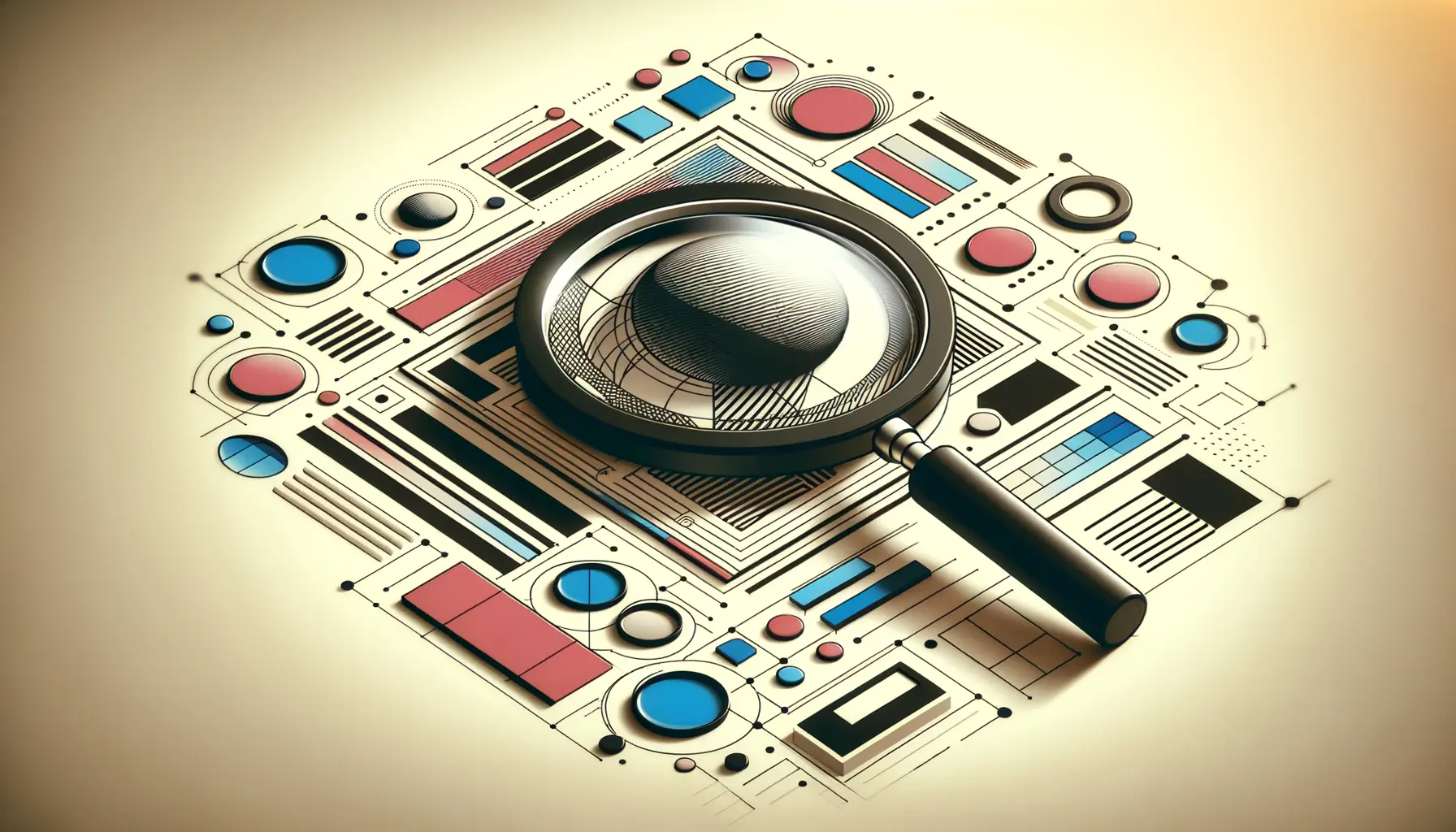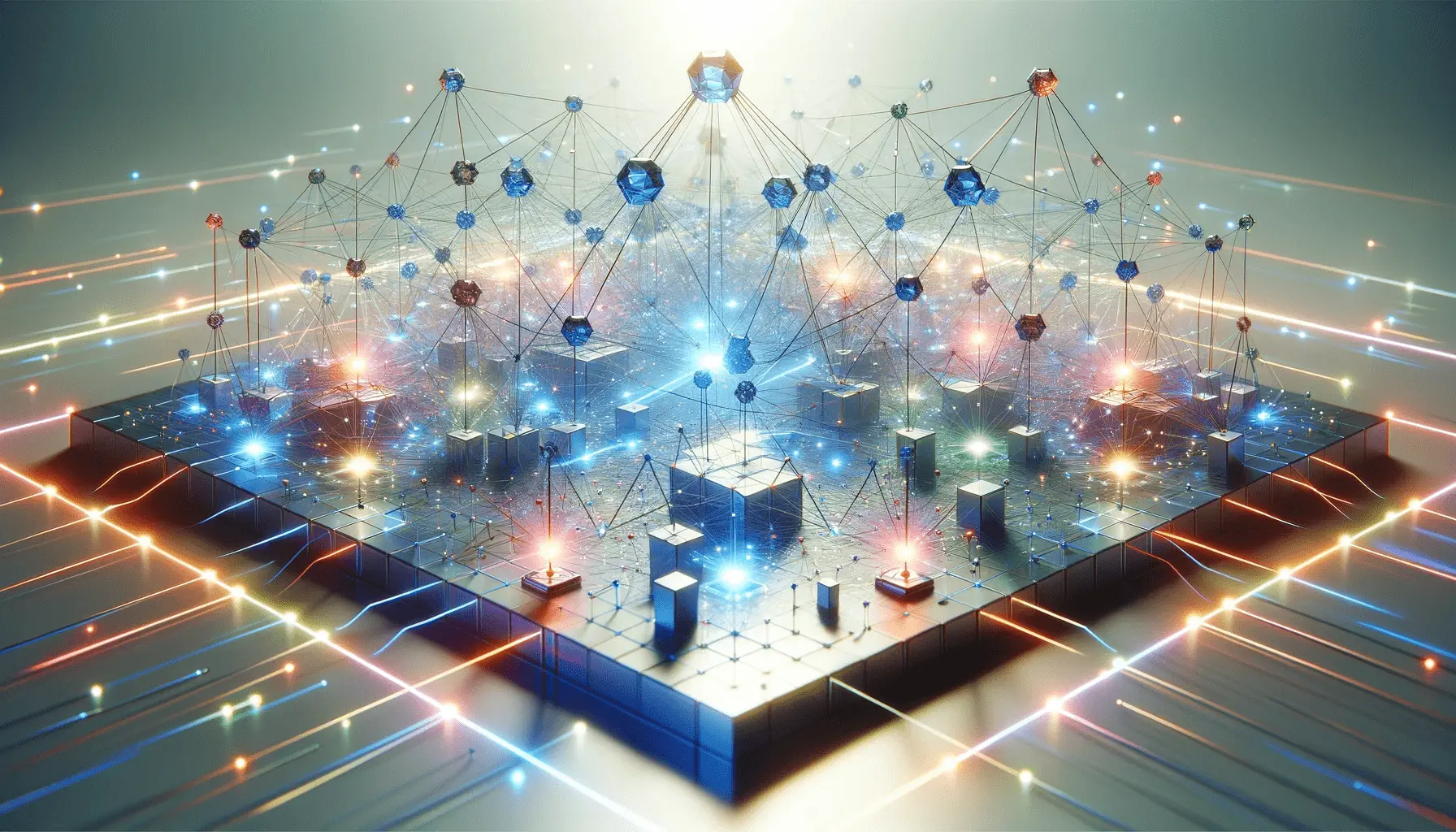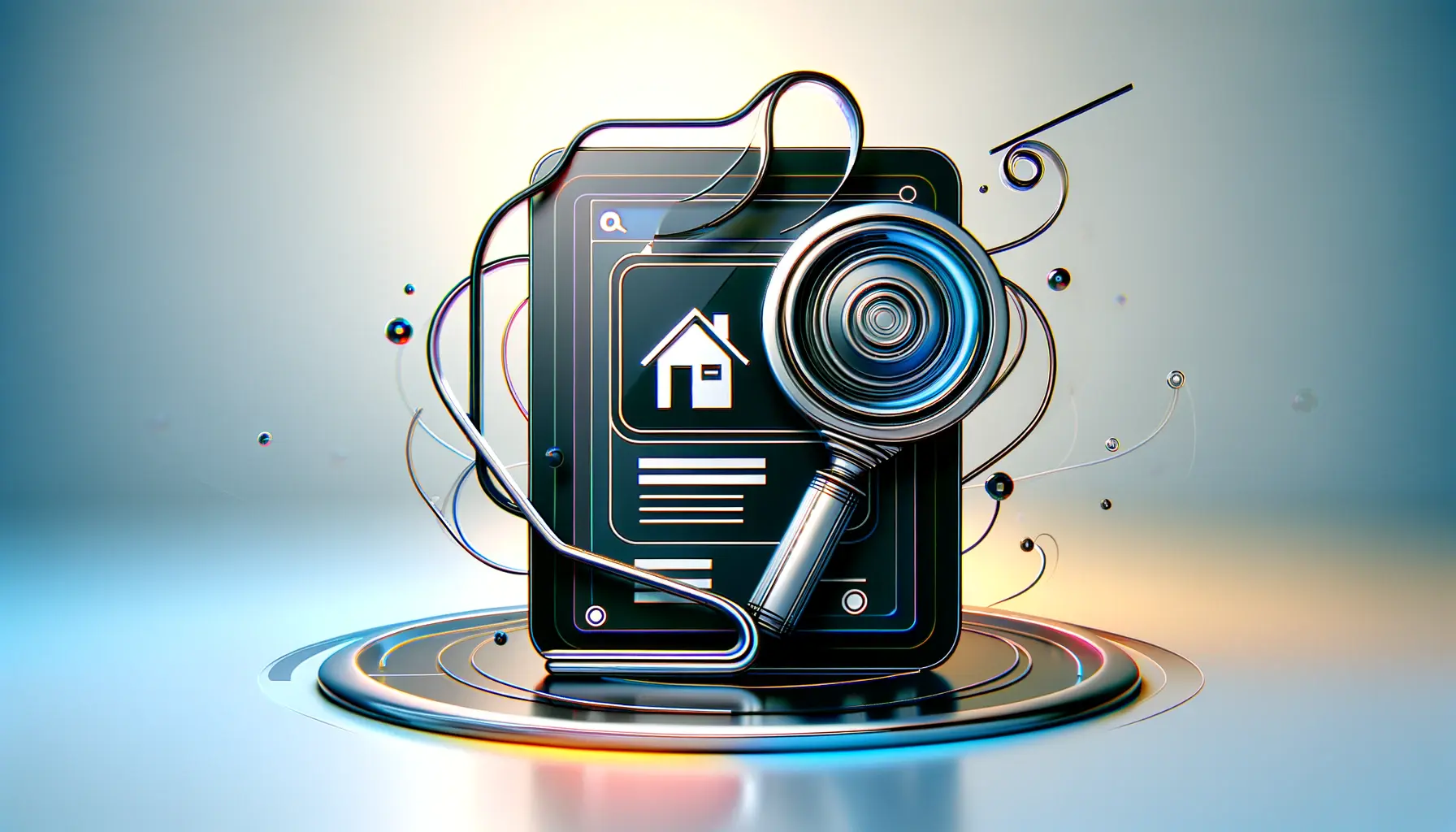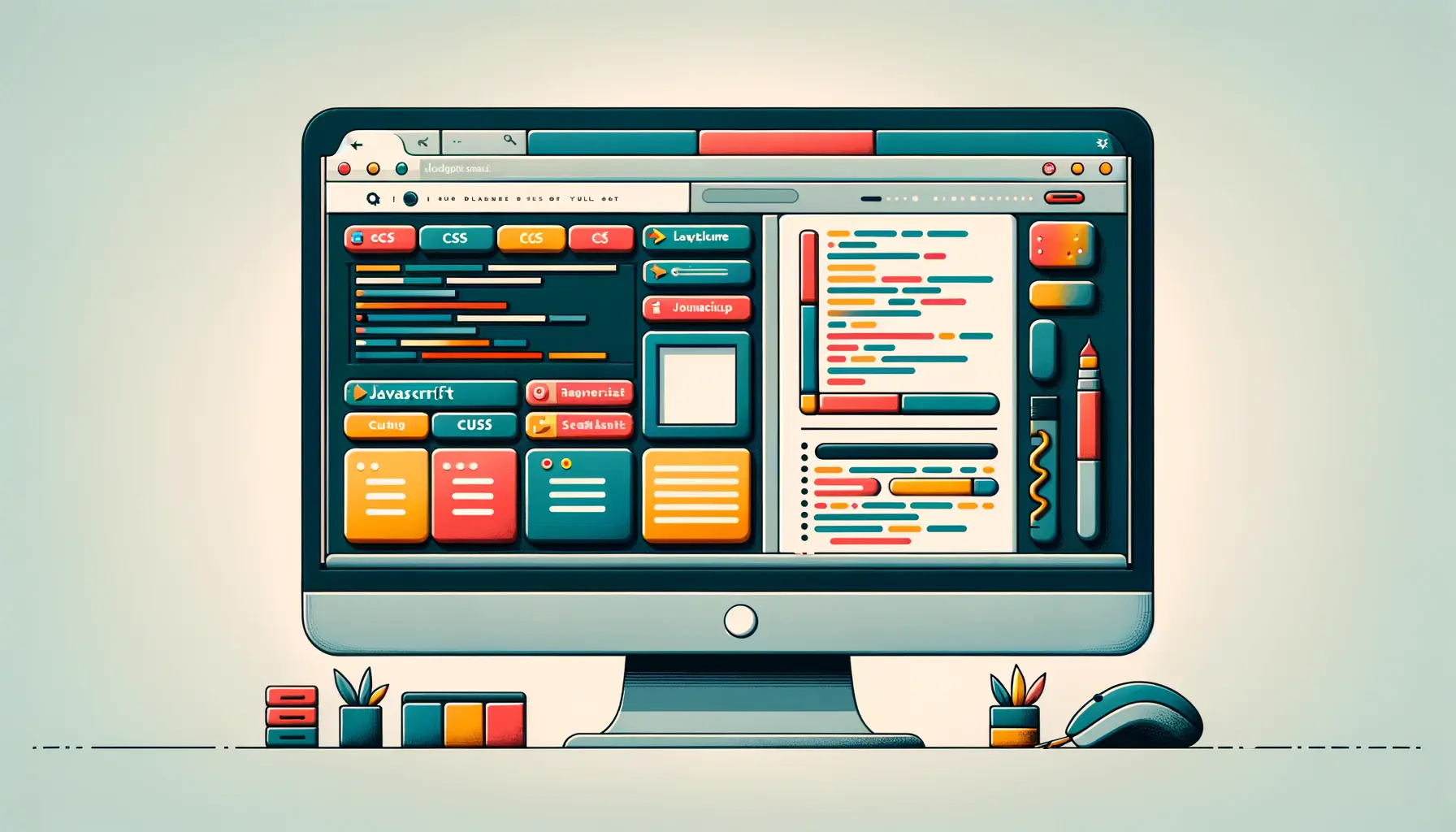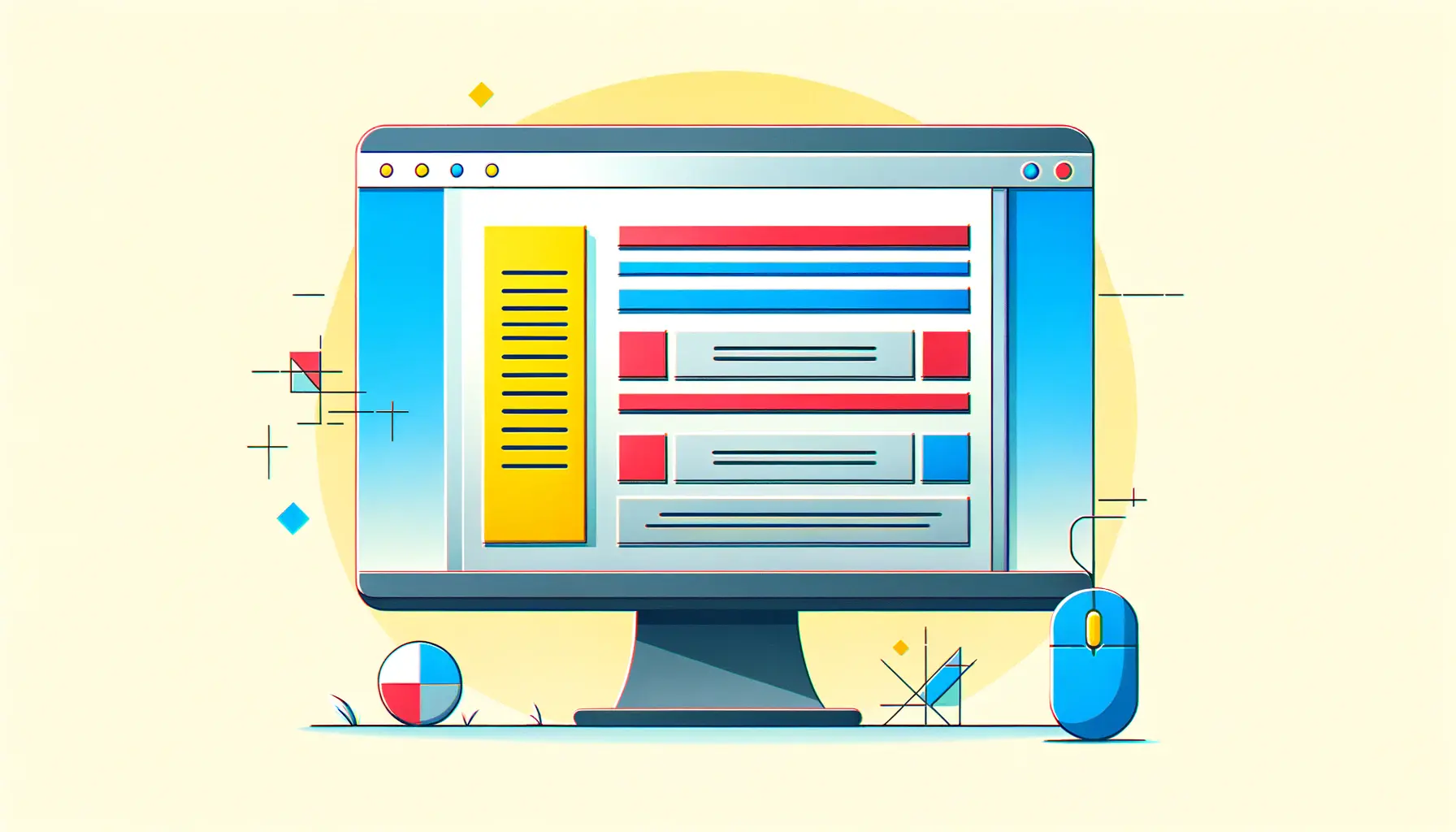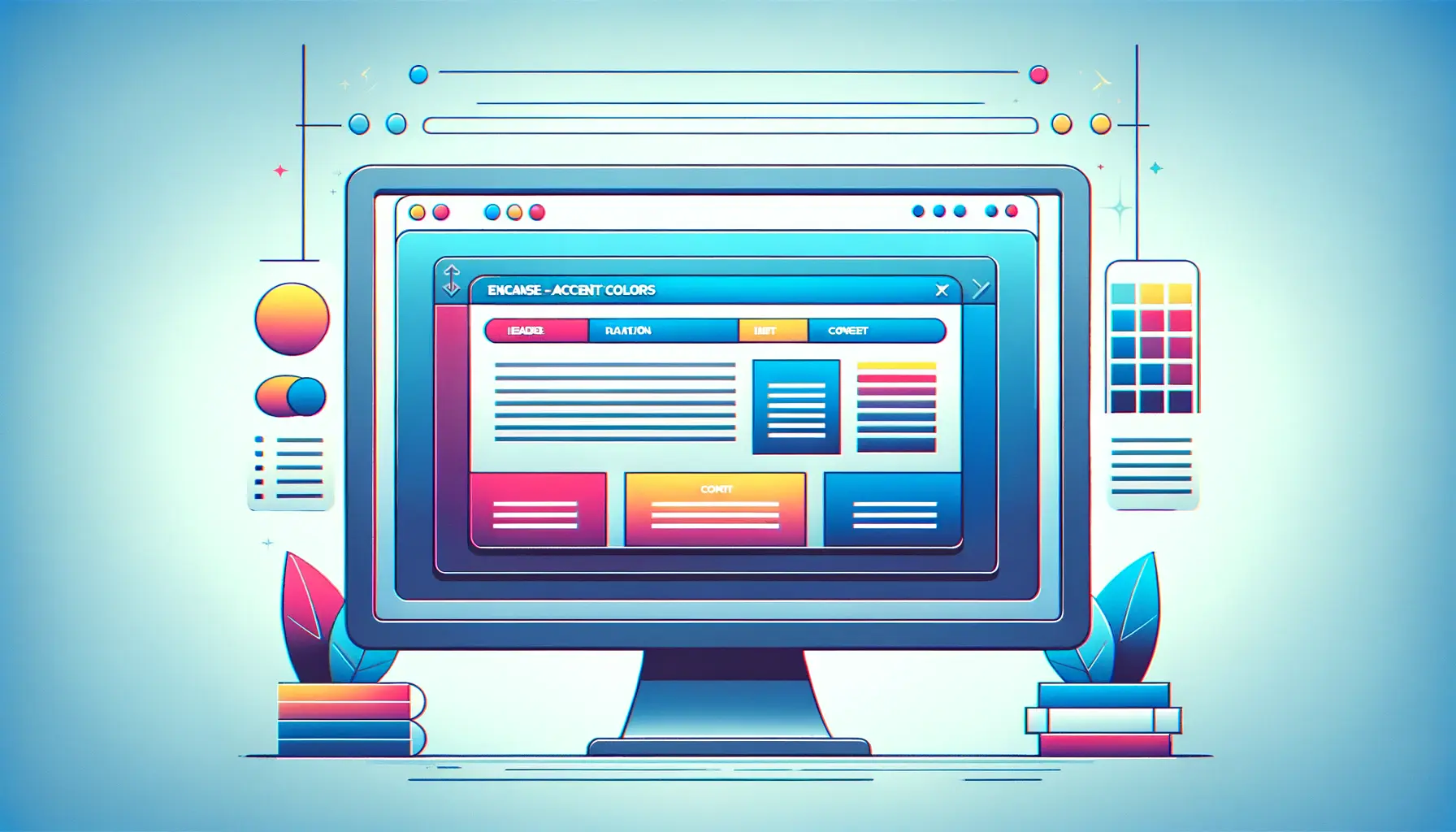As digital screens evolve, the demand for high-resolution displays has become more prevalent than ever before.
With the advent of Retina displays, the standard for visual clarity and detail has been significantly raised, challenging web developers and designers to adapt their strategies to meet these new expectations.
Retina displays, characterized by their high pixel density, offer users an unparalleled viewing experience, where images are sharper, and text is more readable.
However, this advancement also brings forth the challenge of ensuring that websites look equally stunning across all devices, regardless of their resolution capabilities.
The integration of Retina CSS techniques has emerged as a pivotal solution to this challenge.
By leveraging CSS, developers can create responsive designs that automatically adjust to the screen’s resolution, ensuring that graphics and text appear crisp and clear on Retina displays.
This article delves into the intricacies of Retina CSS techniques, offering valuable insights and practical tips for optimizing web content for high-resolution screens.
Through a detailed exploration of CSS strategies and best practices, we aim to equip readers with the knowledge to enhance their web projects, making them visually appealing and accessible across a wide range of devices.
- Understanding Retina Displays and Their Impact on Web Design
- Key CSS Techniques for Retina Display Optimization
- Creating High-Resolution Background Images
- Enhancing Text Readability on Retina Displays
- Optimizing Icons and Vector Graphics
- Responsive Web Design for Retina Displays
- Testing and Tools for Retina Display Optimization
- Conclusion: Navigating the Future with Retina CSS Techniques
- FAQs on Retina CSS Techniques
Understanding Retina Displays and Their Impact on Web Design
What Are Retina Displays?
Retina displays are a class of screens manufactured with a higher density of pixels per inch (PPI) than traditional displays.
This technology, popularized by Apple, allows for sharper images and text by packing more pixels into the same screen size, effectively reducing the visible pixelation that occurs at standard resolutions.
The term “Retina” is derived from the concept that the human eye is unable to discern individual pixels at a normal viewing distance, thus creating a smoother and more detailed visual experience.
The advent of Retina displays has significantly influenced web design and development practices.
Designers now face the challenge of creating graphics and layouts that are not only aesthetically pleasing but also retain their quality across various display technologies.
This shift has necessitated the adoption of new design strategies, including vector graphics and flexible image formats, to ensure compatibility and visual fidelity across devices.
Adapting Web Design for High-Resolution Displays
To cater to high-resolution displays effectively, web designers must employ a variety of CSS techniques.
One fundamental approach is the use of media queries to detect the device’s resolution and apply appropriate CSS rules for high-resolution images and graphics.
This method ensures that users experience the best possible quality, regardless of their device’s display capabilities.
Additionally, designers are increasingly turning to vector graphics, such as SVGs, which scale without losing quality, making them ideal for Retina displays.
Another critical aspect of adapting web design for Retina displays is the optimization of images.
High-resolution displays require images with a higher pixel density to prevent them from appearing blurry or pixelated.
This often means serving different versions of the same image, a process that can be automated using CSS techniques to select the appropriate image based on the device’s screen resolution.
Through these adaptive strategies, designers can ensure that their websites remain visually appealing and functionally robust across all viewing platforms.
Remember, the goal of adapting your web design for Retina displays is not just about aesthetics but also about enhancing the user experience by providing clear, crisp visuals that make browsing more enjoyable.
Key CSS Techniques for Retina Display Optimization
In the realm of web development, optimizing for Retina displays involves a blend of CSS techniques and best practices aimed at enhancing visual content for high-density screens.
These strategies ensure that images, icons, and text appear sharp and clear, providing an optimal viewing experience.
Below, we delve into several crucial CSS techniques that are instrumental in achieving Retina-ready web designs.
Utilizing Media Queries for Resolution Detection
Media queries are a cornerstone of responsive design, allowing developers to apply CSS styles based on the characteristics of the user’s device.
For Retina displays, media queries can detect the screen’s pixel density and serve higher resolution images accordingly.
This approach is essential for adapting the visual elements of a website to meet the demands of high-resolution screens.
- Example: Using
min-device-pixel-ratioandmin-resolutionto target screens with high pixel density. - Benefit: Ensures that users on Retina displays receive images that are crisp and detailed, enhancing the overall visual quality of the website.
Employing Vector Graphics and SVGs
Vector graphics and Scalable Vector Graphics (SVGs) are pivotal in creating visuals that maintain their clarity across all resolutions.
Unlike raster images, vectors are not made up of pixels but rather paths, which allows them to scale infinitely without losing quality.
This characteristic makes them ideal for logos, icons, and other design elements that need to remain sharp on Retina displays.
- Advantage: SVGs are resolution-independent, ensuring that graphics look sharp at any size or screen density.
- Implementation: Directly embedding SVG code into HTML or referencing SVG files via CSS.
Optimizing Images with srcset and sizes Attributes
The srcset and sizes attributes in HTML provide a flexible solution for serving different image versions based on the screen’s resolution and size.
This technique allows developers to specify multiple sources for an image, enabling the browser to select the most appropriate version to download and display.
- Functionality:
srcsetdefines a set of images along with their respective resolutions, whilesizesindicates the display size of the image in different scenarios. - Outcome: Browsers can choose the optimal image to load, ensuring that images are displayed at the highest possible quality without unnecessary bandwidth usage.
Mastering these CSS techniques is crucial for developers aiming to create visually stunning websites that cater to the latest high-resolution displays. By implementing resolution-aware images, utilizing vector graphics, and leveraging media queries, you can significantly improve the visual impact of your web projects.
Creating High-Resolution Background Images
Background images play a crucial role in web design, setting the tone and atmosphere of a website.
However, ensuring these images appear sharp and clear on Retina displays requires specific techniques.
High-resolution background images must be carefully crafted and implemented to avoid pixelation and maintain their aesthetic appeal across all devices.
To achieve this, web developers can employ several strategies that involve CSS and HTML adjustments, ensuring that background images are optimized for high-density screens.
These methods not only enhance the visual quality of the website but also contribute to a better user experience by providing detailed and vibrant imagery.
Using CSS for High-Resolution Backgrounds
- Media Queries: Similar to optimizing individual images, media queries can be used to serve different background images based on the device’s resolution. This involves specifying higher resolution images for devices with a high pixel density.
- Background-size Property: The
background-sizeCSS property is vital for controlling the scaling of background images. Setting this property tocoverorcontainensures that the background image covers the entire element area without losing its aspect ratio, making it adaptable to various screen sizes and resolutions.
Implementing SVG Backgrounds
- Scalability: SVGs are inherently scalable, making them an excellent choice for background images. They can be stretched to cover large areas without losing quality, ideal for high-resolution displays.
- Code Implementation: SVGs can be implemented directly in CSS through the
url()function or embedded within the HTML. This flexibility allows for dynamic and responsive design choices that cater to Retina displays.
Optimization Techniques for Faster Loading
- Image Compression: High-resolution images are typically larger in file size, which can affect website loading times. Utilizing image compression tools can help reduce file size without significantly impacting image quality, ensuring that high-resolution backgrounds load quickly.
- Responsive Images: Employing responsive image techniques, such as the
srcsetattribute, ensures that the browser selects the most appropriate image size based on the screen’s resolution, optimizing loading times for high-resolution displays.
Incorporating high-resolution background images into your web design not only enhances the visual appeal but also signals to users that your website is modern and considers the latest display technologies. By carefully selecting and optimizing these images, you can create a visually stunning website that looks great on any device.
Enhancing Text Readability on Retina Displays
Text clarity is paramount in web design, as it directly impacts user experience by affecting readability and accessibility.
On Retina displays, where the pixel density is significantly higher, ensuring text appears sharp and easy to read requires specific considerations.
This part of the article explores techniques to enhance text readability on high-resolution screens, ensuring that textual content is as clear and legible as possible.
By employing CSS and font-related strategies, developers can optimize text for Retina displays, improving the overall user experience.
These techniques not only cater to the visual aspect of web content but also contribute to its accessibility, making information more digestible for a wider audience.
Using Custom Fonts and @font-face
- Vector-based Fonts: Vector-based fonts, such as those implemented via the @font-face rule, are essential for Retina displays. These fonts scale cleanly at any resolution, ensuring text remains crisp and clear regardless of the screen’s pixel density.
- Font Selection: Choosing the right font is crucial for readability. Fonts with clean, simple lines tend to display better on high-resolution screens. Additionally, the weight and size of the font can be adjusted using CSS to improve legibility on Retina displays.
Adjusting Text Size and Line Height
- Text Size: Text size may need to be adjusted for Retina displays to ensure that it remains comfortable to read. CSS allows for precise control over text size, enabling developers to set optimal sizes for various devices and resolutions.
- Line Height: Line height plays a significant role in text readability. On high-resolution screens, increasing the line height can enhance legibility by providing adequate spacing between lines of text, making it easier for users to follow along.
Implementing Text Shadow for Depth and Contrast
- Text Shadow: CSS text-shadow property can be used judiciously to add depth and contrast to text, making it stand out more on Retina displays. A subtle shadow can enhance text readability, especially on complex backgrounds.
- Contrast: Ensuring high contrast between text and its background is crucial for readability. For Retina displays, this might mean adjusting color schemes to provide a clear distinction between text and its surroundings, facilitating easier reading.
Optimizing text for Retina displays is not just about enhancing its appearance but also about ensuring that content is accessible and easy to consume for all users. By carefully selecting fonts, adjusting text properties, and employing CSS techniques, developers can significantly improve text readability on high-resolution screens.
Optimizing Icons and Vector Graphics
In the era of high-resolution displays, the clarity and sharpness of icons and vector graphics are more important than ever.
These elements are integral to user interfaces, providing visual cues and enhancing the overall aesthetic of web and mobile applications.
Optimizing these graphics for Retina displays ensures they remain crisp and detailed, regardless of the device’s screen resolution.
This section delves into the strategies for optimizing icons and vector graphics, focusing on techniques that leverage the strengths of vector imagery and CSS to achieve the best possible quality on Retina and other high-resolution screens.
Embracing Scalable Vector Graphics (SVG)
- Advantages of SVG: SVGs are inherently resolution-independent, meaning they can scale to any size without losing quality. This makes them ideal for high-resolution displays, where pixel density is high, and clarity is paramount.
- Implementing SVGs: SVGs can be embedded directly into HTML or styled and manipulated via CSS and JavaScript. This flexibility allows for dynamic, interactive graphics that look sharp on any display.
Utilizing Icon Fonts
- What Are Icon Fonts?: Icon fonts are fonts that consist of symbols and glyphs instead of letters. Like text, they can be styled with CSS, including color, size, and shadow, making them highly customizable and scalable.
- Benefits for Retina Displays: Since icon fonts are vector-based, they scale perfectly on high-resolution screens, ensuring icons are crisp and legible without additional file requests or image sprites.
Creating High-Resolution Bitmap Icons
- When to Use Bitmap Icons: In some cases, bitmap icons may be necessary, especially for complex imagery that cannot be easily replicated with vectors. For these instances, creating high-resolution versions is key.
- Optimization Techniques: For bitmap icons, use tools to create multiple versions for different resolutions, typically at 2x or 3x the standard size for Retina displays. Employing compression techniques can also reduce file sizes without compromising quality.
While SVGs and icon fonts are preferred for their scalability and ease of use, understanding when and how to use high-resolution bitmap icons is also crucial. By optimizing these visual elements, developers can ensure that icons and graphics remain sharp and engaging across all devices, enhancing the user experience.
Responsive Web Design for Retina Displays
Responsive web design is a fundamental approach to creating websites that offer an optimal viewing experience across a wide range of devices, from desktop computers to mobile phones.
With the proliferation of Retina and other high-resolution displays, responsive design has evolved to include considerations for pixel density, ensuring that websites not only scale effectively but also maintain visual fidelity on these advanced screens.
This section explores the principles of responsive web design tailored for Retina displays, highlighting the importance of fluid layouts, flexible images, and media queries in delivering content that is both accessible and aesthetically pleasing on high-density screens.
Fluid Grids and Layouts
- Concept: Fluid grids use percentages rather than fixed units (like pixels) for layout dimensions, allowing the design to adapt to the screen size and resolution seamlessly.
- Retina Advantage: This adaptability is crucial for high-resolution displays, as it ensures that layouts expand or contract to fit the screen without losing detail or proportion.
Flexible Images and Media
- Implementation: Images and media elements are set to scale within their containing elements using CSS, often with the
max-width: 100%;property. This prevents images from exceeding the bounds of their containers, ensuring they are responsive and clear on Retina displays. - High-Resolution Considerations: For Retina displays, additional rules using media queries may be applied to serve higher resolution images, ensuring that visuals remain sharp at any size.
Media Queries for Pixel Density
- Purpose: Media queries extend beyond screen size, allowing designers to target devices based on pixel density. This is essential for optimizing content for Retina displays, where higher pixel density can affect the appearance of images and text.
- Application: By specifying different CSS rules for standard and high-density screens, developers can ensure that all users receive a version of the site optimized for their device’s capabilities.
Responsive web design for Retina displays is not just about scaling content to fit different screen sizes but also about ensuring that this content remains visually impressive and legible on high-density screens. By incorporating fluid layouts, flexible media, and density-aware media queries, developers can create websites that look and perform excellently across all devices.
Testing and Tools for Retina Display Optimization
Ensuring that a website looks great and functions well on Retina displays requires thorough testing across various devices and resolutions.
This process helps identify any issues with image resolution, text clarity, or overall design that might not be apparent on standard-definition screens.
Fortunately, a range of tools and techniques can assist developers in optimizing and testing their websites for high-resolution displays.
In this final section, we explore some of the essential tools and methods for testing website compatibility with Retina displays, highlighting how developers can leverage these resources to fine-tune their projects for optimal performance on all screens.
Browser Developer Tools
- Functionality: Modern browsers come equipped with developer tools that include features for simulating different screen resolutions and pixel densities. This allows developers to preview how their websites will look on Retina displays directly within their development environment.
- Usage: By adjusting the device emulation settings, developers can test various aspects of their designs, including layout responsiveness, image quality, and text readability, without needing access to multiple physical devices.
Online Testing Platforms
- Overview: Several online platforms offer services to test websites on a multitude of devices and screen resolutions. These platforms can simulate how a site appears on different devices, including those with Retina displays, providing valuable insights into cross-device compatibility.
- Benefits: Using online testing platforms can save time and resources by eliminating the need for an extensive collection of physical devices for testing purposes. Additionally, they often provide detailed reports and recommendations for optimization.
Retina Display Ready Checklists
- Purpose: Checklists specifically designed for Retina display optimization can guide developers through the process of ensuring their websites meet the necessary criteria for high-resolution screens.
- Components: These checklists typically cover aspects such as image resolution, CSS techniques for high-density displays, and font readability, offering a structured approach to optimization.
Effective testing and the use of specialized tools are crucial for achieving optimal website performance on Retina displays. By systematically evaluating and refining their websites, developers can ensure that their projects deliver a superior user experience across all devices, maintaining the high standards expected by today’s web users.
Conclusion: Navigating the Future with Retina CSS Techniques
The evolution of high-resolution displays, particularly Retina screens, has significantly impacted web design and development.
As these displays become more prevalent, the demand for sharper, more detailed visuals has never been higher.
This article has explored the myriad of strategies and techniques essential for optimizing web content for Retina displays, ensuring that users experience the best possible visual quality.
From understanding the basics of Retina technology to implementing advanced CSS techniques, the journey towards mastering Retina display optimization is both challenging and rewarding.
Embracing the High-Resolution Revolution
The shift towards high-resolution displays is not just a trend but a revolution in how we perceive digital content.
The clarity and detail that Retina displays offer have set a new standard for digital experiences, pushing developers and designers to innovate continually.
By embracing Retina CSS techniques, professionals can ensure that their websites and applications meet and exceed the expectations of modern users, who demand crisp, clear, and engaging visual content.
Key Takeaways for Web Professionals
- Understanding the technical nuances of Retina displays is crucial for effective web design and development.
- Media queries, vector graphics, and responsive design principles are foundational elements in optimizing for high-resolution screens.
- Regular testing and adaptation are necessary to keep pace with evolving display technologies and user expectations.
In conclusion, the importance of optimizing web content for Retina displays cannot be overstated.
As we navigate the future of digital design, the insights and techniques discussed in this article will serve as valuable resources for web professionals.
By prioritizing clarity, detail, and responsiveness, we can create digital experiences that are not only visually stunning but also universally accessible.
The journey towards Retina readiness may require effort and adaptation, but the results—a more beautiful, engaging, and inclusive web—are well worth the endeavor.
Quality web design is key for a great website! Check out our service page to partner with an expert web design agency.
FAQs on Retina CSS Techniques
Explore common questions about optimizing web content for Retina displays using CSS techniques.
A Retina display refers to a screen with high pixel density, offering sharper images and text.
They require web content to be optimized for high resolution to maintain clarity and detail.
Media queries allow CSS to adapt styles based on device characteristics like pixel density.
Use higher resolution images and CSS techniques like srcset for crisp visuals.
Yes, SVGs scale without losing quality, making them ideal for high-resolution screens.
CSS pixels are abstract units that browsers use to ensure content appears sharp on Retina displays.
The background-size property helps scale background images for high-resolution displays.
Most CSS properties adapt well to Retina displays, especially when used with responsive techniques.