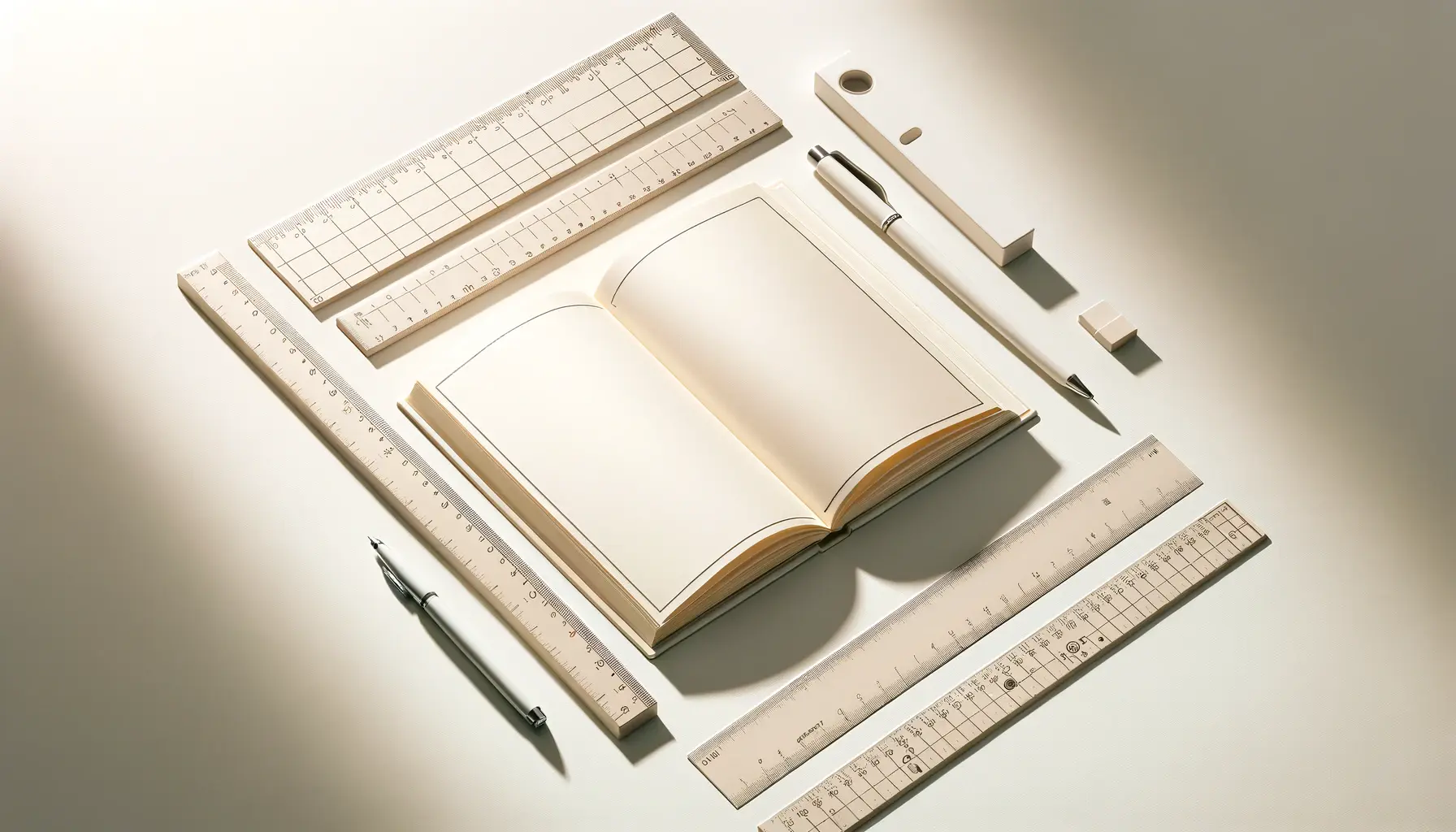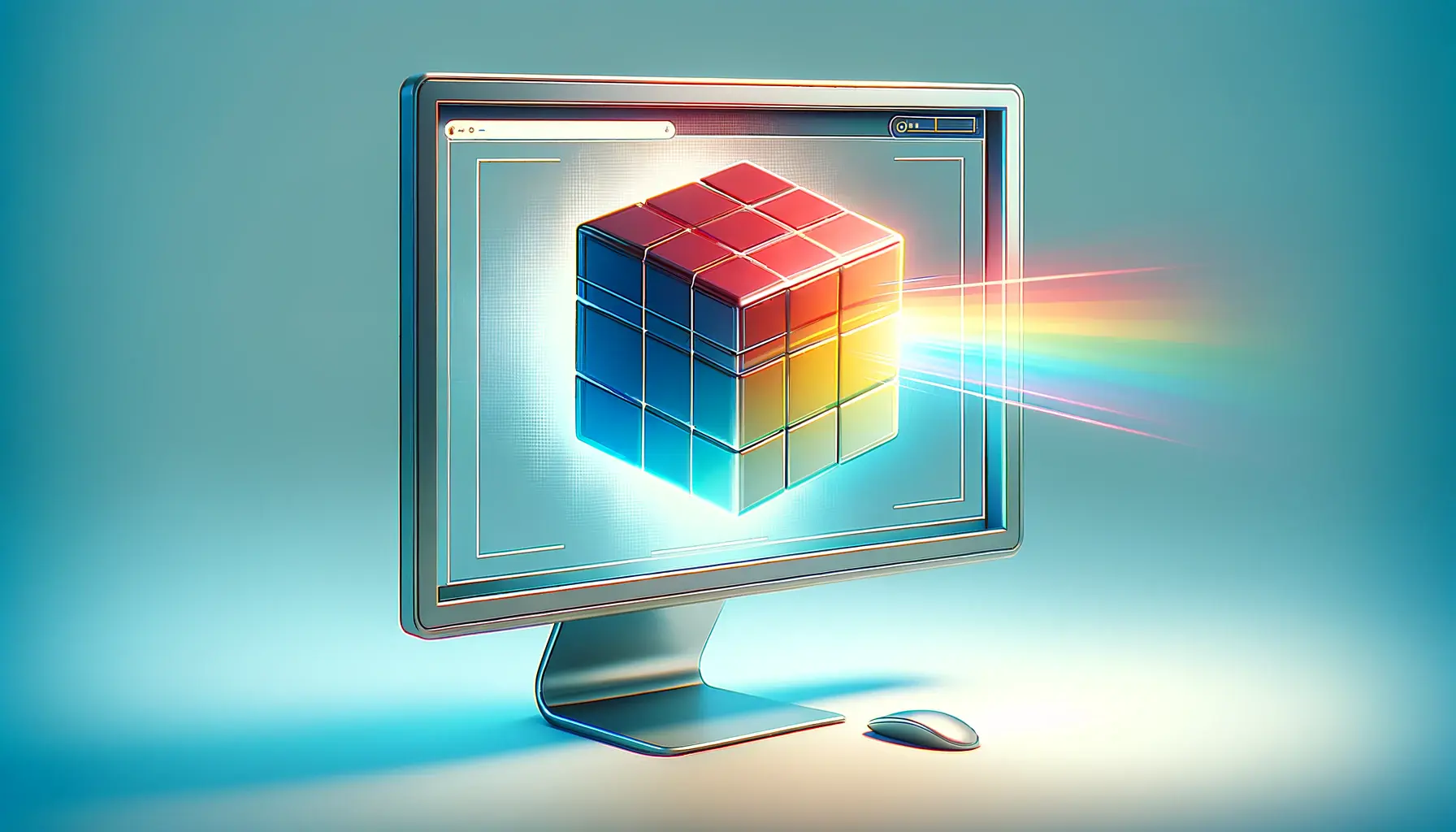Hover effects in CSS represent a pivotal aspect of modern web design, offering a dynamic way to improve user engagement and enhance the overall user experience.
By incorporating subtle animations or changes in color, texture, or layout when a user places their cursor over a web element, designers can create a more interactive and responsive environment.
This not only captures the user’s attention but also provides visual feedback, making the interface intuitive and user-friendly.
The strategic use of hover effects can significantly influence the way users interact with a website.
It’s not just about aesthetics; it’s about guiding users through a digital journey, making navigation more straightforward and the discovery process more enjoyable.
In this context, CSS, or Cascading Style Sheets, serves as the backbone for designing these engaging user interfaces.
With its simplicity and flexibility, CSS allows for the creation of complex visual effects without compromising the site’s performance or accessibility.
- Understanding the Basics of CSS Hover Effects
- Designing Effective Hover Effects
- Advanced Techniques and Trends
- Optimizing for Performance and Accessibility
- Incorporating Hover Effects into Responsive Design
- Best Practices for Implementing Hover Effects
- Creative Examples and Inspiration
- Empowering Web Design with CSS Hover Effects
- CSS Hover Effects: Your Questions Answered
Understanding the Basics of CSS Hover Effects
Before diving into the intricacies of hover effects, it’s crucial to grasp the basics of CSS and how it facilitates these dynamic interactions.
CSS hover effects are triggered when a user’s mouse pointer hovers over a specific element, such as a button, link, or image.
This interaction prompts a change in the element’s appearance, signaling to the user that the item is clickable or interactive.
The beauty of CSS lies in its ability to execute these effects purely through code, eliminating the need for additional JavaScript in many cases.
The implementation of hover effects is straightforward, utilizing the pseudo-class :hover to define the changes that occur during the hover state.
This could range from simple color changes to more complex transformations, including scaling, rotating, or applying filters.
The key is to ensure that these effects enhance usability and contribute to the site’s narrative, rather than distracting from the content or overwhelming the user.
Types of Hover Effects
Hover effects can be categorized into several types, each serving a unique purpose in user engagement.
For instance, color transitions are commonly used to highlight links or buttons, indicating interactivity.
Similarly, shadow and glow effects can create a sense of depth, making elements appear to lift off the page when hovered.
More sophisticated effects include transformations, where elements change size, rotate, or shift position, offering a more dynamic interaction.
Another innovative application of hover effects is through the use of animation sequences.
These can be particularly effective in drawing attention to specific content or encouraging users to take action.
For example, a hover-triggered animation on a call-to-action button can significantly increase its visibility and click-through rate.
The key to successful hover effects is subtlety and purpose; each effect should aim to enhance the user’s experience without causing distraction or confusion.
Incorporating hover effects into your web design can significantly improve user engagement by making the interface more interactive and responsive.
Designing Effective Hover Effects
Creating effective hover effects requires a balance between visual appeal and usability.
The goal is to enhance the user experience without compromising the website’s functionality or accessibility.
Here are some key considerations and steps to design hover effects that are both engaging and effective:
Focus on Usability
The primary function of hover effects should be to improve usability.
This means ensuring that the effects provide clear feedback to users about interactive elements.
For example, changing the background color of a button on hover can indicate that it’s clickable.
Similarly, adding an underline to text links when hovered can help distinguish them from regular text, making navigation easier for the user.
It’s also important to consider the accessibility implications of hover effects.
Not all users can interact with elements through hovering, such as those using touchscreens or keyboard navigation.
Therefore, ensure that hover effects complement other visual cues and do not hide essential information or functionality.
Keep It Subtle
Subtlety is key when implementing hover effects.
Overly dramatic or unexpected changes can be disorienting or distracting for users.
Instead, aim for minimalistic effects that gently guide the user’s attention without overwhelming them.
This could include slight color shifts, soft shadows, or gentle transitions that signal interactivity without demanding focus.
- Color Transitions: Use subtle color changes to indicate hover states, enhancing the visual hierarchy without disrupting the design.
- Text Decoration: Apply text decorations, such as underlining or bolding, to signal interactivity in a straightforward manner.
- Shadow and Glow: Introduce soft shadows or glow effects to create depth and highlight interactive elements.
Ensure Consistency
Consistency across hover effects is crucial for maintaining a cohesive user experience.
This means using similar styles and behaviors for similar types of elements across the website.
For instance, all buttons should exhibit the same hover behavior, whether it’s a color change, elevation, or shadow effect.
This uniformity helps users quickly learn and predict how the interface responds, making navigation more intuitive.
Moreover, consistency in animation speed and transition effects is important.
Abrupt changes or varying speeds can create a disjointed experience.
A uniform transition duration, typically between 0.2 to 0.5 seconds, is recommended for most hover effects, providing a smooth and predictable response to user interactions.
Consistency in hover effects not only enhances usability but also reinforces brand identity and visual language throughout the website.
Advanced Techniques and Trends
As web technologies evolve, so do the possibilities for creating more sophisticated and engaging hover effects.
Staying abreast of the latest techniques and trends is essential for web designers looking to elevate user engagement through innovative interactions.
Here are some advanced techniques and emerging trends in hover effects:
3D Transformations
3D transformations offer a new dimension of interactivity, allowing elements to rotate, scale, or move in a three-dimensional space on hover.
This can create a sense of depth and realism, making the web experience more immersive.
For example, images or cards that tilt or shift perspective when hovered can captivate users’ attention and encourage further interaction.
Implementing 3D hover effects requires a good understanding of CSS transform properties and perspective.
While these effects can be visually impressive, it’s important to use them sparingly and ensure they align with the overall design and purpose of the site.
Microinteractions
Microinteractions are small, functional animations that occur in response to a user action, such as hovering.
These can include detailed animations on icons, buttons, or links that provide immediate feedback or visual delight.
For instance, a hover effect that animates a download icon to mimic a file being downloaded can add a playful and informative touch to the user experience.
While microinteractions can significantly enhance engagement, they should be designed with purpose and clarity.
Each microinteraction should serve a specific function, such as providing feedback, demonstrating an action, or guiding the user through a process.
- Animated Underlines: Underlines that animate or expand on hover can add a dynamic touch to text links, making them more engaging.
- Gradient Transitions: Smooth transitions between colors or gradients on hover can create a visually striking effect that draws attention to interactive elements.
- Interactive Backgrounds: Backgrounds that react to mouse movement or change on hover can create an immersive environment, enhancing the user’s sense of interaction with the site.
SVG and Canvas Animations
SVG (Scalable Vector Graphics) and HTML5 Canvas provide powerful tools for creating intricate hover animations that are both lightweight and scalable.
These technologies enable designers to implement complex visual effects, such as animated illustrations or interactive infographics, that respond to user interaction.
SVG animations, in particular, are well-suited for detailed hover effects on logos, icons, or diagrams.
They can be manipulated through CSS or JavaScript, offering a high degree of control over animation properties.
Canvas animations offer even more flexibility for dynamic and interactive visuals, though they require more coding expertise.
Exploring advanced CSS techniques and incorporating the latest trends in hover effects can significantly enhance the interactivity and visual appeal of your web projects.
Optimizing for Performance and Accessibility
While hover effects can significantly enhance the user experience, it’s crucial to optimize them for performance and accessibility.
Poorly implemented hover effects can lead to sluggish performance or exclude certain users, undermining the overall effectiveness of your website.
Here are strategies to ensure your hover effects are both efficient and inclusive:
Performance Best Practices
Performance optimization for hover effects is essential to maintain a smooth and responsive user experience.
This involves minimizing the computational cost of animations and transitions.
Use CSS properties that are known to be less taxing on browser rendering engines, such as opacity and transform.
These properties can be animated or transitioned efficiently by leveraging the GPU, reducing the likelihood of janky animations or page lag.
Additionally, be mindful of the complexity and quantity of hover effects on a single page.
Overloading a page with animations can overwhelm the user and degrade performance, especially on lower-powered devices.
Implementing a ‘prefers-reduced-motion’ media query can also provide an alternative experience for users who have expressed a preference for fewer animations, catering to those sensitive to motion.
Enhancing Accessibility
Accessibility considerations are paramount when designing hover effects.
Not all users can interact with your website through a mouse or trackpad, including those who rely on keyboard navigation or screen readers.
To ensure your hover effects are accessible:
- Provide Keyboard Equivalents: Ensure that all interactive elements with hover effects are also accessible through keyboard navigation, such as using the tab key to focus on elements.
- Avoid Essential Information on Hover: Critical information should not be accessible only through hover effects, as this can exclude users who cannot use a mouse or touchpad.
- Use ARIA Labels and Roles: Properly label interactive elements with ARIA roles and labels to ensure screen readers can accurately convey the element’s function and state.
Testing your website with various devices and input methods is also crucial to identifying and addressing accessibility issues.
Tools and guidelines, such as the Web Content Accessibility Guidelines (WCAG), can provide valuable insights into making your hover effects more inclusive.
Responsive Hover Effects
In today’s multi-device landscape, hover effects must be adaptable to different input modalities, including touchscreens where hover states do not naturally exist.
Consider designing alternative visual cues for touch devices, or adjusting the interaction model to accommodate tap or swipe actions.
Responsive design principles should extend to hover effects, ensuring they contribute positively to the user experience across all platforms.
Optimizing hover effects for performance and accessibility ensures that they enhance, rather than detract from, the user experience, making your website more engaging and inclusive.
Incorporating Hover Effects into Responsive Design
Responsive design is a fundamental aspect of modern web development, ensuring that websites look and function seamlessly across a wide range of devices and screen sizes.
Incorporating hover effects into responsive design requires careful planning and execution to maintain usability and aesthetic appeal on desktops, tablets, and mobile devices.
Here’s how to effectively integrate hover effects into your responsive design strategy:
Adapting Hover Effects for Touch Devices
Since touch devices do not support hover states in the traditional sense, designers must adapt hover effects to suit touch interactions.
This can involve modifying hover effects to activate on tap or using alternative visual cues to indicate interactivity.
For example, buttons on touch devices might show an animation or visual change on tap rather than on hover, providing immediate feedback to the user.
Another approach is to design elements so that their appearance on touch devices doesn’t rely on hover states to convey functionality.
This might mean using more explicit visual cues, such as icons or labels, to indicate interactivity.
Ensuring that your website’s functionality is fully accessible without relying on hover effects is crucial for a seamless user experience on touch devices.
Conditional Loading of Hover Effects
Implementing conditional loading can help optimize hover effects for different devices.
By using media queries or JavaScript, you can detect the user’s device type and load hover effects accordingly.
For instance, hover effects can be disabled or replaced with alternative interactions on devices that do not support them, such as smartphones and tablets.
This not only improves the performance of your website on devices with limited processing power but also ensures that the user experience is tailored to the capabilities of the user’s device.
Conditional loading can be particularly effective for complex or resource-intensive hover effects that may not be suitable for all devices.
Enhancing Usability with Hover Effects
When designed thoughtfully, hover effects can enhance usability across all devices.
They can guide users towards important elements, provide feedback on interactions, and make the navigation more intuitive.
However, it’s important to ensure that these effects do not compromise the accessibility or functionality of your website.
- Feedback on Interaction: Use hover effects to provide visual feedback on interactive elements, such as buttons or links, making it clear when they are active or have been interacted with.
- Guiding Users: Hover effects can highlight pathways or options available to users, guiding them through your website’s content or towards desired actions.
- Visual Appeal: Beyond functionality, hover effects can add a layer of visual appeal to your website, making the experience more engaging and dynamic for users.
By integrating hover effects thoughtfully into your responsive design, you can create a more interactive and engaging user experience that adapts to the wide variety of devices used to access the web today.
Responsive design principles, including the adaptive use of hover effects, are key to creating websites that are both beautiful and functional across all devices.
Best Practices for Implementing Hover Effects
Implementing hover effects in a way that enhances the user experience while maintaining a high level of design and functionality requires adherence to best practices.
These guidelines ensure that hover effects contribute positively to the website’s interactivity and user engagement.
Here are some best practices for implementing hover effects in your web projects:
Start with a Clear Purpose
Every hover effect should have a clear purpose.
Whether it’s to indicate interactivity, provide feedback, or guide users through content, the effect should enhance the user’s understanding or enjoyment of the site.
Avoid using hover effects purely for decorative reasons, as they can distract from the content and slow down the website.
Before implementing an effect, consider what you want to achieve with it and how it fits into the overall design and user experience strategy.
This purpose-driven approach ensures that hover effects add value rather than complexity to your website.
Ensure Cross-Browser Compatibility
Hover effects should work consistently across all major browsers to ensure a uniform experience for all users.
This can be challenging, as different browsers may interpret CSS and JavaScript differently.
Use well-supported CSS properties for hover effects and test them across browsers during the development process.
Consider using CSS preprocessors like Sass or Less, which can help manage browser prefixes and ensure compatibility.
Additionally, fallbacks or alternative interactions should be provided for browsers that do not support certain CSS properties or JavaScript functions.
Keep Accessibility in Mind
Accessibility should be a key consideration when designing hover effects.
Ensure that all interactive elements are accessible via keyboard navigation and that hover effects do not hide critical information or functionality.
Use ARIA attributes to describe the state and purpose of elements with hover effects, making them more accessible to users with assistive technologies.
Also, be mindful of users with motion sensitivities by providing options to reduce or disable animations and effects that could cause discomfort or seizures.
Maintain Performance and Responsiveness
Hover effects should not compromise the website’s performance or responsiveness.
Optimize animations and transitions to be as lightweight as possible, and avoid overusing effects that can lead to performance issues, especially on mobile devices or lower-end hardware.
- Optimize Assets: Use optimized images and SVGs for hover effects to reduce load times.
- Use CSS Transitions Wisely: Leverage CSS transitions for smooth, GPU-accelerated animations that don’t tax the browser’s rendering engine.
- Conditional Loading: Implement conditional loading for complex hover effects on devices that can handle them, ensuring a smooth experience for all users.
By following these best practices, you can create hover effects that are not only visually appealing but also functional, accessible, and performant, contributing to a positive and engaging user experience.
Ignoring accessibility and performance considerations when implementing hover effects can lead to a negative user experience, undermining the effectiveness of your website.
Creative Examples and Inspiration
Exploring creative examples of hover effects can provide inspiration and insight into how to effectively incorporate these elements into your own web projects.
From subtle transitions to complex animations, the possibilities are endless.
Here are some innovative examples and ideas to inspire your next design:
Interactive Image Galleries
Hover effects can transform static image galleries into interactive experiences.
Imagine hovering over an image and seeing it smoothly expand or reveal additional information, such as the title, description, or a call-to-action button.
This not only makes the gallery more engaging but also encourages users to explore further.
Another creative approach is to apply color or blur filters on hover, drawing focus to the selected image while subtly diminishing the prominence of others.
This technique can guide users’ attention and create a dynamic visual hierarchy.
Dynamic Text Effects
Text is another area where hover effects can add a layer of interactivity and flair.
For instance, hovering over a headline or link could trigger an animation that changes the text color, underlines it, or causes individual letters to bounce or shift.
These effects can make the text more engaging and draw attention to important content or calls to action.
Implementing creative text effects requires a careful balance to ensure readability is not compromised.
The key is to enhance the text’s appeal without making it difficult for users to read or understand.
Button Transformations
Buttons are prime candidates for hover effects, as they are inherently interactive.
A button that changes color, size, or shape on hover can significantly increase its visibility and click-through rate.
For a more subtle effect, consider adding a shadow or glow that appears when the user hovers over the button, creating a sense of depth and making the button “pop” off the page.
More adventurous designs might include animated icons or text within the button that changes or rotates on hover, adding a playful element to the interaction.
Navigation Enhancements
Hover effects can also play a crucial role in enhancing navigation menus.
For example, hovering over a menu item could reveal a dropdown menu with a smooth transition, making the navigation process seamless and intuitive.
Alternatively, highlighting the hovered item with a different background color or border can help users track their navigation choices.
Subtle animations or changes in typography can further differentiate the navigation experience, making it more memorable and engaging for users.
These examples illustrate the vast potential of hover effects to enhance user engagement and creativity in web design.
By exploring these ideas and incorporating hover effects thoughtfully, you can create a more interactive and visually appealing website that stands out in the digital landscape.
Empowering Web Design with CSS Hover Effects
Throughout this exploration of CSS hover effects, we’ve uncovered the vast potential these interactive elements hold for enhancing user engagement and enriching the user experience.
Hover effects, when executed with precision and creativity, can transform a static webpage into a dynamic and immersive digital environment.
They serve not only as a tool for visual enhancement but also as a functional element that guides users through their online journey, making interactions intuitive and information discovery a delight.
The Art of Subtlety and Purpose
The key takeaway in leveraging hover effects is the importance of subtlety and purpose.
Each effect should be thoughtfully integrated into the design, aiming to complement and elevate the content rather than overshadow it.
By focusing on usability, designers can ensure that hover effects contribute positively to the navigation experience, providing clear feedback and encouraging exploration without causing confusion or distraction.
Future-Proofing with Accessibility and Performance
As we look towards the future of web design, the principles of accessibility and performance stand out as critical considerations for implementing hover effects.
Ensuring that these interactive elements are accessible to all users, including those with disabilities or those using alternative devices, is not just a matter of ethical design but also a legal necessity in many contexts.
Similarly, optimizing hover effects for performance guarantees that they enhance rather than detract from the user experience, ensuring smooth and responsive interactions across all devices and platforms.
- Focus on creating hover effects that are lightweight and GPU-accelerated to ensure smooth performance.
- Design with accessibility in mind, providing keyboard navigation and alternative cues for touch devices.
- Use conditional loading to tailor experiences across different devices, optimizing for both functionality and aesthetics.
Embracing Innovation and Creativity
In the realm of CSS hover effects, innovation and creativity are boundless.
From 3D transformations to microinteractions and beyond, the possibilities for engaging users are only limited by the designer’s imagination.
Yet, the true art lies in balancing these innovative techniques with the core objectives of web design: to deliver content in a manner that is both enjoyable and easy to navigate.
In conclusion, hover effects represent a powerful tool in the web designer’s arsenal, capable of significantly enhancing user engagement and the overall aesthetic of a website.
By adhering to best practices in design, accessibility, and performance optimization, designers can create experiences that not only captivate users but also drive interaction and conversion.
As we continue to push the boundaries of what’s possible with CSS, hover effects will undoubtedly remain at the forefront of creating immersive, interactive web experiences that users love.
Quality web design is key for a great website! Check out our service page to partner with an expert web design agency.
CSS Hover Effects: Your Questions Answered
Discover the essentials of CSS hover effects with our comprehensive FAQ section, designed to enhance your web design skills.
CSS hover effects are dynamic changes to elements when a user’s cursor hovers over them, enhancing web interactivity and design.
Use the :hover pseudo-class in CSS to define changes, such as color or size, when an element is hovered over.
Yes, hover effects can significantly enhance user engagement by making web interfaces more interactive and responsive.
While effective, ensure hover effects complement other cues for users relying on keyboards or assistive technologies.
Hover effects require adaptation for touchscreens, often replaced with alternative interactions like tapping.
Ensure hover effects do not hide critical info and are complemented by keyboard navigable alternatives.
Creative uses include animated buttons, interactive galleries, and dynamic text effects to draw user attention.
Optimize by using CSS properties that trigger GPU acceleration, like opacity and transform, for smoother animations.