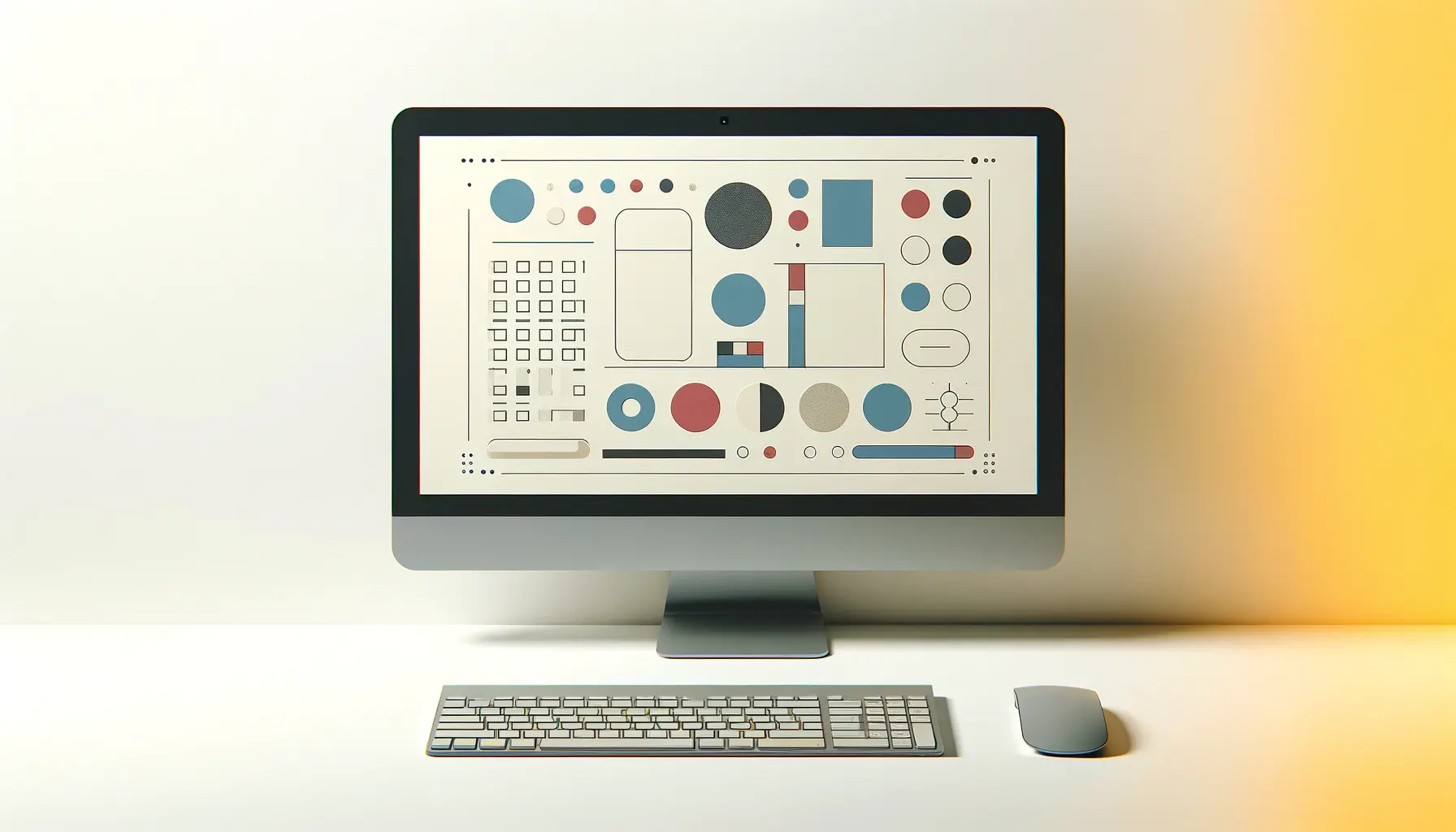Embarking on the journey of Apple Ads requires a masterful understanding of keyword brainstorming, a pivotal step that can significantly influence the trajectory of your advertising campaign.
This intricate process involves delving deep into the psyche of your target audience, uncovering the exact phrases and terms they use when searching for apps similar to yours on the App Store.
It’s not just about guessing or assuming; it’s about employing a strategic approach to identify keywords that resonate with potential users, thereby enhancing your app’s visibility and driving downloads.
Keyword brainstorming for Apple Ads is more than just a preliminary step; it’s a continuous, dynamic process that adapts to changing market trends and consumer behaviors.
With millions of apps vying for attention on the App Store, standing out requires a blend of creativity, analytical thinking, and a deep understanding of search optimization techniques.
This article aims to unravel the complexities of keyword brainstorming, offering valuable insights and strategies to optimize your Apple Ads campaigns effectively.
- Understanding the Basics of Keyword Selection
- Strategies for Identifying High-Value Keywords
- Optimizing Your Apple Ads with Semantic Keywords
- Mastering Match Types for Enhanced Keyword Targeting
- Capitalizing on Seasonal Trends and Events
- Enhancing Ad Creatives for Better Engagement
- Tracking and Analyzing Campaign Performance
- Unlocking the Full Potential of Your Apple Ads Campaign
- FAQs on Keyword Brainstorming for Apple Ads
Understanding the Basics of Keyword Selection
At the heart of a successful Apple Ads campaign lies the art of selecting the right keywords.
This initial phase is crucial, as it sets the foundation for your ad’s performance.
Keywords are the bridge between your app and potential users; they are the terms and phrases that users enter into the App Store search bar, hoping to find an app that meets their needs.
The goal is to think like your audience, to step into their shoes and predict what they might search for.
However, keyword selection is not just about guesswork.
It involves a systematic approach that includes researching your target market, analyzing competitor keywords, and understanding the nuances of how different keywords can affect search visibility.
It’s a delicate balance between broad and specific terms, each serving a unique purpose in attracting the right audience to your app.
Techniques for Effective Keyword Research
Effective keyword research is the cornerstone of any successful Apple Ads campaign.
It involves several techniques, each aimed at uncovering the most relevant and high-performing keywords for your app.
One popular method is using keyword research tools designed specifically for the App Store, which can provide insights into search volume, competition level, and keyword effectiveness.
Another technique is analyzing your competitors’ keywords, which can offer a glimpse into what terms are driving traffic to similar apps.
Beyond tools and competitor analysis, brainstorming sessions with your team can also yield valuable keyword ideas.
These sessions encourage creativity and can uncover unique terms that you might not have considered.
Additionally, considering user intent and the different ways someone might search for your app is crucial.
For example, someone looking for a meditation app might search for “stress relief,” “meditation techniques,” or “mindfulness apps.” Each of these terms represents a different aspect of user intent and can guide your keyword selection process.
Remember, the key to successful keyword brainstorming for Apple Ads lies in understanding your audience, utilizing the right tools, and continuously refining your approach based on performance data and market trends.
Strategies for Identifying High-Value Keywords
Identifying high-value keywords is akin to finding hidden treasures within the vast ocean of the App Store.
These are the keywords that not only match the search intent of your target audience but also have the potential to drive significant traffic to your app.
The challenge lies in sifting through countless possibilities to find those gems that will make your Apple Ads campaign a success.
To streamline this process, it’s essential to adopt a strategic approach that combines analytical rigor with creative thinking.
Here are some strategies to help you identify high-value keywords for your Apple Ads:
Utilize Keyword Research Tools
- Employ specialized keyword research tools designed for the App Store to gain insights into keyword popularity, competition levels, and relevance to your app.
- Analyze search volume data to prioritize keywords with higher search frequencies, indicating a greater potential for visibility.
- Consider the competition score for each keyword to assess the level of difficulty in ranking high for those terms.
Analyze Competitor Keywords
- Study the keywords used by top-performing competitors in your app category to understand which terms are driving their success.
- Look for gaps in their keyword strategy that you can exploit by targeting overlooked but relevant keywords.
- Use competitor keyword analysis as a benchmark but strive to find unique keywords that can differentiate your app.
Focus on Long-Tail Keywords
- Long-tail keywords, which are longer and more specific phrases, often have lower competition and a clearer search intent, making them valuable for targeting niche audiences.
- Identify long-tail keywords by considering how users might describe specific problems your app solves or particular features it offers.
- Integrate long-tail keywords into your Apple Ads to capture highly targeted traffic likely to convert into downloads.
Engage in Continuous Keyword Optimization
- Regularly review and adjust your keyword strategy based on performance data to ensure your keywords remain relevant and competitive.
- Experiment with different keyword combinations and match types to find the optimal mix for your Apple Ads.
- Stay updated on trends and changes in user behavior to adapt your keywords accordingly, ensuring they align with current search patterns.
Incorporating a mix of broad, specific, and long-tail keywords into your Apple Ads campaign can significantly enhance its reach and effectiveness. By carefully selecting and continuously optimizing your keywords, you can ensure that your app remains visible and attractive to your target audience.
Optimizing Your Apple Ads with Semantic Keywords
Optimizing your Apple Ads campaign extends beyond the mere selection of high-value keywords.
It involves a deeper understanding of semantic search principles and how they apply to the App Store’s search algorithms.
Semantic keywords are those that relate to the meaning and context of your primary keywords, offering a broader net to capture the varied search intents of your audience.
Integrating semantic keywords into your Apple Ads strategy can significantly enhance your app’s visibility and relevance.
Here’s how to effectively leverage semantic keywords for optimization:
Understanding Semantic Search
Semantic search seeks to understand the searcher’s intent and the contextual meaning of terms as they appear in the searchable dataspace.
For Apple Ads, this means identifying keywords that are contextually related to your app’s core offerings and the problems it solves.
By aligning your keywords with user intent, you can improve your ad’s relevance and performance.
For instance, if your app offers guided meditation sessions, beyond the obvious keywords like “meditation” and “mindfulness,” consider semantic variations such as “stress relief,” “guided relaxation,” and “mental wellness.” These terms capture a broader range of user intents and can drive more targeted traffic to your app.
Expanding Your Keyword List with Semantic Variations
- Brainstorm related concepts, synonyms, and related phrases that potential users might search for. Tools like thesauruses or semantic keyword tools can offer inspiration.
- Analyze search queries leading to your app and similar apps to identify patterns and themes that can inform your semantic keyword strategy.
- Consider user questions, problems, and conversational phrases that relate to your app’s functionality and benefits.
Implementing Semantic Keywords in Your Campaign
- Incorporate semantic keywords into your ad groups strategically, ensuring they complement your primary keywords without diluting your campaign’s focus.
- Use match types wisely to balance reach and relevance. Broad match can capture a wider range of semantic searches, while exact match ensures high relevance.
- Monitor performance metrics closely to understand how semantic keywords impact your ad’s visibility, click-through rates, and conversion rates. Adjust your strategy based on data-driven insights.
Staying Ahead with Continuous Learning
The landscape of user search behavior is ever-evolving, making it crucial to stay informed about changes and trends in how people search for apps.
Regularly updating your semantic keyword list and refining your Apple Ads based on performance analytics will keep your campaign aligned with user intent and market dynamics.
By embracing semantic search optimization, you can ensure that your Apple Ads not only reach a wider audience but also connect with users in a more meaningful and relevant way.
This approach not only enhances your app’s discoverability but also contributes to a more engaging user experience, ultimately driving higher conversion rates and app success.
Semantic keyword optimization is a dynamic and ongoing process that requires regular review and adaptation to align with user search behaviors and preferences.
Mastering Match Types for Enhanced Keyword Targeting
Understanding and mastering match types in Apple Ads is crucial for enhancing your keyword targeting strategy.
Match types determine how closely a user’s search query needs to match your keyword for your ad to appear.
Apple Ads offers several match types, each with its own benefits and use cases.
By effectively utilizing these match types, advertisers can fine-tune their campaigns for optimal reach and relevance.
Exploring Apple Ads Match Types
Apple Ads provides three primary match types: broad match, exact match, and search match.
Broad match allows your ad to show on searches that include misspellings, synonyms, related searches, and variations of your keyword.
This match type offers the widest reach but the least specificity.
Exact match, on the other hand, requires the search query to match your keyword exactly or be a close variant of it.
This match type offers high relevance but limited reach.
Search match automates keyword targeting by matching your ad to relevant search terms based on your app’s metadata and other factors.
Choosing the right match type is a balancing act between reach and relevance.
Broad match can capture a larger audience, but may result in lower conversion rates due to less targeted traffic.
Exact match provides highly targeted traffic, but may limit your ad’s exposure.
Search match offers a hands-off approach, relying on Apple’s algorithms to find relevant matches, which can be both a blessing and a curse depending on the accuracy of the match.
Strategies for Using Match Types Effectively
- Start with a combination of match types to cast a wide net and gather data on which keywords and match types perform best for your app.
- Use broad match to discover new keyword opportunities that you might not have considered. Analyze the search terms report to identify high-performing queries to add as exact match keywords.
- Employ exact match for keywords that are highly relevant to your app and have proven to drive conversions. This ensures your ad spend is focused on searches most likely to result in downloads.
- Leverage search match for new campaigns or when expanding into new markets to quickly identify relevant search terms without extensive keyword research.
Optimizing Campaigns with Match Type Insights
As your campaign progresses, analyze performance data to refine your match type strategy.
Pay close attention to metrics such as conversion rate, cost per acquisition (CPA), and return on ad spend (ROAS) to evaluate the effectiveness of each match type.
Shift your budget towards the match types and keywords that offer the best performance, and consider pausing or adjusting those that underperform.
Remember, the goal is to find the right balance between reach and relevance to maximize your campaign’s impact.
By mastering match types and continuously optimizing your keyword targeting strategy, you can enhance your Apple Ads’ effectiveness, driving more downloads and engagement for your app.
Continuous testing and optimization are key to finding the ideal mix of match types for your Apple Ads campaign.
Capitalizing on Seasonal Trends and Events
Seasonal trends and events present unique opportunities for app marketers to tailor their Apple Ads campaigns for increased relevance and engagement.
By aligning your keyword strategy with these trends, you can capture the heightened interest of users during specific times of the year or around major events.
This approach not only boosts visibility but also connects your app with users’ current needs and interests.
Identifying Seasonal Trends and Events
The first step in capitalizing on seasonal trends and events is to identify those that are relevant to your app and its audience.
This could range from holidays and sports seasons to major cultural or industry events.
Understanding your target audience’s behavior and interests during these times is crucial for selecting the right keywords and crafting compelling ad copy.
For example, a fitness app might focus on “New Year’s resolutions” at the start of the year, “summer body” in the lead-up to summer, and “indoor workouts” during the winter months.
Similarly, a shopping app could target “Black Friday deals” in November and “last-minute Christmas gifts” in December.
The key is to anticipate what your users will be searching for and tailor your keywords accordingly.
Strategies for Seasonal Keyword Optimization
- Research past trends to predict future search behavior. Use tools and data from previous years to identify which keywords surged in popularity during specific seasons or events.
- Update your keyword list to include seasonal and event-specific terms. This ensures your ads are part of the conversation when users are actively searching for related content.
- Create dedicated ad groups for seasonal campaigns. This allows for more targeted ad copy and landing pages, improving the relevance and effectiveness of your ads.
Leveraging Events for Timely Promotions
Beyond seasonal trends, specific events can also drive significant search traffic.
Whether it’s a major sports event, a new movie release, or a tech product launch, aligning your campaign with these moments can attract users looking for apps that enhance their experience of the event.
For instance, a sports app could target keywords related to the Olympics or the World Cup during those events.
An entertainment app might focus on keywords related to award shows like the Oscars or music festivals.
The key is to be timely and relevant, ensuring your app is positioned as a valuable companion for the event.
By staying agile and responsive to seasonal trends and events, you can make your Apple Ads campaigns more dynamic and engaging.
This not only increases the chances of your ads being seen by a receptive audience but also demonstrates your app’s relevance to users’ current interests and needs.
Seasonal and event-based keyword optimization is a powerful strategy to enhance the visibility and appeal of your Apple Ads campaigns during key moments throughout the year.
Enhancing Ad Creatives for Better Engagement
While selecting the right keywords is crucial for the success of your Apple Ads campaign, the effectiveness of your ads also heavily depends on the quality and appeal of your ad creatives.
Engaging ad creatives not only attract attention but also communicate your app’s value proposition effectively, encouraging users to click through and download your app.
Designing Compelling Ad Creatives
Creating compelling ad creatives involves more than just aesthetic appeal; it requires a deep understanding of your target audience and what motivates them.
Your ad creatives should clearly showcase the benefits of your app and how it addresses the needs or interests of your potential users.
Use high-quality images, concise and persuasive copy, and a clear call-to-action (CTA) to make your ads stand out.
For example, if your app offers a unique solution to a common problem, highlight this feature prominently in your ad creative.
Use visuals that depict the app in use, showing how it improves the user’s life.
Your ad copy should be direct and benefit-focused, emphasizing what users gain by downloading your app.
Testing and Optimizing Ad Creatives
- Run A/B tests on different elements of your ad creatives, including images, headlines, and CTAs, to determine what resonates best with your target audience. This data-driven approach allows you to refine your creatives for maximum impact.
- Analyze the performance of your ad creatives regularly, using metrics such as click-through rate (CTR), conversion rate, and return on ad spend (ROAS) to gauge their effectiveness. Use these insights to iterate and improve your creatives over time.
- Stay updated on design trends and user preferences to ensure your ad creatives remain fresh and relevant. Incorporating current design trends can make your ads more visually appealing and engaging for users.
Aligning Creatives with Keywords
To maximize the relevance and effectiveness of your Apple Ads, ensure that your ad creatives are closely aligned with the keywords you’re targeting.
This coherence between keywords and creatives enhances the user’s search experience, making it more likely that they will engage with your ad and download your app.
For instance, if you’re targeting keywords related to “meditation and relaxation,” your ad creatives should reflect serene and calming imagery, along with copy that emphasizes peace and mindfulness.
This alignment assures users that they’ve found what they’re looking for, increasing the likelihood of a positive response to your ad.
By investing time and effort into designing, testing, and optimizing your ad creatives, you can significantly improve the performance of your Apple Ads campaign.
Engaging creatives not only capture attention but also convey your app’s value effectively, driving higher engagement rates and ultimately, more downloads.
Remember, the goal of your ad creatives is to make a strong first impression and clearly communicate the value of your app, compelling users to take the next step and download it.
Tracking and Analyzing Campaign Performance
Launching an Apple Ads campaign is just the beginning.
The key to sustained success lies in meticulously tracking and analyzing your campaign’s performance.
This ongoing process allows you to understand how well your ads are resonating with your target audience, which keywords are driving the most conversions, and where there’s room for optimization.
By leveraging data-driven insights, you can make informed decisions that enhance your campaign’s effectiveness over time.
Essential Metrics for Performance Analysis
To effectively track and analyze your Apple Ads campaign, focus on a set of core metrics that provide a comprehensive view of your ad’s performance.
These metrics include click-through rate (CTR), conversion rate, cost per acquisition (CPA), return on ad spend (ROAS), and app download rate.
Each of these metrics offers valuable insights into different aspects of your campaign, from how engaging your ad creatives are to how efficiently your ad budget is being utilized.
For instance, a high CTR indicates that your ad creatives and keywords are resonating well with your target audience, compelling them to click on your ad.
Conversely, a low conversion rate might suggest that while your ad is attracting clicks, it’s not effectively convincing users to download your app, signaling a need to reassess your ad creatives or landing page experience.
Utilizing Analytics Tools for Deeper Insights
- Leverage Apple’s own analytics tools, as well as third-party platforms, to gather detailed data on your campaign’s performance. These tools can provide granular insights into user behavior, keyword effectiveness, and more.
- Segment your data by demographics, device type, and other relevant criteria to identify trends and patterns. This segmentation can reveal valuable insights, such as which demographics are most engaged with your app or which devices yield the highest conversion rates.
- Set up conversion tracking to measure specific actions taken within your app post-download. This can include in-app purchases, subscription sign-ups, or other key performance indicators (KPIs) that matter to your business.
Iterative Optimization Based on Performance Data
The ultimate goal of tracking and analyzing your campaign performance is to continuously refine and optimize your Apple Ads strategy.
Use the insights gained from your analysis to make targeted adjustments to your keywords, ad creatives, bidding strategy, and overall campaign structure.
Experiment with different approaches to see what works best for your app and audience.
For example, if certain keywords are underperforming, consider pausing them or adjusting your bids.
If specific ad creatives are yielding high conversion rates, replicate their elements in other ads.
The iterative process of testing, learning, and optimizing is crucial for maximizing the ROI of your Apple Ads campaign.
By committing to regular performance tracking and analysis, you can ensure that your Apple Ads campaign remains dynamic, responsive to changes in user behavior, and aligned with your marketing objectives.
This proactive approach not only helps in optimizing your current campaign but also provides valuable learnings that can inform future advertising strategies.
Continuous improvement through data-driven optimization is the cornerstone of a successful Apple Ads campaign, enabling you to achieve and sustain your app marketing goals.
Unlocking the Full Potential of Your Apple Ads Campaign
The journey through the art of keyword brainstorming for Apple Ads is both intricate and rewarding, offering a pathway to significantly enhance the visibility and success of your app within the App Store.
By meticulously selecting, analyzing, and optimizing your keywords, you can connect with your target audience more effectively, ensuring that your app not only reaches but also resonates with potential users.
Key Takeaways for Maximizing Campaign Success
Throughout this exploration, we’ve uncovered several critical strategies for optimizing your Apple Ads campaign:
- Understanding the basics of keyword selection and the importance of aligning with user intent.
- Identifying high-value keywords through comprehensive research and strategic analysis.
- Leveraging semantic keywords to broaden your campaign’s reach while maintaining relevance.
- Mastering match types to fine-tune your targeting and enhance ad performance.
- Capitalizing on seasonal trends and events to capture timely user interest.
- Designing compelling ad creatives that engage and convert.
- Tracking and analyzing campaign performance to drive continuous improvement.
Each of these components plays a vital role in crafting a successful Apple Ads campaign.
By integrating these strategies, you can create a robust framework that not only attracts attention but also fosters meaningful engagement with your app.
Embracing Continuous Learning and Adaptation
The digital landscape is ever-evolving, with user behaviors and market dynamics shifting over time.
To stay ahead, it’s crucial to embrace a mindset of continuous learning and adaptation.
Regularly revisiting your keyword strategy, staying attuned to emerging trends, and being willing to experiment with new approaches are essential practices for maintaining the effectiveness of your Apple Ads campaign.
In conclusion, the art of keyword brainstorming for Apple Ads is a dynamic and ongoing process that demands attention, creativity, and analytical prowess.
By applying the insights and strategies discussed, you can unlock the full potential of your Apple Ads campaign, driving increased visibility, engagement, and downloads for your app.
Remember, the key to success lies in understanding your audience, leveraging data-driven insights, and continuously refining your approach to stay aligned with the ever-changing digital landscape.
If you're seeking expertise in Apple Search Ads campaigns, visit our service page for professional management!
FAQs on Keyword Brainstorming for Apple Ads
Delving into the nuances of keyword brainstorming for Apple Ads can raise several questions, especially for those new to the platform. Here are answers to some frequently asked questions that can help streamline your campaign strategy.
It’s the process of identifying relevant and effective keywords that match your target audience’s search intent on the App Store, enhancing your app’s visibility.
Analyze your app’s features, target audience behavior, and competitor keywords. Utilize Apple Ads’ suggestions and keyword research tools for insights.
Yes, broad match keywords allow your ad to show on related searches, including synonyms and variations, broadening your campaign’s reach.
Exact match keywords offer high relevance by targeting searches that closely match or are identical to your keyword, improving conversion rates.
Regularly review and update your keyword list based on performance data, market trends, and changes in user search behavior to maintain campaign effectiveness.
Yes, incorporating seasonal keywords can capture timely user interest, making your ads more relevant during specific events or seasons.
Track metrics like click-through rate (CTR), conversion rate, and return on ad spend (ROAS) to evaluate the effectiveness of your keywords.
Yes, semantic keywords enhance your campaign by targeting searches based on user intent and context, increasing ad relevance and engagement.