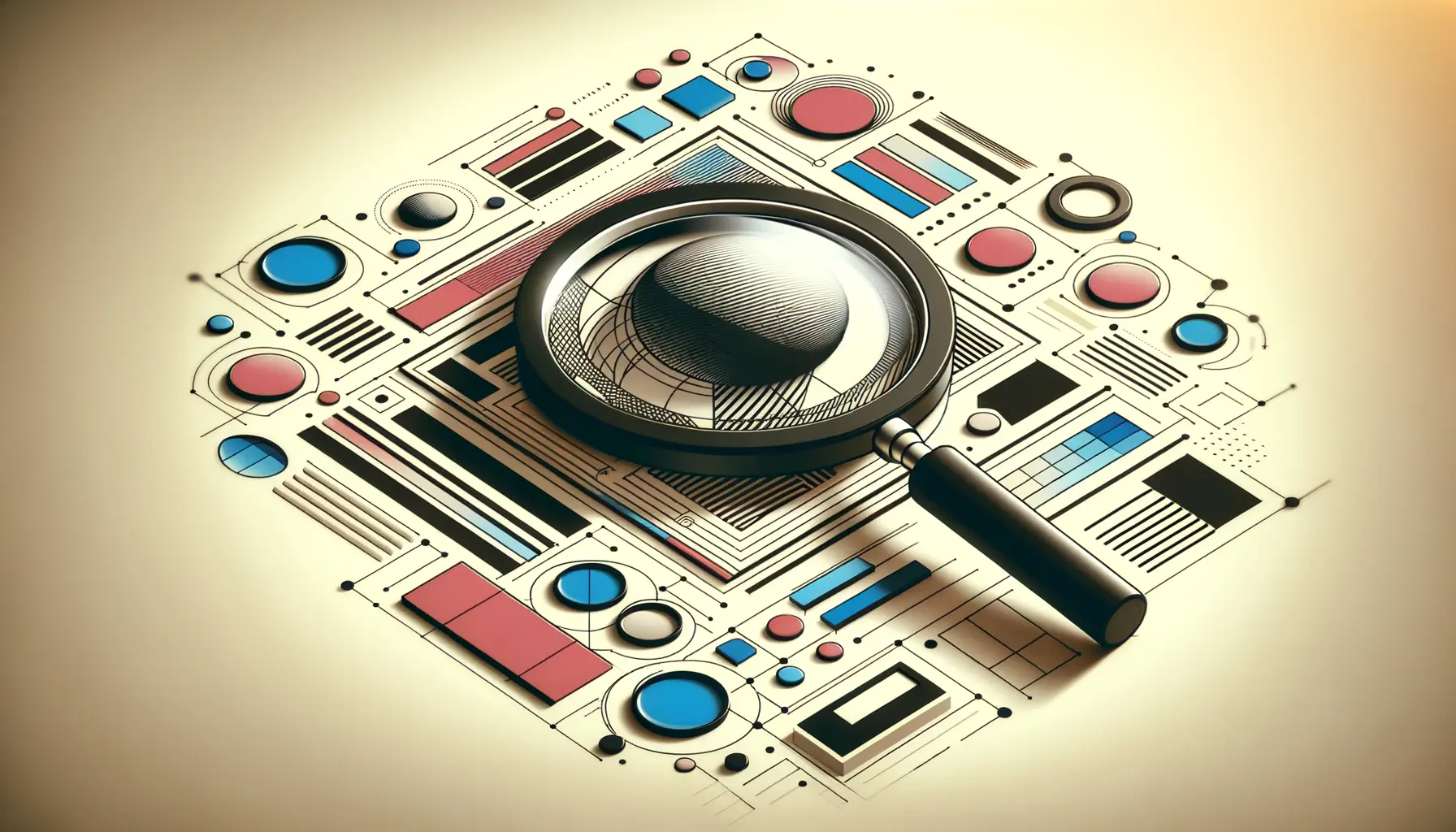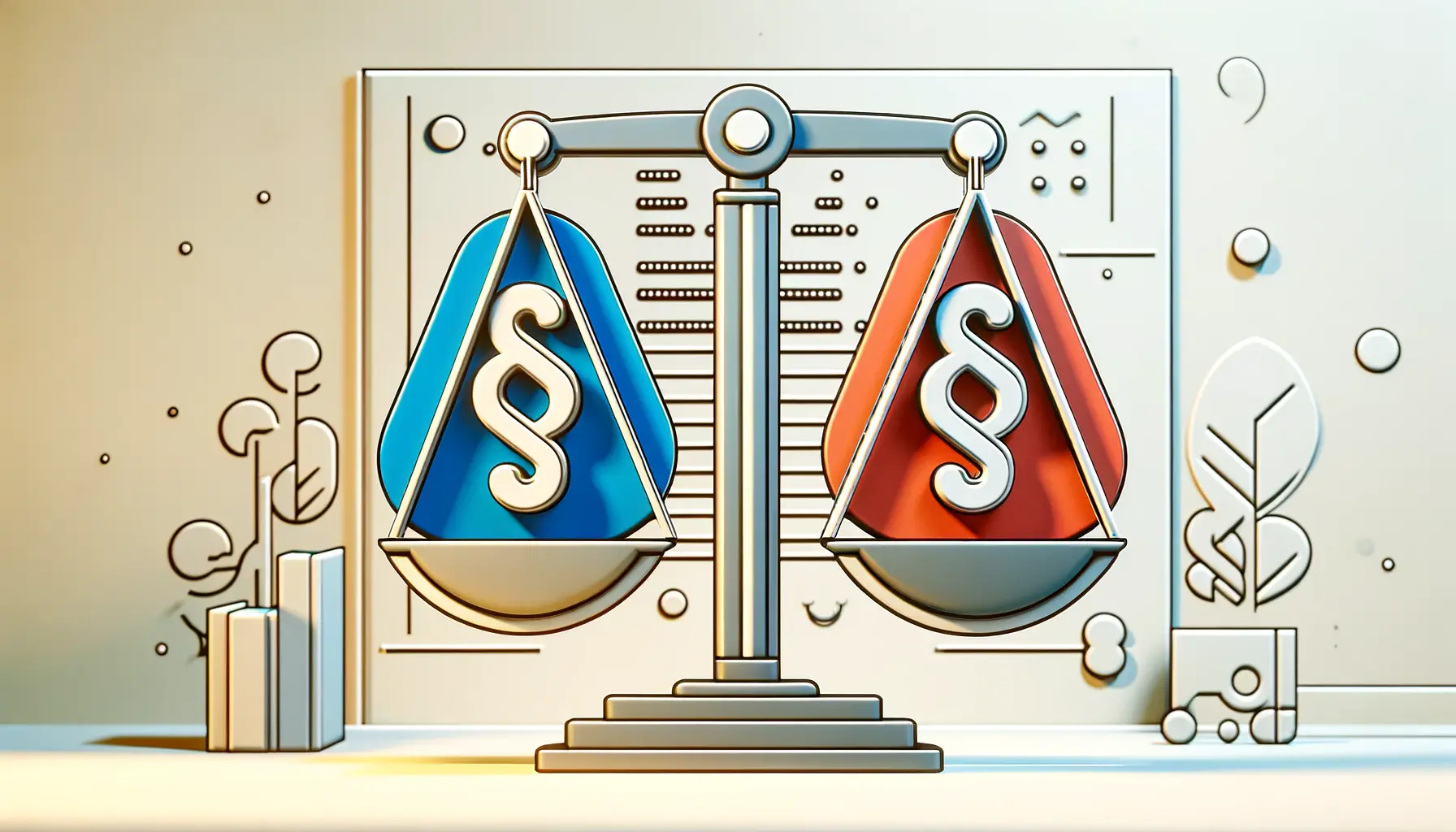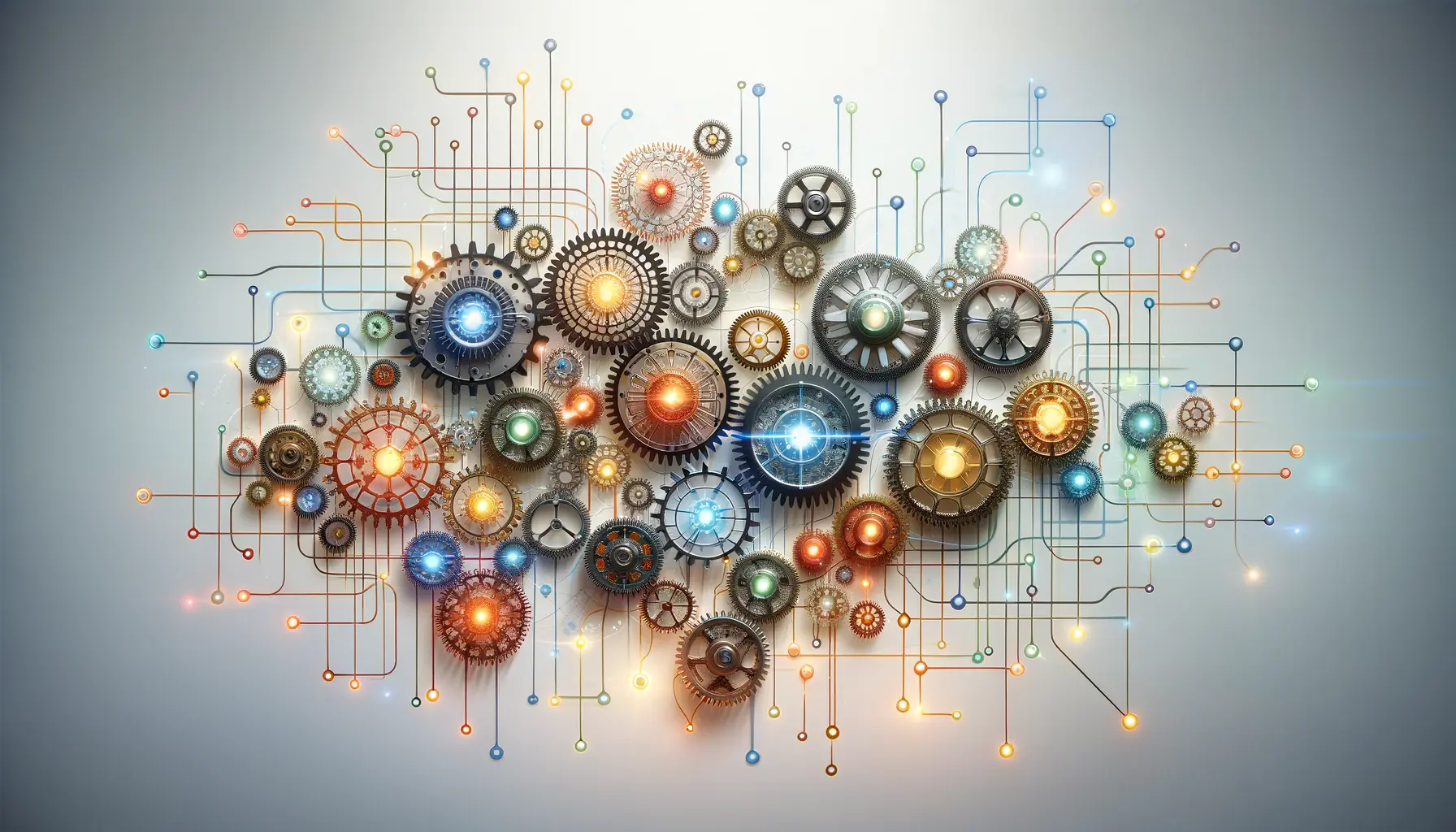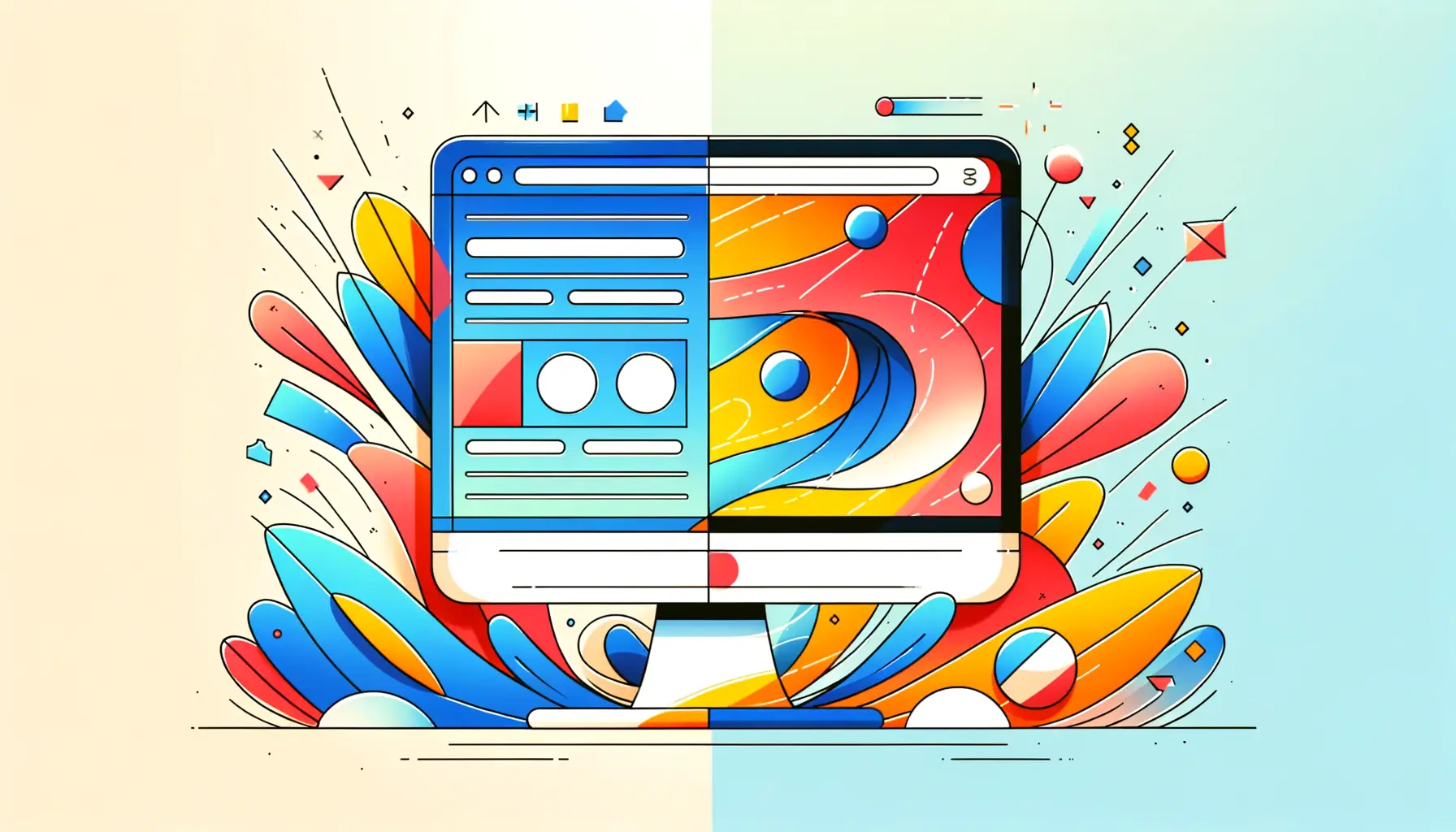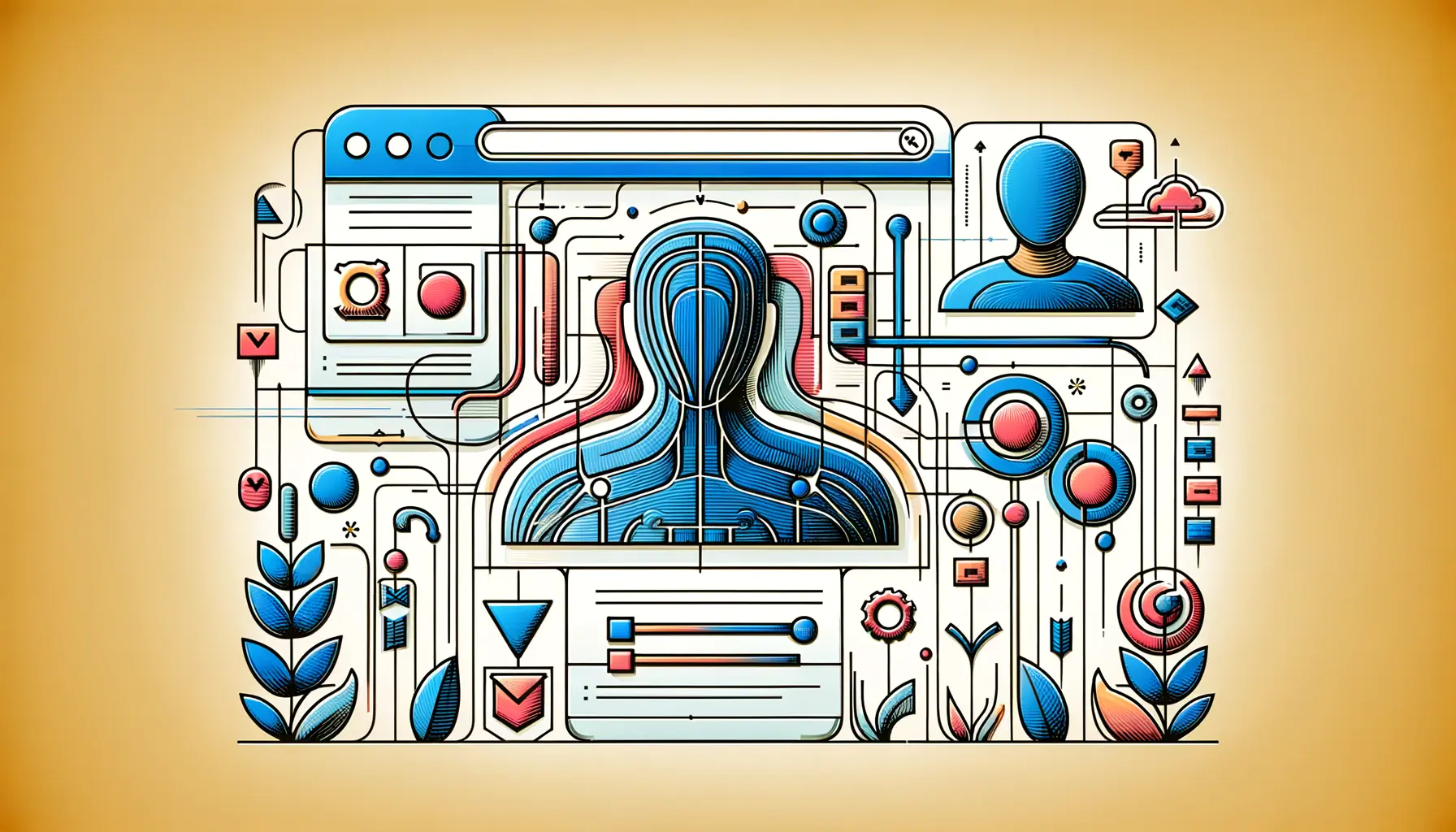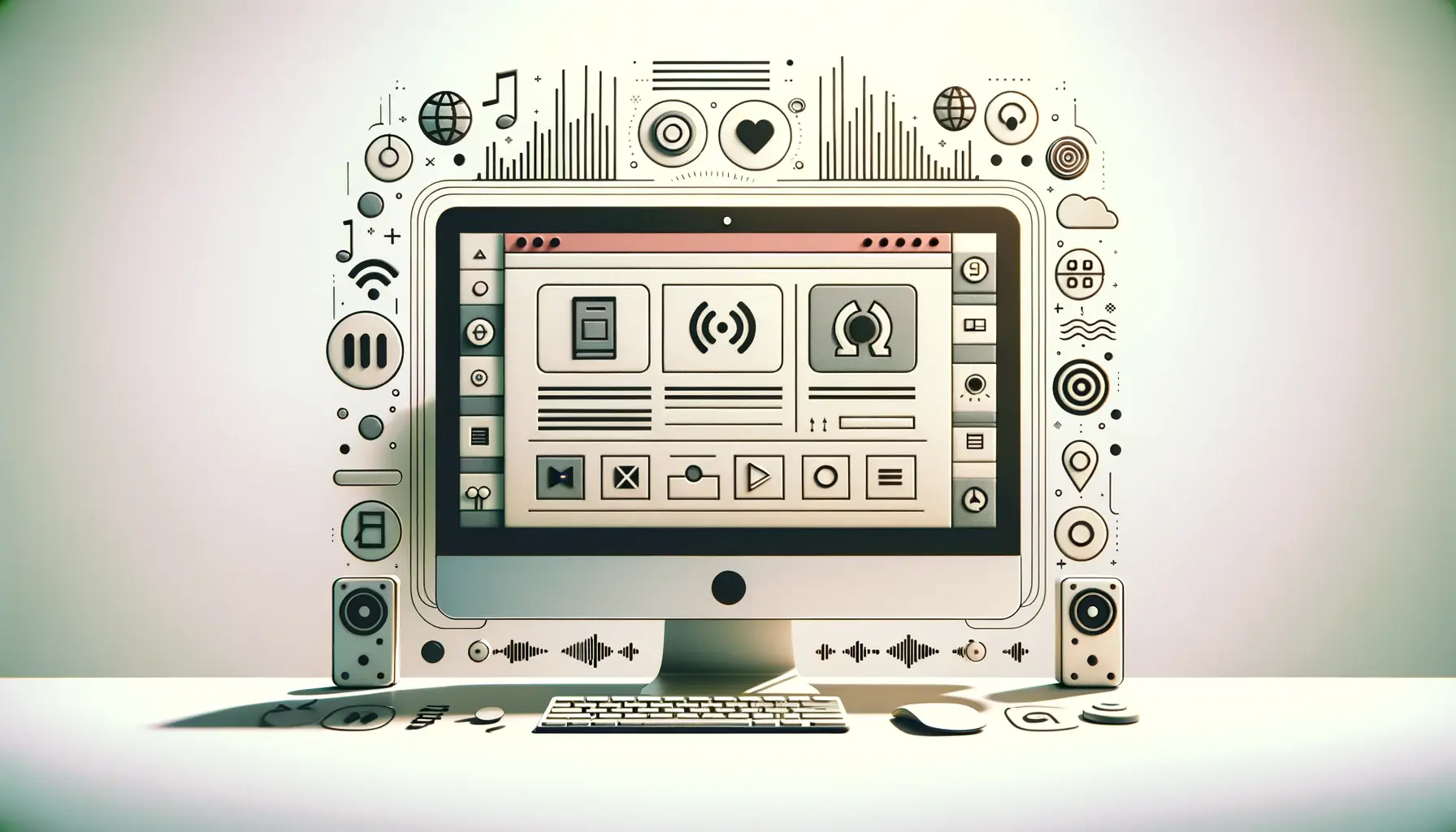Web accessibility remains a pivotal aspect of the digital landscape, ensuring that websites and online resources are usable by everyone, including people with disabilities.
Despite the growing awareness and advancements in technology, barriers to web accessibility persist, hindering the inclusivity and reach of digital content.
This article delves into the multifaceted challenges and provides actionable insights to overcome these obstacles, aiming to foster a more accessible and equitable online environment.
The importance of web accessibility cannot be overstated, as it directly impacts the ability of individuals with disabilities to participate fully in society.
Barriers in web accessibility not only limit access to information and services but also contribute to the digital divide, exacerbating social and economic disparities.
By addressing these barriers, developers, content creators, and organizations can significantly enhance the user experience for all, demonstrating a commitment to diversity, equity, and inclusion.
- Understanding Web Accessibility Barriers
- Strategies for Enhancing Web Accessibility
- Accessibility Testing and Evaluation
- Legal and Ethical Considerations
- Role of Content Creators in Web Accessibility
- Inclusive Design Principles
- Building a Culture of Accessibility
- Embracing Accessibility: A Path Forward
- FAQs on Overcoming Barriers to Web Accessibility
Understanding Web Accessibility Barriers
At the core of web accessibility issues are the barriers that prevent users with disabilities from experiencing the web fully and effectively.
These barriers can be broadly categorized into several types, each affecting users in different ways.
Recognizing and understanding these barriers is the first step towards creating more accessible digital environments.
Visual barriers, for example, affect users who are blind, have low vision, or are colorblind.
Websites that rely heavily on visual content without providing text alternatives or that have poor contrast between text and background colors can be inaccessible to these users.
Similarly, auditory barriers impact users who are deaf or hard of hearing.
Videos or audio content without captions or sign language interpretation are common examples of such barriers.
Technological and Design Barriers
Technological barriers arise when websites are not designed with accessibility in mind.
This includes the lack of keyboard navigation for users who cannot use a mouse, poorly labeled forms that confuse screen readers, and dynamic content that updates without notifying the user.
Design barriers, on the other hand, refer to the aesthetic and structural elements of a website that hinder accessibility.
Complex layouts, inconsistent navigation menus, and the use of non-standard controls can all contribute to a frustrating user experience for people with disabilities.
To overcome these barriers, web developers and designers must adopt a user-centered design approach, prioritizing accessibility from the outset.
Implementing standards and guidelines, such as the Web Content Accessibility Guidelines (WCAG), can help ensure that websites are accessible to a wider range of users, including those with disabilities.
Incorporating accessibility into the design and development process not only benefits users with disabilities but also improves the overall user experience for everyone.
Strategies for Enhancing Web Accessibility
Enhancing web accessibility requires a multifaceted approach, combining technical solutions, design innovations, and awareness efforts.
By implementing the following strategies, organizations can break down the barriers that prevent full digital inclusion.
Adopting Accessibility Standards
One of the most effective ways to tackle web accessibility issues is by adhering to established standards and guidelines.
The Web Content Accessibility Guidelines (WCAG) provide a comprehensive framework for making web content more accessible to people with a wide range of disabilities.
These guidelines cover various aspects of web design and development, including:
- Text alternatives for non-text content
- Content that can be presented in different ways without losing information
- Easier navigation and access to content
By integrating these guidelines into the development process, websites can cater to a broader audience, ensuring that content is perceivable, operable, understandable, and robust.
Implementing Assistive Technologies
Assistive technologies play a crucial role in enabling users with disabilities to access and interact with digital content.
These technologies include screen readers, speech recognition software, and alternative input devices.
To enhance web accessibility, developers must ensure compatibility with these tools by:
- Using semantic HTML to improve content structure and readability
- Ensuring that all interactive elements are keyboard accessible
- Providing clear and concise labels for form controls and buttons
This compatibility not only supports users who rely on assistive technologies but also contributes to a more intuitive and navigable website for all users.
Considering the user’s perspective and testing with actual assistive technologies can provide invaluable insights into the effectiveness of web accessibility efforts.
Accessibility Testing and Evaluation
Regular testing and evaluation are critical to maintaining and improving web accessibility.
This process helps identify potential barriers that might not be immediately obvious during the design and development stages.
Effective accessibility testing involves a combination of automated tools and human evaluation to ensure comprehensive coverage.
Automated Accessibility Tools
Automated tools can scan websites for common accessibility issues, providing a quick and efficient way to identify problems.
These tools typically check for compliance with WCAG guidelines, flagging issues such as missing alt text for images, insufficient color contrast, and missing form labels.
While automated tools are invaluable for their speed and efficiency, they cannot catch all types of accessibility issues, necessitating human evaluation for a thorough assessment.
Some popular automated testing tools include:
- WAVE (Web Accessibility Evaluation Tool)
- AXE Accessibility Checker
- Google Lighthouse
User Testing with People with Disabilities
Engaging users with disabilities in the testing process is arguably the most effective way to evaluate web accessibility.
This approach provides direct feedback on the usability of a website from the perspective of those who face the most significant challenges.
User testing can uncover nuanced issues that automated tools might miss, such as navigational difficulties, interpretability of content, and the effectiveness of alternative text descriptions.
To conduct meaningful user testing, consider the following:
- Recruit testers with a range of disabilities to cover a broad spectrum of accessibility concerns.
- Use structured testing scenarios to ensure comprehensive coverage of website features and functions.
- Encourage detailed feedback to understand the user’s experience fully.
Incorporating user feedback into the development cycle is essential for creating truly accessible web experiences.
Legal and Ethical Considerations
The push for web accessibility is not only a matter of improving user experience but also involves legal and ethical considerations.
Around the world, legislation has been enacted to ensure that digital services are accessible to all users, reflecting a broader commitment to inclusivity and equal rights for people with disabilities.
Global Accessibility Legislation
Several countries have introduced laws and regulations to enforce web accessibility standards.
In the United States, the Americans with Disabilities Act (ADA) has been interpreted to apply to digital content, requiring businesses and organizations to make their websites accessible.
Similarly, the European Union’s Web Accessibility Directive mandates that public sector websites and mobile apps meet specific accessibility standards.
These legal frameworks underscore the importance of web accessibility, holding entities accountable for providing equitable access to digital resources.
Key pieces of legislation include:
- Americans with Disabilities Act (ADA) in the United States
- Web Accessibility Directive in the European Union
- Accessibility for Ontarians with Disabilities Act (AODA) in Canada
Ethical Implications of Web Accessibility
Beyond legal requirements, there are significant ethical implications associated with web accessibility.
Ensuring that websites and online services are accessible to everyone, including people with disabilities, is a matter of social justice and equity.
It reflects a commitment to removing barriers that prevent individuals from participating fully in society.
By prioritizing accessibility, organizations can demonstrate their dedication to diversity, inclusion, and the rights of all individuals to access information and services.
Adopting an ethical approach to web accessibility involves:
- Recognizing the intrinsic value of diversity and inclusion in the digital realm.
- Understanding the impact of accessibility barriers on people’s lives and striving to eliminate them.
- Committing to continuous improvement and adherence to accessibility standards as part of organizational values.
True accessibility goes beyond compliance with laws and regulations, embodying a deeper commitment to inclusivity and respect for all users.
Role of Content Creators in Web Accessibility
Content creators play a crucial role in ensuring web accessibility.
The materials they produce, from text and images to videos and podcasts, can either facilitate or hinder access for users with disabilities.
Understanding and implementing accessibility principles in content creation can significantly enhance the inclusivity of digital content.
Creating Accessible Text Content
Text is one of the most common forms of content on the web, and its accessibility is paramount.
Content creators can make their text more accessible by:
- Using clear and concise language that is easy to understand.
- Structuring content with proper headings and subheadings to facilitate navigation.
- Providing alternative text descriptions for images and other non-text content.
These practices not only benefit users with disabilities but also improve the overall readability and user experience of the content.
Enhancing Multimedia Accessibility
Multimedia content, such as videos and audio, requires additional considerations to ensure accessibility.
Key strategies include:
- Offering captions and transcripts for audio and video content, making it accessible to users who are deaf or hard of hearing.
- Ensuring that videos include audio descriptions of visual information for users who are blind or have low vision.
- Using clear and descriptive titles and tags for multimedia content to aid in navigation and understanding.
By adopting these practices, content creators can make their multimedia offerings more inclusive, allowing a wider audience to benefit from their work.
Accessibility should be a primary consideration in the content creation process, ensuring that all users can engage with digital materials fully.
Inclusive Design Principles
Inclusive design goes beyond mere compliance with accessibility standards, aiming to create experiences that are usable and enjoyable for as wide an audience as possible.
This approach not only benefits users with disabilities but also provides a better user experience for everyone, regardless of their abilities or circumstances.
Flexibility in User Preferences
One of the key principles of inclusive design is offering flexibility in how users can interact with digital content.
This includes:
- Providing options to customize the visual presentation of a website, such as text size, color contrast, and layout.
- Supporting different methods of navigation, whether through keyboard shortcuts, voice commands, or touch gestures.
- Allowing users to control multimedia playback, including adjusting volume and speed or skipping non-essential content.
Such flexibility ensures that users can tailor their digital experience to their needs and preferences, enhancing accessibility and usability.
Consideration of Diverse User Scenarios
Inclusive design also involves considering a wide range of user scenarios, including those related to temporary or situational disabilities.
For example, a person with a temporary injury may rely on voice navigation, or someone in a loud environment might need subtitles for videos.
Designing with these scenarios in mind ensures that digital content is accessible and useful in a variety of contexts.
Strategies for addressing diverse user scenarios include:
- Designing with mobile-first and responsive design principles to ensure content is accessible on any device.
- Anticipating and mitigating common obstacles that users might encounter, such as poor internet connectivity or limited technical proficiency.
- Providing clear, step-by-step instructions and feedback to guide users through complex interactions or tasks.
Embracing inclusive design principles is not only a matter of accessibility but also a strategic approach to creating more engaging and effective digital experiences for all users.
Building a Culture of Accessibility
Creating an accessible web is not solely the responsibility of web developers or designers; it requires a collective effort and a shift in organizational culture towards prioritizing accessibility.
Building a culture of accessibility within an organization involves education, advocacy, and continuous improvement to ensure that accessibility is considered at every stage of the digital content lifecycle.
Education and Awareness
Raising awareness about the importance of web accessibility and educating team members on best practices is crucial.
This can be achieved through:
- Regular training sessions on accessibility standards and tools.
- Sharing success stories and case studies that highlight the impact of accessibility improvements.
- Incorporating accessibility goals into project requirements and performance evaluations.
Education and awareness efforts help create a shared understanding of accessibility’s value, motivating teams to incorporate accessibility into their work.
Advocacy and Leadership
Leadership plays a key role in fostering a culture of accessibility.
Leaders can advocate for accessibility by:
- Allocating resources for accessibility initiatives, including tools, training, and personnel.
- Setting clear accessibility goals and holding teams accountable for meeting them.
- Championing accessibility in public forums and within the industry to raise broader awareness.
Effective advocacy ensures that accessibility is seen as a priority at all levels of an organization, driving meaningful change.
Continuous Improvement
Building a culture of accessibility is an ongoing process that requires continuous improvement.
Organizations can foster this by:
- Regularly reviewing and updating accessibility policies and practices in response to new technologies and standards.
- Encouraging feedback from users with disabilities to identify areas for improvement.
- Recognizing and celebrating progress in accessibility to maintain momentum and commitment.
By committing to continuous improvement, organizations can adapt to the evolving digital landscape, ensuring that their content remains accessible to all users over time.
A culture of accessibility enriches the digital experience for everyone and demonstrates an organization’s commitment to inclusivity and equity.
Embracing Accessibility: A Path Forward
Overcoming barriers to web accessibility is not just a technical challenge but a moral imperative that reflects our values as a society.
As we’ve explored throughout this article, making the web accessible to everyone, including people with disabilities, requires a concerted effort across various domains.
From understanding and addressing the myriad barriers that hinder accessibility, to implementing practical strategies for improvement, the journey towards an inclusive digital world is ongoing and multifaceted.
The Collective Responsibility
The responsibility of creating an accessible web extends beyond developers and designers; it encompasses content creators, policymakers, and indeed, all users of the digital space.
Each stakeholder plays a pivotal role in dismantling the barriers to accessibility, contributing their expertise and insights towards a more inclusive online environment.
By fostering a culture of accessibility within organizations and the broader community, we can ensure that digital progress equates to progress for all.
Accessibility as an Ongoing Commitment
Web accessibility is not a one-time task but a continuous commitment to improvement and adaptation.
As technology evolves, so too do the challenges and opportunities for enhancing accessibility.
Staying abreast of new developments, engaging with users to understand their needs, and iterating on solutions are crucial steps in maintaining and advancing web accessibility.
This ongoing process not only benefits users with disabilities but enhances the overall user experience, demonstrating the universal value of accessible design.
- Regularly update and review web content and design for accessibility compliance.
- Engage with communities of users with disabilities for feedback and insights.
- Invest in training and resources to keep teams informed about the latest accessibility practices.
Looking Ahead: The Future of Web Accessibility
The future of web accessibility is bright, with advancements in technology and a growing awareness of the importance of inclusivity.
However, realizing this future requires active participation and advocacy from all corners of the digital landscape.
By embracing accessibility as a core principle of web development and content creation, we can create a digital world that truly reflects the diversity of its users.
Let us commit to overcoming the barriers to web accessibility, not just as a compliance exercise, but as a testament to our collective commitment to equality and inclusion.
Quality web design is key for a great website! Check out our service page to partner with an expert web design agency.
FAQs on Overcoming Barriers to Web Accessibility
Explore common questions and answers to enhance your understanding of web accessibility and how to address its challenges effectively.
Common barriers include lack of alt text for images, insufficient color contrast, inaccessible navigation, and lack of captions for audio and video content.
Web accessibility ensures that all users, including those with disabilities, have equal access to information and functionalities on the web.
Improving web accessibility involves adhering to WCAG guidelines, conducting regular accessibility audits, and engaging users with disabilities in testing.
WCAG stands for Web Content Accessibility Guidelines, providing a set of recommendations for making web content more accessible to people with disabilities.
No, while automated tools are useful, they cannot identify all accessibility issues, making human evaluation an essential part of the testing process.
Content creators influence accessibility by providing alt text for images, ensuring readable and understandable content, and creating accessible multimedia.
Inclusive design focuses on a broader spectrum of users, including those with temporary or situational disabilities, whereas accessibility specifically targets permanent disabilities.
Legal requirements vary by country but often include compliance with WCAG, ADA in the US, and similar laws in other jurisdictions to ensure web accessibility.