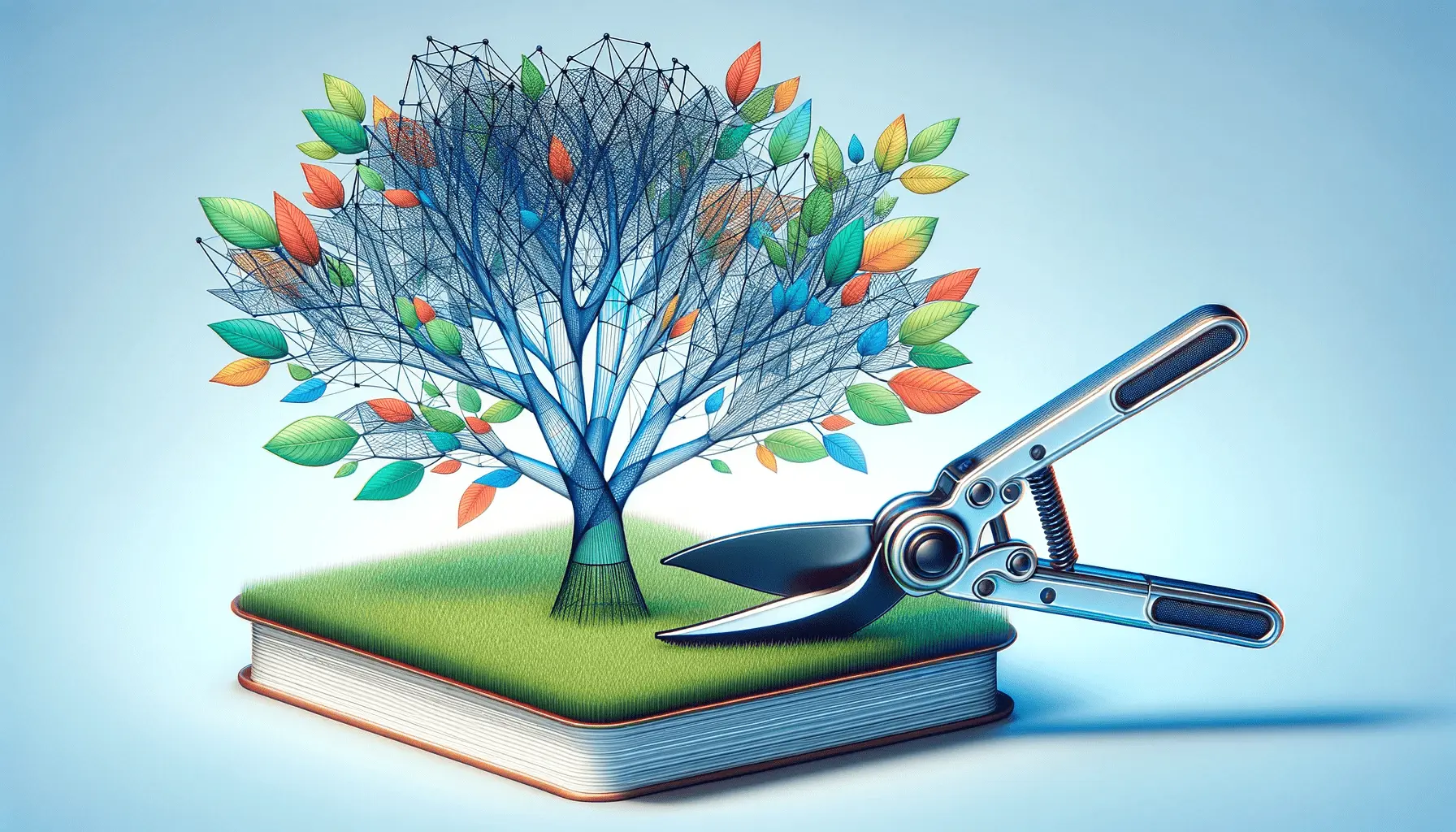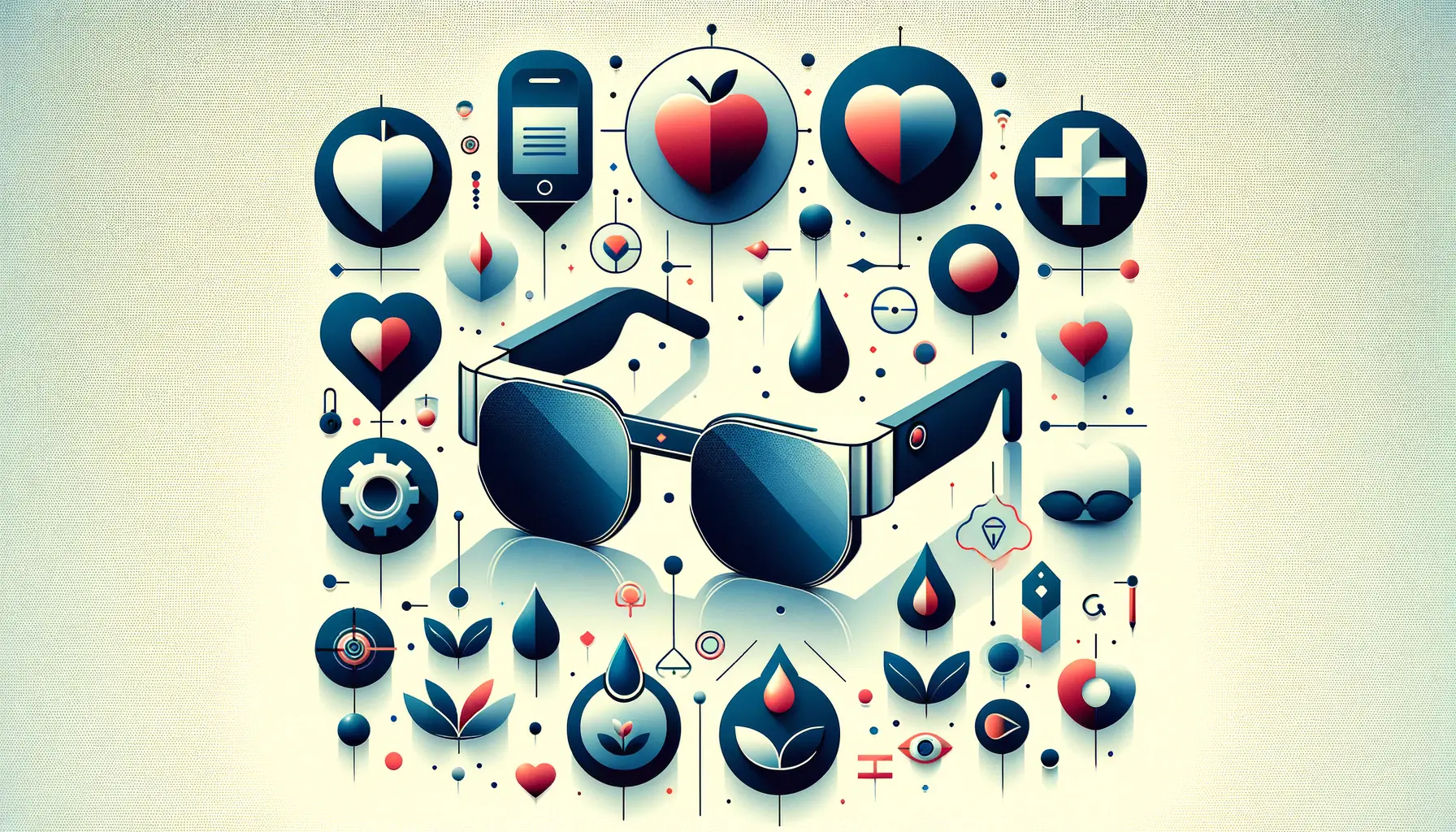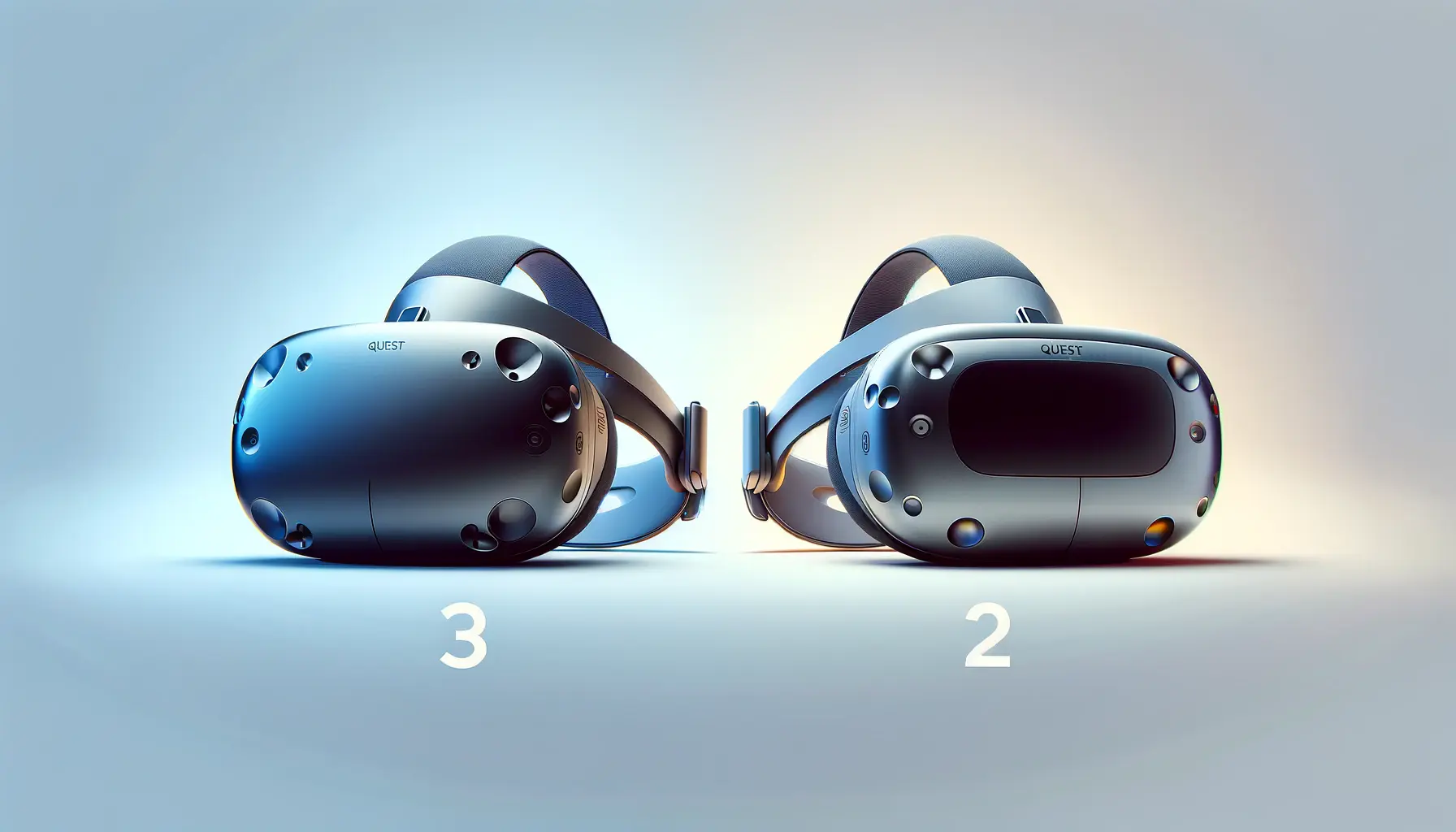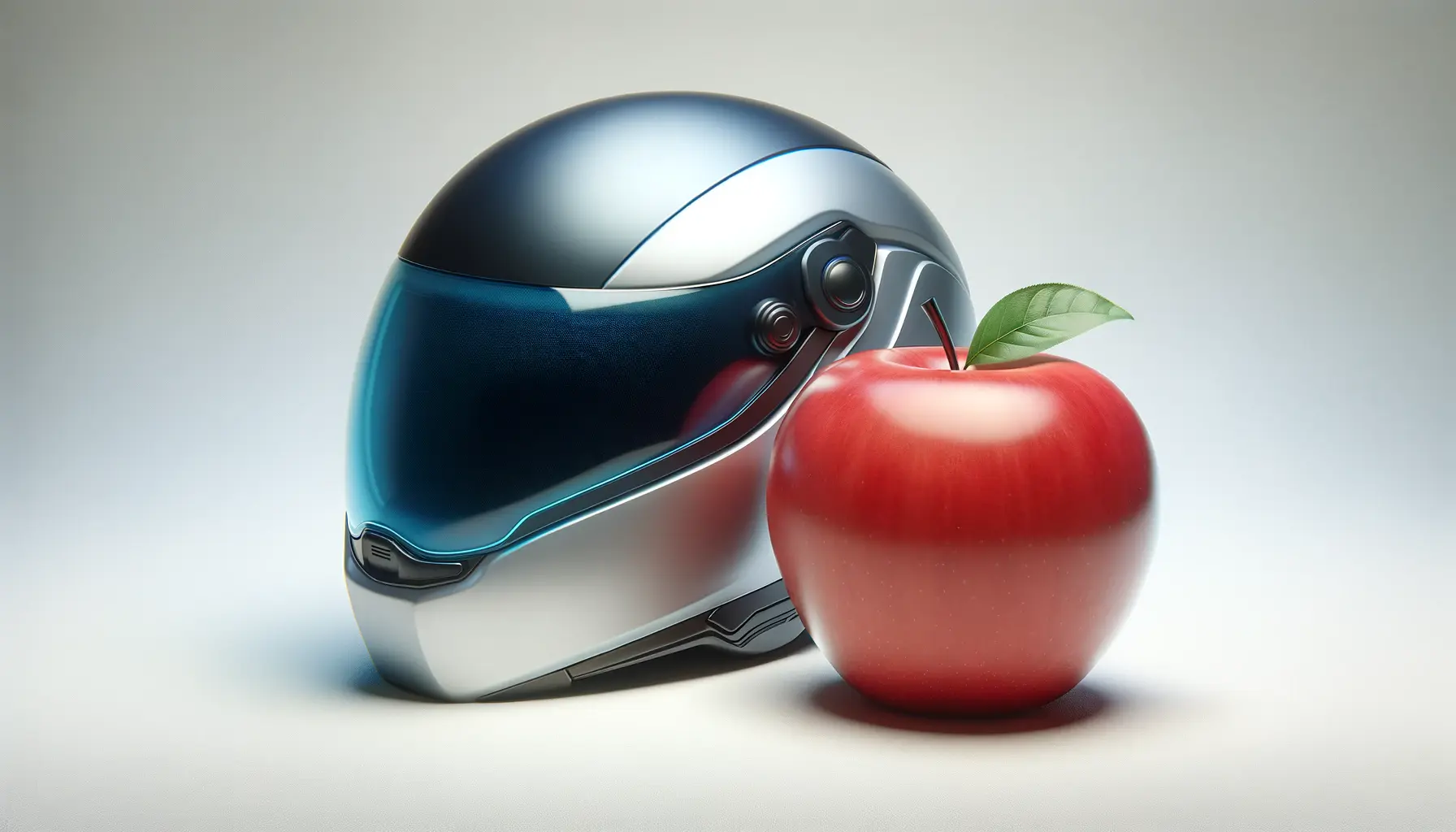Welcome to the immersive world of Meta Quest 3, where virtual reality (VR) technology brings unparalleled experiences right before your eyes.
As we dive into this digital frontier, it’s crucial to prioritize safety and health to ensure a seamless and enjoyable journey.
The Meta Quest 3, with its advanced features and capabilities, promises a thrilling adventure into VR, but it also necessitates a conscious effort to maintain user well-being.
In this comprehensive guide, we’ll explore essential safety and health tips tailored for Meta Quest 3 users.
From setting up your play area to understanding the importance of regular breaks, we aim to equip you with the knowledge to navigate the VR landscape safely.
Ensuring a safe VR experience not only enhances enjoyment but also protects against potential health risks, making it a critical aspect of your virtual reality journey.
VR and Its Impact on Health
What is Virtual Reality?
Virtual reality is a simulated experience that can be similar to or completely different from the real world.
It is achieved through the use of VR headsets like the Meta Quest 3, which immerse users in a digital environment.
This technology has revolutionized gaming, education, and even medical training by providing a three-dimensional, interactive world for users to explore.
However, as with any technology, it’s essential to use VR responsibly.
The immersive nature of VR can have various effects on physical and mental health, which is why understanding these impacts is the first step towards a safe VR experience.
Physical Health Considerations
One of the primary concerns with prolonged VR use is its potential impact on physical health, including eye strain, motion sickness, and musculoskeletal discomfort.
The Meta Quest 3 is designed to mitigate these risks through ergonomic design and adjustable settings, but users must take proactive steps to minimize health risks.
Regular breaks, proper headset adjustment, and maintaining a comfortable play area are crucial.
Additionally, the physical activity involved in VR can be both a benefit and a risk.
While VR games can encourage movement and exercise, there’s also a risk of injury from unintended interactions with the real-world environment.
Clearing your play area of obstacles and being mindful of your movements can help prevent accidents.
Ensuring a safe and comfortable play area is key to a positive VR experience, helping to prevent physical injuries and enhance enjoyment.
Setting Up Your VR Play Area
Creating a safe and effective play area is fundamental to enjoying the Meta Quest 3 while minimizing the risk of accidents or injuries.
A well-prepared space allows for unrestricted movement, ensuring that you can fully immerse yourself in the VR experience without concerns for your physical safety.
Here’s how to set up your ideal VR environment:
Choosing the Right Space
Identifying the perfect spot for your VR sessions is the first step.
You need a clear area, free of furniture and other obstacles, that could pose a risk while you’re engaged in virtual reality.
The size of the space can vary, but it should be large enough to allow you to move freely in all directions.
Lighting and Room Conditions
Proper lighting is crucial for both safety and the optimal functioning of your Meta Quest 3.
Too much light can interfere with the tracking capabilities of the headset, while too little can make it difficult to navigate your physical space safely.
Aim for a well-lit room without direct sunlight on the play area.
- Secure Loose Floor Coverings: Ensure that rugs or mats are securely fixed to the floor or removed to prevent tripping.
- Check for Overhead Hazards: Be aware of low ceilings or hanging fixtures that could be hit during gameplay.
- Establish Boundaries: Use the Meta Quest 3’s Guardian System to set virtual boundaries that alert you when you’re too close to the edge of your play area.
Adjusting these environmental factors not only enhances safety but also improves the quality of your VR experience.
By taking the time to properly set up your play area, you’re laying the foundation for countless hours of safe, enjoyable VR exploration.
Remember, the physical world doesn’t disappear when you’re in VR. Regular checks and adjustments to your play area are essential to keep it safe over time.
Health Tips for Extended VR Sessions
Engaging in extended VR sessions with the Meta Quest 3 can be an exhilarating experience, offering endless entertainment and exploration.
However, spending long periods in virtual reality can also pose challenges to your health and well-being.
Here are essential health tips to ensure your VR adventures remain enjoyable and safe:
First and foremost, taking regular breaks is crucial.
The immersive nature of VR can make it easy to lose track of time, leading to eye strain, fatigue, and even motion sickness.
Implementing short breaks every 30 minutes can help mitigate these effects, allowing your body and mind to rest and recover.
Eye Health and Comfort
- Adjust the Headset Properly: Ensure the Meta Quest 3 is correctly fitted to your head to reduce eye strain and enhance visual clarity.
- Use the 20-20-20 Rule: Every 20 minutes, take a 20-second break to look at something 20 feet away. This practice helps reduce the risk of eye strain.
Maintaining Physical Comfort
- Stay Hydrated: Drinking water regularly during your VR sessions helps prevent dehydration, especially during physically active games.
- Practice Good Posture: Be mindful of your posture while playing. Adjust your standing or sitting position to avoid back or neck pain.
By incorporating these health tips into your VR routine, you can enjoy the immersive world of the Meta Quest 3 without compromising your physical or mental well-being.
Remember, the key to a fulfilling VR experience is balance, ensuring that your adventures in virtual reality complement a healthy, active lifestyle.
Balancing VR time with physical activity and rest is essential for a healthy lifestyle.
Navigating VR Motion Sickness
Motion sickness in VR, often referred to as VR sickness, is a common concern among users, characterized by symptoms such as nausea, dizziness, and headaches.
It results from a disconnect between what your eyes see in the virtual environment and what your body feels in the physical world.
Fortunately, there are strategies to minimize or prevent motion sickness while using the Meta Quest 3.
Understanding the causes and implementing preventive measures can significantly enhance your VR experience.
Here are practical tips to navigate and mitigate VR motion sickness:
Start Slowly and Gradually Increase Exposure
For new VR users, gradually acclimating to the virtual environment can help the body adjust to the sensory discrepancies.
Begin with short sessions in less intense games or experiences and gradually increase your time in VR as you become more comfortable.
Choose the Right Games
Selecting games with minimal movement or those that allow you to control the pace can reduce the likelihood of motion sickness.
Games that offer teleportation as a means of movement, rather than smooth locomotion, can also be less disorienting for new users.
- Use Comfort Settings: Many VR games include settings designed to minimize motion sickness, such as field of view restrictions or comfort vignettes. Experiment with these settings to find what works best for you.
- Focus on Fixed Points: When in VR, focusing on a fixed point or object within the game can help stabilize your sense of balance and orientation.
- Take Breaks: At the first sign of discomfort, take a break. It’s essential to listen to your body and not push through the symptoms of motion sickness.
By adopting these strategies, you can significantly reduce the impact of VR motion sickness, making your time with the Meta Quest 3 more enjoyable and comfortable.
Remember, everyone’s sensitivity to motion sickness varies, so finding the right balance of exposure and game selection is key to a personalized VR experience.
Experimenting with different games and settings is crucial in finding your comfort zone in VR.
Enhancing VR Experience with Accessories
The Meta Quest 3 offers a robust VR experience right out of the box, but the addition of accessories can further enhance your immersion and comfort.
From improving gameplay to extending battery life, the right accessories can significantly elevate your virtual reality experience.
Let’s explore some of the must-have accessories for any Meta Quest 3 user.
Comfort and Fit Enhancements
Extended VR sessions require comfort, and several accessories are designed to enhance the fit and feel of your Meta Quest 3 headset.
Options like a padded head strap or a counterweight can balance the headset’s weight, reducing pressure on your face and increasing overall comfort.
Additionally, custom face pads made from breathable materials can help prevent the lens from fogging up and provide a more comfortable fit against your skin.
Battery Life Extensions
Nothing interrupts a great VR session like running out of battery.
External battery packs, specifically designed for the Meta Quest 3, can extend your playtime significantly.
These packs can either attach directly to the headset or fit into your pocket, with a cable running to the headset, ensuring you can stay immersed in your virtual worlds for longer periods without needing to recharge.
- Enhanced Audio Solutions: While the Meta Quest 3 comes with built-in speakers, external headphones or earbuds can provide a more immersive audio experience. Look for options that are comfortable to wear with the headset and offer high-quality sound to enhance the realism of your VR adventures.
- Protective Gear: To keep your Meta Quest 3 safe from wear and tear, consider investing in protective covers for the headset and controllers. Silicone skins can provide extra grip and protection against drops or bumps, ensuring your equipment remains in top condition.
- Storage and Transport: A sturdy carrying case is essential for storing your Meta Quest 3 and accessories safely, especially if you plan to travel. Look for cases that offer ample protection and space for all your VR gear.
Integrating these accessories into your Meta Quest 3 setup can not only improve your comfort and immersion but also protect your investment, ensuring that your VR experience remains top-notch for years to come.
Investing in the right accessories can transform your Meta Quest 3 experience from good to great.
Staying Social and Safe in VR
The Meta Quest 3 is not just a gateway to immersive gaming experiences; it’s also a platform for social interaction and community building.
With features that allow users to meet, interact, and play with friends and strangers alike in virtual spaces, understanding how to navigate these social aspects safely is crucial.
Here’s how to ensure your social experiences in VR are both enriching and secure.
Firstly, familiarize yourself with the privacy settings and tools provided by the Meta Quest 3.
These settings enable you to control who can see your activity, send you requests, or join you in VR.
Customizing these settings can help protect your privacy and create a comfortable social environment.
Creating Positive Social Interactions
VR social spaces offer unique opportunities for interaction, but they also require a level of etiquette and respect for others.
Being mindful of personal space, even in a virtual environment, and communicating respectfully can enhance the social experience for everyone involved.
Additionally, reporting any inappropriate behavior or content ensures that VR remains a safe space for all users.
Choosing the Right Communities
The Meta Quest 3 ecosystem is home to a wide range of communities and social VR applications, each with its own culture and norms.
Exploring different groups and finding ones that align with your interests and values can greatly enhance your VR social experience.
Whether you’re looking for competitive gaming, collaborative projects, or simply a place to chat, there’s likely a community for you.
- Use Social Features Responsibly: Features like voice chat, friend lists, and shared experiences are great for staying connected, but it’s important to use them wisely. Be cautious about sharing personal information and be selective about who you add to your friend list.
- Engage in Community Events: Many VR communities host events, tournaments, and meetups that can be great opportunities to meet new people and deepen your engagement with VR. Participating in these events can provide a sense of belonging and community within the virtual world.
By engaging with the social features of the Meta Quest 3 thoughtfully and responsibly, you can enjoy the benefits of virtual socialization while maintaining your safety and privacy.
The virtual world offers endless possibilities for connection, and navigating it with care can lead to rewarding experiences and lasting friendships.
Embracing the social aspect of VR can enrich your virtual experiences, offering both fun and meaningful interactions.
Future of VR: Trends and Innovations
The landscape of virtual reality, particularly with platforms like the Meta Quest 3, is constantly evolving.
As technology advances, so do the possibilities for VR experiences, making it an exciting time for both developers and users.
Understanding the trends and innovations shaping the future of VR can give us a glimpse into what’s next for this immersive technology.
One of the most significant trends is the push towards more realistic and immersive experiences.
This includes advancements in graphics, audio, and haptic feedback, allowing users to feel more present in the virtual world.
The development of new sensors and tracking technologies also promises to make VR experiences more intuitive and natural.
Integration with Other Technologies
VR is increasingly being integrated with other cutting-edge technologies, such as artificial intelligence (AI) and the Internet of Things (IoT).
AI can enhance VR environments with more responsive and adaptive experiences, while IoT connectivity can bring real-world objects into the virtual space, blurring the lines between the two worlds even further.
Expanding Beyond Gaming
While gaming remains a significant driver of VR technology, the applications of VR are expanding into other areas.
Education, healthcare, and professional training are just a few sectors where VR is making an impact, offering immersive learning experiences and new ways to practice skills in a safe, controlled environment.
- Social VR’s Growth: The social aspect of VR is expected to grow, with virtual spaces becoming more common for meetings, events, and remote socialization. This trend could redefine how we think about online interaction and community building.
- Accessibility Improvements: Efforts are being made to make VR more accessible to a wider audience, including those with disabilities. This includes developing more inclusive design practices and adaptive technologies to ensure everyone can enjoy VR.
The future of VR is bright, with ongoing innovations promising to enhance the realism, accessibility, and applications of virtual reality.
As we look forward, the Meta Quest 3 and future iterations will likely play a significant role in bringing these advancements to users, further transforming our digital and physical realities.
The evolution of VR technology continues to push the boundaries of what’s possible, offering a glimpse into future innovations that will further immerse us in virtual worlds.
Embracing Safety and Innovation in the VR Journey
The journey through virtual reality, especially with devices like the Meta Quest 3, is an ever-evolving adventure that combines the thrill of exploration with the necessity of safety.
As we’ve navigated through various aspects of VR health tips and safety measures, it’s clear that the key to a fulfilling VR experience lies in balancing enjoyment with mindfulness towards health and well-being.
The Meta Quest 3, with its cutting-edge technology, offers a gateway to immersive worlds, but it also demands a responsible approach to usage.
Integrating Safety into the VR Experience
Ensuring safety while delving into the depths of virtual reality is not just about adhering to guidelines; it’s about integrating these practices into the very fabric of our VR experiences.
From setting up a safe play area to managing and mitigating the risks of extended sessions, the emphasis on safety is paramount.
The Meta Quest 3 enhances this journey by providing tools and settings designed to protect users, but the ultimate responsibility lies with the individual to utilize these features effectively.
Looking Forward: The Future of VR Safety
The future of VR, particularly with platforms like the Meta Quest 3, promises even greater experiences, underpinned by advancements in safety and user health considerations.
As technology evolves, so too will the mechanisms for ensuring a safe virtual environment.
Innovations in ergonomic design, more intuitive safety features, and increased awareness about the importance of breaks and physical well-being in VR are on the horizon.
These advancements will not only enhance the user experience but also ensure that the journey through virtual worlds remains as safe as it is exhilarating.
- The importance of regular breaks and physical activity to counteract the sedentary nature of prolonged VR use.
- Advancements in technology that will continue to improve the safety and comfort of VR headsets and accessories.
- The growing role of VR in social connectivity, emphasizing the need for safe and respectful interactions within virtual spaces.
In conclusion, as we embrace the vast possibilities offered by the Meta Quest 3 and future VR technologies, we must also commit to prioritizing safety and health.
By doing so, we ensure that our virtual adventures are not only thrilling but also beneficial to our overall well-being.
The journey through virtual reality is one of discovery and innovation, and by integrating safety into this journey, we can fully enjoy the wonders of VR while safeguarding our health and safety.
Quest 3 VR Safety FAQs
Explore common questions and expert answers to ensure your Meta Quest 3 experience is both safe and enjoyable.
Choose a clear, obstacle-free space and use the Guardian System to define virtual boundaries, preventing collisions with real-world objects.
Yes, prolonged use can cause eye strain. Take regular breaks and adjust the headset for comfort to mitigate this risk.
Use antibacterial wipes on the headset and controllers, and consider personal face covers for shared use.
It’s recommended for ages 13 and up. Supervision and adjusting settings for safety are crucial for younger users.
Start with short sessions, choose stationary experiences, and use comfort settings to reduce motion sickness.
Yes, the Quest 3 accommodates glasses. Use the provided spacer for comfort and to prevent lens scratching.
Lower the brightness, close unused apps, and consider an external battery pack for longer play sessions.
Take a break immediately. Adjust the headset’s fit, and settings, or stop the session if discomfort continues.