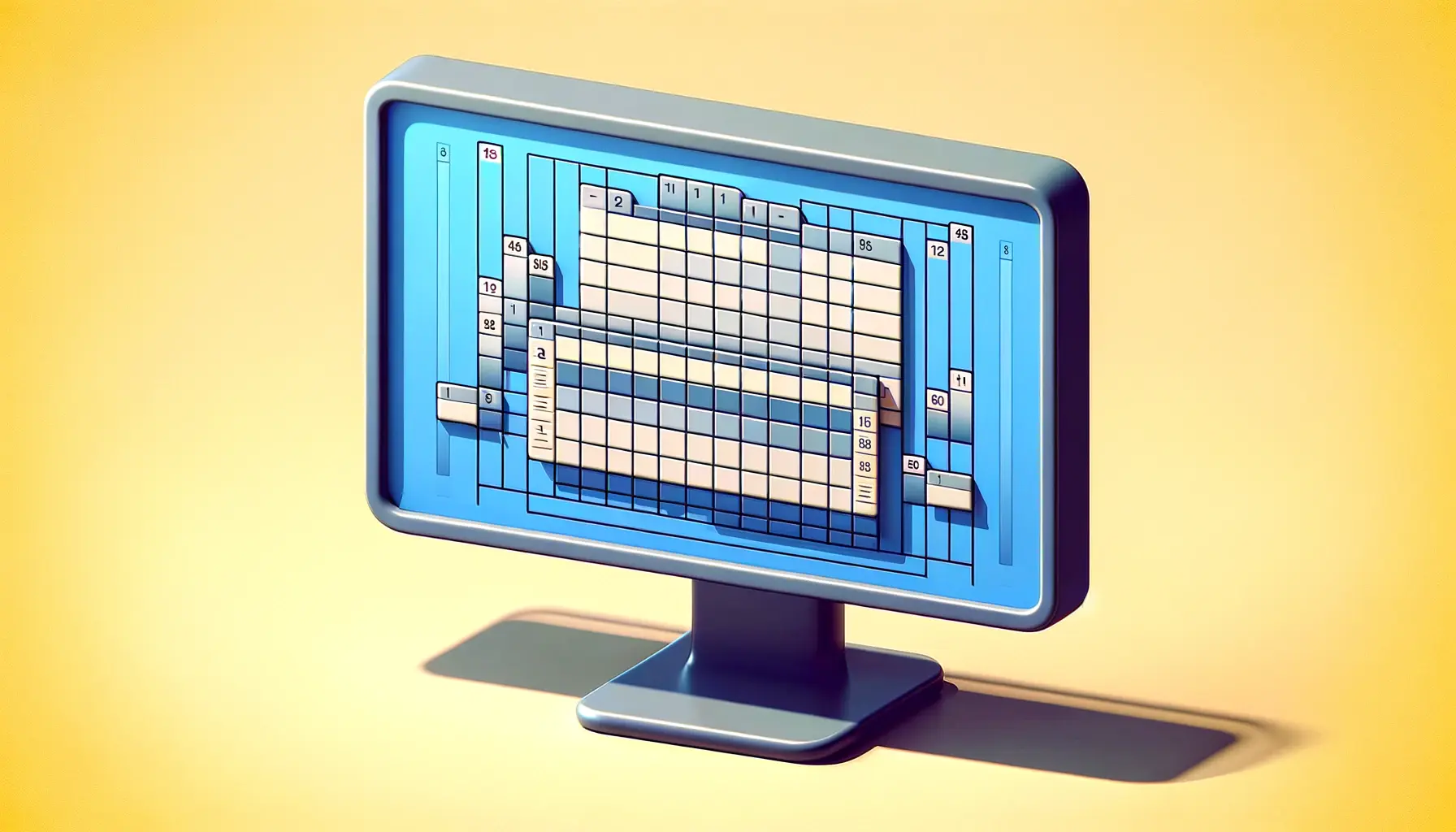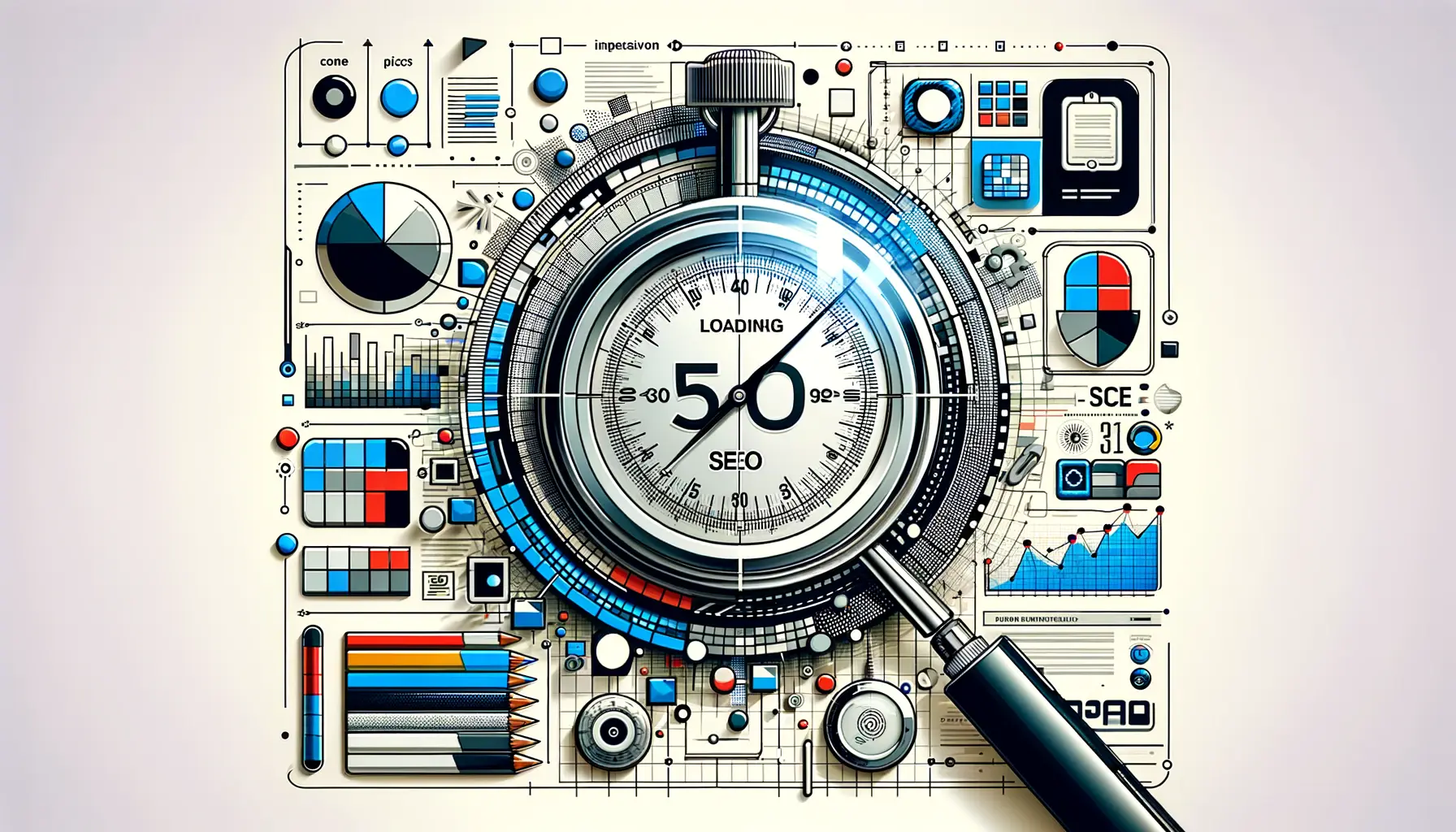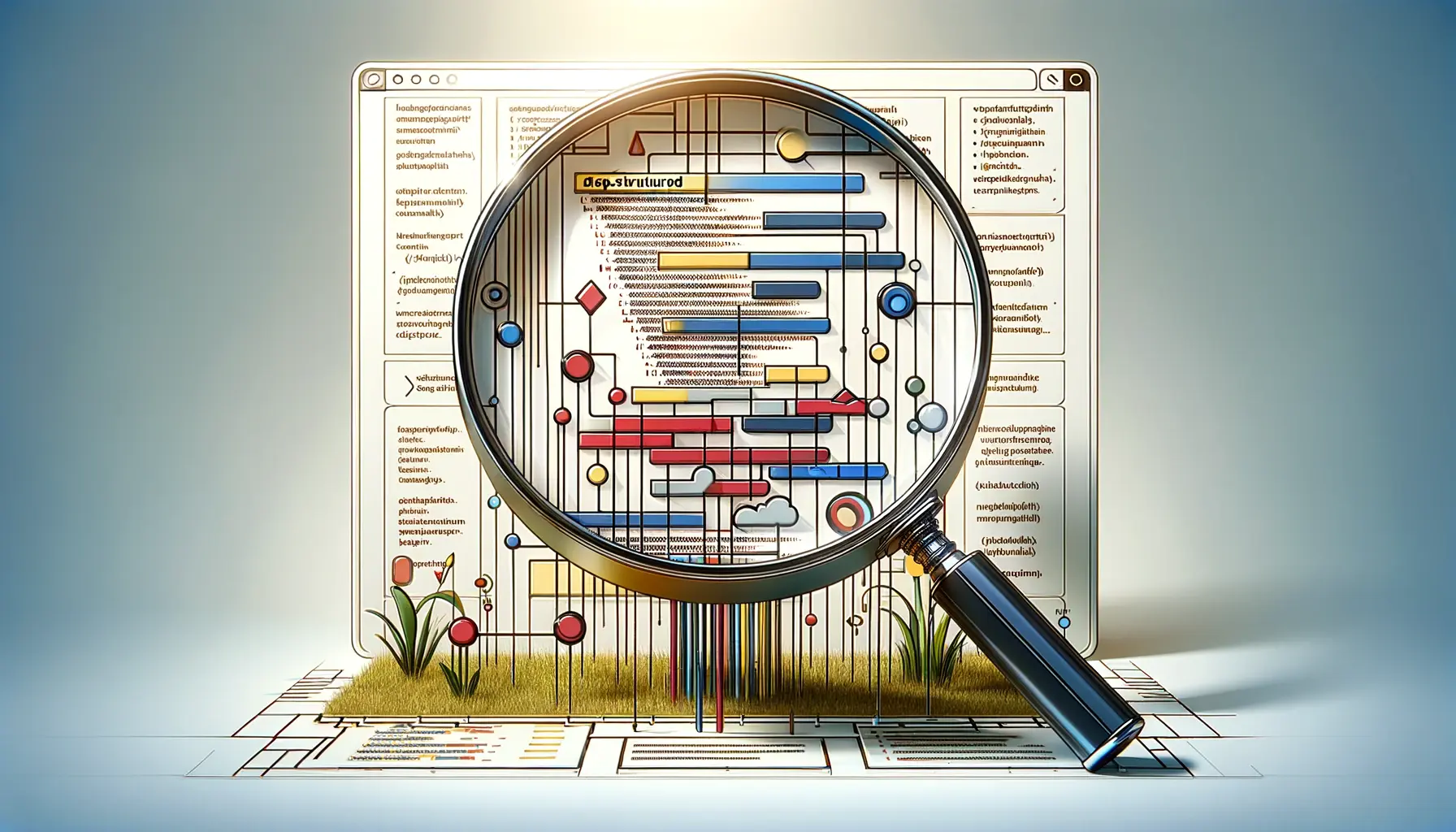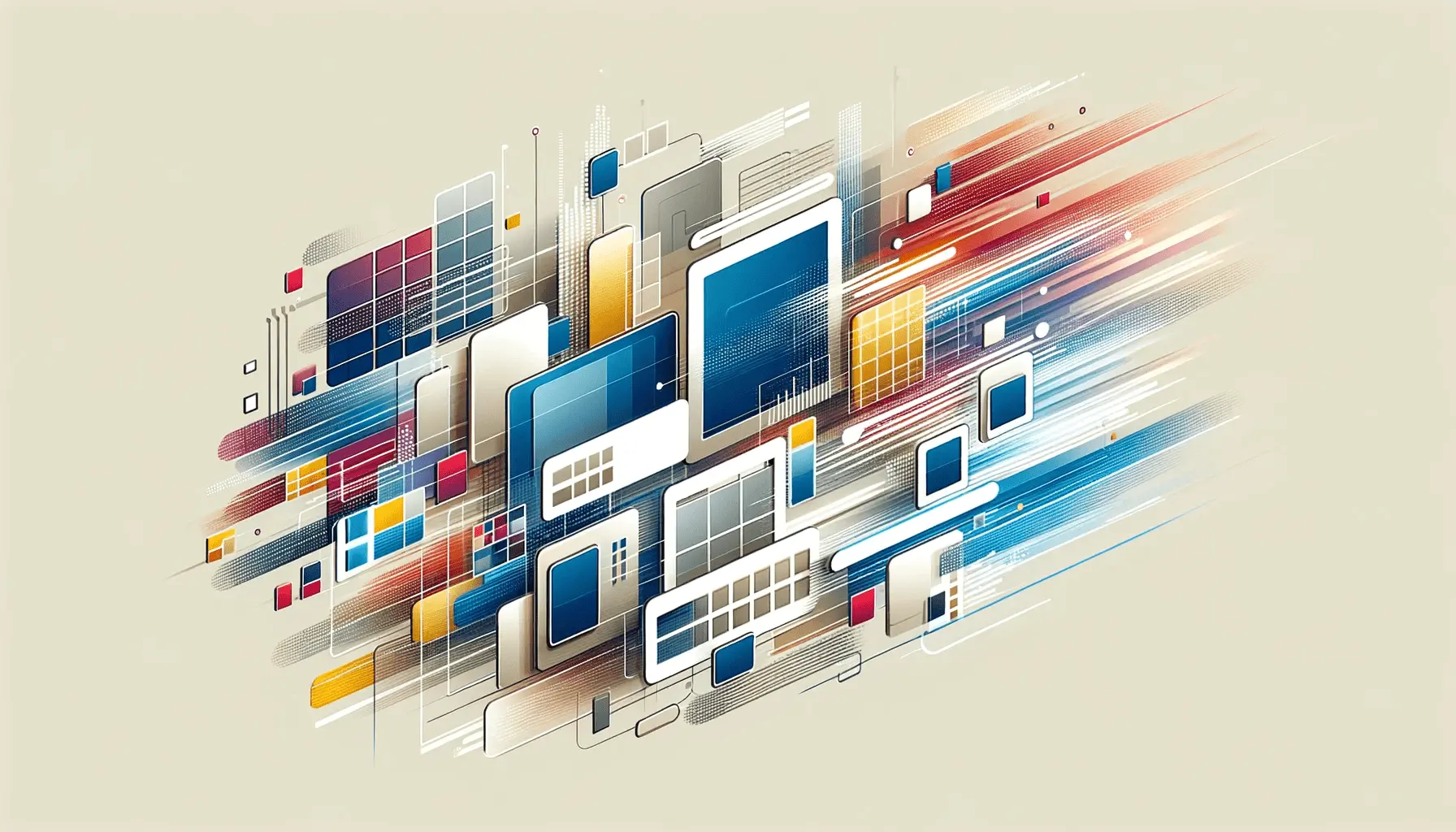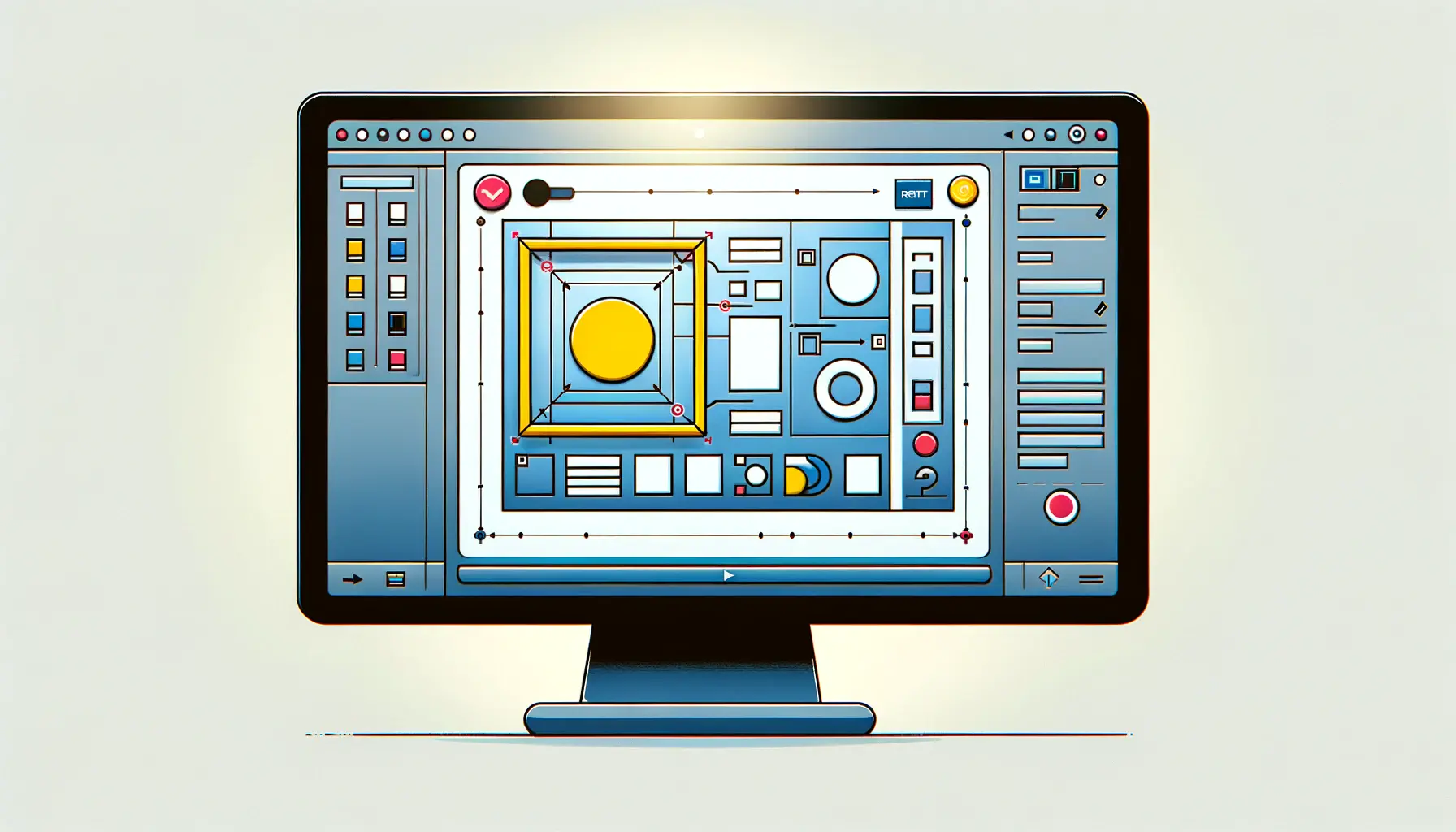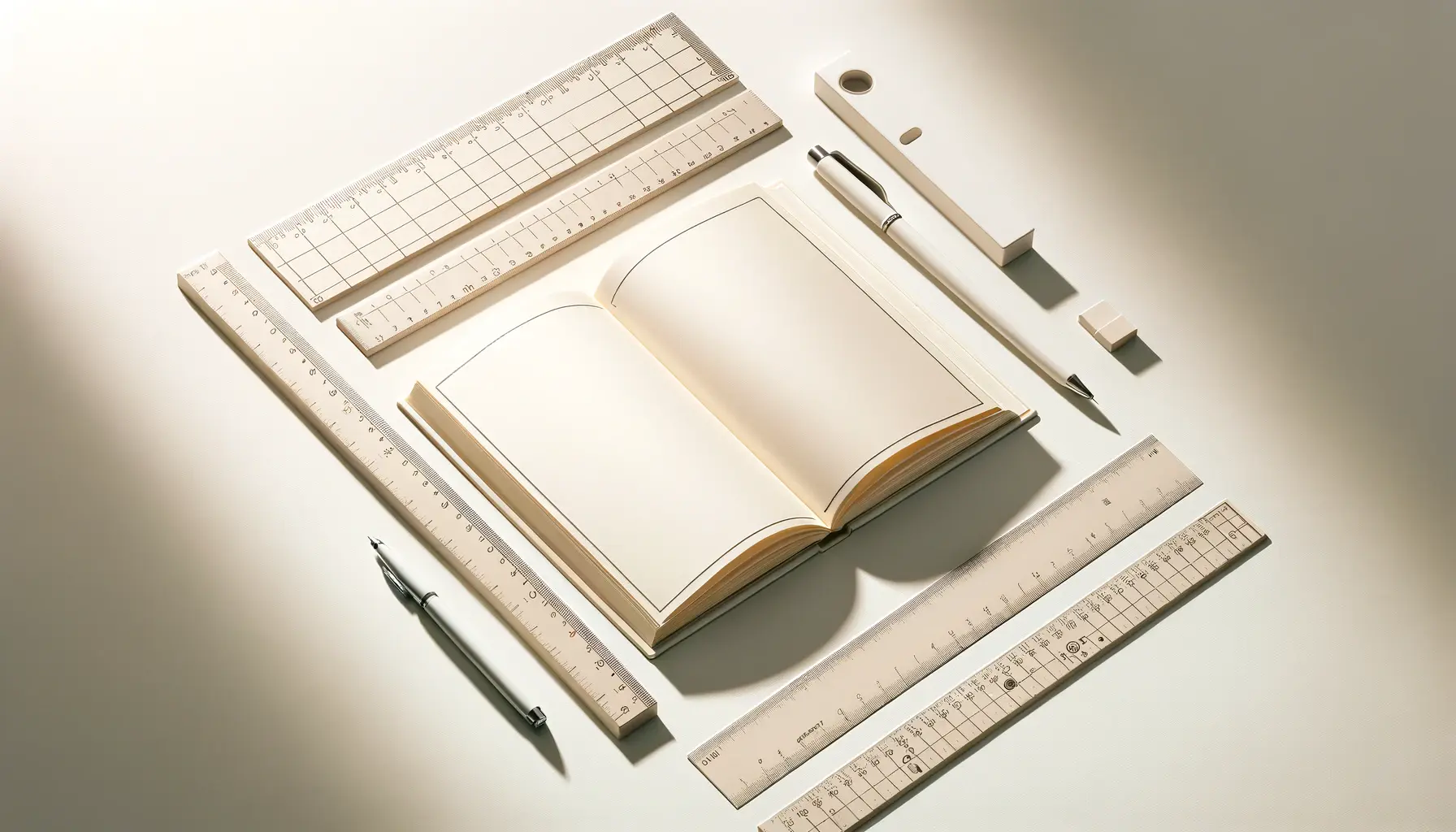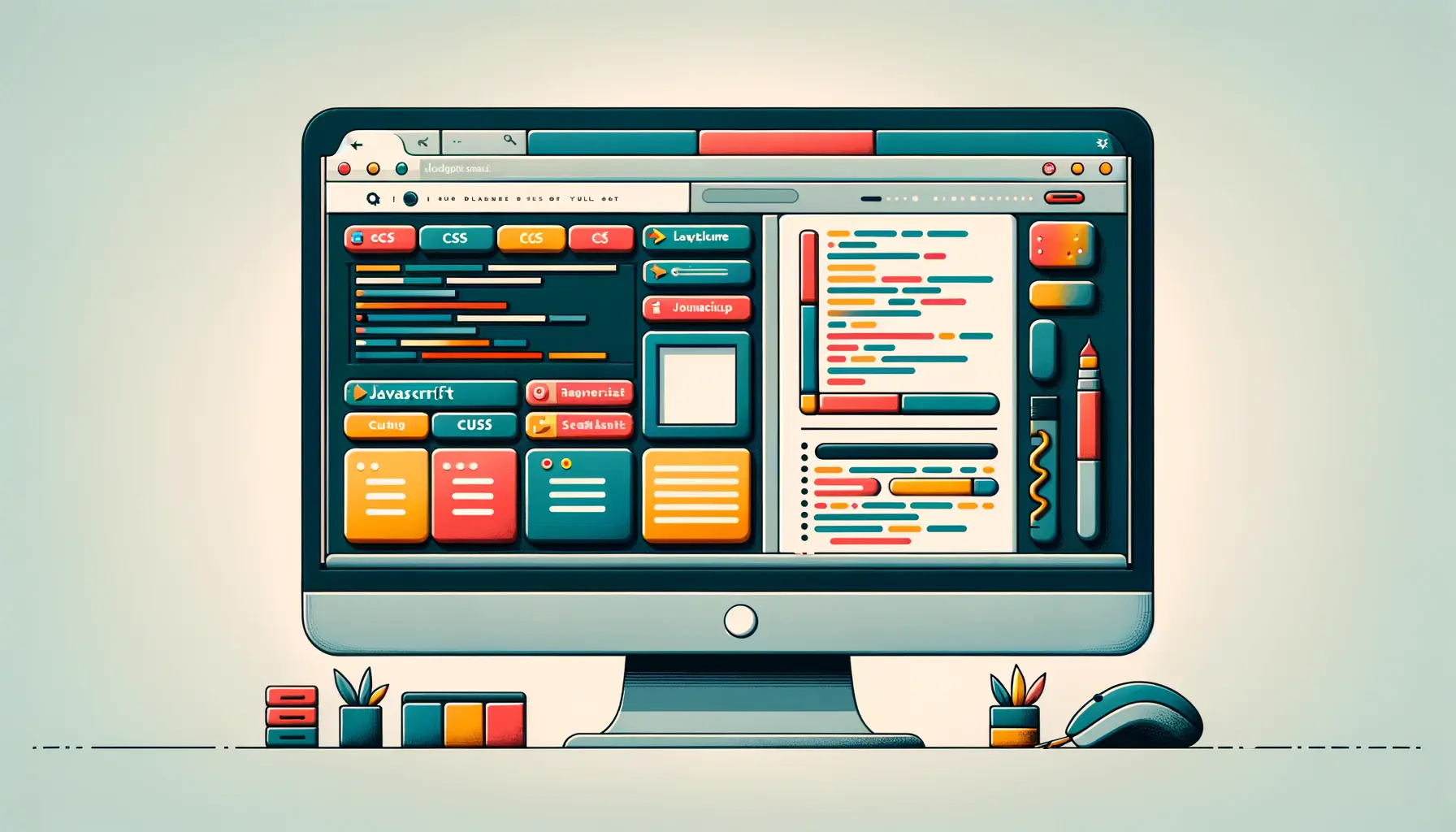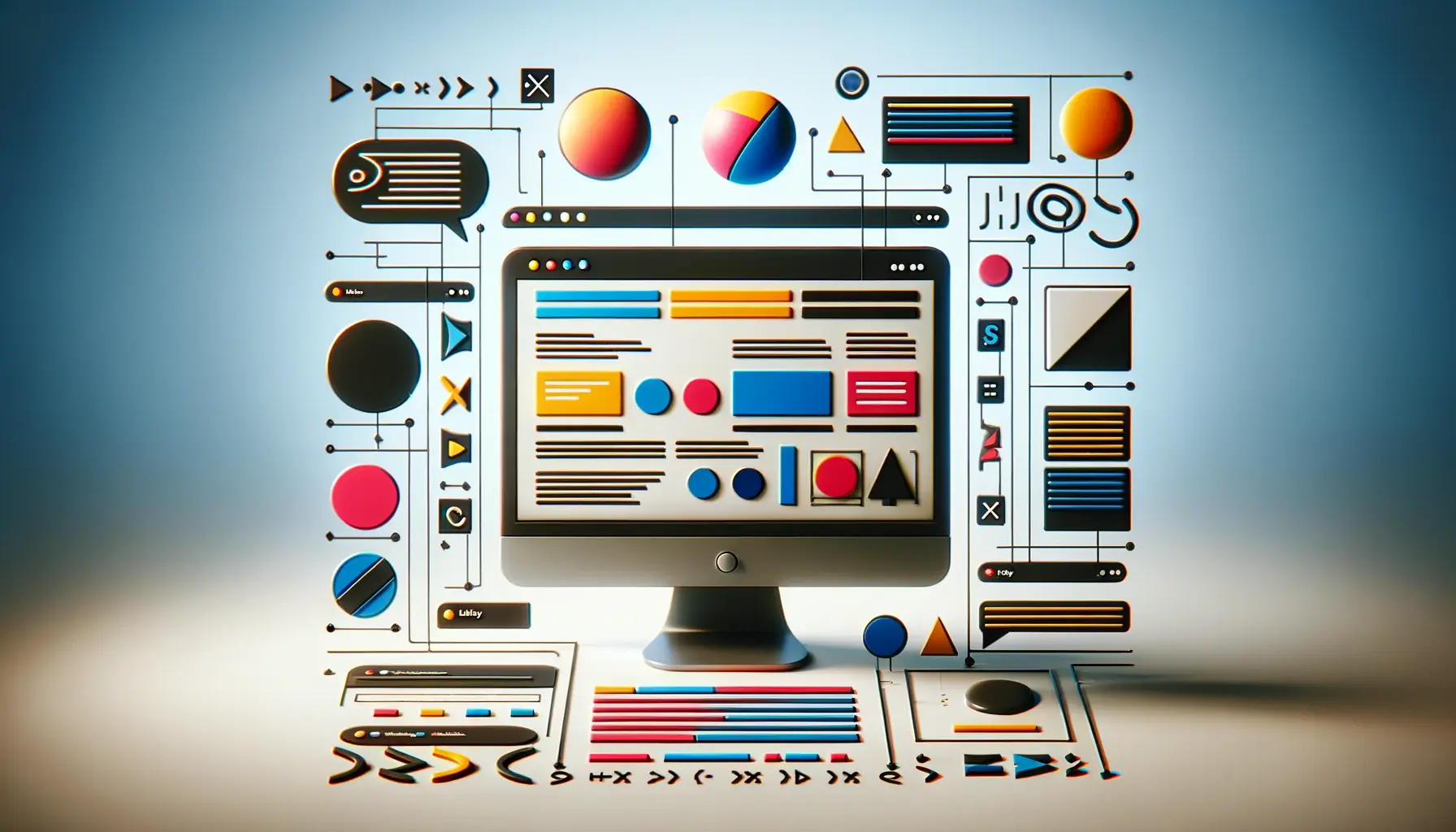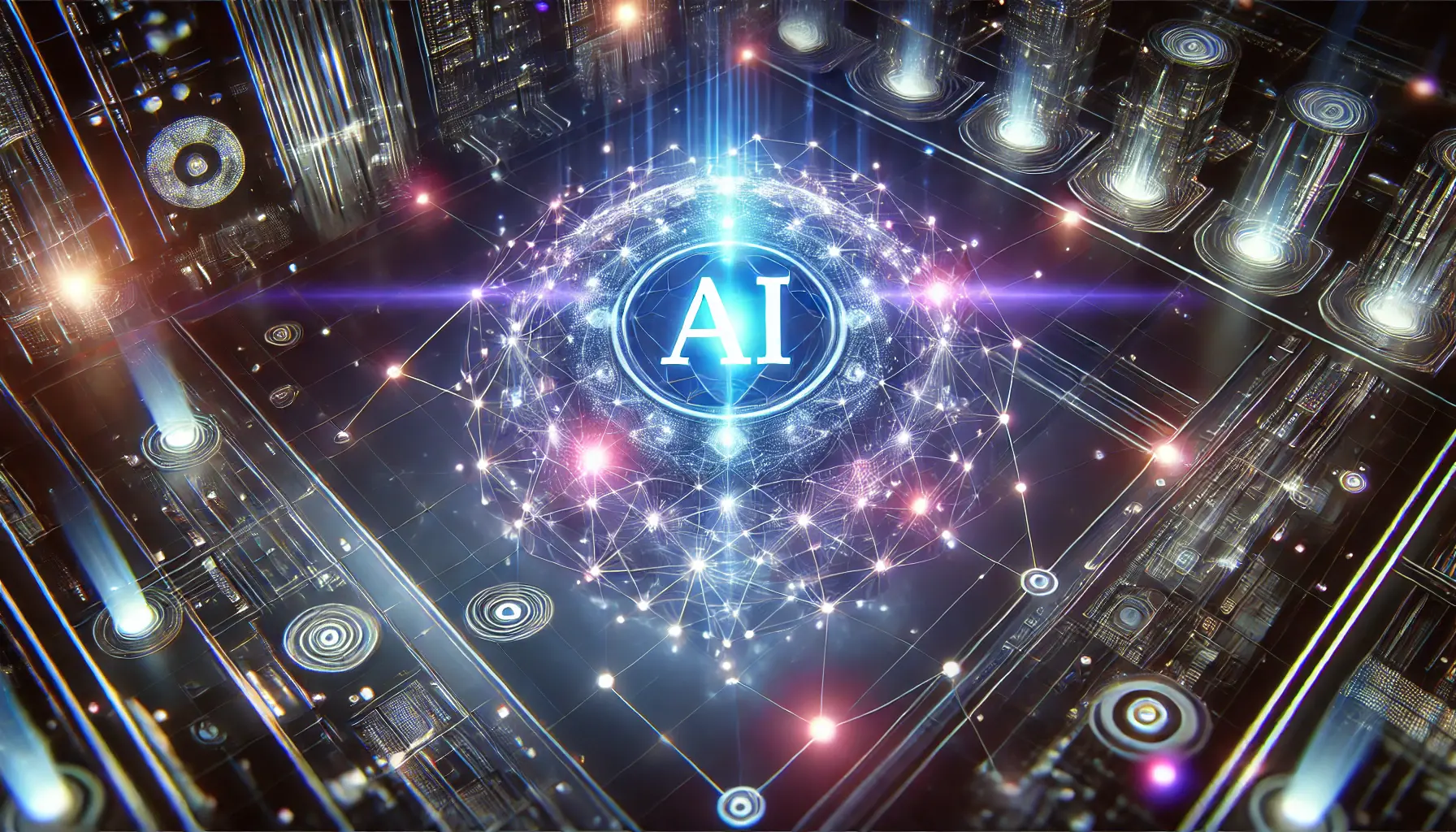In the realm of web design, the presentation of data in a clear, concise, and visually appealing manner is paramount.
Tables have long been a cornerstone of data presentation, allowing for the structured display of information.
However, as the web has evolved, so too have the expectations for responsiveness and accessibility.
The challenge of creating tables that not only look good on desktops but also adapt seamlessly to smaller screens, such as tablets and smartphones, has become increasingly significant.
This article delves into the intricacies of crafting responsive tables using CSS, a skill crucial for developers and designers aiming to enhance user experience across devices.
The concept of responsiveness in web design is not new, but its application to table layouts presents unique challenges.
Traditional table designs, while effective on larger screens, often become unwieldy and difficult to navigate on smaller devices.
This necessitates a creative approach to CSS and HTML markup, ensuring that tables are not only responsive but also accessible and user-friendly.
By exploring various CSS properties and techniques, this article aims to equip you with the knowledge to create tables that are both functional and aesthetically pleasing, regardless of the device used to view them.
- Understanding the Basics of CSS Table Layout
- Designing for Mobile-First: A Strategic Approach
- Enhancing Accessibility in Responsive Tables
- Optimizing Performance for Faster Loading Times
- Responsive Design Patterns for Tables
- Advanced CSS Techniques for Responsive Tables
- Integrating JavaScript for Dynamic Table Features
- Conclusion: Mastering Responsive Tables in CSS
- FAQs on Creating Responsive Tables with CSS
Understanding the Basics of CSS Table Layout
The foundation of creating responsive tables lies in understanding the CSS properties that influence table layout.
CSS, or Cascading Style Sheets, offers a plethora of options for styling HTML elements, including tables.
The display property, for instance, can be used to define elements as table, table-row, and table-cell, mimicking the structure of traditional HTML tables but with greater flexibility for responsiveness.
This section explores the core CSS properties essential for designing responsive tables and how they can be effectively applied.
Key to this process is the use of the table-layout CSS property, which controls the algorithm used to lay out table cells, rows, and columns.
Coupled with the width property, it allows for the creation of tables that adapt to the width of their containing elements, thereby enhancing responsiveness.
Additionally, understanding the role of the overflow property is crucial, as it enables the creation of scrollable tables on smaller screens without sacrificing the integrity of the data presented.
Implementing Media Queries for Responsiveness
Media queries are a powerful tool in the arsenal of web design, allowing for the application of CSS styles based on the characteristics of the device displaying the content, such as its width, height, or orientation.
When it comes to tables, media queries can be used to alter layouts, hide or show table columns, or even switch to a different display mode (such as card layout) on smaller screens.
This adaptability ensures that the table remains functional and accessible, regardless of the device used to access it.
For example, by setting a media query that targets screens smaller than a certain width, developers can change the table’s layout to stack rows vertically, transforming each row into a block that displays its content in a more mobile-friendly manner.
This technique not only preserves the readability of the table but also enhances the user’s experience by making the data easy to navigate on touch screens.
Understanding and applying the basics of CSS table layout and media queries are fundamental steps towards creating responsive tables that provide a seamless user experience across all devices.
Designing for Mobile-First: A Strategic Approach
In the era of mobile browsing, adopting a mobile-first design strategy is crucial for ensuring that content is accessible and user-friendly on smaller screens.
This approach involves designing the table layout with mobile devices in mind from the outset, rather than treating mobile compatibility as an afterthought.
By prioritizing mobile users, developers can create tables that are inherently responsive, providing an optimal viewing experience across all devices.
The mobile-first approach emphasizes simplicity and functionality, focusing on the essential data and how it can be presented most effectively on smaller screens.
This might involve rethinking the table’s structure, such as prioritizing the most important columns or creatively displaying data to maximize space and readability.
Utilizing Flexible Layouts with CSS Flexbox and Grid
Two powerful tools for creating responsive designs are CSS Flexbox and Grid.
These layout models offer a high degree of control over how elements are positioned and scaled, making them ideal for responsive table design.
Here’s how they can be applied:
- CSS Flexbox: Ideal for 1D layouts (either rows or columns), Flexbox allows for flexible spacing and alignment of table elements. It can be particularly useful for creating tables where the column widths need to adjust dynamically to the content or screen size.
- CSS Grid: Perfect for 2D layouts, CSS Grid enables precise placement of table elements, making it easier to rearrange table components responsively. Grid templates can be defined to change the table layout completely at different breakpoints, such as displaying data in a grid of cards on smaller screens.
Both Flexbox and Grid can be combined with media queries to create tables that adapt seamlessly to various screen sizes, enhancing the mobile-first design approach.
Implementing Hidden Columns and Expandable Rows
Another technique to enhance table responsiveness is the use of hidden columns and expandable rows.
This method involves selectively hiding less critical data on smaller screens, with the option to expand rows or columns to view more details.
This approach not only conserves space but also focuses the user’s attention on the most important information, improving the overall user experience on mobile devices.
- Hidden Columns: Use CSS to hide certain columns at specific breakpoints, making the table simpler and more readable on small screens.
- Expandable Rows: Implement JavaScript or CSS to allow users to tap or click on a row to expand it, revealing additional information that was not initially visible.
Adopting a mobile-first design strategy, utilizing CSS Flexbox and Grid for flexible layouts, and implementing hidden columns and expandable rows are effective techniques for creating responsive tables that cater to mobile users.
Enhancing Accessibility in Responsive Tables
Accessibility is a critical aspect of web design, ensuring that content is usable for everyone, including individuals with disabilities.
Responsive tables must not only adapt to different screen sizes but also be accessible to users relying on screen readers and other assistive technologies.
This part of the article focuses on strategies to enhance the accessibility of responsive tables, making them more inclusive.
Creating tables that are both responsive and accessible involves thoughtful design and coding practices.
It’s essential to provide alternative ways to navigate and understand table data when traditional layouts change or when visual cues are not sufficient for orientation.
Using Semantic HTML for Table Structure
Semantic HTML plays a pivotal role in making tables accessible.
By using appropriate tags such as ,
| , and |
|---|
- Table Headers: Use the
<th>element for column headers to provide context for screen reader users. Thescopeattribute can be used to specify whether the header is for a column or a row, enhancing the user’s understanding of the table layout. - Captions and Summaries: The
<caption>element offers a way to provide a title or explanation for the table, which is especially useful for users of assistive technologies. Additionally, although the<summary>attribute is deprecated in HTML5, providing a brief description of the table’s purpose and structure in a caption or through ARIA (Accessible Rich Internet Applications) attributes can be beneficial.
Implementing ARIA for Enhanced Accessibility
ARIA attributes offer additional ways to make responsive tables more accessible.
They can be used to provide information about the role, state, and properties of table elements, which is crucial when traditional table layouts are altered for responsiveness.
For instance, ARIA roles such as role=”grid” can be used to indicate that a collection of elements should be considered as a single, interactive table.
- ARIA Labels: Use
aria-labeloraria-labelledbyto provide descriptive labels for tables and table elements, helping users understand their function and content. - ARIA Hidden: The
aria-hidden="true"attribute can be applied to elements that are visually hidden on smaller screens, ensuring that they are also ignored by screen readers and not confusing to users.
By incorporating these accessibility features, developers can create responsive tables that are not only visually adaptable but also fully accessible to users with disabilities, ensuring a more inclusive web experience.
Ensuring your tables are accessible by using semantic HTML and implementing ARIA attributes is crucial for creating an inclusive web environment that accommodates all users.
Optimizing Performance for Faster Loading Times
Performance optimization is a crucial aspect of web development, especially when it comes to responsive tables.
The speed at which a webpage loads can significantly impact user experience, search engine rankings, and overall satisfaction.
This part of the article explores strategies to ensure that your responsive tables are not only visually appealing and accessible but also optimized for quick loading times.
Efficiently rendering tables, particularly those with a large amount of data, requires careful consideration of HTML structure, CSS styling, and JavaScript implementation.
By adopting best practices for performance optimization, developers can create responsive tables that enhance the user experience through faster loading times.
Minimizing HTTP Requests
One of the key strategies for improving web performance is to minimize HTTP requests.
This can be particularly relevant for tables that rely on external resources, such as images, stylesheets, or scripts.
Here are some tips:
- Sprite Images: Use CSS sprites for table icons or buttons to combine multiple images into one, reducing the number of HTTP requests.
- Concatenate and Minify: Combine multiple CSS and JavaScript files into single files and minify them to reduce file sizes and the number of requests needed to load your table.
These practices help decrease the load time of pages containing responsive tables, making the data accessible more quickly to the user.
Leveraging Browser Caching
Browser caching is another effective technique for speeding up the loading times of webpages with responsive tables.
By storing certain parts of the webpage, such as stylesheets or JavaScript files, in the user’s browser cache, subsequent visits to the page can load much faster.
Implementing proper cache-control headers for your resources can significantly improve the performance of your tables.
Additionally, optimizing images used in tables by compressing them or using modern formats like WebP can also contribute to faster loading times without compromising quality.
Lazy Loading for Table Data
For tables that display large datasets, implementing lazy loading can drastically improve performance.
Lazy loading delays the loading of table data that is not immediately visible until the user scrolls to it.
This technique not only speeds up the initial page load time but also reduces the amount of data transferred over the network, enhancing the overall user experience.
- Intersection Observer API: Utilize the Intersection Observer API to detect when table rows enter the viewport and load them dynamically. This approach is efficient and reduces the load on the server and the client’s device.
Optimizing the performance of responsive tables through techniques like minimizing HTTP requests, leveraging browser caching, and implementing lazy loading can significantly enhance the speed and usability of your webpages.
Responsive Design Patterns for Tables
As web developers and designers strive to create more responsive and user-friendly websites, understanding and applying various design patterns for tables becomes essential.
These patterns offer creative solutions to the challenge of displaying complex data structures in a readable and accessible format across different devices.
This section explores several responsive design patterns for tables and how they can be effectively implemented in your projects.
Choosing the right design pattern depends on the type of data you’re presenting, the importance of certain columns, and how users interact with your table.
Let’s dive into some of the most popular and effective patterns.
Stacked Rows Pattern
The stacked rows pattern involves displaying each row as a block element that stacks vertically on smaller screens.
This approach is particularly useful for tables with a small number of columns or when the data in each row can be considered a single unit of information.
It enhances readability on mobile devices by presenting the data in a more linear format.
- Advantages: Improves readability on small screens and simplifies navigation through the table.
- Implementation: Can be achieved with CSS media queries and Flexbox or Grid layout techniques, transforming traditional table rows into block elements under certain screen widths.
Column Toggle Pattern
The column toggle pattern allows users to selectively show or hide columns based on their preferences or device capabilities.
This pattern is ideal for tables with many columns, where not all the information is equally relevant to every user.
By providing controls to toggle the visibility of columns, you can offer a customizable viewing experience.
- Advantages: Offers a personalized experience by letting users focus on the data that matters most to them.
- Implementation: Typically involves JavaScript to dynamically add or remove columns from the table view, combined with CSS for responsive styling.
Card Layout Pattern
For tables with a significant amount of data per row, transforming the table into a card layout on smaller screens can be an effective solution.
Each row becomes a card that presents the data in a more digestible format, suitable for scrolling on touch devices.
- Advantages: Enhances data presentation by grouping related information and improves interaction on touch devices.
- Implementation: Utilizes CSS Grid or Flexbox to restructure table rows into card-like elements, with media queries adjusting the layout for different screen sizes.
These responsive design patterns for tables not only address the challenges of displaying data on various devices but also enhance the overall user experience by making information more accessible and easier to navigate.
Exploring and implementing responsive design patterns like stacked rows, column toggle, and card layout can significantly improve the usability and functionality of tables on mobile devices.
Advanced CSS Techniques for Responsive Tables
Delving deeper into the realm of responsive web design, advanced CSS techniques offer a plethora of options for enhancing the responsiveness and functionality of tables.
These techniques not only improve the visual appeal of tables across different devices but also contribute to a more interactive and accessible user experience.
This part explores some of the advanced CSS strategies that can be employed to take your responsive tables to the next level.
From utilizing pseudo-elements for styling to implementing CSS animations for interactive feedback, these advanced techniques provide the tools necessary to create sophisticated and responsive table designs.
Pseudo-Elements and Pseudo-Classes
Pseudo-elements and pseudo-classes are powerful CSS tools that allow for fine-grained control over the styling of table elements without the need for additional HTML markup.
They can be used to add decorative elements, highlight rows or columns on hover, and much more.
- Use Cases: Styling the first and last rows or columns differently to indicate boundaries, or using
:hoverto highlight the row currently under the mouse pointer. - Implementation: Apply styles using
::beforeand::afterpseudo-elements to insert content or decorative elements, and use pseudo-classes like:nth-childto style specific rows or columns based on their position.
Custom Scrollbars for Table Overflow
When dealing with tables that overflow their container on smaller screens, custom scrollbars can enhance the user experience by making the scrolling more intuitive and visually consistent with the site’s design.
CSS provides properties to style scrollbars, allowing them to blend seamlessly with the table’s design.
- Advantages: Improves usability by providing a more accessible and visually appealing way to navigate through overflowed table content.
- Implementation: Use the
::-webkit-scrollbarpseudo-element and related properties to style the scrollbar. Note that this is primarily supported in WebKit-based browsers, so consider compatibility.
Responsive Typography for Table Content
Ensuring that the text within your table is readable across devices is crucial for a responsive design.
Responsive typography techniques, such as fluid scaling and variable fonts, can be applied to table content to improve legibility and adaptability.
- Fluid Scaling: Use viewport units (vw, vh) or a combination of
calc(),min(), andmax()functions to create font sizes that adjust based on the screen size. - Variable Fonts: Leverage variable fonts to adjust the weight, width, and other properties of the font dynamically, ensuring optimal readability across different devices.
By incorporating these advanced CSS techniques, developers can create responsive tables that are not only functional and accessible but also aesthetically pleasing and engaging for users.
Employing advanced CSS strategies like pseudo-elements, custom scrollbars, and responsive typography can significantly elevate the design and functionality of responsive tables.
Integrating JavaScript for Dynamic Table Features
Incorporating JavaScript into the development of responsive tables can unlock a wide array of dynamic features and functionalities, elevating the user experience to new heights.
JavaScript enables the manipulation of table data in real-time, offering interactive sorting, filtering, and pagination capabilities that are essential for handling large datasets efficiently.
This final part explores how JavaScript can be seamlessly integrated with CSS to create responsive tables that are not only visually adaptable but also rich in functionality.
By leveraging JavaScript, developers can implement features that respond to user interactions, adapt content based on user preferences, and enhance the overall accessibility and usability of tables on any device.
Sorting and Filtering Table Data
Interactive sorting and filtering allow users to customize their view of the table data, focusing on what’s relevant to them.
JavaScript can be used to dynamically reorder table rows based on column values or filter out rows that don’t meet certain criteria.
- Implementation: Attach event listeners to table headers for sorting and provide input fields or dropdowns for filtering criteria. Use JavaScript to rearrange or hide table rows based on user interactions.
- User Benefit: Enhances the usability of tables by allowing users to easily navigate and find the information they need.
Pagination and Infinite Scrolling
For tables displaying large amounts of data, pagination and infinite scrolling are effective ways to manage content presentation without overwhelming the user.
Pagination divides the data into discrete pages, while infinite scrolling loads new data as the user scrolls down.
- Implementation: Use JavaScript to dynamically load table data as needed, either by splitting it into pages or by appending new rows to the table as the user scrolls.
- User Benefit: Improves performance and user experience by loading data on demand, making it easier to handle large datasets.
Responsive Table Enhancements with JavaScript Libraries
Several JavaScript libraries and frameworks offer out-of-the-box solutions for creating responsive tables with advanced features.
Libraries such as DataTables, Tabulator, and others provide a wide range of functionalities, including sorting, filtering, pagination, and more, with minimal coding required.
- Advantages: Simplifies the development process by providing pre-built functions and features for responsive table design.
- Choosing a Library: Select a library that best fits the project’s needs, considering factors like browser compatibility, customization options, and performance.
Integrating JavaScript with CSS for responsive table design not only enhances the adaptability and aesthetics of tables but also introduces a level of interactivity and functionality that significantly improves the user experience.
By employing these dynamic features, developers can create tables that are not only responsive but also engaging and efficient for users across all devices.
Conclusion: Mastering Responsive Tables in CSS
The journey through creating responsive tables with CSS is both a necessity and an art in the modern web development landscape.
As we’ve explored, the adaptability of tables across devices is not just about aesthetics but also about functionality, accessibility, and performance.
The integration of CSS and JavaScript techniques provides a robust framework for developers to craft tables that are not only responsive but also engaging and user-friendly.
The Pillars of Responsive Table Design
At the core of responsive table design are several key principles:
- Flexibility in layout and presentation, ensuring that tables look great and function well on any screen size.
- Accessibility features that make tables usable for everyone, including those relying on assistive technologies.
- Performance optimizations that guarantee fast loading times and smooth interactions, enhancing the overall user experience.
- Dynamic functionalities enabled by JavaScript, such as sorting, filtering, and pagination, which allow users to interact with table data in powerful ways.
These principles serve as the foundation for creating responsive tables that effectively communicate data in a clear and concise manner, regardless of the device used to access them.
Looking Ahead: The Future of Responsive Tables
As web technologies continue to evolve, so too will the strategies for designing responsive tables.
The ongoing development of CSS and JavaScript standards, along with advancements in browser capabilities, promises even more sophisticated methods for handling table responsiveness in the future.
Developers and designers must stay abreast of these changes to leverage new features and techniques that enhance the usability and functionality of tables.
In conclusion, mastering the creation of responsive tables with CSS is an essential skill for web professionals aiming to deliver top-notch web experiences.
By embracing the strategies outlined in this article, from basic CSS properties to advanced JavaScript integrations, you can ensure that your tables are not only visually appealing but also highly functional and accessible to all users.
The journey towards creating responsive tables is a continuous learning process, one that rewards creativity, innovation, and a commitment to user-centric design.
Quality web design is key for a great website! Check out our service page to partner with an expert web design agency.
FAQs on Creating Responsive Tables with CSS
Explore common questions and expert answers to enhance your understanding of responsive table design in CSS.
A table becomes responsive in CSS when it adapts to different screen sizes, often using media queries, flexible layouts, and sometimes JavaScript for dynamic adjustments.
Yes, CSS alone can make tables responsive by employing media queries, flexible widths, and overflow properties, but JavaScript enhances functionality like sorting and filtering.
Media queries allow CSS to apply different styles based on device characteristics, such as width, improving table layout and readability on various devices.
The overflow property controls how content that doesn’t fit within a table’s boundaries is handled, enabling scrolling on smaller screens for better accessibility.
Yes, CSS frameworks like Bootstrap offer pre-styled components, including responsive tables, simplifying the design process with ready-to-use classes.
Accessibility is crucial, ensuring that tables are usable by everyone, including those with disabilities, through semantic HTML and ARIA attributes.
Yes, responsive tables can include interactive elements like sorting and filtering, often implemented with JavaScript to enhance user engagement.
Best practices include minimizing HTTP requests, optimizing images, and implementing lazy loading to ensure tables load quickly and efficiently.