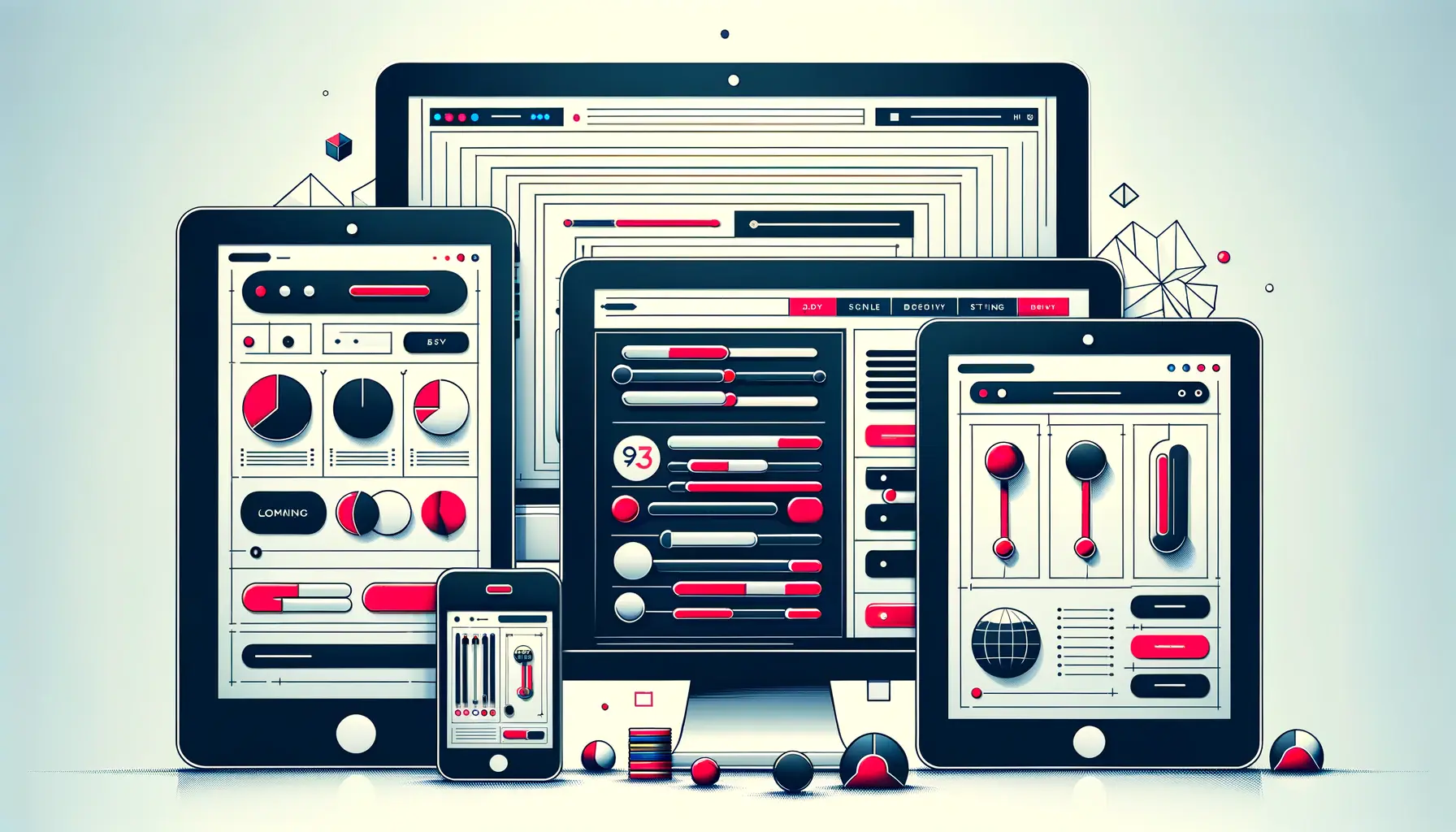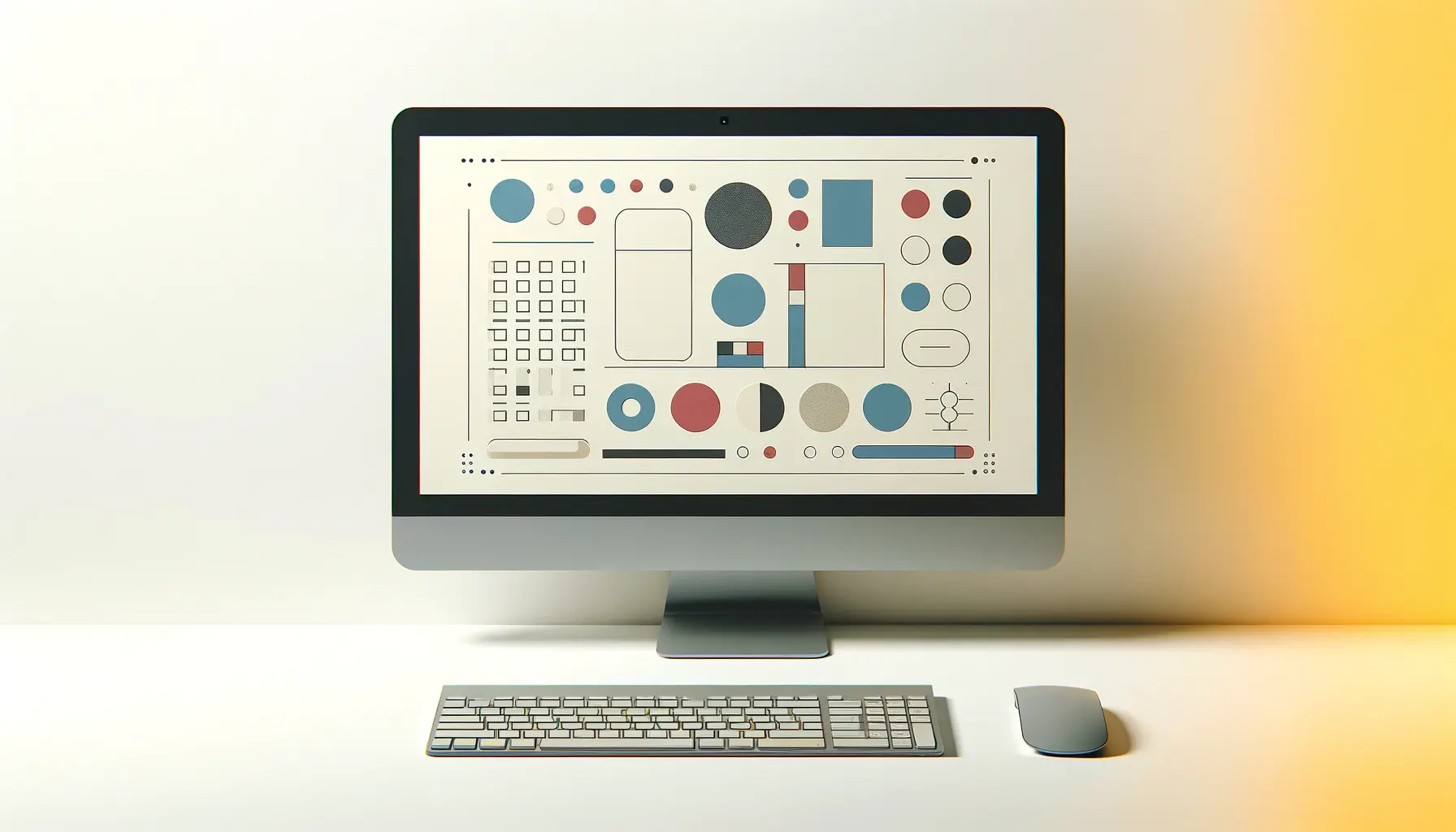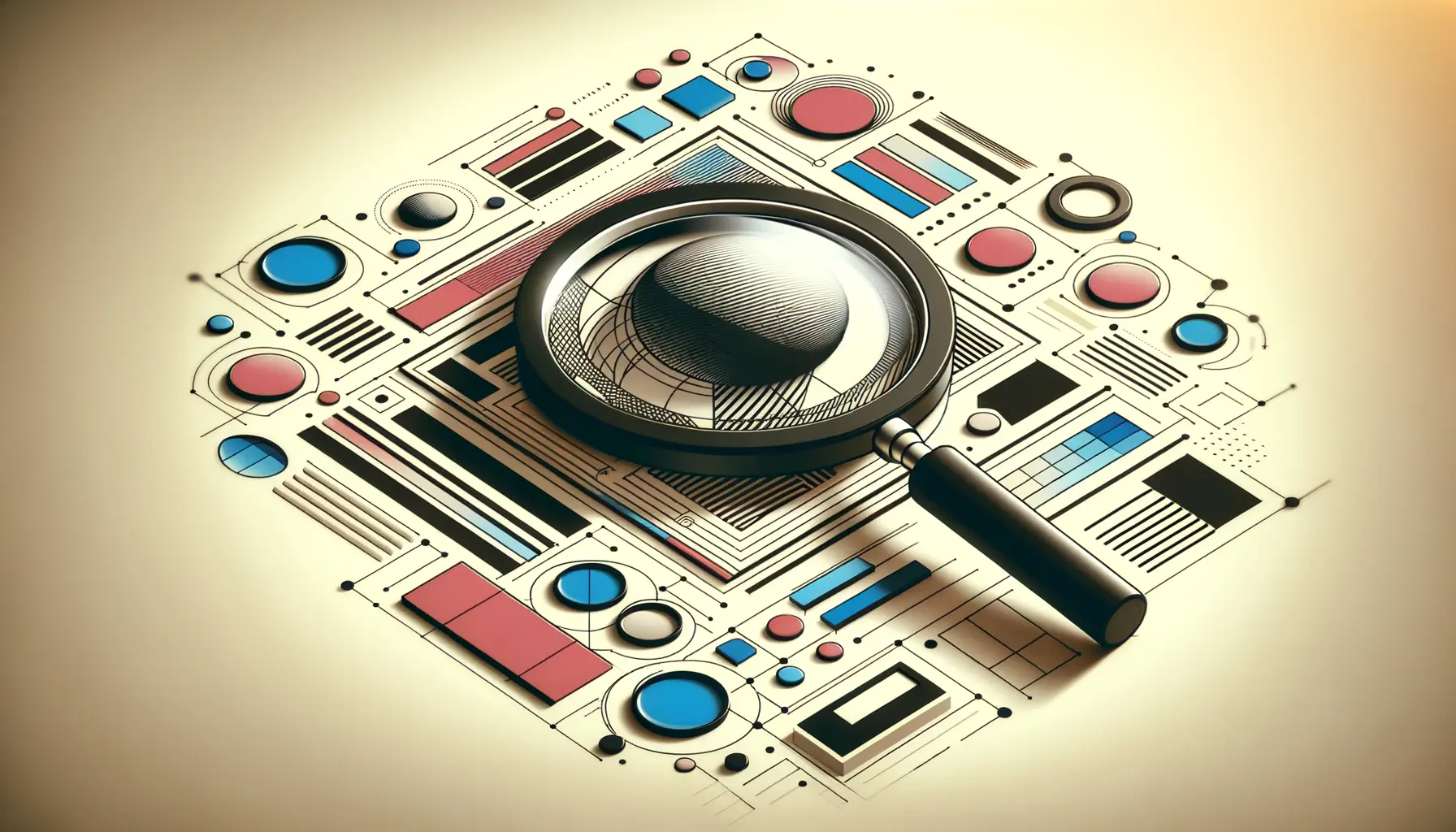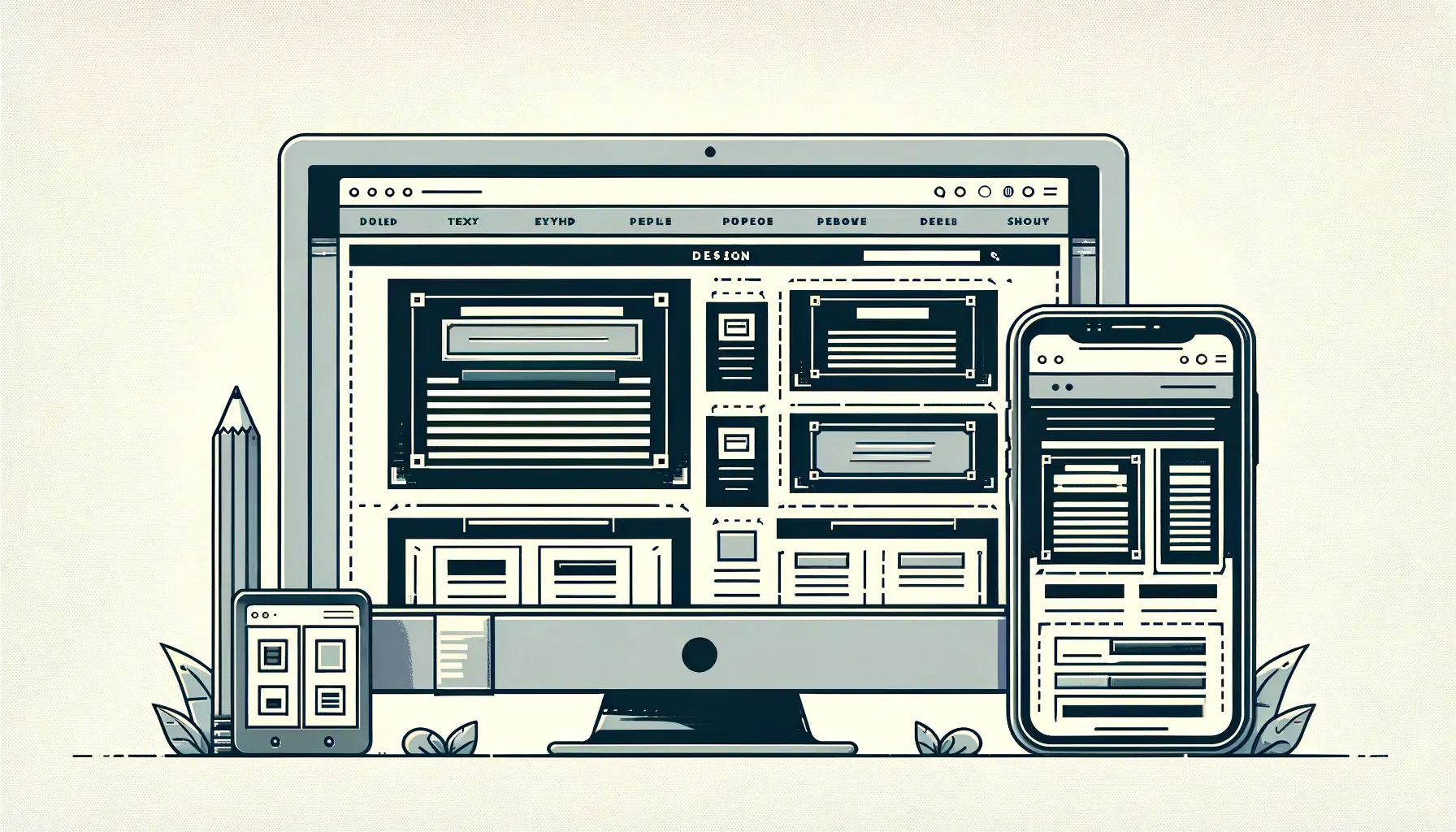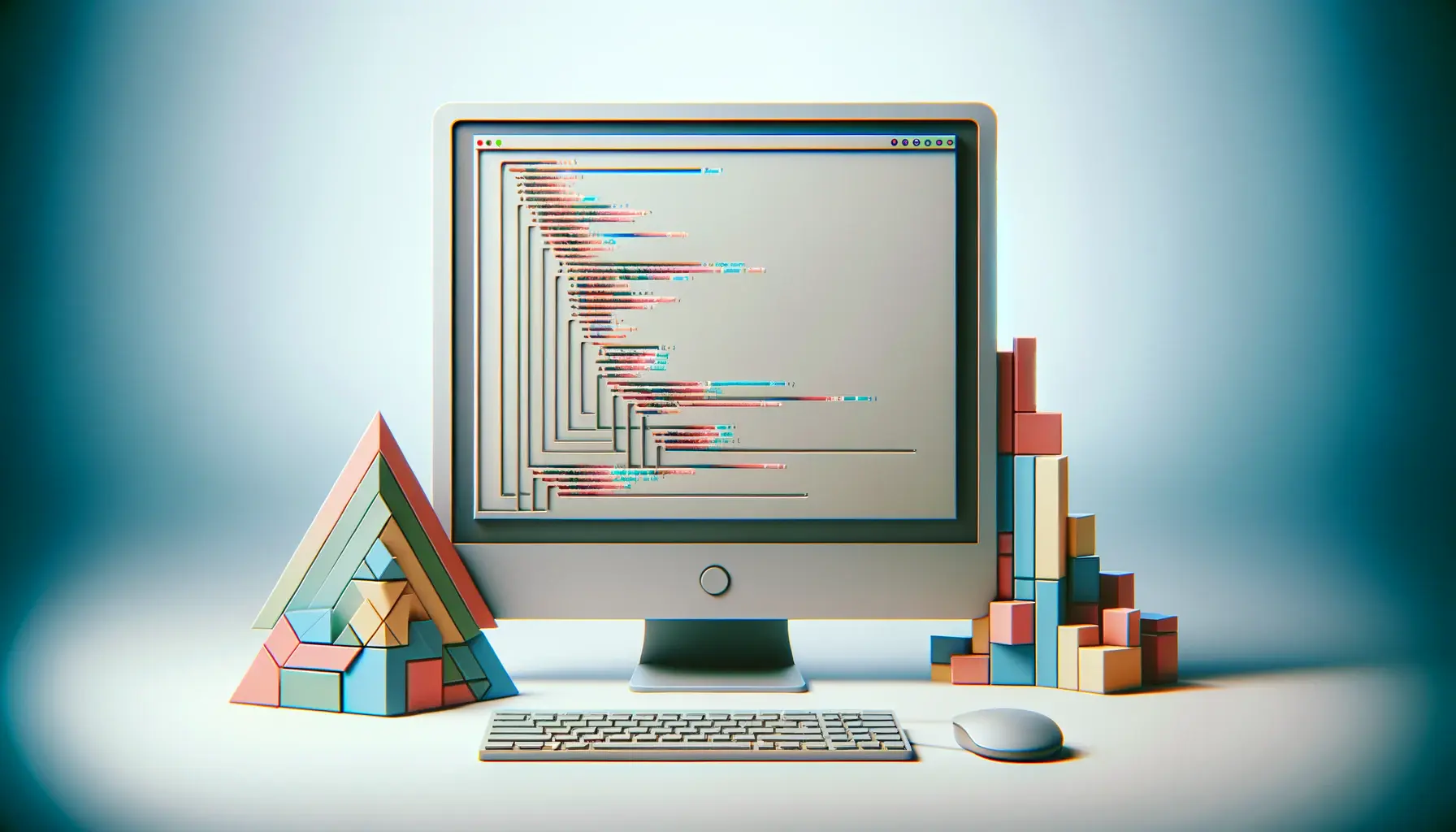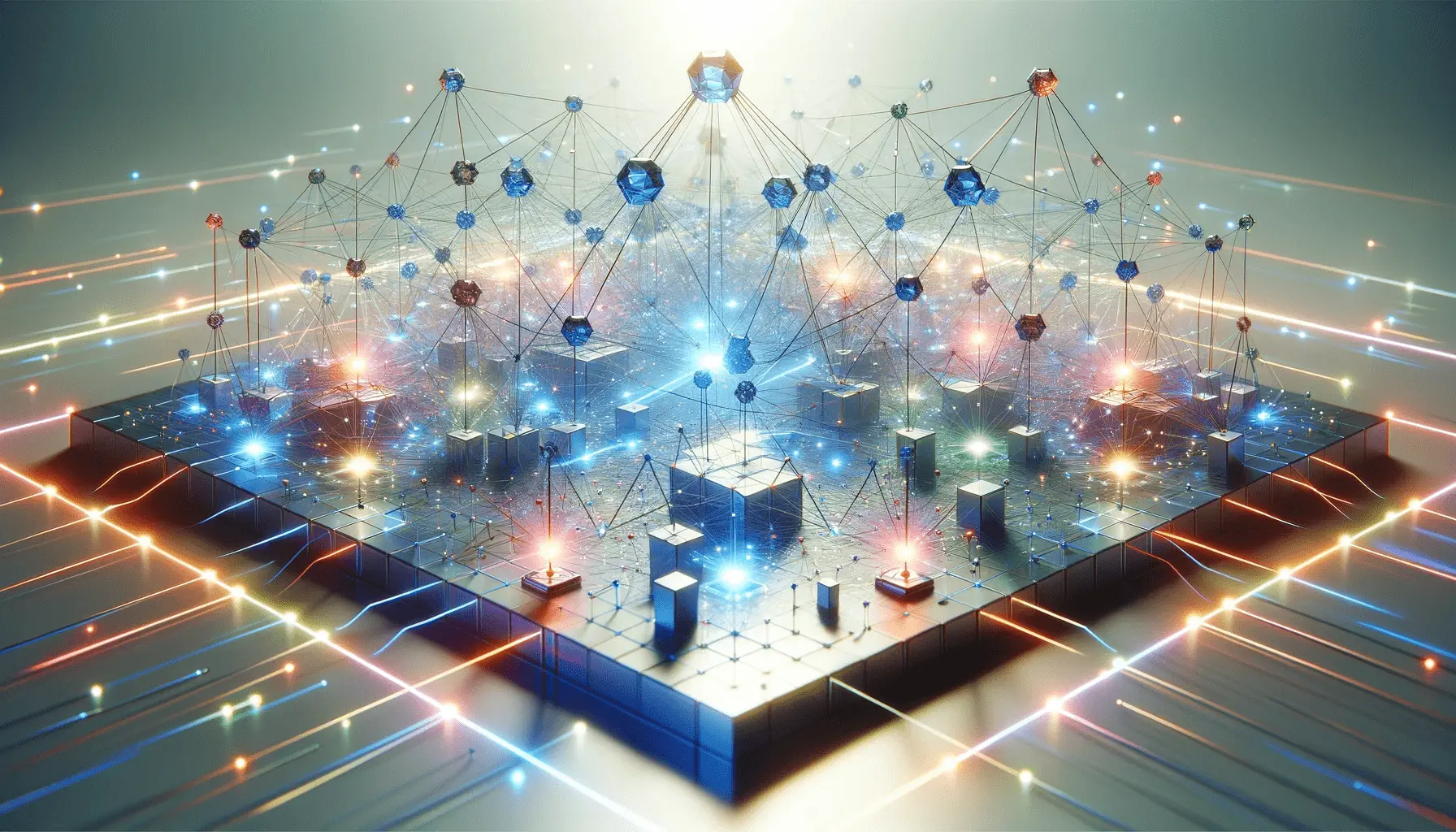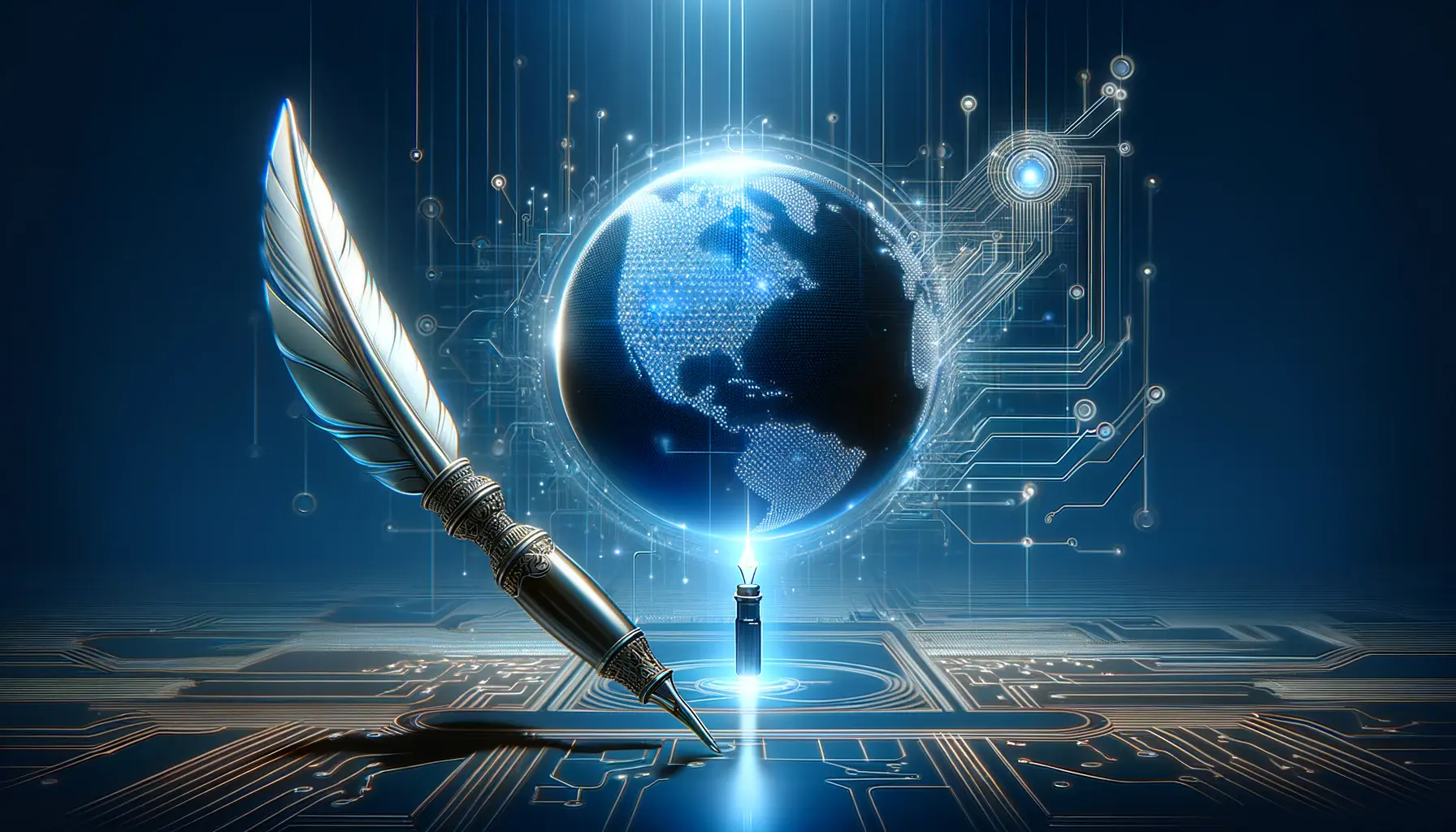In the digital age, where the majority of our interactions and engagements occur online, the importance of web design cannot be overstated.
Among the myriad elements that constitute effective web design, typography stands out as a fundamental aspect that significantly influences user experience and engagement.
Responsive typography, in particular, has emerged as a critical component in crafting websites that are not only visually appealing but also highly functional across various devices and screen sizes.
Responsive typography refers to the practice of designing text to adjust seamlessly across different viewing environments.
It ensures that text is legible, accessible, and aesthetically pleasing, regardless of whether it’s being viewed on a desktop, tablet, or smartphone.
This adaptability is crucial in today’s web design, as users increasingly access content on a diverse range of devices.
By prioritizing responsive typography, designers can significantly enhance the usability and readability of web content, thereby improving the overall user experience.
- Understanding the Basics of Responsive Typography
- Key Elements of Responsive Typography
- Responsive Typography Techniques
- Challenges in Responsive Typography
- Best Practices for Responsive Typography
- Innovative Approaches to Responsive Typography
- Integrating Typography with Overall Web Design
- Embracing Responsive Typography in Modern Web Design
- Responsive Typography FAQs
Understanding the Basics of Responsive Typography
At its core, responsive typography is about flexibility and adaptability.
It involves setting type in a way that responds to the dimensions of the screen or browser window.
This is achieved through a combination of techniques, including fluid grid layouts, flexible images, and media queries.
These techniques allow text to scale dynamically, ensuring that it remains legible and visually harmonious across different devices.
One of the key benefits of responsive typography is its ability to improve readability.
By adjusting the size, line height, and spacing of text based on screen size, designers can ensure that content is easy to read and navigate.
This not only enhances the user experience but also contributes to better content comprehension and retention.
Furthermore, responsive typography supports a cohesive visual identity across platforms, reinforcing brand consistency and recognition.
Implementing Responsive Typography
Implementing responsive typography requires a thoughtful approach to font selection, sizing, and layout.
Designers must consider the characteristics of different typefaces, including their legibility at various sizes and their impact on the overall design.
Additionally, the use of relative units such as percentages or viewport widths (vw) for font sizes, rather than fixed units like pixels, is essential for creating scalable typography that adapts to screen size.
Another important aspect of responsive typography is the establishment of a typographic hierarchy.
This involves organizing text into a clear structure using headings, subheadings, and body text.
A well-defined hierarchy not only aids in navigation but also draws attention to key information, guiding users through the content effectively.
By employing a combination of font weights, styles, and sizes, designers can create a visual order that enhances the readability and aesthetic appeal of the website.
Responsive typography is not just a technical requirement; it’s a fundamental aspect of modern web design that directly influences user satisfaction and engagement.
Key Elements of Responsive Typography
Responsive typography is built upon several key elements that work together to ensure text looks good and is easy to read on any device.
Understanding these elements is crucial for web designers aiming to create engaging and accessible websites.
Here’s a breakdown of the most important aspects to consider:
Font Selection and Web Accessibility
Choosing the right font is the first step in establishing effective responsive typography.
Fonts not only convey the personality of the website but also impact its readability and accessibility.
It’s essential to select typefaces that are legible across different devices and support a wide range of characters for multilingual content.
- Serif vs. Sans Serif: Serif fonts are often used for more traditional or formal websites, while sans serif fonts offer a cleaner, more modern look. For digital screens, sans serif fonts are generally preferred for their readability.
- Font Weight and Style: Different font weights (light, regular, bold) and styles (italic, normal) can be used to create contrast and hierarchy within the text, guiding the reader’s eye through the content.
Scalable Units for Font Sizes
Using scalable units like ems, rems, percentages, or viewport units for font sizes ensures that text can adjust based on the screen size or user preferences.
This adaptability is key to maintaining readability and user engagement across devices.
- Viewport Width (VW) and Height (VH): These units allow font sizes to scale dynamically based on the size of the browser window, offering a high degree of flexibility.
- Percentage (%): Setting font sizes as a percentage of the parent element’s font size can help maintain relative sizing and improve consistency.
Line Length and Spacing
Optimal line length and spacing are critical for readability.
Lines that are too long or too short can disrupt the reading flow, while inadequate spacing can make text blocks appear dense and difficult to navigate.
- Line Length: Aim for an average line length of 50-75 characters, including spaces, to optimize readability.
- Line Height (Leading): Adjusting the line height improves legibility by ensuring that lines of text are adequately spaced apart.
- Letter Spacing (Tracking): In some cases, adjusting the spacing between characters can enhance readability, especially for small screens or large display text.
Responsive typography requires a balance between aesthetic appeal and functional design to ensure content is accessible and enjoyable to read on any device.
Responsive Typography Techniques
To implement responsive typography effectively, designers must employ a variety of techniques.
These methods ensure that typography adapts to the user’s screen size and resolution, enhancing the overall user experience.
Here’s an overview of some key responsive typography techniques:
Media Queries in CSS
Media queries are a cornerstone of responsive design, including typography.
They allow designers to apply different CSS styles based on the characteristics of the device, such as its width, height, or orientation.
By using media queries, you can adjust font sizes, line heights, and other typographic elements to suit various screen sizes.
- Breakpoints: Define specific points where your website’s content will respond to provide the best user experience. Common breakpoints are set for mobile phones, tablets, and desktop screens.
- Flexible Grids: Utilize flexible grids to scale layouts dynamically. This approach helps maintain the proportional spacing and alignment of text within the design.
Viewport Units for Scalable Typography
Viewport units offer a powerful way to create truly scalable typography.
By defining font sizes in viewport width (vw) or viewport height (vh), text can scale automatically based on the size of the browser window, ensuring legibility and a consistent appearance across devices.
- Advantages: Viewport units provide a high level of flexibility and can help achieve a more dynamic and responsive design.
- Considerations: It’s important to use viewport units judiciously, as overly large or small text can negatively impact usability. Combining viewport units with other units and CSS functions like
calc()can offer more controlled scalability.
Using REMs for Relative Sizing
REM units are based on the font size of the root element (html), making them ideal for responsive typography.
Unlike pixels, which are absolute units, REMs scale relative to the root font size, allowing for consistent and scalable typography across the website.
- Global Scaling: Adjusting the root font size can globally scale typography across the entire website, simplifying the responsive design process.
- Accessibility: REM units support user-adjusted browser settings, enhancing accessibility for users with visual impairments.
Incorporating these responsive typography techniques into your web design process can significantly improve the readability and user experience of your website, making it more accessible and enjoyable for all users.
Challenges in Responsive Typography
While responsive typography is essential for modern web design, implementing it effectively comes with its own set of challenges.
These obstacles require careful consideration and strategic planning to overcome, ensuring that typography enhances the user experience rather than detracting from it.
Performance and Load Times
One of the primary challenges in responsive typography is managing performance and load times.
High-quality fonts can significantly increase a website’s loading time, especially if multiple font weights and styles are used.
This can negatively impact user experience and SEO rankings, as search engines prioritize fast-loading websites.
- Font Optimization: To mitigate performance issues, it’s crucial to optimize fonts by selecting only the necessary weights and styles, and by using font-display swap to ensure text remains visible during font loading.
- Font Subsetting: Another strategy is to subset fonts, removing unused characters and glyphs to reduce file sizes. This can significantly improve loading times without compromising design quality.
Consistency Across Devices
Maintaining consistency in typography across different devices and screen sizes is another challenge.
Variations in screen resolution, size, and user settings can all affect how text is displayed, potentially leading to inconsistencies in design and user experience.
- Testing: Rigorous testing across multiple devices and browsers is essential to identify and address any inconsistencies. This helps ensure that typography remains consistent and effective regardless of how users access the website.
- Flexible Design: Employing a flexible design approach, using relative units and scalable elements, can also help maintain consistency by allowing typography to adapt dynamically to the viewing environment.
Accessibility and Readability
Ensuring that typography is accessible and readable for all users, including those with visual impairments, is a critical challenge.
Text must be legible and easy to read, not only in terms of size but also in color contrast and spacing.
- Contrast Ratios: Adhering to WCAG guidelines for text contrast can help improve readability for users with visual impairments. Tools like contrast checkers can assist in evaluating and adjusting the color contrast of text against its background.
- Scalable Text: Providing users with the ability to adjust text size without breaking the layout is crucial for accessibility. This can be achieved through responsive design techniques and by ensuring that website interfaces support user preferences.
Overcoming these challenges requires a balance between design aesthetics, functionality, and user needs. By prioritizing performance, consistency, and accessibility, designers can create responsive typography that enhances the overall user experience.
Best Practices for Responsive Typography
Creating effective responsive typography involves more than just technical skills; it requires a deep understanding of design principles and user experience.
To achieve typography that is both beautiful and functional across all devices, here are some best practices to consider:
Start with Mobile-First Design
Adopting a mobile-first approach to responsive typography means designing for the smallest screen first and then scaling up to larger screens.
This strategy prioritizes content and functionality for mobile users, ensuring that typography is legible and accessible on the devices where users are most likely to start their web journey.
- Focus on Core Content: Mobile-first design forces designers to focus on the most essential content, making it easier to create clear and concise typography that enhances readability.
- Simplify Typography: Limit the number of fonts and styles used on mobile to reduce load times and improve performance, while still maintaining visual interest and brand identity.
Employ a Modular Scale
A modular scale is a sequence of harmonious font sizes that follow a specific ratio.
Using a modular scale helps create a sense of visual harmony and coherence across a website, making it easier for users to navigate and digest content.
- Harmony and Proportion: Selecting sizes from a modular scale ensures that headings, subheadings, and body text are proportionally related, enhancing the overall aesthetic of the site.
- Consistency: Applying a modular scale across different elements and components of a website contributes to a consistent and predictable user experience.
Dynamic Typography with CSS Clamp
The CSS clamp() function offers a flexible solution for responsive typography.
It enables designers to set a scalable font size that adjusts within a range of minimum and maximum values based on the viewport size, ensuring that typography remains legible and visually balanced at any screen width.
- Flexibility:
clamp()allows for dynamic adjustment of font sizes, providing an optimal balance between flexibility and control. - Accessibility: By using
clamp()in conjunction with relative units, designers can ensure that typography scales appropriately for different devices and user preferences, supporting accessibility.
Implementing these best practices in responsive typography not only enhances the visual appeal of a website but also significantly improves its usability and accessibility, leading to a better user experience for everyone.
Innovative Approaches to Responsive Typography
As web technologies evolve, so do the possibilities for creative and innovative typography.
Designers are continually exploring new methods to make responsive typography not only functional but also engaging and dynamic.
Here are some cutting-edge approaches that are shaping the future of responsive typography:
Variable Fonts
Variable fonts are a revolutionary technology that allows a single font file to behave like multiple fonts, offering a range of weights, widths, and other attributes within a cohesive design framework.
This innovation significantly reduces load times and offers unprecedented flexibility in responsive typography.
- Design Freedom: Designers can adjust a variable font’s appearance dynamically using CSS, allowing for real-time adaptation to user interactions or screen sizes.
- Performance Efficiency: By consolidating multiple font variations into a single file, variable fonts optimize performance and reduce the need for multiple font files.
Typography Animation
Animating typography can add a layer of interactivity and engagement to a website, capturing users’ attention and enhancing the storytelling aspect of web design.
CSS and JavaScript offer powerful tools for creating animated text effects that respond to user interactions or scroll events.
- Attention-Grabbing: Animated typography can serve as a focal point, drawing users’ attention to important content or calls to action.
- Enhanced User Experience: Subtle animations can improve the user experience by providing visual feedback or guiding users through the content in an interactive way.
Fluid Typography with CSS Functions
Fluid typography uses CSS functions like calc(), vw (viewport width), and vh (viewport height) to create typography that scales smoothly between specified minimum and maximum sizes.
This approach offers a more refined control over how typography adapts to different screen sizes, ensuring optimal readability and visual impact.
- Smooth Scaling: Fluid typography allows for seamless scaling, ensuring that text remains legible and aesthetically pleasing across all devices.
- Customizable Ranges: Designers can define custom ranges for scaling, allowing for precise control over typography behavior at different breakpoints.
These innovative approaches to responsive typography not only address the practical challenges of multi-device compatibility but also open up new avenues for creative expression in web design. By embracing these techniques, designers can create more dynamic, engaging, and accessible websites.
Integrating Typography with Overall Web Design
Typography does not exist in isolation; it’s an integral part of the overall web design, contributing to the site’s mood, readability, and user experience.
Effective integration of typography with other design elements is crucial for creating cohesive and harmonious web pages.
Here’s how typography can be seamlessly integrated into the broader design context:
Color and Contrast
Color plays a significant role in typography, affecting readability and visual hierarchy.
The contrast between text and its background is crucial for legibility.
Designers must ensure that text colors complement the overall color scheme of the website while maintaining high contrast ratios to meet accessibility standards.
- Brand Alignment: Typography colors should align with the brand’s color palette, reinforcing brand identity and consistency across the website.
- Emphasis and Hierarchy: Using color to differentiate text elements (e.g., headings, links, buttons) can help create a clear visual hierarchy and guide users’ attention to key information.
Alignment with Visual Elements
Typography must harmonize with other visual elements on the page, such as images, icons, and layout structures.
The spatial relationship between text and these elements affects the overall balance and composition of the design, influencing user engagement and content consumption.
- Consistent Spacing: Consistent spacing around text blocks and between typography and other elements helps create a clean, organized layout that enhances readability.
- Complementary Pairings: Pairing typography with complementary visual elements (e.g., matching font styles with icon styles) can enhance the thematic coherence of the design.
Responsive Layouts and Grid Systems
Responsive layouts and grid systems provide a structural framework for integrating typography into web design.
These systems ensure that typography scales appropriately and maintains its intended appearance and functionality across different devices and screen sizes.
- Flexibility: Grid systems offer flexibility in arranging text and other elements, allowing for adaptive and fluid designs that respond to the user’s device.
- Consistency: Using a grid system helps maintain consistency in the placement and alignment of typography, contributing to a cohesive user experience.
By thoughtfully integrating typography with overall web design, designers can create visually appealing and user-friendly websites that effectively communicate the intended message and engage users. The synergy between typography and design elements is key to achieving a harmonious and impactful web presence.
Embracing Responsive Typography in Modern Web Design
The journey through the intricacies of responsive typography underscores its undeniable significance in the realm of modern web design.
As we’ve explored, responsive typography is not merely about making text adaptable across devices; it’s a comprehensive approach that enhances readability, user experience, and visual harmony.
The evolution of web design demands that typography be not only fluid and flexible but also integral to the design process, ensuring that content is accessible and engaging for all users.
The Pillars of Effective Responsive Typography
Effective responsive typography rests on several pillars, each contributing to the creation of web pages that are both beautiful and functional.
From the choice of fonts and the implementation of scalable units to the integration of advanced techniques like variable fonts and CSS functions, these elements work in concert to achieve optimal typography.
The challenges, though significant, are surmountable with careful planning and innovative solutions, leading to typography that is consistent, accessible, and aligned with overall web design.
- Font selection and scalability are foundational to responsive typography, ensuring that text is legible and aesthetically pleasing across all devices.
- Techniques such as media queries, viewport units, and CSS clamp function are instrumental in creating dynamic, adaptable typography.
- Challenges like performance optimization, consistency across devices, and accessibility can be addressed through strategic design choices and rigorous testing.
Looking Ahead: The Future of Responsive Typography
As web technologies continue to evolve, so too will the approaches to responsive typography.
Innovations like variable fonts and typography animation offer exciting possibilities for enhancing user engagement and expressing brand identity.
The future of responsive typography lies in its ability to merge functionality with creativity, pushing the boundaries of what can be achieved in web design.
Designers who embrace these advancements and prioritize the user experience will lead the way in creating websites that are not only visually captivating but also universally accessible.
- The integration of responsive typography with overall web design is crucial for creating cohesive and impactful user experiences.
- Adopting a mobile-first approach and employing a modular scale can significantly improve the effectiveness of responsive typography.
- Innovative approaches, including the use of variable fonts and fluid typography, will continue to shape the future of web design.
In conclusion, responsive typography is key to modern web design, offering a pathway to websites that are not just visually appealing but also highly functional and accessible.
By understanding and applying the principles of responsive typography, designers can ensure that their work resonates with users across the digital landscape.
The commitment to responsive typography is a commitment to excellence in web design, reflecting a deep understanding of user needs and the dynamic nature of digital interaction.
Quality web design is key for a great website! Check out our service page to partner with an expert web design agency.
Responsive Typography FAQs
Explore common questions about responsive typography to enhance your understanding and application in modern web design.
Responsive typography adjusts text size and spacing based on the device’s screen size to ensure readability and a consistent user experience.
It ensures text is legible and accessible across all devices, enhancing user engagement and improving website usability.
Through CSS media queries, fluid grid layouts, and scalable units like ems, rems, and viewport percentages (vw/vh).
Start with a mobile-first approach, use a modular scale for harmony, and employ CSS clamp for dynamic scaling.
Yes, especially if multiple font weights and styles are used. Optimizing font loading and subsetting can improve performance.
Typography enhances readability, guides user attention, and contributes to the site’s overall aesthetic and brand identity.
By adapting text size and spacing for different devices, it ensures content is accessible to users with varying visual capabilities.
Variable fonts allow a single font file to act as multiple fonts, offering flexible design options while improving loading times.